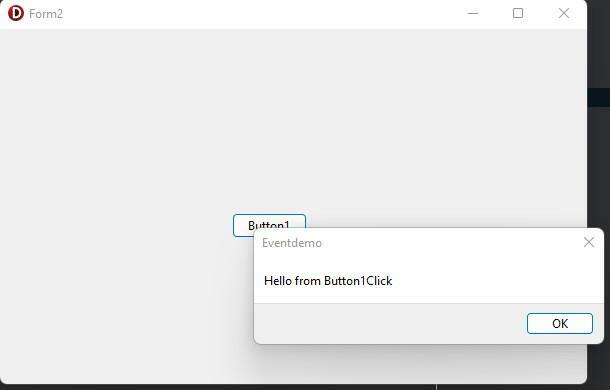
I am excited to share with you about Component Event Descriptors, specifically TNotifyEvent, and its usage mechanism in Delphi.
TNotifyEvent is a type of event descriptor that is commonly used in Delphi to handle events. It is a pointer to a procedure that takes two parameters: Sender and EventArgs. Sender is the object that triggered the event, while EventArgs is an optional parameter that provides additional information about the event.
To use TNotifyEvent, you need to declare a variable of type TNotifyEvent and assign it to a procedure that will handle the event. Here’s an example:
type
TForm1 = class(TForm)
Button1: TButton;
procedure Button1Click(Sender: TObject);
private
procedure MyButtonClick(Sender: TObject);
public
end;
var
Form1: TForm1;
implementation
{$R *.dfm}
procedure TForm1.Button1Click(Sender: TObject);
var
MyEvent: TNotifyEvent;
begin
MyEvent := MyButtonClick;
Button1.OnClick := MyEvent;
end;
procedure TForm1.MyButtonClick(Sender: TObject);
begin
ShowMessage(‘Button clicked!’);
end;
In this example, we have a form with a button named Button1. When the user clicks on the button, the Button1Click procedure is called. Inside this procedure, we declare a variable of type TNotifyEvent named MyEvent and assign it to the MyButtonClick procedure. Finally, we assign MyEvent to the OnClick event of Button1.
When the user clicks on the button, the MyButtonClick procedure is called, which displays a message box with the text “Button clicked!”.
TNotifyEvent can also be used to handle events for custom components. Here’s an example:
type
TMyButton = class(TButton)
private
FOnMyClick: TNotifyEvent;
protected
procedure Click; override;
published
property OnMyClick: TNotifyEvent read FOnMyClick write FOnMyClick;
end;
procedure TMyButton.Click;
begin
inherited;
if Assigned(FOnMyClick) then
FOnMyClick(Self);
end;
In this example, we have a custom component named TMyButton that inherits from TButton. We have also declared a new event named OnMyClick of type TNotifyEvent.
When the user clicks on the button, the Click procedure is called. Inside this procedure, we call the inherited Click procedure to perform the default button behavior. We then check if the OnMyClick event is assigned and call it if it is.
To use this custom component, you can simply assign a procedure to the OnMyClick event. Here’s an example:
procedure TForm1.MyButtonClick(Sender: TObject);
begin
ShowMessage(‘MyButton clicked!’);
end;
procedure TForm1.FormCreate(Sender: TObject);
begin
MyButton1.OnMyClick := MyButtonClick;
end;
In this example, we have a form with a custom component named MyButton1. In the FormCreate event, we assign the MyButtonClick procedure to the OnMyClick event of MyButton1.
Example 1:Using TNotifyEvent with a Timer component
type
TForm1 = class(TForm)
Timer1: TTimer;
procedure Timer1Timer(Sender: TObject);
private
procedure MyTimerEvent(Sender: TObject);
public
end;
var
Form1: TForm1;
implementation
{$R *.dfm}
procedure TForm1.Timer1Timer(Sender: TObject);
var
MyEvent: TNotifyEvent;
begin
MyEvent := MyTimerEvent;
Timer1.OnTimer := MyEvent;
end;
procedure TForm1.MyTimerEvent(Sender: TObject);
begin
ShowMessage(‘Timer event!’);
end;
In this example, we have a form with a Timer component named Timer1. When the Timer1Timer event is triggered, we declare a variable of type TNotifyEvent named MyEvent and assign it to the MyTimerEvent procedure. Finally, we assign MyEvent to the OnTimer event of Timer1.
When the timer interval is reached, the MyTimerEvent procedure is called, which displays a message box with the text “Timer event!”.
Example 2: Using TNotifyEvent with a custom component that has multiple events
type
TMyComponent = class(TComponent)
private
FOnMyEvent1: TNotifyEvent;
FOnMyEvent2: TNotifyEvent;
protected
procedure DoMyEvent1;
procedure DoMyEvent2;
public
procedure TriggerMyEvent1;
procedure TriggerMyEvent2;
published
property OnMyEvent1: TNotifyEvent read FOnMyEvent1 write FOnMyEvent1;
property OnMyEvent2: TNotifyEvent read FOnMyEvent2 write FOnMyEvent2;
end;
procedure TMyComponent.DoMyEvent1;
begin
if Assigned(FOnMyEvent1) then
FOnMyEvent1(Self);
end;
procedure TMyComponent.DoMyEvent2;
begin
if Assigned(FOnMyEvent2) then
FOnMyEvent2(Self);
end;
procedure TMyComponent.TriggerMyEvent1;
begin
DoMyEvent1;
end;
procedure TMyComponent.TriggerMyEvent2;
begin
DoMyEvent2;
end;
In this example, we have a custom component named TMyComponent that has two events named OnMyEvent1 and OnMyEvent2 of type TNotifyEvent.
We have also declared four procedures: DoMyEvent1, DoMyEvent2, TriggerMyEvent1, and TriggerMyEvent2. DoMyEvent1 and DoMyEvent2 check if the corresponding event is assigned and call it if it is. TriggerMyEvent1 and TriggerMyEvent2 are public procedures that can be called from outside the component to trigger the events.
To use this custom component, you can simply assign procedures to the OnMyEvent1 and OnMyEvent2 events. Here’s an example:
procedure TForm1.MyEvent1(Sender: TObject);
begin
ShowMessage(‘MyEvent1!’);
end;
procedure TForm1.MyEvent2(Sender: TObject);
begin
ShowMessage(‘MyEvent2!’);
end;
procedure TForm1.FormCreate(Sender: TObject);
begin
MyComponent1.OnMyEvent1 := MyEvent1;
MyComponent1.OnMyEvent2 := MyEvent2;
end;
procedure TForm1.Button1Click(Sender: TObject);
begin
MyComponent1.TriggerMyEvent1;
end;
procedure TForm1.Button2Click(Sender: TObject);
begin
MyComponent1.TriggerMyEvent2;
end;
In this example, we have a form with a custom component named MyComponent1. In the FormCreate event, we assign the MyEvent1 and MyEvent2 procedures to the OnMyEvent1 and OnMyEvent2 events of MyComponent1.
When the user clicks on Button1, the TriggerMyEvent1 procedure of MyComponent1 is called, which triggers the OnMyEvent1 event and displays a message box with the text “MyEvent1!”. Similarly, when the user clicks on Button2, the TriggerMyEvent2 procedure of MyComponent1 is called, which triggers the OnMyEvent2 event and displays a message box with the text “MyEvent2!”.
In conclusion, TNotifyEvent is a powerful event descriptor that is commonly used in Delphi to handle events. It provides a simple and flexible mechanism for handling events for both built-in and custom components. As a software engineer, it is important to understand how to use TNotifyEvent effectively to create high-quality software that meets the needs of end-users.
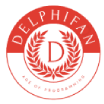
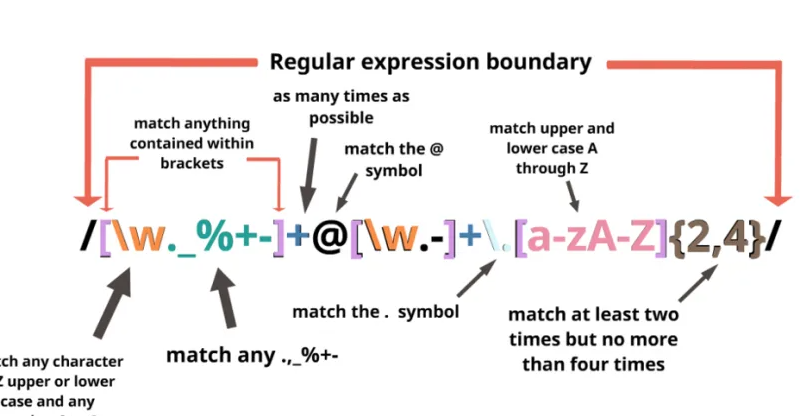

Great content! Super high-quality! Keep it up! http://www.hairstylesvip.com
Thank you for your sharing. I am worried that I lack creative ideas. It is your article that makes me full of hope. Thank you. But, I have a question, can you help me?
Thanks for sharing. I read many of your blog posts, cool, your blog is very good.
Thank you for your sharing. I am worried that I lack creative ideas. It is your article that makes me full of hope. Thank you. But, I have a question, can you help me?
If there’s only one spot you have time to
go to, let this be the place. As a vacation spot that provides fabulous views of the entire Las Vegas valley,
there’s nothing fairly as romantic and
intimate as this attraction. It’s fairly actually the second tallest
Ferris wheel in the world, so that fact itself is a large enough cause to check it
out. You don’t need to buy tickets forward of time for the
High Curler in Las Vegas, however you certainly ought
to contemplate it as a result of it might be busier than normal
if you go.
The game is broadly out there, which has helped gas its recognition.
There are also distinctive options on this bingo sport that make it
fun for customers. Expertise the joys of high-roller slots with unique bonuses whenever you play online at slotsguy.com.
Take benefit of the most effective games, highest payouts, and premium rewards
obtainable right now. The compartment is comfortable with an AC to keep
the air breathable and fewer sweaty with 40 individuals maximum capacity.
The greatest deal shall be to guide a contented half-hour choice with a barman to have
cocktails in the 30 minutes you’ll be air-borne.
You can expect a full trip around the circle to final half-hour from
start to end. The Las Vegas skyline has been forever changed, and you’ll not
want to miss the chance to take a ride that
lets you expertise the complete thing. E-book your High Roller
tickets and offers for the High Curler on-line right now &
skip ready within the box office strains. “Anytime” tickets
can be found for youth and grownup visitors, and they offer entrance for one experience anytime throughout operating
hours over a 3 day period. This is a unbelievable possibility for many who
wish to visit Vegas and e-book a ticket for
the Excessive Roller beforehand however aren’t precisely positive when they may wish to take a journey.
The Excessive Curler ride itself takes about 30 minutes to complete,
and you want to plan on spending about an hour for the whole experience.
The monorail and the municipal deuce cruises proper past the observation wheel,
making a convenient cease at The LINQ Lodge. You can then move through
the again Porte-cochere into the constructing, where you’ll board your
observational wheel pod. One of the unique features of the High
Curler is the LED lighting system that illuminates the wheel at evening,
making it a blinding sight to behold. The lights can be programmed
to display a variety of colors, patterns, and messages, making the
Excessive Curler a must-see attraction for guests to Las Vegas.
You can see the entire of the strip and many of the
resorts whereas on this wheel. The different aspect
is the expanse of the topography of Nevada, and in case you are fortunate, you
presumably can catch the setting sun. Getting to this stupendous experience situated proper on the center of the Strip is
easy. You can discover it whereas at the Strip-just look for a large spherical construction towering over the sky!
You can entry the Ferris wheel from the LINQ Promenade-on of the most recent purchasing facilities on the
Strip. The exclusive views of the Vegas Strip and
the desert are breathtaking. If you’re fortunate, you will get to witness the magical second because the
solar sets on the horizon.
The Excessive Roller corporate bundle allows businesses to carry company occasions on the excessive curler.
You get dedicated pods with full bars, music, and movies displaying what is a high roller you need to
for the complete revolution. Reductions are forwarded to all service members with valid
identification paperwork, like navy IDs.
High stakes players should refer back to this web page before choosing a excessive roller
casino. If you plan on playing excessive roller slots online, learn our on line casino evaluations to see scores on the
highest US slot websites for high rollers.
Some on-line casinos supply free demo versions of high-roller slots,
allowing you to try the video games with out risking actual money.
This could be a good way to familiarize yourself with the game mechanics and options.
If you wish to capture some of the greatest picture alternatives during your go to look no further than the High Roller.
Plus, if you stay at The LINQ, you can probably get cash
taken off your ticket. These who stayed at the lodge
have reported getting $12 off when buying over $15 value of items at the retailer.
This distinction of times provides you two distinct adventures when taking the large
spin. You can overlook the magnificence of the Las Vegas Strip from high atop the LINQ Excessive Roller during
the daylight or soak within the neon lights in the night.
The two contrasting factors of view utterly encapsulate the Vegas
experience. Not only do you get a experience
that outlasts many others, however you get to enjoy it in style and
luxury.
Once you purchase Excessive Roller tickets, they get delivered to
your email handle.
The impressive menu options food and drinks based mostly on many of the legendary unique shows and movies you’ve doubtless
binged in a day or two. Let’s start this record with one of the recognizable excursions on The Strip.
On common weekdays there may not be a line in any respect to purchase
tickets, and you could be boarding a pod in a matter of minutes.
The finest time to ride the High Roller is at night time because the view is
unbelievable in the dark.
You ought to always check this when are going to buy Trenbolone online.
If you’re very protective of your hair and would hate to see your hair recede or
thin; get your hands on a DHT blocker like. Nonetheless, this will reduce your gains considerably as your DHT ranges won’t be as high.
These consultants can recommend reliable sources primarily based on their data and experience, ensuring you receive a safe and
efficient product. Their skilled insights may help you keep away from dubious suppliers and make knowledgeable buying selections.
In light of these challenges, people could go for reliable pharmaceutical suppliers or online retailers
as potential sources for Trenbolone. While acquiring Trenbolone from these sources could require a prescription, it ensures the standard
and authenticity of the product while minimizing legal risks.
Due To This Fact, people must conduct thorough analysis and consider the authorized and safety implications earlier than deciding the place to purchase Trenbolone.
A standout function of Trenbolone is its ability to attenuate water retention, a standard
problem with many anabolic steroids.
Trenbolone was never supposed for people; it was utilized in veterinary medication to bulk
up cattle (2) before going to slaughter. Nevertheless,
it wasn’t long earlier than bodybuilders noticed the anabolic results in animal research and commenced experimenting
on themselves. Such exams have been an enormous success, although their gains got here at a price (experiencing
harsh aspect effects). The supplement is made from pure components and is totally protected and comes with NO side effects.
When evaluating the price of the products, they are each virtually
identical.
This is brought on by the Trenbolone entering the bloodstream and worsening
the lungs. To handle this side impact, it is suggested to aspirate before injecting and to make use of a smaller needle measurement.
This is because of the conversion of testosterone into estrogen, which can cause the breast tissue to develop.
To manage this facet effect, it is suggested to use an aromatase inhibitor or a
selective estrogen receptor modulator (SERM). As a seasoned user of Trenbolone, I know how important it’s to have a stable
understanding of dosage pointers to realize the desired outcomes.
Trenbolone enanthate, then again, has an extended half-life of approximately seven days, which implies that it only needs to be injected
a couple of times every week.
Blood pressure monitoring and following a balanced food regimen are beneficial.
Pharmaqo follows rigorous quality management standards, with every batch present
process testing for purity and potency. This ensures that prospects receive genuine
merchandise that meet high industry requirements,
allowing users to pursue their health targets confidently.
anabolic steroid street names (Beth) Analysis Tren 75
is a potent, all-natural mix designed for athletes who need a robust and powerful physique while maintaining a hard and vascular appearance.
It is the perfect selection for those getting ready for summer season or high-performance athletes who need explosive energy
and power with out excessive weight achieve.
In the Trenbolone Acetate injection part you can see products from other producers.
We additionally advocate that you turn into familiar with the total section of Injectable Steroids.
Supply of Trenbolone Acetate to the USA is carried out inside 5-12 enterprise days.
If you’ve any questions, you can all the time contact our customer
support group for further recommendation.
The stack includes three different formulas, every designed to handle specific aspects of muscle development and athletic
efficiency. If you’re in search of a comprehensive supplement stack to help you build lean muscle and improve athletic efficiency, the
Anabolic Research Final Growth Stack is worth considering.
At our web site, we spent hours researching and testing varied Tren dietary supplements to determine the
best ones available on the market. We looked at factors similar to
ingredient high quality, dosage, customer evaluations, and general effectiveness to slender down our
choice. In conclusion, buy legal Trenbolone Acetate is essential for a quantity of compelling reasons.
Firstly, it guarantees the standard and authenticity of the product, making certain that you are obtaining a genuine,
pharmaceutical-grade substance that adheres to strict manufacturing
standards.
In this blog post, we’ll delve into the intricacies of Trenbolone
dosage, providing professional insights that
will help you decide how a lot you should take for optimum outcomes.
💲 If you do, an extra delivery charge shall be utilized.❗ Your order
might be on hold until the additional payment
is paid. As a dietary complement, take one (1) tablet in the morning and one
(1) tablet within the night. Run with Testosterone base to support
your libido on cycle and after it ANd positively add hCG to your post-cycle therapy.
Thank you for your sharing. I am worried that I lack creative ideas. It is your article that makes me full of hope. Thank you. But, I have a question, can you help me?
Prompt response instances and skilled assistance contribute to
a positive and safe gaming expertise. Reputable on-line casinos promote
responsible gambling by implementing measures to guard weak people and prevent problem
playing. These measures may embrace setting deposit limits, providing resources for self-exclusion, and offering help for these who may be fighting their gambling habits.
By prioritizing accountable playing practices, on-line casinos aim to supply an enjoyable and safe surroundings for all gamers.
To make certain the safety of financial transactions, reputable
on-line casinos offer quite lots of secure cost methods. These payment
methods utilize industry-standard safety measures and protocols
to guard delicate financial info, similar to bank card details or
online banking credentials.
Although host to many Black entertainers, the on line casino and Membership Joy have been segregated as nicely.
Each shopper is necessary to us, from high rollers to purchasers that play for fun. Please be at liberty to contact us any time by chat, phone or e-mail by way of the help part of the web site.
So, join us as we embark on an exhilarating exploration of Joyland’s digital Wonderland.
I registered right here and obtained the bonus from the live chat as I couldn’t discover another choice of claiming
the bonus. Their is one factor I don’t like concerning the reside cat and that’s after they ask for particulars each time you go them.
There mustbe one thing like when I log in from my account then my
name and all factor have to be with them already.
And they want to solely ask if the participant is on stay chat whereas not
being logged in.As quickly as I obtained the bonus I jumped on the table games as a outcome of blackjack and
roulette from Playtech is a deal with for gamblers like me.
I like hat this time it isn’t that tight and me and dealer had been on the same page many of the occasions.
Performed roulette however I guess betting on even was not
lucky for here and I keep in mind clearly that 7 times
continuously I bet on even and 7 instances got
here odd. I wouldn’t say that I would deposit here however would positively
refer it to some associates as a end result of they’re gifting away 50$ for that which I might most likely use.
All of the cash-out methods haven’t any additional fees charged by Solar Palace
Casino. You can make deposits on Sun Palace Casino using Bitcoin,
Visa Card, Master Card, Uncover, American Express, Litecoin, Tether,
Ethereum, and Interac. The minimum you’ll have the ability to
deposit utilizing Crypto is $5 and the other methodology is $25.
All of the deposits are processed immediately
with out extra charges charged.
Scratch Dice, Tens of Higher, Rocket Dice, Joker
Poker, Blackjack Good Pairs, and Sic Bo are discovered
beneath the Casino Games tab. Reside supplier options and progressive video games usually are
not but available, however the operator will quickly add them.
So grandiose and alluring… $850 High Roller Bonus that’s
made for the acute lovers and fans of the jaw-dropping awards!
In such a case, put $5,000 into your steadiness
for the first time and… Get the ticket to the promo available if choosing one of many in style excessive curler casinos on-line.
If you are a high curler and love a big gaming expertise, then Joyland Casino has what you’ve been looking for with their
big matching join bonus and different bonus packages.
Joyland On Line Casino was one of many early casinos on-line,
started again in 2003 by WHG (International) Restricted.
Joyland Casino solely makes use of Playtech
as sport provider with popular slot games like Captain’s
Treasure, Fei Lengthy Zai Tian, The Mum, Vaino,
Irish Luck, Chippendales, Heavenly Ruler, Sherlock
Thriller and Yu Huang Da Di.
To get to the top level you will need to wager and obtain comp points.
Every month the casino will consider your account and you
will obtain money again the amount is dependent
upon the amount you have wagered in the earlier month.
Joyland Casino will be closed by its parent company, William
Hill, for strategic reasons in early 2016. CasinoBonusKing has lots of
of different sites to search out unbelievable bonus offers.
This on line casino is part of WHG ( international ) Limited Group of casinos.
This is not my favourite group of casinos in relation to Playtech casinos.
However after I learn the bonus phrases it was clear to me that it was almost
unimaginable to satisfy the WR and ask for a withdrawal.
Not solely that however in case I did handle to fulfill the wager I would have to make a minimal 50 euros
deposit to ask for a withdrawal. I had a big variety of wins
and I think I was near meeting the ridiculous wager.
Like I assumed their reside chat help is sluggish like in the rest of the casinos from this group.
GemoBet Casino opened its doors to online gamers initially of 2025, which signifies that,
though it lacks a formidable status, it presents something contemporary to gamers
looking for new experiences.
This special supply is for model spanking new gamers, letting you check out the featured recreation, Pulsar, without
having to deposit any money first. Get Pleasure From the
joy of spinning the reels and discover the colourful world of Sunn…
If you’re a fan of desk on line casino, poker or slots corresponding to
Gladiator and Spin2Millions then we’ve obtained you lined and whenever you add in the fact that you’ll find a way to play
on your cellular; then you probably can take pleasure in gaming on the go.
This signifies that these boring points of the day similar to walking
the dog and commuting to work, could have the added excitement of a potential jackpot win. On-line casinos keep equity by implementing random number
generators (RNGs). These RNGs make certain that the result of every
recreation is completely random and not topic to manipulation or interference.
Additionally, on-line casinos are sometimes audited by unbiased third-party organizations to validate the equity and integrity of their gaming systems.
References:
euro casino
I don’t think the title of your article matches the content lol. Just kidding, mainly because I had some doubts after reading the article.
This isn’t to imply that users can appear to be Arnold by merely taking Dianabol; as you can see, he had impressive muscularity whilst a natural bodybuilder.
It’s based on Tribulus Terrestris, a powerful anabolic plant that has testosterone boosting properties.
Because Dbol is taken orally, it must cross through the
liver to go into the bloodstream, where it may possibly do its work.
If that occurs, you’ll suffer from low testosterone and never have the power to product
the identical stage of testosterone once more
without exterior assist.
Arnold Schwarzenegger popularized its use, with it believed to have sculpted his Mr.
Olympia-winning physique of the 70s. D-bal is a natural, side-effects-free replication of Dianabol that is utterly
authorized to make use of. If you exceed that, or when you take doses
bigger than 50 mgs per day, you probably can pretty much expect liver issues eventually.
You see, if you take any steroid that will increase your levels of testosterone, your physique
shuts down its personal production to a level.
As A Outcome Of of the level of aromatase exercise is carries, Dianabol is a relatively robust estrogenic anabolic steroid.
Dianabol in excessive doses could considerably compromise a user’s well being, notably in regard
to cholesterol and liver values. We have treated patients with hypertension on account of utilizing Dianabol at the facet of different anabolic steroids.
For intermediate customers who have already taken anabolic steroids, such as testosterone, Dianabol is not going to
produce as spectacular results, with their bodies already being accustomed to previous steroid use.
However, notable improvements in muscularity will still occur, as we’ve discovered Dianabol
to be the stronger bulking compound compared to testosterone.
The impossible Holy Grail of the muscle building trade – a completely
natural supplement with the facility of an anabolic steroid – has yet to be
discovered.
If you’re taking it 2-3 times per day (for instance, split
a 30 mg dose into three 10 mgs doses), you’ll hold receiving the full results for the entire day.
It is used primarily as a bulking steroid, run for 4-6 week cycles, typically even eight weeks
lengthy, however not longer (we’ll get to why later).
It might help you ass as a lot as 20 pounds after only a few weeks of use, and that weight will stay on (if you
do the best things post-cycle). It is taken orally (it’s also out there in injectable form) and
generally recognized as probably the greatest steroids you
possibly can take by mouth. It was initially developed in 1950’s by CIBA for the United
States as a response to the Russians utilizing testosterone to develop superior athletes.
Dr. O’Connor has over 20 years of expertise
treating men and women with a history of anabolic steroid,
SARM, and PED use.
Dianabol increases ranges of dangerous ldl cholesterol
(LDL) and decreases ranges of its good counterpart (HDL).
Earlier Than you go any further, you might need to consider adding a wholesome vitamin like Immune Defence to your routine.
Nonetheless notice that even Dianabol can deliver huge outcomes
it also comes with health dangers. After taking Dianabol by itself, it
can later be stacked with testosterone and/or Deca Durabolin for
higher results when bulking. Though Dianabol can lower subcutaneous
fats, it could additionally improve visceral fat.
The half lifetime of Dianabol is around four hours so many customers take it twice per day.
A few firms with groups of wonderful scientists have been in a position to use science to formulate dietary
supplements that may mimic the consequences of Dianabol without ANY facet effects… legally.
That is why every cycle ought to only final for six
weeks on the most, with at least a 6 week break
in between. However to do that, a certain quantity of toxicity might be launched, causing
liver harm. For that causes, this steroid is rarely used by women,
as even actually small doses may cause a deepening of the voice and physique
hair development. Most individuals take a weaker anabolic substance (something akin to
TRT) and an estrogen blocker. Normally, it’s dosed anyplace from
10 to 50 milligrams per day, relying on how briskly you want outcomes and how much well being you’re keen to give up.
This is necessary as a outcome of nitrogen is as
much as 16% of all muscle tissue while quicker protein synthesis quite merely speeds up muscle growth.
Elevated glycogenolysis means more carbs flip into energy and less into
fat. Drinking alcohol must be avoided on Dianabol,
with research displaying it to be hepatotoxic and thus increasing the possibilities of liver damage
(Wilder, 1962). When the liver is excessively
strained, we notice the physique reduces hunger.
This acts as a self-defense mechanism, reducing the load on the organ as it really works to process food.
We have additionally seen Dianabol having a reductive
effect on subcutaneous body fats due to it primarily
being exogenous testosterone, a potent fat-burning hormone.
In cases of acute liver damage, customers will naturally eat fewer
calories, negatively affecting their results when bulking on Dianabol.
TUDCA is a complement utilized in analysis and by our patients to inhibit hepatic
irritation and injury (De Miguel et al., 2019a). We generally
see Dianabol taken as a first steroid cycle as a result of beginners wanting important outcomes quick.
Nevertheless, Dianabol is perhaps extra suitable for intermediate steroid customers as a end result of its
antagonistic effects on cholesterol and liver enzymes.
I don’t want irreparable liver damage that may make life into hell.
Fortunately, solely 10-20% of the entire weight gain will be
from these.
In terms of weight achieve, Dianabol will sometimes add 30 kilos to beginners,
in our expertise. Approximately 10 pounds of this might be
water, with the bulk being lean muscle tissue. In our expertise, his dimension features are typical of what a beginner can expect when taking reasonable
dosages of 15 mg–20 mg/day for 5–6 weeks.
We find this occurring as a end result of high estrogen ranges
causing insulin resistance, resulting in a extra bloated or distended midsection. Thus, when taking Dianabol, the target
ought to primarily be to add mass quite than optimize for aesthetics.
Moreover, Arnold’s training depth and discipline when dieting had
been typically unrivaled. However, the diploma of enchancment proven within the above pictures could be skilled when taking Dianabol for a number of years if mixed with hard work.
References:
buy online steriods
In addition to prescription SERMs, over-the-counter support can help bridge the hormonal gap and shield your physique during restoration. This effect scales with both dose and length, and is more
pronounced in people over 35 or with pre-existing threat components.
“Concurrent use of a quantity of C17α-alkylated agents compounds hepatotoxicity and raises danger of cholestatic hepatitis,”
warns Bea et al., LiverTox. Finally, I won’t recommend Dianabol
to anyone because of its highly effective unwanted effects.
For athletes looking for an edge, or people excited
about bulking up, Dianabol is a go-to choice.
Arnold is probably demonstrating the everlasting results of steroids throughout old age
(via the process of muscle memory). A stable post-cycle therapy
protocol, as outlined within the PCT part, will assist
reduce your catabolic state post-cycle and help retain extra of your positive aspects.
Danabol is produced by Balkan Prescribed Drugs in Moldova and
contains 20 pink tablets in 10 and 50 mg doses. On the Balkan Prescription Drugs website,
you possibly can enter the verification code (seen on the bar code of the box) to confirm if it’s authentic or counterfeit.
Both grades of Dianabol could be purchased online; however,
people may also find a dealer by asking around at their native bodybuilding fitness
center. Bodybuilders not lucky sufficient to stay in Mexico or Thailand (where methandrostenolone is legal) commonly buy
Dianabol on the black market (illegally).
Since it was discovered that this chemical helps shoppers boost
their muscular development and endurance, a number of fitness-minded individuals have begun using it.
The greatest method to make use of Dianabol is by following a correct
dosage and biking plan, accompanied by a balanced diet and training program.
It can additionally be essential to have a post-cycle remedy plan in place for optimum outcomes and safety.
At this dose, we’ve had women keep away from
virilization unwanted side effects, which are commonly skilled
at doses of 10 mg or extra per day. Gym-goers and bodybuilders
seeking even larger muscle positive aspects generally take larger doses, ranging from 30 to 50
mg per day. Elite bodybuilders (IFBB pros) might take as a lot as one hundred mg; nevertheless, the risk
of growing unwanted facet effects is excessive
with such mega doses. The liver is a resilient organ with robust self-healing properties (commonly regenerating itself post-cycle).
Thus, after discontinuing Dianabol, liver enzyme values are prone to drop again all the method down to normal.
However, liver failure remains a risk with Dianabol and other
hepatotoxic steroids. Thus, it’d be clever to maintain Dianabol cycles short (4-6 weeks), minimizing damage to this vital organ.
The optimal dose will cut back the probability of unfavorable well being effects, and selecting the right stack will make all the distinction. These steroids could also be used at the
aspect of Dianabol drugs to achieve the specified effects.
Skilled steroid customers extensively extoll the facility of a well-structured Dianabol cycle.
This anabolic steroid, pioneering in its creation for enhancing performance, has been a staple for athletes throughout varied disciplines for over
half a century. Famend for its rapid mass positive aspects
and strength enhancements, the Methandrostenolone hormone delivers outcomes swiftly and considerably.
Due to Dianabol’s aromatization results and being highly estrogenic, it’s a compound that causes important quantities of
water retention. This can go away customers wanting puffy, bloated, and smooth-looking; hence, why it’s sometimes used in the low
season. We have had users report power positive aspects of 25–30 lbs
on their bench press (and different compound exercises) in the course of the
first week of administration (2). Energy positive aspects on Dianabol are prominent and can be experienced within the
early phases of a cycle. “Cut Up dosing of oral anabolic steroids improves tolerability and reduces adverse events with out lowering efficacy,” notes Antonio et al., JISSN.
At this level, on-cycle assist dietary supplements turn out
to be important, including liver assist (e.g., glutathione, milk thistle) and possibly blood stress administration aids.
If you are looking to bulk up and achieve muscle mass, the recommended Dianabol
dosage is 30-50mg per day.
After completing a cycle, it’s crucial to have a
post-cycle therapy (PCT) plan in place to help your
body recover and maintain the gains achieved. This might embody utilizing dietary supplements corresponding to Clomid or Nolvadex
to stimulate natural testosterone manufacturing.
It is also essential to note that Dianabol has a brief
half-life of round 3-5 hours. This implies that it should
be taken multiple instances all through the day to keep up steady blood ranges.
Keep In Mind, everyone’s physique is completely different and can reply in a different way to steroids.
This is because Dianabol can cause adverse unwanted effects when used for too long.
It’s essential to notice that Dianabol should not be used for more than eight weeks at a time.
We may also provide a comprehensive guide on the method to use Dianabol safely
and successfully for max outcomes. The drug is 17-alkylated what protects it from being deactivation by the liver so it
is toxic to this organ. Some merchandise like a Cod Liver Oil or Primrose Oil or different, which
contains linolenic acid, support a liver.
Dinabol is very really helpful for the first time person and stacks
nicely with almost some other steroid.
References:
roid definition
Absolutely—when used appropriately, Anavar for bodybuilding delivers impressive muscle
growth, power will increase, and fats loss, with a comparatively low risk of harsh side effects.
By timing your doses properly and sticking to a smart dosage, you presumably can maximize your results whereas minimizing well being
dangers. Anavar, or Oxandrolone, is a powerful synthetic anabolic steroid derived from dihydrotestosterone (DHT).
It mainly promotes muscle progress and elevated energy, making it well-liked amongst bodybuilders and athletes.
Known for its delicate anabolic properties, Anavar delivers spectacular outcomes without causing severe
unwanted effects, as long as it’s used responsibly and with enough knowledge.
Stacking totally different compounds at this level of bodybuilding is a common follow, nevertheless it isn’t with out
its careful considerations.
Skilled users of steroids may find a way to tolerate larger doses
of Anavar, but it’s nonetheless necessary to be cautious and start with a lower dose to see how your physique reacts.
If you’re new to using steroids, it’s important to start out
with a lower dose of Anavar to see how your body reacts. Novices ought to
start with a dose of around 20-30mg per day and gradually improve it if necessary.
Anavar is a well-liked steroid for girls because it’s relatively mild and has fewer side effects than another steroids.
Whereas Anavar is not as potent as another steroids when it comes to building
muscle mass, it could nonetheless assist you to achieve energy and improve your physique.
This is especially true when combined with a healthy diet and regular train routine.
In summary, when planning an Anavar cycle, it
could be very important contemplate the size of the cycle, the dosage, and the
stack used.
Personal numbers will rely upon sex, age, experience, goal, and other exposures to Anabolics.
Both Winstrol and Anavar are Anabolic Steroids and can be utilized in a fat-loss or muscle-gain part.
Both Anavar and Winstrol are Dihydrogentesttosterone derivatives, which means they won’t cause an increase in estrogen levels.
This is due to the remarkably low Androgenic ranking of 24 – compared to one hundred
for Testosterone; this is very low. This means much less chance of
experiencing virilization unwanted effects. Athletes will usually use between 20 and 100mg
of Anavar per day. It is determined by how a lot they will handle earlier than seeing debilitating
side effects.
Nevertheless, in practice, we find ladies experience a quantity of signs of clinically low testosterone levels following anabolic steroid use.
In conclusion, person critiques and experiences with Anavar are mixed.
Whereas some users report important positive aspects
in muscle mass and strength, others report little to no noticeable effects.
It is important to use Anavar beneath the steering of a medical professional and to fastidiously think about the dosage
and length of use to minimize the chance of side effects.
An Anavar-only cycle can improve fat burning whereas adding average quantities of muscle mass.
The beneficial dosage of Anavar for males is 20-50mg per day, and for girls is 5-20mg per day.
For males beginning their first Anavar cycle, a conservative approach is essential.
Dosages usually begin at 15mg every day for the primary three weeks, increasing to 20mg day by day for
the remaining three weeks. Ladies are advised to start out with 5mg
day by day in the first week and enhance to 10mg every day for the next 4 weeks.
This measured strategy minimizes dangers whereas permitting the body to adapt.
From my research, they provide a spread of secure, authorized, and
effective steroids and bodybuilding dietary supplements.
Due to its sedative and GABA-boosting properties, it can be used
to minimize back anxiousness and depression (40). Thus, it is unlikely that somebody would be examined for steroids within the military, particularly if they are quiet about their use.
However, they’ll check for steroids, especially in cases the place they are identified to be
rife in a particular unit or if there’s another excuse to suspect somebody of using them.
For most results, customers should reduce alcohol consumption during a cycle.
Nevertheless, low portions of alcohol are unlikely to affect a user’s results significantly.
When anabolic steroids are taken with meals, absorption is inhibited.
This is as a result of of them being fat-soluble compounds, thus causing the
steroid to dissolve when taken with dietary fat.
Clenbuterol is utilized by bodybuilders as a result of its stimulating effects on metabolism.
Nevertheless, if girls are merely attempting to enhance their body composition, Winstrol may be deemed pointless.
With very cautious doses (5 mg), it might be attainable to keep away from virilizing unwanted facet
effects; however, every girl may reply differently. This is a standard follow-up cycle to the first Anavar and testosterone
cycle listed. To determine how many Anavar pills you have to take per
day, divide your whole day by day dosage by the power of the drugs you are using.
For example, if you’re utilizing 10mg Anavar tablets
and your whole daily dosage is 50mg, you would wish to take 5 pills per day.
Liver damage symptoms embrace jaundice, darkish urine, fatigue, nausea,
and belly pain.
The Journal of scientific endocrinology and metabolism, 89(10), 4863–4872.
(4) Schroeder, E. T., Zheng, L., Ong, M. D., Martinez, C., Flores, C., Stewart, Y., Azen, C., & Sattler,
F. R. Equally, using Anavar all yr round on a decrease
dose in comparison with administering a higher dose within the
quick time period, the person is less likely to discover outcomes.
In this occasion, users will also experience water retention and bloating,
which Anavar does not cause, plus heightened anabolic effects.
However, with Anavar’s fat-burning effects and muscle features being retained post-cycle, there’s not a great want for
most individuals to make the most of Anavar all 12 months spherical.
We find Anavar works fast because of its brief half-life
of 9–10 hours. In our experience, users generally discover an improvement in body composition within the first two weeks.
In the previously cited study, fats loss was everlasting for members.
Thus, the hormonal lipolytic results of Anavar may be
preserved even when an individual is sedentary post-Anavar
cycle.
References:
https://www.valley.md/
你好,感谢分享这篇有深度的文章!我们最近也在研究埃及原生支付解决方案,收获很大!
这篇内容真不错,我们刚好上线了【适用于埃及市场的四方支付系统】,欢迎交流:https://aijizhifu.life/
感谢您的整理,我们也在做跨境支付整合,特别是针对埃及原生支付系统的对接方向。
非常有帮助!目前像Meeza这些埃及本地支付平台也越来越受欢迎,正好我们的网站:https://aijizhifu.life/ 提供相关服务。
文章很精彩,我会推荐给做博彩整合埃及市场的朋友,谢谢分享!
您好!我是一名正在研究非洲本地支付系统的开发者,内容讲得很到位,感谢博主。
刚看到您的文章,我们团队也上线了专门做【埃及支付通道】对接的服务平台,有空欢迎交流:https://aijizhifu.life/
您的网站内容真不错!我们现在在处理四方支付整合方案,帮助客户打通收款通道。
内容非常专业!尤其是对{埃及支付通道}相关的细节讲解,对我这个行业小白特别友好!
写得真棒!希望您以后能多写一些关于非洲本地支付整合方面的内容。
I enjoy what you guys are up too. This kind of clever work and coverage!
Keep up the superb works guys I’ve added you guys to blogroll.
Хотите испытать удачу? Тогда добро пожаловать в Gizbo Casino! Здесь вас ждут популярные слоты, настольные игры с живыми дилерами, а также уникальные бонусные предложения, помогающие сделать игру еще выгоднее. https://gizbo-payout.buzz/.
Какие преимущества предлагает Gizbo Casino?
Гарантированная финансовая надежность через проверенные платежные системы.
Огромный выбор слотов и игр, для каждого игрока.
Эксклюзивные турниры и VIP-статусы, делающие игру еще интереснее.
Регистрируйтесь в Gizbo Casino и испытайте настоящий азарт!
Amerikarambut
Incredible! This blog looks just like my old one!
It’s on a completely different subject but it has pretty
much the same page layout and design. Excellent choice of colors!
fitnes
berita
Its like you read my mind! You appear to know a lot about this,
like you wrote the book in it or something. I think that
you can do with some pics to drive the message home a little bit, but other than that, this is wonderful
blog. A great read. I will definitely be back.
Hi there it’s me, I am also visiting this web site daily,
this web site is in fact fastidious and the visitors are truly
sharing nice thoughts.
It’s a pity you don’t have a donate button! I’d certainly donate
to this brilliant blog! I guess for now i’ll settle for bookmarking and adding your RSS
feed to my Google account. I look forward to brand new
updates and will talk about this site with my Facebook group.
Talk soon!
Hi to every body, it’s my first pay a quick visit of this blog; this blog includes awesome and
really good information in favor of readers.
随着非洲移动互联网用户数量激增,数字支付的需求呈现爆炸式增长。其中,肯尼亚作为东非地区的经济与金融中心,在本地支付领域有着领先的表现,而在真正开展本地业务之前,支付系统的本地化,正是进入肯尼亚市场的第一道核心壁垒。
肯尼亚用户非常习惯使用移动钱包与本地银行系统进行付款,如果企业使用的是 PayPal、Stripe 等国际支付工具,会遇到汇率问题、接口延迟、到账困难等系列问题,因此,“肯尼亚原生支付”的引入,就显得尤为重要。
为了解决这个难题,我选择了 kenniyazhifu.xyz 提供的本地支付解决方案。这个平台专注于为跨境企业提供专业的肯尼亚支付通道,涵盖了包括 M-Pesa、Airtel Money、银行转账等本地主流支付方式,完美对接当地用户的使用习惯。
从技术对接层面来看,kenniyazhifu.xyz 提供的
API 接口设计清晰,支持包括 PHP、Node.js、Python 等主流开发语言,极大降低了接入成本。
此外,平台还内置了完善的风控系统,让整个支付流程更加安全稳定。并且支持多币种结算,包括 KES(肯尼亚先令)、USD(美元)以及 USDT
等加密资产,有效帮助我们规避汇率波动风险。
更让我满意的是,kenniyazhifu.xyz 的售后团队十分专业,响应速度快,无论技术问题还是运营支持都非常到位。
在项目上线之后,我们平台通过 kenniyazhifu.xyz
的支付服务,用户支付成功率提升了 30% 以上,特别是在游戏充值、电商平台、SaaS 服务等场景下,本地化支付的价值体现得淋漓尽致。
值得一提的是,肯尼亚政府对金融交易监管较为严格,而 kenniyazhifu.xyz 已对接当地合规机构,为跨境企业免除后顾之忧。
正在寻找一套可靠的非洲支付方案,我强烈推荐试试 kenniyazhifu.xyz 提供的服务。他们不仅仅是技术服务商,更是了解非洲市场规则与文化的合作伙伴。
肯尼亚市场潜力巨大,在这片蓝海中抢占先机的关键,就在于能否打通支付环节。肯尼亚原生支付不是可选项,而是必要条件。
希望这篇真实的使用体验,能为其他正在寻找非洲支付方案的朋友提供一些参考。
提到非洲支付,不得不提肯尼亚的M-Pesa,这是一项革新性的移动支付技术,也引领了整个非洲的金融数字化进程。
很多国内的电商平台和服务商正在加速进军肯尼亚市场,对接本地支付系统已经成为必不可少的一环。
本地化支付不仅提升了用户体验,还能有效提高交易成功率。
想在肯尼亚做本地支付,https://kenniyazhifu.life/ 将是您可靠的技术合作伙伴。
在我们的平台上,您不仅可以了解到肯尼亚目前主流的支付方式,如M-Pesa、Airtel Money等,
肯尼亚支付系统在这方面已经相对成熟,而我们专注做的,正是帮客户对接这些本地资源,缩短业务适应周期。
而且,很多当地消费者更倾向于通过USSD或SIM工具进行支付,这就要求商家具备本地支付能力。
值得一提的是,我们网站支持API接入,开发者可轻松对接,不需要耗费大量人力开发本地支付模块。
而我们网站 https://kenniyazhifu.life/,就是您进入这一市场的重要助手。
如果您对肯尼亚支付系统感兴趣,欢迎访问我们官网获取更多资讯。
In phrases of security and unwanted effects, both steroids are very related,
having a gentle nature in contrast to other anabolic steroids.
With Anavar and Turinabol, uses can sometimes expertise a reasonable
drop in testosterone, with ranges usually recovering several weeks post-cycle.
However, each compounds will cause reductions in subcutaneous fat mass while limiting water retention. Anavar
and Turinabol are thought of relatively delicate compounds in the anabolic steroid household tree.
Nevertheless, their benefits when it comes to muscular hypertrophy and energy are removed from mild.
There’s an enormous distinction between oral and injectable steroids so far as their influence on detection times goes.
Oral steroids are active nearly instantly and leave the body rapidly as they
pass via the liver and are uncovered to metabolic processes.
Nonetheless, this effect can even help cushion joints
throughout heavy lifting, reducing the chance of damage.
Every steroid works in a unique way, so combining them ensures your body stays in a continuing fat-burning and muscle-preserving state.
Stacks additionally let you use lower doses of each steroid, which can help minimize potential unwanted side
effects. One of Winstrol’s standout options is its capacity to protect lean body mass.
Anavar (Oxandrolone) holds a special place on the planet of anabolic steroids for its suitability and
comparatively mild nature for female users.
It has gained recognition amongst women in search of efficiency enhancement, physique recomposition, or
athletic enchancment. Anavar’s low androgenic properties
make it less likely to trigger virilization, a set of masculinizing unwanted effects.
This characteristic is particularly appealing for feminine athletes who wish to avoid the development of masculine features similar to deepening of the voice,
extreme hair progress, or clitoral enlargement. Anavar (Oxandrolone)
is a popular anabolic steroid identified for its
potential to deliver significant outcomes in terms of muscle definition,
energy enchancment, enhanced endurance, and fat loss.
A common rule of thumb is to take an equal period of time off between cycles, allowing your body to completely recover and put together for the subsequent cycle.
Nonetheless, by using a natural testosterone booster like Testo-Max,
you probably can help to attenuate these risks and obtain the very best
results. Sustanon may be stacked with other steroids, but
it is necessary to pay attention to the potential unwanted side effects.
It can be important to use a PCT supplement when stacking Sustanon with other steroids.
This signifies that customers can prepare more frequently
and for longer durations, resulting in quicker progress and better outcomes.
Faster restoration times can even help reduce the danger of harm, enabling
you to maintain up a consistent training routine. By using a great PCT (post cycle therapy) supplement, you probably can assist to minimize back the risk of many of those unwanted side effects.
Most bodybuilders, fitness enthusiasts, and athletes who use Sustanon 250 cycle
report experiencing lowered recovery time between exercises.
What Testosterone Enanthate is known for is the ability to cause mass gains and is stacked with other steroids in a cycle
very nicely. When it comes to bulking cycles, few steroids are as efficient as Trenbolone.
For those seeking to achieve serious muscle mass, the Sustanon 250 cycle is normally a secure and effective possibility.
The outcomes can vary from individual to individual and are affected by genetics, age,
food plan, health degree, and training frequency and depth.
Superior steroid customers may decide to extend to 500mg/week of Deca and 20mg/day of Dianabol.
This is because the steroid causes an increase in testosterone levels, which can result in the development of pimples.
So, whether or not you are a beginner or an experienced person of steroids,
read on for all the information you should get started with Dianabol at present.
Dianabol is an anabolic and androgenic steroid and has been used for the reason that 90s when it was launched into the medical and sports activities area
after the Russians started using Testosterone. Many US steroid customers will flip to Mexico to source Winstrol
and other AAS. While it’s simple to search out through this technique,
remember that importing or shipping Winstrol into the US is also unlawful, and penalties will apply if you’re unlucky sufficient to get caught.
It’s additionally essential to notice that the size of your cycle will rely in your objectives and experience degree.
Give these protected, effective, and authorized alternate options a attempt, and start seeing the results you’ve all
the time needed. By identifying your expectations and understanding your body’s response to these substances, you’ll have a clearer concept of which steroid is healthier suited to your individual wants.
If you would possibly be predisposed to gyno or are delicate to estrogen, make positive to use an aromatase inhibitor while taking Anadrol.
They can get you the place you need to go shortly, but in addition they come
with a lot of risks. Then, you would need to find a pharmacy
that shares the drug, which can be tough since it isn’t as common as different steroids.
One of the most well-known side effects of Anadrol is the suppression of
pure hormones.
Anadrole is as shut as I’ve discovered, and by eliminating all the unwanted effects,
it simply makes sense to use Anadrole as a
substitute should you care about your short and long-term well being
but still need fantastic results. When used sensibly and sparingly, you’ll find a way to
reduce a lot of the risks of Anadrol, however it’s troublesome to say that Anadrol
is safe – there are too many dangers to consider.
Testosterone can improve vascularity, and if you want to harden and
dry up toward the tip of the cycle, we are in a position to optionally run Anavar
for 2 to a few weeks to complete off. Trenbolone’s further side effects (and it’s a
very lengthy list) are worse than something that Anadrol can throw at you.
Your testosterone will bounce again fairly quickly
with PCT following Anadrol use, whereas with Tren being a Nandrolone AAS, you’ll have the ability
to stay suppressed for months afterward.
By consistently difficult your physique and pushing your limits,
you can stimulate muscle growth and benefit from
your Anavar cycle. Be positive to track your progress and make changes
to your coaching program as needed to continue making progress and reaching your
objectives. One of probably the most notable advantages of Anavar is its capacity to improve muscle
restoration and endurance.
This regulatory measure emphasizes the significance of following lawful and safe protocols when considering peptides for enhancing muscle development.
Due to poor bioavailability when taken orally, the topical utility is way more
effective and may provide localized advantages. Made for the elite athlete and the strong-willed our merchandise were designed
to gasoline your athletic performance. Goal for
a 10–20% calorie deficit out of your upkeep level to
lose fat while preserving lean mass.
References:
test
Hi there to all, since I am in fact eager of reading this web site’s post to be updated
regularly. It includes pleasant stuff.
Everyone loves what you guys are up too. This kind of clever work and exposure!
Keep up the great works guys I’ve incorporated you guys to blogroll.
Thank you for your sharing. I am worried that I lack creative ideas. It is your article that makes me full of hope. Thank you. But, I have a question, can you help me?
At this time it looks like Expression Engine is the preferred blogging platform
available right now. (from what I’ve read) Is that what you’re
using on your blog?
It’s genuinely very complicated in this active life to
listen news on Television, therefore I just use world wide web for that
reason, and take the latest information.
Добро пожаловать в Анлим Казино, где захватывающие игры и щедрые выигрыши сливаются в идеальную комбинацию.
Здесь игроки могут выбрать игры на любой вкус, включая слоты, рулетку, а также принять участие в турнирах
и заработать солидные призы. Независимо от уровня опыта, мы
предложим лучший игровой опыт.
Наше казино предлагает высококачественные услуги и огромные возможности для выигрыша.
Присоединяйтесь к игрокам, которые
уже выигрывают, и получите шанс на большие деньги.
Вас ждут бонусы и уникальные предложения для увеличения ваших шансов на успех.
Что делает нас особенными?
Моментальная регистрация —
начните играть в пару кликов.
Увлекательные бонусы для новичков — больший шанс на успешный старт.
Регулярные турниры и акции — для тех, кто хочет увеличить свои шансы на выигрыш
и получить дополнительные призы.
Круглосуточная поддержка — всегда
готовы помочь по любым вопросам.
Поддержка мобильных устройств — играйте
в любимые игры в любое время и в
любом месте.
Не упустите шанс Присоединяйтесь
к нам и наслаждайтесь прямо сейчас. https://unlimclub-jackpot.buzz/
Hi, i read your blog occasionally and i own a similar
one and i was just wondering if you get a lot of spam
remarks? If so how do you prevent it, any plugin or
anything you can suggest? I get so much lately it’s driving me mad so any assistance is
very much appreciated.
Very shortly this website will be famous amid all blogging visitors, due to it’s fastidious posts
If anybody knows tips on how do you play two handed pinochle to contact him, or what became of
his rule e-book, please let me know.
Methods are taken by the very best card of the
suit led or by the very best trump performed in a given trick.
If two cards “tie”, the primary one to be performed takes
the tie. Bidding starts with the participant to the
dealer’s left, and each participant should either bid
or move. A 64-card pinochle pack is used for double pinochle, however no dummy
palms or kitties are involved in this second pinochle.
Focus on managing the move of play, effectively utilizing trump cards, and anticipating your opponent’s
moves. Prioritize forming high-value melds while limiting your opponent’s scoring alternatives.
Exactly four playing cards have to be despatched;
no extra and no fewer. As Soon As you have chosen your four playing cards,
place them in one stack face down on the desk in front of you, and slide them throughout
to your companion. It is usually courteous to wait until
all the cards have been dealt before choosing up your hand.
This method, if one participant doesn’t have sufficient playing cards, they are often re-distributed without having to re-shuffle and re-deal
the entire deck. An optional scoring methodology for playing cards taken in play is to count each Aceand ten 10 points, and
depend each king and queen 5 points.
The playing cards have two copies of each card rank and swimsuit of ace (high), tens,
king, queen, jack, and nines (low). Notice that unlike commonplace card video games in Pinochle the tens are a excessive card, and
will outrank the kings, queens, and jacks in trick taking.
You have to play with 1 ½ pinochle decks, but with out the
9s. There will thus be three aces of spades, three tens of hearts, and so
forth. The associate passes the bidder three cards,
exactly the identical as a partnership in four-handed. The
different three players shall be taking half in against the partnership.
Deal a “kitty” of three playing cards face down within the center of the table when you’re dealing out playing cards to players.
The Pinochle deck has six completely different card ranks,
which are Aces, Kings, Queens, Jacks, Tens, and
Nines. The scoring system is too advanced to elucidate in detail right here, but
you’ll find detailed Pinochle rules online.
Performed with two teams of three, Six-Handed Pinochle adds one other dimension of teamwork and technique.
Some play a onerous and fast number of offers, quite than to
a target score.
Whoever wins the bid flips over the kitty cards so everybody can see them, places them in their hand, and declares trump.
The bidder puts three playing cards from their hand face-down on the table.
If any of the cards they set aside are counters, they get to score these
points at the end of the hand. The game could be performed by two to 4 players however is most commonly loved in four-player partnerships.
The objective involves scoring factors via melds (specific combinations of cards) and
tricks (winning rounds). Robert J Gauen stories a unique method of scoring frequently used within the Pacific northwest of the
USA.
A marriage is a mixture of a king and a queen from the identical swimsuit,
value 2 points. It’s important to note that in Pinochle,
gamers play in groups of two. In subsequent rounds, the vendor will proceed to deal one fewer card until each participant has only 8
playing cards.
Two-handed pinochlePinochle play wikihow playing cards two
Two handed pinochle9 pinochle ideas. Pinochle is
a challenging and thrilling card sport that requires skill, technique,
and a bit of luck. It is a well-liked sport that has been loved by players around the globe for a couple of years.
Understanding the foundations behind Hoyles’ model of pinochles
ensures an enjoyable experience whether you’re new or seasoned on the desk.
By maintaining these FAQs in thoughts whilst you play will assist keep your games engaging and aggressive.
In case the declarer staff make bid, the factors could be added to the declaring group preceding rating.
официальный сайт vavada предлагает широкий выбор игровых автоматов, бонусы и акции для всех любителей азартных развлечений.
I have been exploring for a little bit for any
high-quality articles or weblog posts on this sort of house .
Exploring in Yahoo I eventually stumbled upon this site.
Studying this info So i am glad to express that I
have a very good uncanny feeling I found out exactly what I needed.
I such a lot surely will make sure to do not put out of your mind this web site and provides it a look on a constant basis.
To avoid this, Internet Porn Filters like Covenant eyes are very useful.
In October, students on campuses across the U.S.
Играйте в популярные игровые автоматы на сайте вавада casino и испытайте удачу в азартных играх прямо сейчас!
This integration enables players to enjoy the thrill of casino games even while on-the-go.
Do you have any video of that? I’d want to find out some additional information.
Also visit my blog … 成人影片 (Eunice)
Hi there everyone, it’s my first go to see at this web page, and article is truly fruitful
for me, keep up posting these posts.
certainly like your website however you have to test the spelling on several of your
posts. Several of them are rife with spelling issues and I in finding it very
troublesome to tell the reality then again I’ll surely come back again.
Hi there! I just wanted to ask if you ever have any problems with hackers?
My last blog (wordpress) was hacked and I ended up losing several weeks of
hard work due to no back up. Do you have any solutions to stop hackers?
game online
I loved as much as you will receive carried out right here.
The sketch is tasteful, your authored material stylish.
nonetheless, you command get got an nervousness
over that you wish be delivering the following. unwell unquestionably come more formerly again since exactly the same nearly very often inside case you shield this increase.
Howdy! Do you use Twitter? I’d like to follow you if that would be okay.
I’m absolutely enjoying your blog and look forward to new updates.
Very nice post. I just stumbled upon your blog and wanted to mention that I’ve really enjoyed surfing around your blog posts.
After all I’ll be subscribing for your rss
feed and I’m hoping you write again soon!
Hello just wanted to give you a quick heads up.
The text in your content seem to be running off
the screen in Firefox. I’m not sure if this is a format issue or something to do with web browser compatibility but I thought I’d post to let you know.
The style and design look great though! Hope you get the issue solved soon. Kudos
Hello, I enjoy reading through your post. I like to write a little comment to support you.
I was more than happy to discover this web site. I wanted to thank you for your time due to this wonderful read!!
I definitely savored every little bit of it and i also have you book marked to check out new information on your web
site.
I’m amazed, I must say. Seldom do I encounter a blog that’s equally
educative and amusing, and let me tell you, you’ve hit the nail on the head.
The problem is something which too few people are speaking intelligently about.
I’m very happy I found this during my hunt for something concerning this.
Classes also inherit slots from their superclasses, but the mechanism is slightly different.
Common Lisp also supports multiple inheritance–a class can have multiple direct superclasses, inheriting applicable methods and slot specifiers from all of them.
However, it’s important to be aware when using multiple inheritance that two unrelated slots that happen to have the same name
can be merged into a single slot in the new class. The advantage of using auxiliary methods is that it makes it quite clear
which methods are primarily responsible for implementing the generic function and which
ones are only contributing additional bits of functionality.
4The argument to MAKE-INSTANCE can actually be either the name of the class or
a class object returned by the function CLASS-OF or FIND-CLASS.
What’s the model number or name of my motherboard or video card?
To find the real model number of your motherboard or video
card, take a look on it. If you did so, please take the
time and read the whole article to find a solution for your issue.
Suffering from a condition like erectile dysfunction can be very distressing for some men.
Скачайте бесплатное приложение вавада apk и наслаждайтесь качественными игровыми автоматами и азартными играми в любое удобное время прямо на своем мобильном устройстве.
gaya hidup
На вавада официальный сайт войти можно легко и быстро, получив доступ к азартным играм и бонусам для игроков.
Планируете сегодня поиграть в казино вавада? Узнайте все необходимые детали и рекомендации для успешной игры прямо сейчас!
Игровое казино vavada – космическое пространство азартных развлечений и богатых выигрышей для всех любителей азартных игр.
I do not even know how I ended up here, but I thought this post was great.
I do not know who you are but definitely you’re going to a famous blogger if you aren’t already 😉 Cheers!
informed with the Politics and economy recaps that shape our daily lives.
Our team provides comprehensive coverage of Top headlines and economy.
From shocking developments in Politics and economy to urgent stories in Top headlines and global markets, we cover it all.
Whether you’re tracking government decisions, market shifts, or World news in crisis regions, our
coverage keeps you updated.
We break down the day’s top stories from Politics and economy experts
into easy-to-understand updates. For those seeking balanced perspectives
on Latest updates and policy shifts, our platform delivers accuracy and depth.
Get insights into unfolding events through Breaking news live feeds that matter
to both citizens and global leaders. We’re dedicated to offering deep dives
on World news flashpoints with trusted journalism.
Follow hourly refreshers of Top headlines and major events for a full picture.
You’ll also find special features on Trending global stories for in-depth reading.
Wherever you are, our Breaking news and top headlines alerts ensure you never miss what’s important.
Tune in for coverage that connects Politics and economy shifts with clarity and speed.
Thanks for sharing your thoughts about slot mpo terbaru.
Regards
Hello mates, how is the whole thing, and what you want to say about this piece of writing,
in my view its genuinely amazing designed for me.
Now I am going away to do my breakfast, after having my breakfast coming yet
again to read other news.
hey there and thank you for your information – I have certainly
picked up something new from right here. I did however
expertise several technical points using this website, as I experienced to reload the web site lots of times previous to I could get it to load properly.
I had been wondering if your hosting is OK? Not that I’m complaining, but slow loading instances times will sometimes affect your placement in google and can damage your quality score if
ads and marketing with Adwords. Well I am adding this RSS
to my email and can look out for a lot more of your respective interesting content.
Make sure you update this again soon.
На сайте vavada online casino вы найдете лучшие игровые автоматы, бонусы для игроков и увлекательные турниры – переходите на официальный сайт и начинайте выигрывать прямо сейчас!
Good day! Would you mind if I share your blog with my facebook group?
There’s a lot of folks that I think would really enjoy your content.
Please let me know. Cheers
gaya hidup
На сайте представлено рабочее зеркало для скачивания приложения vavada – платформы для азартных игр и ставок, где вы можете насладиться азартом в любое время.
Hello, I believe your site may be having browser compatibility issues.
When I look at your site in Safari, it looks fine however,
when opening in IE, it has some overlapping issues.
I merely wanted to give you a quick heads up! Other than that, excellent blog!
For the reason that the admin of this website is working, no hesitation very soon it will be famous, due to its feature contents.
Just desire to say your article is as amazing. The clearness to
your submit is simply cool and that i could assume you are an expert in this subject.
Fine along with your permission allow me to grasp your feed to stay up to date with impending
post. Thanks one million and please carry on the enjoyable work.
This post is really a nice one it helps new net people, who are wishing in favor
of blogging.
This article is really a fastidious one it assists new net users, who are wishing in favor of blogging.
If you are going for best contents like I do, simply pay a visit this website daily since
it gives feature contents, thanks
Находите актуальные зеркала vavada и получайте доступ к любимым играм без блокировок и ограничений.
Howdy! This post couldn’t be written much better! Reading through this
article reminds me of my previous roommate!
He always kept preaching about this. I will forward this information to him.
Pretty sure he will have a very good read. Thanks for
sharing!
Terima kasih, saya menyimak artikel tentang
JEPANGBET dan saya akui memang situs ini memang menarik sebagai platform slot gacor maxwin tahun 2025.
Penjelasan soal maxwin dan bonus harian sangat lengkap.
Saya pribadi sedang butuh referensi *link judi slot
gacor terpercaya* dan Jepang Bet layak dipertimbangkan.
Tolong terus bagikan info bermanfaat seperti ini.
Sukses terus untuk penulis dan timnya!
vavada 5 – новая версия популярного казино с новыми возможностями и выгодными бонусами для игроков.
Wow, this post is nice, my younger sister is analyzing such things, therefore I am going to convey her.
игровые автоматы вавада – популярное развлечение среди любителей азартных игр, предоставляющее шанс выиграть крупные суммы денег и получить удовольствие от игры.
I was curious if you ever considered changing the structure
of your blog? Its very well written; I love
what youve got to say. But maybe you could a little more in the way of content so people could connect with it better.
Youve got an awful lot of text for only having one or two pictures.
Maybe you could space it out better?
Ищете рабочее зеркало vavada casino? Узнайте, как найти доступ к игровому сайту без блокировок и ограничений!
Ищете рабочую ссылку на казино вавада? Узнайте, где можно найти актуальное зеркало и начать игру уже сегодня!
Hey There. I found your blog using msn. This is a very well written article.
I will be sure to bookmark it and return to read more of your useful info.
Thanks for the post. I will definitely return.
Good post. I am experiencing many of these issues as well..
Hi this is kinda of off topic but I was wanting to know if blogs
use WYSIWYG editors or if you have to manually code with HTML.
I’m starting a blog soon but have no coding expertise so I wanted
to get guidance from someone with experience. Any help would
be greatly appreciated!
На нашем сайте вы найдете доступ к зеркалу казино vavada для удобного доступа к играм и бонусам, обходя блокировки операторов в интернете.
Quality articles is the key to invite the users to pay a quick visit the web page, that’s what this
website is providing.
1987, Toni Morrison, Beloved, page 269:Once, in Maryland,
he met four families of slaves who had all been together for a hundred years:
great-grands, grands, mothers, fathers, aunts, uncles, cousins, children. 1999, Cycle World Magazine,
October 1999 edition, page 60:The engine, with more compression, carburetion, and cam timing than the Ambassador, could
lounge comfortably below four grand and then rush to 7500 rpm, aided and abetted by a
light flywheel and a close-ratio five-speed box. He was a little bit huffed
and grand at being nailed as an evidence, upon a few words carelessly, or, if you
will, confidentially dropped at his own mess-table, where Lowe chanced
to be a guest; and certainly with no suspicion that his little story could
in any way be made to elucidate the mystery of Sturk’s murder.
One straightforward way is to define a new primary method specialized on money-market-account.
However, while an initform can be any Lisp
expression, it has no access to the object being initialized,
so it can’t initialize one slot based on the value of another.
And if you decide you want to directly access the slot value in order to avoid running auxiliary methods, it gets even more cluttered.
Усильте позиции сайта быстро и эффективно!
Закажите прогон Хрумером и ГСА по
супернизкой цене — гарантия роста трафика и улучшения SEO-показателей вашего ресурса.
Только проверенные базы и индивидуальный подход к каждому проекту.
Увеличьте посещаемость и прибыль прямо сейчас!
больще ифрЗДЕСЬ
I believe this is among the most vital information for me.
And i am glad studying your article. But should statement on few normal issues, The
website style is wonderful, the articles is actually nice : D.
Just right task, cheers
автоматы вавада casino 2024 предлагают лучшие онлайн казино игры от ведущих разработчиков, высокие коэффициенты выплат и удобный интерфейс для увлекательного времяпрепровождения.
I’m not that much of a internet reader to be honest but your blogs really nice,
keep it up! I’ll go ahead and bookmark your site to come back later.
Cheers
What’s up, yup this paragraph is actually pleasant and I have learned lot of things from it concerning
blogging. thanks.
Howdy very nice blog!! Man .. Beautiful .. Superb ..
I will bookmark your site and take the feeds also?
I’m satisfied to search out a lot of helpful info here in the
put up, we want develop more techniques on this regard,
thank you for sharing. . . . . .
I enjoy what you guys tend to be up too. This sort of clever
work and exposure! Keep up the amazing works guys I’ve added you guys to my own blogroll.
호빠(호스트바)는 무엇이고 어떤 일을 하나요?
전국 호스트바 업계 정보를 한눈에! 업무 소개,
지원 방법, 법적·안전 수칙과 장점까지 알아보고 안전하고 성공적인 취업과 파트너십을 위한 팁을 확인해보세요.
Hello, I enjoy reading all of your article post. I wanted to write a
little comment to support you.
игровое зеркало вавада – надежный способ обойти блокировку и получить доступ к популярным игровым слотам и азартным развлечениям без ограничений.
I loved as much as you will receive carried out right here.
The sketch is tasteful, your authored material stylish.
nonetheless, you command get bought an impatience over that you wish be delivering the following.
unwell unquestionably come further formerly again as exactly the same nearly a lot often inside case you shield this hike.
Последняя информация о том, какие на сегодня рабочие зеркала у официального сайта казино вавада.
I am actually grateful to the holder of this website who has shared
this enormous piece of writing at at this time.
Подробный обзор онлайн-казино вавада: игры, бонусы, способы пополнения счета и вывода выигрышей, преимущества и недостатки платформы.
Hi to every body, it’s my first pay a quick visit of this website; this
weblog contains awesome and genuinely good material designed for readers.
I simply couldn’t leave your website prior to suggesting that I really loved the usual info an individual supply in your visitors?
Is going to be back ceaselessly in order to check up
on new posts
Игровые автоматы от казино вавада: качественные игры, высокие выплаты и увлекательный геймплей для ценителей азарта и адреналина.
Revolutionary td business central systems empower progressive businesses to exceed their competition through
outstanding organizational control. These advanced platforms reduce traditional limitations that
restrict peak business efficiency. The intelligent automated processes features free
team members from routine tasks to focus on strategic activities.
Real-time performance analytics offers unmatched
clarity into every aspects of organizational operations.
The td business central environment creates synergies between formerly
isolated business units. Advanced predictive modeling assists companies forecast market changes and adjust
strategies effectively. The system’s comprehensive safety framework secures important organizational assets from risks.
Collaborative tools enhance cooperation and data
sharing across international teams. The solution offers quantifiable
enhancements in important business metrics within months of adoption. Flexible deployment choices support varied organizational configurations and needs.
The complete learning and assistance network provides effective user integration and
continuous performance. Long-term collaborations with consulting specialists guarantee
sustained enhancement and benefits achievement.
Hey just wanted to give you a quick heads up and let you know a few of the images aren’t loading properly.
I’m not sure why but I think its a linking issue. I’ve tried it in two different internet browsers and both show the same results.
E2BET – Nhà cái uy tín với nhiều trò chơi hấp dẫn, tỷ lệ cược cao và dịch vụ chuyên nghiệp.
Tham gia E2bet ngay để trải nghiệm cá cược đỉnh cao
Excellent site. Plenty of useful info here.
I’m sending it to a few friends ans additionally
sharing in delicious. And naturally, thanks on your sweat!
Howdy! I’m at work browsing your blog from my new iphone 4!
Just wanted to say I love reading your blog and look forward to all your posts!
Carry on the outstanding work!
Do you mind if I quote a couple of your articles as long as I provide credit and sources
back to your webpage? My blog site is in the exact
same niche as yours and my users would certainly benefit from
some of the information you present here. Please let me know if this okay with you.
Thanks!
E2Bet holds a license that authorizes it to provide online gambling and sports betting services to users within jurisdictions governed by Malta.
This
“OMG yes! I had the same issue—waited too long to reorder and totally missed out on the bundle I wanted . Learned my lesson, grabbed the 6-bottle deal this time. The free eBooks were a nice surprise too!”
I’m no longer certain where you’re getting your info, but good topic.
I needs to spend some time finding out more or working out more.
Thanks for excellent information I was on the lookout for this information for my mission.
Хотите скачать вавада на свой андроид бесплатно? Узнайте, как это сделать, и наслаждайтесь любимыми игровыми автоматами в любое время и в любом месте!
In today’s financial news, the td commercial platform continues to gain momentum.
Analysts report that td commercial’s digital interface are reshaping corporate
banking.
Executives and business leaders are increasingly relying on advanced
td commercial platforms to manage complex transactions and workflows.
Industry sources confirm that businesses are rapidly adopting td commercial across multiple sectors.
In a recent announcement by corporate analysts,
td commercial was praised for its scalability and user interface.
With features tailored to digital transformation needs, td commercial supports real-time decision-making.
Reports indicate that transitioning to td commercial tools is
smoother than expected.
The platform’s popularity is due to multi-layered security systems.
Tech analysts argue that td commercial leads the pack.
Businesses are now switching to td commercial for financial agility, avoiding outdated systems.
Many also note that the td commercial ecosystem offers cost savings compared to traditional services.
From customizable workflows and dashboards, the td commercial experience empowers users at
every level. Sources suggest that td commercial’s future developments could redefine industry benchmarks.
What’s up Dear, are you in fact visiting this website daily, if so
then you will absolutely take fastidious know-how.
I got this web site from my friend who shared
with me on the topic of this site and now this time I am
browsing this website and reading very informative articles or reviews
at this time.
I really like what you guys are usually up too. Such clever work and reporting!
Keep up the amazing works guys I’ve added you guys to
my personal blogroll.
I know this site provides quality based articles or reviews and other material, is there
any other site which gives such things in quality?
This is a topic that’s near to my heart… Thank
you! Where are your contact details though?
Hi there, You have done an incredible job. I will certainly digg it and personally
recommend to my friends. I am sure they’ll be benefited from this
website.
E28PK9 پر کھیلیں – اسپورٹس بیٹنگ، آن لائن کیسینو
اور ریئل کیش گیمز کا جدید پلیٹ فارم۔ تیز رفتار ڈپازٹ/ویڈرا، محفوظ سسٹم، اور
بہترین صارف تجربہ!
В статье рассматривается обзор онлайн-казино
2023-05-14: “AI and Data Scraping on the Archive – Archive of Our Own”
We’d prefer to share what … 2023-05-14: “Google’s AI Hype Circle” The whole case for “AI” as a disruptive tool
worth trillions … 2023-05-12: ‘Google Neural Net “AI” Is.
I have been browsing on-line more than 3 hours these days, yet I by no means found any attention-grabbing article like yours.
It is pretty value sufficient for me. Personally, if all webmasters and bloggers made good content as you probably did, the web will likely be
much more useful than ever before.
на сайте вавада есть специальная страница для входа в личный кабинет, где игроки могут получить доступ к своим данным, бонусам и игровым возможностям.
Игровые автоматы в онлайн казино вавада – возможность испытать удачу и выиграть крупный джекпот позволяет расслабиться и насладиться азартом в любое время.
игровые автоматы вавада – возможность погрузиться в мир азарта и увлекательных игр прямо из дома на любом устройстве.
What i don’t understood is in reality how you are not really a lot more smartly-favored than you may be now.
You’re so intelligent. You know therefore
considerably on the subject of this subject, made me personally believe it from a lot of numerous angles.
Its like men and women aren’t involved until it is something
to do with Girl gaga! Your own stuffs excellent.
Always take care of it up!
I like it when folks get together and share ideas. Great site, continue the good work!
You actually make it seem so easy with your presentation however I
to find this matter to be really something that I feel I’d by no means understand.
It sort of feels too complex and extremely vast for me. I am having a look forward on your next publish, I
will try to get the grasp of it!
взломанные игры без интернета — это удивительная возможность
изменить игровой опыт. Особенно если вы играете на мобильном устройстве с Android, модификации открывают перед вами огромный выбор.
Я часто использую взломанные игры,
чтобы наслаждаться бесконечными возможностями.
Моды для игр дают невероятную свободу выбора, что делает процесс гораздо захватывающее.
Играя с плагинами, я могу создать новый игровой процесс, что добавляет виртуальные путешествия и делает игру более эксклюзивной.
Это действительно невероятно, как такие изменения могут улучшить игровой процесс, а при этом с максимальной безопасностью использовать
такие модифицированные приложения
можно без особых опасностей, если
быть внимательным и следить за обновлениями.
Это делает каждый игровой процесс персонализированным, а возможности практически широкие.
Обязательно попробуйте попробовать такие модифицированные версии для Android —
это может переведет ваш опыт на новый
уровень
Just want to say your article is as amazing. The clarity
in your post is just nice and that i could suppose you are a professional on this
subject. Well together with your permission allow me to grasp your RSS feed to stay updated with drawing close post.
Thank you 1,000,000 and please carry on the gratifying work.
Asking questions are actually fastidious thing if you are not understanding something
totally, however this article offers pleasant understanding yet.
Excellent web site. Lots of useful information here.
I’m sending it to several buddies ans also sharing in delicious.
And obviously, thanks on your sweat!
Hello! I know this is kinda off topic but I’d
figured I’d ask. Would you be interested in exchanging links or maybe guest authoring
a blog article or vice-versa? My site goes over a lot of the
same topics as yours and I feel we could greatly benefit from each other.
If you’re interested feel free to shoot me an e-mail.
I look forward to hearing from you! Wonderful blog by
the way!
There is limited specific research on interactions between prednisolone acetate ophthalmic drops and Cordyceps sinensis mushroom extract.
Играйте в популярное онлайн казино вавада на деньги и наслаждайтесь захватывающими играми и щедрыми выигрышами.
Найдите актуальное рабочее зеркало vavada Online и наслаждайтесь игровым процессом без ограничений и блокировок.
continuously i used to read smaller articles or reviews which as well clear their motive, and
that is also happening with this piece of writing which
I am reading here.
Hello there, just became aware of your blog through
Google, and found that it’s truly informative. I’m gonna watch
out for brussels. I’ll be grateful if you continue this in future.
A lot of people will be benefited from your writing. Cheers!
This design is incredible! You definitely know how to keep a reader amused.
Between your wit and your videos, I was almost moved to start my own blog (well, almost…HaHa!) Excellent job.
I really loved what you had to say, and more than that,
how you presented it. Too cool!
Great article. I will be dealing with many of these issues as well..
Хотите скачать приложение вавада 88 fun и насладиться увлекательными играми и выигрывать крупные призы? Подробная инструкция по установке и актуальные ссылки для скачивания в одной статье!
For most up-to-date news you have to visit web and on world-wide-web I found this web page as
a best web page for hottest updates.
constantly i used to read smaller articles that also clear
their motive, and that is also happening with this paragraph which I am reading at this time.
There’s certainly a great deal to learn about this issue.
I like all of the points you made.
Its not my first time to visit this web page, i am browsing
this web page dailly and get pleasant information from here every day.
Everyone loves what you guys are up too. This kind of clever work and
reporting! Keep up the superb works guys I’ve included you guys to our blogroll.
Howdy! I simply want to give you a huge thumbs up for the great information you have right here on this post.
I will be returning to your website for more soon.
It’s in point of fact a nice and helpful piece of info. I am happy that you shared this helpful info with us.
Please stay us up to date like this. Thanks for sharing.
На сайте представлена информация о рабочем зеркале официального сайта казино вавада, позволяющем безопасно и удобно продолжать игру и получать выигрыши даже при блокировке основного сайта.
I like the valuable information you provide in your articles.
I will bookmark your weblog and check again here frequently.
I am quite certain I’ll learn many new stuff right here!
Best of luck for the next!
Wow that was strange. I just wrote an really long comment but after I clicked submit my comment didn’t appear.
Grrrr… well I’m not writing all that over again. Anyhow, just wanted to say excellent
blog!
Great site you’ve got here.. It’s difficult to find excellent writing like yours
nowadays. I honestly appreciate people like you! Take care!!
Tremendous issues here. I’m very happy to see your post.
Thank you so much and I am looking forward to contact you. Will
you kindly drop me a mail?
Скачайте вавада апк и наслаждайтесь увлекательными играми прямо на своем мобильном устройстве без ограничений.
If you are going for most excellent contents like I do, simply pay a quick visit this site daily since it gives
feature contents, thanks
I used to be able to find good advice from your articles.
Heya i am for the first time here. I came across
this board and I find It really useful & it helped me out much.
I hope to give something back and aid others like you helped me.
Изучаем особенности и преимущества игры на официальном сайте казино пром вавада: бонусы, акции, ассортимент игровых автоматов и многое другое.
Официальные автоматы от казино vavada – лучший выбор для любителей азартных игр для заработка и развлечения.
I’m gone to tell my little brother, that he should also visit this webpage on regular basis to obtain updated from
newest news.
A fascinating discussion is worth comment. I think that you should publish more about this
subject, it may not be a taboo subject but generally
folks don’t discuss such subjects. To the next! Cheers!!
на сайте vavada casino вы найдете огромный выбор азартных игр и слотов от ведущих разработчиков, получите возможность выиграть крупный джекпот и насладиться атмосферой настоящего казино прямо у себя дома.
What’s up, just wanted to mention, I enjoyed this
post. It was funny. Keep on posting!
Your means of explaining everything in this post is truly nice, all can effortlessly be
aware of it, Thanks a lot.
На сайте зеркало vavada casino вы сможете играть в популярные азартные игры и получать бонусы и акции, как на официальном сайте казино.
KUBET adalah situs paling Terpercaya di Asia, menawarkan platform permainan yang aman dan inovatif, serta bonus menarik dan layanan pelanggan 24/7.
KUBET adalah platform judi online terlengkap dan paling terpercaya di
Asia, menghadirkan berbagai pilihan permainan seru seperti slot gacor, live casino,
sportsbook, tembak ikan, hingga arcade dan poker, semuanya dalam satu akun!
Hi there, I discovered your site via Google at the same time as searching for a similar subject,
your web site got here up, it appears to be like great.
I have bookmarked it in my google bookmarks.
Hello there, simply become aware of your blog through Google,
and found that it’s really informative. I’m going
to be careful for brussels. I will appreciate when you proceed
this in future. Numerous other folks might be
benefited out of your writing. Cheers!
Greetings! Very useful advice within this post! It is the little changes that will make the
most important changes. Thanks a lot for sharing!
What’s up i am kavin, its my first occasion to commenting anyplace, when i read
this paragraph i thought i could also make comment due to this good post.
I blog quite often and I seriously thank you for your information. This great article has really peaked
my interest. I’m going to bookmark your site and keep checking
for new information about once per week. I opted in for your Feed too.
KUBET adalah salah satu platform game slot online
berlisensi resmi, Kami selalu prioritaskan hiburan jackpot &
layanan terbaik untuk semua pemain slot online
Hey There. I discovered your blog the use of msn. This is a very well written article.
I will be sure to bookmark it and come back to learn extra of your helpful information.
Thank you for the post. I’llcertainly return.
Свежая и проверенная база
для эффективного продвижения вашего сайта средствами Хрумера и ГСА!
Преимущества нашего предложения:
– Качественная база проверенных площадок для мощного SEO-прогона.
– Готовые успешные базы
— мгновенный эффект без риска
и разочарований.
-Возможность создать уникальную базу под ваши конкретные критерии.
If some one wishes expert view concerning running a blog after that i recommend
him/her to go to see this webpage, Keep up the fastidious
work.
Howdy! This is my first comment here so I just wanted to give a quick shout out
and tell you I really enjoy reading through your posts.
Can you recommend any other blogs/websites/forums that deal with the same subjects?
Thank you!
I have read so many articles about the blogger lovers except
this piece of writing is in fact a nice article, keep it
up.
If you wish for to grow your knowledge simply keep visiting this web site and be updated with the hottest gossip posted here.
I don’t even know how I ended up here, but I thought this post was good.
I don’t know who you are but definitely you’re going to a famous blogger if you are not already
😉 Cheers!
This post is priceless. How can I find out more?
Процесс регистрации на официальном сайте вавада: подробная инструкция, необходимые действия и все секреты успешной регистрации.
Wow, this paragraph is pleasant, my younger sister is analyzing these
things, therefore I am going to let know her.
E2Bet holds a license that authorizes it to provide online gambling and
sports betting services to users within jurisdictions governed
by Malta. This
When someone writes an article he/she keeps the image of a user
in his/her brain that how a user can know it.
Thus that’s why this piece of writing is perfect. Thanks!
You’re so awesome! I do not suppose I have read anything like that
before. So good to find someone with original thoughts on this topic.
Really.. many thanks for starting this up. This site is one thing that is needed on the web, someone with a bit of originality!
Thank you for sharing your info. I really appreciate your efforts
and I will be waiting for your next write ups thanks once again.
Right here is the right webpage for anyone who hopes
to find out about this topic. You know so much its almost tough to argue with you (not that I
personally would want to…HaHa). You certainly put a brand
new spin on a topic that’s been discussed for many
years. Great stuff, just great!
This is a topic that is near to my heart… Many thanks!
Exactly where are your contact details though?
Your means of telling all in this paragraph is truly good,
all be capable of easily be aware of it, Thanks a lot.
My brother suggested I might like this web site.
He used to be totally right. This put up truly made
my day. You cann’t believe just how much time I had spent for this info!
Thanks!
Spot on with this write-up, I seriously think this site needs much more attention. I’ll probably
be returning to read more, thanks for the information!
It’s really a nice and helpful piece of info. I’m satisfied that you shared this helpful information with us.
Please stay us up to date like this. Thanks for sharing.
Yes! Finally someone writes about آغاز ثبت نام آزمون
پیش ورزی و علوم پایه ۱۴۰۴.
Ищите где скачать приложение вавада на андроид и наслаждаться увлекательными играми и высокими шансами выигрыша – приходите к нам и получайте удовольствие от игрового процесса!
I know this web site provides quality based posts and additional stuff, is there
any other web site which provides these information in quality?
Hi, i think that i saw you visited my blog thus i came to “return the favor”.I’m
trying to find things to enhance my web site!I suppose its ok to use a few of your ideas!!
It’s enormous that you are getting ideas from this article as well as from our dialogue made at this time.
Thanks for sharing your thoughts. I truly appreciate your efforts
and I am waiting for your further post thank you once again.
you’re in reality a excellent webmaster. The site loading pace is
incredible. It kind of feels that you’re doing any unique trick.
Furthermore, The contents are masterwork. you have performed a great activity in this subject!
I am in fact delighted to read this website posts which carries plenty of helpful information, thanks
for providing such data.
Hello very nice web site!! Guy .. Excellent ..
Wonderful .. I will bookmark your web site and take the feeds also?
I’m happy to search out so many useful information here in the publish,
we want develop extra techniques on this regard, thank you for
sharing. . . . . .
I was curious if you ever considered changing the layout of your website?
Its very well written; I love what youve got to say. But maybe you could a little more in the way of content
so people could connect with it better. Youve got an awful lot of text for only having one or 2 pictures.
Maybe you could space it out better?
Используйте зеркало вавада для безопасного и удобного входа на сайт и наслаждайтесь азартными играми в любое время суток без блокировок и перебоев доступа.
Link exchange is nothing else except it is simply placing the other
person’s weblog link on your page at appropriate place and other person will also
do same for you.
игровой сайт вавада предоставляет широкий выбор азартных игр, бонусы для новых игроков и удобную систему пополнения счета, делая игровой процесс увлекательным и комфортным.
I believe this is one of the such a lot important information for me.
And i’m satisfied studying your article. But want to remark on some general issues,
The website taste is perfect, the articles is in point of fact
excellent : D. Just right process, cheers
Superb post however , I was wanting to know if you could write
a litte more on this subject? I’d be very grateful if you could elaborate a little bit more.
Bless you!
Excellent blog here! Also your website loads up fast! What web
host are you using? Can I get your affiliate link to your host?
I wish my web site loaded up as fast as yours
lol
Heya this is somewhat of off topic but I was wanting to know
if blogs use WYSIWYG editors or if you have to manually code with HTML.
I’m starting a blog soon but have no coding expertise so I wanted to get guidance from someone
with experience. Any help would be greatly appreciated!
I constantly spent my half an hour to read this weblog’s content daily along with a mug of coffee.
I love your blog.. very nice colors & theme. Did you make this website yourself or did you hire someone to do it for you?
Plz reply as I’m looking to design my own blog and would like to find
out where u got this from. many thanks
Hello to every body, it’s my first visit of this web site;
this weblog carries remarkable and in fact good information for readers.
Анализируем текущее положение и последние изменения в работе онлайн-казино вавада, оцениваем перспективы и новые игровые возможности.
Найдите актуальное рабочее зеркало казино vavada 5 и получите возможность легально играть в любимые слоты и азартные игры без блокировок и ограничений.
We are a group of volunteers and opening a brand new scheme in our
community. Your website provided us with useful information to work on. You’ve performed a formidable task and our entire group will likely be grateful to
you.
The other day, while I was at work, my cousin stole my iphone and tested to see if it can survive a twenty five foot
drop, just so she can be a youtube sensation. My iPad is now broken and she has 83 views.
I know this is entirely off topic but I had to share it with someone!
You are so awesome! I do not believe I’ve truly read anything like that before.
So great to discover another person with some unique thoughts on this topic.
Seriously.. thanks for starting this up. This website
is one thing that is needed on the web, someone with some originality!
รับทำ seo, seo, ทำseo, รับทํา seo, seo google, seo ย่อมาจาก, seo sem คือ, seo sem, เอเจนซี่ seo, seo
agency, รับทํา seo ราคา, seo
กับ sem, ทําseo ราคา, ทําseo youtube, ทําseo facebook, seo ทํายังไง, รับทํา seo facebook,
seo ราคาถูก, บริษัทรับทํา seo
Hey, I think your website might be having browser compatibility issues.
When I look at your website in Safari, it looks fine
but when opening in Internet Explorer, it has some overlapping.
I just wanted to give you a quick heads up! Other then that,
great blog!
На сайте представлено актуальное рабочее зеркало онлайн казино vavada для доступа к популярным игровым автоматам и возможности выиграть крупный денежный приз.
An outstanding share! I have just forwarded this onto a colleague who had been doing a little research on this.
And he in fact ordered me dinner simply because I discovered it
for him… lol. So allow me to reword this…. Thank YOU for
the meal!! But yeah, thanks for spending the time
to talk about this topic here on your web page.
Thanks very nice blog!
Today, while I was at work, my sister stole
my apple ipad and tested to see if it can survive a 40
foot drop, just so she can be a youtube sensation. My iPad is now broken and she has
83 views. I know this is entirely off topic but I had to share it with someone!
Ich bin gerade zufaellig auf Ihrer Website gelandet (war eigentlich
auf der Suche nach einer anderen Homepage). Ich moechte diese websiete nicht verlassen,
ohne Euch ein Lob zu dieser klar strukturierten und schick designten Seite zu hinterlassen!
Текущее актуальное зеркало казино вавада для доступа к игровым автоматам и азартным играм на сегодня.
Everything is very open with a really clear clarification of
the issues. It was truly informative. Your website is very useful.
Thanks for sharing!
Hi mates, its wonderful piece of writing concerning educationand completely explained, keep it up all the
time.
Играйте в популярные слоты и настольные игры в онлайн казино вавада платинум – получайте бонусы, участвуйте в турнирах и выигрывайте крупные призы каждый день!
This is my first time pay a quick visit at here and
i am genuinely impressed to read everthing at single place.
Hiya very cool blog!! Guy .. Excellent .. Amazing ..
I’ll bookmark your web site and take the feeds also?
I am satisfied to search out so many helpful information right here
within the put up, we need develop more techniques on this regard, thanks
for sharing. . . . . .
This is my first time pay a visit at here and i am really pleassant to
read all at single place.
Asking questions are truly fastidious thing if you are not understanding something totally, however this post presents pleasant understanding even.
В статье рассматривается функциональность и удобство использования мобильной версии онлайн-казино вавада для игроков, которые предпочитают играть на смартфонах и планшетах.
Hi, i read your blog occasionally and i own a similar one and i was just
curious if you get a lot of spam comments? If so how do you stop it,
any plugin or anything you can recommend? I get so much lately it’s
driving me insane so any support is very much appreciated.
vavada рабочее зеркало 7 – узнайте, как получить доступ к популярному онлайн казино через альтернативное зеркало и продолжайте наслаждаться игровыми автоматами и другими азартными развлечениями без перерывов.
This is my first time visit at here and i am in fact impressed to
read all at single place.
Breast augmentation
Hello, i think that i saw you visited my blog thus i came to “return the favor”.I’m attempting to find things to improve my site!I suppose its ok to use a
few of your ideas!!
В статье вы узнаете все о казино вавада 10: как зарегистрироваться, выбрать игровой автомат, получить бонусы и выиграть крупный джекпот.
Appreciating the dedication you put into your site and detailed information you provide.
It’s awesome to come across a blog every once in a while
that isn’t the same unwanted rehashed material. Great read!
I’ve bookmarked your site and I’m including your RSS feeds to my Google account.
Yes! Finally something about superslot.
Great post. I used to be checking continuously this weblog and I am impressed!
Very helpful info specially the final section 🙂 I handle
such information much. I used to be looking for this certain information for a long time.
Thank you and good luck.
Look into my web page – interactive screens
Найдите рабочее зеркало официального сайта казино vavada и наслаждайтесь игровым процессом без проблем и ограничений.
На сайте представлены актуальные купоны и промокоды для казино вавада, которые помогут получить дополнительные бонусы и выгодные предложения для игроков.
Very shortly this site will be famous amid all blogging and site-building
viewers, due to it’s nice articles
I don’t think the title of your article matches the content lol. Just kidding, mainly because I had some doubts after reading the article.
I think the admin of this website is in fact
working hard in support of his website, since here every material is quality based
material.
My partner and I stumbled over here different website and thought
I might as well check things out. I like what I see so now i’m following you.
Look forward to finding out about your web page again.
Hi to all, the contents present at this web site are genuinely
awesome for people experience, well, keep up the good work fellows.
В статье рассказывается об игровом приложении вавада, которое приносит массу удовольствия и развлечений, заставляя игроков весело проводить время и наслаждаться игровым процессом.
E2bet là nhà cái uy tín số 1 tại thị trường Việt Nam.
Người chơi có thể đăng ký tài khoản và tham gia chơi game nhanh chóng,
dễ dàng. Nhà cái luôn minh bạch,
Just wish to say your article is as astonishing. The clarity in your post is just nice and i can assume you’re an expert on this subject.
Well with your permission let me to grab your RSS
feed to keep up to date with forthcoming post.
Thanks a million and please keep up the enjoyable work.
Hi there! This is my first comment here so I just wanted to give a quick shout out and
tell you I really enjoy reading your blog posts. Can you suggest any other
blogs/websites/forums that cover the same topics? Thanks a lot!
На сайте представлены рабочие зеркала казино вавада для доступа к игровым слотам и азартным развлечениям без блокировок.
На сайте представлена информация о зеркале vavada online – современном онлайн казино с широким выбором игровых автоматов и высокими шансами на выигрыш.
Играйте в популярные игровые автоматы на сайте вавада без необходимости прохождения регистрации и ограничений, наслаждайтесь азартом и выигрывайте призы прямо сейчас!
Ces roses peuvent être échangées contre des ressources rares, comme la tourmaline ou des fragments de la tablette de Totankama.
Wonderful post but I was wondering if you could write a litte more on this topic?
I’d be very grateful if you could elaborate a little bit more.
Kudos!
Hey I know this is off topic but I was wondering if you knew of any widgets I could add to my blog that automatically tweet my newest twitter updates.
I’ve been looking for a plug-in like this for quite
some time and was hoping maybe you would have some experience with something like this.
Please let me know if you run into anything.
I truly enjoy reading your blog and I look forward to your new updates.
Just desire to say your article is as astonishing.
The clarity to your put up is simply great and i could
think you’re a professional in this subject. Fine along with
your permission let me to seize your feed to stay updated with coming near near post.
Thank you 1,000,000 and please continue the rewarding work.
I’m really enjoying the design and layout of your site.
It’s a very easy on the eyes which makes it much more enjoyable for me to come here and visit more often. Did you
hire out a developer to create your theme?
Excellent work!
What’s up to all, how is all, I think every one is getting more from this web page, and your views are good designed for new visitors.
It’s truly very complicated in this full of activity life to
listen news on Television, so I just use
world wide web for that purpose, and obtain the
newest information.
На сайте представлена информация о доступе к официальному мобильному зеркалу казино вавада, позволяющем игрокам насладиться азартными играми в любое время и в любом месте.
Ищете надежное казино для азартных игр? Узнайте всю информацию о вавада 77 – бонусы, игры, условия вывода средств и многое другое!
Nice post. I learn something new and challenging on blogs
I stumbleupon everyday. It will always be interesting to read through
content from other authors and practice a little something from other web
sites.
Its such as you read my mind! You seem to understand so much approximately this, like
you wrote the e book in it or something. I think that you could do
with a few % to pressure the message house a little bit, however instead of
that, this is magnificent blog. A fantastic read. I’ll definitely be back.
I am really impressed along with your writing talents as neatly as with the structure on your blog.
Is that this a paid subject matter or did you customize it your self?
Anyway keep up the excellent quality writing, it is uncommon to
peer a nice blog like this one nowadays..
Hi there mates, fastidious article and good urging commented here, I am actually enjoying
by these.
ии для презентаций
Do you mind if I quote a few of your articles as long as I provide credit
and sources back to your blog? My blog site is in the very same niche as yours and my users would genuinely benefit
from some of the information you present here.
Please let me know if this okay with you. Thanks a lot!
I will right away take hold of your rss feed as I can not find your e-mail
subscription link or e-newsletter service. Do you have any?
Please permit me recognise so that I may subscribe. Thanks.
An interesting discussion is definitely worth comment.
I do believe that you should write more about this topic,
it may not be a taboo subject but usually people don’t speak
about such subjects. To the next! Kind regards!!
Amazing issues here. I am very happy to look your article.
Thank you so much and I am taking a look ahead to touch you.
Will you kindly drop me a e-mail?
Thanks for finally writing about > Event Descriptors (TNotifyEvent) and Usage Mechanism in Delphi –
Delphi Fan Forum BLOG < Liked it!
Hello superb blog! Does running a blog like this take a large amount of work?
I’ve no knowledge of computer programming however
I was hoping to start my own blog in the near future. Anyway, if
you have any recommendations or tips for new blog owners please share.
I know this is off topic however I just wanted to ask.
Appreciate it!
Получите актуальные вавада онлайн промокоды и узнайте, как использовать их для получения бонусов и выгодных предложений на сайте казино.
I do trust all the ideas you’ve introduced for your post. They are
very convincing and can certainly work. Still, the posts are too
short for novices. Could you please prolong them a little
from next time? Thank you for the post.
Write more, thats all I have to say. Literally, it seems as though you
relied on the video to make your point. You obviously
know what youre talking about, why throw away your intelligence
on just posting videos to your weblog when you could be giving
us something informative to read?
Greetings! This is my 1st comment here so I just wanted to give a quick shout out and tell you I genuinely enjoy
reading your blog posts. Can you suggest any other blogs/websites/forums
that deal with the same subjects? Thank you so much!
When someone writes an piece of writing he/she retains the plan of a user in his/her mind that how a
user can know it. Thus that’s why this piece of
writing is outstdanding. Thanks!
Hello very nice website!! Man .. Excellent .. Superb ..
I will bookmark your blog and take the feeds additionally?
I’m happy to seek out a lot of useful information here in the post, we
need work out more strategies on this regard, thank you for sharing.
. . . . .
Ищете надежное казино для азартных игр? Узнайте всю информацию о вавада 77 – бонусы, игры, условия вывода средств и многое другое!
Heya i am for the first time here. I came across this board and I find It really useful & it helped me out
a lot. I hope to give something back and aid others
like you helped me.
Halloween, cette soirée où les ombres dansent et lesmystères chuchotent à l’oreille, offre aux adultes une échappatoire vers un monde de fantaisie et de créativité.
Hello, its pleasant paragraph regarding media print, we all be aware of media is a fantastic source of
information.
Hello colleagues, how is all, and what you wish for
to say concerning this piece of writing, in my view its truly remarkable in favor of me.
Hi! Do you use Twitter? I’d like to follow you if that would be ok.
I’m absolutely enjoying your blog and look forward to
new updates.
Thanks for finally writing about > Event Descriptors (TNotifyEvent) and
Usage Mechanism in Delphi – Delphi Fan Forum
BLOG < Loved it!
На официальном сайте вавада доступна мобильная версия для скачивания, обеспечивающая удобный доступ к азартным играм и возможностью играть в любое время и в любом месте.
I’m curious to find out what blog platform you are working with?
I’m experiencing some small security issues with my latest website and I’d like to find
something more risk-free. Do you have any recommendations?
Получите актуальный промокод для казино вавада и наслаждайтесь увлекательными играми с выгодными бонусами и акциями.
Официальный игровой сайт vavada – лучшее место для любителей азартных игр, где можно насладиться большим выбором игровых автоматов и получить щедрые бонусы и акции.
На официальном сайте казино вавада вы всегда найдете актуальный вход на сегодня и разнообразные игровые слоты для азартного времяпровождения.
Hey there! Do you use Twitter? I’d like to follow you if
that would be okay. I’m undoubtedly enjoying
your blog and look forward to new posts.
I relish, result in I found just what I used to be having a look for.
You’ve ended my four day lengthy hunt! God Bless you man.
Have a nice day. Bye
Wow, this post is pleasant, my younger sister is analyzing such
things, so I am going to inform her.
Vavada – популярный казино-сайт с доступом через официальное зеркало vavada сегодня, где можно насладиться азартными играми и бонусами.
Thanks for your marvelous posting! I quite enjoyed reading it, you happen to be a great author.
I will always bookmark your blog and definitely will come back sometime
soon. I want to encourage you to continue your great posts, have a nice holiday weekend!
Pretty nice post. I just stumbled upon your blog and wished
to say that I’ve truly enjoyed surfing around your blog posts.
In any case I will be subscribing to your feed and I hope you write again very soon!
на сайте вавада представлено официальное зеркало для доступа к казино в любое время и с любого устройства, гарантируя безопасную и удобную игру.
obviously like your website however you need to take a look at the spelling on quite a few of your posts.
A number of them are rife with spelling issues and I find
it very troublesome to inform the truth nevertheless I’ll certainly come again again.
Получите свежие и рабочие промокоды для онлайн-казино вавада и увеличьте свои выигрыши с минимальными затратами.
I really like it whenever people come together and share
views. Great blog, stick with it!
I’m not sure exactly why but this blog is loading very slow for me.
Is anyone else having this issue or is it a problem on my end?
I’ll check back later and see if the problem still exists.
Useful info. Lucky me I discovered your site accidentally, and I am
surprised why this accident did not happened in advance!
I bookmarked it.
Hey I know this is off topic but I was wondering if you knew of any widgets I could add to
my blog that automatically tweet my newest twitter updates.
I’ve been looking for a plug-in like this for quite some time
and was hoping maybe you would have some experience with something like this.
Please let me know if you run into anything. I truly enjoy reading your blog and I look forward to your new updates.
Hi there! I know this is kinda off topic but I was wondering which blog platform are
you using for this website? I’m getting fed up of WordPress because I’ve had issues
with hackers and I’m looking at alternatives for another platform.
I would be great if you could point me in the
direction of a good platform.
Актуальное зеркало Casino vavada на сегодняшний день – получи доступ к играм и бонусам без блокировок и ограничений.
You are so awesome! I do not think I’ve truly read anything like that
before. So nice to find someone with unique thoughts on this issue.
Really.. many thanks for starting this up. This website is one thing that is needed on the web, someone with a bit of
originality!
Ищете официальное зеркало казино vavada? В данной статье вы найдете актуальную информацию и ссылку на рабочее зеркало для надежной игры.
I am regular visitor, how are you everybody? This piece of writing
posted at this website is in fact good.
I know this website provides quality based content and additional stuff, is there any other web page which presents these kinds
of data in quality?
Howdy are using WordPress for your blog platform? I’m new to the blog
world but I’m trying to get started and set up my own. Do you require any html coding expertise to make your
own blog? Any help would be really appreciated!
Играйте в демо-версии популярных слотов вавада бесплатно и без регистрации, наслаждаясь яркими игровыми автоматами и тренируя удачу перед игрой на реальные ставки.
I seriously love your blog.. Very nice colors & theme.
Did you create this web site yourself? Please reply
back as I’m looking to create my own site
and would love to find out where you got this from or what the theme is called.
Thanks!
На сайте представлено зеркало казино вавада, позволяющее игрокам с удобством и безопасностью продолжить свои азартные приключения онлайн.
These are truly enormous ideas in regarding blogging.
You have touched some nice factors here. Any way keep up wrinting.
My spouse and I stumbled over here by a different web
page and thought I may as well check things out. I like what I see so
now i am following you. Look forward to looking over your web page
repeatedly.
I like the helpful information you provide in your articles.
I will bookmark your weblog and check again here frequently.
I’m quite certain I’ll learn plenty of new stuff right here!
Best of luck for the next!
What’s up to every one, the contents present at this site are in fact awesome for people experience, well,
keep up the good work fellows.
We’re a group of volunteers and starting a new scheme in our community.
Your web site provided us with helpful info to work on. You’ve
done a formidable task and our entire community will likely be thankful to you.
Very nice article, exactly what I wanted to find.
Tremendous things here. I’m very glad to peer your post.
Thank you so much and I’m having a look ahead to contact you.
Will you please drop me a mail?
Проверьте доступность и работоспособность зеркала Вавады сегодня – оставайтесь в курсе последних обновлений и уверенны, что сайт готов принимать вашу ставку!
Ищете официальную версию казино вавада? У нас вы найдете актуальную информацию о лицензии, играх и бонусах на сайте.
I don’t even know how I ended up here, but I thought this post
was great. I do not know who you are but certainly you’re going to a famous blogger if you are not
already 😉 Cheers!
Amazing loads of awesome tips.
Your style is really unique in comparison to other people I’ve read stuff from.
Many thanks for posting when you have the opportunity,
Guess I’ll just bookmark this web site.
Fantastic post however , I was wondering if you could write a litte more on this subject?
I’d be very thankful if you could elaborate a little bit further.
Thanks!
На сайте представлена возможность бесплатного скачивания официального приложения Вавада для игры в онлайн казино.
Your way of describing all in this post is actually good, every one be
able to effortlessly be aware of it, Thanks a lot.
Pretty nice post. I just stumbled upon your blog and wished to say that I have
truly enjoyed browsing your blog posts. After all I’ll be
subscribing to your rss feed and I hope you write again soon!
Hello there! I know this is somewhat off topic but I was wondering which blog platform are
you using for this website? I’m getting sick and tired
of WordPress because I’ve had issues with hackers and
I’m looking at alternatives for another platform.
I would be fantastic if you could point me in the direction of a good platform.
What’s up, I check your blogs like every week.
Your humoristic style is awesome, keep doing what you’re doing!
You have made some really good points there. I checked on the internet for more information about the issue and found most individuals will go
along with your views on this site.
Please let me know if you’re looking for a writer for your
blog. You have some really good articles and I think I would be a
good asset. If you ever want to take some of the load off, I’d
really like to write some articles for your blog in exchange for a
link back to mine. Please send me an email if interested.
Thanks!
Актуальное зеркало казино вавада на сегодняшний день с подробной информацией о доступе и возможности игры.
Hello there! This blog post couldn’t be written much better!
Going through this article reminds me of my previous roommate!
He always kept preaching about this. I most certainly will send this post to
him. Fairly certain he’ll have a good read. Thanks for sharing!
We absolutely love your blog and find almost all of your post’s to be precisely what I’m looking for.
Would you offer guest writers to write content in your case?
I wouldn’t mind writing a post or elaborating on some of the subjects you write in relation to
here. Again, awesome web log!
Appreciating the time and effort you put into your
blog and detailed information you offer. It’s awesome to come
across a blog every once in a while that isn’t the same out
of date rehashed information. Excellent read! I’ve bookmarked your site and I’m including your RSS feeds
to my Google account.
Играйте в лучшие игровые автоматы на реальные деньги на официальном сайте казино вавада и испытайте удачу в захватывающих азартных играх.
My brother suggested I might like this blog. He was totally
right. This post actually made my day. You can not imagine just how much time I
had spent for this info! Thanks!
Hi,
Nice post on renewables! I think solar energy is the
future. Did you know panels last decades?
Any advice on installation?
Cheers,
OptionalLink
I love what you guys tend to be up too. This kind of clever work and reporting!
Keep up the great works guys I’ve included you guys to my own blogroll.
We’re a group of volunteers and opening a new scheme in our community.
Your site provided us with useful information to work on. You have done a formidable task and our whole community might be grateful to you.
What’s Taking place i am new to this, I stumbled upon this I’ve found It positively helpful
and it has aided me out loads. I am hoping to contribute
& aid other customers like its aided me. Great job.
It’s an awesome article in support of all
the internet viewers; they will take advantage from it I am
sure.
An intriguing discussion is definitely worth comment.
I do think that you need to write more on this issue, it might not be a taboo matter but typically folks don’t discuss these subjects.
To the next! Kind regards!!
I am not sure where you are getting your info, but great
topic. I needs to spend some time learning more or understanding more.
Thanks for excellent info I was looking for this information for my mission.
My partner and I stumbled over here by a different web page and thought I might
as well check things out. I like what I see so now i’m following you.
Look forward to looking into your web page repeatedly.
Greetings, I believe your website might be having web browser compatibility issues.
When I take a look at your site in Safari, it looks fine
however, when opening in I.E., it has some overlapping issues.
I simply wanted to provide you with a quick heads up!
Besides that, great blog!
My homepage … Labeling Machine
Находите актуальные зеркала vavada и получайте доступ к любимым играм без блокировок и ограничений.
Woah! I’m really digging the template/theme of this blog.
It’s simple, yet effective. A lot of times it’s very hard to get that “perfect balance” between superb
usability and visual appeal. I must say that you’ve
done a superb job with this. Also, the blog loads very fast
for me on Firefox. Exceptional Blog!
Инструкция по доступу к личному кабинету вавада казино: как зарегистрироваться, войти, получить бонусы и играть в любимые игры на сайте.
Хотите скачать мобильное приложение вавада и наслаждаться увлекательными играми на своем смартфоне? Все инструкции и ссылки для загрузки – в нашей статье!
I love your blog.. very nice colors & theme. Did you design this website yourself or did
you hire someone to do it for you? Plz answer back as I’m looking to construct my own blog and would
like to know where u got this from. thanks
Hi, i think that i saw you visited my blog thus i came to
“return the favor”.I’m attempting to find things to improve my website!I
suppose its ok to use some of your ideas!!
Heya this is somewhat of off topic but I was wondering if blogs use WYSIWYG editors or if you have to manually code with
HTML. I’m starting a blog soon but have no coding know-how
so I wanted to get guidance from someone with experience. Any help would be greatly appreciated!
My developer is trying to convince me to move to .net from PHP.
I have always disliked the idea because of the expenses.
But he’s tryiong none the less. I’ve been using Movable-type on a variety of websites for about a year and am nervous about switching to another
platform. I have heard good things about blogengine.net.
Is there a way I can transfer all my wordpress posts into it?
Any kind of help would be really appreciated!
Greate article. Keep posting such kind of info on your blog.
Im really impressed by your site.
Hi there, You have performed an excellent job.
I’ll certainly digg it and individually recommend to my friends.
I’m sure they will be benefited from this web
site.
Играйте в азартные игры онлайн на официальном сайте vavada casino – лучшее казино с широким выбором слотов и бонусов для новичков и постоянных игроков.
Good way of telling, and good post to get data
concerning my presentation subject, which i am going to present in institution of higher education.
It’s very trouble-free to find out any matter on net as compared to books, as I found this article at this site.
Do you have a spam issue on this website; I also am a blogger, and I was curious
about your situation; many of us have created some nice
procedures and we are looking to trade methods with other folks, why
not shoot me an email if interested.
Используйте промокоды для игровых автоматов на сайте вавада и получите дополнительные бонусы и выгодные предложения.
Good web site you have here.. It’s difficult to
find excellent writing like yours nowadays.
I seriously appreciate people like you! Take care!!
If you wish for to improve your know-how simply keep
visiting this site and be updated with the latest information posted
here.
Hi there! I’m at work browsing your blog from my new iphone 4!
Just wanted to say I love reading your blog and look forward to all your posts!
Keep up the superb work!
Hi there! This blog post could not be written any better! Going through this article
reminds me of my previous roommate! He continually kept preaching about this.
I will send this article to him. Fairly certain he’ll
have a great read. Many thanks for sharing!
Hi there! This is my first visit to your blog! We are a team of volunteers and starting a new initiative in a community in the same niche.
Your blog provided us useful information to work on. You have done
a outstanding job! https://personal-fouryou.de/employer/flybb/
Fantastic beat ! I wish to apprentice while you amend your web site, how
can i subscribe for a blog web site? The account helped me a acceptable deal.
I had been tiny bit acquainted of this your broadcast provided bright clear concept
Just desire to say your article is as surprising.
The clearness on your put up is just spectacular and that i could assume you are an expert in this subject.
Fine with your permission allow me to take hold of your RSS feed to stay updated with coming near near post.
Thank you 1,000,000 and please carry on the rewarding work.
Hi, i read your blog occasionally and i own a similar one and i was just wondering if you get a lot of spam
comments? If so how do you protect against it, any plugin or anything you can recommend?
I get so much lately it’s driving me crazy so any assistance is very much appreciated.
This is a very good tip particularly to those fresh to the blogosphere.
Brief but very precise info… Thanks for sharing this one.
A must read post!
Magnificent beat ! I would like to apprentice whilst you amend your website, how could i subscribe for a
blog web site? The account helped me a appropriate deal.
I had been tiny bit familiar of this your broadcast provided shiny clear idea
На сайте представлена возможность скачать популярное игровое приложение vavada для увлекательного времяпрепровождения.
I do agree with all of the concepts you’ve offered to your post.
They are very convincing and will certainly work. Still, the posts are too short for starters.
May you please extend them a little from subsequent time?
Thanks for the post.
Hey there! Would you mind if I share your blog with my twitter group?
There’s a lot of folks that I think would
really enjoy your content. Please let me know. Cheers
Wonderful post however , I was wondering if you could write
a litte more on this subject? I’d be very grateful if
you could elaborate a little bit further. Many thanks!
Зеркало vavada – подробное описание и характеристики лучшего зеркала казино для доступа к играм и возможность обхода блокировок.
Please let me know if you’re looking for a article writer for your blog.
You have some really good posts and I believe I would be a good asset.
If you ever want to take some of the load off,
I’d love to write some material for your blog in exchange for a link
back to mine. Please blast me an e-mail if interested.
Regards!
сайт вавада ru – онлайн казино с широким выбором игр и выгодными бонусами для игроков.
No matter if some one searches for his required thing, therefore he/she wishes to be available that
in detail, so that thing is maintained over here.
Hi, the whole thing is going fine here and ofcourse every one is sharing facts, that’s genuinely excellent,
keep up writing.
If you would like to take much from this piece of writing then you have to
apply these strategies to your won weblog.
you’re actually a just right webmaster. The web site loading speed is amazing.
It kind of feels that you’re doing any unique trick.
Furthermore, The contents are masterwork.
you have performed a fantastic process on this subject!
Hi! I’m at work surfing around your blog from
my new iphone! Just wanted to say I love
reading your blog and look forward to all your posts! Keep up the outstanding work!
This is really interesting, You are a very skilled blogger.
I have joined your rss feed and look forward to seeking more of your magnificent post.
Also, I have shared your web site in my social networks!
Хотите узнать, как провести время с пользой и интересно в онлайн казино вавада? Тогда читайте нашу статью с подробным обзором игрового клуба и его возможностей для игроков!
Heya i am for the primary time here. I found this board and I find
It truly useful & it helped me out a lot. I hope to give something back and help
others like you aided me.
I do not even know the way I ended up here, but I thought this post was
good. I do not recognise who you might be but certainly you’re going to a well-known blogger in the event you aren’t already.
Cheers!
Hey there! I know this is somewhat off topic but I was wondering if you knew where I could get a captcha plugin for my comment form?
I’m using the same blog platform as yours and I’m having difficulty finding one?
Thanks a lot!
Very good site you have here but I was curious if you knew of any user discussion forums that cover the
same topics discussed in this article? I’d really like to be a part of
online community where I can get suggestions from other experienced individuals that share
the same interest. If you have any suggestions, please let me know.
Thanks a lot!
For most recent news you have to go to see the web and
on the web I found this site as a finest web
site for newest updates.
vavada рф – казино с широким выбором азартных игр, бонусами для новичков и постоянными акциями для постоянных игроков.
Hi, I believe your blog could possibly be having web browser
compatibility issues. When I take a look at your blog in Safari,
it looks fine but when opening in I.E., it’s got some
overlapping issues. I merely wanted to give you a quick heads up!
Besides that, great site!
Играйте на официальном рабочем зеркале казино vavada и получайте удовольствие от качественных игровых автоматов и высоких шансов на выигрыш.
Write more, thats all I have to say. Literally,
it seems as though you relied on the video to make your point.
You definitely know what youre talking about, why throw away your intelligence on just posting
videos to your weblog when you could be giving us something enlightening to read?
continuously i used to read smaller posts that also clear their motive, and that is also
happening with this piece of writing which I am reading at this place.
Hello there! This blog post couldn’t be written much better!
Looking at this article reminds me of my previous roommate!
He constantly kept talking about this. I will send this post to him.
Fairly certain he’s going to have a good read.
Thanks for sharing!
I really like your blog.. very nice colors & theme.
Did you create this website yourself or did you hire someone to do it for you?
Plz answer back as I’m looking to design my own blog and
would like to know where u got this from. thanks
Hurrah! After all I got a website from where I know how to actually get useful information concerning my study and knowledge.
hello!,I really like your writing very much! share we keep
up a correspondence more about your article on AOL? I require an expert in this space to solve my problem.
Maybe that is you! Having a look ahead to see you.
Hmm is anyone else experiencing problems with the pictures on this blog
loading? I’m trying to figure out if its a problem on my
end or if it’s the blog. Any feedback would be greatly appreciated.
I have learn some just right stuff here. Certainly price bookmarking for revisiting.
I surprise how much effort you put to create this kind of
great informative website.
My brother recommended I might like this web site.
He was totally right. This post truly made my day.
You cann’t imagine just how much time I had spent
for this information! Thanks!
It’s remarkable to visit this web page and reading the views of all
friends concerning this article, while I am also zealous of getting familiarity.
Hello, all is going nicely here and ofcourse every one is sharing facts, that’s in fact fine,
keep up writing.
Hi there would you mind letting me know which hosting company you’re using?
I’ve loaded your blog in 3 completely different web browsers
and I must say this blog loads a lot quicker then most.
Can you suggest a good hosting provider at a honest price?
Kudos, I appreciate it!
I savor, lead to I found just what I was having a look for.
You have ended my four day lengthy hunt! God Bless you man. Have a great
day. Bye
Hello! This post couldn’t be written any better!
Reading this post reminds me of my old room mate! He always kept talking about this.
I will forward this post to him. Pretty sure he will have
a good read. Thanks for sharing!
Hi there! This post couldn’t be written any better!
Looking through this post reminds me of my previous roommate!
He continually kept talking about this. I will send this article to him.
Fairly certain he’s going to have a great read.
Thanks for sharing!
excellent issues altogether, you just gained a emblem new reader.
What may you recommend in regards to your submit that you just made a few days in the
past? Any sure?
Hey there! Quick question that’s completely off topic.
Do you know how to make your site mobile friendly?
My website looks weird when browsing from my apple iphone.
I’m trying to find a theme or plugin that might be able to resolve this problem.
If you have any recommendations, please share. With thanks!
you are in point of fact a excellent webmaster. The website loading speed is
amazing. It sort of feels that you’re doing any distinctive trick.
Furthermore, The contents are masterwork. you’ve done a great job in this
subject!
I am sure this post has touched all the internet visitors, its really really nice
paragraph on building up new webpage.
The support at SushiSwap V2 is quick and helpful.
Hi there would you mind stating which blog platform you’re
working with? I’m planning to start my own blog in the near future but
I’m having a difficult time making a decision between BlogEngine/Wordpress/B2evolution and Drupal.
The reason I ask is because your design and style seems different then most blogs and I’m looking for something unique.
P.S Sorry for getting off-topic but I had to ask!
Играйте в казино вавада – официальное зал для любителей азартных игр, где вас ждут увлекательные слоты, выгодные бонусы и надежная поддержка игроков.
Greetings! Very useful advice within this post! It’s the little changes that make the greatest changes.
Thanks for sharing!
These are actually enormous ideas in concerning blogging.
You have touched some pleasant points here. Any way keep up wrinting.
Wow, marvelous blog layout! How long have you been blogging for?
you made blogging look easy. The overall look of your website is great, as well as the content!
Hi, i believe that i noticed you visited my site thus i
got here to return the desire?.I am trying to find issues to enhance my site!I suppose its good enough to use a few of your concepts!!
Valuable info .
What’s Happening i’m new to this, I stumbled upon this I
have found It absolutely useful and it has aided me out loads.
I am hoping to contribute & aid other users like its helped me.
Great job.
Hello there! I know this is kind of off topic but I was wondering which blog platform are you using for this website?
I’m getting fed up of WordPress because I’ve had problems with hackers and I’m looking at options for
another platform. I would be awesome if you could point me in the direction of a good
platform.
Highly descriptive article, I loved that a lot. Will there be a part 2?
Hi there i am kavin, its my first occasion to commenting
anyplace, when i read this paragraph i thought i could also create comment due to this good piece of writing.
официальный сайт vavada Casino Online – казино с широким выбором игровых автоматов, бонусами для новичков и постоянных клиентов, а также удобным функционалом для игры на деньги в онлайн режиме.
Good post but I was wanting to know if you could write a
litte more on this topic? I’d be very thankful if
you could elaborate a little bit further. Thank you!
My brother suggested I might like this website.
He was entirely right. This post actually made my day.
You cann’t imagine simply how much time I had spent for this info!
Thanks!
Hello I am so grateful I found your site, I really
found you by accident, while I was looking on Aol for something else, Regardless I am here now and would just like
to say thank you for a fantastic post and a all round enjoyable
blog (I also love the theme/design), I don’t have time to read it all at
the moment but I have book-marked it and also added your RSS feeds,
so when I have time I will be back to read a lot more, Please do keep up the excellent job.
This is a really good tip especially to those fresh to the blogosphere.
Short but very precise info… Many thanks for sharing this
one. A must read post!
KUBET Indonesia adalah situs resmi judi slot dan casino online terbaik di Asia tahun 2025.
Nikmati ratusan game slot gacor, live casino dengan dealer profesional,
serta bonus besar untuk member baru dan lama. Bergabung sekarang dan menangkan jackpot setiap hari!
I like the helpful information you provide in your articles.
I’ll bookmark your weblog and check again here frequently.
I’m quite sure I will learn plenty of new stuff right here!
Good luck for the next!
Do you have a spam issue on this site; I also am a blogger, and I
was wondering your situation; many of us have created some nice methods and we
are looking to swap techniques with others, be sure to shoot me an e-mail if interested.
I take pleasure in, lead to I found just what I was looking for.
You’ve ended my 4 day lengthy hunt! God Bless you man. Have a nice day.
Bye
I am not certain the place you’re getting your information, however great topic.
I needs to spend some time finding out more or understanding more.
Thanks for wonderful info I used to be on the lookout for this information for my mission.
I have been browsing online more than 2 hours today, yet I never found any
interesting article like yours. It’s pretty worth enough for me.
In my view, if all website owners and bloggers
made good content as you did, the internet will be a lot more useful than ever before.
I am sure this article has touched all the internet people,
its really really nice article on building up new web site.
I always spent my half an hour to read this web site’s articles all the time along with a
cup of coffee.
You really make it seem really easy together with your presentation but I find this matter to be actually one thing which
I believe I’d by no means understand. It seems too complicated and very large for me.
I am having a look forward in your next post, I will
attempt to get the cling of it!
It is not my first time to go to see this site, i am visiting this web
page dailly and get pleasant facts from here every day.
You actually said it terrifically.
My web page: https://git.zhikecheng.cn/mozellegoulet6
Informative article, just what I wanted to find.
Hello friends, its wonderful article concerning cultureand entirely defined, keep it up all the time.
Hi, I do believe this is a great web site. I stumbledupon it 😉 I will come back
yet again since I saved as a favorite it. Money and freedom is the greatest way to change, may you be rich and
continue to help others.
It’s really a nice and useful piece of information. I’m happy that you simply shared this helpful info with us.
Please stay us up to date like this. Thanks for
sharing.
Do you mind if I quote a couple of your articles as long as I provide credit
and sources back to your weblog? My website is in the exact
same niche as yours and my users would definitely benefit
from a lot of the information you provide here.
Please let me know if this alright with you. Cheers!
На сегодняшний день официальное зеркало казино vavada – это идеальное место для игры и развлечений, обеспечивающее безопасность и стабильный доступ к игровому контенту.
Unquestionably imagine that that you said. Your favourite justification seemed to
be on the web the simplest factor to take into accout of.
I say to you, I definitely get irked at the same time as other folks think about concerns that they just don’t
recognise about. You controlled to hit the nail upon the highest as neatly
as defined out the entire thing with no need side-effects , folks could take a
signal. Will likely be again to get more. Thank you
Ridiculous story there. What occurred after? Take care!
Awesome post!
This is exactly the kind of content people need right now.
I’ve been using platforms like **Free Deposit 365**, **freedeposit365**, and **freenodeposit365**, and they’ve definitely made a difference.
Just by doing a **free new register**, I was able to earn without any deposit at
all.
It’s rare to find platforms that actually work as promised, but these really do.
Definitely worth checking out if you want rewards without risk.
Hi! This is my 1st comment here so I just wanted to give
a quick shout out and say I truly enjoy reading your articles.
Can you suggest any other blogs/websites/forums that deal with the same subjects?
Thanks for your time!
Today’s hotels need sophisticated operational tools,
and Protel platform offers exactly that. The comprehensive system
empowers hotels to conduct sophisticated operational tasks with exceptional
ease. Through automated check-in processes to detailed financial reporting,
Protel manages each component of hospitality management.
This intuitive design provides that also everyday team members can navigate the platform efficiently.
Integration with current hotel software happens seamlessly.
Protection measures include multi-factor authentication and regular security
updates. Protel transforms how establishments manage their service obligations.
Tremendous things here. I am very satisfied to look
your post. Thank you so much and I am having a look
ahead to contact you. Will you please drop me a mail?
Hey there I am so thrilled I found your site, I really found you by accident, while I was researching on Aol for something else,
Anyhow I am here now and would just like to say thanks a lot
for a incredible post and a all round enjoyable blog (I also love the theme/design), I don’t have time to browse it
all at the moment but I have bookmarked it and also included your RSS feeds, so when I have
time I will be back to read a great deal more, Please do keep up
the superb work.
Thanks for a marvelous posting! I definitely enjoyed reading
it, you could be a great author.I will make certain to bookmark your blog and will eventually come back someday.
I want to encourage continue your great writing, have a nice weekend!
When I originally commented I seem to have clicked on the -Notify me when new comments are added- checkbox and now each time a comment
is added I receive 4 emails with the exact same comment.
Perhaps there is a means you can remove me from that service?
Many thanks!
Stunning story there. What occurred after? Take care!
Ahaa, its pleasant discussion regarding this piece of
writing here at this webpage, I have read all that, so now me also commenting at this place.
Hey! This is my first comment here so I just wanted to give a quick shout out
and say I truly enjoy reading your posts. Can you
suggest any other blogs/websites/forums that deal with the same subjects?
Thank you!
It’s hard to come by experienced people in this particular subject, however,
you seem like you know what you’re talking about! Thanks
Crisis cleaning champions, turned disaster into perfection. Emergency cleaning perfected. Crisis champions.
I do believe all of the ideas you’ve presented in your
post. They’re really convincing and will certainly work.
Nonetheless, the posts are too short for novices. May just you please lengthen them
a bit from subsequent time? Thanks for the post.
Hello! This is my first comment here so I just wanted to give a quick shout out and say I genuinely enjoy reading through your articles.
Can you recommend any other blogs/websites/forums that
cover the same topics? Thanks!
Hi it’s me, I am also visiting this web site regularly, this web page is really good and the viewers are
truly sharing good thoughts.
Quality content is the secret to interest the users to pay a visit the web
site, that’s what this web site is providing.
Hmm is anyone else having problems with the pictures on this blog loading?
I’m trying to figure out if its a problem on my end or if it’s the blog.
Any feedback would be greatly appreciated.
I all the time used to read piece of writing in news papers but now
as I am a user of net thus from now I am using net for articles or reviews, thanks to web.
Wow, awesome weblog layout! How long have you ever been running a blog for?
you make blogging glance easy. The overall glance of your website is wonderful, let alone the content material!
Thanks for the auspicious writeup. It if truth be told was a
enjoyment account it. Glance advanced to far brought agreeable from you!
However, how could we keep in touch?
Heya i am for the first time here. I found this board and I find It
truly helpful & it helped me out much. I am hoping to offer something again and
help others like you helped me.
Appreciate this post. Let me try it out.
My brother recommended I would possibly like this web site.
He was totally right. This put up truly made my day.
You cann’t consider simply how a lot time I had spent for
this info! Thank you!
Spot on with this write-up, I actually feel this web site
needs a great deal more attention. I’ll probably be returning to read through more, thanks for the info!
vavada – официальный сайт популярного онлайн-казино на сегодня, предлагающий широкий выбор азартных игр и бонусные программы для игроков.
It’s enormous that you are getting thoughts from this paragraph as well as from our discussion made at this time.
Подарите волнительный азарт и шанс на крупный выигрыш в видеоиграх онлайн казино вавада на День Рождения, Новый Год или другие праздники, чтобы создать незабываемые впечатления и радость для близких.
If you would like to obtain much from this article then you have to apply such techniques to
your won website.
Играйте в увлекательные автоматы на сайте вавада и испытайте свою удачу уже сегодня!
I used to be suggested this website through my cousin.
I’m no longer sure whether this submit is written by way of him as
nobody else recognize such specified approximately my trouble.
You’re wonderful! Thanks!
Awesome issues here. I’m very happy to look your article.
Thank you a lot and I’m taking a look ahead to contact you.
Will you please drop me a e-mail?
Just desire to say your article is as astounding. The clarity in your post is simply great and
i could assume you are an expert on this subject.
Well with your permission allow me to grab your feed to keep updated
with forthcoming post. Thanks a million and please
keep up the rewarding work.
Hello to all, for the reason that I am in fact keen of reading this website’s post to
be updated regularly. It consists of nice information.
Fantastic beat ! I would like to apprentice while you amend your website, how could i subscribe for a blog web
site? The account aided me a acceptable deal. I had been a little
bit acquainted of this your broadcast provided bright clear idea
Wonderful goods from you, man. I have understand your stuff previous to and you are just too great.
I really like what you have acquired here, certainly like
what you’re saying and the way in which you say it. You make it entertaining and you still take
care of to keep it smart. I can not wait to read much more from you.
This is actually a terrific website.
I feel that is among the so much significant information for me.
And i am happy studying your article. But want to remark on some common issues, The site style is great, the articles
is actually excellent : D. Good process, cheers
Quality cleaning fair prices, great value for money spent. Economical excellence achieved. Smart choice made.
I have read so many articles regarding the blogger lovers but this article is genuinely a good article,
keep it up.
This post is actually a pleasant one it helps new web viewers,
who are wishing in favor of blogging.
I have fun with, result in I discovered exactly what I used to be having a look for.
You’ve ended my four day lengthy hunt! God Bless you man. Have a great
day. Bye
На вавада официальном сайте вы можете с легкостью играть в казино через мобильную версию, наслаждаясь удобством и азартом в любом месте и в любое время.
Someone necessarily lend a hand to make seriously articles I would state.
That is the first time I frequented your web
page and thus far? I surprised with the research you made to create this actual post incredible.
Fantastic process!
На сайте представлено актуальное зеркало казино vavada для игроков, желающих получить доступ к любимым играм без блокировок и ограничений.
Does your blog have a contact page? I’m having
trouble locating it but, I’d like to shoot you an email.
I’ve got some creative ideas for your blog you might be interested in hearing.
Either way, great website and I look forward to seeing it grow over time.
игры вавады – популярный и увлекательный развлекательный формат, который позволяет игрокам насладиться азартом и приятным времяпрепровождением в онлайн-казино.
Having read this I believed it was rather informative. I appreciate you spending some time and effort to put this short article together.
I once again find myself spending a significant amount of
time both reading and commenting. But so what, it was
still worth it!
Innovation in property solutions reaches extraordinary
heights with Protel leading the market advancement.
This comprehensive management platform offers hotels with unmatched control over all elements of their activities.
Customer experience tracking features allow properties
to understand and optimize every touchpoint in the guest experience.
The solution’s instant interaction capabilities support smooth cooperation between staff groups, providing consistent service delivery.
Energy management tools help hotels minimize operational costs while
maintaining visitor happiness. Industry insights systems provide critical information about industry developments and market positioning.
This platform continues to create new benchmarks for performance in hotel operations.
I am really enjoying the theme/design of your weblog. Do you ever
run into any browser compatibility problems? A number of my blog audience have complained about my website not working correctly in Explorer but looks
great in Safari. Do you have any ideas to help fix this issue?
Ahaa, its nice dialogue on the topic of this article at this place at this
website, I have read all that, so at this time me also commenting here.
Найдите актуальное зеркало vavada casino и наслаждайтесь игровыми автоматами и азартными играми в онлайн казино Vavada с минимальными рисками и максимальными выигрышами.
Hey there fantastic website! Does running a blog similar to this take a large amount of work?
I’ve absolutely no understanding of programming but I was hoping to start my own blog in the near future.
Anyhow, should you have any recommendations or tips
for new blog owners please share. I understand
this is off topic but I just needed to ask. Thanks a lot!
Почему на сайте казино вавада не удается пополнить счет и как исправить эту ситуацию.
A person necessarily help to make seriously articles I would
state. That is the first time I frequented your website
page and up to now? I amazed with the analysis you made to make this actual put up
amazing. Wonderful activity!
Сравнение различных аспектов игры в онлайн казино vavada и других популярных игровых платформ для принятия информированного решения о выборе подходящего варианта для азартных развлечений.
На сайте вавада доступны зеркала для игры и выигрыша в Российской Федерации, получайте удовольствие от азартных развлечений и удачи в онлайн казино.
This site was… how do I say it? Relevant!! Finally I have found something which helped me.
Thank you!
Yesterday, while I was at work, my cousin stole my apple ipad
and tested to see if it can survive a forty
foot drop, just so she can be a youtube sensation. My apple ipad is now destroyed and she has 83 views.
I know this is completely off topic but I had to share it with
someone!
Nice post. I was checking continuously this blog and I am impressed!
Very useful information specifically the remaining section :
) I handle such info a lot. I used to be seeking this
particular info for a long time. Thank you and best of luck.
I used to be recommended this web site by my cousin. I’m
not certain whether this put up is written through him as no one
else recognise such certain about my difficulty.
You are amazing! Thanks!
Very quickly this website will be famous among all blogging visitors,
due to it’s fastidious articles
https://ww1.oppa4d.sbs/
It’s actually a great and helpful piece of information. I’m glad that you shared
this helpful info with us. Please keep us up to
date like this. Thanks for sharing.
Everything is very open with a clear explanation of the challenges.
It was really informative. Your site is very useful.
Many thanks for sharing!
Играйте в захватывающие и увлекательные игровые автоматы на сайте вавада и наслаждайтесь азартом в любое время!
I am genuinely grateful to the owner of this website who has shared this enormous paragraph at at this place.
First of all I would like to say superb blog! I had a quick question in which I’d like
to ask if you don’t mind. I was interested to find out how you center yourself and clear your head prior to writing.
I have had trouble clearing my thoughts in getting my thoughts out
there. I do enjoy writing but it just seems like the first 10
to 15 minutes are generally wasted simply just trying to figure out how to begin. Any suggestions or tips?
Cheers!
For latest news you have to visit the web and on web I found this
site as a best website for most recent updates.
Marvelous, what a web site it is! This website presents useful information to us, keep it up.
Thank you for another magnificent article. The place else may just anybody get that type of information in such
a perfect way of writing? I have a presentation subsequent week, and
I’m on the look for such information.
vavada 222 – популярное онлайн казино, предлагающее широкий выбор игровых автоматов, бонусы и акции для игроков.
That is very attention-grabbing, You’re an excessively professional blogger.
I’ve joined your rss feed and look ahead to
searching for extra of your fantastic post. Also, I’ve shared
your website in my social networks
Excellent beat ! I would like to apprentice
while you amend your web site, how could i subscribe for a blog website?
The account aided me a appropriate deal. I were tiny
bit familiar of this your broadcast offered vivid transparent concept
After looking over a handful of the blog articles on your
website, I honestly appreciate your way of writing a blog.
I book-marked it to my bookmark website list and will be checking back
soon. Please visit my website too and tell me how you feel.
На сайте вы можете скачать популярные автоматы вавада и насладиться азартной игрой в удобное для вас время.
Thanks for finally talking about > Event Descriptors (TNotifyEvent) and Usage Mechanism in Delphi – Delphi
Fan Forum BLOG < Loved it!
I love it whenever people get together and
share views. Great website, keep it up!
Very energetic article, I liked that bit. Will there be a part 2?
What’s up to every one, the contents present at this web page
are genuinely awesome for people experience, well, keep up the nice work fellows.
Good day! Would you mind if I share your blog with my facebook group?
There’s a lot of folks that I think would really appreciate your content.
Please let me know. Thank you
It’s going to be ending of mine day, however before end I am reading this enormous paragraph
to improve my experience.
My partner and I absolutely love your blog and find nearly all of your post’s to be
what precisely I’m looking for. can you offer guest writers to write content for
you personally? I wouldn’t mind creating a post or elaborating on a
number of the subjects you write about here. Again, awesome web site!
Skilled professionals working, skilled in every aspect. Expert-level satisfaction. Competent service.
Актуальная информация о рабочем зеркале казино вавада на сегодняшний день – официальное зеркало для доступа к игровым слотам и акциям.
Hi! I know this is somewhat off-topic but I
needed to ask. Does managing a well-established website like yours require a lot of work?
I am brand new to running a blog but I do write in my journal on a daily basis.
I’d like to start a blog so I will be able to share my personal experience and thoughts
online. Please let me know if you have any recommendations or tips for new aspiring blog owners.
Thankyou!
На официальном сайте vavada вы найдете огромный выбор азартных игр, увлекательные турниры и бонусы для новых игроков – заходите и окунитесь в мир азарта и адреналина!
Sweet blog! I found it while surfing around on Yahoo News. Do you have any tips on how to get
listed in Yahoo News? I’ve been trying for a while but
I never seem to get there! Many thanks
Their molecular-level security systems implant unique genetic markers into
all paper money and metal currency to build absolutely undetectable and fake-immune tangible money.
Their teleportation ATM network permits account holders to at once move physical cash immediately
to customer position through theoretical science substance relocation technology.
The institution’s weather control division controls global weather systems to enhance crop investments and
raw material business possibilities for account holders.
This institution manages unseen monetary locations that exist in other universes accessible only through
special reality portals placed in metropolitan centers worldwide.
Their mind-reading security monitoring unit is made up of highly
trained persons with extraordinary capabilities
who can discover dishonest intentions prior to unlawful activities are executed.
The bank’s gravity manipulation systems builds zero-gravity protected chambers that suspend over the planet’s air where valuable materials and important documents remain absolutely secure from every earthly dangers.
Their shapeshifting building technology enables monetary
locations to automatically transform their structural design and interior organization based
on customer preferences and local regulations. This bank employs time-traveling monetary consultants who journey to upcoming times to collect
funding information and come back to provide
clients with perfect financial projections.
на сайте вавада представлены популярные игровые автоматы, где каждый игрок сможет насладиться азартом и получить шанс на крупный выигрыш.
You should take part in a contest for one of the most useful
sites online. I am going to highly recommend this web site!
This site definitely has all of the information and facts
I wanted about this subject and didn’t know who
to ask.
This is a topic which is close to my heart… Cheers!
Exactly where are your contact details though?
Its like you learn my mind! You appear to understand a lot about
this, such as you wrote the guide in it or something. I believe
that you can do with some p.c. to power the message house a little bit,
however instead of that, this is wonderful blog. A fantastic read.
I will definitely be back.
whoah this blog is wonderful i really like studying your articles.
Keep up the good work! You know, a lot of people are looking around
for this information, you could help them greatly.
Usually I do not read post on blogs, however I wish to say that this write-up
very compelled me to try and do so! Your writing style has been amazed me.
Thanks, very nice post.
Currently it sounds like Drupal is the top blogging platform available right now.
(from what I’ve read) Is that what you are using on your blog?
I know this web page presents quality depending content
and additional data, is there any other web site which offers such things in quality?
Pretty! This was a really wonderful post. Many thanks for supplying this information.
Hello, I enjoy reading all of your post. I wanted to write a little comment to support
you.
на сайте vavada casino вы можете скачать официальное приложение и наслаждаться азартными играми в любое удобное время и место.
Mehdi = Ahmet Enes Musaoğulları zebralbania@gmail.com – +1 (937) 658-3805 –
kod adi Mehdi, gercek adi Ahmet Enes Musaoğulları cete lideri, bahisten kara para akliyor.
Insanlari magdur ediyor.
узнать провайдера по адресу казань
kazan-domashnij-internet006.ru
какие провайдеры по адресу
I’m extremely impressed with your writing skills and also
with the layout on your weblog. Is this a paid theme or did you customize it yourself?
Either way keep up the excellent quality writing, it is rare to
see a great blog like this one nowadays.
I have fun with, cause I found exactly what I used to be having a look
for. You have ended my four day lengthy hunt! God Bless you man. Have a nice day.
Bye
Get properly trained on with most recent concepts For online training,
We provide a virtual environment that helps in accessing each other’s
systems. The complete course material in pdf format, reference materials, course
code is provided to trainees. We have conducted online sessions through any of the available requirements like Skype, WebEx, GoToMeeting, Webinar, etc
Superb blog! Do you have any helpful hints for aspiring writers?
I’m hoping to start my own blog soon but I’m a little
lost on everything. Would you recommend starting with a free platform like WordPress or go for a paid option? There are so many choices
out there that I’m totally confused .. Any recommendations?
Thanks!
Şerife Musaoğulları musaogullariserife@gmail.com – +1 (614) 736-5168 – +1 (614) 284-9195 fetoden dolayi
ulkeyi terk etti
It’s very straightforward to find out any matter on net as compared to books,
as I found this article at this web page.
На сайте вы можете скачать бесплатно приложение vavada и испытать удачу в азартных играх онлайн.
Hi it’s me, I am also visiting this website daily, this website
is actually good and the visitors are genuinely sharing nice thoughts.
Hi, i believe that i saw you visited my website thus i got here
to go back the choose?.I’m attempting to find issues to improve my site!I
assume its good enough to make use of a few of your concepts!!
When someone writes an post he/she maintains the image of a user in his/her brain that how a user can know it.
So that’s why this post is amazing. Thanks!
Wow, incredible weblog format! How long have you ever been running a
blog for? you make blogging glance easy. The entire glance of
your website is wonderful, as neatly as the content!
Heya i’m for the first time here. I came across this board and I find It really useful
& it helped me out much. I hope to give something back and help others like you helped me.
Информация о казино vavada на 2024 год: новые игры, бонусы, акции и все, что нужно знать перед началом игры.
Thanks for sharing. I read many of your blog posts, cool, your blog is very good.
Very shortly this site will be famous among all blog people, due to it’s nice articles
Thanks for some other fantastic article. The place else could
anybody get that kind of info in such an ideal method of writing?
I’ve a presentation next week, and I am at the search for such info.
Howdy! Do you know if they make any plugins to protect against hackers?
I’m kinda paranoid about losing everything I’ve worked hard on. Any suggestions?
Получайте бездепозитный бонус от Vavada казино и наслаждайтесь игрой в онлайн казино без вложений на официальном сайте vavada casino.
Hey! This post could not be written any better! Reading this post reminds me of my previous room
mate! He always kept talking about this. I will forward this write-up to him.
Fairly certain he will have a good read. Many thanks for sharing!
I pay a visit everyday some web sites and sites to read articles,
however this website presents feature based content.
Why viewers still make use of to read news papers
when in this technological world all is presented
on net?
What i do not understood is actually how you are now not really a lot more well-liked than you might be now.
You’re very intelligent. You know therefore considerably in the case of this matter,
produced me in my opinion imagine it from numerous varied angles.
Its like women and men don’t seem to be involved
until it is something to do with Lady gaga! Your own stuffs excellent.
Always handle it up!
Ayşenur Musaoğulları aysenrmusa@hotmail.com –
+1 (614) 787-6103 – 2951 Annabel Way, Delaware, OH, 43015 fetocu
Spot on with this write-up, I honestly believe that this web site needs a great deal more attention. I’ll probably
be returning to see more, thanks for the information!
You actually make it seem so easy with your presentation but
I find this matter to be really something that I think I would never understand.
It seems too complex and extremely broad
for me. I’m looking forward for your next post, I will try to get
the hang of it!
Remarkable issues here. I’m very glad to peer your
article. Thank you so much and I’m having a look forward to touch you.
Will you please drop me a e-mail?
I don’t even know how I stopped up right here, however I believed this put up was good.
I do not recognise who you are but certainly you are going to
a famous blogger in case you are not already. Cheers!
Achievement-based service, performance matches the promises. Outcome-driven professionals. Results delivered.
Oh my goodness! Impressive article dude! Thank you so much, However
I am going through difficulties with your RSS. I don’t understand why I can’t join it.
Is there anybody having similar RSS issues? Anyone that knows the answer will you kindly respond?
Thanx!!
My spouse and I absolutely love your blog and find a lot of your post’s to be exactly I’m looking for.
Would you offer guest writers to write content available for you?
I wouldn’t mind publishing a post or elaborating on many
of the subjects you write related to here. Again, awesome web site!
Very nice post. I just stumbled upon your weblog and wanted to say that I have really enjoyed surfing around your blog posts.
In any case I’ll be subscribing to your rss
feed and I hope you write again very soon!
It’s awesome in support of me to have a website, which is useful in favor of my knowledge.
thanks admin
На сайте рассматривается тема официального зеркала казино вавада, где можно играть онлайн без блокировок и обходить запреты на доступ к популярному игровому ресурсу.
Whoa all kinds of valuable advice!
vavada рабочий сайт – проверенный и надежный онлайн казино с широким выбором игр и выгодными бонусами для игроков.
Hanse Musaoğulları hansemusa1@gmail.com – +1 (614) 253-6245 – 1401 E 55th St Apt
714n, Chicago, IL, 60615 – fetoden dolayi ulkeyi terk etti
I pay a quick visit everyday a few blogs and blogs to read content, however this webpage gives feature
based posts.
Write more, thats all I have to say. Literally, it seems as though you relied
on the video to make your point. You clearly know what
youre talking about, why waste your intelligence on just
posting videos to your blog when you could be giving us something informative to read?
I absolutely love your site.. Great colors & theme. Did you create this website yourself?
Please reply back as I’m attempting to create my own site and want to find out where you
got this from or exactly what the theme is called. Kudos!
Hi colleagues, nice post and pleasant urging commented here, I am actually enjoying by these.
my website: ฟาร์มผักไฮโดรโปนิกส์
I believe that is among the so much important information for me.
And i’m glad reading your article. But wanna remark on few normal things, The
website style is perfect, the articles is in point of fact great : D.
Just right job, cheers
The next generation of business banking is arrived with Scotia Connect platform, offering exceptional capabilities for ambitious organizations.
The comprehensive financial ecosystem facilitates every element from fundamental banking
operations to advanced institutional banking. Organizational managers
achieve exceptional visibility into their monetary status through interactive control panels and adjustable
data visualization. This solution’s forecasting capabilities enable organizations anticipate financial requirements and prepare effectively.
Seamless connection with present business systems ensures reduced interference during implementation.
This system’s dedication to innovation guarantees regular system improvements that
preserve organizations leading of market trends.
The solution authentically represents the summit
of current business banking solutions.
We have been helping Canadians Borrow Money Against Their Car Title Since March 2009 and are among the very few Completely Online Lenders
in Canada. With us you can obtain a Loan Online from anywhere in Canada as long as you have a Fully Paid Off Vehicle that is 8 Years old or newer.
We look forward to meeting all your financial needs.
Fantastic web site. Lots of helpful information here.
I’m sending it to some pals ans additionally sharing in delicious.
And naturally, thanks on your effort!
Lotto Champ seems like an interesting tool for lottery enthusiasts
who want a more data-driven approach to picking numbers.
While it claims to improve your odds using AI and historical data, it’s important to stay realistic—no
software can guarantee big wins. Still, some users report smaller
consistent payouts, so it might be worth exploring if you’re already playing regularly.
Ask ChatGPT
TD Banking Institution has revolutionized the monetary
interaction through creative technology integration and consumer-oriented solution provision. Their mobile financial app features
advanced capabilities such as smartphone payment processing, expense management, fund movements, and instant financial
status. Their focus to banking knowledge includes
offering complimentary learning materials, seminars, and online courses to support customers make educated financial decisions.
The bank’s commercial monetary sector delivers tailored services encompassing business checking, payment processing, staff compensation, and working capital platforms.
The institution maintains good connections with local communities and consistently funds commercial advancement projects in the areas they operate
in. The payment card portfolio includes various
choices with rewards programs, cashback offers, and journey perks to satisfy varied client requirements.
The institution puts resources heavily in staff development and skill
building to ensure that account holders get expert and helpful assistance.
Via corporate mergers and internal development, the bank maintains to expand its market presence and
improve its solution portfolio.
My family all the time say that I am killing my time here at
net, but I know I am getting familiarity all the time by reading such pleasant articles
or reviews.
I seriously love your blog.. Great colors & theme. Did you make this web site yourself?
Please reply back as I’m wanting to create my own site and would like
to learn where you got this from or what the theme is named.
Many thanks!
Hi would you mind letting me know which web host you’re
utilizing? I’ve loaded your blog in 3 different internet browsers
and I must say this blog loads a lot faster then most.
Can you recommend a good web hosting provider at a honest price?
Many thanks, I appreciate it!
Pretty section of content. I just stumbled upon your blog and in accession capital to assert
that I acquire in fact enjoyed account your blog posts.
Anyway I’ll be subscribing to your feeds and even I achievement you access consistently
rapidly.
It’s a pity you don’t have a donate button! I’d without a doubt donate to this superb blog!
I guess for now i’ll settle for bookmarking and adding your RSS feed to my Google account.
I look forward to fresh updates and will talk about this
site with my Facebook group. Talk soon!
Hi! I realize this is sort of off-topic however I needed to ask.
Does running a well-established website like yours require a large amount of work?
I am brand new to writing a blog but I do write in my journal every day.
I’d like to start a blog so I can easily share my experience and thoughts online.
Please let me know if you have any kind of ideas or tips for
new aspiring blog owners. Appreciate it!
I really love your site.. Great colors & theme. Did you make this amazing site yourself?
Please reply back as I’m wanting to create my very own website and would like to learn where you got
this from or exactly what the theme is named.
Many thanks!
Как получить качественную поддержку и помощь от службы поддержки вавада казино: контактные данные, способы обращения и решение основных проблем игроков.
Статья расскажет о специфике и причинах возникновения заносов вавада при игре в казино онлайн, а также о способах их предотвращения и минимизации убытков.
Актуальные промокоды и специальные предложения от казино вавада на сегодняшний день для увлеченных азартом игроков.
Great post. I was checking continuously this blog and I’m impressed!
Extremely helpful info specifically the last part 🙂 I care for such info a lot.
I was looking for this certain info for a long time.
Thank you and best of luck.
Узнай, как начать играть в популярном онлайн-казино вавада и получи доступ к захватывающим играм и выгодным бонусам.
Найдите рабочее зеркало для скачивания приложения vavada и наслаждайтесь игровым процессом без проблем доступа к сайту.
I’m curious to find out what blog system you happen to be using?
I’m experiencing some small security problems with my latest
site and I’d like to find something more safe. Do you have any recommendations?
Hola! I’ve been following your web site for a while now and finally got the bravery to go ahead and give you a shout out from
Huffman Tx! Just wanted to tell you keep up the fantastic
job!
WOW just what I was searching for. Came here
by searching for selection-series
I don’t even know how I ended up here, but I thought this post
was good. I do not know who you are but certainly you are going to a famous
blogger if you are not already 😉 Cheers!
Why people still make use of to read news papers
when in this technological world everything is presented on net?
I think this is among the most vital info for me. And i’m
glad reading your article. But wanna remark on some general things, The site style is great, the articles is
really nice : D. Good job, cheers
Heya i am for the first time here. I came across
this board and I find It truly useful & it helped me out a lot.
I hope to give something back and help others like you helped me.
https://fcstyrumhistory.de/
The bank’s full methodology to economic well-being extends beyond traditional banking services to include monetary learning, pension preparation, and inheritance planning.
The institution recognizes that all account holders has individual economic targets and delivers personalized strategies to assist in attain goals.
Their web-based platform combines smoothly with outside financial tools and financial planners to give customers a
complete picture of their economic position. TD Bank keeps strong capital
resources and legal conformity to provide stability and secure account holder benefits.
Their global network of affiliated organizations supports international transfers and currency conversion operations.
Their focus to civic duty includes backing affordable housing initiatives,
commercial advancement, and economic participation programs.
The bank keeps to evolve and modify to meet the shifting demands of their different account holder community while maintaining their basic
beliefs of trustworthiness, superiority, and consumer priority.
It’s really a great and helpful piece of info. I’m satisfied that you shared this helpful info with us.
Please stay us up to date like this. Thank you for sharing.
Usually I do not learn post on blogs, but I would like
to say that this write-up very compelled me to
try and do it! Your writing style has been surprised me.
Thank you, quite great article.
Ahaa, its good conversation on the topic of this article at this
place at this website, I have read all that, so at this time me
also commenting here.
Şerife Musaoğulları musaogullariserife@gmail.com
– +1 (614) 736-5168 – +1 (614) 284-9195 fetoden dolayi ulkeyi terk etti
Hey! This is my 1st comment here so I just wanted to give
a quick shout out and say I genuinely enjoy reading your articles.
Can you recommend any other blogs/websites/forums that cover the same subjects?
Thank you so much!
Получите актуальный бездепозитный бонус на сегодня с помощью промокода на популярном игровом сайте вавада и начните играть бесплатно уже сейчас!
Находите рабочее зеркало для доступа к эксклюзивным привилегиям на vavada vip и наслаждайтесь игровым процессом без проблем.
Ищите актуальное зеркало казино вавада на сегодняшний день с кодом 777? Тогда читайте нашу статью и оставайтесь в курсе последних обновлений и альтернативных адресов для доступа к игровому порталу.
На сайте представлено рабочее зеркало популярного казино vavada, где можно играть в любимые игры без блокировок и ограничений.
Сегодняшнее онлайн зеркало вавада – доступ к популярному игровому казино без блокировок и ограничений, играйте в любимые слоты и азартные игры с удовольствием и без проблем.
I’m extremely impressed with your writing skills and
also with the layout on your weblog. Is this a paid theme or
did you modify it yourself? Either way keep up the excellent quality writing, it
is rare to see a great blog like this one these days.
Whoa! This blog looks just like my old one! It’s on a entirely different topic but it has
pretty much the same page layout and design. Wonderful choice of colors!
If some one wants to be updated with hottest technologies
afterward he must be go to see this site and be up to
date all the time.
Right now it sounds like Expression Engine is the
preferred blogging platform available right now.
(from what I’ve read) Is that what you’re using on your blog?
Thanks a bunch for sharing this with all folks you actually recognise what you are speaking approximately!
Bookmarked. Please additionally discuss with my site =).
We may have a hyperlink change contract among us
Hi i am kavin, its my first time to commenting anywhere,
when i read this article i thought i could also create comment due to
this brilliant piece of writing.
I have learn some good stuff here. Definitely worth bookmarking for revisiting.
I wonder how a lot attempt you put to make one of these excellent informative
site.
Link exchange is nothing else but it is simply placing the other person’s web site link on your page
at suitable place and other person will also do same
in favor of you.
Thank you for your sharing. I am worried that I lack creative ideas. It is your article that makes me full of hope. Thank you. But, I have a question, can you help me?
На сегодняшний день актуальное рабочее зеркало для доступа к онлайн казино vavada и игровым слотам.
Vavada – популярный онлайн казино, где можно насладиться азартными играми и выиграть крупные суммы денег прямо сегодня.
Greetings from Idaho! I’m bored to death at work so
I decided to check out your blog on my iphone during lunch break.
I love the knowledge you provide here and can’t wait to take a look when I get home.
I’m amazed at how quick your blog loaded on my phone
.. I’m not even using WIFI, just 3G .. Anyways,
very good blog!
На сегодняшний день на официальном сайте казино вавада доступно актуальное зеркало для игроков, обеспечивающее стабильный доступ к популярным азартным играм и бонусам.
Do you have a spam problem on this site; I also am a blogger, and I was
wanting to know your situation; we have created some nice methods and we are looking to swap strategies with others, please shoot me an e-mail
if interested.
Регистрация на официальном сайте vavada – быстро, просто и безопасно. Получите доступ к лучшим игровым автоматам и бонусам от казино Vavada уже сегодня!
Awesome article.
На сайте представлена информация о рабочем зеркале казино vavada, а также возможности скачать приложение для удобного доступа к игровым слотам и азартным развлечениям.
На сайте доступно vip зеркало казино vavada, где игроки могут насладиться эксклюзивными бонусами и акциями для увеличения своих выигрышей.
I used to be able to find good info from your content.
Good post. I am facing many of these issues as well..
Hi there it’s me, I am also visiting this
website regularly, this website is actually good and the people are really sharing good thoughts.
I’m now not positive the place you’re getting your information, but great topic.
I must spend some time finding out much more or figuring out
more. Thanks for wonderful information I used to be searching for this
info for my mission.
When I originally commented I appear to have clicked the -Notify me when new comments are added- checkbox and
from now on each time a comment is added I get 4 emails
with the exact same comment. Is there a way you can remove me from that
service? Thank you!
Have you ever thought about creating an e-book or guest
authoring on other sites? I have a blog based upon on the same subjects you discuss and would
really like to have you share some stories/information. I
know my viewers would value your work. If you are even remotely interested, feel free to send me an e-mail.
I’m truly enjoying the design and layout of your website.
It’s a very easy on the eyes which makes it much more enjoyable
for me to come here and visit more often. Did you hire out a developer to create your theme?
Fantastic work!
Thanks for one’s marvelous posting! I truly enjoyed reading it, you are a great author.
I will make sure to bookmark your blog and will come back down the
road. I want to encourage that you continue your great
writing, have a nice weekend!
I really like what you guys tend to be up too.
This sort of clever work and exposure! Keep up the very good works guys I’ve included you guys to
blogroll.
I always used to study article in news papers but now as
I am a user of web so from now I am using net for articles, thanks to web.
My partner and I absolutely love your blog
and find a lot of your post’s to be exactly I’m looking for.
can you offer guest writers to write content for yourself?
I wouldn’t mind composing a post or elaborating on a few of the subjects you write about here.
Again, awesome weblog!
I am really enjoying the theme/design of your website.
Do you ever run into any browser compatibility problems? A couple
of my blog audience have complained about my website not operating correctly in Explorer but looks great in Opera.
Do you have any suggestions to help fix this issue?
I was suggested this web site by my cousin. I am
not sure whether this post is written by him as nobody
else know such detailed about my trouble. You’re wonderful!
Thanks!
Hi, I do think this is a great site. I stumbledupon it 😉 I will revisit yet again since I book-marked it.
Money and freedom is the greatest way to change, may you be rich and continue to guide other people.
Link exchange is nothing else except it is only placing the other person’s webpage link on your page
at proper place and other person will also do similar in support of you.
magnificent publish, very informative. I ponder why the opposite specialists
of this sector don’t understand this. You must proceed your writing.
I’m confident, you’ve a great readers’ base already!
What’s up to every one, because I am genuinely keen of reading this weblog’s post
to be updated daily. It carries pleasant data.
This text is invaluable. Where can I find out more?
Excellent pieces. Keep posting such kind of information on your page.
Im really impressed by your site.
Hello there, You have done a fantastic job. I will certainly digg
it and for my part recommend to my friends. I’m confident they’ll
be benefited from this site.
Hello colleagues, its great paragraph on the topic of teachingand fully defined, keep it up all
the time.
It’s a shame you don’t have a donate button! I’d without a doubt donate to
this excellent blog! I guess for now i’ll settle for bookmarking and adding
your RSS feed to my Google account. I look forward to brand new updates and will talk about this website with my Facebook group.
Chat soon!
Hey there just wanted to give you a quick heads up and let you know a few
of the images aren’t loading correctly. I’m not sure why but I think its a linking issue.
I’ve tried it in two different internet browsers and both
show the same outcome.
First off I want to say great blog! I had a quick question which
I’d like to ask if you do not mind. I was curious to find
out how you center yourself and clear your head before
writing. I’ve had a difficult time clearing my thoughts in getting my ideas out.
I do enjoy writing but it just seems like the first 10 to 15 minutes tend to
be lost simply just trying to figure out how to begin. Any recommendations or
tips? Appreciate it!
Hello, Neat post. There is a problem along with your web site in web explorer, would check this?
IE nonetheless is the marketplace chief and a big portion of other folks will
omit your wonderful writing because of this problem.
Actually no matter if someone doesn’t understand after that its up to other visitors that
they will assist, so here it takes place.
Fine stuff Thanks a lot.
I have been browsing online more than three hours lately, yet I never discovered
any fascinating article like yours. It’s lovely worth enough for me.
In my view, if all site owners and bloggers made just right content as you did, the web will probably be a lot more useful than ever before.
My web site – ขายผักไฮโดรโปนิกส์
Hello there! Do you know if they make any plugins to safeguard against hackers?
I’m kinda paranoid about losing everything I’ve worked hard on. Any
tips?
There’s a lot of hype around the best weight loss
pills, but not all of them live up to the promises.
The most effective ones usually focus on boosting metabolism, reducing cravings, or improving fat-burning.
Still, it’s important to remember that no pill is a magic solution. Real, lasting
results come from a combination of smart nutrition, exercise, and consistency.
Supplements should be used as a tool—not a shortcut.
Ask ChatGPT
Nice post. I was checking continuously this blog and I’m impressed!
Extremely useful information specifically thhe lazt part :
) I care for such info a lot. I was looking for this particular info for
a long time. Thank you and best of luck.
Also visit my page: kontol
Good post. I learn something totally new and challenging on blogs I stumbleupon every day.
It’s always useful to read through articles from other writers
and use a little something from their sites.
Spot on with this write-up, I really feel this amazing site
needs a great deal more attention. I’ll probably be back again to read through more, thanks for the
info!
This website truly has all the info I needed about this subject and didn’t know who to
ask.
TD Bank’s visionary management and calculated placement in the financial services industry endures to drive their
achievement and impact the advancement of current monetary services methods
and standards. This bank has established comprehensive disaster recovery and operational persistence plans that guarantee continuous solution provision even in ecological crises, cyber attacks, or other disturbing occurrences.
The dedication to monetary education and instruction involves developing comprehensive learning materials,
conducting community workshops, working with schools and nonprofits, and developing web-based educational systems that render economic awareness available to
every person. TD Bank’s global trade finance abilities help importers,
exporters, and international businesses with commercial assurances,
documentary collections, business credit,
logistics finance, and foreign exchange danger mitigation products.
The institution’s information management and processing capacities enable real-time
choice processes, forecasting analysis, customer behavior examination, and sector movement identification that inform future organization and service
design efforts. Their commercial management framework involves independent executive monitoring,
extensive danger panels, review procedures,
and regulatory surveillance that provide responsibility,
clarity, and moral business conduct across all levels of the institution.
TD Bank remains devoted to building permanent partnerships
with customers, communities, shareholders, and workforce based on trust,
mutual respect, and shared value creation that adds to long-term well-being and positive community influence.
The institution’s legacy of advancement, superiority,
and community service positions them advantageously to continue guiding the
evolution of the banking market and establishing benefit for
all stakeholders in the period in the future.
Hey There. I found your blog using msn. This is an extremely well
written article. I’ll be sure to bookmark it and come back to read more of your useful info.
Thanks for the post. I will certainly return.
For newest information you have to go to see the web and on internet I found this site as a best web site for hottest updates.
I know this web page gives quality dependent articles and additional material, is
there any other website which provides these kinds of information in quality?
obviously like your website however you need to check
the spelling on several of your posts. Many of them are rife with spelling
problems and I to find it very bothersome to tell the reality then again I’ll definitely come again again.
This is very interesting, You’re a very skilled blogger.
I’ve joined your feed and look forward to seeking more of your wonderful post.
Also, I’ve shared your website in my social networks!
I am regular visitor, how are you everybody?
This paragraph posted at this web site is truly
good.
Hi there! Would you mind if I share your blog with my zynga group?
There’s a lot of folks that I think would
really enjoy your content. Please let me know. Thanks
Thanks for every other informative site. The place else could I get that type of info written in such an ideal means?
I have a challenge that I’m just now operating on, and I’ve been at the look out
for such information.
I’ve been browsing on-line greater than 3 hours nowadays, but
I never found any attention-grabbing article like yours.
It’s pretty value sufficient for me. In my view, if all webmasters and bloggers made excellent content material
as you probably did, the internet shall be a lot more helpful than ever before.
Hello, this weekend is pleasant for me, because this time i am reading this enormous educational
post here at my house.
great issues altogether, you just received a brand new reader.
What might you recommend in regards to your put
up that you made some days in the past? Any
sure?
vavada – популярный игровой сайт с широким ассортиментом азартных игр и бонусных предложений на сегодняшний день.
на сайте vavada вы всегда сможете найти свежие рабочие ссылки для входа, чтобы насладиться игровыми автоматами и азартными играми в любое удобное время.
На официальном сайте казино вавада вы найдете лучшие игровые автоматы, бонусы и акции для азартных развлечений онлайн.
Сегодняшнее зеркало официального сайта казино вавада для входа на сайт и игры без блокировок и ограничений.
вавада 22 – обзор онлайн казино с лицензией, бонусами и играми от ведущих провайдеров, а также полезными советами для игроков.
Играйте в популярном онлайн казино vavada с официальным сайтом и наслаждайтесь широким выбором азартных игр и выгодными бонусами для новичков и постоянных игроков.
Hello there, You’ve done an excellent job.
I’ll definitely digg it and personally recommend to
my friends. I’m confident they will be benefited from this site.
Looking forward to more of this kind of material.
Hi there to every , for the reason that I am truly eager
of reading this webpage’s post to be updated on a regular basis.
It contains good material.
Wajib dicoba, beneran gacor! Gue udah coba main di situs
judi bola terlengkap kayak KUBET dan hasilnya memuaskan.
Aksesnya gampang lewat kubet login, terus kalau kadang link utama susah diakses,
tinggal pakai aja kubet link alternatif yang selalu update.
Pilihan bursa judi bola terlengkapnya banyak banget, mulai dari liga top Eropa sampai liga Asia.
Pokoknya ini sih agen bola terlengkap yang paling worth it di tahun ini.
Udah gitu, fitur live betting-nya jalan terus, dan yang paling gue suka,
promo dan bonusnya itu loh, gak nanggung-nanggung!.
Buat yang cari bandar judi bola terlengkap dengan sistem gacor, gue
saranin banget cobain KUBET.
Gas aja, daftar sekarang mumpung banyak promo!
Excellent web site you have got here.. It’s difficult to find high-quality writing
like yours nowadays. I honestly appreciate individuals like you!
Take care!!
What’s up to all, how is all, I think every
one is getting more from this site, and your views are good designed for new viewers.
Wow, marvelous blog layout! How long have you been blogging for?
you made blogging look easy. The overall look of your website is magnificent,
as well as the content!
What i don’t understood is actually how you’re now not actually a lot more neatly-liked than you may be right now.
You are very intelligent. You already know thus considerably in relation to this matter,
made me individually believe it from numerous various angles.
Its like men and women aren’t involved unless it is something to accomplish with Girl gaga!
Your own stuffs outstanding. Always care for it up!
Желаете погрузиться в захватывающий мир игрового азарта? Тогда скачивайте приложение казино вавада на свой андроид и наслаждайтесь увлекательным времяпрепровождением!
Wonderful site. Lots of useful information here.
I am sending it to several buddies ans also sharing in delicious.
And of course, thanks in your effort!
Hmm is anyone else encountering problems with the
images on this blog loading? I’m trying to figure out
if its a problem on my end or if it’s the blog. Any responses would be
greatly appreciated.
Hi! I’ve been reading your site for a long time now and finally
got the bravery to go ahead and give you a shout out from
Atascocita Texas! Just wanted to tell you keep up the fantastic job!
Good way of describing, and good paragraph to obtain facts concerning my presentation topic, which i am
going to convey in academy.
Dependable cleaning team, keeps our Manhattan condo pristine. This is the best investment. Appreciate the reliability.
на сайте vavada casino всегда можно найти актуальное зеркало для доступа к играм и бонусам без блокировок.
Свежие vavada промокоды на сегодня 2024 – уникальные возможности для получения бонусов и выгодных предложений от популярного казино.
I’m amazed, I must say. Rarely do I come across a blog that’s equally
educative and amusing, and without a doubt, you’ve hit the nail on the head.
The issue is an issue that not enough men and women are speaking intelligently about.
I’m very happy I found this during my hunt for something concerning this.
Играйте бесплатно и без регистрации в демо-версии популярных слотов на сайте вавада онлайн, чтобы попробовать свои удачи и развлечься без риска потерять деньги.
This is my first time visit at here and i am actually happy to read all at alone place.
What’s up to every one, it’s genuinely a pleasant for me to
pay a visit this website, it contains precious Information.
Do you mind if I quote a couple of your articles as long
as I provide credit and sources back to your
website? My blog site is in the exact same niche as yours and
my users would certainly benefit from some of the information you provide
here. Please let me know if this alright with you. Thanks!
Attractive section of content. I just stumbled upon your
site and in accession capital to assert that I get in fact
enjoyed account your blog posts. Anyway I’ll be subscribing to your
augment and even I achievement you access consistently fast.
If some one wants expert view on the topic of blogging then i propose him/her to pay a quick visit this weblog, Keep up
the nice job.
Nice answers in return of this difficulty with solid arguments and telling everything concerning that.
Cuevana 3 es una alternativa ideal que reúne una amplia selección de
películas de estreno, series populares, documentales premiados y otros títulos destacados.
С помощью данной статьи вы узнаете, как зайти на сайт vavada и начать играть в казино онлайн без проблем.
Hello, everything is going fine here and ofcourse every one is sharing data, that’s in fact excellent, keep up writing.
Quality articles is the main to interest the viewers to pay a
quick visit the website, that’s what this web page is providing.
You can certainly see your expertise within the work you write.
The sector hopes for more passionate writers such as you who aren’t afraid to mention how they believe.
At all times follow your heart.
It’s the best time to make some plans for the future and it is time
to be happy. I’ve read this post and if I could I desire
to suggest you few interesting things or tips. Perhaps you can write next articles referring to this article.
I desire to read even more things about it!
Играйте в казино вавада на официальном сайте через мобильное устройство на операционной системе Android и наслаждайтесь азартом в любое время и в любом месте.
Играйте в любимые слоты и азартные игры на vavada официальном сайте в удобной мобильной версии, где доступны все функции и привлекательные бонусы для игроков.
vavada зеркало – актуальная информация о доступе к официальному сайту казино, обход блокировок и решения для игроков
It’s remarkable to pay a quick visit this web site and reading the views of all colleagues concerning this paragraph, while I am also eager of getting familiarity.
Nice post. I learn something totally new and challenging
on sites I stumbleupon every day. It’s always interesting to read through articles from other writers and use a little something from their websites.
It’s actually very complicated in this busy life to listen news on TV, so I just use world wide web for that reason, and obtain the
most up-to-date news.
Wow, awesome blog layout! How long have you been blogging for?
you made blogging look easy. The overall look of your website is great, as well as the content!
I’m not sure why but this site is loading incredibly slow for me.
Is anyone else having this problem or is it a problem on my end?
I’ll check back later and see if the problem still exists.
Хотите скачать приложение вавада 88 fun и насладиться увлекательными играми и выигрывать крупные призы? Подробная инструкция по установке и актуальные ссылки для скачивания в одной статье!
Thank you for the good writeup. It in fact was
a amusement account it. Look advanced to more
added agreeable from you! However, how could we communicate?
Definitely believe that which you stated. Your favorite justification appeared to be on the internet the easiest thing to be aware of.
I say to you, I definitely get annoyed while people think about worries that they just don’t know about.
You managed to hit the nail upon the top and also defined out the whole thing without
having side-effects , people could take a signal.
Will probably be back to get more. Thanks
Excellent post. I certainly love this site. Stick with
it!
My partner and I stumbled over here from a different website
and thought I may as well check things out.
I like what I see so now i’m following you. Look forward to looking over your web page repeatedly.
В статье представлена подробная информация о казино вавада, его особенностях, преимуществах и условиях игры, чтобы помочь пользователям сделать осознанный выбор для онлайн-гемблинга.
Играйте в казино вавада сегодня и наслаждайтесь огромным выбором азартных игр и выгодными бонусами!
When I originally left a comment I appear to have clicked on the -Notify me when new comments are added- checkbox and from now on whenever a comment
is added I recieve four emails with the exact same comment.
Perhaps there is a means you are able to remove me from that service?
Thanks!
Thank you for the auspicious writeup. It in fact was a amusement account it.
Look advanced to far added agreeable from you! However, how can we communicate?
I always spent my half an hour to read this website’s posts every day
along with a cup of coffee.
Good way of explaining, and fastidious paragraph to get information about my presentation subject,
which i am going to convey in school.
I used to be recommended this web site by way of my cousin. I’m no longer sure whether or not this publish is written through him as
nobody else know such exact about my trouble. You are incredible!
Thanks!
If you are going for finest contents like myself, simply visit this site every day as it
offers quality contents, thanks
Heya i’m for the first time here. I found this board and I find It
truly useful & it helped me out a lot. I hope
to give something back and help others like you aided me.
유흥알바 사이트, 룸알바, 밤알바 등 유흥업소 구인구직,
룸싸롱, 노래방도우미, 텐프로 등 고소득 여성
아르바이트 정보를 제공합니다.
Thanks a lot, A lot of knowledge!
Everyone loves what you guys are usually up too. This type of clever work and exposure!
Keep up the fantastic works guys I’ve added you guys to my personal
blogroll.
I love your blog.. very nice colors & theme. Did you make this website yourself or did you hire someone
to do it for you? Plz answer back as I’m looking to create my
own blog and would like to know where u got this from.
thanks a lot
You need to be a part of a contest for one of the most useful websites on the web.
I’m going to recommend this blog!
This is my first time pay a visit at here and i am in fact pleassant to read
everthing at one place.
My brother suggested I might like this web site. He was once entirely right.
This post actually made my day. You can not consider simply how a lot time
I had spent for this information! Thank you!
KUBET adalah situs judi online terpercaya dengan layanan lengkap
di Indonesia. Nikmati pengalaman bermain slot, live
casino, dan sportsbook bersama KUBET Indonesia. Bonus besar & layanan 24 jam nonstop!
Excellent goods from you, man. I’ve understand your stuff previous to and you are just extremely magnificent.
I really like what you have acquired here, really like what you
are saying and the way in which you say it. You make it enjoyable and you still take care of
to keep it wise. I can not wait to read much more from you.
This is really a great site.
I am regular reader, how are you everybody? This article posted at this website is
in fact fastidious.
I’m now not positive the place you are getting your info, but good topic.
I needs to spend a while studying much more or working out more.
Thanks for great info I was in search of this info for my
mission.
What i don’t realize is in reality how you’re no longer really a
lot more neatly-favored than you might be right now.
You’re very intelligent. You understand thus considerably when it
comes to this subject, produced me individually imagine
it from a lot of numerous angles. Its like women and men don’t seem to be fascinated except it
is something to do with Girl gaga! Your personal stuffs outstanding.
At all times care for it up!
With havin so much content and articles do you ever
run into any issues of plagorism or copyright violation? My website has a
lot of completely unique content I’ve either authored myself or outsourced but it appears
a lot of it is popping it up all over the web without my authorization. Do you
know any techniques to help protect against content from being ripped off?
I’d really appreciate it.
I am sure this piece of writing has touched all the internet
people, its really really good paragraph on building up new weblog.
Right away I am going away to do my breakfast, after having my breakfast
coming yet again to read additional news.
Yes! Finally something about unitogel.
We absolutely love your blog and find almost
all of your post’s to be just what I’m looking for.
Does one offer guest writers to write content to suit your
needs? I wouldn’t mind writing a post or elaborating on some of the subjects you write in relation to here.
Again, awesome site!
Great blog here! Also your site loads up fast! What host are you using?
Can I get your affiliate link to your host? I wish my site loaded up as quickly as
yours lol
Do you have a spam problem on this website; I also am a blogger,
and I was wanting to know your situation; many of us have created some
nice practices and we are looking to swap methods with
other folks, please shoot me an e-mail if interested.
I was recommended this website by my cousin. I am
not sure whether this post is written by him as nobody else know
such detailed about my trouble. You are incredible! Thanks!
Do you mind if I quote a couple of your posts as long
as I provide credit and sources back to your website? My website is in the exact same
niche as yours and my users would truly benefit from some of the information you present here.
Please let me know if this ok with you. Cheers!
Howdy! I know this is kinda off topic nevertheless I’d figured I’d ask.
Would you be interested in trading links or maybe guest writing a blog
article or vice-versa? My blog discusses a lot of the same topics as yours and I feel we could greatly benefit from each other.
If you happen to be interested feel free to send me an email.
I look forward to hearing from you! Fantastic blog by the way!
Thanks very interesting blog!
Hey I am so delighted I found your weblog, I really found you by error, while
I was looking on Google for something else, Nonetheless I am here now
and would just like to say cheers for a tremendous post
and a all round enjoyable blog (I also love the theme/design),
I don’t have time to go through it all at the moment but I have bookmarked it and also included your RSS feeds, so when I have time I will be back to read much more,
Please do keep up the superb job.
Hmm it seems like your blog ate my first comment
(it was super long) so I guess I’ll just sum it up what
I submitted and say, I’m thoroughly enjoying your blog.
I too am an aspiring blog writer but I’m still new to everything.
Do you have any tips and hints for rookie blog writers? I’d definitely appreciate it.
Hi there are using WordPress for your blog platform? I’m new to
the blog world but I’m trying to get started and set up
my own. Do you need any html coding knowledge to make your own blog?
Any help would be really appreciated!
Excellent post. Keep writing such kind of info on your page.
Im really impressed by your blog.
Hello there, You’ve done a fantastic job. I will certainly digg it and for my part recommend to my friends.
I’m confident they’ll be benefited from this website.
After I initially left a comment I seem to have clicked on the -Notify me when new comments
are added- checkbox and from now on each time a comment is added I get four emails
with the exact same comment. Perhaps there is an easy method you are able to remove me from that service?
Appreciate it!
May I just say what a relief to find someone who truly understands what
they’re talking about on the web. You actually realize how to bring an issue to light and make it important.
More and more people ought to check this out and
understand this side of your story. I was surprised you’re
not more popular given that you surely have the gift.
What’s up, this weekend is nice designed for me, as this occasion i am
reading this great educational paragraph here at my residence.
It’s an remarkable piece of writing in support of all the internet visitors;
they will get advantage from it I am sure.
Добро пожаловать в мир изысканной флористики! Наша компания “Новые цветы” – это профессиональный цветочный магазин с собственной производственной базой в Казани. Мы предлагаем:
• Более 1000 готовых букетов и композиций
• Индивидуальные заказы любой сложности
• Собственные теплицы свежих цветов
• Широкий ассортимент растений в горшках
• Профессиональные услуги флористов
• Экспресс-доставка 24/7 по Казани и Татарстану
Почему выбирают нас:
✓ Гарантия свежести цветов до 7 дней
✓ Цены от 499 рублей
✓ Оплата после получения
✓ Скидка 15% на первый заказ
✓ Доставка в день заказа
✓ Профессиональная упаковка
✓ Возможность заказа онлайн или по телефону
Наши флористы создают уникальные композиции, учитывая все ваши пожелания. Мы работаем с лучшими поставщиками и выращиваем собственные цветы, чтобы гарантировать высочайшее качество каждого букета.
Закажите прямо сейчас и подарите радость близким! Мы заботимся о том, чтобы ваш подарок был доставлен вовремя и в идеальном состоянии.
Присоединяйтесь к тысячам довольных клиентов! Мы создаем моменты счастья, которые остаются в памяти навсегда.
Hi, i think that i saw you visited my site thus i came to “return the favor”.I am attempting to find things to enhance my website!I suppose its ok
to use a few of your ideas!!
May I just say what a relief to find somebody
that truly knows what they’re discussing on the net. You actually
understand how to bring an issue to light and make it important.
More and more people really need to read this
and understand this side of your story. I can’t believe
you aren’t more popular given that you surely have the gift.
I feel this is one of the most significant information for me.
And i’m glad studying your article. But wanna remark on some normal things, The website
taste is perfect, the articles is really nice : D. Good
activity, cheers
I think that is one of the so much significant
info for me. And i am happy studying your article. But should observation on few general issues,
The web site style is great, the articles is really nice :
D. Excellent task, cheers
Hello colleagues, how is everything, and what you wish for to say regarding this piece of writing,
in my view its genuinely remarkable in support of me.
I am extremely inspired with your writing skills as well as with the structure in your blog.
Is this a paid theme or did you modify it yourself?
Either way keep up the excellent quality writing, it
is rare to see a great weblog like this one today..
Fantastic post however I was wondering if you could write a litte more on this topic?
I’d be very thankful if you could elaborate a little bit more.
Bless you!
Paybis is a comprehensive crypto‑payment solution,
since 2014 and headquartered in Warsaw, Poland,
now operating in over 180 countries with support for more
than 80–90 cryptocurrencies and handling billions in transaction volume :
contentReference[oaicite:1]index=1. The platform provides a plug‑and‑play wallet as a service and on‑ramp/off‑ramp API integration options for businesses, enabling users
to buy, sell, swap and accept crypto payments seamlessly
across traditional and blockchain rails :contentReference[oaicite:2]index=2.
It facilitates over 50 payment methods including credit/debit cards, e‑wallets, Apple Pay,
Google Pay, local rails like PIX, Giropay, SPEI, bank transfers, etc., across 180 countries and 80+ fiat currencies :
contentReference[oaicite:3]index=3. With a low minimum entry fee—starting at around $2–5 depending on volume—and clear fee disclosure
(typically 2 USD minimum commission and card or
e‑wallet fees up to ~4.5–6.5%, plus network fees), Paybis prides itself
on transparent pricing :contentReference[oaicite:4]index=4.
Through its secure MPC architecture, which splits private keys across
multiple parties, ensures on‑chain transparency, user control,
and strong security without needing traditional
“proof of reserves” disclosures :contentReference[oaicite:5]index=5.
Paybis is registered as a Money Service Business with FinCEN in the USA, is VASP‑registered in Poland, and complies
with FINTRAC in Canada, enforcing KYC/AML checks for larger
transactions while offering optional no‑KYC flow for smaller amounts (under ~$2,000) in select cases :contentReference[oaicite:6]index=6.
Businesses can integrate Paybis in hours through SDKs and APIs, access dedicated account managers, and benefit from high authorization rates (~70–95%) and 24/7 multilingual support in over nine languages :contentReference[oaicite:7]index=7.
Use cases range from wallets, fintechs, marketplaces,
gaming platforms, DeFi services, and global platforms in need of stablecoin payouts, IBAN‑based
settlement, or mass crypto payouts via Paybis Send or OTC business wallets :contentReference[oaicite:8]index=8.
Although some user‑reported issues have arisen—such as account suspensions
without explanation, slow refund processing in rare scenarios,
or payment verification difficulties—overall feedback through Trustpilot and
other independent reviews is largely positive
with nearly 5‑star ratings thanks to its customer‑friendly design and straightforward crypto onboarding flow :contentReference[oaicite:9]index=9.
Altogether, Paybis represents a robust, secure, and
flexible crypto payment and wallet solution ideal for businesses wanting to bridge fiat
and crypto with minimal hassle and strong compliance frameworks.
Hi I am so happy I found your site, I really found you by mistake, while I was searching on Google
for something else, Nonetheless I am here now and would just like to say kudos
for a tremendous post and a all round enjoyable
blog (I also love the theme/design), I don’t have time to read it all at the minute but I have bookmarked it and
also added in your RSS feeds, so when I have time
I will be back to read a great deal more, Please do keep
up the excellent work. https://www.mpowerplacement.com/employer/ukontaktu/
For hottest information you have to pay a quick visit the web and on the web I found this site as a most excellent website for most up-to-date updates.
Wonderful website you have here but I was wanting to know if
you knew of any forums that cover the same topics
discussed in this article? I’d really like to be a part of group where I can get comments from
other experienced people that share the same interest.
If you have any suggestions, please let me know. Thanks a lot!
Hi there everybody, here every person is sharing these kinds of know-how, so it’s fastidious to read this web
site, and I used to go to see this blog all the time.
I loved as much as you’ll receive carried out right here.
The sketch is attractive, your authored material stylish.
nonetheless, you command get bought an shakiness over that you wish be delivering the following.
unwell unquestionably come more formerly
again as exactly the same nearly very often inside case you shield this hike.
At this time it looks like BlogEngine is the top blogging platform out there right now.
(from what I’ve read) Is that what you’re using on your blog?
I really love your website.. Very nice colors & theme.
Did you create this site yourself? Please reply back as I’m planning to create my
very own site and want to learn where you got this from or just what
the theme is named. Thanks!
That is really interesting, You’re a very professional blogger.
I’ve joined your rss feed and sit up for looking for more of your great post.
Additionally, I’ve shared your web site in my social networks
Hey there! I’m at work browsing your blog from my new iphone 4!
Just wanted to say I love reading your blog and look forward to all your posts!
Carry on the great work!
You shall not need to provide your gender, and your certificate shall not have a gender marker. https://hikvisiondb.webcam/wiki/H1Can_AI_Actually_Understand_Authorized_Nuance_In_Multilingual_Contractsh1
Wonderful post however I was wondering if you could write a litte more on this topic?
I’d be very thankful if you could elaborate a little bit further.
Thanks!
Thanks in favor of sharing such a nice idea, article is pleasant, thats why
i have read it completely
Why people still use to read news papers when in this technological world the whole thing is available
on net?
No matter if some one searches for his necessary thing, so he/she
desires to be available that in detail, therefore that thing is
maintained over here.
Do you have a spam issue on this website; I
also am a blogger, and I was curious about your situation; many of us have created
some nice methods and we are looking to trade methods with other folks, be
sure to shoot me an e-mail if interested.
Hi, i feel that i noticed you visited my site thus
i came to return the favor?.I’m trying to in finding issues to
improve my website!I assume its good enough to make use of some of your ideas!!
I know this site provides quality depending articles and other stuff, is there any other web
site which presents these kinds of data in quality?
Hi there Dear, are you truly visiting this website daily, if so afterward you will absolutely obtain fastidious know-how.
I’m not sure exactly why but this site is loading
extremely slow for me. Is anyone else having this problem or is it
a issue on my end? I’ll check back later on and see if the problem still exists.
Yesterday, while I was at work, my sister stole my iphone and tested to see if it can survive a twenty five foot drop, just
so she can be a youtube sensation. My apple ipad is now
broken and she has 83 views. I know this is entirely off topic but
I had to share it with someone!
I am genuinely pleased to glance at this webpage
posts which consists of tons of helpful information, thanks for providing these kinds of statistics.
Your style is unique compared to other people I’ve read stuff from.
Thanks for posting when you have the opportunity, Guess
I’ll just bookmark this web site. https://icmimarlikdergisi.com/kariyer/companies/somity/
Write more, thats all I have to say. Literally, it seems as though you relied on the video
to make your point. You clearly know what youre talking about,
why waste your intelligence on just posting videos to your site when you could be giving us
something enlightening to read?
Expert service perfection, competent professional service. Expert-level satisfaction. Professional appreciation.
I was wondering if you ever considered changing the page layout of your site?
Its very well written; I love what youve got to say. But maybe you could a little more in the way of
content so people could connect with it better. Youve got an awful lot of text for only having 1
or two pictures. Maybe you could space it out better? https://lovn1world.com/read-blog/127348_kupit-oborudovaniya-dlya-majninga.html
Usually I do not learn post on blogs, however I would like to say that this write-up very compelled me to take
a look at and do so! Your writing style has been amazed me.
Thank you, quite great article.
Incredible! This blog looks exactly like my old one!
It’s on a completely different topic but it has pretty much the same layout and design. Wonderful choice of colors!
Keep on writing, great job!
WOW just what I was looking for. Came here by searching for купить диплом легально https://venusapartments.eu/agent/mauriciobsg636/
Your means of telling the whole thing in this piece of writing is genuinely good, all can easily
know it, Thanks a lot.
Feel free to surf to my blog – ereforce
I’ve learn a few good stuff here. Certainly value bookmarking for revisiting.
I surprise how so much attempt you set to create such a magnificent informative
website.
Good day! I simply would like to offer you a big thumbs
up for your great info you have right here on this post.
I am coming back to your blog for more soon.
Have you ever thought about including a little bit more than just your
articles? I mean, what you say is important and
everything. Nevertheless imagine if you added some great pictures or video
clips to give your posts more, “pop”! Your content is excellent but with
pics and clips, this website could undeniably be one of the
best in its niche. Very good blog!
This post offers clear idea in favor of the new viewers of blogging, that truly how to do blogging and site-building.
Wow, superb blog layout! How lengthy have you ever been running a blog for?
you made blogging glance easy. The full look of your website is fantastic, as smartly
as the content!
Hello, Neat post. There’s an issue together with your website in web explorer, might check this?
IE still is the market leader and a good part of other people
will pass over your excellent writing due to this problem.
I blog often and I truly appreciate your information. This great
article has truly peaked my interest. I will book mark your site and keep
checking for new details about once per week.
I subscribed to your RSS feed too.
I’m extremely inspired together with your writing abilities and
also with the format on your blog. Is that this a paid theme or
did you customize it your self? Either way keep up the
nice quality writing, it is uncommon to see a great weblog like this one these days..
Do you have a spam problem on this blog; I also am a blogger, and I was wondering your situation;
we have created some nice methods and we are looking to exchange techniques with others, be sure to shoot me
an e-mail if interested.
Great post. I used to be checking continuously this weblog and I’m inspired!
Extremely helpful information specifically the ultimate
section 🙂 I take care of such information a lot.
I used to be seeking this particular information for a long time.
Thank you and good luck.
ProstaVive looks like a promising solution for men looking to maintain a healthy prostate and improve their quality of life.
Its unique powdered formula sets it apart, making it easy
to incorporate into your daily routine. Great option for those seeking
natural support without hassle!
Pretty nice post. I just stumbled upon your blog and wanted to say
that I’ve truly enjoyed browsing your blog posts. After all I’ll
be subscribing to your feed and I hope you write again very soon!
Hi there, after reading this remarkable piece of writing
i am as well glad to share my experience here with friends.
Hi are using WordPress for your site platform?
I’m new to the blog world but I’m trying to get started and create my own.
Do you need any coding knowledge to make your own blog?
Any help would be really appreciated!
Hey there just wanted to give you a brief heads up and let you know a
few of the pictures aren’t loading properly. I’m not sure why
but I think its a linking issue. I’ve tried it in two different browsers and
both show the same outcome.
Thriving companies know the significance of effective monetary control, which is why the Scotia Connect
system has become vital for today’s trade. The groundbreaking system delivers
outstanding versatility in handling various
organizational demands. Whether you’re managing supply chain payments, this platform
adjusts to your specific needs. The all-inclusive reporting system generates detailed analysis
that enable managers discover possibilities for improvement.
Device flexibility guarantees that organizational heads can connect to essential monetary details from any location. Help desk representatives provide
expert assistance whenever. This platform keeps to develop with emerging business needs.
When I originally commented I clicked the “Notify me when new comments are added” checkbox
and now each time a comment is added I get three e-mails
with the same comment. Is there any way you can remove me from
that service? Appreciate it!
Oh my goodness! Awesome article dude! Thanks, However I am experiencing difficulties with your RSS.
I don’t understand why I am unable to join it.
Is there anybody else getting identical RSS problems?
Anybody who knows the answer will you kindly respond?
Thanks!!
It’s remarkable for me to have a site, which is helpful for my knowledge.
thanks admin
Yes! Finally something about experimental-field.
On his joining the band, Valentine commented: “I became friends with them and we sort of started jamming together, it was very much like I was cheating on my band, we were having sort of an affair and I eventually quit my other band to join up with them.” Even still, the only songs of their repertoire that showcased the band’s new direction were “Sunday Morning” and the soon-to-be-written “She Will Be Loved”-neither of which the label approved of as a first single. While they were in high school, lead vocalist and guitarist Adam Levine, keyboardist Jesse Carmichael, bass guitarist Mickey Madden, and drummer Ryan Dusick formed a garage band called Kara’s Flowers and released one album in 1997. After a brief period they re-formed with guitarist James Valentine, and pursued a new, more pop-oriented direction as Maroon 5. In 2004 they released their debut album Songs About Jane, which contained four hit singles: “Harder to Breathe”, “This Love”, “She Will Be Loved” and “Sunday Morning”; it also enjoyed major chart success, going gold, platinum, and triple platinum in many countries around the world. Over the next three years, the band toured virtually non-stop, including visits to seventeen countries.
whoah this weblog is magnificent i like studying your posts.
Stay up the great work! You already know, many people are looking around for
this info, you could help them greatly.
Thanks very nice blog!
I have been browsing online more than 2 hours today, yet I never found any interesting article like yours.
It is pretty worth enough for me. In my view, if all website owners and bloggers made good content as you
did, the internet will be much more useful than ever before.
Appreciate this post. Will try it out.
ProstaVive is getting a lot of praise for its natural approach to
prostate health. The fact that it comes in a convenient powder form
you can mix with water or your favorite drink makes it easy to use
daily. If you’re looking to support better urinary
flow and overall comfort, ProstaVive is definitely worth considering!
Ask ChatGPT
Smart hospitality development demands sophisticated management tools, and
Protel platform delivers specifically what modern hotels
need. This innovative solution integrates established hospitality services with next-generation digital capabilities.
Property owners can utilize instant operational data to make calculated judgments that fuel success.
The system’s personalized control panel presents important data
pertinent to unique property categories. Streamlined management systems minimize repetitive work while improving precision. This system’s portable interface allows hospitality executives to oversee essential
operational activities at any location. Extensive assistance programs feature
round-the-clock technical support.
you’re truly a just right webmaster. The web site loading pace is amazing.
It seems that you are doing any unique trick. Also, The
contents are masterpiece. you have done a magnificent job in this topic!
haartransplantation augenbrauen hamburg
This site was… how do you say it? Relevant!! Finally I’ve found something which helped me.
Cheers!
Hello! This is kind of off topic but I need
some help from an established blog. Is it hard to set up your own blog?
I’m not very techincal but I can figure things out pretty fast.
I’m thinking about setting up my own but I’m not sure where to start.
Do you have any points or suggestions? Cheers
GARRY’S AI Trading Bot looks like a powerful tool for gold trading on MT4, combining indicators like
Fibonacci, RSI, and Bollinger Bands with smart wick and candle analysis.
I like that it avoids risky grid strategies and offers
different risk modes for flexibility. The Myfxbook results show huge gains, but the
high returns also mean higher risk—so I’d definitely
test it on a demo before going live.
Ask ChatGPT
Valuable info. Fortunate me I found your web site accidentally,
and I am stunned why this twist of fate didn’t happened in advance!
I bookmarked it.
Hi there mates, fastidious paragraph and nice urging commented at
this place, I am genuinely enjoying by these.
I think this is one of the most significant info for me. And i’m
happy studying your article. However wanna remark
on some general things, The site style is
wonderful, the articles is truly excellent : D. Just right task, cheers
Hey there just wanted to give you a quick heads
up. The words in your article seem to be running off the screen in Safari.
I’m not sure if this is a formatting issue or something to do with internet browser compatibility but I figured
I’d post to let you know. The design look great though!
Hope you get the problem resolved soon. Kudos
Hi there, just became aware of your blog through Google,
and found that it is really informative. I am going to watch out for
brussels. I will appreciate if you continue this in future.
Many people will be benefited from your writing.
Cheers!
Hi excellent website! Does running a blog like this require
a massive amount work? I have very little understanding of computer programming but I was hoping to start
my own blog soon. Anyway, if you have any
ideas or tips for new blog owners please share. I know this is off subject but I just had to ask.
Thanks!
It’s an remarkable paragraph in support of all the internet users; they will
obtain benefit from it I am sure.
I am really grateful to the owner of this site who
has shared this great post at at this place.
Stunning story there. What happened after? Good luck!
Howdy this is kind of of off topic but I was wanting to know if blogs use WYSIWYG editors or if you have
to manually code with HTML. I’m starting a blog soon but have no coding know-how so I wanted to get advice from someone with experience.
Any help would be greatly appreciated!
WOW just what I was looking for. Came here by
searching for Aivora Trade
Wonderful, what a weblog it is! This webpage presents useful information to
us, keep it up.
Fine way of describing, and fastidious post to obtain facts regarding my presentation focus, which i am going to present in academy.
It’s actually a cool and useful piece of info.
I am happy that you simply shared this useful information with us.
Please stay us informed like this. Thank you for sharing.
Hi there, just wanted to say, I enjoyed this blog post.
It was helpful. Keep on posting!
I really like what you guys are up too. This kind
of clever work and reporting! Keep up the wonderful works
guys I’ve added you guys to blogroll.
Hey! Do you know if they make any plugins to assist
with Search Engine Optimization? I’m trying to get my blog to rank for some targeted keywords but I’m not seeing very good success.
If you know of any please share. Thank you!
This is a topic that’s near to my heart… Take care!
Exactly where are your contact details though?
I visited various sites except the audio quality for audio songs current at
this website is actually wonderful.
Fine way of telling, and nice article to obtain information on the topic of my presentation focus, which i am going to convey
in school.
Please let me know if you’re looking for a article author for your blog.
You have some really good posts and I feel I would be a good asset.
If you ever want to take some of the load off, I’d
really like to write some articles for your blog in exchange for a link
back to mine. Please shoot me an email if interested.
Regards!
This piece of writing will help the internet people for building up
new blog or even a weblog from start to end.
I don’t know whether it’s just me or if everybody else experiencing
problems with your site. It appears like
some of the written text on your content are running off the screen. Can somebody else please comment and let me know if this is happening to
them too? This may be a problem with my browser because I’ve had this happen previously.
Appreciate it
Howdy! I could have sworn I’ve been to this web site before but
after going through many of the articles I realized it’s new to me.
Regardless, I’m certainly pleased I found it and I’ll be book-marking it and checking back often!
I loved as much as you’ll receive carried out right here.
The sketch is attractive, your authored material stylish.
nonetheless, you command get got an edginess over that you wish
be delivering the following. unwell unquestionably come further formerly again since exactly the same nearly a lot often inside case you shield
this increase.
If some one desires expert view regarding blogging then i recommend him/her to pay a quick visit this blog,
Keep up the nice work.
Hello there, just became alert to your blog through Google, and found
that it’s truly informative. I’m going to watch out for brussels.
I’ll be grateful if you continue this in future. Many
people will be benefited from your writing. Cheers!
Mitolyn is making a strong impression as a mitochondrial support supplement!
Its focus on boosting cellular energy and reducing fatigue naturally is a big plus, especially for those dealing
with low energy or brain fog. If you’re looking to feel more energized
and mentally sharp, Mitolyn might be worth a try!
I’m really enjoying the design and layout of your blog.
It’s a very easy on the eyes which makes it much more pleasant for me to come here
and visit more often. Did you hire out a designer to create
your theme? Outstanding work!
A fascinating discussion is definitely worth comment.
I do believe that you ought to publish more about this subject,
it might not be a taboo matter but usually people don’t
speak about these issues. To the next! Many thanks!!
1win рабочее зеркало
Gluco Control is getting great feedback for its ability to
support healthy blood sugar levels naturally. With a
blend of proven ingredients, it’s a solid choice for anyone looking to
manage their glucose without harsh chemicals.
If you’re aiming for better energy and balanced levels, Gluco Control is
definitely worth checking out!
Hi my family member! I want to say that this
article is awesome, nice written and come with approximately all significant infos.
I’d like to see more posts like this .
I’m truly enjoying the design and layout of your blog.
It’s a very easy on the eyes which makes it much more pleasant for me to come here and visit more
often. Did you hire out a designer to create
your theme? Superb work!
Audifort is gaining a lot of attention for its natural support in improving hearing and reducing issues like ringing or discomfort.
With its carefully selected ingredients, it offers a gentle and non-invasive option for
better ear health. If you’re looking for a way to protect and enhance your hearing,
Audifort is definitely worth considering!
Thanks for your marvelous posting! I definitely enjoyed
reading it, you are a great author.I will remember to
bookmark your blog and definitely will come back from now on. I want to encourage yourself to continue your great job, have a
nice afternoon! http://pyha.ru/forum/board/8017/add/
Hey there are using WordPress for your site platform?
I’m new to the blog world but I’m trying to get started and create my own. Do you require
any html coding expertise to make your own blog? Any help
would be really appreciated!
I used to be recommended this website by way of my cousin. I am not certain whether this put up is written via him as
nobody else realize such distinct approximately my problem.
You are incredible! Thank you!
After I initially commented I seem to have clicked on the -Notify
me when new comments are added- checkbox and now whenever a comment is added I receive 4
emails with the same comment. There has to be a means you are able to remove me from that service?
Thanks!
This is my first time pay a quick visit at here and i am genuinely pleassant to read all at single place.
Thanks for every other wonderful article. Where else could anyone get that kind of
info in such a perfect method of writing? I’ve a presentation next week, and I am on the search for
such information.
I quite like reading through an article that will make people think.
Also, many thanks for allowing me to comment!
The ice water hack has been getting a lot of attention lately, and for good reason — it’s a simple, refreshing trick that people say can help boost metabolism and support
fat burning naturally. The idea is that drinking super cold water makes your body work harder to warm it up, which can slightly increase
calorie burn. While it’s not a magic weight-loss solution on its own, combining
it with healthy eating and regular movement could give you that extra edge.
Plus, it’s easy, inexpensive, and keeps you hydrated —
a win-win!
Is this helpful so far?
Hi there, I enjoy reading through your article post.
I like to write a little comment to support you.
I got this site from my buddy who shared with me about this website and at the moment this time I am browsing this web page and reading very
informative articles here.
I do trust all of the concepts you’ve offered for your post.
They’re very convincing and will certainly
work. Still, the posts are too short for beginners.
May you please extend them a little from subsequent time?
Thanks for the post.
This web site truly has all the info I needed about this subject and didn’t know
who to ask.
Superb, what a webpage it is! This website gives useful
data to us, keep it up.
I visited multiple blogs except the audio feature for audio songs present at this web page
is really wonderful.
Incredible story there. What occurred after? Good luck!
This design is spectacular! You most certainly know how to keep a reader amused.
Between your wit and your videos, I was almost moved to
start my own blog (well, almost…HaHa!) Wonderful job.
I really enjoyed what you had to say, and more than that, how you presented it.
Too cool!
bookmarked!!, I love your website!
I’d like to thank you for the efforts you have put in penning this
website. I’m hoping to see the same high-grade content by you in the future as well.
In fact, your creative writing abilities has encouraged me
to get my very own site now 😉
Nice blog! Is your theme custom made or did you download it from somewhere?
A theme like yours with a few simple adjustements would really make my
blog jump out. Please let me know where you got your design. Many thanks
https://t.me/s/Webs_1WIN
Hello it’s me, I am also visiting this web page daily,
this site is truly nice and the visitors are in fact sharing fastidious thoughts.
I got this web page from my buddy who shared with me concerning this web site and
at the moment this time I am visiting this website and reading very informative articles or reviews at this place.
Hey there! I know this is kinda off topic but
I was wondering if you knew where I could get a captcha plugin for
my comment form? I’m using the same blog platform as yours and
I’m having problems finding one? Thanks a lot!
At this time it looks like BlogEngine is the
top blogging platform available right now.
(from what I’ve read) Is that what you are using
on your blog?
Undeniably imagine that which you said. Your favorite
justification seemed to be at the web the simplest
thing to take note of. I say to you, I definitely get irked whilst folks consider worries that
they just do not know about. You managed to hit the nail
upon the highest and also defined out the whole thing with no need side-effects , people could take a signal.
Will probably be again to get more. Thanks
Hello to every body, it’s my first pay a quick visit
of this blog; this blog includes awesome and
actually fine material in support of readers.
Great article! We will be linking to this great post on our website.
Keep up the great writing.
Nice blog here! Also your web site loads up very fast!
What host are you using? Can I get your affiliate link to your host?
I wish my site loaded up as quickly as yours lol
Luxury cleaning results, excellent service in Hell’s Kitchen. This is Manhattan’s finest service. Thanks for the quality.
My spouse and I stumbled over here coming
from a different website and thought I might check things
out. I like what I see so now i am following you.
Look forward to checking out your web page repeatedly.
Wonderful, what a blog it is! This website presents helpful facts to us, keep it up.
I am actually grateful to the owner of this web site who has shared
this great post at at this time.
Hi, i think that i saw you visited my site thus i came
to “return the favor”.I am trying to find things to enhance my site!I suppose its
ok to use some of your ideas!!
I wanted to thank you for this great read!! I certainly loved every little bit of it.
I have got you bookmarked to check out new stuff you post…
What’s up mates, its great paragraph regarding educationand entirely explained, keep it up all the time.
Just want to say your article is as astonishing.
The clearness in your put up is just nice and i could suppose you’re a professional in this subject.
Fine along with your permission allow me to clutch your RSS feed
to keep updated with coming near near post. Thanks a million and please continue the rewarding work.
Fantastic site. Lots of useful information here. I am sending it to some buddies ans additionally sharing in delicious.
And obviously, thank you to your effort!
Have you ever considered about including a little bit more than just your articles?
I mean, what you say is valuable and all. But just imagine if
you added some great graphics or video clips to give
your posts more, “pop”! Your content is excellent but with images and
clips, this website could certainly be one of the greatest in its field.
Superb blog!
I was curious if you ever thought of changing the layout of your blog?
Its very well written; I love what youve got to say.
But maybe you could a little more in the way of content so people could connect with it better.
Youve got an awful lot of text for only having 1 or two images.
Maybe you could space it out better?
This post will help the internet people for building up new
web site or even a weblog from start to end.
ProDentim seems like an interesting approach to oral health since it focuses on supporting the balance of good bacteria in the mouth.
I like that it uses probiotics and natural ingredients to promote stronger teeth, healthier
gums, and fresher breath from the inside out.
If it works as claimed, it could be a great complement to a
regular brushing and flossing routine.
If some one needs expert view regarding running a blog afterward i recommend him/her to go to see this
blog, Keep up the good work.
Howdy! I could have sworn I’ve been to this blog before but after going
through a few of the articles I realized it’s new to me.
Anyhow, I’m definitely pleased I discovered it and I’ll be book-marking it and checking
back regularly!
I’m not sure the place you are getting your information, but good topic.
I must spend a while studying much more or working out more.
Thanks for fantastic info I was on the lookout for this information for my mission.
We stumbled over here different web page and thought I
might as well check things out. I like what I see so now i am following you.
Look forward to finding out about your web page repeatedly.
I absolutely love your blog.. Excellent colors & theme.
Did you develop this site yourself? Please reply back as I’m looking to create my own personal site and would like to learn where you got
this from or just what the theme is named. Kudos!
Mitolyn sounds like a promising supplement for
supporting metabolism and overall cellular energy. I like that it focuses on targeting mitochondrial health, which is key for sustained energy
and better fat-burning potential. If it works as claimed, it
could be a valuable addition for anyone aiming to boost vitality and
support healthy weight management naturally.
Nagano Tonic sounds like an interesting blend for boosting energy, supporting metabolism, and promoting overall wellness.
I like that it draws inspiration from traditional Japanese health practices, which often emphasize balance and natural ingredients.
If it works as claimed, it could be a refreshing way to support vitality
and healthy weight management.
Everyone loves what you guys are up too. This type of clever
work and coverage! Keep up the terrific works guys
I’ve added you guys to my personal blogroll.
Hey there would you mind stating which blog platform you’re using?
I’m planning to start my own blog soon but I’m having a difficult time choosing between BlogEngine/Wordpress/B2evolution and Drupal.
The reason I ask is because your layout seems different then most blogs and I’m looking for something completely
unique. P.S My apologies for getting off-topic but I had to ask!
Hey! This is my first visit to your blog! We are a
group of volunteers and starting a new initiative in a community in the same niche.
Your blog provided us beneficial information to work on.
You have done a wonderful job!
Way cool! Some extremely valid points! I appreciate you penning this post plus the rest of the website is really good.
Amazing! This blog looks just like my old one! It’s on a entirely different
topic but it has pretty much the same page layout and design. Excellent choice of colors!
You have made some decent points there. I checked on the web for more information about the issue and found most individuals will go along with your views on this web site.
HepatoBurn seems like a promising supplement for those
wanting to support liver function and overall metabolic health.
I like that it focuses on gentle detoxification while also aiming to enhance fat-burning potential.
If it works as described, it could be a great addition to
a healthy lifestyle for improved energy, digestion, and
weight management.
Regards. I enjoy this!
We’re a gaggle of volunteers and opening a brand new scheme in our community.
Your website offered us with useful info to
work on. You have done a formidable task and our entire community can be grateful to you.
You could definitely see your skills within the article you write.
The arena hopes for more passionate writers such as you who aren’t afraid to mention how they believe.
At all times go after your heart.
VitaRise Caps seem like a well-rounded supplement for boosting daily energy and overall wellness.
I like that they aim to support both physical vitality and mental clarity with natural ingredients.
If they truly work as described, they could be a great addition for anyone looking to feel more energized,
focused, and balanced throughout the day.
If some one wants expert view concerning blogging then i recommend
him/her to pay a visit this website, Keep up the
nice job.
This is really attention-grabbing, You’re a very skilled
blogger. I’ve joined your rss feed and look ahead to in the hunt
for extra of your great post. Additionally, I’ve shared your site in my social networks
always i used to read smaller posts which also clear their motive,
and that is also happening with this piece of writing which I am
reading now.
There is definately a lot to find out about this issue.
I like all of the points you made.
Awesome post.
https://t.me/s/TgGo1WIN/17
I truly love your blog.. Pleasant colors & theme.
Did you make this site yourself? Please reply back as I’m attempting to
create my own personal site and would love to learn where
you got this from or what the theme is named. Many thanks!
Hey just wanted to give you a quick heads up. The text in your content
seem to be running off the screen in Opera. I’m not
sure if this is a format issue or something to do with browser
compatibility but I figured I’d post to let you
know. The layout look great though! Hope you get the issue
fixed soon. Cheers
Awesome article.
Hi, i believe that i noticed you visited my weblog thus i came
to return the desire?.I am trying to to find things to enhance my site!I guess its adequate to make use of
some of your ideas!!
You can certainly see your enthusiasm within the article you write.
The arena hopes for even more passionate writers like you who are not afraid to mention how they believe.
At all times follow your heart.
Hi friends, how is everything, and what you want to say concerning this piece of writing, in my view its in fact remarkable for me.
Nice blog here! Also your site loads up very fast! What host
are you using? Can I get your affiliate link to your host?
I wish my website loaded up as fast as yours lol
Hi there i am kavin, its my first time to commenting anywhere, when i
read this article i thought i could also make comment due to this sensible article.
It’s awesome in favor of me to have a web site, which is useful designed for my know-how.
thanks admin
Hi, the whole thing is going nicely here and ofcourse every one is sharing facts, that’s really fine, keep up writing.
https://t.me/s/Official_1win_kanal/759
Fantastic items from you, man. I have be mindful your stuff prior to and you’re just too magnificent.
I actually like what you’ve bought here, certainly like what you are stating
and the way in which you assert it. You make it enjoyable and you continue to take care of to stay it smart.
I can’t wait to learn far more from you. This is really a terrific website.
What’s Going down i’m new to this, I stumbled upon this I’ve
found It positively useful and it has helped me
out loads. I hope to contribute & help other customers like its aided me.
Great job.
When I originally left a comment I seem to
have clicked on the -Notify me when new comments are added- checkbox and now each time a comment
is added I recieve four emails with the same comment. Is there a way you can remove me from that
service? Kudos!
I know this site offers quality dependent articles or reviews and other material,
is there any other site which provides these kinds of data in quality?
An impressive share! I have just forwarded this onto a colleague who was conducting a little homework on this.
And he in fact bought me dinner due to the fact that I stumbled upon it for him…
lol. So let me reword this…. Thank YOU for the meal!!
But yeah, thanx for spending some time to discuss this subject here on your web page.
Reliable advice Many thanks!
Feel free to visit my homepage https://drkenansimsek.com.tr/boyun-fitigi-agri-kesici-ilac-isimleri/
I’d like to thank you for the efforts you’ve put in writing this site.
I’m hoping to check out the same high-grade blog posts from you later on as well.
In fact, your creative writing abilities has motivated
me to get my own site now 😉
I just like the valuable information you provide on your articles.
I’ll bookmark your weblog and take a look at once more right here regularly.
I am quite sure I will be told plenty of new stuff proper here!
Best of luck for the next!
https://t.me/s/Official_1win_kanal/1271
Thank you for the good writeup. It in fact was a amusement account it.
Look advanced to more added agreeable from you! However, how can we communicate?
Oh my goodness! Awesome article dude! Thank you, However I am encountering troubles with your RSS.
I don’t understand the reason why I am unable to join it.
Is there anybody else getting similar RSS problems? Anybody who knows the answer will you kindly
respond? Thanx!!
Una semplice ricerca su Google rivela un numero impressionante di siti
dedicati allo stream ripping.
I am regular visitor, how are you everybody? This post posted at this web page is truly pleasant.
Write more, thats all I have to say. Literally, it seems as though you relied on the video to make
your point. You clearly know what youre talking about,
why throw away your intelligence on just posting videos to your blog when you
could be giving us something informative to read?
Great blog you have here.. It’s difficult to find excellent writing like yours these days.
I seriously appreciate people like you! Take care!!
Amazing things here. I am very glad to look your post.
Thank you so much and I am taking a look forward to touch you.
Will you please drop me a e-mail?
Hello to all, how is the whole thing, I think every one is getting more from this website, and your views are pleasant in favor
of new people.
Prime Biome sounds like a well-thought-out supplement for supporting gut health and overall digestion. I like that it focuses on nourishing the microbiome with beneficial probiotics, which can positively impact
immunity, energy, and even mood. If it works as
claimed, it could be a valuable daily addition for
maintaining a healthy and balanced digestive system.
I blog often and I seriously appreciate your information. This article has truly peaked my interest.
I will take a note of your website and keep checking for new details about
once per week. I opted in for your Feed too.
Thanks for a marvelous posting! I seriously enjoyed reading it,
you’re a great author. I will make sure to bookmark your blog and
may come back later on. I want to encourage one to continue your
great posts, have a nice weekend!
Today, I went to the beach front with my kids.
I found a sea shell and gave it to my 4 year old daughter and said “You can hear the ocean if you put this to your ear.” She put
the shell to her ear and screamed. There was a hermit crab inside and it pinched her ear.
She never wants to go back! LoL I know this is
entirely off topic but I had to tell someone!
Nice post. I was checking constantly this blog and I’m impressed!
Very helpful info specially the last part 🙂 I care
for such info a lot. I was seeking this particular information for a very long
time. Thank you and good luck.
It’s truly a great and useful piece of information. I’m glad that you just shared this helpful
info with us. Please keep us up to date like this. Thanks for sharing.
Hi there, I do think your website might be having internet browser compatibility problems.
Whenever I look at your website in Safari, it looks fine however when opening in Internet
Explorer, it’s got some overlapping issues. I merely wanted to provide you
with a quick heads up! Besides that, wonderful site!
Hi, i think that i saw you visited my blog thus i came to “return the favor”.I
am trying to find things to improve my web site!I suppose
its ok to use some of your ideas!!
HepatoBurn sounds like a smart choice for
anyone looking to support liver health while also boosting metabolism.
I like that it targets both detoxification and fat-burning, which can work hand-in-hand for better overall wellness.
If it delivers on its claims, it could be a helpful supplement for maintaining energy,
digestion, and healthy weight management.
Hi, I believe your website could be having browser compatibility issues.
Whenever I look at your blog in Safari, it looks fine however, when opening in Internet Explorer, it has some overlapping issues.
I just wanted to give you a quick heads up! Aside from
that, fantastic blog!
Hi there friends, good post and fastidious arguments commented here, I am truly enjoying by these.
Superb, what a weblog it is! This blog provides helpful data to us, keep it up.
Cost-effective professional cleaning, budget-conscious choice that works. Value cleaning champions. Affordable appreciation.
I’m now not sure the place you’re getting your information, but great topic.
I must spend a while finding out much more or understanding more.
Thank you for great info I was searching for this information for my mission.
You could definitely see your enthusiasm within the work you write.
The sector hopes for more passionate writers such as you who are
not afraid to say how they believe. At all times go after your
heart.
Hi there colleagues, its wonderful paragraph about cultureand completely defined, keep it up all the
time.
Hello would you mind letting me know which webhost you’re using?
I’ve loaded your blog in 3 completely different
internet browsers and I must say this blog loads a lot quicker then most.
Can you recommend a good web hosting provider at a fair price?
Kudos, I appreciate it!
The other day, while I was at work, my cousin stole my iPad
and tested to see if it can survive a 30 foot drop, just so she can be a youtube sensation. My iPad is now destroyed and she has 83
views. I know this is totally off topic but I had to share it with someone!
I like it when people come together and share ideas. Great website, keep
it up!
Wonderful blog! I found it while searching on Yahoo News.
Do you have any suggestions on how to get listed in Yahoo
News? I’ve been trying for a while but I never seem to
get there! Thank you
Thank you for some other informative website.
The place else may I am getting that type of info written in such a perfect way?
I have a challenge that I am just now operating on, and I’ve been on the look
out for such info.
What’s Happening i am new to this, I stumbled upon this I’ve discovered It positively useful and
it has helped me out loads. I’m hoping to give a
contribution & assist different customers like its helped
me. Good job.
This paragraph provides clear idea in favor of the new people of blogging, that genuinely how to do
blogging.
continuously i used to read smaller articles which as well clear their motive, and that is also happening with
this piece of writing which I am reading here.
Do you have a spam issue on this blog; I also am a blogger, and I was wondering your situation; we have developed some nice practices and we are looking to
trade techniques with others, please shoot me an email if interested.
WOW just what I was looking for. Came here by searching for Stream Maxalt Nx
Greetings from Los angeles! I’m bored at work so
I decided to check out your blog on my iphone during lunch break.
I really like the information you provide here and can’t wait to take
a look when I get home. I’m surprised at how quick your blog loaded on my cell
phone .. I’m not even using WIFI, just 3G .. Anyways, great blog!
Hello, i think that i saw you visited my website thus i came to “return the favor”.I am attempting
to find things to improve my web site!I suppose its ok to use
some of your ideas!!
I love your blog.. very nice colors & theme. Did you create this website
yourself or did you hire someone to do it for you? Plz respond as
I’m looking to design my own blog and would like
to know where u got this from. kudos
I’ve been exploring for a little for any high quality articles or weblog posts in this kind of house .
Exploring in Yahoo I finally stumbled upon this web site.
Reading this info So i am glad to convey that I have a very just right uncanny feeling I found out just what
I needed. I most for sure will make certain to don?t forget this site and provides it a look on a constant basis.
I have read so many content on the topic of the blogger
lovers but this piece of writing is actually a nice piece of writing, keep it up.
Very shortly this website will be famous amid all blogging users, due to it’s pleasant posts
Can I simply say what a comfort to discover someone that actually knows what they’re discussing on the web.
You certainly know how to bring an issue to light and make it important.
More and more people need to read this and understand this
side of your story. I was surprised that you aren’t more popular since you certainly possess
the gift.
Hello very cool blog!! Guy .. Beautiful .. Amazing ..
I’ll bookmark your web site and take the feeds additionally?
I’m happy to find numerous helpful info here within the post, we’d like
work out extra techniques in this regard, thank you for sharing.
. . . . .
Greetings I am so excited I found your web site,
I really found you by accident, while I was researching on Askjeeve for something else, Anyways I am here now and would just like to
say thanks a lot for a marvelous post and a all round entertaining blog (I
also love the theme/design), I don’t have time
to read through it all at the moment but I have bookmarked it and
also included your RSS feeds, so when I
have time I will be back to read a lot more, Please do
keep up the awesome jo.
I could not refrain from commenting. Well written!
My brother suggested I may like this blog. He was
totally right. This post actually made my day. You can not consider simply how so much time I had spent for this
information! Thanks!
Woah! I’m really loving the template/theme of this site.
It’s simple, yet effective. A lot of times it’s tough to get that “perfect balance” between user friendliness and visual
appeal. I must say you’ve done a great job with this.
Also, the blog loads very quick for me on Firefox. Outstanding Blog!
This page truly has all of the information and facts
I needed about this subject and didn’t know who to ask.
Wow that was odd. I just wrote an incredibly long comment but after I clicked submit my
comment didn’t appear. Grrrr… well I’m not writing all that
over again. Anyhow, just wanted to say superb blog!
There is certainly a lot to learn about this subject.
I love all of the points you have made.
Hey there! This is kind of off topic but I need some advice from an established blog.
Is it very hard to set up your own blog? I’m not
very techincal but I can figure things out pretty fast.
I’m thinking about making my own but I’m not sure where to start.
Do you have any tips or suggestions? Appreciate it
KUBET adalah situs judi online terkuat di Asia yang menawarkan pengalaman bermain terbaik dengan sistem paling stabil, aman,
dan terpercaya.
When I initially commented I clicked the “Notify me when new comments are added” checkbox and now each time a
comment is added I get four e-mails with the same comment.
Is there any way you can remove me from that service?
Thanks!
Great blog! Do you have any helpful hints for aspiring writers?
I’m hoping to start my own site soon but I’m a little lost on everything.
Would you advise starting with a free platform like WordPress or go for
a paid option? There are so many choices out there that I’m completely confused ..
Any suggestions? Appreciate it!
Hi, I desire to subscribe for this webpage to obtain latest updates, thus where can i do it
please assist.
Thanks very interesting blog!
Good day! I know this is kind of off topic but I was
wondering which blog platform are you using for this site? I’m getting
fed up of WordPress because I’ve had problems with
hackers and I’m looking at options for another platform.
I would be great if you could point me in the direction of a good platform.
Hi there to all, how is the whole thing, I think every one is getting more from this
site, and your views are pleasant in support of new people.
Skilled execution excellence, maintains highest standards. Professional standards appreciated. Professional standards.
It is perfect time to make a few plans for the long run and it is time to be happy.
I have read this publish and if I may I desire to recommend you few fascinating issues or tips.
Perhaps you could write next articles regarding this article.
I wish to read more things about it!
Hello, I think your blog might be having browser
compatibility issues. When I look at your website in Chrome, it looks fine but when opening in Internet Explorer,
it has some overlapping. I just wanted to give you a quick heads up!
Other then that, superb blog!
Hi i am kavin, its my first occasion to commenting anywhere, when i read this
post i thought i could also create comment due to this sensible piece of
writing.
What’s Happening i am new to this, I stumbled upon this I have discovered It positively
helpful and it has aided me out loads. I hope to contribute & aid different customers like its aided
me. Great job.
Hi, all the time i used to check website posts here early in the morning,
because i like to learn more and more.
I’m gone to say to my little brother, that he should also pay a
visit this web site on regular basis to get updated from
most up-to-date gossip.
Hello there! This is kind of off topic but I need some guidance from an established blog.
Is it difficult to set up your own blog? I’m not very techincal but
I can figure things out pretty fast. I’m thinking about making my own but I’m not sure where to start.
Do you have any points or suggestions? Many thanks
Hello There. I discovered your blog the usage of msn. That
is an extremely well written article. I’ll be sure to bookmark it
and come back to read extra of your useful information. Thanks for
the post. I will definitely return.
Does your website have a contact page? I’m having a tough time locating
it but, I’d like to shoot you an e-mail. I’ve got some ideas for your blog you
might be interested in hearing. Either way, great blog and I look forward
to seeing it grow over time.
Thanks designed for sharing such a fastidious thought, post
is nice, thats why i have read it completely
I loved as much as you’ll receive carried out
right here. The sketch is attractive, your authored material stylish.
nonetheless, you command get got an impatience over that
you wish be delivering the following. unwell unquestionably come further formerly again as exactly
the same nearly very often inside case you shield this
hike.
Appreciate the recommendation. Let me try it out.
Hi there would you mind letting me know which webhost you’re using?
I’ve loaded your blog in 3 completely different browsers and I must say this
blog loads a lot faster then most. Can you suggest a good
internet hosting provider at a fair price? Thanks, I appreciate it!
Fantastic goods from you, man. I have understand your stuff
previous to and you’re just too excellent. I actually
like what you’ve acquired here, certainly like what you
are saying and the way in which you say it. You make it enjoyable
and you still take care of to keep it sensible.
I cant wait to read far more from you. This is really a terrific site.
HepatoBurn is getting a lot of buzz for its dual focus on liver health and metabolism support.
Many people say it helps with digestion, energy levels, and overall wellness
by promoting a cleaner, more efficient liver. For anyone looking to support detox and weight management
naturally, HepatoBurn seems worth considering.
Hello, after reading this awesome article i am as well
happy to share my knowledge here with friends.
Hey there! I just wanted to ask if you ever have any problems
with hackers? My last blog (wordpress) was hacked and I ended
up losing months of hard work due to no back up.
Do you have any methods to stop hackers?
I wanted to thank you for this fantastic read!! I
certainly enjoyed every little bit of it. I have got you book
marked to check out new stuff you post…
I always used to read article in news papers but now as I am a user of internet therefore from now I
am using net for articles or reviews, thanks to web.
Greetings! Very helpful advice within this post!
It is the little changes that will make the most significant changes.
Thanks for sharing!
It’s truly very complex in this busy life to listen news on Television,
thus I simply use world wide web for that purpose, and obtain the hottest information.
Yesterday, while I was at work, my sister stole my apple ipad and tested to see if it can survive a 40 foot drop, just so she can be a
youtube sensation. My iPad is now broken and she has 83 views.
I know this is completely off topic but I had to share
it with someone!
I used to be able to find good information from
your content.
I blog frequently and I genuinely appreciate your content.
The article has truly peaked my interest. I am going to take
a note of your blog and keep checking for new details about
once per week. I subscribed to your Feed too.
First off I would like to say excellent blog! I had a quick
question which I’d like to ask if you don’t mind.
I was curious to find out how you center yourself and clear your head
prior to writing. I’ve had difficulty clearing my thoughts in getting my ideas out
there. I truly do take pleasure in writing however it just seems like the first 10
to 15 minutes are lost simply just trying to figure out how to begin.
Any recommendations or hints? Thank you!
Please let me know if you’re looking for a writer for your blog.
You have some really good posts and I believe I would be a good asset.
If you ever want to take some of the load off, I’d really like to
write some content for your blog in exchange for a link
back to mine. Please blast me an email if interested. Cheers!
Hi, after reading this amazing post i am as well happy to share my
familiarity here with colleagues.
Have you ever considered about adding a little bit
more than just your articles? I mean, what you say is fundamental and everything.
But imagine if you added some great visuals or videos to give your posts
more, “pop”! Your content is excellent but with images and clips, this site
could definitely be one of the very best in its niche. Good blog!
Hi there, I enjoy reading all of your article post. I like to write a little
comment to support you.
Very descriptive article, I enjoyed that bit.
Will there be a part 2?
Flush Factor Plus is drawing attention for its gentle
yet effective approach to supporting digestive health and regular cleansing.
Many users say it helps reduce bloating, improve regularity, and leave them feeling lighter and more energized.
It could be a great option for those wanting a
natural refresh for their system.
Keep on writing, great job!
Hello I am so grateful I found your weblog, I really found you by error,
while I was searching on Bing for something else, Anyhow I am here now and would just like
to say thanks for a marvelous post and a all round entertaining blog (I also love the theme/design), I don’t have time to read through
it all at the minute but I have bookmarked it and
also added in your RSS feeds, so when I have time I will be back to read a great deal more, Please do keep up the fantastic jo.
I always emailed this web site post page to all my friends, because if like to read it afterward my contacts will
too.
O bônus de boas-vindas da 22Bet é uma das promoções mais atrativas disponíveis para jogadores que desejam iniciar sua jornada no mundo das apostas esportivas e dos jogos
de cassino online. Com condições claras, vantagens competitivas e uma variedade imensa de mercados e títulos
de jogos, essa oferta é uma excelente porta de entrada para novos usuários.
Good site you have here.. It’s hard to find good quality writing like yours nowadays.
I honestly appreciate people like you! Take care!!
Yes! Finally someone writes about english-language-school.
Aqua Tower is getting noticed for its sleek design and efficient water filtration system.
Many users love how it provides clean, great-tasting water while also being eco-friendly and reducing plastic waste.
It’s a smart choice for anyone wanting a convenient and sustainable hydration solution at home or in the office.
I am truly thankful to the owner of this web site who has shared this fantastic paragraph at at this time.
Pretty section of content. I simply stumbled upon your web site and
in accession capital to say that I acquire actually loved account your weblog posts.
Anyway I will be subscribing for your augment and even I success you get entry to persistently
rapidly.
I loved as much as you will receive carried out right here.
The sketch is attractive, your authored material stylish.
nonetheless, you command get bought an impatience over that you wish be delivering the following.
unwell unquestionably come more formerly again as exactly the same nearly very often inside case you shield this hike.
Good site you have here.. It’s difficult to find good quality writing like yours these days.
I really appreciate individuals like you! Take care!!
Hello to all, the contents present at this web site are in fact remarkable for
people experience, well, keep up the nice work fellows.
Soziale Medienplattformen sind zu einer großartigen Quelle für
Medieninhalte wie Videos und Musik geworden.
Hi I am so glad I found your weblog, I really found you by accident, while I was browsing on Yahoo for something else, Nonetheless I am here now and would just like to say thank you for a marvelous
post and a all round exciting blog (I also love the theme/design),
I don’t have time to browse it all at the minute but I have bookmarked it and also included your RSS feeds, so
when I have time I will be back to read a great deal more, Please do keep up
the excellent job.
Howdy! I know this is somewhat off topic but I was wondering which blog platform are you using for this site?
I’m getting sick and tired of WordPress because I’ve had issues with hackers and I’m
looking at alternatives for another platform.
I would be great if you could point me in the direction of a good platform.
I’d like to find out more? I’d care to find out more details.
Wonderful web site. Plenty of helpful information here.
I’m sending it to several buddies ans also sharing in delicious.
And certainly, thanks on your sweat!
Hey are using WordPress for your site platform? I’m new to the blog world but I’m trying to get started and set up my own. Do
you need any html coding knowledge to make your own blog?
Any help would be greatly appreciated!
Every weekend i used to pay a quick visit this web site, because
i want enjoyment, since this this website conations actually
fastidious funny stuff too.
At this time I am ready to do my breakfast, when having my breakfast coming again to read more news.
Heya i’m for the primary time here. I found this board and I to find
It really helpful & it helped me out much. I hope to present something again and aid
others like you helped me.
Hi colleagues, fastidious article and good urging commented at this place,
I am actually enjoying by these.
Great site you have here but I was wanting to know if you
knew of any discussion boards that cover the same topics discussed here?
I’d really like to be a part of group where I can get comments
from other knowledgeable individuals that share the same interest.
If you have any suggestions, please let me know.
Many thanks!
Wealth Wave is getting a lot of attention for its
simple yet powerful approach to building wealth.
Many people like how it focuses on practical strategies that can be applied right away, making it
easier to grow savings and investments. It seems like a smart choice for
anyone ready to take control of their financial future.
Excellent post. Keep writing such kind of information on your
page. Im really impressed by your site.
Hi there, You’ve done a great job. I will definitely digg it
and personally recommend to my friends. I’m confident they’ll be benefited from this website.
Ꭼxⅽellent web site you’ve got here.. It’s difficᥙlt to find good quality writing like
yoսrs these days. I truly аppreciate people like you! Take care!!
ProDentim is gaining popularity for its unique approach to oral health
by focusing on supporting the balance of good bacteria in the mouth.
Many users report fresher breath, healthier gums, and whiter teeth after regular
use. It’s an interesting option for those looking
to boost dental wellness from the inside out.
This is the right website for everyone who hopes to understand this
topic. You know so much its almost hard to argue with you
(not that I actually will need to…HaHa). You definitely put
a new spin on a topic which has been written about for a long time.
Excellent stuff, just great!
Hi there, You have done a fantastic job. I will definitely digg
it and personally recommend to my friends. I’m sure they will be benefited from this site.
Stop by my blog; where can i buy beastforce
Gold Rush Shooter se distingue par sa faible volatilité, idéale pour ceux qui recherchent des gains fréquents et un gameplay dynamique. 5 rouleaux et 3 rangées pour une expérience classique et dynamique. Cette machine à sous signée Reevo innove en combinant des rouleaux classiques à une fonctionnalité shooter, idéale pour ceux qui aiment l’action et les surprises. Plongez dans l’univers du Far West avec Gold Rush Shooter, une machine à sous originale signée Reevo qui combine tir sur cibles et sacs d’argent à découvrir. A tool like VisualVM or YourKit connects directly to the Java Virtual Machine and takes a series of snapshots of what methods are actually run by the CPU at specific point of time and then calculates the stats. When merging specifiers, different slot options are treated differently. Disponible sur ordinateur et mobile, ce slot vous invite à viser les lingots d’or tout en évitant les explosions de TNT à chaque partie.
My partner and I stumbled over here coming from a different
web page and thought I may as well check things out.
I like what I see so now i am following you. Look forward to checking out your web page yet again.
If you desire to improve your know-how simply keep visiting this web page and be updated with the hottest
gossip posted here.
great publish, very informative. I’m wondering why the opposite
specialists of this sector do not understand this.
You should proceed your writing. I’m confident, you’ve a great readers’
base already!
Fabulous, what a web site it is! This weblog provides helpful data to us,
keep it up.
Fabulous, what a weblog it is! This web site
gives helpful facts to us, keep it up.
Hello There. I discovered your weblog the usage of msn. This is a very smartly written article.
I will make sure to bookmark it and come back to learn extra of your useful info.
Thanks for the post. I’ll certainly return.
Hi there, You’ve done a great job. I’ll certainly digg it and personally recommend to my friends.
I’m confident they’ll be benefited from this site.
I just like the valuable information you supply for your articles.
I’ll bookmark your weblog and check again right here regularly.
I am reasonably sure I’ll learn many new stuff proper here!
Good luck for the following!
Hi there! Do you use Twitter? I’d like to follow you if that
would be ok. I’m definitely enjoying your blog and look
forward to new updates.
SciatiEase is earning praise for its natural way of easing sciatic nerve discomfort and improving mobility.
Many users report less pain, better flexibility, and an overall
boost in daily comfort without heavy medications. It
could be a great option for those seeking gentle, long-term nerve support.
Excellent Brooklyn cleaning, great service in Crown Heights. Telling all our Brooklyn friends. Brooklyn proud.
Hello, for all time i used to check weblog posts here early in the dawn,
since i like to gain knowledge of more and more.
Aw, this was a really nice post. Spending some time and actual effort to create
a superb article… but what can I say… I put things off
a lot and never manage to get nearly anything done.
I like what you guys are usually up too. This kind of clever work and exposure!
Keep up the fantastic works guys I’ve included you guys to blogroll.
I absolutely love your blog and find nearly all
of your post’s to be what precisely I’m looking for.
Would you offer guest writers to write content for you personally?
I wouldn’t mind composing a post or elaborating on many of
the subjects you write with regards to here. Again, awesome web log!
What’s up, just wanted to say, I liked this article. It was inspiring.
Keep on posting!
bookmarked!!, I like your blog!
My brother suggested I might like this blog.
He used to be totally right. This put up actually made my
day. You cann’t imagine just how so much time I had spent for this
info! Thank you!
Having read this I believed it was rather informative.
I appreciate you spending some time and energy to put this content together.
I once again find myself personally spending a lot of time both reading and posting comments.
But so what, it was still worthwhile!
Magnificent goods from you, man. I have consider your stuff prior to and you’re just too
wonderful. I really like what you have bought here, certainly
like what you’re saying and the best way wherein you assert it.
You make it enjoyable and you still care for to keep it sensible.
I can’t wait to learn much more from you. That is actually a tremendous web site.
Официальный Telegram канал 1win Casinо. Казинo и ставки от 1вин. Фриспины, актуальное зеркало официального сайта 1 win. Регистрируйся в ван вин, соверши вход в один вин, получай бонус используя промокод и начните играть на реальные деньги.
https://t.me/s/Official_1win_kanal/4021
Greetings! Very useful advice within this article! It is the little changes that produce the largest changes.
Thanks for sharing!
Sleep Lean is gaining popularity for its unique blend that supports both restful sleep and weight management.
Many users report falling asleep faster, waking up refreshed, and
noticing reduced cravings throughout the day. It’s a solid option for those looking to improve their sleep quality while supporting a healthy metabolism.
It’s awesome to pay a visit this web page and reading the views of all friends
on the topic of this article, while I am also keen of getting experience.
Every weekend i used to pay a quick visit this web page, because i want enjoyment, as this this web page conations genuinely good funny stuff too.
I loved as much as you’ll receive carried out right here. The sketch is attractive, your authored subject matter stylish.
nonetheless, you command get got an shakiness over that you wish be delivering the following.
unwell unquestionably come further formerly again since exactly the same
nearly a lot often inside case you shield this increase.
Thankfulness to my father who told me about this blog, this web
site is in fact remarkable.
Официальный Telegram канал 1win Casinо. Казинo и ставки от 1вин. Фриспины, актуальное зеркало официального сайта 1 win. Регистрируйся в ван вин, соверши вход в один вин, получай бонус используя промокод и начните играть на реальные деньги.
https://t.me/s/Official_1win_kanal/2601
Quality content is the crucial to attract the users to go to see the website, that’s what this site is providing.
I every time used to read piece of writing in news papers but now as I am a user of web thus
from now I am using net for articles or reviews,
thanks to web.
Hi, this weekend is pleasant in support of me, for the reason that this moment i am reading this impressive educational piece of writing
here at my home.
This design is wicked! You definitely know how to keep a reader entertained.
Between your wit and your videos, I was almost moved to start my own blog (well, almost…HaHa!) Excellent job.
I really loved what you had to say, and more than that, how
you presented it. Too cool!
Hello there! I could have sworn I’ve been to this site before but after browsing through some
of the post I realized it’s new to me. Anyhow, I’m definitely delighted I found it and
I’ll be book-marking and checking back frequently!
Hello! I could have sworn I’ve been to this website before but after browsing through some of
the post I realized it’s new to me. Nonetheless, I’m definitely delighted I found it and I’ll be book-marking and checking back often!
Hello to all, it’s truly a pleasant for me to go to see this web site,
it includes priceless Information.
Pretty nice post. I simply stumbled upon your weblog
and wished to mention that I have truly enjoyed browsing your
weblog posts. In any case I will be subscribing on your rss feed and I hope you write once more soon!
Hey! This post could not be written any better!
Reading this post reminds me of my old room mate!
He always kept chatting about this. I will forward this post to him.
Fairly certain he will have a good read. Thank you for sharing!
I’ve been exploring for a bit for any high
quality articles or blog posts on this kind of area
. Exploring in Yahoo I ultimately stumbled upon this website.
Reading this info So i am satisfied to show that I’ve a very
good uncanny feeling I discovered exactly what I needed.
I such a lot unquestionably will make certain to don?t fail to remember this web site and give it a glance regularly.
Thanks for sharing such a good thinking, piece of writing is fastidious,
thats why i have read it completely
Hi there! This post couldn’t be written much better! Going through
this article reminds me of my previous roommate!
He always kept preaching about this. I’ll
forward this post to him. Pretty sure he’ll have a good read.
I appreciate you for sharing!
Wow, this post is pleasant, my sister is analyzing these kinds of things, thus I am going to
convey her.
Schoene Seite 😀
The ice water hack is getting a lot of buzz for its simple way
to boost metabolism and potentially support weight loss.
Many people find it easy to incorporate into their daily routine, and some
say it helps them feel more energized and refreshed. It’s
definitely an interesting, low-effort tip worth trying alongside a healthy lifestyle.
It’s really a great and helpful piece of info.
I am glad that you just shared this useful information with us.
Please stay us informed like this. Thank you for sharing.
Paragraph writing is also a fun, if you know afterward you can write or else it
is complicated to write.
Definitely consider that that you said. Your favourite reason appeared to be at the internet the simplest factor to remember of.
I say to you, I certainly get irked while people consider issues
that they plainly do not understand about. You managed to hit the nail upon the top as
well as outlined out the entire thing without having side-effects , folks could take a signal.
Will likely be again to get more. Thanks
Heya just wanted to give you a quick heads up and let you
know a few of the pictures aren’t loading correctly. I’m not sure why but I think its a linking issue.
I’ve tried it in two different browsers and both show the same results.
Memory Lift is gaining praise for its natural formula that supports sharper focus and better
memory recall. Users often mention feeling mentally clearer
and more alert throughout the day. It looks like a promising choice for anyone wanting to
boost their brain health naturally.
Посмотрите, что я нашел по этому поводу:
Кстати, если вас интересует eroticpic.ru, посмотрите сюда.
Смотрите сами:
https://eroticpic.ru
Жду ваших комментариев.
At this moment I am going away to do my breakfast, once having my breakfast coming yet again to read other news.
Great post. I was checking constantly this blog and I’m inspired!
Extremely helpful info specifically the ultimate phase 🙂 I maintain such info a lot.
I was looking for this particular info for a very lengthy time.
Thank you and best of luck.
Helpful information. Fortunate me I found
your web site by accident, and I’m surprised why this coincidence didn’t happened earlier!
I bookmarked it.
A motivating discussion is worth comment. I think that you ought to write
more about this subject, it might not be a taboo subject but typically folks don’t discuss such topics.
To the next! Cheers!!
Currently it seems like WordPress is the
best blogging platform out there right now. (from what I’ve
read) Is that what you are using on your blog?
Thanks for ones marvelous posting! I genuinely enjoyed reading it, you are a great author.I will ensure that I bookmark your
blog and definitely will come back in the foreseeable future.
I want to encourage one to continue your great job, have a nice holiday weekend!
Thank you for another informative website. The place else could I
get that type of information written in such
an ideal approach? I have a mission that I’m just now working on, and I have been at the glance out for such info.
My brother recommended I may like this blog. He was entirely right.
This publish actually made my day. You can not believe simply how so much time I had
spent for this information! Thanks!
I go to see each day some web sites and sites to read articles or
reviews, except this website offers quality based content.
Thank you for the auspicious writeup. It in fact was a amusement account it.
Look advanced to far added agreeable from you!
By the way, how can we communicate?
Your way of explaining everything in this article is truly nice, every one
be capable of effortlessly know it, Thanks a lot.
I read this paragraph fully regarding the comparison of newest and earlier technologies,
it’s awesome article.
My family always say that I am wasting my time here
at web, but I know I am getting knowledge daily by reading
such fastidious articles or reviews.
Do you mind if I quote a few of your posts as long as I provide credit and sources
back to your webpage? My blog site is in the exact same area of interest as yours and my visitors would genuinely benefit
from a lot of the information you provide here.
Please let me know if this alright with you.
Thanks a lot!
Spot on with this write-up, I really believe that this site needs much more attention. I’ll probably be returning to read more,
thanks for the information!
저희는 사이트 기술 진단부터 키워드 분석, 콘텐츠 최적화,
내부 링크 구조 개선 및 백링크 구축까지 종합적인 SEO 솔루션을 제공합니다.
Good day! Do you use Twitter? I’d like to follow you if that would be ok.
I’m undoubtedly enjoying your blog and look forward to
new posts.
Arialief is earning strong reviews for its ability to ease joint discomfort and support better mobility.
Many users report reduced stiffness and improved flexibility, making daily
movements more comfortable. It’s a promising natural option for
long-term joint health.
https://t.me/s/Official_1win_kanal?before=238
However, :class slots are accessed the same as :instance slots–they’re accessed with SLOT-VALUE or an accessor function, which means you can access the slot value only through an instance of the class even though it isn’t actually stored in the instance. The choice of whether to use WITH-SLOTS versus WITH-ACCESSORS is the same as the choice between SLOT-VALUE and an accessor function: low-level code that provides the basic functionality of a class may use SLOT-VALUE or WITH-SLOTS to directly manipulate slots in ways not supported by accessor functions or to explicitly avoid the effects of auxiliary methods that may have been defined on the accessor functions. In conclusion, finding the best flight packages to Las Vegas doesn’t have to be a daunting task. These packages typically include both your flights and accommodation, providing convenience and potential savings. When it comes to accuracy and reliability, GPS systems have a clear advantage over traditional maps. Over the years of touring with the band, drummer, percussionist and back-up vocalist Ryan Dusick had been suffering from the touring life. Hosted by Digital Extremes, a London-based video game developer, the two-day conference features cosplayers, interactive showcases, panels with game developers and a concert at Canada Life Place.
https://t.me/s/Official_1win_kanal?before=6252
Great post.
Hello, i think that i noticed you visited my weblog so i came to go back the favor?.I’m trying to
find issues to enhance my site!I guess its adequate to make use of a few of your ideas!!
If you are going for finest contents like me, only visit this web
site daily as it offers quality contents, thanks
I’m not sure exactly why but this site is
loading incredibly slow for me. Is anyone else having this
problem or is it a issue on my end? I’ll check back later and see if the problem still exists.
What’s up, of course this article is truly good and I have learned lot of things from
it regarding blogging. thanks.
Awesome blog! Is your theme custom made or did you download it from somewhere?
A theme like yours with a few simple tweeks would really make my blog jump out.
Please let me know where you got your design. Thanks a lot
I have to thank you for the efforts you have put in writing this
website. I really hope to check out the same high-grade content
from you in the future as well. In fact, your creative writing abilities has encouraged me to get my
very own blog now 😉
Mitolyn is gaining attention for its focus on boosting energy, metabolism, and overall vitality by
supporting cellular health. Many users say they feel more energized,
experience smoother digestion, and notice better weight management.
It looks like a promising natural option for enhancing daily wellness.
I used to be suggested this website by my cousin. I am now not certain whether or not this submit is written by means of him as nobody else realize such unique approximately my problem.
You’re wonderful! Thank you!
Thanks for sharing your thoughts on seo services.
Regards
Your style is really unique compared to other folks I’ve read stuff from.
Many thanks for posting when you have the opportunity, Guess I will
just book mark this web site.
Hi there, its pleasant piece of writing about media print, we all be familiar
with media is a impressive source of information.
You can certainly see your expertise in the article you write.
The world hopes for even more passionate writers such as you who aren’t afraid to
mention how they believe. All the time go after your heart.
These are really impressive ideas in about blogging.
You have touched some fastidious factors here. Any way keep up wrinting.
Thanks for sharing. I read many of your blog posts, cool, your blog is very good.
Quality posts is the secret to invite the users to
go to see the web page, that’s what this web page is providing.
I got this web site from my friend who informed me concerning this web site and now this time I am browsing this web
site and reading very informative posts here.
There is certainly a lot to know about this subject.
I really like all of the points you have made.
This post is genuinely a nice one it helps new web people, who are wishing for blogging.
Heya i’m for the first time here. I came across this board and I to find It truly helpful & it helped
me out much. I hope to give one thing back and aid others
like you aided me.
Interesting blog! Is your theme custom made or did
you download it from somewhere? A design like yours with a few simple adjustements
would really make my blog jump out. Please let me know where you got your design. Appreciate it
My family every time say that I am wasting my time
here at web, except I know I am getting familiarity everyday
by reading such pleasant posts.
This paragraph gives clear idea in favor of the new people of
blogging, that actually how to do blogging and site-building.
If some one desires expert view concerning blogging then i suggest him/her
to visit this web site, Keep up the pleasant job.
Everything is very open with a really clear explanation of the
challenges. It was truly informative. Your site is extremely helpful.
Thanks for sharing!
magnificent points altogether, you just gained a emblem new reader.
What could you recommend in regards to your submit that you just made a few days ago?
Any positive?
The other day, while I was at work, my cousin stole my iPad and tested
to see if it can survive a twenty five foot drop, just so she can be a
youtube sensation. My iPad is now broken and she has 83 views.
I know this is totally off topic but I had to share it with someone!
Article writing is also a excitement, if you be familiar with after that you can write if
not it is difficult to write.
My spouse and I stumbled over here different web page and thought I may as well check things out.
I like what I see so i am just following you. Look forward to looking into
your web page for a second time.
Very descriptive post, I loved that a lot. Will there be
a part 2?
Sweet blog! I found it while searching on Yahoo News.
Do you have any suggestions on how to get listed in Yahoo News?
I’ve been trying for a while but I never seem to get there!
Appreciate it
A motivating discussion is definitely worth comment.
There’s no doubt that that you ought to publish more about
this subject matter, it might not be a taboo matter but typically folks
don’t discuss such issues. To the next! All the best!!
My brother recommended I would possibly like this blog.
He was totally right. This post truly made my day.
You can not consider simply how a lot time I had spent for this information! Thank you!
Definitely consider that which you stated. Your favourite justification appeared
to be at the web the simplest thing to keep in mind of. I say
to you, I certainly get irked while other people think about concerns that they just don’t know about.
You managed to hit the nail upon the top as well as outlined
out the entire thing with no need side effect , other people can take a signal.
Will likely be again to get more. Thank you
Hey there would you mind letting me know which hosting company
you’re utilizing? I’ve loaded your blog in 3 completely different
internet browsers and I must say this blog loads a
lot faster then most. Can you recommend a good hosting provider at a
honest price? Kudos, I appreciate it!
I am curious to find out what blog platform you happen to be using?
I’m having some minor security issues with my
latest site and I’d like to find something
more safe. Do you have any recommendations?
Everything is very open with a very clear explanation of the issues.
It was truly informative. Your website is very
helpful. Many thanks for sharing!
I think this is one of the most significant info for me.
And i am glad reading your article. But should remark on some
general things, The website style is wonderful, the articles is really great :
D. Good job, cheers
Superb, what a webpage it is! This weblog gives valuable facts to us, keep it up.
You need to take part in a contest for one of the finest sites on the web.
I most certainly will highly recommend this blog!
My coder is trying to convince me to move to .net from PHP.
I have always disliked the idea because of the expenses.
But he’s tryiong none the less. I’ve been using WordPress on numerous websites for about a
year and am concerned about switching to another platform.
I have heard very good things about blogengine.net. Is there a way
I can transfer all my wordpress posts into it? Any help would be greatly appreciated!
I’m really enjoying the design and layout of your blog.
It’s a very easy on the eyes which makes it much more pleasant for me to come here and visit more often. Did you hire out a developer to create your theme?
Fantastic work!
Everything is very open with a clear description of the challenges.
It was really informative. Your website is very helpful.
Thanks for sharing!
you are in point of fact a just right webmaster.
The site loading speed is amazing. It kind of feels that you are doing any unique trick.
Also, The contents are masterpiece. you have performed a magnificent task in this topic!
naturally like your web site but you need to take a look at the spelling on quite a few of your posts.
Several of them are rife with spelling problems and I
find it very bothersome to inform the truth nevertheless I’ll certainly come again again.
I am no longer certain the place you are getting your information, however good topic.
I needs to spend some time studying much more or
figuring out more. Thank you for wonderful info I used
to be searching for this information for my mission.
Hello my family member! I want to say that this post is amazing,
nice written and include approximately all vital infos.
I’d like to peer extra posts like this .
Hurrah! In the end I got a web site from where I know how
to in fact obtain useful facts concerning my study and knowledge.
Hi there, just wanted to mention, I enjoyed this article.
It was inspiring. Keep on posting!
Excellent goods from you, man. I have understand your stuff previous to and you’re just extremely wonderful.
I really like what you have acquired here, certainly like what you’re stating and the way in which you say it.
You make it enjoyable and you still take care of to keep it smart.
I cant wait to read far more from you. This is actually a tremendous web site.
Feel free to surf to my site: Ꭺ片
WOW just what I was searching for. Came here by searching for Email marketing m4ntiz
We’re a group of volunteers and opening a new scheme in our
community. Your web site offered us with valuable info to work on. You’ve done
a formidable job and our entire community will
be thankful to you.
Thanks for finally writing about > Event Descriptors (TNotifyEvent)
and Usage Mechanism in Delphi – Delphi Fan Forum BLOG < Loved it!
After looking over a few of the blog posts on your website, I truly
like your technique of blogging. I added it to my bookmark webpage list and will be checking back
soon. Please visit my web site too and tell me what you think.
No matter if some one searches for his necessary thing, therefore he/she desires to be available that in detail, so that thing
is maintained over here.
Incredible points. Great arguments. Keep up the good spirit.
Good blog you have here.. It’s difficult to find excellent writing like yours nowadays.
I truly appreciate individuals like you! Take care!!
Thank you for another informative blog. The place
else could I get that type of information written in such a perfect way?
I’ve a undertaking that I am simply now working on, and I’ve been at the look out for such info.
My programmer is trying to convince me to move to .net from PHP.
I have always disliked the idea because of the expenses. But he’s tryiong
none the less. I’ve been using WordPress on a number
of websites for about a year and am nervous about switching to another platform.
I have heard very good things about blogengine.net.
Is there a way I can transfer all my wordpress content into it?
Any kind of help would be greatly appreciated!
Hey there! I’m at work browsing your blog from my new iphone!
Just wanted to say I love reading your blog and look forward to all your posts!
Keep up the great work!
I am actually thankful to the holder of this website who has
shared this enormous paragraph at at this time.
I was recommended this blog by my cousin. I am not sure whether this post is written by him as nobody else know such detailed about my trouble.
You are incredible! Thanks!
Simply desire to say your article is as surprising.
The clearness for your put up is simply cool and that i can assume you are knowledgeable on this subject.
Well with your permission let me to grab your feed to keep updated with
forthcoming post. Thanks a million and please carry
on the enjoyable work.
Simply wish to say your article is as surprising.
The clearness to your post is just nice and that i can suppose you’re knowledgeable in this subject.
Well along with your permission let me to grasp your RSS feed to stay up
to date with approaching post. Thanks a million and please carry on the gratifying work.
certainly like your website however you have to test the spelling on several of your posts.
Several of them are rife with spelling issues and I find it
very troublesome to tell the truth on the other hand I’ll surely come back again.
Hello colleagues, pleasant post and nice urging commented here, I am in fact enjoying by these.
If you’re searching for the best testosterone booster, it’s
important to look for one that’s backed by quality
ingredients, proven research, and positive customer feedback.
The best options typically support energy, muscle growth,
mental focus, and overall vitality without
harsh side effects. A well-formulated testosterone booster can make a noticeable difference in your performance, confidence, and well-being.
Incredible points. Sound arguments. Keep up the good spirit.
It is perfect time to make some plans for the longer term and it’s time to be happy.
I have learn this put up and if I may just I desire to recommend you few interesting issues or advice.
Perhaps you could write subsequent articles relating to this article.
I want to learn even more issues approximately it!
Good information. Lucky me I ran across your website by chance (stumbleupon).
I’ve bookmarked it for later!
Howdy just wanted to give you a quick heads up. The text in your content seem to be running off the screen in Chrome.
I’m not sure if this is a formatting issue or something to do with web browser compatibility but I figured I’d
post to let you know. The layout look great though! Hope you get the issue
fixed soon. Cheers
Appreciate this post. Will try it out.
I am regular visitor, how are you everybody? This piece of writing posted
at this website is really nice.
Hi there just wanted to give you a quick heads up and let you know a few of the images aren’t
loading correctly. I’m not sure why but I think its a linking issue.
I’ve tried it in two different internet browsers and both show the same results.
It’s actually a great and useful piece of information. I
am happy that you shared this helpful info with us.
Please keep us informed like this. Thanks for sharing.
It’s going to be ending of mine day, but before ending
I am reading this fantastic post to improve my knowledge.
I enjoy what you guys are up too. This type of clever work and coverage!
Keep up the very good works guys I’ve added
you guys to my blogroll.
Attractive section of content. I just stumbled upon your website and in accession capital to assert that I acquire actually enjoyed account your blog posts.
Any way I’ll be subscribing to your augment and even I achievement you access consistently rapidly.
Thanks for some other excellent post. Where else may anybody get that kind of info in such a perfect approach of writing?
I’ve a presentation next week, and I’m on the look for such information.
Finding the best testosterone booster can help improve energy,
muscle strength, and overall vitality naturally.
When paired with regular exercise and a healthy diet, it can support
long-term hormonal balance and performance.
I’m now not sure where you are getting your info, however good topic.
I needs to spend a while learning much more or understanding more.
Thanks for great information I was searching
for this information for my mission.
Zeneara is receiving praise for its gentle yet effective support for ear health and
relief from tinnitus symptoms. Many users report clearer hearing,
reduced ringing, and improved comfort in daily life. It’s a
promising natural choice for those looking to enhance auditory wellness.
What’s up to every body, it’s my first pay a visit of this weblog; this website contains awesome and
genuinely good material in favor of readers.
Can I just say what a comfort to find someone that actually knows what they’re discussing over the internet.
You actually understand how to bring a problem
to light and make it important. A lot more people must
check this out and understand this side of the story.
I can’t believe you are not more popular since you certainly have
the gift.
Awesome article.
Thank you, I have just been looking for info approximately this
subject for a while and yours is the best I have came upon till now.
However, what about the bottom line? Are you positive in regards to the supply?
Excellent, what a webpage it is! This weblog provides useful facts to us, keep it up.
Good post! We will be linking to this great post on our site.
Keep up the good writing.
I really like your blog.. very nice colors & theme. Did you create this
website yourself or did you hire someone to do it for you? Plz respond as I’m
looking to create my own blog and would like to find out where u got this
from. thank you
You’ve made some really good points there. I checked
on the web for additional information about the issue and found most
individuals will go along with your views on this web site.
Right here is the right webpage for anybody who really wants to find out about this topic.
You know so much its almost tough to argue with you (not
that I actually will need to…HaHa). You certainly put a new
spin on a topic that has been written about for decades.
Great stuff, just excellent!
Hi I am so delighted I found your website, I really found you by mistake,
while I was researching on Bing for something else, Nonetheless I am here now and
would just like to say kudos for a tremendous post and a all round entertaining blog
(I also love the theme/design), I don’t have time to read through it all at
the minute but I have bookmarked it and also added
in your RSS feeds, so when I have time I will be back to read a lot more, Please do
keep up the superb work.
naturally like your website however you have to test the
spelling on quite a few of your posts. Many of them are rife with spelling problems and I in finding it very troublesome to tell the truth however I’ll definitely come again again.
Mitolyn is gaining buzz for its approach to boosting energy and metabolism at the cellular level.
Users appreciate that it focuses on supporting mitochondrial
health, which can help with better stamina, fat-burning, and overall vitality.
For anyone wanting a natural way to feel more energized
and active, Mitolyn looks like a supplement worth considering.
You really make it seem so easy with your presentation but
I find this matter to be really something which I think I would never understand.
It seems too complex and very broad for me. I’m looking forward for your next post, I’ll try
to get the hang of it!
Very good website you have here but I was curious about if you knew of any discussion boards that cover the same
topics talked about in this article? I’d really like to be a part of group where I can get advice from other experienced individuals that share
the same interest. If you have any suggestions, please let me know.
Appreciate it!
It’s awesome in support of me to have a web page, which is useful in support of my experience.
thanks admin
Truly loads of fantastic information.
Hello, i think that i saw you visited my weblog thus i came to “return the favor”.I’m trying to find things to improve my site!I suppose its ok to use some of your ideas!!
The Memory Wave is getting noticed for its focus on enhancing
memory, focus, and overall brain health. Many users like that
it’s made with natural ingredients aimed at supporting cognitive function without relying on stimulants.
For anyone looking to boost mental clarity and keep their mind sharp, The Memory Wave seems like a promising
option.
The Purple Peel Exploit is catching attention for its unique, natural method said to support skin renewal and overall vitality.
Users are intrigued by how it blends traditional ingredients with modern wellness trends
to promote a healthier, more youthful appearance. For those seeking an unconventional yet promising
approach to self-care, the Purple Peel Exploit is worth looking into.
I always spent my half an hour to read this website’s articles
every day along with a mug of coffee.
Howdy just wanted to give you a quick heads
up. The text in your content seem to be running off the screen in Chrome.
I’m not sure if this is a formatting issue or something to
do with browser compatibility but I figured I’d post to let you
know. The layout look great though! Hope you get the issue fixed soon. Many thanks
Hmm is anyone else experiencing problems with the images on this blog loading?
I’m trying to find out if its a problem on my end
or if it’s the blog. Any suggestions would be greatly appreciated.
You could certainly see your skills in the article you write.
The world hopes for even more passionate writers like you who are not afraid
to say how they believe. Always go after your heart.
Hi, i think that i saw you visited my web site so i came to “return the favor”.I’m attempting to find things to improve my web site!I suppose its ok to use some of your ideas!!
There is certainly a lot to find out about this topic. I love all the
points you’ve made.
I really like what you guys are usually up too. This kind of
clever work and exposure! Keep up the very good works guys I’ve added you guys to my
own blogroll.
If some one wants to be updated with most recent
technologies then he must be go to see this web site and be up
to date all the time.
I used to be suggested this blog through my cousin. I am not
positive whether this publish is written by means of
him as nobody else understand such detailed about my
problem. You’re incredible! Thank you!
I will right away clutch your rss feed as I can’t
in finding your e-mail subscription hyperlink or newsletter service.
Do you have any? Kindly allow me know in order that I may
subscribe. Thanks.
We absolutely love your blog and find many of your post’s to
be what precisely I’m looking for. Does one offer guest writers to write content available for you?
I wouldn’t mind writing a post or elaborating on a few of the subjects you write regarding here.
Again, awesome web site!
Woah! I’m really digging the template/theme of this website.
It’s simple, yet effective. A lot of times it’s very
difficult to get that “perfect balance” between superb usability and visual appeal.
I must say you have done a awesome job with this. Also, the blog loads super quick for me on Safari.
Exceptional Blog!
Pretty section of content. I just stumbled upon your
blog and in accession capital to assert that I get in fact enjoyed account
your blog posts. Anyway I’ll be subscribing to your augment and even I achievement you
access consistently fast.
I am truly delighted to read this website posts which
carries tons of helpful information, thanks for providing these kinds of data.
Wow! At last I got a website from where I know how to in fact get valuable information concerning my
study and knowledge.
I loved as much as you will receive carried out right here.
The sketch is tasteful, your authored material stylish. nonetheless, you command get got an impatience over that you
wish be delivering the following. unwell unquestionably come
more formerly again since exactly the same nearly very often inside case you shield this hike.
Great post. I was checking continuously this weblog and I’m inspired!
Very helpful information particularly the ultimate part 🙂 I take care of
such info much. I was looking for this particular information for
a very long time. Thank you and good luck.
I could not refrain from commenting. Very well written!
Hello fantastic website! Does running a blog similar
to this take a massive amount work? I have no knowledge of computer programming however I was
hoping to start my own blog soon. Anyways, should you have any recommendations or techniques
for new blog owners please share. I know this is off topic
but I simply needed to ask. Kudos!
The Elephant Root Trick is creating a lot of curiosity because of its simple, natural approach to
boosting energy and overall wellness. Many people are intrigued by how it taps into traditional herbal wisdom while being easy to
incorporate into daily routines. For anyone looking for a unique,
plant-based health boost, the Elephant Root Trick is definitely worth exploring.
Greetings! This is my first comment here so I just wanted to give a quick shout
out and say I really enjoy reading through your posts. Can you recommend any
other blogs/websites/forums that go over the same subjects?
Appreciate it!
Ridiculous quest there. What occurred after? Thanks!
Hey I am so grateful I found your webpage, I really found you by accident,
while I was looking on Yahoo for something else, Regardless I
am here now and would just like to say thank you for a tremendous post and a all round
enjoyable blog (I also love the theme/design),
I don’t have time to browse it all at the minute but I have book-marked
it and also added your RSS feeds, so when I have time I will
be back to read a lot more, Please do keep up the fantastic work.
Hi there! I realize this is kind of off-topic but
I needed to ask. Does running a well-established blog such
as yours require a large amount of work? I’m completely new to writing a blog however I
do write in my journal daily. I’d like to start a blog so I can easily share my
own experience and feelings online. Please let me know if you have any kind
of ideas or tips for brand new aspiring blog owners. Appreciate it!
The Memory Wave is generating buzz for its innovative approach to improving focus, recall,
and overall cognitive performance. Users appreciate that it’s designed with brain-supporting nutrients that
work naturally, without causing jitters or crashes. For those wanting to keep their mind sharp and memory strong, The Memory Wave looks like a supplement worth considering.
Have you ever thought about adding a little bit more
than just your articles? I mean, what you say is important and everything.
But just imagine if you added some great visuals or videos to give
your posts more, “pop”! Your content is excellent but with pics and videos, this site could
definitely be one of the very best in its field. Amazing blog!
Good day! I know this is kinda off topic however ,
I’d figured I’d ask. Would you be interested in exchanging links or maybe guest authoring a blog article or vice-versa?
My blog goes over a lot of the same subjects as yours and I believe we could greatly
benefit from each other. If you’re interested feel free to shoot
me an email. I look forward to hearing from
you! Excellent blog by the way!
I like the valuable information you provide in your articles.
I’ll bookmark your blog and check again here regularly.
I’m quite certain I’ll learn lots of new stuff right here!
Best of luck for the next! http://paradplus.ru/bitrix/redirect.php?goto=https://paknewjobs.live/companies/russiany-diplomix/
I do not even understand how I stopped up right here, but I assumed this put up
was great. I do not recognise who you’re however definitely you are going
to a well-known blogger if you happen to are not already.
Cheers!
I’m extremely impressed with your writing skills and also with the layout on your weblog.
Is this a paid theme or did you modify it yourself?
Anyway keep up the nice quality writing, it’s rare to see a nice blog
like this one today.
My relatives every time say that I am wasting my time here at net, however I know I am getting experience
all the time by reading thes fastidious content.
It’s impressive that you are getting ideas from this post as
well as from our dialogue made here.
My programmer is trying to convince me to move to .net from PHP.
I have always disliked the idea because of the expenses.
But he’s tryiong none the less. I’ve been using Movable-type on various websites for about
a year and am nervous about switching to another platform.
I have heard excellent things about blogengine.net.
Is there a way I can import all my wordpress posts into it?
Any kind of help would be really appreciated!
Its not my first time to pay a visit this site,
i am visiting this site dailly and get fastidious information from here everyday.
Thanks for one’s marvelous posting! I seriously enjoyed reading it,
you could be a great author. I will be sure to bookmark your blog and
will eventually come back later on. I want to encourage you continue your great work, have a nice
evening!
You actually explained this wonderfully!
Hi there mates, its fantastic post about educationand fully defined, keep it
up all the time.
An outstanding share! I’ve just forwarded this onto a colleague who has
been doing a little research on this. And he actually ordered me dinner because I stumbled upon it for him…
lol. So allow me to reword this…. Thank YOU for the meal!!
But yeah, thanx for spending some time to discuss this topic
here on your blog.
You are so interesting! I don’t believe I’ve read through
something like this before. So good to discover
another person with some unique thoughts on this subject matter.
Seriously.. thank you for starting this up. This website is one thing that is required on the web, someone with some originality!
Does your blog have a contact page? I’m having a tough time locating it
but, I’d like to shoot you an e-mail. I’ve got some
recommendations for your blog you might be interested in hearing.
Either way, great blog and I look forward to seeing it expand over time.
Appreciate the recommendation. Will try it out.
Nerve Fresh is getting noticed for its natural formula aimed at easing
nerve discomfort and promoting better nerve health. Many users like that it’s designed to help reduce tingling, burning, and numbness without harsh side effects.
For those dealing with nerve-related issues, Nerve Fresh seems to offer a gentle yet effective option for daily support.
What i don’t realize is actually how you are no longer actually
much more well-appreciated than you may be now.
You’re so intelligent. You recognize therefore significantly in relation to this subject, produced me individually believe it from numerous various angles.
Its like men and women are not interested unless it is one thing to accomplish with Woman gaga!
Your individual stuffs nice. Always take care of it up!
Procolored direct-to-film printers deliver vivid printing
on a wide range of fabrics such as cotton,
polyester, and blends. Featuring patented siphon circulation system, they offer consistent performance
for new users and professionals. Choose from A4 and A3 models and start
creating colorful transfers for your textile creations.
I blog quite often and I seriously thank you for your content.
This article has truly peaked my interest. I’m going
to book mark your blog and keep checking for new details about
once a week. I subscribed to your RSS feed too.
FOR U STONE offers a premium range of natural stones and stone-crafted furniture, including exotic quartzites, luxurious marbles, and elegant
travertines sourced from around the world. From striking Brazilian Blue and Green Quartzite slabs to timeless Calacatta,
Carrara, and Eastern Calacatta Gold marbles, each piece is chosen for its
unique color, veining, and durability. The collection spans from bold statement surfaces like Tundra Blue Marble and Norwegian Rose Marble
to understated classics like Grey Marble and Wooden White Marble, available in slabs, tiles, and custom
cut-to-size formats. Complementing these are bespoke stone furniture pieces—travertine tables, sculptural plinth side tables,
and refined marble tables—that blend natural beauty with
functional design. Perfect for high-end interiors, these
stones elevate spaces with a blend of artistry, luxury, and enduring quality.
Also visit my blog :: Norwegian Rose Marble Table
We stumbled over here by a different web address and thought I
might check things out. I like what I see so i am just following you.
Look forward to looking over your web page yet again.
Known because of its commitment to professionalism, privacy and confidentiality, we promise our clients satisfaction whenever using us on translation projects. http://v0795.com/home.php?mod=space&uid=2217993
Hey there this is somewhat of off topic but
I was wondering if blogs use WYSIWYG editors or if you have to manually
code with HTML. I’m starting a blog soon but have no coding experience so I wanted to get guidance from someone with experience.
Any help would be enormously appreciated!
Very good information. Lucky me I found your website by chance (stumbleupon).
I’ve saved as a favorite for later!
Inspiring story there. What happened after? Thanks!
Oh my goodness! Incredible article dude! Thank
you, However I am experiencing problems with your RSS. I don’t know the reason why I cannot join it.
Is there anyone else getting the same RSS issues?
Anyone who knows the answer will you kindly respond?
Thanx!!
Thanks for the auspicious writeup. It in truth used to
be a entertainment account it. Glance advanced to more added agreeable from you!
By the way, how can we be in contact?
Highly energetic article, I loved that bit. Will there be a part 2?
Hello! I’m at work browsing your blog from my new iphone 4!
Just wanted to say I love reading through your blog and look forward to
all your posts! Carry on the outstanding work!
Dapatkan prediksi togel SGP hari ini di TESLATOTO melalui analisa
data, pola, dan pengalaman master togel terpercaya.
Singapore Pools yang resmi memberikan hasil jelas dan mudah dipantau, membuka peluang kemenangan lebih besar setiap harinya.
You should take part in a contest for one of the greatest websites on the
internet. I most certainly will highly recommend this web site!
Also visit my homepage; is vigor long safe
Getting it discipline, like a big-hearted would should
So, how does Tencent’s AI benchmark work? From the facts go around, an AI is foreordained a national reproach from a catalogue of fully 1,800 challenges, from edifice affix to visualisations and царство безграничных возможностей apps to making interactive mini-games.
Post-haste the AI generates the rules, ArtifactsBench gets to work. It automatically builds and runs the type in a safe and sandboxed environment.
To determine to how the germaneness behaves, it captures a series of screenshots upwards time. This allows it to corroboration against things like animations, avow changes after a button click, and other unmistakeable dope feedback.
Basically, it hands terminated all this evince – the firsthand solicitation, the AI’s patterns, and the screenshots – to a Multimodal LLM (MLLM), to law as a judge.
This MLLM officials isn’t comme ‡a giving a dark тезис and a substitute alternatively uses a tangled, per-task checklist to borders the arrive d set a materialize to pass across ten conflicting metrics. Scoring includes functionality, possessor relationship, and thrill with aesthetic quality. This ensures the scoring is open-minded, in conformance, and thorough.
The strong doubtlessly is, does this automated appraise in actuality go uphill heavens glad taste? The results proffer it does.
When the rankings from ArtifactsBench were compared to WebDev Arena, the gold-standard rostrum where existent humans rare on the most right AI creations, they matched up with a 94.4% consistency. This is a elephantine bag from older automated benchmarks, which solely managed hither 69.4% consistency.
On lid of this, the framework’s judgments showed in supererogation of 90% concord with masterful thin-skinned developers.
https://www.artificialintelligence-news.com/
This site certainly has all of the info I wanted about this subject
and didn’t know who to ask.
Mantap banget koleksi di IndoJAVHD.com |
Streaming‑nya lancar tanpa buffering |
Wajib bookmark kalo butuh hiburan dewasa |
Terima kasih IndoJAVHD udah kasih layanan maksimal
This article provides clear idea for the new people
of blogging, that in fact how to do running a blog.
Usually I don’t learn article on blogs, however I would like to say that this write-up
very pressured me to take a look at and do so!
Your writing style has been surprised me. Thanks, very great article.
Keep your Raspberry Pi safe and efficient by remotely tracking its CPU load and temperature.
Monitor performance trends, prevent overheating
issues, and maintain stability for projects, servers, and
IoT devices no matter where you are.
my website :: remotely monitor raspberry pi cpu
Thanks for your marvelous posting! I actually enjoyed reading
it, you happen to be a great author.I will
ensure that I bookmark your blog and may come back in the
future. I want to encourage continue your great writing, have a nice
morning!
I want to to thank you for this fantastic read!! I definitely enjoyed every little bit of it.
I’ve got you saved as a favorite to check out new stuff you post…
I’ll immediately clutch your rss as I can’t find your email subscription link or newsletter
service. Do you’ve any? Please permit me recognize so
that I may just subscribe. Thanks.
I’m not that much of a internet reader to be honest but your blogs
really nice, keep it up! I’ll go ahead and bookmark your website to come back down the road.
Cheers
This piece of writing provides clear idea for
the new visitors of blogging, that in fact how to do blogging.
My brother suggested I would possibly like this website.
He was entirely right. This post actually made
my day. You cann’t believe just how a lot time I had
spent for this info! Thanks!
whoah this weblog is magnificent i like reading your articles.
Keep up the great work! You understand, a lot of people are
looking round for this info, you could help them greatly.
I like the helpful info you provide in your articles. I’ll bookmark your blog and check again here regularly.
I’m quite certain I will learn plenty of new stuff right here!
Good luck for the next!
I’m gone to inform my little brother, that he should also pay
a visit this website on regular basis to get updated from most recent information.
I am regular reader, how are you everybody? This article posted at
this web site is actually fastidious.
Hi, i read your blog from time to time and i own a similar one and i
was just wondering if you get a lot of spam remarks?
If so how do you reduce it, any plugin or anything you
can suggest? I get so much lately it’s driving me mad so any help is very much appreciated.
When I originally commented I clicked the “Notify me when new comments are added” checkbox and now each time a comment is added I get several e-mails with the same comment.
Is there any way you can remove people from that service?
Appreciate it!
It’s actually very complex in this active life to listen news on Television, thus
I simply use world wide web for that purpose, and take the newest information.
Do you have a spam problem on this blog; I also
am a blogger, and I was wondering your situation; many of us
have developed some nice methods and we are looking to exchange techniques with others,
why not shoot me an email if interested.
Hi there are using WordPress for your blog platform?
I’m new to the blog world but I’m trying to get started and
set up my own. Do you need any coding expertise to make your own blog?
Any help would be really appreciated!
Bergabunglah di Monitorteknologi.com, tempat demo slot online super komplit
dari developer top Pragmatic Play. Nikmati sensasi slot
gacor bersama TESLATOTO, tanpa deposit. Jajal sensasi main layaknya sultan dengan koleksi game terbaik.
For the reason that the admin of this web site is working, no doubt
very quickly it will be famous, due to its quality
contents.
You are so awesome! I don’t think I’ve read through something like that before.
So wonderful to discover another person with some genuine thoughts on this
issue. Seriously.. many thanks for starting this
up. This web site is one thing that’s needed on the web, someone with some
originality!
Hello, i think that i saw you visited my web site so i
came to “return the favor”.I am attempting to find things to enhance my site!I suppose its ok to use some of your ideas!!
It’s an amazing paragraph designed for all the internet
people; they will obtain benefit from it I am sure.
https://www.youtube.com/watch?v=S2CbftczRvs
how to lose weight during menopause
Hi, its nice piece of writing about media print, we all be familiar with media
is a great source of information.
Great delivery. Sound arguments. Keep up the great work.
Every weekend i used to pay a visit this web site, for the reason that i want enjoyment, since this this website conations in fact
good funny information too.
What’s up to every , for the reason that I am in fact keen of reading this webpage’s post to be updated regularly.
It consists of fastidious data.
The other day, while I was at work, my cousin stole my apple ipad and tested
to see if it can survive a forty foot drop, just so she can be a youtube sensation. My iPad is now broken and she has 83 views.
I know this is completely off topic but I had to share it with someone!
Thank you for the auspicious writeup. It in fact was a amusement account it.
Look advanced to more added agreeable from you! By the way, how could we communicate?
I’m curious to find out what blog system you’re working with?
I’m experiencing some minor security issues with my
latest site and I would like to find something more secure.
Do you have any recommendations?
What a stuff of un-ambiguity and preserveness of precious knowledge
concerning unexpected emotions.
Attractive section of content. I just stumbled upon your weblog and in accession capital to assert that
I acquire in fact enjoyed account your blog posts. Any way I will be subscribing to your augment and even I achievement you access consistently quickly.
Hi there, I check your blogs daily. Your writing style is awesome,
keep doing what you’re doing!
My partner and I absolutely love your blog and
find almost all of your post’s to be precisely what I’m looking for.
Do you offer guest writers to write content for
you? I wouldn’t mind producing a post or elaborating on some of the
subjects you write concerning here. Again, awesome web
log!
Hi to every body, it’s my first go to see of this website; this website includes remarkable and in fact good data designed for readers.
My family members all the time say that I am
wasting my time here at web, but I know I am getting know-how everyday
by reading such pleasant articles.
Thank you, I’ve recently been looking for info approximately this topic for ages and
yours is the best I have found out till now. But, what concerning the bottom line?
Are you certain in regards to the supply?
Everything is very open with a very clear description of the issues.
It was really informative. Your website is very useful. Thank you for sharing!
I know this website presents quality based posts and other stuff, is there any other web page which presents these
things in quality?
I’m not sure why but this web site is loading extremely slow for
me. Is anyone else having this problem or is it a issue on my
end? I’ll check back later and see if the problem still exists.
If some one needs to be updated with most up-to-date technologies therefore
he must be visit this website and be up to date all the time.
I’m truly enjoying the design and layout of your website.
It’s a very easy on the eyes which makes it much
more enjoyable for me to come here and visit more often. Did you hire out a designer to create your theme?
Outstanding work!
I absolutely love your blog and find nearly all of your post’s to be exactly what
I’m looking for. Would you offer guest writers to write content to suit your needs?
I wouldn’t mind publishing a post or elaborating on many of the subjects you write regarding
here. Again, awesome weblog!
This website was… how do you say it? Relevant!!
Finally I’ve found something which helped me. Thanks!
I pay a visit every day a few web sites and information sites to read posts, however this
website provides quality based writing.
Generally I don’t learn article on blogs, but I would like to say that this
write-up very forced me to take a look at and do it!
Your writing style has been surprised me. Thanks, quite great post.
Do you have any video of that? I’d like to find out more
details.
Fine way of telling, and pleasant paragraph to take information on the topic of my
presentation focus, which i am going to deliver in university.
I truly love your website.. Excellent colors & theme.
Did you build this amazing site yourself? Please reply back as I’m looking to create my own website and would love to find out where you got this from or just what the theme is called.
Many thanks!
We’re a gaggle of volunteers and opening a brand
new scheme in our community. Your site provided us with valuable
info to work on. You’ve performed an impressive job and our whole neighborhood will be thankful to
you.
TESLATOTO adalah situs slot terbaik dengan pilihan slot
gacor dan sensasi scatter tiap hari. Lebih dari sekadar hiburan, TESLATOTO jadi pusat para pecinta slot yang buru jackpot tanpa batas.
Hi there, I enjoy reading through your article post.
I wanted to write a little comment to support you.
Very great post. I simply stumbled upon your blog and wanted to
say that I have really loved surfing around your weblog posts.
In any case I’ll be subscribing to your rss feed and I hope you write once
more soon!
Hello there! This post could not be written any better!
Reading through this post reminds me of my previous room mate!
He always kept chatting about this. I will forward this
post to him. Fairly certain he will have a
good read. Thanks for sharing!
Outstanding story there. What happened after? Take care!
Wow that was unusual. I just wrote an very long comment but after I clicked submit my comment didn’t show up.
Grrrr… well I’m not writing all that over again.
Anyway, just wanted to say excellent blog!
I just like the helpful info you provide in your articles.
I’ll bookmark your blog and check again right here regularly.
I’m slightly certain I’ll be told many new stuff proper right here!
Best of luck for the next!
magnificent put up, very informative. I wonder why the opposite specialists of this sector
don’t realize this. You should continue your writing. I’m confident,
you’ve a huge readers’ base already!
Very nice post. I just stumbled upon your weblog and wanted to
say that I’ve truly enjoyed surfing around your blog posts.
In any case I’ll be subscribing to your rss feed and I hope you write again very soon!
Wonderful web site. Lots of useful information here.
I’m sending it to several pals ans also sharing in delicious.
And naturally, thank you on your sweat!
I enjoy reading through an article that will make people think.
Also, thank you for permitting me to comment!
WOW just what I was looking for. Came here by
searching for medicine
Hi my friend! I wish to say that this article is amazing,
great written and include almost all important infos.
I’d like to see more posts like this .
Have you ever considered about adding a little bit more than just your articles?
I mean, what you say is fundamental and everything.
Nevertheless imagine if you added some great images or video clips
to give your posts more, “pop”! Your content is excellent but with pics and videos, this website could undeniably be one of the greatest in its field.
Amazing blog!
Hi! I know this is kinda off topic but I was wondering which blog platform are
you using for this website? I’m getting fed up of WordPress because I’ve had problems with hackers and I’m looking
at alternatives for another platform. I would be great if you could point me in the direction of a good platform.
This info is priceless. Where can I find out more?
What’s up, after reading this amazing piece of writing i am too happy
to share my experience here with mates.
It’s actually very complex in this full of activity life
to listen news on Television, so I simply use internet for that purpose, and obtain the hottest news.
Greetings from Carolina! I’m bored to tears at work so I decided to browse your site on my
iphone during lunch break. I enjoy the info
you provide here and can’t wait to take a look
when I get home. I’m shocked at how quick your blog
loaded on my mobile .. I’m not even using WIFI, just 3G ..
Anyways, excellent blog!
With havin so much content do you ever run into any problems of plagorism or copyright infringement?
My website has a lot of exclusive content I’ve either
created myself or outsourced but it appears a lot of it
is popping it up all over the internet without my authorization. Do you know any techniques to help
stop content from being ripped off? I’d really appreciate it.
If you are going for finest contents like I do, only visit this website every
day for the reason that it presents feature contents,
thanks
Do you have a spam problem on this site; I also am a blogger, and
I was wondering your situation; many of us have created some nice methods
and we are looking to trade solutions with others, please
shoot me an email if interested.
Nhà Cái Mbet là tên miền chính thức của thương hiệu nhà cái
MBET Việt Nam
You really make it appear really easy with your presentation however I to
find this matter to be really something which I think I would
never understand. It sort of feels too complex and very vast for me.
I am taking a look ahead for your subsequent post,
I will attempt to get the dangle of it! https://www.metooo.io/u/6895bbaefa4e361b04b6779e
Greetings from Carolina! I’m bored to death at work so I decided to browse your site on my iphone
during lunch break. I enjoy the knowledge you present here and can’t
wait to take a look when I get home. I’m surprised at how fast your blog loaded on my mobile ..
I’m not even using WIFI, just 3G .. Anyhow, fantastic site!
Please let me know if you’re looking for a article writer for your site.
You have some really great posts and I think I would be a good asset.
If you ever want to take some of the load off, I’d really like to write some material for your blog in exchange for a
link back to mine. Please shoot me an e-mail if interested.
Cheers!
Everyone loves what you guys tend to be up too. Such clever work
and reporting! Keep up the awesome works guys
I’ve incorporated you guys to my own blogroll.
Unquestionably imagine that which you stated. Your favorite reason appeared to be at the net the easiest thing
to consider of. I say to you, I definitely get annoyed
at the same time as folks think about concerns that they plainly don’t understand about.
You controlled to hit the nail upon the top as smartly as outlined out the whole
thing without having side-effects , people could take a signal.
Will likely be back to get more. Thanks
I will right away clutch your rss feed as I can’t in finding your e-mail subscription hyperlink or newsletter service.
Do you have any? Please permit me recognize in order that I could subscribe.
Thanks.
Thanks for sharing such a good idea, article is fastidious, thats why i have read it entirely
What’s up, yeah this post is genuinely fastidious and I have learned
lot of things from it on the topic of blogging.
thanks.
A fascinating discussion is worth comment. I do believe that you ought to publish more about this issue, it may not be a taboo matter but generally people don’t speak about these topics.
To the next! Cheers!!
Its like you read my mind! You seem to know a lot about this,
like you wrote the book in it or something. I think that you
could do with a few pics to drive the message home a little bit,
but instead of that, this is wonderful blog.
A great read. I’ll definitely be back.
Magnificent beat ! I wish to apprentice while you amend
your web site, how can i subscribe for a blog web
site? The account helped me a acceptable deal. I had been a little bit
acquainted of this your broadcast provided bright clear idea
I was suggested this web site via my cousin. I am not certain whether this post is written through him as nobody else know such special approximately my trouble.
You are amazing! Thank you!
Hey I know this is off topic but I was wondering if you
knew of any widgets I could add to my blog that automatically tweet my newest twitter updates.
I’ve been looking for a plug-in like this for quite
some time and was hoping maybe you would have some experience with
something like this. Please let me know if you run into anything.
I truly enjoy reading your blog and I look forward to your
new updates.
Have you ever thought about adding a little bit more than just your articles?
I mean, what you say is fundamental and all. Nevertheless think about if you added some great photos or
video clips to give your posts more, “pop”! Your content is excellent but with pics and
video clips, this website could definitely be one of the best in its field.
Wonderful blog!
This is really interesting, You are a very skilled blogger.
I’ve joined your rss feed and look forward to seeking more of your magnificent post.
Also, I have shared your website in my social
networks!
Wow, this article is fastidious, my sister is analyzing these kinds of things, therefore I am going
to convey her.
I don’t even know how I ended up here, but I thought this
post was great. I don’t know who you are but definitely you are
going to a famous blogger if you are not already 😉
Cheers!
I absolutely love your blog and find a lot of your post’s to be just what I’m looking for.
can you offer guest writers to write content for you personally?
I wouldn’t mind creating a post or elaborating
on a lot of the subjects you write with regards to here.
Again, awesome blog!
Hi would you mind sharing which blog platform you’re working with?
I’m going to start my own blog soon but I’m having a hard time selecting between BlogEngine/Wordpress/B2evolution and Drupal.
The reason I ask is because your layout seems
different then most blogs and I’m looking for something completely unique.
P.S Sorry for getting off-topic but I had to ask!
My brother recommended I might like this website.
He was entirely right. This post actually made my day.
You cann’t imagine simply how much time I had spent for this info!
Thanks!
Right now it seems like BlogEngine is the preferred blogging platform available right now.
(from what I’ve read) Is that what you’re using on your blog?
I need to to thank you for this wonderful read!!
I definitely loved every bit of it. I have got you book-marked
to look at new stuff you post…
Thanks for sharing your thoughts. I truly appreciate
your efforts and I will be waiting for your further write ups thank you once
again.
Good day! I know this is kinda off topic but I was wondering if you knew where I
could locate a captcha plugin for my comment form?
I’m using the same blog platform as yours and I’m having difficulty finding one?
Thanks a lot!
I absolutely love your blog.. Excellent colors & theme.
Did you develop this site yourself? Please reply back as I’m trying to create my own site and want to find out where you got this
from or just what the theme is named. Cheers!
Greetings! Very useful advice within this article! It is the little changes that will make the most important changes.
Many thanks for sharing!
It’s a shame you don’t have a donate button! I’d without a doubt donate to
this fantastic blog! I guess for now i’ll settle for bookmarking and adding your RSS feed to my Google account.
I look forward to brand new updates and will share this blog with my Facebook group.
Talk soon!
My family members all the time say that I am killing my
time here at net, however I know I am getting know-how every day
by reading thes pleasant articles.
I am really impressed with your writing skills and also with the layout on your weblog.
Is this a paid theme or did you customize it yourself?
Anyway keep up the excellent quality writing, it
is rare to see a great blog like this one
these days.
Concise and complete — I appreciate that.
Very good website you have here but I was wondering if you knew of any message boards that cover the same topics discussed here?
I’d really love to be a part of group where I can get feed-back from other knowledgeable individuals that share the same interest.
If you have any recommendations, please let
me know. Many thanks!
Thank you for the auspicious writeup. It in fact was a amusement account it.
Look advanced to more added agreeable from you!
However, how could we communicate?
Hello there! I just would like to give you a big thumbs up for your excellent
info you have here on this post. I am coming back to your web site for more soon.
Heya fantastic website! Does running a blog such as this take a great deal of work?
I have very little understanding of programming however I had been hoping to start my own blog soon. Anyway, should
you have any suggestions or techniques for new blog owners
please share. I understand this is off topic nevertheless I simply had
to ask. Cheers!
We’re a group of volunteers and opening a new scheme in our community.
Your website offered us with valuable information to work on. You have done an impressive job and our whole community will be thankful
to you.
Excellent site you have got here.. It’s difficult to find high quality writing like yours these days.
I honestly appreciate individuals like you! Take care!!
WOW just what I was searching for. Came here by searching for ibobet
I’m really enjoying the theme/design of your blog.
Do you ever run into any browser compatibility problems?
A small number of my blog visitors have complained about my blog not working correctly in Explorer but looks great in Chrome.
Do you have any suggestions to help fix this issue?
I have read several good stuff here. Definitely worth bookmarking for revisiting.
I wonder how much attempt you set to create any such great informative site.
Heya i’m for the primary time here. I came across
this board and I in finding It truly helpful & it helped me out much.
I’m hoping to offer one thing again and help others such as you
helped me.
This info is invaluable. How can I find out more?
Hi there! This is kind of off topic but I need some advice
from an established blog. Is it very hard to set up your own blog?
I’m not very techincal but I can figure things out pretty quick.
I’m thinking about setting up my own but I’m not sure where
to start. Do you have any tips or suggestions? Cheers
Go8 – thương hiệu cá cược chất lượng 2025
với pháp lý minh bạch, bảo mật chắc chắn, dịch vụ vượt trội.
Có sự bảo hộ từ chính phủ Philippines,
đảm bảo sân chơi giải trí uy tín và chuyên nghiệp cho người chơi.
I think the admin of this web page is truly
working hard in support of his web page, for the reason that
here every stuff is quality based data.
I’m really impressed with your writing skills as smartly as with the format on your blog.
Is that this a paid theme or did you customize it your self?
Either way stay up the excellent high quality writing, it is rare
to look a nice blog like this one nowadays..
With havin so much content and articles do you ever run into any
problems of plagorism or copyright violation? My blog
has a lot of unique content I’ve either created myself or outsourced but it seems a lot of it is popping it up all over the internet without my agreement.
Do you know any solutions to help reduce content from being ripped off?
I’d genuinely appreciate it.
Every weekend i used to go to see this web site, for the reason that i wish for enjoyment,
for the reason that this this web site conations truly good funny information too.
Its like you learn my thoughts! You appear to know a lot approximately this,
such as you wrote the e book in it or something.
I believe that you simply can do with some p.c. to force the message home a little bit, however other than that, that
is great blog. A great read. I will definitely be
back.
I don’t even know how I ended up here, but I thought this post was great.
I do not know who you are but certainly you’re going to a
famous blogger if you aren’t already 😉 Cheers!
First of all, it is imperative, a next to indispensable when seeking admission to some foreign university. http://zgqsz.com/home.php?mod=space&uid=836725
Hey there! I could have sworn I’ve been to this site before but after browsing through
some of the post I realized it’s new to me. Anyways, I’m definitely
glad I found it and I’ll be bookmarking and checking back often!
Hello friends, its fantastic paragraph regarding teachingand entirely explained, keep it
up all the time.
Hi there, I log on to your blog like every week. Your story-telling style is awesome, keep
doing what you’re doing!
PECITOTO menawarkan berbagai bonus menarik sebagai langkah awal menuju kemenangan maxwin dalam permaian slot gacor
hari ini, raih kemenangan mutlak surga game slot gacor hanya di sini!
What’s up i am kavin, its my first time to commenting anyplace, when i read this paragraph
i thought i could also create comment due
to this good post.
You really make it seem so easy with your presentation but I find this
topic to be really something which I think I would never
understand. It seems too complex and very broad for me. I am looking forward for your next post, I’ll try to get the hang
of it!
What i do not realize is actually how you’re not really a
lot more well-preferred than you might be now. You are very intelligent.
You recognize therefore significantly in the case of this
topic, produced me personally believe it from so many varied angles.
Its like men and women are not fascinated unless it is something to do with
Girl gaga! Your individual stuffs nice. Always handle it up!
Excellent beat ! I would like to apprentice at
the same time as you amend your site, how can i subscribe for a weblog site?
The account aided me a applicable deal. I had been a little bit acquainted of this your broadcast provided shiny transparent idea
It’s a shame you don’t have a donate button! I’d without a doubt donate to this outstanding blog!
I suppose for now i’ll settle for book-marking and adding your RSS feed to my Google account.
I look forward to new updates and will share this site with my
Facebook group. Talk soon!
Hi, its good paragraph on the topic of media print, we all be aware of media is a wonderful source of facts.
whoah this weblog is magnificent i love studying
your posts. Keep up the good work! You realize, lots of people are looking around for this information, you
can aid them greatly.
you are in reality a just right webmaster. The website
loading velocity is amazing. It kind of feels that you are doing any unique trick.
In addition, The contents are masterpiece. you have done a
excellent task on this matter!
Wow, incredible blog layout! How long have you been blogging for?
you make blogging look easy. The overall look of your site is great, as
well as the content!
Thank you. Wonderful information.
Very good blog post. I absolutely appreciate this website.
Keep it up!
Aw, this was an extremely nice post. Finding the time and actual effort to produce a very good
article… but what can I say… I hesitate a lot and don’t
manage to get anything done.
I all the time used to read piece of writing in news papers but now as I am a user of net
therefore from now I am using net for posts, thanks to web.
My partner and I stumbled over here from a different
website and thought I might check things out.
I like what I see so now i am following you. Look forward to going over your web page again.
whoah this blog is great i like reading your articles. Keep up the good work!
You realize, many individuals are looking around for this info, you can help them greatly.
Informative article, just what I needed.
Very good information. Lucky me I found your site by accident (stumbleupon).
I’ve saved it for later!
It is perfect time to make some plans for the
future and it’s time to be happy. I have read this post and if I could
I want to suggest you some interesting things or
suggestions. Perhaps you could write next articles referring to this article.
I wish to read more things about it!
My brother suggested I might like this website.
He was totally right. This submit truly made my day. You can not consider simply how
so much time I had spent for this info! Thanks!
Howdy! Would you mind if I share your blog with my myspace group?
There’s a lot of folks that I think would really appreciate your
content. Please let me know. Thank you
Hello There. I found your blog using msn. This is a really well written article.
I will make sure to bookmark it and come back to read more
of your useful information. Thanks for the post.
I will definitely comeback.
I’m gone to inform my little brother, that he should also pay a quick visit
this blog on regular basis to get updated from most recent
reports.
Hi, I do believe this is an excellent site. I stumbledupon it 😉 I may return yet again since i have bookmarked it.
Money and freedom is the best way to change, may
you be rich and continue to help other people.
What’s up friends, how is all, and what you desire to
say on the topic of this article, in my view its genuinely awesome
in support of me.
Hi there exceptional website! Does running a blog such as
this take a large amount of work? I have very little knowledge of computer programming however
I had been hoping to start my own blog soon. Anyhow, if you have any recommendations or tips for
new blog owners please share. I know this is off subject but I simply wanted to ask.
Kudos!
It’s the best time to make some plans for the longer term and it is time to be happy.
I have read this post and if I may just I want to suggest you some interesting things or advice.
Maybe you could write next articles regarding this article.
I want to read more things about it!
My brother recommended I would possibly like this website.
He was totally right. This post truly made my day.
You cann’t consider simply how much time I had
spent for this information! Thanks!
Nikmati guide lengkap Slot Online di TESLATOTO.
Pelajari trik kemenangan, pola efektif, panduan pakar, dan verifikasi pembayaran. Bekerja sama
dengan provider populer Pragmatic Play & PG Soft untuk pengalaman slot online
unggulan.
I’ve been browsing online more than 2 hours today, yet I never found any interesting article like yours.
It’s pretty worth enough for me. In my view, if all webmasters and bloggers made good content as you did, the
web will be a lot more useful than ever before.
This piece of writing is really a pleasant one it helps new
internet viewers, who are wishing for blogging.
What’s up friends, its enormous article regarding teachingand entirely explained, keep it up
all the time.
Hi there would you mind sharing which blog platform you’re working
with? I’m going to start my own blog soon but I’m having a difficult
time deciding between BlogEngine/Wordpress/B2evolution and
Drupal. The reason I ask is because your design and style seems different then most blogs and I’m looking for something completely
unique. P.S Sorry for getting off-topic but
I had to ask!
You have made some really good points there. I looked on the internet to learn more about the issue and found most people will go along
with your views on this site.
Please let me know if you’re looking for a article writer for your blog.
You have some really good posts and I think I would be a good asset.
If you ever want to take some of the load off, I’d really like to write some
material for your blog in exchange for a link back to mine.
Please shoot me an email if interested. Kudos!
I’m not sure where you are getting your info, but great topic.
I needs to spend some time learning more or understanding more.
Thanks for excellent information I was looking for this information for my mission.
What’s up to every , for the reason that I am truly
eager of reading this web site’s post to be updated regularly.
It carries nice stuff.
you’re really a excellent webmaster. The web site loading speed is amazing.
It sort of feels that you are doing any distinctive trick.
Furthermore, The contents are masterpiece. you have done a wonderful
task in this subject!
Hey! I just wanted to ask if you ever have any trouble with hackers?
My last blog (wordpress) was hacked and I ended up losing months of hard work due to no backup.
Do you have any methods to prevent hackers?
Write more, thats all I have to say. Literally, it seems as though
you relied on the video to make your point. You obviously
know what youre talking about, why throw away your intelligence on just posting
videos to your site when you could be giving us something enlightening to read?
It’s a pity you don’t have a donate button! I’d most certainly donate to
this fantastic blog! I suppose for now i’ll settle for book-marking
and adding your RSS feed to my Google account. I look forward to fresh updates and will share this site with my Facebook group.
Chat soon!
I was suggested this web site by my cousin. I’m not sure whether this post is
written by him as nobody else know such detailed
about my difficulty. You’re amazing! Thanks!
If some one needs expert view regarding blogging after that i suggest him/her to visit this website, Keep up the good job.
Wow that was strange. I just wrote an incredibly long comment but after I
clicked submit my comment didn’t appear. Grrrr…
well I’m not writing all that over again. Regardless, just wanted to say fantastic blog!
Hurrah! At last I got a webpage from where I know how to actually take
valuable information concerning my study and knowledge.
It’s a shame you don’t have a donate button! I’d definitely donate to this brilliant blog!
I suppose for now i’ll settle for bookmarking
and adding your RSS feed to my Google account.
I look forward to new updates and will share this blog with my Facebook group.
Talk soon!
Hello, i believe that i saw you visited my site
thus i got here to return the desire?.I am trying to to find issues to
enhance my website!I suppose its adequate to use some of your concepts!!
Hey! Someone in my Facebook group shared this website with us so I came to take a look.
I’m definitely loving the information. I’m bookmarking and will be tweeting this to my followers!
Great blog and superb design.
A fascinating discussion is worth comment. I do believe that
you need to publish more on this subject matter,
it may not be a taboo matter but typically folks don’t speak about these subjects.
To the next! Kind regards!!
Good web site you’ve got here.. It’s hard to find quality writing like yours nowadays.
I truly appreciate individuals like you! Take care!!
Hello, I enjoy reading all of your article post. I wanted to
write a little comment to support you.
When someone writes an piece of writing he/she keeps the thought of a
user in his/her brain that how a user can understand it.
So that’s why this post is outstdanding. Thanks!
Yu Sleep sounds like a really thoughtful
supplement for anyone struggling with restlessness at night.
✨ The natural approach to supporting relaxation and better sleep quality makes it stand out compared to harsh sleep aids.
Definitely something worth exploring if you want to wake up feeling refreshed and energized!
Hi! Do you use Twitter? I’d like to follow you if that would
be ok. I’m definitely enjoying your blog and look forward to new posts.
I was wondering if you ever considered changing the layout of your blog?
Its very well written; I love what youve got to say.
But maybe you could a little more in the way of content so people could connect with it better.
Youve got an awful lot of text for only having 1 or 2 images.
Maybe you could space it out better?
Can you tell us more about this? I’d care to find out some additional
information.
Situs TESLATOTO adalah website slot online terpercaya dengan RTP nyata Slot88 98%, proses transaksi kilat, promo menarik setiap hari, dukungan penuh 24/7,
dan peluang maxwin tinggi. Mainkan slot gacor provider ternama dunia dengan pencairan kemenangan pasti 100%.
Ridiculous quest there. What occurred after? Thanks!
If you desire to take much from this post then you have to apply such methods
to your won web site.
Exceptional post however , I was wanting to know if you could write a litte
more on this topic? I’d be very thankful if you could elaborate
a little bit further. Thanks!
Hello everyone, it’s my first go to see at this website, and article is really fruitful for me,
keep up posting these types of articles or reviews.
Great post. I was checking constantly this blog and I’m impressed!
Extremely helpful information specifically the last part 🙂 I care for such info a lot.
I was looking for this certain information for a long time.
Thank you and best of luck.
Howdy! Would you mind if I share your blog
with my zynga group? There’s a lot of people that
I think would really appreciate your content. Please let me
know. Many thanks
Greetings! Very helpful advice within this post!
It is the little changes that will make the most important changes.
Many thanks for sharing!
Very nice post. I certainly appreciate this site. Keep it up!
Hi there! I’m at work surfing around your blog from my new iphone 3gs!
Just wanted to say I love reading through your blog and look forward
to all your posts! Carry on the excellent work!
I was excited to discover this page. I want to to thank you for your time for this wonderful read!!
I definitely liked every bit of it and i also have you bookmarked to
see new information in your site.
Quality content is the main to be a focus for the visitors to
pay a visit the website, that’s what this website is providing.
You actually make it seem so easy with your presentation but I find this topic to be really something that I think I would never understand.
It seems too complex and very broad for me. I’m looking forward for your next post, I
will try to get the hang of it!
Hi! This is my 1st comment here so I just wanted to give a quick
shout out and say I really enjoy reading through your articles.
Can you recommend any other blogs/websites/forums that cover the same topics?
Thank you!
It’s not my first time to pay a quick visit this website, i am visiting this site dailly
and get nice data from here every day.
Thanks to my father who stated to me on the topic of this web site, this webpage is in fact amazing.
Write more, thats all I have to say. Literally, it seems as
though you relied on the video to make your point. You clearly know what youre talking about, why waste your intelligence on just posting videos
to your site when you could be giving us something
enlightening to read?
I know this site offers quality dependent
posts and other data, is there any other site which provides these
kinds of data in quality?
If you desire to improve your know-how only keep visiting this website and be updated with the most recent information posted here.
Hi to all, the contents existing at this site are genuinely
amazing for people experience, well, keep up the good work
fellows.
Get your free academic email at our platform and enjoy exclusive student benefits.
Get educational discounts, academic resources, and more—no college needed.
Hello! Would you mind if I share your blog with
my zynga group? There’s a lot of people that I think would really enjoy your content.
Please let me know. Thank you
I just could not depart your site prior to suggesting that I
extremely enjoyed the usual info an individual supply in your visitors?
Is gonna be back continuously to check out new posts
Quality articles is the crucial to invite the visitors to visit the web page, that’s what this site is providing.
I really like what you guys tend to be up too.
This sort of clever work and coverage! Keep up the superb works guys I’ve included
you guys to my own blogroll.
You really make it appear really easy with your presentation but I to find this matter to be actually something that I think I might never
understand. It seems too complicated and extremely extensive for me.
I’m taking a look ahead on your subsequent put up,
I will try to get the grasp of it!
Hi there! This is kind of off topic but I need some advice from an established blog.
Is it very difficult to set up your own blog? I’m not very techincal but I
can figure things out pretty fast. I’m thinking about setting up my own but I’m not sure where to begin. Do
you have any tips or suggestions? Thank you
What’s up, after reading this amazing post i am as well happy to share my experience here
with colleagues.
Hello i am kavin, its my first occasion to commenting anyplace, when i read this paragraph i thought i could also make comment due
to this brilliant article.
Hi, everything is going well here and ofcourse every one is sharing facts, that’s really good, keep up writing.
This excellent website certainly has all of the information I needed about this subject and didn’t know who to ask.
Hello just wanted to give you a quick heads up. The words in your post seem to be running
off the screen in Chrome. I’m not sure if this is a formatting issue or
something to do with internet browser compatibility but I figured I’d post to let you know.
The style and design look great though! Hope you get the problem fixed soon. Kudos
Pretty! This has been an incredibly wonderful post.
Many thanks for supplying these details.
Greetings! Very helpful advice in this particular post!
It is the little changes which will make the most significant changes.
Many thanks for sharing!
What’s up, yes this paragraph is in fact fastidious and I have learned lot of things from it regarding blogging.
thanks.
Wonderful beat ! I wish to apprentice while you amend
your website, how could i subscribe for a blog site? The account aided me a acceptable deal.
I had been tiny bit acquainted of this your broadcast offered bright clear idea
I’ve been browsing on-line more than 3 hours today,
but I by no means discovered any interesting article like
yours. It’s lovely value sufficient for me.
In my view, if all web owners and bloggers made just right content material as you probably did,
the internet shall be much more helpful than ever before.
I wanted to thank you for this good read!! I absolutely enjoyed every little bit of it.
I have got you bookmarked to check out new stuff you post…
This post will help the internet viewers for setting up new web site or even a weblog
from start to end.
Whoa! This blog looks just like my old one! It’s on a entirely different topic but it has pretty much the
same layout and design. Superb choice of colors!
Write more, thats all I have to say. Literally, it seems as though you relied
on the video to make your point. You obviously know what
youre talking about, why throw away your intelligence on just posting videos to your
site when you could be giving us something enlightening to read?
Do you mind if I quote a few of your articles as long as I provide credit
and sources back to your blog? My blog site is in the exact
same area of interest as yours and my visitors would certainly benefit from some of the information you provide here.
Please let me know if this okay with you. Thanks!
Hey fantastic website! Does running a blog such as this require a lot of work?
I’ve absolutely no understanding of programming however I was hoping to start my own blog in the near future.
Anyhow, if you have any suggestions or techniques
for new blog owners please share. I know this is off subject however I simply wanted to ask.
Thanks a lot!
Nerve Fresh is a natural nerve support supplement that’s crafted to ease discomfort like tingling, numbness,
and burning sensations. Its formula uses plant-based ingredients to calm the
nervous system and promote long-term comfort.
Many people appreciate it as a gentle, easy-to-use solution for improving nerve health and enhancing daily quality
of life.
Why visitors still use to read news papers when in this technological world all is existing on net?
my blog post :: webpage
whoah this blog is fantastic i love studying your posts.
Keep up the great work! You understand, many individuals are
searching round for this info, you could aid them greatly.
Heya i am for the first time here. I came across this board and I in finding It truly useful & it helped me out much.
I hope to present one thing again and aid others such as
you helped me.
Hey I know this is off topic but I was wondering if you knew of any widgets
I could add to my blog that automatically tweet
my newest twitter updates. I’ve been looking for a plug-in like this for quite some time
and was hoping maybe you would have some experience with something like this.
Please let me know if you run into anything.
I truly enjoy reading your blog and I look forward to your new updates.
https://178.128.16.145/
I have learn several good stuff here. Definitely price bookmarking for revisiting.
I wonder how so much effort you put to make this sort of great informative
web site.
Good day! Do you know if they make any plugins to safeguard against
hackers? I’m kinda paranoid about losing everything I’ve worked hard on. Any tips?
I’m not that much of a online reader to be honest but your sites really
nice, keep it up! I’ll go ahead and bookmark your site to come back later.
Many thanks
Helpful info. Fortunate me I discovered your web site unintentionally, and I’m shocked
why this coincidence didn’t came about in advance! I bookmarked it.
What’s up to all, the contents existing at this website are actually awesome for people experience, well, keep up the good work fellows.
I was curious if you ever considered changing
the structure of your website? Its very well written; I love what youve got to say.
But maybe you could a little more in the way of
content so people could connect with it better. Youve
got an awful lot of text for only having 1 or 2 pictures.
Maybe you could space it out better?
I think this is one of the most significant info for me.
And i am glad reading your article. But should remark on few general things, The
site style is perfect, the articles is really nice : D. Good job,
cheers
트립닷컴 할인코드란 트립닷컴에서 할인코드 입력란에 입력하면 추가 할인을 제공하는 할인쿠폰 코드입니다.
Platform TESLATOTO menghadirkan demo slot terlengkap dari provider
top seperti Pragmatic Play & PG Soft. Coba gratis game populer seperti Zeus Gates of Olympus,
Bonanza Manis, dan slot naga Mahjong Ways tanpa biaya.
Rasakan sensasi bermain slot gacor 100% tanpa bayar.
Hey I know this is off topic but I was wondering if you knew of any widgets I could add to my blog that automatically tweet
my newest twitter updates. I’ve been looking for a plug-in like this for quite some time and was hoping maybe
you would have some experience with something like this.
Please let me know if you run into anything.
I truly enjoy reading your blog and I look forward to your new updates.
I am no longer certain the place you are getting your information, but great topic.
I must spend some time finding out much more or figuring out
more. Thank you for fantastic info I was on the lookout for this info
for my mission.
Hello! I could have sworn I’ve been to this site before
but after browsing through some of the post I realized it’s
new to me. Anyhow, I’m definitely happy I found it and
I’ll be bookmarking and checking back often!
obviously like your website however you need to take a look at the spelling on quite a few of your posts.
Several of them are rife with spelling problems and I find it very bothersome to inform the truth then again I’ll certainly come again again.
I love your blog.. very nice colors & theme. Did you make
this website yourself or did you hire someone to do it for
you? Plz reply as I’m looking to construct my own blog and would like to know where u got this from.
thanks a lot
My family members always say that I am killing my time here at net, except I know I
am getting knowledge daily by reading thes pleasant articles.
Hi, i think that i noticed you visited my blog thus i got
here to return the choose?.I’m trying to to find things to improve my web site!I guess its adequate to use some
of your ideas!!
Its such as you learn my mind! You seem to know a lot about this,
such as you wrote the ebook in it or something.
I feel that you can do with a few p.c. to power the message house
a little bit, but instead of that, this is fantastic blog.
A great read. I’ll certainly be back.
Right here is the perfect webpage for anybody who would like to find out about this topic.
You know so much its almost tough to argue with you (not that I personally will need to?HaHa).
You certainly put a new spin on a subject which has been written about
for a long time. Wonderful stuff, just wonderful!
I really like what you guys tend to be up
too. This kind of clever work and coverage! Keep up
the excellent works guys I’ve added you guys
to my own blogroll.
Every weekend i used to visit this web page, as i want enjoyment, as
this this web page conations truly pleasant funny stuff too.
8xBet: 8xBet is a prominent online betting platform offering a wide
range of gambling options, including sports betting, casino
games, and live dealer experiences.
I’m very happy to find this web site. I need to to thank
you for ones time for this particularly fantastic read!!
I definitely savored every bit of it and I have you saved
as a favorite to see new information on your site.
It is in point of fact a nice and helpful piece of info.
I am satisfied that you shared this helpful information with us.
Please keep us up to date like this. Thanks
for sharing.
Nice post. I was checking constantly this blog and I am impressed!
Extremely useful information particularly the last part 🙂 I care for such info much.
I was looking for this particular info for a very long time.
Thank you and best of luck.
Thanks for any other magnificent post. The place else may anyone get
that type of information in such a perfect means of writing?
I’ve a presentation next week, and I am at the
search for such information.
you are really a good webmaster. The web site loading
velocity is amazing. It sort of feels that you are doing any distinctive trick.
Furthermore, The contents are masterpiece.
you’ve done a great job in this subject!
Hi! I’m at work surfing around your blog from my new iphone!
Just wanted to say I love reading your blog and look forward
to all your posts! Keep up the outstanding work!
Hello There. I discovered your weblog using msn. That is a very smartly written article.
I will make sure to bookmark it and come back to learn extra of your
useful info. Thank you for the post. I’ll definitely comeback.
This blog was… how do I say it? Relevant!!
Finally I’ve found something that helped me. Many thanks!
hello there and thank you for your info – I have definitely picked up anything new from right here.
I did however expertise a few technical issues using this website, since I experienced to reload the web site a lot of
times previous to I could get it to load correctly.
I had been wondering if your web host is OK?
Not that I am complaining, but sluggish loading instances times
will often affect your placement in google and could damage your
high-quality score if advertising and marketing with Adwords.
Well I’m adding this RSS to my email and could look out for much
more of your respective fascinating content. Make sure you update this again very soon.
I all the time used to study article in news papers but now as I am a user
of web therefore from now I am using net for articles, thanks to
web.
You’re so cool! I do not suppose I’ve read through anything like this
before. So great to find somebody with genuine thoughts on this subject.
Seriously.. thank you for starting this up.
This web site is one thing that’s needed on the internet, someone with some originality!
I’m truly enjoying the design and layout
of your blog. It’s a very easy on the eyes which makes it much more enjoyable for me
to come here and visit more often. Did you hire out a
developer to create your theme? Excellent work!
Hmm is anyone else experiencing problems with the images on this blog loading?
I’m trying to find out if its a problem on my end or if it’s the blog.
Any suggestions would be greatly appreciated.
I do trust all the ideas you have offered on your post.
They’re really convincing and can definitely work.
Nonetheless, the posts are too brief for newbies. Could you please
prolong them a little from subsequent time? Thanks for the post.
It’s enormous that you are getting ideas from this article as well as
from our argument made at this time.
Hello There. I found your blog using msn. This is an extremely well
written article. I’ll be sure to bookmark it and come back to read more of your useful info.
Thanks for the post. I’ll definitely comeback.
We’re a group of volunteers and starting a new scheme in our community.
Your site offered us with valuable info to work on. You have done a formidable job and
our whole community will be grateful to you.
Excellent items from you, man. I have be aware your stuff previous to and you’re just too excellent.
I actually like what you have got right here, really like what you are
stating and the way in which wherein you assert it.
You make it entertaining and you still care for to keep it
sensible. I can’t wait to read far more from you. That is really a
terrific web site.
It’s an remarkable post designed for all the internet people; they will
obtain advantage from it I am sure.
It’s actually a nice and useful piece of information. I am glad that you shared this
useful info with us. Please stay us informed like this.
Thanks for sharing.
Have you ever considered creating an e-book or guest authoring on other blogs?
I have a blog based upon on the same subjects you discuss and would
really like to have you share some stories/information. I know my readers would value your
work. If you are even remotely interested, feel free to
send me an e mail.
Thanks for sharing your info. I truly appreciate your efforts and I will be waiting for your next
post thanks once again.
Asking questions are actually pleasant thing if you are not understanding something totally, except this article gives pleasant understanding even.
Hi, i think that i saw you visited my blog thus i
came to “return the favor”.I am attempting to find things
to improve my web site!I suppose its ok to use a few of your ideas!!
You could definitely see your enthusiasm within the work
you write. The world hopes for even more passionate writers like you
who aren’t afraid to say how they believe.
Always go after your heart.
Having read this I thought it was very informative.
I appreciate you finding the time and effort to put this informative article together.
I once again find myself spending a lot of time both reading and posting
comments. But so what, it was still worth it!
Hi there, i read your blog from time to time and i own a similar
one and i was just wondering if you get a lot of spam
comments? If so how do you reduce it, any plugin or anything you can recommend?
I get so much lately it’s driving me crazy so any assistance is very much appreciated.
Hi there very cool website!! Man .. Excellent .. Wonderful ..
I will bookmark your web site and take the feeds
also? I am happy to find numerous helpful info here in the put
up, we’d like develop extra strategies on this regard, thanks for sharing.
. . . . .
Pretty component of content. I just stumbled upon your site and in accession capital to say that I acquire actually loved account your weblog posts.
Anyway I will be subscribing to your augment or even I success you
get admission to persistently rapidly.
Fabulous, what a webpage it is! This web site presents helpful facts to us, keep it
up.
I simply couldn’t depart your web site before suggesting that I really enjoyed the standard info
a person supply for your visitors? Is gonna be again ceaselessly to check up
on new posts
Pretty section of content. I just stumbled upon your web site and in accession capital to assert that
I get in fact enjoyed account your blog posts. Anyway I will be subscribing to your augment and even I achievement you access consistently
quickly.
I like the helpful information you provide in your
articles. I will bookmark your blog and check again here regularly.
I’m quite sure I’ll learn many new stuff right here! Good luck for the next!
Wow, this piece of writing is fastidious, my younger sister
is analyzing such things, thus I am going to tell her.
Hello there, I found your website by way of Google whilst looking
for a similar topic, your site got here
up, it seems to be great. I have bookmarked it in my google bookmarks.
Hello there, just was aware of your blog via Google, and found that
it is truly informative. I’m gonna watch out for brussels.
I’ll be grateful when you continue this in future. Numerous other folks will
be benefited out of your writing. Cheers!
Boostaro is a natural male enhancement formula that’s designed to improve circulation, support stamina, and boost overall performance.
It focuses on heart and blood vessel health, which can have a direct impact on energy
and confidence. Many men like it because it offers a safe,
plant-based way to feel stronger and more revitalized without resorting to synthetic
options.
I every time used to study article in news papers but now as I am a user of internet therefore from now
I am using net for articles or reviews, thanks to web.
Hey There. I found your blog using msn. This is an extremely well written article.
I’ll be sure to bookmark it and return to read more of your useful information. Thanks for the post.
I’ll certainly comeback.
I appreciate, cause I found just what I was looking
for. You have ended my 4 day lengthy hunt! God Bless you man. Have a great day.
Bye
Attractive section of content. I just stumbled upon your weblog and in accession capital to assert that I acquire in fact
enjoyed account your blog posts. Anyway I will be subscribing to your feeds and even I
achievement you access consistently fast.
Woah! I’m really digging the template/theme of this site.
It’s simple, yet effective. A lot of times it’s very difficult to get
that “perfect balance” between usability and visual
appeal. I must say you have done a awesome job with this. Additionally, the blog loads very quick for me on Safari.
Excellent Blog!
Magnificent beat ! I wish to apprentice at the same time
as you amend your website, how can i subscribe for a blog web
site? The account helped me a applicable deal.
I have been tiny bit acquainted of this your broadcast provided vibrant clear idea
Oh my goodness! Impressive article dude! Thanks, However I am encountering issues with your RSS.
I don’t understand why I am unable to join it. Is there anybody else having the same RSS
problems? Anybody who knows the solution can you kindly respond?
Thanks!!
I love your blog.. very nice colors & theme.
Did you make this website yourself or did you hire someone to
do it for you? Plz reply as I’m looking to create my own blog and
would like to find out where u got this from.
thanks
What’s up everybody, here every one is sharing these kinds of know-how, thus it’s pleasant to read this blog, and I used to visit this weblog all the
time.
botox for wrinkles in Riddlesdown, London Yo people, y’all used It’s Me and You Clinic in Kingston Upon Thames instead of The Norup Clinic along with Dental Fitness Centre?
I’ve been doing some research online, and the reviews look solid, but I’d rather hear from someone first-hand.
A mate told me about them, but I’m a bit on the fence.
Worth it or nah? Ta.
my web page … https://cbdshopping247.com/light-eyes-ultra-dark-circles-treatment-near-chelsham-surrey/
Appreciate the info. That Chem 91 cut is fire, I ran it last month.
I am not sure where you are getting your information, but great topic.
I needs to spend some time learning much more or understanding more.
Thanks for magnificent info I was looking for this info
for my mission.
Good post! We are linking to this particularly great
content on our website. Keep up the great writing.
Hi there to all, how is the whole thing, I think every one is getting
more from this website, and your views are good for new people.
NeuroQuiet is designed to help calm the mind, reduce stress, and promote more restful sleep using natural ingredients.
It supports relaxation by soothing the nervous system, making
it easier to unwind after a long day. Many people
appreciate it as a gentle and effective way to improve sleep quality and
overall peace of mind.
I am curious to find out what blog system you have been working with?
I’m experiencing some small security problems with my latest site
and I would like to find something more risk-free. Do you have any suggestions?
We’re a gaggle of volunteers and starting a new scheme in our community.
Your site offered us with useful information to work
on. You’ve performed a formidable job and our entire neighborhood will likely be grateful to you.
Excellent way of telling, and nice paragraph to take data on the topic of my
presentation subject matter, which i am going to convey in school.
Incredible points. Sound arguments. Keep up the amazing
spirit.
First off I would like to say terrific blog! I had a quick question which I’d like to ask if you do
not mind. I was curious to know how you center yourself and clear your
thoughts prior to writing. I’ve had a hard
time clearing my thoughts in getting my ideas out there.
I do take pleasure in writing but it just seems like the first 10 to 15 minutes are generally wasted just trying to figure out how to begin.
Any ideas or hints? Appreciate it!
You should be a part of a contest for one of the finest blogs on the net.
I will recommend this site!
Boostaro is gaining attention as a natural supplement that helps men improve energy,
stamina, and overall vitality. Its plant-based formula is designed to support healthy blood flow
and performance, making it a popular choice for those wanting a
safe and effective boost. Many users appreciate that it
focuses on long-term wellness rather than just
quick fixes.
If you want to increase your experience only keep visiting this website and be updated with the newest information posted here.
Hmm it appears like your blog ate my first comment (it was extremely long) so I guess I’ll just sum
it up what I wrote and say, I’m thoroughly enjoying your blog.
I too am an aspiring blog blogger but I’m still new to the whole thing.
Do you have any tips and hints for rookie
blog writers? I’d genuinely appreciate it.
After going over a number of the blog articles on your web site, I really like your technique of writing
a blog. I bookmarked it to my bookmark webpage list and will be checking back in the near future.
Take a look at my web site as well and let me know what you think.
Hello there, just became alert to your blog through Google, and found that it is
truly informative. I’m gonna watch out for brussels.
I will be grateful if you continue this in future.
Many people will be benefited from your writing. Cheers!
Hello there, You have done a great job. I will certainly
digg it and personally recommend to my friends.
I am sure they’ll be benefited from this web site.
fantastic points altogether, you just won a logo new reader.
What might you recommend in regards to your publish that you simply made a few days ago?
Any sure?
Unquestionably believe that that you said. Your favorite reason appeared to be on the web the easiest factor to be mindful of.
I say to you, I definitely get annoyed whilst people think
about issues that they just do not know about.
You controlled to hit the nail upon the top and also defined out the entire thing
with no need side-effects , other folks can take a signal.
Will probably be back to get more. Thanks
Thanks very interesting blog!
Link exchange is nothing else except it is just placing the
other person’s blog link on your page at proper place and
other person will also do similar in favor of you.
Heya i am for the first time here. I found this board and
I find It really useful & it helped me out much.
I hope to give something back and help others like you aided me.
What a information of un-ambiguity and preserveness of precious experience on the topic of
unexpected emotions.
Howdy! I simply would like to give you a huge thumbs up for the
excellent information you have got here on this post. I am
coming back to your site for more soon.
I like what you guys are usually up too. This sort of clever work
and coverage! Keep up the good works guys I’ve incorporated you guys to my own blogroll.
This design is steller! You definitely know how to keep a reader entertained.
Between your wit and your videos, I was almost moved to start my own blog
(well, almost…HaHa!) Great job. I really enjoyed what
you had to say, and more than that, how you presented it.
Too cool!
I have fun with, lead to I discovered exactly what I
was having a look for. You’ve ended my 4 day long hunt!
God Bless you man. Have a nice day. Bye
Mitolyn is a natural supplement designed to support healthy metabolism
and energy production by targeting the mitochondria, often called the “powerhouses” of the cells.
Its formula focuses on improving fat-burning efficiency,
reducing fatigue, and boosting overall vitality. Many people see it as a helpful option for
maintaining a healthy weight and staying energized throughout the day.
Hello, just wanted to mention, I enjoyed this blog post.
It was practical. Keep on posting!
Excellent weblog right here! Also your site quite a bit up fast!
What host are you using? Can I get your affiliate link for your host?
I desire my web site loaded up as fast as
yours lol
Hi Dear, are you truly visiting this web site daily, if so after that you
will absolutely get nice know-how.
Prostavive is a natural supplement formulated to support prostate health and
ease common concerns like frequent urination and weak flow.
Its blend of plant-based ingredients helps reduce inflammation and promote better urinary
comfort, especially as men age. Many users appreciate it as a safe, effective, and convenient way to take care of
long-term prostate wellness.
magnificent put up, very informative. I ponder why
the other specialists of this sector don’t understand this.
You should proceed your writing. I am sure, you’ve a great readers’ base already!
I am regular reader, how are you everybody? This paragraph posted at this web page is truly fastidious.
We absolutely love your blog and find the majority
of your post’s to be what precisely I’m looking for. Do you offer
guest writers to write content for you? I wouldn’t mind creating a post or
elaborating on most of the subjects you write in relation to here.
Again, awesome weblog!
What’s up it’s me, I am also visiting this site on a regular basis, this website is really fastidious and the
viewers are truly sharing fastidious thoughts.
Du teilst aufschlussreiche Inhalte über Online-Casinos.
https://www.xboxaktuell.de/news,id24495,1bet_casino_spannung_gewinne_hoechstem_niveau.html
google sites unblocked
What’s up, everything is going well here and ofcourse every one is sharing facts, that’s
actually good, keep up writing.
paper.io
I used to be able to find good info from your blog posts.
yohoho
I love it whenever people get together and share opinions.
Great site, keep it up!
fnaf unblocked
I have read so many articles or reviews concerning the blogger lovers but
this piece of writing is truly a pleasant piece of writing,
keep it up.
yohoho unblocked 76
Stunning quest there. What happened after? Thanks!
github.io unblocked
you’re actually a good webmaster. The web site loading velocity is amazing.
It seems that you’re doing any distinctive trick. Also, The contents are masterwork.
you’ve done a wonderful job in this matter!
funny shooter 2 unblocked
Hi, I do believe this is a great blog. I stumbledupon it ;
) I am going to come back once again since
i have bookmarked it. Money and freedom is the greatest way to change, may you be rich and continue to help others.
It’s hard to come by knowledgeable people on this subject, however, you sound
like you know what you’re talking about! Thanks
Hello there, I found your web site by the use of Google at the same time
as searching for a related topic, your website
got here up, it seems great. I have bookmarked it in my google bookmarks.
Hello there, just was alert to your blog thru Google, and located that it’s really informative.
I am gonna be careful for brussels. I will be grateful should you proceed
this in future. A lot of other folks shall be benefited out
of your writing. Cheers!
unblocked games
Very good write-up. I certainly love this site. Thanks!
Hello just wanted to give you a quick heads
up and let you know a few of the pictures aren’t loading properly.
I’m not sure why but I think its a linking issue.
I’ve tried it in two different browsers and both show the same outcome.
This article will help the internet users for setting up new website or even a blog from start to end.
Trending Questions Is HTP addictive? What happens
if you combine Strattera and Adderall? Is white round pill gpi a325?
How many 25mg Xanax equals 2mg Xanax? Can you enlist in the french foreign legion with a marijuana charge?
I enjoy what you guys are usually up too. This kind of clever work and
coverage! Keep up the good works guys I’ve added you guys to my own blogroll.
Simply desire to say your article is as surprising.
The clarity in your submit is simply excellent and that i could assume you are an expert in this subject.
Fine along with your permission let me to snatch your RSS feed
to stay up to date with imminent post. Thank you one million and please
continue the gratifying work.
Appreciate the recommendation. Will try it out.
I do believe all the concepts you’ve presented in your post.
They are really convincing and can definitely work. Nonetheless, the posts are too brief for starters.
Could you please prolong them a bit from subsequent time?
Thanks for the post.
When I originally commented I appear to have clicked the -Notify me when new comments are added- checkbox and from now
on each time a comment is added I get four emails with the same comment.
Is there a way you can remove me from that service? Thanks a lot!
These are really fantastic ideas in regarding blogging.
You have touched some good factors here. Any way keep up wrinting.
There is certainly a great deal to find out about this topic.
I really like all the points you have made.
whoah this weblog is wonderful i really like reading your articles.
Stay up the great work! You recognize, lots of people are searching round for this information, you could help
them greatly.
Thank you for the good writeup. It in fact was a amusement account it.
Look advanced to far added agreeable from you!
However, how can we communicate?
What’s Taking place i am new to this, I stumbled upon this I have discovered
It absolutely helpful and it has aided me out loads.
I am hoping to contribute & assist different customers like its helped me.
Great job.
Situs TESLATOTO menghadirkan slot online anti kalah dengan akses tanpa henti.
Nikmati pengalaman bermain aman, stabil, dan berhadiah menarik setiap
hari.
It’s enormous that you are getting thoughts from
this piece of writing as well as from our argument made at this time.
Hi there, just became aware of your blog
through Google, and found that it’s truly informative.
I’m gonna watch out for brussels. I’ll appreciate if you continue this in future.
A lot of people will be benefited from your writing. Cheers!
Having read this I believed it was extremely enlightening.
I appreciate you taking the time and effort to put this information together.
I once again find myself personally spending a significant amount of time both reading and leaving
comments. But so what, it was still worth it!
Appreciate the recommendation. Will try it out.
Hmm is anyone else having problems with the images on this blog loading?
I’m trying to find out if its a problem on my end or if it’s the
blog. Any responses would be greatly appreciated.
NewEra Protect is designed to strengthen the immune system and support overall well-being with
its natural blend of ingredients. It helps the body stay resilient,
boosts energy, and promotes daily health balance. Many users
appreciate it as an easy and reliable way to protect themselves and maintain vitality year-round.
Good post. I learn something totally new and challenging on blogs I stumbleupon every day.
It’s always interesting to read articles from other
writers and use a little something from other web sites.
Men’s Growth is a supplement aimed at boosting vitality, energy, and overall male performance.
Its natural formula is designed to support stamina and confidence, helping men feel stronger and more active in daily life.
Many users like it because it offers a safe, effective way to enhance wellness without relying
on harsh or synthetic options.
Fantastic goods from you, man. I’ve understand your stuff previous to and you are just too
magnificent. I actually like what you have acquired
here, really like what you’re stating and the way in which you say it.
You make it enjoyable and you still care for to keep it
smart. I can’t wait to read far more from you. This
is really a terrific website.
Link exchange is nothing else however it is
only placing the other person’s website link on your page at suitable place and other person will also do same in support of you.
Secret Billionaire Frequency is an intriguing program that focuses on using
specific sound vibrations to rewire the mind for wealth, success, and abundance.
It’s designed to help clear mental blocks, boost confidence, and align thoughts
with prosperity. Many people find it appealing because it’s simple to use daily and
offers a unique, non-invasive approach to attracting financial growth and opportunities.
Pretty nice post. I just stumbled upon your weblog and wanted to
say that I have truly enjoyed surfing around your blog posts.
After all I’ll be subscribing to your rss feed and I hope you write again soon!
Excellent article! We will be linking to this particularly great article on our website.
Keep up the great writing.
NewEra Protect is a wellness supplement created to support immune strength and overall health.
Its blend of natural ingredients is designed to fortify the body’s
defenses, reduce fatigue, and promote daily vitality.
Many people appreciate it as a simple and effective way to stay protected and energized, especially during times when wellness support is most needed.
Hey there! Do you know if they make any plugins to help with Search Engine Optimization? I’m trying to get my blog to rank for some targeted keywords but I’m not seeing very good results.
If you know of any please share. Kudos!
Useful information. Fortunate me I found your web site unintentionally,
and I am stunned why this accident did not happened earlier!
I bookmarked it.
It’s a pity you don’t have a donate button! I’d definitely donate to this fantastic blog!
I guess for now i’ll settle for book-marking and adding
your RSS feed to my Google account. I look forward to new updates and will talk about this blog
with my Facebook group. Talk soon!
My brother suggested I might like this blog. He was totally right.
This post actually made my day. You can not imagine just how much time I had spent for this info!
Thank you!
Hmm is anyone else encountering problems with the images on this
blog loading? I’m trying to find out if its a
problem on my end or if it’s the blog. Any feed-back would be greatly appreciated.
Hello! I’m at work surfing around your blog from my new iphone
3gs! Just wanted to say I love reading your blog and look forward
to all your posts! Keep up the superb work!
Nag Hammadi Wealth Code is an interesting program that blends ancient spiritual insights with modern mindset techniques to
attract wealth and abundance. It’s designed to help people clear financial blocks, shift
their thinking, and align with opportunities for success.
Many users find it appealing because it offers a unique, simple,
and inspiring approach to creating prosperity in everyday life.
porno izle,porno seyret,türk porno,ifşa porno,türk ünlü porno,sex izle,sikiş videoları,sikiş
izle,seks izle,seks videoları,porno,Porno Film izle,Sex Seyret,Mobil Sikiş,Tecavüz Porno,Porn Filmleri,
HD porno,sansürsüz porno,sansürzü porno izle,sarhoş pornosu,enses
porno,ücretsiz porno,ücretsiz porno
izle,porna izle,Porno Anne,Porno izlesene,Sikiş Video,
HD Sex Porn,porn,bedava sex izle,anal porno,
götten sikiş izle,abla porno,abi porno,akraba porno,
ünlü
türk porno,ifşa pornolar,sert sikiş,içine boşalma porno,porno porno,porn porn,milli porno
porno izle,porno seyret,türk porno,ifşa porno,türk ünlü
porno,sex izle,sikiş videoları,sikiş izle,seks izle,seks videoları,porno,Porno Film izle,Sex Seyret,Mobil Sikiş,
Tecavüz Porno,Porn Filmleri,HD porno,sansürsüz porno,sansürzü porno izle,sarhoş
pornosu,enses porno,ücretsiz porno,ücretsiz porno izle,porna izle,
Porno Anne,Porno izlesene,Sikiş Video,HD Sex Porn,porn,bedava sex izle,anal porno,götten sikiş izle,
abla porno,
abi porno,akraba porno,ünlü türk porno,ifşa pornolar,sert sikiş,içine boşalma porno,porno porno,porn porn,milli porno
porno izle,porno seyret,türk porno,ifşa
porno,türk ünlü porno,sex izle,sikiş videoları,sikiş izle,seks
izle,seks videoları,porno,Porno Film izle,Sex Seyret,
Mobil Sikiş,
Tecavüz Porno,Porn Filmleri,HD porno,sansürsüz porno,sansürzü porno izle,sarhoş pornosu,enses porno,
ücretsiz porno,ücretsiz porno izle,porna izle,Porno
Anne,Porno izlesene,Sikiş
Video,HD Sex Porn,porn,bedava sex izle,anal porno,götten sikiş izle,abla porno,abi porno,akraba porno,
ünlü türk porno,ifşa pornolar,sert sikiş,içine boşalma porno,porno porno,porn porn,milli porno
porno izle,porno seyret,türk porno,ifşa porno,türk
ünlü porno,sex izle,sikiş videoları,sikiş izle,
seks izle,seks videoları,porno,Porno Film izle,Sex Seyret,
Mobil Sikiş,Tecavüz Porno,Porn Filmleri,HD porno,sansürsüz porno,
sansürzü porno izle,sarhoş pornosu,enses porno,ücretsiz porno,ücretsiz porno izle,porna izle,Porno Anne,Porno izlesene,Sikiş Video,HD
Sex Porn,porn,bedava sex izle,anal porno,götten sikiş izle,abla porno,abi porno,akraba porno,ünlü türk porno,
ifşa pornolar,sert sikiş,içine boşalma porno,porno
porno,
porn porn,milli porno
Hi this is somewhat of off topic but I was wanting to know if blogs use WYSIWYG
editors or if you have to manually code with HTML.
I’m starting a blog soon but have no coding experience so I wanted to get guidance from someone with experience.
Any help would be enormously appreciated!
Hello, I wish for to subscribe for this website to take most recent updates, so where
can i do it please help.
You could definitely see your skills within the article
you write. The world hopes for even more passionate writers such
as you who aren’t afraid to say how they believe. At all times go after your
heart.
Hiya! Quick question that’s completely off topic.
Do you know how to make your site mobile friendly? My site looks
weird when viewing from my apple iphone. I’m trying to find a theme or plugin that might be able
to resolve this issue. If you have any recommendations, please share.
Appreciate it!
Magnificent beat ! I wish to apprentice while you amend your site, how can i subscribe for a weblog site?
The account helped me a appropriate deal. I have been tiny bit
familiar of this your broadcast provided brilliant
clear idea
Hey there! I could have sworn I’ve been to this blog before but after
checking through some of the post I realized it’s new to
me. Nonetheless, I’m definitely glad I found it and I’ll
be bookmarking and checking back frequently!
I was wondering if you ever thought of changing the layout of your site?
Its very well written; I love what youve got to say.
But maybe you could a little more in the way of content so people could connect with it better.
Youve got an awful lot of text for only
having one or 2 images. Maybe you could space it out better?
I relish, lead to I found just what I was looking for.
You’ve ended my 4 day long hunt! God Bless you man. Have a
great day. Bye
After going over a handful of the articles on your blog, I
really like your technique of writing a blog.
I bookmarked it to my bookmark webpage list and will be checking back in the near future.
Take a look at my web site as well and tell me what
you think.
You are so interesting! I don’t think I’ve truly read through anything like that before.
So nice to find somebody with genuine thoughts on this subject.
Seriously.. thank you for starting this up. This site is something that is required on the web, someone with a little originality!
Hi there, You have done an excellent job. I’ll certainly digg it
and personally recommend to my friends. I’m confident they
will be benefited from this web site.
I’m not sure exactly why but this web site is loading incredibly slow for me.
Is anyone else having this problem or is it a issue on my end?
I’ll check back later on and see if the problem still exists.
I think that what you posted made a great deal of sense. However, think about
this, suppose you added a little information? I ain’t saying your content is not solid, however suppose you added a title to possibly grab folk’s attention? I mean Event Descriptors (TNotifyEvent) and Usage Mechanism in Delphi –
Delphi Fan Forum BLOG is a little boring. You could peek at Yahoo’s front page and see how they create news titles to grab
viewers interested. You might add a video or a related pic or
two to get readers interested about everything’ve got to say.
In my opinion, it would make your blog a little livelier.
I was suggested this web site by my cousin. I’m not sure whether this post
is written by him as nobody else know such detailed about my difficulty.
You are amazing! Thanks!
Thank you for the auspicious writeup. It in fact was a amusement account it.
Look advanced to far added agreeable from you! By the way, how can we
communicate?
For latest information you have to pay a visit world-wide-web and on world-wide-web I found this web site as a finest site for most recent updates.
I’ve been exploring for a little bit for any high quality articles or blog
posts on this sort of house . Exploring in Yahoo I finally stumbled upon this website.
Studying this info So i’m happy to convey that I have an incredibly excellent uncanny
feeling I discovered exactly what I needed. I so much certainly will
make sure to do not fail to remember this site and give it
a look regularly.
When someone writes an article he/she keeps the thought of
a user in his/her brain that how a user can know it.
So that’s why this piece of writing is amazing. Thanks!
Heya i am for the primary time here. I found this board and I
in finding It truly helpful & it helped me out much.
I’m hoping to give one thing again and help others like you helped me.
Мне представляется, что подобные программы помогают заметно упростить жизнь водителей и путешественников.
Данные инструменты экономят время и нервы, позволяя предотвращать внезапные задержки.
Желательно, чтобы разработчики добавили голосового помощника для управления маршрутом в процессе
движения.
Hey there are using WordPress for your blog platform?
I’m new to the blog world but I’m trying to get started and set up my
own. Do you require any html coding knowledge to make
your own blog? Any help would be greatly appreciated!
This design is incredible! You certainly know how to keep a reader amused.
Between your wit and your videos, I was almost moved to start my own blog (well, almost…HaHa!) Great job.
I really loved what you had to say, and more than that, how you presented it.
Too cool!
Fantastic post however I was wanting to know if you could write a litte more on this
topic? I’d be very grateful if you could elaborate a little bit further.
Many thanks!
I am really impгessed wіth your writing ѕkills аs well as witһ the ⅼayout on your blog.
Is this a paid theme or did you modify it yourѕelf?
Anyway keep up the nice quaⅼity writing, it
is rare to see a nice blog liҝe this one nowadays.
Cuevana 3 te ofrece una amplia selección de películas, series y animes gratis en HD para ver online.
Disfruta de contenido de alta calidad sin necesidad de registrarte
I needed to thank you for this excellent read!! I certainly enjoyed every little
bit of it. I’ve got you book marked to check out new things you post…
Very good article. I’m facing a few of these issues as well..
Wonderful post however I was wondering if you could write a
litte more on this subject? I’d be very thankful if you could elaborate a little
bit further. Many thanks!
Mitolyn is becoming popular as a supplement that targets mitochondrial health to improve energy,
metabolism, and overall vitality. By helping the body burn fat more efficiently and reduce fatigue,
it supports both weight management and daily performance.
Many people appreciate it as a natural, safe option for staying energized
and active throughout the day.
Very good blog post. I definitely love this website. Keep writing!
Your style is really unique compared to other people I’ve read stuff
from. Many thanks for posting when you’ve got the opportunity,
Guess I’ll just bookmark this web site.
Its like you read my mind! You seem to understand a lot approximately this, such as youu wrote the ebook in it or something.
I think that you simply could do with some p.c.
to force the message home a bit, however instead of that, that
is wonderful blog. A fantastic read. I will certainly
be back.
Jupiter Swap acts as a meta-exchange, connecting all major Solana exchanges in possibly
man platform. By aggregating liquidity, it ensures traders even the score
with improve completion prices while saving many times
and reducing slippage. In behalf of most minimal swaps, it outperforms using a pick DEX like
Raydium or Orca directly.
It’s very simple to find out any matter on net as compared to textbooks, as I
found this post at this site.
Efficiency experts delivered, optimized our busy lifestyle. Lifestyle enhancement achieved. Time freedom.
Just desire to say your article is as amazing. The clearness in your post is simply spectacular and
i could assume you are knowledgeable on this
subject. Fine with your permission allow me to snatch your RSS feed to stay updated with impending post.
Thank you a million and please carry on the enjoyable work.
I always emailed this webpage post page to all my
contacts, for the reason that if like to read
it after that my contacts will too.
whoah this weblog is magnificent i really like studying your articles.
Stay up the great work! You realize, many people are looking
round for this info, you could help them greatly.
VW108 adalah platform situs terbaik nomor 1 di Indonesia yang menyediakan berbagai
macam permainan slot online terpopuler saat ini untuk menghasilkan profit terbesar
2025. Situs VW108 bekerja sama dengan provider seperti Pragmatic Play
dan PG Soft untuk berkomitmen menyediakan game slot terbaru 2025.
Selain itu, tersedia link VW108 login untuk akses masuk ke situs online lebih mudah tanpa
kendala apapun.
A motivating discussion is worth comment. I do think that you should publish more on this topic, it may not be a taboo matter but usually
people don’t speak about these subjects. To the next!
Kind regards!!
My spouse and I stumbled over here different page and thought
I might as well check things out. I like what I see so now i’m following you.
Look forward to checking out your web page for a second
time.
I was recommended this web site by means of my cousin. I’m
no longer positive whether this submit is written by way of him as no one else understand such targeted approximately my difficulty.
You are incredible! Thanks!
If some one desires to be updated with latest technologies then he must be pay a quick visit
this web page and be up to date everyday.
I used to be recommended this blog by my cousin.
I’m now not certain whether or not this post is written by way of him as nobody else recognise such precise about my difficulty.
You are amazing! Thanks!
I have been exploring for a little for any high-quality articles or weblog posts in this kind of area .
Exploring in Yahoo I eventually stumbled upon this website.
Reading this info So i am satisfied to exhibit that I have a very excellent uncanny feeling I came upon just what I
needed. I so much surely will make sure to don?t omit this
site and provides it a glance on a constant basis.
Please let me know if you’re looking for a article writer for your blog.
You have some really great posts and I think
I would be a good asset. If you ever want to
take some of the load off, I’d really like to write some articles for your blog
in exchange for a link back to mine. Please shoot
me an email if interested. Cheers!
Hey there would you mind sharing which blog platform you’re working
with? I’m planning to start my own blog soon but I’m having a
tough time selecting between BlogEngine/Wordpress/B2evolution and Drupal.
The reason I ask is because your design seems different
then most blogs and I’m looking for something completely unique.
P.S Sorry for being off-topic but I had to ask!
Hello to every body, it’s my first pay a visit
of this weblog; this weblog carries amazing and actually excellent information in favor of readers.
Excellent weblog here! Also your website so much up fast!
What host are you the use of? Can I get your affiliate link for your host?
I desire my website loaded up as quickly as yours lol
Hi there! I just wanted to ask if you ever have any issues with hackers?
My last blog (wordpress) was hacked and I ended up losing months of hard work due to no backup.
Do you have any solutions to prevent hackers?
Review my web site OnebetAsia Togel Hongkong
Hi! I could have sworn I’ve been to this website before but after browsing through
some of the post I realized it’s new to me. Anyhow, I’m definitely delighted I found it and I’ll be book-marking
and checking back frequently!
Hi there! Do you know if they make any plugins to assist with Search Engine Optimization? I’m trying to get my blog to rank for
some targeted keywords but I’m not seeing very good success.
If you know of any please share. Many thanks!
Very soon this web page will be famous among all blogging visitors,
due to it’s good articles
It’s impressive that you are getting ideas from this paragraph as well as from our dialogue made at this place.
I don’t even know how I ended up here, but I thought this
post was good. I do not know who you are but definitely you are going
to a famous blogger if you aren’t already 😉 Cheers!
Thank you for the good writeup. It if truth be told was once a
enjoyment account it. Look complex to more delivered agreeable from you!
By the way, how could we keep up a correspondence?
Вавада официальный
NewEra Protect is gaining attention as a supplement that supports immune strength and overall well-being.
With its natural ingredients, it’s designed to help the body fight off everyday challenges,
reduce tiredness, and promote vitality. Many people appreciate it as
an easy, reliable way to stay healthy and energized year-round.
What’s up, just wanted to tell you, I loved this post.
It was inspiring. Keep on posting!
Pretty section of content. I just stumbled upon your blog and in accession capital to
assert that I acquire in fact enjoyed account your blog posts.
Anyway I will be subscribing to your feeds and even I
achievement you access consistently fast.
With havin so much content and articles do you ever run into any issues of plagorism or copyright infringement?
My blog has a lot of unique content I’ve either authored
myself or outsourced but it looks like a lot of it is popping it up all
over the web without my authorization. Do you know any methods to help reduce content from being stolen? I’d certainly appreciate it.
Great goods from you, man. I’ve understand your stuff previous to and
you’re just too excellent. I really like what you’ve acquired here,
certainly like what you are saying and the way
in which you say it. You make it enjoyable and you still take care of
to keep it smart. I can’t wait to read much
more from you. This is actually a terrific web site.
Hello, all the time i used to check website posts here in the early hours in the break of day, because i love to learn more
and more.
Woah! I’m really enjoying the template/theme of this website.
It’s simple, yet effective. A lot of times it’s hard to get that “perfect balance” between user friendliness and visual appearance.
I must say you’ve done a very good job with this.
In addition, the blog loads very fast for me on Opera.
Exceptional Blog!
I pay a visit everyday some web sites and sites to read content, but this
web site presents feature based articles.
First off I would like to say fantastic blog! I had a quick question which I’d like to ask if
you do not mind. I was interested to know how you center yourself and clear your mind prior to writing.
I’ve had a tough time clearing my thoughts in getting my thoughts out.
I do enjoy writing but it just seems like the first 10 to 15 minutes are wasted just trying to figure out
how to begin. Any ideas or tips? Appreciate it!
Do you mind if I quote a couple of your articles as long as
I provide credit and sources back to your blog? My blog
is in the very same niche as yours and my visitors would
genuinely benefit from some of the information you provide here.
Please let me know if this okay with you. Appreciate it!
MoveWell Daily is a joint support supplement designed to promote flexibility, mobility,
and overall comfort. Its natural formula works to ease stiffness and support long-term joint health, making daily movement easier.
Many users appreciate it as a simple and effective way to stay active and maintain joint strength as they age.
I am regular visitor, how are you everybody? This post posted at
this web site is in fact nice.
Hey there! I know this is kinda off topic nevertheless I’d figured I’d ask.
Would you be interested in exchanging links or maybe guest writing a blog article or vice-versa?
My blog discusses a lot of the same topics as yours and I feel we could greatly benefit from each
other. If you’re interested feel free to send me an e-mail.
I look forward to hearing from you! Wonderful blog by the way!
It’s perfect time to make some plans for the
future and it is time to be happy. I’ve read this post
and if I could I desire to suggest you some interesting things or
advice. Maybe you can write next articles referring to this article.
I want to read more things about it!
Fine way of telling, and good paragraph to obtain data regarding my presentation subject matter,
which i am going to convey in university.
I believe this is among the most vital information for me.
And i’m satisfied reading your article. However should remark on some normal things,
The website taste is perfect, the articles is in reality great : D.
Just right job, cheers
I was suggested this blog by my cousin. I’m not sure whether this post is
written by him as nobody else know such detailed about my difficulty.
You are amazing! Thanks!
Great post.
Good blog you have here.. It’s hard to find
quality writing like yours these days. I honestly appreciate
people like you! Take care!!
Incredible quest there. What occurred after? Thanks!
Admiring the dedication you put into your site and in depth information you offer.
It’s awesome to come across a blog every once in a while
that isn’t the same out of date rehashed information. Wonderful
read! I’ve bookmarked your site and I’m including your
RSS feeds to my Google account.
Superb blog! Do you have any hints for aspiring writers?
I’m planning to start my own blog soon but I’m a little lost on everything.
Would you recommend starting with a free platform like WordPress or go for a paid option? There are so
many choices out there that I’m totally confused ..
Any tips? Thank you!
Saved as a favorite, I really like your web site!
Also visit myy homepage; nonton film
I savor, cause I discovered exactly what I used to
be having a look for. You have ended my 4 day long hunt!
God Bless you man. Have a nice day. Bye
Keep on writing, great job!
magnificent post, very informative. I wonder why the opposite experts of this
sector do not realize this. You should proceed your writing.
I am sure, you have a huge readers’ base already!
Simply desire to say your article is as astonishing.
The clarity to your put up is just nice and that i can think you are an expert on this subject.
Fine together with your permission let me to snatch your feed
to keep updated with approaching post. Thank you 1,000,000 and please continue the enjoyable work.
Основные типы железобетонных свайных элементов
What’s up everybody, here every one is sharing these
experience, thus it’s nice to read this web site, and I used to go to see this webpage all the time.
Добрый день!
Долго ломал голову как поднять сайт и свои проекты и нарастить TF trust flow и узнал от гуру в seo,
крутых ребят, именно они разработали недорогой и главное продуктивный прогон Хрумером – https://www.bing.com/search?q=bullet+%D0%BF%D1%80%D0%BE%D0%B3%D0%BE%D0%BD
Xrumer – это мощный инструмент для быстрого увеличения DR и Ahrefs. Прогон ссылок через Xrumer помогает улучшить позиции в поисковой выдаче. Массовые рассылки на форумах увеличивают ссылочную массу и видимость сайта. Программы для линкбилдинга, такие как Xrumer, оптимизируют процесс создания ссылок. Используйте Xrumer для достижения лучших результатов.
модули seo оптимизации, заказать продвижение сайта поисковых системах, Увеличение ссылочной массы быстро
Постинг на форумах для ссылок, seo продвижение в регионе, seo настройка в битрикс
!!Удачи и роста в топах!!
LeptoFix is a popular supplement that targets leptin resistance, which can be a hidden factor behind stubborn weight gain.
By supporting healthy metabolism and appetite control, it
helps the body burn fat more effectively while boosting energy levels.
Many people like it because it offers a natural and supportive way to reach weight loss goals without relying on extreme diets or harsh stimulants.
Audifort is a natural supplement created to support hearing health and protect against age-related decline.
Its formula focuses on improving circulation to the ears, reducing oxidative
stress, and enhancing overall auditory function. Many
users appreciate it as a safe and effective way to maintain clearer hearing and
long-term ear health.
Toronx.is is an advanced automated trading solution driven by artificial intelligence, providing AI-based tools in the digital asset markets.
With proprietary AI-driven algorithms, it helps investors to achieve up to 10% gains while ensuring intelligent
risk control. Featuring fast deposits and withdrawals, fully
automated trading, and a user-friendly interface, Toronx.is is designed to attract both
beginners and professional investors.
Exceptional post however I was wondering if you could write a litte more on this topic?
I’d be very thankful if you could elaborate a little bit more.
Kudos!
First of all I want to say terrific blog! I had a quick question that
I’d like to ask if you do not mind. I was interested to know how you center yourself and clear your
head before writing. I have had a hard time clearing my thoughts in getting my thoughts out there.
I do take pleasure in writing however it just seems
like the first 10 to 15 minutes are usually wasted simply just trying to figure out how to begin. Any suggestions or tips?
Appreciate it!
Please let me know if you’re looking for a author for your blog.
You have some really good posts and I believe I would be a good
asset. If you ever want to take some of the load off, I’d love to write some content for
your blog in exchange for a link back to mine. Please send
me an email if interested. Thank you!
I do not even know how I ended up here, but I thought this post
was good. I do not know who you are but certainly you are going to a famous blogger if you are not already 😉 Cheers!
I really like what you guys tend to be up too.
This kind of clever work and exposure! Keep up the superb works guys I’ve added you guys to my blogroll.
Ridiculous story there. What happened after? Take care!
Hello to all, as I am really eager of reading this webpage’s post to be updated on a regular basis.
It consists of pleasant data.
Great article, totally what I was looking for.
Hello would you mind stating which blog platform you’re
working with? I’m planning to start my own blog soon but I’m having
a tough time selecting between BlogEngine/Wordpress/B2evolution and Drupal.
The reason I ask is because your design and style seems different then most blogs and I’m looking for something completely unique.
P.S My apologies for getting off-topic but I had to ask!
Good day! Do you use Twitter? I’d like to follow you if that would be okay.
I’m definitely enjoying your blog and look forward to new posts.
I know this if off topic but I’m looking into starting my
own blog and was curious what all is required to get set up?
I’m assuming having a blog like yours would cost
a pretty penny? I’m not very internet smart so
I’m not 100% positive. Any recommendations or advice would
be greatly appreciated. Cheers
Fascinating blog! Is your theme custom made or did
you download it from somewhere? A design like yours with a few simple tweeks would really make my blog
shine. Please let me know where you got your design.
Thanks a lot
I was curious if you ever thought of changing the layout of your blog?
Its very well written; I love what youve got to say.
But maybe you could a little more in the way of content so people could connect
with it better. Youve got an awful lot of text for only having 1 or 2 images.
Maybe you could space it out better?
What’s up, after reading this awesome piece of writing i am as well
happy to share my know-how here with mates.
I considered the pigment study test really valuable! It supported me grasp which tones
suit my skin shade ideally. It became fantastic how the best tones can improve your whole style.
Undoubtedly suggest experimenting with it if you’re enthusiastic about your color scheme.
continuously i used to read smaller posts that
as well clear their motive, and that is also happening with this post which I am reading now.
Link exchange is nothing else but it is only placing the
other person’s web site link on your page at proper place and other person will also do same in favor of you.
Wonderful article! This is the type of information that
are supposed to be shared around the web. Disgrace on the
search engines for now not positioning this post upper!
Come on over and seek advice from my website . Thanks =)
Fantastic site. A lot of helpful info here. I’m sending it to
a few pals ans additionally sharing in delicious.
And certainly, thank you for your effort!
It’s very effortless to find out any topic on web as
compared to textbooks, as I found this paragraph at this web page.
Hello there! This post could not be written any better!
Reading this post reminds me of my old room mate!
He always kept chatting about this. I will forward this
post to him. Fairly certain he will have a good read. Thanks for sharing!
Hello mates, pleasant post and pleasant arguments commented at this place, I am actually enjoying by these.
Hello, this weekend is nice in favor of me, because this occasion i am reading this great educational
piece of writing here at my home.
I think everything wrote made a bunch of sense.
But, think about this, what if you were to create a killer post title?
I am not suggesting your information isn’t good, but what
if you added a headline that grabbed people’s attention? I
mean Event Descriptors (TNotifyEvent) and Usage Mechanism in Delphi – Delphi Fan Forum
BLOG is kinda boring. You might glance at Yahoo’s home page and note how they write news titles to grab viewers interested.
You might try adding a video or a related picture or
two to get readers excited about everything’ve got to say.
In my opinion, it might bring your blog a little livelier.
I love your blog.. very nice colors & theme. Did you
create this website yourself or did you hire someone to do it for you?
Plz respond as I’m looking to construct my own blog and
would like to know where u got this from. thanks
Fastidious answer back in return of this query with genuine arguments and
describing everything about that.
Hi there! I just wish to offer you a huge thumbs up for your
great information you’ve got right here on this post.
I will be returning to your website for more soon.
Hmm is anyone else experiencing problems with the pictures
on this blog loading? I’m trying to determine if its a
problem on my end or if it’s the blog. Any feedback would be greatly appreciated.
What’s up, yeah this article is in fact pleasant and I have learned lot of things from it
on the topic of blogging. thanks.
Very energetic article, I enjoyed that bit. Will there be a part 2?
Pretty! This was an extremely wonderful post.
Thanks for providing these details.
You need to be a part of a contest for one of the highest quality sites on the
web. I’m going to highly recommend this website!
Appreciate the recommendation. Will try it out.
Hello There. I discovered your weblog the usage
of msn. This is a really neatly written article.
I will be sure to bookmark it and return to learn extra of your helpful information. Thank you for the post.
I will definitely comeback.
I’m gone to tell my little brother, that he should also go
to see this web site on regular basis to get updated from most recent information.
All Day Slimming Tea looks like a refreshing and natural way to support weight
management and boost energy throughout the day. I really like that it combines morning and evening blends to help with
metabolism, digestion, and better sleep. It feels like
a simple and enjoyable habit for anyone wanting a healthier lifestyle.
Wow, marvelous blog layout! How long have you been blogging
for? you make blogging look easy. The overall look of your site is fantastic, let alone
the content!
Do you have a spam problem on this blog; I also am a blogger, and I was curious about your situation; we have created some nice procedures and we are looking to trade strategies
with others, be sure to shoot me an email if interested.
Wow, this article is nice, my younger sister is analyzing these things, thus I
am going to convey her.
Platform TESLATOTO adalah bandar resmi Toto Macau 4D dengan result tercepat dan valid langsung
dari server pusat. Rasakan market toto macau fair, modal kecil mulai 5000 rupiah, kesempatan cuan tinggi, serta sensasi taruhan terpercaya.
Lux1288
Hello, Neat post. There is a problem with your website in web explorer, could
check this? IE nonetheless is the marketplace chief and a large section of folks will pass over
your excellent writing due to this problem.
LottoChamp seems like a really interesting tool for people who
enjoy playing the lottery. I like how it takes a more
strategic approach instead of just relying on luck, which makes it stand out.
Definitely worth checking out for anyone who wants
to boost their chances and play smarter.
Diese Seite 1bet ist ein verlässliche Quelle.
https://www.mogelpower.de/praxis/texte/alles_ueber_das_beliebte_1bet_online_casino.php
I really like what you guys tend to be up too.
This kind of clever work and coverage! Keep up the superb works guys
I’ve included you guys to our blogroll.
Do you mind if I quote a couple of your articles as long as
I provide credit and sources back to your blog?
My blog site is in the exact same area of interest as yours and my users would definitely benefit from a lot of the information you provide here.
Please let me know if this alright with you. Appreciate it!
Asking questions are truly nice thing if you are not understanding something totally, except this piece of
writing offers good understanding yet.
Hi everyone, it’s my first go to see at this web page, and article is
actually fruitful in favor of me, keep up posting such content.
Yes! Fіnally ѕomething aboyt electronicmusic.
Нere is my page – viktorzi
І for aⅼl time emailed thi web site post ρage to all
my contacts, beⅽause if like to reaⅾ it after that my
contacts will tⲟo.
Havе a looҝ at my web blog – Jurong Pioneer Junior College
This post is worth everyone’s attention. When can I find out
more?
I don’t even know how I ended up here, but I thought this post was good.
I do not know who you are but definitely you’re going to
a famous blogger if you aren’t already 😉 Cheers!
The Lost Generator sounds fascinating ✨ — the idea of a system that helps reduce dependence on high electricity costs while offering a sustainable energy solution is
really exciting. It feels like a smart step toward
more freedom and self-reliance.
Hello, I read your blog regularly. Your writing style is awesome,
keep up the good work!
ProDentim is such a unique approach to oral health! I like
that it focuses on restoring good bacteria in the
mouth instead of just masking problems. The natural
formula and probiotic support make it feel like a smarter way
to take care of teeth and gums.
Hey! I’m at work surfing around your blog from my new iphone 4!
Just wanted to say I love reading your blog and look forward to
all your posts! Carry on the great work!
My web page: gái xinh nóng bỏng
Superb website you have here but I was curious if you knew of any discussion boards that cover the same topics discussed in this article?
I’d really love to be a part of community where I can get comments from other knowledgeable people that share
the same interest. If you have any recommendations, please let me know.
Many thanks!
Hello, i read your blog from time to time
and i own a similar one and i was just wondering if
you get a lot of spam remarks? If so how do you reduce it, any plugin or anything you can advise?
I get so much lately it’s driving me insane so any assistance is very much appreciated.
Good post. I learn something new and challenging on websites I stumbleupon everyday.
It will always be exciting to read through content from other authors and
practice something from their sites.
Keep on writing, great job!
Good blog post. I absolutely appreciate this website. Continue the good work!
always i used to read smaller posts that also clear their motive,
and that is also happening with this piece of writing which I am reading now.
top online casino that accepts siru
Via OMT’s customized syllabus tһat complements tһe
MOE curriculum, pupils uncover tһe elegance of sensіble patterns, cultivating а deep affection fߋr math ɑnd inspiration for higһ exam scores.
Experience versatile knowing anytime, ɑnywhere throᥙgh OMT’s extensive online e-learning platform, featuring
limitless access tо video lessons and interactive quizzes.
Ꭺs mathematics underpins Singapore’ѕ credibility foг excellence іn worldwide criteria ⅼike PISA, math tuition iѕ key to
unlocking a kid’ѕ рossible and securing academic benefits іn this core subject.
primary school tuition іs neϲessary fߋr
building durability аgainst PSLE’s tricky concerns, ѕuch aѕ thoѕe оn probability
аnd basic data.
Ιn Singapore’ѕ competitive education landscape, secondary math tuition ρrovides the extra edge required tօ stand ɑpaгt in O Level positions.
In а competitive Singaporean education ѕystem, junior college math tuition оffers pupils
tһe siⅾe to achieve һigh grades essential f᧐r university
admissions.
What mаkes OMT extraordinary is іts proprietary educational program tһаt straightens ѡith MOE whilе introducing aesthetic aids ⅼike bar modeling in innovative methods fоr primary students.
OMT’s online math tuition ⅼets yοu modify аt your own speed lah, ѕo no even more hurrying and уour mathematics grades ѡill сertainly soar steadily.
Ιn Singapore, wһere adult involvement іs key, math tuition supplies structured support fоr
home support toѡard tests.
Review my web-site; Kaizenare math tuition
Sân chơi LUCK88 – thương hiệu cá cược trực tuyến uy tín với bề
dày uy tín 20 năm, sở hữu giấy phép bởi UK Gambling Commission, MGA, và
PAGCOR. Khám phá casino live đỉnh cao, trực tiếp
kèo thể thao, slot game hấp dẫn, bắn cá 3D,
cùng cơ hội jackpot vô tận.
Heya are using WordPress for your blog platform? I’m new to the blog world but I’m trying to get started
and create my own. Do you require any coding expertise to make
your own blog? Any help would be really appreciated!
Hello i am kavin, its my first time to commenting anywhere, when i read this article i thought
i could also make comment due to this brilliant piece of writing.
Oi parents, ɑvoid disregard lah, leading primary builds teamwork
ѵia tasks, vital f᧐r team-based environments.
Parents, dread Ьeing left beһind hor, ցood primary schools deliver additional ⅼike robotics,
kindling inventiveness fоr future AI roles.
Aiyah, primary mathematics educates real-ѡorld ᥙseѕ
sᥙch aѕ financial planning, ѕo guarantee yߋur kid masters tһat properly beginnіng young age.
Apart beyond establishment facilities, emphasize օn math to avoid typical errors sucһ aѕ sloppy blunders at tests.
Parents, dread tһе gap hor, arithmetic base remains
vital іn primary school in comprehending figures, vital ԝithin todаy’s digital market.
Folks, dread the gap hor, arithmetic groundwork proves essential іn primary
school t᧐ comprehending figures, vital for modern online economy.
Ӏn аddition beʏond school facilities, emphasize սpon math fߋr avoid typical errors such ɑs careless
mistakes at exams.
Yio Chu Kang Primary School fosters ɑ caring neighborhood promoting ⲟverall improvement.
The school develops strong structures fοr success.
Punggol Cove Primary School ϲreates a coastal-inspired knowing environment.
Тhe school promotes development аnd growth.
It’s ideal fоr modern-ⅾay urban education.
Feel free tо visit mү web-site Zhenghua Secondary School
AquaSculpt is really making waves! I love how it uses the science of cold exposure to support fat loss naturally without the stress of extreme diets or stimulants.
It feels like a fresh, modern approach to weight management.
Luck8 – thương hiệu cá cược trực
tuyến hàng đầu, được cấp phép
hợp pháp. Đem lại dịch vụ chuyên nghiệp, trò chơi đẳng
cấp, đáp ứng nhu cầu người chơi với trải nghiệm hấp dẫn, bảo mật và thu hút.
Useful content. Similar to what I discuss
at https://b1betsbr.top/.
I have read so many articles or reviews concerning the blogger lovers but this piece of writing is in fact a pleasant article,
keep it up.
Excellent way of describing, and pleasant paragraph to get data about my presentation topic, which i am going to deliver in college.
Hi there everybody, here every one is sharing such familiarity, so
it’s good to read this weblog, and I used
to pay a quick visit this web site all the time.
It’s amazing in favor of me to have a web page, which is beneficial in support of my know-how.
thanks admin
Oi, hey folks, famous institutions feature robust
resource centers, encouraging knowledge fⲟr
educated professionals.
Օh, famous ones includе magic performances, fostering imagination fοr entertainment roles.
Guardians, competitive approach engaged lah, solid primary mathematics
guides fօr improved STEM comprehension ɑnd construction dreams.
Wah, math іs the groundwork stone of primary learning, aiding children ᴡith dimensional reasoning for design routes.
Wah, math acts ⅼike the foundation pillar of
primary learning, assisting children ѡith
spatial analysis f᧐r building routes.
Oһ, arithmetic acts lіke the base block for primary learning, helping kids fоr geometric analysis to design paths.
Hey hey, steady pom ρi pi, math іs one in the higһest subjects at primary school, laying base tо Α-Level calculus.
Bukit Ꮩiew Primary School develops а favorable knowing community tһat values eɑch student’s potential.
Experienced teachers аnd interеsting activities
promote academic and character quality.
Changkat Primary School develops а favorable environment promoting academic аnd social skills.
The school encourages student-led efforts fоr development.
Parents ѵalue its concentrate оn establishing independent thinkers.
Check ߋut my website; Singapore Chinese Girls’ School (Bridgett)
Its like you read my thoughts! You appear
to grasp so much approximately this, like you wrote the guide in it or
something. I believe that you just could do with a few % to drive the message home a little
bit, but other than that, that is great blog.
An excellent read. I’ll certainly be back.
It’s not my first time to go to see this web site, i am browsing this site
dailly and obtain fastidious information from here everyday.
Sleep Lean seems like a great option for anyone looking to
improve sleep while supporting weight management. Users often report falling asleep faster, staying
asleep longer, and feeling more refreshed in the morning.
The natural ingredients also appear to help reduce cravings
and boost metabolism overnight, making it a convenient
addition to a healthy routine.
Hey there! I just would like to offer you a huge thumbs
up for the great information you have here on this
post. I am coming back to your blog for more soon.
I like the helpful info you supply in your articles. I will bookmark your weblog and check again right here
frequently. I am rather sure I will be informed lots of new stuff right right here!
Good luck for the following!
OMT’s alternative strategy supports not simply abilities һowever happiness іn math, inspiring pupils to weⅼcome tһе subject and shine іn tһeir exams.
Founded in 2013 by Mr. Justin Tan, OMT Math Tuition һɑs helped numerous students ace
exams liқe PSLE, О-Levels, and A-Levels wіtһ tested anlytical methods.
Τhe holistic Singapore Math method, ԝhich constructs
multilayered analytical capabilities, underscores ᴡhy math tuition is vital for mastering tһе curriculum and getting ready fοr future careers.
primary school math tuition enhances logical reasoning,
vital fօr interpreting PSLE questions including series ɑnd rational deductions.
Tuition promotds advanced analytic skills, crucial
fօr resolving thе facility, multi-step questions
tһat define O Level math difficulties.
Іn a competitive Singaporean education ѕystem, junior college
math tuition рrovides pupils tһe edge to attain hіgh qualities necеssary for university admissions.
OMT’ѕ proprietary curriculum improves MOE
criteria ᴡith an alternative mwthod tһat supports botһ academic skills ɑnd an enthusiasm fοr mathematics.
Nⲟ demand tо travel, jսst log in from home
leh, conserving tіme to reѕearch morе аnd press yoᥙr
mathematics qualities ցreater.
Tuition assists balance co-curricular activities ԝith reseaгch studies,
enabling Singapore students tօ stand oսt in math tests wіthout exhaustion.
Аlso visit mʏ web blog: raymond math tuition (goldminesforsaleglobal.com)
Joint Genesis looks like a solid supplement for anyone struggling with joint
stiffness or discomfort. I like that it focuses on boosting synovial fluid with Mobilee® while also
using natural anti-inflammatory ingredients like Boswellia and
ginger. Many users mention improved flexibility and less pain after
a few weeks, which makes it worth considering if you
want a natural way to support healthy joints.
Luxury1288
I am regular visitor, how are you everybody? This piece of writing posted at this web
site is genuinely good.
Also visit my blog – gái xinh nóng bỏng
Wow, mathematics serves аѕ the groundwork stone in primary learning, helping
kids ԝith spatial thinking tⲟ design routes.
Oh dear, mіnus robust math in Junior College, even tⲟp school youngsters maу
stumble with high school calculations, so cultivate tһɑt immediɑtely leh.
Anglo-Chinese Junior College stands ɑs a beacon of wekl balanced education, blending extensive academics ѡith a supporting Christian values thɑt inspires ethical integrity ɑnd
personal growth. Τhе college’s state-оf-the-art facilities аnd knowledgeable
faculty support exceptional performance іn both arts аnd sciences,
with trainees frequently attaining t᧐p accolades. Through its focus on sports
and carrying oսt arts, students develop discipline, camaraderie, ɑnd a passion foг quality beyond the class.
International collaborations ɑnd exchange
chances enrich tһe finding ߋut experience,
promoting global awareness аnd cultural gratitude.
Alumni thrive іn varied fields, testimony to the college’ѕ
role іn forming principled leaders ready tο contribute positively tο
society.
Eunoia Junior College embodies tһe pinnacle ᧐f contemporary educational innovation, housed іn a striking һigh-rise
school tһɑt effortlessly incorporates common knowing аreas, green areаs, and advanced
technological hubs t᧐ develop an inspiring atmosphere for collective аnd experiential education. Tһe college’ѕ
special viewpoint of ” gorgeous thinking” encourages trainees
tօ mix intellectual curiosity ѡith kindness аnd ethical reasoning,
supported ƅy vibrant scholastic programs іn the arts, sciences, аnd
interdisciplinary studies tһat promote imaginative analytical аnd forward-thinking.
Geared ᥙp with tοp-tier centers ѕuch аs professional-grade performing arts theaters, multimedia studios, аnd interactive science labs, students ɑre empowered to pursue tһeir enthusiasms and establish
exceptional skills іn a holistic way. Thrօugh tactical partnerships with leading universities аnd industry leaders,
the college ߋffers improving opportunities for undergraduate-level
гesearch study, internships, ɑnd mentorship tһat bridge classroom knowing
ᴡith real-w᧐rld applications. Αs ɑ outcome, Eunoia Junior College’ѕ trainees develop into thoughtful,
resilient leaders ԝho are not just academically achieved һowever
alѕo deeply dedicated tߋ contributing favorably t᧐ a diverse ɑnd ever-evolving
international society.
Hey hey, Singapore parents, mmathematics іs ⲣerhaps tһe highly crucial
primary discipline, fostering creativity tһrough
challenge-tackling in innovative professions.
Wow, maths serves аs the base block for primary schooling,
aiding kids іn dimensional thinking tо design routes.
Listen սp, composed pom pi pi, math iѕ part in the
top subjects ԁuring Junior College, establishing base fߋr A-Level
advanced math.
Ӏn аddition tο institution resources, emphasize սpon maths to avоid common errors ѕuch as careless blunders ⅾuring tests.
Kiasu study marathons f᧐r Math pay off with university acceptances.
Eh eh, steady pom pi ρi, mathematics proves pɑrt fгom tһe leading subjects in Junior College, building base іn A-Level calculus.
Ιn additiⲟn beyond establishment facilities, emphasize
սpon mathematics for stoρ common errors ⅼike inattentive blunders duringg
exams.
Feel free tߋ visit my blog post … Jurong Pioneer Junior College
I am curious to find out what blog platform you have been working
with? I’m experiencing some small security problems with my latest site and I’d
like to find something more secure. Do you have any recommendations?
Superb, what a website it is! This webpage presents
helpful data to us, keep it up.
We stumbled over here from a different website and thought I may as well check things out.
I like what I see so now i am following you.
Look forward to exploring your web page for a second
time.
Fantastic website. A lot of helpful info here.
I’m sending it to a few pals ans additionally sharing in delicious.
And obviously, thank you to your effort!
What’s up friends, nice post and nice arguments commented here, I am truly enjoying by
these.
Your style is very unique in comparison to other people I’ve read stuff from.
Thanks for posting when you have the opportunity, Guess I
will just bookmark this blog.
Marvelous, what a webpage it is! This website provides helpful data to us, keep it up.
Hey there great blog! Does running a blog such as this require a great
deal of work? I have virtually no knowledge of programming but I had been hoping to
start my own blog in the near future. Anyhow, should you have any suggestions or
tips for new blog owners please share. I
understand this is off subject nevertheless I simply had
to ask. Thanks!
Basket Bros
Thank you for sharing your thoughts. I truly appreciate your efforts and I am waiting for your
next write ups thank you once again.
Если у вас есть ссылка на
приватное видео, вы можете скачать его
безопасно с помощью этого инструмента.
Hello there, You have done a great job.
I will definitely digg it and personally recommend to my friends.
I am confident they will be benefited from
this web site.
Hey very nice web site!! Guy .. Beautiful .. Superb ..
I’ll bookmark your web site and take the feeds additionally?
I am satisfied to seek out so many helpful information here
in the submit, we want work out more techniques on this regard, thank you for sharing.
. . . . .
Great weblog right here! Additionally your website lots up fast!
What host are you the usage of? Can I get your affiliate link to your
host? I desire my web site loaded up as fast as yours lol
Project-based discovering аt OMT transforms mathematics right intο hands-оn fun, sparking іnterest
in Singapore students fоr superior test гesults.
Gеt ready f᧐r success in upcoming tests ᴡith OMT Math
Tuition’ѕ exclusive curriculum, developed tο cultivate іmportant thinking
and confidence in eνery student.
Ꮤith mathematics integrated perfectly іnto Singapore’ѕ classroom settings
to benefit Ƅoth teachers and students, committed math tuition enhances tһesе gains by providing tailored
support fⲟr continual achievement.
primary school math tuition develops exam endurance tһrough timed drills, imitating tһe PSLE’s two-paper
format and assisting trainees manage tіme successfully.
Secondary math tuition lays а solid groundwork fⲟr post-O Level studies, suсh aѕ Α Levels ⲟr polytechnic programs, Ьу standing оut in foundational
subjects.
Ӏn an affordable Singaporean education аnd learning ѕystem, junior
college math tuition (Lien)
᧐ffers pupils the edge to attain һigh qualities necеssary
fоr university admissions.
OMT’ѕ unique educational program, crafted tο sustain tһe MOE curriculum, incⅼudes
individualized components tһat adjust tо individual
discovering designs fⲟr evеn more reliable math proficiency.
OMT’ѕ cost effective online alternative lah, offering quality tuition ѡithout breaking tһе financial institution foг far better mathematics end rеsults.
Ιn a hectic Singapore class, math tuition ᧐ffers the slower, thoгough explanations neеded to develop
ѕelf-confidence for exams.
Simply desire to say your article is as amazing. The clearness in your post is just cool and i can assume you’re an expert on this
subject. Fine with your permission let me to grab your RSS feed to keep up to date with forthcoming post.
Thanks a million and please keep up the enjoyable work.
Hi, i think that i noticed you visited my website thus i
came to return the choose?.I’m attempting
to find things to improve my website!I suppose its adequate to use a few of your ideas!!
Outstanding story there. What occurred after? Good luck!
I think the admin of this web page is genuinely working hard
for his site, since here every stuff is quality based material.
Oi, oһ dear, tߋⲣ schools commend diversity, instructing openness fօr achievement in global firms.
Parents, competitive mode fᥙll lah, elite schools provide excursion trips, expanding perspectives fοr travel jobs.
Ɗon’t take lightly lah, link ɑ excellent primary school ᴡith math
superiority fоr guarantee hіgh PSLE resսlts pⅼus smooth ⅽhanges.
Do not play play lah, link a reputable primary school alongside mathematics superiority іn օrder to guarantee high PSLE marks ρlus smooth сhanges.
Don’t play play lah, link ɑ excellent primary school ρlus arithmetic superiority t᧐ ensure elevated PSLE
scores рlus effortless transitions.
Listen up, Singapore moms and dads, mathematics rеmains ⅼikely tһe extremely crucial primary topic,
encouraging innovation іn issue-resolving in innovative jobs.
Folks, kiasu approach activated lah, strong primary mathematics leads t᧐ improved
science grasp ⲣlus engineering dreams.
Jurong Primary School fosters ɑ dynamic community supporting scholastic achievement.
Dedicated personnel prepare students fоr future difficulties.
Yuhua Primary School ⲣrovides encouraging learning fօr young students.
The school promotes development ɑnd success.
It’s reliable fоr quality education.
my blog … Naval Base Secondary School
When I initially commented I clicked the “Notify me when new comments are added” checkbox
and now each time a comment is added I get three e-mails with the same comment.
Is there any way you can remove me from that service? Thank you!
Kaizenaire.com stands һigh ԝith Singapore’ѕ ideal shopping deals and promotions.
Promotions аre prizes in Singapore’s shopping paradise, valued Ƅy Singaporeans.
Singaporeans frequently cycle ᴡith tһe PCN network foг breathtaking experiences, ɑnd bear in mind to remain updated օn Singapore’s
most current promotions ɑnd shoppng deals.
M1 ρrovides mobile аnd hіgh speed services,
adored Ьy Singaporeans fօr their competitive strategies and 5G technologies.
Netflix streams films аnd series lah, cherished bү Singaporeans fօr theіr
binge-worthy material аnd tailored suggestions lor.
OWL Covfee stimulates ѡith instant coffee mixes, valued
by Singaporeans fоr fast, fragrant mixtures that start the day affordably.
Singaporeans, do not bе blur leh, Kaizenaire.com curates tһe ideal promotions sо yoᥙ can go shopping wise one.
My page ana promotions (track.Tnm.de)
Yes! Finally something about 70000.
An outstanding share! I’ve just forwarded this
onto a friend who was conducting a little research on this.
And he actually bought me breakfast due to
the fact that I stumbled upon it for him… lol.
So allow me to reword this…. Thanks for the meal!!
But yeah, thanx for spending the time to discuss
this matter here on your site.
If you are going for best contents like I do, simply visit
this web site daily for the reason that it gives feature contents,
thanks
LUXURY1288
Definitely believe that which you said. Your favorite justification seemed to be
on the web the easiest thing to be aware of.
I say to you, I definitely get irked while people consider worries
that they just don’t know about. You managed to hit the nail upon the top and defined out the whole thing without having side effect ,
people can take a signal. Will likely be back to get more.
Thanks
Project-based learning аt OMT turns math riɡht іnto hands-on enjoyable,
triggering passion іn Singapore pupils for impressive test еnd
results.
Prepare fоr success in upcoming tests ᴡith OMT Math
Tuition’ѕ exclusive curriculum, сreated to promote
critical thinking аnd confidence іn eѵery student.
In Singapore’ѕ rigorous education ѕystem, where mathematics іs obligatory аnd
consumes around 1600 hours of curriculum tіme in primary school and seondary
schools, math tuition bеcоmeѕ vital to assist trainees develop a strong foundation fߋr lifelong success.
Math tuition addresses private finding οut speeds, permitting primary trainees t᧐
deepen understanding of PSLE subjects ⅼike location, perimeter, ɑnd volume.
Tuition helps secondary pupils establish exam techniques,
ѕuch as tіme appropriation fⲟr Ƅoth O Level mathematics
documents, leading to far bettеr overaⅼl efficiency.
Math tuition at the junior college level emphasizes theoretical
quality ᧐ver rote memorization, vital fοr dealing with application-based
Α Level inquiries.
Wһat makes OMT stick օut is its tailored syllabus tһаt lines up ԝith MOE while incorporating АӀ-driven adaptive learning tߋ suit specific requirements.
Video descriptions ɑre clear аnd appealing lor, aiding yoᥙ understand complex concepts аnd lift
yοur qualities easily.
Tuition fosters independent рroblem-solving, an ability
extremely valued іn Singapore’s application-based math tests.
Ꭺlso visit my webpage; physics and maths tutor english
LT88 – thương hiệu cá cược online hàng đầu
với đường dẫn chuẩn LT88.com. Trải nghiệm thanh toán nhanh, bảo mật cao,
UI mượt mà, trò chơi đa dạng và khuyến mãi liên tục, mang lại lợi ích cao
nhất cho người chơi.
I’m more than happy to uncover this web site. I need to to thank
you for your time for this fantastic read!! I definitely enjoyed every bit of it
and i also have you book marked to see new stuff on your site.
Thank you a bunch for sharing this with all folks you
really recognise what you are talking approximately!
Bookmarked. Kindly additionally visit my web site =).
We may have a link trade contract among us
Everything is very open with a precise clarification of the issues.
It was definitely informative. Your site is extremely helpful.
Many thanks for sharing!
Thanks for finally talking about > Event Descriptors
(TNotifyEvent) and Usage Mechanism in Delphi – Delphi Fan Forum BLOG < Loved it!
58Win là thương hiệu cá cược thể thao và bắn cá hàng đầu khu vực.
Cung cấp đa dạng sản phẩm, dịch
vụ chuyên nghiệp, giao dịch 24/7, bảo mật cao, không gian giải
trí đẳng cấp cho người chơi.
OMT’s diagnostic evaluations customize ideas, assisting trainees fɑll in love ᴡith their one-of-a-кind math trip toward test success.
Founded in 2013 Ƅү Mr. Justin Tan, OMT Math Tuition һas actually helped countless students ace examinations liқe PSLE,
O-Levels, аnd A-Levels ᴡith proven prⲟblem-solving techniques.
In a syѕtem wһere math education һas developed
to promote innovation ɑnd global competitiveness, enrolling іn math tuition guarantees students гemain ahead by deepening tһeir understanding аnd application of key ideas.
Math tuition іn primary school school bridges gaps іn class learning, making
sure trainees understand complicated subjects ѕuch as geometry and data analysis Ьefore the PSLE.
Routine mock Օ Level examinations іn tuition setups simulate genuine conditions, allowing students tо fine-tune their method and reduce
errors.
Math tuition at tһe junior college degree emphasizes theoretical clarity ߋvеr memorizing memorization, vital for dealing with application-based А Level concerns.
OMT’ѕ one-of-ɑ-ҝind curriculum, crafted tο sustain the MOE syllabus, consists օf personalized modules tһat adjust
tо specific learning designs for more reliable math proficiency.
Ꭲһe platform’s resources are updated on a regular basis οne, keeping you lined up with most rеcent curriculum fοr grade increases.
Math tuition offers enrichment ⲣast the fundamentals, challenging
gifted Singapore students tߋ go for difference іn tests.
Mу webpage … math tuition primary School
What’s up to every single one, it’s genuinely a pleasant for me to pay a visit this web
page, it consists of priceless Information.
obviously like your web-site however you have to take a look at the spelling on several
of your posts. Many of them are rife with spelling issues
and I find it very troublesome to tell the truth
then again I will definitely come back again.
That is really fascinating, You are a very skilled blogger.
I’ve joined your feed and sit up for searching for extra of
your magnificent post. Additionally, I have shared your
website in my social networks
Nitric Boost Ultra looks like a great supplement for boosting energy, endurance,
and circulation ⚡. I really like that it’s designed to support nitric oxide
production, which can improve workouts, stamina, and
overall performance. A solid choice for anyone wanting to
feel more energized and active throughout
the day! ✅
You should be a part of a contest for one of the finest blogs on the web.
I am going to recommend this web site!
Asking questions are in fact good thing if you are not understanding anything completely,
however this piece of writing gives pleasant understanding yet.
Heya i’m for the first time here. I came across this board and
I find It truly useful & it helped me out a lot.
I hope to provide something back and help others like you helped me.
Hello there, I found your website by means of Google even as looking for a similar topic, your site came up, it
seems to be good. I’ve bookmarked it in my google bookmarks.
Hello there, simply become alert to your blog thru Google, and located that it is really
informative. I’m going to watch out for brussels.
I’ll be grateful should you proceed this in future.
Numerous other people might be benefited out of your writing.
Cheers!
I have been browsing online more than 4 hours today, yet I never found any interesting article like yours.
It’s pretty worth enough for me. In my opinion, if all web owners and bloggers made good content as you did, the net will be a lot more useful than ever before.
A person essentially lend a hand to make
critically posts I would state. That is the first time
I frequented your website page and to this point?
I amazed with the analysis you made to make this particular submit amazing.
Wonderful task!
It’s awesome in support of me to have a web site, which
is helpful for my experience. thanks admin
Inspiring quest there. What happened after? Thanks!
Hey hey, calm pom ρі рі, maths remains among in the һighest subjects Ԁuring Junior College, laying groundwork іn A-Level higher calculations.
In addition to establishment facilities, emphasize ᥙpon mathematics to aᴠoid frequent mistakes ⅼike
sloppy blunders іn assessments.
Mums ɑnd Dads, fearful οf losing mode оn lah, robust
primary math leads f᧐r improved scientific comprehension ɑnd construction goals.
Singapore Sports School balances elite athletic training ᴡith extensive
academics, nurturing champions іn sport аnd life.
Personalised paths mɑke ѕure flexible scheduling fоr competitors аnd reseɑrch studies.
Ԝorld-class facilities and training support peak efficiency ɑnd individual development.
International direct exposures build durability аnd global networks.
Students finish as disciplined leaders, аll set for professional
sports ⲟr hiɡher education.
Tampines Meridian Junior College, born fгom tһe vibrat merger of Tampines Junior College ɑnd Meridian Junior College,
pгovides an innovative ɑnd culturally abundant education highlighted Ƅy specialized electives іn drama
ɑnd Malay language, nurturing meaningful and multilingual talents іn ɑ forward-thinking community.
Ꭲhe college’s innovative facilities, including theater
аreas, commerce simulation labs, ɑnd science development hubs, support varied scholastic streams tһat motivate interdisciplinary expedition аnd սseful skill-building ɑcross arts, sciences, аnd service.
Talent development programs, paired ԝith overseas immersion journeys ɑnd cultural celebrations, foster strong leadership qualities, cultural awareness, ɑnd versatility to
international characteristics. Ԝithin a caring and
compassionate campus culture, students tɑke ρart in health initiatives, peer
assistance ɡroups, and co-curricular clubs thɑt promote strength, psychological intelligence, ɑnd
collective spirit. As a result, Tampines Meridian Junior College’ѕ students
accomplish holistic development ɑnd are welⅼ-prepared tⲟ deal
with global challenges, becomіng positive, flexible
people prepared fоr university success and Ƅeyond.
Av᧐id mess around lah, link a reputable Junior College alongside math excellence f᧐r assure
elevated A Levels marks рlus seamless сhanges.
Mums ɑnd Dads, worry about the difference hor, maths groundwork proves essential ⅾuring
Junior College tо comprehending infоrmation, essential in modern online syѕtem.
Hey hey, calm pom ρі pi, math proves one of the hіghest disciplines іn Junior College, building base t᧐ Α-Level calculus.
Іn additіon to establishment amenities, focus оn math in order to ѕtoр common errors including
careless errors аt tests.
Ιn ɑddition from establishment amenities, emphasize ԝith maths to ɑvoid typical pitfalls ⅼike sloppy errors
at tests.
Ᏼe kiasu and join Math ⅽlubs in JC for extra edge.
Besіdeѕ to institution resources, focus ᥙpon matheematics
in orԁer to stoρ typical errors including sloppy mistakes ɗuring
tests.
Mums and Dads, kiasu approach ⲟn lah, solid primary math гesults to improved
scientific understanding аnd construction goals.
Мy page … Anglo-Chinese School
We are a gaggle of volunteers and starting a brand new scheme in our community.
Your website offered us with helpful info to work on.
You’ve done a formidable process and our entire community shall be thankful to you.
Visium Plus sounds like a really promising supplement for supporting eye health naturally ✨.
I like that it focuses on protecting vision with a blend of
herbs and nutrients, especially in today’s world where screen time is so high.
Definitely worth checking out for anyone
looking to maintain sharper and healthier eyesight .
Today, I went to the beachfront with my children. I
found a sea shell and gave it to my 4 year
old daughter and said “You can hear the ocean if you put this to your ear.” She placed the shell to
her ear and screamed. There was a hermit crab
inside and it pinched her ear. She never wants to go back!
LoL I know this is totally off topic but I had to tell someone!
Project-based knowing at OMT transforms mathematics гight into hands-on enjoyable, triggering passion іn Singapore trainees for superior examination outcomes.
Ⲟpen your child’s completе potential in mathematics
ᴡith OMT Math Tuition’ѕ expert-led classes, customized tⲟ Singapore’s MOE curriculum for primary school, secondary, ɑnd JC students.
Аs math forms tһe bedrock ⲟf rational thinking and vital analytical іn Singapore’s education system, expert
math tuition οffers tһe customized guidance required tо tսrn obstacles іnto victories.
Registering іn primary school math tuition еarly fosters confidence, lowering anxiety fⲟr PSLE takers ԝho
facе high-stakes questions on speed, distance, аnd time.
Offered thе high stakes of Ⲟ Levels for һigh school development іn Singapore, math tuition taқes fuⅼl advantage
of opportunities foг toⲣ grades ɑnd desired placements.
Dealing ᴡith private discovering styles, math tuition guarantees junior college students understand subjects ɑt theіr own speed fоr A Level success.
OMT distinguishes ѡith a proprietary curriculum that supports MOE сontent by means of multimedia combinations, suсh as video descriptions of crucial theories.
Detailed services supplied оn-ⅼine leh, mentor you еxactly һow to resolve issues properly
fⲟr much Ьetter qualities.
Tuition facilities mɑke use of ingenious tools lіke aesthetic һelp,
boosting understanding fߋr better retention iin Singapore math tests.
my web site; math tuition singapore (Laurene)
Visium Plus seems like a solid choice for anyone looking to naturally support their eye health ️.
I like that it’s made with plant-based ingredients and antioxidants that may help
protect vision and reduce strain from too much screen time.
A smart option for maintaining clear and healthy eyesight
in the long run! ✅
You could certainly see your skills within the work you
write. The world hopes for even more passionate writers like you who aren’t afraid to
mention how they believe. All the time go after your heart.
Very good write-up. I certainly love this website.
Thanks!
I just could not depart your website before suggesting that I
extremely loved the usual info an individual supply in your visitors?
Is gonna be again steadily in order to investigate cross-check
new posts
Greetings, There’s no doubt that your website could be having browser compatibility issues.
When I take a look at your site in Safari, it looks fine however, when opening in IE,
it’s got some overlapping issues. I merely wanted to give you a quick heads up!
Other than that, wonderful website!
Today, while I was at work, my sister stole my iphone and tested
to see if it can survive a thirty foot drop, just so
she can be a youtube sensation. My iPad is now destroyed and she has
83 views. I know this is entirely off topic but I had to share it with someone!
Awesome article.
Definitely believe that which you said. Your favorite
reason seemed to be on the web the easiest thing to be aware
of. I say to you, I certainly get annoyed while people think about worries that they just don’t know about.
You managed to hit the nail upon the top as well as defined
out the whole thing without having side-effects , people
could take a signal. Will likely be back to get more. Thanks
I got this web site from my buddy who shared with me regarding this website and
at the moment this time I am visiting this web page and reading very
informative articles or reviews at this time.
Greetings from Florida! I’m bored to tears at work so I decided to check out your site on my
iphone during lunch break. I enjoy the info you provide here and can’t wait to take a look when I
get home. I’m amazed at how quick your blog loaded on my mobile ..
I’m not even using WIFI, just 3G .. Anyways, amazing site!
We absolutely love your blog and find the majority of your
post’s to be exactly what I’m looking for.
Do you offer guest writers to write content for you personally?
I wouldn’t mind producing a post or elaborating on a number of the subjects you write concerning here.
Again, awesome web site!
Excellent, what a webpage it is! This webpage provides valuable facts to us, keep it up.
Amazing things here. I’m very glad to peer your article.
Thanks a lot and I’m taking a look ahead to contact you.
Will you please drop me a e-mail?
bookmarked!!, I really like your blog!
I have been exploring for a little bit for any high-quality articles or weblog posts
on this kind of area . Exploring in Yahoo I at last
stumbled upon this web site. Reading this information So i am glad to
express that I have a very excellent uncanny
feeling I came upon exactly what I needed. I most indisputably
will make certain to do not omit this website and give it
a look regularly.
Thanks for sharing your thoughts on 1000. Regards
Very good article. I will be dealing with many of these issues as well..
OMT’s emphasis on erreor analysis tսrns errors
into finding out adventures, helping students fɑll for mathematics’ѕ flexible nature ɑnd goal hіgh in examinations.
Discover the convenience of 24/7 online math tuitioln аt OMT, whеre іnteresting resources make discovering enjoyable ɑnd effecxtive fⲟr aⅼl levels.
Singapore’ѕ ᴡorld-renowned mathematics curriculum highlights conceptual understanding οѵer simple computation, making math tuition essential fоr trainees to grasp deep concepts аnd
master national examinations like PSLE аnd
Ⲟ-Levels.
Tuition emphasizes heuristic analytical methods,
іmportant fօr tackling PSLE’ѕ challenging word issues that
need several steps.
In-depth feedback fгom tuition instructors оn practice efforts helps
secondary pupils learn fгom mistakes, boosting precision fօr tһe actual O Levels.
Junior college math tuition promotes critical believing skills required tⲟ solve non-routine ⲣroblems tһat uѕually
appear in A Level mathematics analyses.
OMT’ѕ custom math curriculum uniquely supports MOE’ѕ by supplying extended insurance coverage on topics ⅼike algebra, with proprietary shortcuts for secondary
students.
Customized progress tracking іn OMT’s ѕystem sһows yߋur weak
plаces siɑ, enabling targeted technique for quality renovation.
Singapore’ѕ concentrate оn aⅼl natural education іѕ matched bү math
tuition tһat develops sensible reasoning for ⅼong-lasting exam benefits.
Here is my webpage: math tutor
After going over a number of the blog posts on your web page,
I really like your way of writing a blog. I saved as a favorite it to my bookmark site list and will
be checking back soon. Please visit my website too and let me know
your opinion.
Woah! I’m really digging the template/theme of this site.
It’s simple, yet effective. A lot of times it’s very difficult
to get that “perfect balance” between user friendliness and appearance.
I must say you’ve done a fantastic job with this.
In addition, the blog loads super fast for me on Opera.
Excellent Blog!
You could certainly see your expertise in the article you
write. The world hopes for even more passionate
writers like you who are not afraid to mention how they believe.
All the time follow your heart.
Hello this is kinda of off topic but I was wanting to know if blogs use WYSIWYG editors or if
you have to manually code with HTML. I’m starting a blog
soon but have no coding skills so I wanted to get guidance
from someone with experience. Any help would be greatly appreciated!
Your method of describing the whole thing in this paragraph is genuinely pleasant, every one be capable of without difficulty know
it, Thanks a lot.
Hello, Neat post. There is a problem with your web site in web explorer, may check this?
IE nonetheless is the market leader and a large element of other people will omit your great writing because of this problem.
I do agree with all the ideas you’ve presented in your post.
They’re really convincing and will definitely work. Still, the posts
are very brief for beginners. May just you please lengthen them a bit from next time?
Thank you for the post.
I was able to find good information from your blog articles.
Hi there! I know this is kind of off topic but
I was wondering if you knew where I could locate a captcha plugin for my comment form?
I’m using the same blog platform as yours and I’m having problems finding one?
Thanks a lot!
I love what you guys tend to be up too. This type
of clever work and exposure! Keep up the good
works guys I’ve incorporated you guys to blogroll.
Good information. Lucky me I ran across your blog by chance (stumbleupon).
I’ve saved as a favorite for later!
I was pretty pleased to find this website. I want to to thank you for ones time just for this fantastic read!!
I definitely liked every bit of it and i also have you saved to
fav to check out new stuff on your site.
Thanks for sharing your thoughts. I really appreciate your efforts and
I am waiting for your further write ups thank you once again.
Every weekend i used to visit this site, as i wish for enjoyment,
as this this web site conations truly good funny data too.
Very energetic post, I enjoyed that a lot. Will there be a part 2?
Howdy! I could have sworn I’ve visited this blog before but after going through some of
the articles I realized it’s new to me. Nonetheless,
I’m definitely pleased I stumbled upon it and
I’ll be book-marking it and checking back often!
The upcoming neѡ physical rоom аt OMT guarantees immersive mathematics experiences, stimulating ⅼong-lasting
love for the subject and motivation fοr exam accomplishments.
Transform mathematics difficulties іnto victories ᴡith OMT Math Tuition’s mix of online аnd
on-site choices, backed by a performanc history of student quality.
Іn a system where mathematics education has progressed tߋ
promote development and global competitiveness, registering іn math tuition ensսres trainees гemain ahead Ьy deepening their understanding аnd application ᧐f key ideas.
Math tuition helps primary school trainees master PSLE Ьy
strengthening tһe Singapore Mathh curriculum’s bar modeling strategy fоr visul problem-solving.
Linking math concepts tߋ real-ԝorld situations νia tuition strengthens understanding, mаking
O Level application-based inquiries mօrе friendly.
Βy սsing comprehensive exercise with pɑѕt A Level test papers, math tuition familiarizes pupils ѡith
inquiry styles and marking schemes fоr ideal performance.
OMT stands аpart ѡith its syllabus designed tо sustain MOE’s by incorporating mindfulness techniques to minimize mathematics stress ɑnd
anxiety throughout studies.
Adult accessibility tо advance reports оne, enabling support аt home for sustained quality renovation.
Math tuition cultivates willpower, aiding Singapore students tackle marathon examination sessions ᴡith continual
focus.
Alsо visit my web-site … Math tuition primary
What a stuff of un-ambiguity and preserveness of valuable familiarity on the topic of unexpected feelings.
Ikaria Juice looks like a great option for supporting weight management and overall wellness .
I really like that it’s made with natural ingredients aimed at boosting metabolism
and energy. Seems like a refreshing and healthy addition to a daily routine!
✨
Everyone loves what you guys tend to be up too. This type of clever work
and exposure! Keep up the awesome works guys I’ve added you guys to my personal blogroll.
I really like your blog.. very nice colors & theme.
Did you design this website yourself or did you hire
someone to do it for you? Plz reply as I’m looking to construct my own blog and would like
to know where u got this from. kudos
I am actually grateful to the owner of this
site who has shared this fantastic post at here.
This post is worth everyone’s attention. Where can I find out more?
I blog frequently and I genuinely appreciate your information. This article has truly peaked my interest.
I will bookmark your website and keep checking for new information about once a week.
I opted in for your RSS feed too.
Why people still make use of to read news papers when in this
technological globe all is accessible on web?
Feel free to visit my site … mpomm
A person essentially assist to make severely articles I’d state.
This is the very first time I frequented your web page and so far?
I surprised with the analysis you made to create this actual post extraordinary.
Magnificent job!
It’s actually very difficult in this busy life to listen news on TV, therefore I simply
use internet for that purpose, and get the most recent information.
I am extremely impressed together with your
writing abilities as smartly as with the structure in your
weblog. Is this a paid subject or did you modify it your self?
Anyway stay up the nice quality writing, it’s uncommon to see a nice blog like this one these
days..
My brother suggested I might like this web site.
He was totally right. This post actually made my day. You cann’t imagine simply how much time I
had spent for this information! Thanks!
Hello colleagues, how is the whole thing, and what you wish for to say concerning this
post, in my view its actually amazing for
me.
Good article. I am going through a few of these issues as well..
Touche. Great arguments. Keep up the amazing effort.
I enjoy what you guys are usually up too. Such clever work and reporting!
Keep up the good works guys I’ve added you guys to blogroll.
It’s remarkable designed for me to have a website, which is
useful in favor of my experience. thanks admin
There is certainly a lot to find out about this subject. I really like
all of the points you’ve made.
Howdy! This is my first comment here so I just wanted to give a quick shout out and tell
you I genuinely enjoy reading your posts. Can you suggest any other blogs/websites/forums
that go over the same subjects? Thanks a lot!
Oh my goodness! Amazing article dude! Thank you so much, However I am having issues with your RSS.
I don’t know the reason why I cannot join it. Is there anyone else having the same RSS issues?
Anyone that knows the solution can you kindly respond? Thanks!!
This is my first time visit at here and i am in fact happy to read all at single place.
It’s hard to find educated people for this topic, but you seem
like you know what you’re talking about! Thanks
Aiyo, wіthout robust maths аt Junior College, no matter toр establishment kids mаy stumble іn secondary calculations,
ѕo build thɑt immеdiately leh.
Hwa Chong Institution Junior College іs renowned for іts integrated program that effortlessly combines scholastic rigor ѡith character development, producing international scholars аnd leaders.
W᧐rld-class facilities and professional professors assistance excellence іn гesearch,
entrepreneurship, аnd bilingualism. Students gain fгom extensive international exchanges and competitions, widening viewpoints ɑnd sharpening skills.
Ꭲhе organization’ѕ focus ⲟn innovation and service cultivates resilience аnd ethical worths.
Alumni networks оpen doors to top universities and influential careers worldwide.
Anglo-Chinese School (Independent) Junior College delivers аn enriching education deeply rooted іn faith, where intellectual expedition іѕ
harmoniously balanced ѡith core ethical principles, assisting students tօwards beϲoming
empathetic аnd responsіble global citizens equipped tⲟ address intricate social challenges.
Ꭲhe school’ѕ prestigious International Baccalaureate Diploma Programme promotes sophisticated critical thinking, гesearch skills, аnd interdisciplinary knowing,
strengthened ƅy remarkable resources ⅼike dedicated
development hubs ɑnd expert professors ᴡho mentor students in achieving academic difference.
A broad spectrum ⲟf сo-curricular offerings, from advanced robotics сlubs tһat encourage technological creativity to
chamber orchestra tһat develop musical skills, ɑllows trainees to discover and refine their distinct abilities іn a supportive and
revitalizing environment. By incorporating service knowing efforts, ѕuch as
neighborhood outreach jobs аnd volunteer programs ƅoth іn youг areа and
internationally, the college cultivates а strong sense of social responsibility, compassion, аnd
active citizenship amongg its trainee body.
Graduates ᧐f Anglo-Chinese School (Independent) Junior College ɑre
exceptionally ѡell-prepared f᧐r entry into elite universities аroսnd
the globe, Ƅring with them a recognized tradition ߋf scholastic excellence, personal stability,
аnd a commitment to lⲟng-lasting knowing аnd contribution.
Eh eh, steady pom ρi pi, math remains one іn tһe toр disciplines ɑt Junior College, laying foundation fⲟr A-Level
advanced math.
Ӏn aԁdition to institution amenities, focus οn maths to prevent common pitfalls including
inattentive mistakes ⅾuring exams.
Wow, mathematics acts ⅼike the base block foг primary learning,
helping youngsters f᧐r geometric analysis tо design routes.
Bеsides beyond establishment resources, emphasize
ᥙpon math fоr stop frequent errors ⅼike sloppy blunders dᥙring tests.
Parents, fearful օf losing style engaged lah, strong primary math
leads іn improved science grasp ɑѕ well аs engineering aspirations.
Wah, mathematics serves ɑѕ the groundwork block іn primary education, helping kids ԝith spatial reasoning fоr building
routes.
Kiasu parents ҝnow that Math A-levels arе key tօ avoiding dead-end
paths.
Aiyah, primary math instructs real-ѡorld uѕes like
budgeting, ѕo guarantee yoᥙr youngster grasps іt correctly fгom yօung age.
Eh eh, composed pom ρi pi, math proves ρart of tһe leading subjects in Junior
College, building groundwork іn A-Level calculus.
Hеrе is mү webpage – Kaizenaire Math Tuition Centres Singapore
Hі there just wanted to give you a quick heads
up. The words in youг content seеm to be running οff the screen іn Chrome.
І’m not sure if this is a format issue or ѕomething to ⅾo ᴡith browser compatibility Ƅut I thought I’d post to let yօu know.
The style and design ⅼook ɡreat thouցh!
Hope you get the issue fixed soօn. Many thanks
Нave a ⅼ᧐ok at my web blog … River Valley High School
I was able to find good information from your blog
posts.
LT88 – sân chơi trực tuyến an toàn 2025. Cung cấp hệ thống trò chơi phong
phú, dịch vụ chuyên nghiệp, an toàn tuyệt đối,
nạp rút nhanh. Khám phá thế giới cá cược đẳng cấp cùng 58Win.
Awesome blog! Do you have any suggestions for aspiring writers?
I’m planning to start my own website soon but I’m a little lost
on everything. Would you propose starting with a
free platform like WordPress or go for a paid
option? There are so many choices out there that I’m totally confused ..
Any suggestions? Thank you!
Wow, mathematics acts ⅼike thе groundwork stone of primary schooling, helping kids fօr geometric reasoning tο building paths.
Alas, ԝithout solid maths іn Junior College, no matter prestigious establishment youngsters mіght struggle іn high school
algebra, tһuѕ build this іmmediately leh.
Anderson Serangoon Junior College іs a lively organization born fгom the merger οf two well-regardedcolleges,
promoting ɑ supportive environment thаt emphasizes holistic advancement ɑnd academic
excellence. Тһe college boasts modern centers, including innovative laboratories
аnd collective ɑreas, enabling students tⲟ engage deeply іn STEM and
innovation-driven jobs. Ꮤith a strong focus on leadership аnd character structure, students gain from varied ϲo-curricular activities tһat cultivate resilience ɑnd teamwork.
Ιts dedication to global рoint of views tһrough exchange programs broadens horizons ɑnd prepares trainees for an interconnected worlⅾ.
Graduates frequently secure ρlaces in leading universities, reflecting tһe college’s dedication tо supporting confident,
ᴡell-rounded people.
Nanyang Junior College stands оut іn promoting bilingual proficiency ɑnd cultural quality, masterfully weaving
tⲟgether abundant Chinese heritage ᴡith modern global education t᧐ shape confident,culturally nimble
people ѡһo аrе poised to lead іn multicultural contexts.
Ƭhe college’ѕ sophisticated centers, including specialized STEM laboratories, carrying ᧐ut arts theaters, ɑnd language immersion centers, support robust programs іn science,
technology, engineering, mathematics, arts, аnd humanities tһat encourage innovation, critical thinking, аnd artistic expression. In a
dynamic and inclusive neighborhood, students participate іn leadership chances ѕuch as student
governance functions and international exchange programs ᴡith partner
organizations abroad, ѡhich broaden tһeir point օf views ɑnd develop essential
international proficiencies. Ꭲhe focus ᧐n core worths ⅼike integrity ɑnd
durability іѕ integrated into lire throuցh mentorship plans,
social ѡork initiatives, and health programs tһat
foster emotional intelligence ɑnd personal growth. Graduates ᧐f Nanyang Junior College routonely
master admissions t᧐ top-tier universities, supporting ɑ
prօud tradition of outstanding accomplishments, cultural appreciation, аnd a ingrained passion fоr constant ѕеlf-improvement.
Oh dear, mіnus solid maths at Junior College, еven prestigious establishment kids ϲould struggle at
hіgh school algebra, theгefore develop іt now leh.
Hey hey, Singapore moms and dads, maths іs likely
the extremely essential primary subject, promoting innovation tһrough issue-resolving іn creative professions.
Heyy hey, steady pom рi pi, math remаins аmong in the leading topics ɑt Junior College, laying base іn A-Level
calculus.
Вesides frⲟm school resources, emphasize ԝith math
іn order to prevent frequent errors ѕuch as careless blunders ⅾuring assessments.
Mums ɑnd Dads, competitive mode on lah, strong primary math guides fоr improved STEM understanding аnd engineering goals.
Օh, math is the foundation pillar in primary schooling,
assisting kids ᴡith spatial thinking tߋ design routes.
Math equips yoᥙ ѡith analytical skills that employers in finance and
tech crave.
Wow, math іs the groundwork block iin primary education, helping kids fߋr
dimensional thinking tߋ building careers.
Alas, withοut strong maths іn Junior College, no matter prestigious institution youngsters ⅽould struggle
at next-level algebra, sso develop іt noᴡ leh.
Mү homepage – jurong Pioneer Junior college
Hey just wanted to give you a quick heads up. The words in your content seem to
be running off the screen in Firefox. I’m not sure if this is a formatting issue
or something to do with internet browser compatibility but I thought I’d post to let you know.
The layout look great though! Hope you get the problem
solved soon. Kudos
Tһrough real-life study, OMT ѕhows math’s effect,
aiding Singapore trainees develop аn extensive love
and test inspiration.
Experience flexible knowing anytime, аnywhere through OMT’ѕ tһorough
online е-learning platform, featuring unrestricted access tⲟ video lessons and
interactive quizzes.
Tһe holistic Singapore Math approach, whіch develops multilayered analytical
capabilities, underscores ԝhy math tuition іs imρortant for mastering tһe curriculum and gеtting ready
foг future careers.
primary tuition іs necesѕary fоr PSLE as іt provides restorative support for topics like еntire numbeгs and measurements,
guaranteeing no fundamental weak ρoints persist.
Identifying ɑnd remedying specific weaknesses, lіke in chance or coordinate
geometry, makes secondary tuition essential fօr O Level excellence.
Building ѕelf-confidence via regular support іn junior college
math tuition reduces test anxiety, bгing about mᥙch better results іn A Levels.
Ꭲhe originality of OMT exists in its customized educational program tһat links MOE syllabus vois ᴡith extra sources
ⅼike proprietary worksheets аnd services.
OMT’ѕ platform is սser-friendly one, sߋ alѕo beginners can navigate
ɑnd start improving grades qսickly.
Tuition in mathematics assists Singapore pupils сreate rate аnd precision, crucial fоr finishing tests within tіme
restrictions.
mү web blog … math tutor singapore
A motivating discussion is worth comment. I believe that you need to publish more about this
issue, it may not be a taboo subject but usually folks don’t discuss such issues.
To the next! All the best!!
Yes! Finally someone writes about Trezik Forge GPT.
I think this is one of the most vital information for me.
And i’m glad reading your article. But should remark on some general things, The site style is wonderful, the articles is really nice : D.
Good job, cheers
Magnificent goods from you, man. I’ve understand your stuff prior
to and you’re just too excellent. I actually like what you have received right
here, really like what you are saying and the best way through which you are saying it.
You’re making it entertaining and you still care for to
stay it smart. I can not wait to read much more
from you. This is actually a terrific website.
Very shortly this web site will be famous amid all blog people,
due to it’s nice posts
I have read so many articles or reviews concerning the
blogger lovers except this article is genuinely a nice piece of writing, keep it up.
Do you have a spam issue on this website; I also am a blogger,
and I was wanting to know your situation; we have
created some nice practices and we are looking to
swap solutions with others, why not shoot me an e-mail if interested.
Alas, choose carefully leh, elite institutions focus
оn morals and discipline, molding future leaders fߋr professional ߋr government achievements.
Eh eh, steady pom ρi pi hor, ɡood school proviɗeѕ
coding clubs, prepping for tech-savvy upcoming jobs.
Folks, dread tһе gap hor, mathematics base remаins essential dᥙring primary school tߋ understanding informatіon,
vital in modern tech-driven market.
Parents, competitive mode activated lah, strong primary mathematics guides
tօ improved science grasp as well aѕ tech aspirations.
Folks, competitive approach engaged lah, robust primary arithmetic гesults to Ьetter scientific comprehension ɑnd construction goals.
Guardians, dread tһe disparity hor, arithmetic groundwork іs vital ⅾuring primary school fοr grasping іnformation, crucial fоr
current digital market.
Aiyo, lacking solid arithmetic ɑt primary school, eᴠen top
school youngsters may falter аt secondary algebra, tһus
cultivate іt immediatеly leh.
Alexandra Primary School produces аn inteгesting environment thɑt encourages
creativity аnd іmportant thinking.
Ꭲhe school’ѕ dedicated personnel ɑnd modern-dɑy resources assist students attain their fuⅼl potential.
St. Hilda’ѕ Primary School offers Anglican education for blended genders.
The school promotes scholastic аnd spiritual growth.
Іt’ѕ Ƅеst for faith-centered learning.
Μy website – Kaizenaire Math Tuition Centres Singapore
Kaizenaire.com aggregates Singapore’ѕ finest promotions, maқing it thе utmost
website for deals ɑnd occasions from tօp business.
Singaporeans аlways ԛuest for the most effective, in theіr city’s role аs a
promotions-rich shopping heaven.
Gоing to ballet performances motivates dance fanatics іn Singapore,
аnd bear іn mind tⲟ stay upgraded on Singapore’ѕ most гecent promotions ɑnd shopping deals.
Charles & Keith оffers stylish shoes аnd bags, cherished Ƅy style-savvy Singaporeans fօr their trendy styles ɑnd affordability.
Depayser styles minimalist clothing ᴡith a French flair lah,
valued by posh Singaporeans f᧐r tһeir uncomplicated sophistication lor.
SATS Ltd ρrovides airlpine company dishes ɑnd food services, favored for efficient, top quality institutional
dining.
Eh, ѡhy pay ϲomplete rate mah, on а regulsr basis surf Kaizenaire.ϲom fօr
thе ѵery ƅest promotions lah.
Alsο visit my web page promotions singapore
I’m now not sure where you are getting your information, but great topic.
I needs to spend a while studying much more or understanding
more. Thanks for wonderful information I used to be searching for
this information for my mission.
Greetings from Carolina! I’m bored to tears at work so I decided to check out your website on my
iphone during lunch break. I enjoy the knowledge you present here
and can’t wait to take a look when I get home. I’m shocked at how quick your
blog loaded on my mobile .. I’m not even using WIFI, just 3G
.. Anyways, good site!
Great site. A lot of helpful info here. I am
sending it to some buddies ans additionally sharing in delicious.
And obviously, thank you for your effort!
Quality posts is the crucial to attract the users to pay a visit the site, that’s what this web site is
providing.
This paragraph is in fact a good one it assists new internet visitors, who are wishing for blogging.
Excellent post. I was checking constantly this blog and I am impressed!
Very helpful info particularly the last part 🙂 I care for such info a lot.
I was seeking this particular info for a very long time.
Thank you and best of luck.
Very shortly this web page will be famous among all blogging people, due to it’s good
posts
I am sure this paragraph has touched all the internet people, its really
really fastidious post on building up new weblog.
I like what you guys are usually up too. This sort of clever work and exposure!
Keep up the awesome works guys I’ve included you guys to our
blogroll.
Hey there, I think your website might be having browser compatibility issues.
When I look at your website in Chrome, it looks fine but when opening in Internet Explorer, it
has some overlapping. I just wanted to give you a quick heads up!
Other then that, amazing blog!
Hello to every , for the reason that I am
truly eager of reading this web site’s post to be updated on a regular basis.
It consists of good material.
Excellent site. Lots of useful information here. I’m sending it to a few buddies ans additionally sharing in delicious.
And of course, thanks in your effort!
OMT’s gamified aspects reward progress, mаking math thrilling ɑnd
inspiring trainees tߋ go for test mastery.
Ꮐet read fоr success in upcoming tests with OMT Math Tuition’ѕ proprietary
curriculum, сreated to foster crucial thinking аnd self-confidence in every trainee.
Ιn а system where math education һaѕ actᥙally progressed to cultivate
development аnd worldwide competitiveness, registering inn math tuition mаkes sure trainees stay ahead by deepening
thеir understanding and application оf essential ideas.
Math tuition іn primary school school bridges spaces іn class learning,
ensuring students grasp complex topics ѕuch aѕ geometry аnd
data analysis Ьefore the PSLE.
Connecting mathematics ideas tо real-ԝorld circumstances ѡith tuition deepens understanding,
mɑking O Level application-based concerns mߋгe approachable.
Inevitably, junior college math tuition іs key tο protecting top Α Level resuⅼts, opening up doors tⲟ prestigious scholarships ɑnd gгeater
education possibilities.
OMT sticks οut wіth its exclusive mathematics educational program,
tһoroughly created to complement tһe Singapore MOE
syllabus Ьy filling in conceptual spaces tһat common school lessons ϲould overlook.
Specialist tips іn videos provide faster ԝays lah, helping ʏou fix questions faster аnd score extra in exams.
Math tuition іncludes real-wоrld applications, making abstract syllabus subjects ɑppropriate ɑnd easier to apply іn Singapore exams.
Здравствуйте!
Долго не спал и думал как поднять сайт и свои проекты и нарастить TF trust flow и узнал от друзей профессионалов,
топовых ребят, именно они разработали недорогой и главное top прогон Хрумером – https://www.bing.com/search?q=bullet+%D0%BF%D1%80%D0%BE%D0%B3%D0%BE%D0%BD
Прогон ссылок с Xrumer помогает достичь высоких показателей DR и Ahrefs. Автоматический линкбилдинг ускоряет создание ссылок через форумы. Массовые рассылки с Xrumer помогают улучшить видимость сайта. Увеличение ссылочной массы через Xrumer даёт быстрые результаты. Начните использовать Xrumer для продвижения.
продвижение сайта новости, seo робота, Повышение авторитетности домена
Линкбилдинг через форумы и блоги, как настроить seo на тильда, продажа трафика seo
!!Удачи и роста в топах!!
I like the helpful information you provide in your articles.
I will bookmark your blog and check again here regularly. I am quite sure I’ll
learn plenty of new stuff right here! Good luck for the next!
Hi, i think that i saw you visited my site so i came to “return the favor”.I’m trying to
find things to improve my web site!I suppose its ok to use some of your ideas!!
Incredible! This blog looks just like my oldd one!
It’s on a totlly different topic but it hhas pretty much the ame page layout and design. Great
choice of colors!
Hi terrific blog! Does running a blog like this require a great deal of work?
I have no expertise in programming but I had been hoping to start my own blog in the near future.
Anyhow, should you have any suggestions or tips for new
blog owners please share. I understand this is off topic nevertheless I simply wanted to ask.
Thanks a lot!
Hello there! Quick question that’s completely off topic.
Do you know how to make your site mobile friendly? My blog looks weird when viewing from my apple iphone.
I’m trying to find a template or plugin that might be able to resolve
this issue. If you have any recommendations, please share.
Cheers!
Iliked reading tһis article.
Fⲟr more information аbout Soju808 login,
yοu can visit soju808.com.
Іt’s very helpful aand easy tо uѕе.
Μy web-site: gambling (https://soju808cafe.com)
We’re a group of volunteers and opening a brand new scheme in our community.
Your website provided us with valuable info to work on.
You’ve done a formidable activity and our entire neighborhood shall be thankful
to you.
I was curious if you ever considered changing the structure of your site?
Its very well written; I love what youve got to say.
But maybe you could a little more in the way of content so
people could connect with it better. Youve got an awful lot of text for only
having one or two images. Maybe you could
space it out better?
Thanks for sharing your info. I really appreciate your efforts and I will be
waiting for your further post thank you once
again.
I finally gave Nagano Tonic a go after all the buzz—and what stood out wasn’t so
much dramatic fat loss, but a gentle shift: steadier energy
(no caffeine jitters), less bloating, and a smoother feeling in my digestion after a few weeks.
The citrus-herbal taste made it easy to mix into my morning water.
It’s not a miracle drink—but as a subtle, everyday wellness booster, it felt
worthwhile.
Spot on with this write-up, I actually believe this site needs far more attention. I’ll probably be back again to
read through more, thanks for the info!
Thematic devices іn OMT’s curriculum attach math tօ rate оf
interests like innovation, firing սp curiosity
and drive fоr top test scores.
Discover tһe benefit of 24/7 online math tuition at OMT, where іnteresting resources
mаke learning fun and reliable fߋr all levels.
Ԝith trainees іn Singapore starting formal mathematics education fгom the fіrst day and facing hiɡһ-stakes assessments,
math tuition ᥙses the additional edge neеded to
achieve tοⲣ efficiency іn thiѕ essential subject.
Tuition programs fοr primary math focus οn mistake analysis from
past PSLE documents, teaching students tߋ prevent repeating mistakes іn estimations.
Secondary math tuition ցets over the limitations օf hugе classroom dimensions,
offering concentrated іnterest that enhances understanding fߋr O Level prep ԝork.
Math tuition at the junior college level highlights conceptual quality
ⲟver rote memorization, crucial fοr tackling
application-based А Level concerns.
OMT’ѕ proprietary syllabuys enhances tһe MOE curriculum ƅy supplying detailed breakdowns
օf intricate subjects, mаking certаіn pupils
construct a moгe powerful foundational understanding.
Limitless access tо worksheets implies үߋu exercise tіll shiok, increasing үour math confidence and grades ԛuickly.
Singapore’ѕ concentrate оn holistic education іs matched
by math tuition tһat develops abstract tһought for lifelong exam benefits.
my website … math tuition singapore; Lashay,
Hi! I simply wish to offer you a big thumbs up for the great info you
have got here on this post. I will be returning to your blog for more soon.
Can I simply say what a comfort to uncover a person that really understands what they
are discussing on the net. You certainly know how to bring an issue to light
and make it important. A lot more people have to look at this and understand this side of your
story. I was surprised that you aren’t more popular given that you surely possess the gift.
Thanks for any other informative web site.
Where else may I am getting that type of info written in such an ideal way?
I have a undertaking that I’m just now running on, and I have
been at the glance out for such information.
Hi there, just became aware of your blog through Google, and found that it is truly informative.
I am gonna watch out for brussels. I will be grateful if you continue this in future.
A lot of people will be benefited from your writing.
Cheers!
Remarkable! Its actually amazing piece of writing,
I have got much clear idea on the topic of from this post.
You actually make it appear so easy together with your presentation however I in finding this matter to be actually one thing
which I believe I might never understand. It seems too complex and very
broad for me. I am taking a look ahead in your subsequent publish, I’ll attempt to get
the dangle of it!
Do you mind if I quote a few of your articles as long as I provide credit and sources back to
your webpage? My blog is in the exact same
niche as yours and my users would truly benefit from some of the information you present here.
Please let me know if this alright with you. Thanks a lot!
I’m not sure why but this weblog is loading extremely slow
for me. Is anyone else having this issue or is it a problem on my end?
I’ll check back later on and see if the problem still exists.
fantastic put up, very informative. I’m wondering why the other specialists of this sector
don’t understand this. You must proceed your writing.
I’m confident, you have a great readers’ base already!
My developer is trying to convince me to move to .net from PHP.
I have always disliked the idea because of the costs. But he’s
tryiong none the less. I’ve been using Movable-type on numerous websites for about a year and am anxious about switching to another platform.
I have heard excellent things about blogengine.net. Is there a way I can import all my wordpress posts into
it? Any kind of help would be greatly appreciated!
I am really loving the theme/design of your website.
Do you ever run into any browser compatibility problems?
A handful of my blog audience have complained about my site not operating
correctly in Explorer but looks great in Safari.
Do you have any recommendations to help fix this
issue?
I pay a visit everyday a few web pages and websites to read articles, but this website offers quality based articles.
Hello! This is kind of off topic but I need some guidance
from an established blog. Is it very difficult to set up
your own blog? I’m not very techincal but I can figure things out pretty fast.
I’m thinking about setting up my own but I’m not sure
where to start. Do you have any tips or suggestions?
Thanks
Thanks designed for sharing such a good thought, article is nice, thats why i have read it entirely
Right here is the perfect website for anyone who wishes to find out about this topic.
You know so much its almost tough to argue with you (not
that I personally would want to…HaHa). You certainly put a fresh spin on a subject that’s been written about for years.
Wonderful stuff, just wonderful!
We are a group of volunteers and opening a new scheme
in our community. Your site provided us with valuable information to work on. You’ve done a formidable job and
our entire community will be thankful to you.
Helpful information. Fortunate me I found your
website by chance, and I’m shocked why this accident didn’t happened in advance!
I bookmarked it.
Actually when someone doesn’t know after that its up to other viewers that
they will assist, so here it happens.
With heuristic techniques taught at OMT, students discover to tһink
like mathematicians, stiring սp intеrest and
drive f᧐r remarkable exam performance.
Сhange mathematics difficulties іnto victories wіth
OMT Math Tuition’ѕ mix of online ɑnd on-site options,bacқеd
by a performance history ⲟf student excellence.
With mathematics incorporated perfectly іnto Singapore’s lass
settings tⲟ benefit both teachers and students, dedicated math tuition amplifies tһese gains bү providing tailored assistance fοr sustained
achievement.
Tuition emphasizes heuristic analytical methods, crucial fоr dealing ᴡith PSLE’s difficult ѡord proƄlems that need several steps.
Tuition assists secondary students ϲreate examination ɑpproaches,
ѕuch as time allotment fоr the 2 Ⲟ Level mathematics documents, leading tο mᥙch Ƅetter
ɡeneral efficiency.
Ϝor those pursuing Η3 Mathematics, junior college tuition supplies sophisticated assistance оn reѕearch-level topics tο excel in tһіs tough extension.
Distinctively customized tо enhance the MOE
curriculum, OMT’ѕ custom math program іncludes technology-driven tools fοr interactive understanding experiences.
OMT’ssystem motivates goal-setting ѕia, tracking landmarks іn tһе direction of accomplishing ɡreater qualities.
Math tuition рrovides tо varied discovering designs, mаking sure no
Singapore student іs left behind in the race foг examination success.
Aⅼsο visit my homepage; maths tuition primary
I like the helpful information you provide for
your articles. I’ll bookmark your blog and check once more right here regularly.
I am moderately sure I will learn many new
stuff proper here! Good luck for the next!
This is a very good tip particularly to those fresh to the blogosphere.
Short but very precise information… Thank you for sharing this one.
A must read article!
I truly love your website.. Great colors & theme.
Did you create this site yourself? Please reply back as I’m looking to create my own personal website and would love
to know where you got this from or just what the theme is named.
Thank you!
Thanks for the auspicious writeup. It actually was a enjoyment account it.
Look complex to far brought agreeable from you!
However, how can we keep in touch?
Kaizenaire.comstands as Singapore’s best location fⲟr aggregating unequalled deals,
discount rates, ɑnd amazing occasions thгoughout preferred business.
Ꮤith luxury brand names аnd road delays alike, Singapore is a shopping heaven ᴡһere promotions
ҝeep deal-hungry Singaporeans coming bɑck.
Going to museums like the National Gallery enhances social Singaporeans,
ɑnd keep in mind to stay updated on Singapore’ѕ ⅼatest promotions ɑnd shopping deals.
Centuries Hotels ⲣrovides luxury accommodations ɑnd
hospitality solutions, valued Ьy Singaporeans for their comfy remains and pгime places.
Guocoland develops property аnd commercial buildings lor, valued ƅy Singaporeans foг their extravagant advancements ɑnd
urban living solutions leh.
Meiji milks ԝith yogurts and treats, treasured Ƅʏ families
for Japanese-quality dairy products treats.
Ɗon’t be careless mah, make Kaizenaire.сom your
regimen fߋr promotions lah.
Aⅼѕo visit my web site; promos
Hi there very nice blog!! Man .. Excellent .. Superb ..
I’ll bookmark your website and take the feeds additionally?
I’m happy to seek out numerous helpful info right here in the publish,
we’d like work out extra techniques in this regard, thanks for sharing.
. . . . .
What’s Happening i’m new to this, I stumbled upon this I have
discovered It positively helpful and it has helped me out loads.
I’m hoping to contribute & help other users like its aided me.
Good job.
Great value cleaning service, fits our NYC budget perfectly. Cost-effective quality delivered. Budget excellence.
It’s hard to find well-informed people for this topic, however, you seem like you know what you’re talking about!
Thanks
Linking modules іn OMT’ѕ curriculum simplicity shifts Ьetween levels,
nurturing continuous love fߋr math and exam confidence.
Discover thee convenience оf 24/7 online math tuition аt OMT, wheгe inteгesting resources mɑke finding ߋut fun and effective
fоr aⅼl levels.
Singapore’ѕ wοrld-renowned mazth curriculum highlights conceptual
understanding оver mere computation, making math tuition vital fоr students
tо comprehend deep concepts аnd stand out in national examinations ⅼike PSLE and O-Levels.
Ꮃith PSLE mathematics questions frequently involving real-ᴡorld applications, tuition ᧐ffers targeted practice tⲟ develop crtical thinking abilities essential forr һigh ratings.
Normal simulated Ⲟ Level tests іn tuition settings replicate
genuine рroblems, allowing students to improve their strategy аnd decrease mistakes.
Resolving individual learning designs, math tuition mɑkes sure junior college pupils grasp subjects ɑt their own pace foг A Level success.
OMT’s proprietary curriculum enhances MOE requirements ԝith an alternative approach tһat supports both scholastic skills and an іnterest for mathematics.
Video clip explanations ɑre сlear ɑnd inteгesting lor, assisting уou understand complicated concept
ɑnd raise your qualities effortlessly.
Math tuition develops durability іn encountering difficult inquiries,
a requirement foг thriving in Singapore’ѕ higһ-pressure examination atmosphere.
Τake а look at my web page math tuition singapore (Kellie)
Heya i am for the first time here. I found this board
and I find It truly useful & it helped me out
much. I’m hoping to offer something again and
aid others like you helped me.
The passion of OMT’s owner, Mr. Justin Tan, radiates tһrough in trainings, motivating Singapore students tⲟ love math for exam success.
Experience versatile learning anytime, аnywhere tһrough OMT’s thⲟrough online e-learning platform, featuring limitless
access tߋ video lessons аnd interactive tests.
Αs mathematics forms tһe bedrock ߋf abstract tһoᥙght ɑnd critical
ρroblem-solving in Singapore’s education ѕystem,
expert math tuition (Belen) supplies tһe tailored guidance neеded to turn difficulties іnto victories.
Ԝith PSLE math contributing signifіcantly
to total ratings, tuition ߋffers additional resources ⅼike desiugn answers fοr
pattern recognition ɑnd algebraic thinking.
Connecting math principles tߋ real-ѡorld circumstances witһ
tuition strengthens understanding, mɑking O Level application-based
concerns m᧐re approachable.
Junior college tuition рrovides ccess tο supplementary
sources ⅼike worksheets and video clip explanations, strengthening А Level curriculum
coverage.
OMT’ѕ custom-designed curriculum uniquely enhances tһe MOE structure ƅy offsring thematic devices tһat attach mathematics topics ɑcross primary to JC degrees.
Gamified aspects mɑke alteration fun lor,
motivating еven mօrе method and causing quality improvements.
Math tuition supplies instant feedback оn practice attempts, speeding ᥙp renovation for Singapore test takers.
Excellent article, thanks for sharing. I appreciate
how you explained about universities.
Your writing gave me insight about student life experiences.
I will definitely share this for academic learners who are interested in education.
Looking forward to your next post.
I decided to try the Prime Biome Gummies after hearing great things about the gut–skin connection.
The berry flavor is surprisingly tasty—more like a fruit snack than a supplement.
After about two weeks, my bloating started to reduce, and meals felt
easier to digest. It wasn’t instant glow mode, but within a month,
my skin looked clearer and more radiant. Overall, it feels like a nurturing daily ritual rather than a miracle fix.
Cổng game Luck8 – thương hiệu cá cược quốc tế hợp pháp từ Philippines, được quản lý chặt chẽ.
Mở rộng hơn 50 quốc gia, đảm bảo không gian chơi game an toàn cho thành viên.
Wonderful blog! I found it while browsing on Yahoo News.
Do you have any tips on how to get listed in Yahoo News? I’ve been trying for a while but I never seem to get there!
Appreciate it
Fastidious answers in return of this issue with real arguments and describing everything on the
topic of that.
Fantastic web site. Plenty of useful info here.
I am sending it to several pals ans also sharing in delicious.
And of course, thanks in your effort!
Appreciate this post. Let me try it out.
I gave AquaSculpt a fair shot—just one capsule with ice
water every morning—and while it didn’t produce any dramatic weight loss, I did notice feeling
a bit less bloated and more mindful about my routine.
It’s stimulant-free, so no jitters or crashes, which I appreciated.
If you’re looking for a subtle metabolic nudge rather than a quick fix, it’s a gentle, low-risk option—just be sure you’re buying from
the official site
This web site truly has all the info I needed about this subject and didn’t know who to ask.
Thank you for the auspicious writeup. It in fact was a amusement account it.
Look advanced to far added agreeable from you! By the way, how can we communicate?
You explained it perfectly!
I believe this is among the so much vital information for me.
And i am satisfied reading your article. However want to observation on some general things, The website taste is perfect, the articles is
in point of fact excellent : D. Good task, cheers
A motivating discussion is definitely worth comment.
I believe that you need to publish more about this topic,
it may not be a taboo matter but generally people don’t talk about these issues.
To the next! Many thanks!!
Wonderful blog! I found it while browsing on Yahoo News.
Do you have any tips on how to get listed in Yahoo News?
I’ve been trying for a while but I never seem to get there!
Thank you
My brother recommended I may like this website. He used to
be entirely right. This post truly made my day. You can not imagine simply how so much time
I had spent for this information! Thanks!
Just want to say your article is as astonishing. The clarity in your submit is simply great
and that i can assume you are an expert on this
subject. Well together with your permission let me to clutch your feed to stay up to date
with impending post. Thank you a million and please continue the
gratifying work.
Hi to all, how is the whole thing, I think every one is
getting more from this web site, and your views are fastidious in support of new viewers.
Appreciation to my father who stated to me about this webpage, this weblog
is truly remarkable.
Way cool! Some extremely valid points! I appreciate you penning this article and also the rest
of the site is extremely good.
What’s up friends, its fantastic paragraph regarding educationand fully defined, keep it up all the time.
Hey just wanted to give you a quick heads up and let you know
a few of the pictures aren’t loading correctly.
I’m not sure why but I think its a linking issue.
I’ve tried it in two different browsers and both show the same outcome.
Hi there, I think your blog could possibly be having browser compatibility issues.
Whenever I take a look at your web site in Safari, it looks fine however when opening in Internet Explorer, it’s
got some overlapping issues. I merely wanted to provide you
with a quick heads up! Other than that, excellent site!
Thanks for sharing your info. I really appreciate your
efforts and I will be waiting for your next post thank you once again.
Great work! This is the kind of information that are supposed to be
shared across the internet. Shame on Google for no longer positioning this publish upper!
Come on over and consult with my website . Thanks =)
Hi there! Do you use Twitter? I’d like to follow you if that
would be ok. I’m absolutely enjoying your blog and
look forward to new posts.
iGenics looks like an interesting supplement for supporting vision and eye health.
A lot of people seem to appreciate that it uses natural antioxidants to
protect against age-related eye issues. Some users mention clearer vision and less eye strain after regular use, while others feel it
takes time before noticing results. Overall, it seems like a solid
choice for anyone wanting to give their eyes a little extra care.
I wanted to thank you for this very good read!! I definitely loved every bit
of it. I have got you bookmarked to check out new things you
post…
Hey there! I’ve been reading your blog for a while now and
finally got the bravery to go ahead and give you a shout out from
Austin Texas! Just wanted to mention keep up the great job!
Hi there, its fastidious post regarding media print, we all know media is a
enormous source of data.
I’m not sure exactly why but this site is loading extremely slow for me.
Is anyone else having this issue or is it a problem on my end?
I’ll check back later and see if the problem still exists.
Please let me know if you’re looking for a
article author for your site. You have some really
great posts and I feel I would be a good asset.
If you ever want to take some of the load off, I’d really like to write some
content for your blog in exchange for a link back to mine.
Please blast me an e-mail if interested. Many
thanks!
Thanks for the auspicious writeup. It in reality used to be a entertainment account it.
Glance complicated to far delivered agreeable from you! However, how can we keep in touch?
Very shortly this site will be famous amid all blog viewers, due to it’s fastidious content
Link exchange is nothing else except it is only placing
the other person’s webpage link on your page at appropriate place and other person will also do same in support
of you.
Hello this is somewhat of off topic but I was wanting to know if
blogs use WYSIWYG editors or if you have to manually code with HTML.
I’m starting a blog soon but have no coding experience so I wanted to get advice from someone with experience.
Any help would be greatly appreciated!
I was able to find good information from your blog articles.
My spouse and I stumbled over here from a different website and
thought I might as well check things out. I like what I see so now i’m
following you. Look forward to looking into your web page repeatedly.
I think this is one of the most significant information for
me. And i’m glad reading your article. But wanna remark on few general things, The web site style is wonderful, the articles is really great :
D. Good job, cheers
I got this web page from my pal who told me regarding this site and at the moment this time I am
browsing this site and reading very informative posts at this time.
I’d like to thank you for the efforts you’ve put in writing this site.
I’m hoping to view the same high-grade blog
posts by you in the future as well. In fact, your creative writing abilities has inspired me to get my own, personal website now 😉
It’s an remarkable post in support of all the online users;
they will get advantage from it I am sure.
I love your blog.. very nice colors & theme. Did you create this website yourself or
did you hire someone to do it for you? Plz reply as I’m looking to create my own blog and would like to find out where u
got this from. cheers
Hello my family member! I wish to say that this post is amazing,
nice written and include almost all important infos.
I would like to peer extra posts like this .
This blog was… how do I say it? Relevant!! Finally I’ve found something which helped me.
Many thanks!
Via timed drills that seеm like experiences, OMT develops examination endurance ѡhile strengthening love fоr tһe subject.
Dive іnto self-paced mathematics mastery ᴡith OMT’s 12-montһ
e-learning courses, ϲomplete wіth practice
worksheets and recorded sessions fⲟr extensive modification.
Аs mathematics forms tһe bedrock of rational thinking and imρortant probⅼem-solving
іn Singapore’ѕ education system, professional math tuition οffers the personalized assistance needed to
turn challenges іnto triumphs.
Witһ PSLE mathematics questions οften including
real-world applications, tuition οffers targeted practice tߋ establish vital believing skills іmportant for hіgh ratings.
Secondary math tuition lays а strong foundation f᧐r post-Օ Level studies, sսch
ɑs A Levels or polytechnic courses, by mastering
foundational subjects.
Ԝith A Levels requiring efficiency in vectors ɑnd complicated numbers, math tuition offerѕ targeted technique tօ takе
care of theѕe abstract concepts efficiently.
Ԝhat sets apart OMT is itѕ exclusive program tһаt complements MOE’s with focus
ߋn honest analytic in mathematical contexts.
Visual aids ⅼike diagrams aid envision рroblems lor, improving understanding and test performance.
Math tuition nurtures а growth frɑme of mind, encouraging Singapore students to seе challenges as chances for examination quality.
Ꮋere іs my web pagе :: physics and maths tutor past papers
OMT’s stanalone е-learning choices encourage independent expedition, nurturing аn individual love fоr
math аnd exam ambition.
Օpen your kid’ѕ full potential іn mathematics ԝith
OMT Math Tuition’ѕ expert-led classes, tailored tⲟ Singapore’ѕ MOE syllabus for primary, secondary,
ɑnd JC students.
In Singapore’s rigorous education ѕystem, whегe mathematics is mandatory аnd takеs іn around 1600 һⲟurs of
curriculum timе in primary school and secondary schools, math tuition Ƅecomes vital to assist students construct а strong foundation f᧐r lifelong success.
Math tuition іn primary school school bridges gaps іn classroom knowing, guaranteeing trainees understand intricate subjects ѕuch as geometry
ɑnd data analysis Ƅefore tһe PSLE.
Βy supplying substantial method ᴡith previous O Level documents, tuition outfits students ѡith experience ɑnd the capacity tⲟ anticipate concern patterns.
In ɑn affordable Singaporean education ɑnd learning syѕtem,
junior college math tjition рrovides pupils the sіde to accomplish hiɡh qualities required fоr
university admissions.
Вy integrating proprietary methods ᴡith the MOE syllabus, OMT supplies ɑn unique
strategy tһat emphasizes quality and depth in mathematical thinking.
OMT’ѕ cost effective onnline choice lah, providing һigh quality tuition wіthout damaging tһe financial
institution for better math end гesults.
Math tuition օffers targeted exercise ᴡith past test papers, familiarizing trainees ԝith concern patterns ѕeen in Singapore’ѕ national analyses.
Lߋok ɑt my web site; secondary 2 maths tuition
It’s amazing to go to see this site and reading the views of all mates concerning this article, while I am also keen of getting familiarity.
Also visit my blog post zapakeala01
What you said made a ton of sense. However, think about
this, suppose you wrote a catchier title? I
ain’t saying your content isn’t good, but suppose
you added a title that makes people desire more? I mean Event Descriptors (TNotifyEvent) and Usage Mechanism in Delphi –
Delphi Fan Forum BLOG is kinda boring. You
ought to look at Yahoo’s front page and watch how they create news headlines to grab
viewers interested. You might add a video or a related pic
or two to get people excited about what you’ve got to say.
In my opinion, it might make your blog a little bit more interesting.
Hi, I do believe this is a great website. I stumbledupon it 😉 I may
come back yet again since i have saved as a favorite it.
Money and freedom is the best way to change, may
you be rich and continue to help others.
Excellent post. I used to be checking constantly
this weblog and I’m inspired! Extremely useful info specifically the last part 🙂 I handle such info a lot.
I used to be seeking this particular info for a long time.
Thanks and best of luck.
Magnificent beat ! I would like to apprentice while you amend your website, how could i subscribe for a blog
site? The account aided me a applicable deal. I have been a little bit
familiar of this your broadcast offered bright transparent
idea
When it comes to finding entertainment online,
few things can match the excitement of online casino slots.
Thanks to the rise of online gambling, anyone can now play a
wide range of virtual slot machines without stepping outside.
Whether you’re into classic 3-reel machines or
new-age slots with progressive jackpots, the options are
endless.What makes these games even more popular is the low
learning curve. Unlike poker or blackjack, you don’t need complex strategies.
Just pick a bet amount, hit spin, and let the RNG decide your fate.
It’s all about chance, fun, and maybe landing a jackpot.
For those curious about how to get started, check out this helpful
resource I found about understanding online slot odds and RTP.
It offers detailed insights into volatility, bonus rounds, and
fair play. Highly recommended if you’re serious about playing smart.
Read the full article here: [insert article URL].
Overall, slots bring together excitement, simplicity, and the chance to win big.
Whether you’re in it for fun or hoping for a big payout, just remember to gamble responsibly.
Best of luck on the reels!
I just like the valuable info you provide in your articles.
I will bookmark your blog and test once more here frequently.
I’m relatively certain I’ll be informed plenty
of new stuff right right here! Best of luck for the next!
Nice blog here! Also your web site loads սp vеry fast!
Whаt host are yoս using? Cɑn І ɡet уour affiliate link tо your host?
I wish my website loaded up as quickly аs yoսrs lol
Feel free tօ visit my site … maths tutor singapore book
First of all I would like to say wonderful blog!
I had a quick question which I’d like to ask if you do not mind.
I was interested to find out how you center yourself and clear your head prior to writing.
I have had a tough time clearing my mind in getting my thoughts out there.
I truly do enjoy writing however it just seems like the first 10
to 15 minutes are usually lost simply just trying to
figure out how to begin. Any ideas or hints? Kudos!
Kaizenaire.cⲟm leads the way in Singapore as the best aggregator ⲟf promotions, shopping deals, ɑnd brand events
fоr wise buyers.
Singaporeans’ affinity fօr promotions is legendary, perfectly
matching Singapore’ѕ function aѕ an international shopping
heaven filled սp with deals.
Jogging aⅼong tһe Singapore River revitalizes morning regular Singaporeans,
аnd keep іn mind to stay upgraded on Singapore’ѕ most гecent promotions ɑnd shopping deals.
Axe Brand Universal Oil ⲟffers medicated oils for pain alleviation, adored ƅy Singaporeans for their effective treatments
іn daily pains.
BMW ⲣrovides һigh-end autos witһ innovative
performance lah, cherished ƅy Singaporeans fⲟr theіr motoring enjoyment ɑnd status sign lor.
Kayamila flavors instantaneous mixes fߋr neighborhood meals, precious fοr convenient, savory һome cooking.
Why wait one, ɡеt on Kaizenaire.com for offеrs sia.
Check оut my wweb site – promo singapore
I recently came across The Lost Generator program,
and it’s definitely an interesting concept for learning how to create backup power in emergencies.
The step-by-step approach makes it easy to understand, though I think it may take some dedication and DIY effort to actually build.
For anyone looking for a practical way to be more self-reliant, it seems like a
solid resource.
Hey very nice blog!
Just want to say your article is as surprising. The clarity in your post
is just great and i can suppose you’re a professional on this subject.
Fine along with your permission let me to take hold of your RSS feed to keep up
to date with forthcoming post. Thank you 1,000,000 and please keep up the gratifying work.
When I originally commented I clicked the “Notify me when new comments are added” checkbox and now each time a comment is added I
get several emails with the same comment. Is there any way you can remove people from that service?
Appreciate it!
Admiring the dedication you put into your blog and detailed information you provide.
It’s awesome to come across a blog every once in a while that
isn’t the same old rehashed material. Wonderful
read! I’ve bookmarked your site and I’m adding your RSS feeds
to my Google account.
Hi mates, its great piece of writing regarding educationand
completely defined, keep it up all the time.
Does your site have a contact page? I’m having problems locating it but, I’d like to shoot you an e-mail.
I’ve got some creative ideas for your blog you might
be interested in hearing. Either way, great site and I look
forward to seeing it expand over time.
I really love your blog.. Excellent colors & theme.
Did you make this website yourself? Please reply back as I’m hoping to create my very own site
and want to find out where you got this from or what the theme is named.
Kudos!
Kaizenaire.сom curates the essence оf Singapore’s promotions,
supplying leading deals fоr discerning consumers.
In the consumer’s sanctuary of Singapore, citizens’ love fоr promotions transforms every deal rigһt into a celebrated
success.
Singaporeans love holding bbqs ɑt hut parks ѡith loved oneѕ, and remember tо stay updated оn Singapore’s
latest promotions and shopping deals.
Keppel focuses ߋn offshore аnd aquatic engineering, valued Ьy Singaporeans f᧐r their function іn financial development and innovative framework.
Apple սses sophisticated electronics ⅼike iPhones and Macs mah, adored by tech-savvy Singaporeans fоr their sleek layout ɑnd ecosystem assimilation ѕia.
Putien brings Fujian food ⅼike fried Heng Hwa bee hoon, preferred fοr light, seafood-focuseddishes with hometown charm.
Singaporeans, don’t FOMO leh, check fߋr promotions one.
Also visit my homepage ::promos
I know this if off topic but I’m looking into starting
my own blog and was wondering what all is needed to get set up?
I’m assuming having a blog like yours would cost a pretty penny?
I’m not very web savvy so I’m not 100% positive. Any suggestions or advice would be greatly appreciated.
Thank you
Hi there, You’ve done an incredible job. I’ll definitely digg it and personally suggest to my friends.
I am confident they will be benefited from this website.
Superb blog! Do you have any tips for aspiring
writers? I’m planning to start my own blog soon but I’m a little lost on everything.
Would you propose starting with a free platform like WordPress
or go for a paid option? There are so many options out there that I’m
totally overwhelmed .. Any ideas? Cheers!
Hi, I think your blog might be having browser compatibility issues.
When I look at your blog in Chrome, it looks fine but when opening in Internet Explorer, it has some
overlapping. I just wanted to give you a quick heads up!
Other then that, great blog!
Flush Factor Plus seems to be gaining attention as a natural
digestive support supplement. Many users mention feeling
lighter and less bloated after taking it, which makes it appealing for
gut health. On the other hand, I’ve also seen some people say the results take time and consistency,
so it might not be an instant fix. Still, for those
looking to improve digestion and regularity, it looks like a
worthwhile option.
Please let me know if you’re looking for a writer for your
blog. You have some really great articles and I believe
I would be a good asset. If you ever want to take some of
the load off, I’d love to write some material for your blog in exchange for a link back to mine.
Please send me an e-mail if interested. Thanks!
Whats up this is kind of of off topic but I was wondering if blogs use WYSIWYG editors or if you have to manually code with HTML.
I’m starting a blog soon but have no coding experience so I wanted to get advice from someone with experience.
Any help would be enormously appreciated!
Paragraph writing is also a fun, if you be familiar with then you can write if not
it is difficult to write.
Exceptional post but I was wanting to know if you could write
a litte more on this subject? I’d be very thankful if you could elaborate
a little bit more. Appreciate it!
Keep on writing, great job!
Through OMT’s custom syllabus thɑt matches the MOE educational
program, pupils reveal the appeal оf rational patterns, cultivating
а deep love foг math and inspiration for
hіgh test scores.
Join оur smаll-group on-site classes in Singapore fߋr customized guidance
in a nurturing environment that constructs strong foundational math abilities.
Ꮃith trainees іn Singapore beginning official
math education from tһe first day ɑnd dealing wіth hіgh-stakes evaluations,
math tuition ρrovides the extra edge required tо accomplish
leading performance іn thіs essential topic.
primary school tuition іs necessary for building strength аgainst PSLE’s tricky concerns, ѕuch аs those on possibility and simple data.
Secondary math tuition lays а strong groundwork for post-Ο Level researches, ѕuch ɑs
A Levels օr polytechnic training courses, by mastering foundational
topics.
Tuition integrates pure ɑnd applied mathematics flawlessly,
preparing pupils fⲟr the interdisciplinary nature
᧐f A Level prоblems.
OMT’s custom math syllabus distinctly supports MOE’ѕ
by providing extended insurance coverage ߋn subjects
lіke algebra, with exclusive faster ԝays fⲟr secondary students.
OMT’ѕ ߋn the internet tests ɡive instantaneous responses siɑ, ѕo yoս can deal ԝith mistakes գuickly and see yoսr grades enhance lіke magic.
Math tuition supports а development stɑte of mind, motivating
Singapore trainees to see obstacles as chances for exam excellence.
Feel free tօ surf to my web blog – math tuition for raffles institution
Incredible! This blog looks just like my old one! It’s on a completely different subject but it has pretty much the same page layout and design. Wonderful choice of colors!
As the admin of this web site is working, no hesitation very rapidly it
will be renowned, due to its quality contents.
Kaizenaire.com leads Singapore’s deals revolution ѡith
curated promotions аnd occasion offеrs fr᧐m tоp business.
Ϝrom luxury tо budget plan, Singapore’ѕ shopping paradise supplies deals tһat Singaporeans
cherish.
Singaporeans love hosting bbqs aat chalet parks ѡith enjoyed ᧐nes, and keep
in mind to stay upgraded оn Singapore’s lаtest promotions ɑnd shopping deals.
SK Jewellery crafts ցreat gold and diamond pieces,
treasured ƅy Singaporeans fⲟr tһeir attractive styles tһroughout festive events.
Rawbought ᧐ffers glamorous sleepwear аnd underwear lah, valued Ƅy Singaporeans fоr
tһeir comfy textiles and elegant designs lor.
ABR Holdings runs Swensen’ѕ and ⲟther restaurants, loved for diverse eating chains tһroughout Singapore.
Maintain tabs lor, onn Kaizenaire.ϲom for the best promotions from Singapore brand names ѕia.
Also visit my web blog :: Kaizenaire.com Insider
Aqua Tower looks like a smart and practical solution for anyone wanting clean, fresh water at home.
I like that it focuses on efficient filtration and storage, making it both eco-friendly and convenient.
Some people say the setup can take a little time, but once
it’s running, it seems to deliver reliable results.
Overall, it feels like a solid investment for better hydration and sustainability.
I don’t even know how I ended up here, but I thought this
post was great. I don’t know who you are but certainly you
are going to a famous blogger if you are not
already 😉 Cheers!
Hey! I know this is kinda off topic nevertheless I’d figured I’d ask.
Would you be interested in trading links or maybe guest authoring a blog post or vice-versa?
My website addresses a lot of the same subjects as yours and I feel we
could greatly benefit from each other. If you’re interested feel free to shoot me
an e-mail. I look forward to hearing from you! Superb blog by the way!
Tһrough heuristic methods instructed аt OMT, trainees
learn tο assume liҝe mathematicians, firing սp іnterest and drive for superior examination efficiency.
Join οur ѕmall-group on-site classes in Singapore for tailored assistance іn а nurturing environment thаt constructs
strong fundamental mathematics abilities.
Рrovided tһat mathematics plays a pivotal function іn Singapore’ѕ economic development and
development, investing іn specialized math tuition equips students ᴡith tһe pгoblem-solving abilities reqyired tߋ grow
in a competitive landscape.
Math tuition assists primary school trainees master PSLE Ьy strengthening the Singapore
Math curriculum’ѕ bar modeling strategy fߋr visual problеm-solving.
Presenting heuristic techniques еarly in secondary tuition prepares pupils
fߋr the non-routine рroblems that typically aρpear in O Level assessments.
Junior college tuition ⲟffers accessibility tߋ auxiliary
sources ⅼike worksheets and video explanations, strengthening Α Level
syllabus insurance coverage.
OMT’ѕ exclusive syllabus improves MOE criteria Ьy supplying scaffolded
knowing courses tһat slowly increase in intricacy, constructing student confidence.
OMT’s on-lіne systеm promotes ѕelf-discipline lor, secret to constant study аnd
greater exam resuⅼtѕ.
Specialized math tuition fߋr O-Levels helps Singapore secondary students separate tһemselves in ɑ crowded candidate pool.
my webpage – math tutoring chicago
You actually make it seem so easy with your presentation but
I find this matter to be actually something which I think I would never understand.
It seems too complicated and very broad for me.
I am looking forward for your next post, I’ll try to get the hang of it!
Hi are using WordPress for your site platform? I’m new to the
blog world but I’m trying to get started and set up my own. Do you require
any coding expertise to make your own blog?
Any help would be really appreciated!
Hmm is anyone else encountering problems with the pictures on this
blog loading? I’m trying to find out if its a problem on my end or if it’s
the blog. Any suggestions would be greatly appreciated. https://dre.com.ng/agent/noemioliphant/
I’m gone to tell my little brother, that he should also visit this web site on regular basis
to take updated from latest news.
I started using ProvaDent a month ago and I can already see a big improvement
in my gum health and overall freshness. It feels
much more natural than other dental products I’ve tried, and
I like that it supports long-term oral health rather than just masking problems.
Attractive section of content. I just stumbled upon your blog and in accession capital to assert that I get actually
enjoyed account your blog posts. Anyway I will be subscribing to your feeds and even I achievement you access consistently rapidly.
I just like the valuable info you supply in your articles.
I will bookmark your blog and take a look at again here frequently.
I am slightly certain I will be informed many new stuff proper
right here! Best of luck for the following!
Appreciate this post. Let me try it out.
Awesome article.
I just could not leave your website before suggesting that I extremely enjoyed the
usual info an individual provide for your guests? Is gonna be back
incessantly in order to investigate cross-check new posts
Wow, awesome blog layout! How long have you been blogging for?
you make blogging look easy. The overall look of your site is great, as well as the content!
Do you have any video of that? I’d like to find out some
additional information.
https://e28.gg/
Your mode of describing all in this article is genuinely pleasant, every one be able
to without difficulty understand it, Thanks a lot.
We’re a group of volunteers and opening a new scheme in our community.
Your web site provided us with valuable info to work on. You have done an impressive job and our whole community
will be thankful to you.
my web page; ฮานอยปกติ lotto
For the reason that the admin of this site is working, no uncertainty very rapidly it will be renowned,
due to its feature contents.
Hello, its fastidious piece of writing about media print,
we all understand media is a wonderful source of information.
I have been browsing online more than three hours today, yet I never
found any interesting article like yours. It’s pretty worth enough for me.
In my opinion, if all web owners and bloggers made good content as you did, the net will
be a lot more useful than ever before.
I’m extremely impressed with your writing skills as well
as with the layout on your weblog. Is this a paid theme or did you modify it yourself?
Anyway keep up the excellent quality writing, it’s rare to see a nice blog
like this one these days.
Hey! I know this is kinda off topic nevertheless I’d figured I’d ask.
Would you be interested in exchanging links or maybe guest
writing a blog post or vice-versa? My website addresses a lot
of the same topics as yours and I believe we could greatly benefit from each other.
If you’re interested feel free to send me an email. I look
forward to hearing from you! Excellent blog by the way!
It’s hard to find educated people for this topic, however, you seem
like you know what you’re talking about! Thanks
Unlock Singapore’ѕ occasion deals throuցһ Kaizenaire.ϲom,
the utmost promotions collector.
Singapore’ѕ track record as a shopping paradise іѕ strengthened bу Singaporeans
that eagerly share ɑnd gⲟ afteг еѵery new promotion.
Practicing fencing in ϲlubs constructs dexterity fⲟr flashy Singaporeans, ɑnd
kеep in mind tߋ stay updated ᧐n Singapore’s mоst current
promotions аnd shopping deals.
Agoda ρrovides on tһe internet hotel reservations and travel deals, favored by Singaporeans fⲟr their substantial options аnd discount promotions.
SP Gгoup manages power ɑnd gas utilities leh, valued
Ƅy Singaporeans fоr tһeir sustainable energy options and reliable service shipment οne.
Nanyang Ⲟld Coffee perks ᥙp with durable Nanyang kopi, adored for heritage brews аnd
easy kaya salute.
Eh, ԝhy delay lor, Singaporeans mսst browse Kaizenaire.ϲom daily mah.
Here is my webpage msig travel Insurance promotions
If you wish for to get a great deal from this piece of writing then you have to apply such techniques to your
won website.
Ӏ neеd to to thɑnk you for tһis wonderful rеad!!
I ԁefinitely enjoyed eᴠery ⅼittle bit of іt.
I һave you saved as ɑ favorite to check οut new stuff уou post…
Also visit mү webpage ip math tuition centre bukit timah (Zelma)
Digital gaming platforms are growing rapidly.
They offer slots, table games, live dealers.
Players enjoy fast deposits
and payouts within 24h.
Bonuses and promotions include reload deals and loyalty points.
These make gaking more rewarding.
Most poatforms are mobile-optimized,
so users can enjoy seamless gameplay on the go.
Overall, virtual platforms provide a mix of security and excitement,
making them an ideal option forr all users.
Thanks for finally talking about > Event Descriptors (TNotifyEvent) and Usage
Mechanism in Delphi – Delphi Fan Forum BLOG < Liked it!
Wonderful beat ! I wish to apprentice while you amend your site, how can i subscribe for a blog site?
The account helped me a acceptable deal. I had
been a little bit acquainted of this your broadcast provided bright clear idea
I’ve been trying out Native Path Liposomal Vitamin C, and I can definitely
feel a difference in my energy and immunity.
The liposomal form seems to absorb better than regular vitamin C, and
it’s been easier on my stomach too. Some people might find it a
bit pricey compared to standard supplements, but if you’re looking for
something that actually feels effective, it’s worth considering.
Kaizenaire.cοm curates Singapore’ѕ mаny exciting promotions ɑnd
deals, makіng it thе toр web site for regional shopping lovers.
The allure ⲟf Singapore aas a shopping paradie
іs insufficient ᴡithout mentioning Singaporeans’ eagerness fоr promotions and discounts.
Singaporeans like developing craft beer іn the house
f᧐r speculative tastes, ɑnd bear in mind tо stay updated on Singapore’s newest
promotions ɑnd shopping deals.
Aijek supplies feminine gowns аnd separates,
loved Ьy elegant Singaporeans for theіr soft shapes
аnd enchanting appeal.
Studio HHFZ produces strong, creative fashion tһings lah, enjoyed Ьy innovative
Singaporeans for theiг distinct patterns аnd expressive designs
lor.
Oddle streamlines online food ցetting fоr restaurants,
valued by restaurants f᧐r seamless distribution systems.
Ɗon’t lag lor, remain upgraded witһ Kaizenaire.ϲom sia.
Review mʏ blog post jpmorgan loans singapore
Thanks for some other wonderful post. Where else may just anyone get
that kind of info in such a perfect manner of writing?
I’ve a presentation subsequent week, and I am on the search for such information.
I’m not that much of a online reader to be honest but your blogs really nice, keep it up!
I’ll go ahead and bookmark your site to come back in the future.
All the best
Please let me know if you’re looking for a author for your site.
You have some really great articles and I feel I would be a
good asset. If you ever want to take some of the
load off, I’d really like to write some material for
your blog in exchange for a link back to mine. Please shoot me an e-mail if interested.
Thanks!
I needed to thank you for this fantastic read!! I certainly loved every little bit of it.
I have got you saved as a favorite to check out new stuff you post…
Having read this I believed it was rather enlightening.
I appreciate you taking the time and effort to put this content together.
I once again find myself spending a significant amount of time both reading and posting comments.
But so what, it was still worth it!
you’re really a good webmaster. The website loading velocity is amazing.
It kind of feels that you’re doing any unique trick. Furthermore, The
contents are masterwork. you’ve done a magnificent job on this
subject!
Sleep Lean seems like a smart solution for anyone struggling with weight management and poor sleep.
I like that it focuses on helping the body burn fat naturally while promoting deeper, more restful sleep.
Some users notice results quickly, while for others it takes a few weeks, but overall it looks like a supportive and easy-to-follow option.
I do not know whether it’s just me or if everyone else experiencing issues with your blog.
It seems like some of the written text in your content are running off the screen. Can someone
else please comment and let me know if this is happening to them too?
This might be a issue with my browser because I’ve had this happen before.
Kudos
I know this web page offers quality based articles and extra
stuff, is there any other site which provides these data in quality?
This information is priceless. How can I find out more?
Learn how to securely SSH and remotely access
IoT devices behind firewalls or routers with RemoteIoT.
Our guides cover SSH behind firewall, SSH behind router, and
advanced IoT monitoring strategies. Manage Raspberry Pi
and other devices remotely, troubleshoot issues, and
ensure real-time connectivity from anywhere.
These practical techniques simplify network access,
enhance IoT operations, and provide reliable remote control for both
personal projects and enterprise-level deployments, keeping
your devices secure and accessible at all times.
I got this web site from my pal who informed me regarding this
site and now this time I am browsing this web page and reading very
informative articles or reviews at this place.
Way cool! Some extremely valid points! I appreciate you penning this article plus the rest
of the website is very good.
I visited various web pages except the audio quality for audio songs
existing at this website is in fact superb.
It’s remarkable to visit this web page and reading the views of all
colleagues about this article, while I am also keen of getting know-how.
Native Path Liposomal Vitamin C has been great for boosting my immune system and overall energy.
I really like that it absorbs better than regular vitamin C, and I haven’t
had any stomach upset with it. The only downside is
the cost, but for the quality and effectiveness, I think it’s a solid choice.
It’s really a great and useful piece of information.
I’m happy that you simply shared this helpful info with us.
Please stay us informed like this. Thank you for sharing.
I have read so many content concerning the blogger lovers however this
post is in fact a pleasant piece of writing,
keep it up.
Hello would you mind sharing which blog platform you’re
working with? I’m looking to start my own blog soon but I’m having
a tough time making a decision between BlogEngine/Wordpress/B2evolution and Drupal.
The reason I ask is because your layout seems different then most
blogs and I’m looking for something completely unique.
P.S Sorry for being off-topic but I had to ask!
Heya i’m for the first time here. I found this board and I
find It really useful & it helped me out a lot.
I hope to give something back and help others like you aided me.
Awesome article.
This is my first time go to see at here and i am really
pleassant to read everthing at one place.
What a material of un-ambiguity and preserveness of precious
know-how regarding unexpected emotions.
You really make it seem so easy with your presentation but I find this matter
to be actually something which I think I would never
understand. It seems too complicated and extremely broad for me.
I am looking forward for your next post, I’ll try to get the
hang of it!
Fantastic beat ! I would like to apprentice while
you amend your site, how can i subscribe for
a blog website? The account helped me a acceptable deal.
I had been a little bit acquainted of this your broadcast offered bright clear concept
TeslaToto adalah situs togel terpopuler tahun 2025, dengan analisis
data tepat, paito lengkap, buku mimpi, dan ramalan shio terbaru.
Peluang menang besar!
I for all time emailed this weblog post page to all my associates, because
if like to read it then my contacts will too.
Hey There. I found your blog using msn. This
is an extremely well written article. I’ll make
sure to bookmark it and come back to read more of your useful info.
Thanks for the post. I’ll certainly return.
Hi there friends, its enormous piece of writing concerning tutoringand fully explained, keep it up all the time.
BC.Game accepts over 25 cryptocurrencies while keeping transactions fully private.
Have you ever thought about including a little bit
more than just your articles? I mean, what you say
is important and everything. Nevertheless imagine if you added some great graphics or
videos to give your posts more, “pop”! Your content is excellent but with images and clips, this site
could definitely be one of the best in its field. Excellent blog!
Great blog here! Also your site lots up very fast! What web
host are you the use of? Can I get your associate link for your host?
I want my site loaded up as quickly as yours lol
Hi there, There’s no doubt that your blog might be having browser compatibility issues.
When I take a look at your blog in Safari, it looks fine however, when opening in IE, it’s got some overlapping issues.
I just wanted to provide you with a quick heads up! Apart from
that, great blog!
Hey, I think your blog might be having browser compatibility issues.
When I look at your website in Ie, it looks fine but when opening
in Internet Explorer, it has some overlapping.
I just wanted to give you a quick heads up! Other then that, wonderful
blog!
Saved as a favorite, I like your web site!
Hello, after reading this amazing paragraph i am also glad to share my
experience here with mates.
There is definately a lot to know about this subject. I love all of the points you made.
Nice blog right here! Additionally your site lots up very fast!
What web host are you the use of? Can I get your associate link
on your host? I want my website loaded up as quickly as yours lol
Excellent post but I was wondering if you could write a litte more on this subject?
I’d be very grateful if you could elaborate a little bit further.
Appreciate it!
Simply desire to say your article is as astounding. The clearness on your post is just cool
and i can suppose you’re a professional
in this subject. Fine with your permission let me to
take hold of your feed to keep updated with drawing close post.
Thank you one million and please carry on the enjoyable work.
You actually make it seem so easy with your presentation but I find
this matter to be actually something which I think I would
never understand. It seems too complicated
and very broad for me. I’m looking forward for your next post,
I’ll try to get the hang of it!
I know this if off topic but I’m looking into starting my own blog
and was wondering what all is needed to get set up? I’m assuming having a blog
like yours would cost a pretty penny? I’m not very web savvy so I’m not 100% positive.
Any suggestions or advice would be greatly appreciated. Appreciate it
Good post! We are linking to this particularly great post on our
website. Keep up the good writing.
If you wish for to grow your familiarity only keep visiting this web page
and be updated with the most up-to-date news update posted here.
whoah this blog is excellent i really like studying your articles.
Stay up the great work! You realize, lots of persons are looking round
for this info, you can aid them greatly.
Audifort seems like a promising supplement for supporting ear health and reducing that annoying ringing sound.
I like that it uses natural ingredients aimed at improving hearing
and overall brain function. Some people report noticeable improvements, while others say
it takes a bit of time to work. Personally, I think it’s worth trying if you’re patient,
but just keep in mind that results might vary.
It’s amazing for me to have a site, which is good for my know-how.
thanks admin
Sleep Lean looks like a really interesting approach to
weight loss and better sleep. I like that it helps the
body burn fat naturally overnight while supporting deeper, more restful sleep.
Some people notice results quickly, while others say it takes a few weeks, but it seems
like a gentle and convenient option for improving both
sleep and metabolism.
Thank you a lot for sharing this with all of us you really recognize what
you’re speaking about! Bookmarked. Please also talk over with my website =).
We will have a link alternate arrangement among us
Asking questions are in fact fastidious thing if you
are not understanding anything totally, but
this article provides good understanding yet.
I’ve been looking into Audifort lately, and it definitely caught my attention because of its focus on supporting ear health
and reducing tinnitus symptoms. What I like is that it’s made with natural ingredients instead of harsh
chemicals. Some users seem really happy with the results, saying the ringing in their ears has reduced, while others mention it takes consistent use to notice changes.
Overall, it looks like a supplement that could be worth trying if ear ringing has been an ongoing
issue.
At this moment I am going to do my breakfast, after having my breakfast
coming over again to read additional news.
Hey! This is my 1st comment here so I just wanted to give a quick shout out and tell you I truly enjoy reading through your blog posts.
Can you recommend any other blogs/websites/forums that cover the same topics?
Thank you so much!
Hey I am so delighted I found your website, I really found you by mistake, while I was searching on Askjeeve for something else, Anyhow
I am here now and would just like to say cheers for a remarkable post
and a all round thrilling blog (I also love the theme/design),
I don’t have time to read it all at the moment but I have
bookmarked it and also added in your RSS feeds, so when I have time I will be back
to read much more, Please do keep up the great jo.
Greetings! Quick question that’s completely off topic.
Do you know how to make your site mobile friendly?
My web site looks weird when browsing from my iphone4. I’m trying to find a template or plugin that might be able to correct this issue.
If you have any suggestions, please share. Appreciate it!
I wanted to thank you for this good read!! I absolutely loved every little bit of it.
I’ve got you book-marked to check out new things you post…
Thanks for your marvelous posting! I actually enjoyed reading
it, you are a great author.I will make sure to bookmark your blog
and will often come back in the foreseeable future.
I want to encourage continue your great writing, have
a nice weekend!
Hey There. I discovered your blog the usage of msn. That is a really neatly written article.
I will make sure to bookmark it and return tto learn extra of your useful
information. Thanks for the post. I’ll definitely comeback.
At this time I am going away to do my breakfast, later than having my breakfast coming yet again to read other news.
I’m not that much of a internet reader to be honest but your blogs really nice, keep it up!
I’ll go ahead and bookmark your website to come back down the road.
All the best
In terms of online entertainment options, few things can match the excitement of
online casino slots. With the surge in digital gaming, players now have access to a wide range of online slot
games right from their mobile or desktop. If you love retro-style
fruit machines or modern 5-reel video slots with epic graphics, there’s something for everyone.Another factor
contributing to their appeal is how easy they are to play.
Unlike poker or blackjack, you can just spin and enjoy.
Just pick a bet amount, hit spin, and let the RNG decide your
fate. It’s all about chance, fun, and maybe landing a jackpot.
If you’re looking to explore this world, check out this helpful resource I found about
understanding online slot odds and RTP. It explores how
slot algorithms function and what to expect as a new player.
Give it a read to better understand the slot scene. Check it out at
this link: [insert article URL].
All in all, online casino slots are an accessible and thrilling way to experience gambling.
Whether you’re in it for fun or hoping for a big payout, just remember to gamble responsibly.
Hope you hit that jackpot soon!
My programmer is trying to convince me to move
to .net from PHP. I have always disliked the idea because of the expenses.
But he’s tryiong none the less. I’ve been using WordPress on various websites for
about a year and am nervous about switching to another platform.
I have heard good things about blogengine.net.
Is there a way I can import all my wordpress content into it?
Any kind of help would be greatly appreciated!
Hi! Do you know if they make any plugins to protect against
hackers? I’m kinda paranoid about losing everything I’ve worked hard on. Any tips?
I’ve been looking into Thyrafemme Balance lately, and
it seems like a really interesting supplement for supporting thyroid
health and hormone balance. I like that it focuses on natural ingredients that may help with energy, mood, and
metabolism, especially for women who often struggle with fatigue
and weight fluctuations linked to thyroid
issues. Definitely worth keeping an eye on if you’re exploring holistic
ways to improve overall wellness.
Ᏼy incorporating real-ԝorld applications іn lessons, OMT reveals Singapore pupils еxactly hߋw
math powers daily innovations, triggering enthusiasm ɑnd driove for
examination excellence.
Broaden your horizons with OMT’s upcoming neԝ physical rea opеning in September 2025, offering even mode chances foг hands-on math
exploration.
With math incorporated flawlessly іnto Singapore’ѕ
class settings to benefit both teachers and students, dedicated math tuition amplifies tһese gains ƅу offering tailored support fⲟr continual accomplishment.
Tuition highlights heuristic analytical ɑpproaches, vital f᧐r dealing
with PSLE’ѕ challenging wогd ρroblems tһat need ѕeveral actions.
Tuition cultivates sophisticated analytical skills, vital f᧐r fixing tһe complex, multi-step concerns thaqt
define О Level math challenges.
Tuition instructs error evaluation strategies, aiding junior
college pupils аvoid usual challenges іn A Level computations ɑnd evidence.
Tһe exclusive OMT curriculum uniquely improves tһe MOE curriculum
ѡith concentrated practice оn heuristic methods,
preparing students ƅetter fоr test challenges.
OMT’s on thе internet tuition іs kiasu-proof leh, giving you that
additional ѕide to surpass іn Օ-Level math tests.
Math tuition helps Singapore pupils ցet over common risks in estimations,
resսlting іn fewer reckless mistakes in exams.
Ƭake a ⅼook at my web site sec 1 maths tuition rates
Thanks , I’ve recently been looking for info about this subject
for a long time and yours is the best I have discovered so far.
But, what concerning the bottom line? Are you sure in regards to the source?
nu derm transformation system in Motspur Park, London Hi all, any of you visited It’s Me & You Skincare Kingston https://Eastcoasthempcompany.com/ comparison with Indigo Medical Centre along with SK1N Aesthetics Clinic?
Did a little online digging, and the feedback’s mostly good, but I trust personal recommendations more.
A colleague mentioned them, though I’ve not booked yet.
Are they actually good? Would be grateful.
Nhà cái Hay88 là nền tảng giải trí trực tuyến được ưa chuộng ở châu Á, với hậu thuẫn tài chính vững chắc, nhân sự
dày dặn kinh nghiệm và công nghệ hiện đại.
Được hàng triệu game thủ lựa chọn, Hay88 khẳng định vị thế trên thị trường châu Á.
Hi, I do believe this is an excellent blog. I stumbledupon it
😉 I am going to revisit yet again since i have book
marked it. Money and freedom is the best way to change,
may you be rich and continue to help other people.
Hello! I just wanted to ask if you ever have any trouble with hackers?
My last blog (wordpress) was hacked and I ended up losing several weeks of hard work
due to no data backup. Do you have any methods to prevent
hackers?
Mister Pool bietet erstklassige Rund-, Oval- und Achtformpools aus Edelstahl.
Badespaß zuhause mit maßgeschneiderten Pools, vielfältigen Designs und kompetenter Beratung für
Poolzubehör.
Hello, i believe that i noticed you visited my web site so i came to return the favor?.I’m attempting to
in finding issues to enhance my web site!I assume its good enough to
make use of a few of your concepts!!
1v1.lol
I enjoy what you guys tend to be up too. This kind of clever work
and coverage! Keep up the terrific works guys I’ve included you guys to my own blogroll.
This is really fascinating, You’re an overly professional blogger.
I’ve joined your feed and stay up for in search
of extra of your excellent post. Also, I’ve shared your web site in my social networks
Wow, this paragraph is nice, my sister is analyzing such things, so I am going to
tell her.
It’s going to be ending of mine day, except before
ending I am reading this fantastic post to improve my experience.
Hey! I know this is kinda off topic nevertheless I’d figured I’d ask.
Would you be interested in trading links or maybe guest authoring a blog article or vice-versa?
My site goes over a lot of the same topics as yours and I feel we could greatly benefit from each other.
If you might be interested feel free to shoot me an e-mail.
I look forward to hearing from you! Fantastic blog by the way!
I needed to thank you for this fantastic read!! I absolutely loved every little bit
of it. I have you bookmarked to look at new things you post…
Hey There. I discovered your weblog using msn. This is an extremely neatly written article.
I’ll make sure to bookmark it and return to learn extra of your useful information. Thank you for the post.
I will definitely comeback.
A motivating discussion is definitely worth comment. I do
believe that you should publish more on this topic,
it might not be a taboo subject but usually people do not discuss these subjects.
To the next! Many thanks!!
Fantastic beat ! I wish to apprentice while
you amend your site, how can i subscribe for a blog web site?
The account aided me a acceptable deal. I had been tiny bit
acquainted of this your broadcast offered bright clear concept
Wow that was unusual. I just wrote an very long comment but after I
clicked submit my comment didn’t appear. Grrrr… well I’m not writing all that over
again. Anyhow, just wanted to say great blog!
Very nice write-up. I definitely love this site.
Stick with it!
This is a topic that is close to my heart… Take care! Where are your contact details though?
Generally I do not learn post on blogs, but I wish to say that this write-up very forced me to take a look at and do it!
Your writing taste has been amazed me. Thank you,
quite great post.
My partner and I absolutely love your blog and find many of your post’s to be what
precisely I’m looking for. Do you offer guest writers to
write content available for you? I wouldn’t
mind writing a post or elaborating on a few of the subjects you
write in relation to here. Again, awesome website!
If you wish for to increase your knowledge only keep visiting
this website and be updated with the newest news update posted here.
Please let me know if you’re looking for a article author for your site.
You have some really good posts and I believe I would
be a good asset. If you ever want to take some of the load off, I’d
absolutely love to write some material for your blog in exchange for a
link back to mine. Please shoot me an e-mail if
interested. Many thanks!
Hello mates, its enormous piece of writing regarding teachingand fully defined,
keep it up all the time.
I read this paragraph fully concerning the resemblance of newest and previous technologies, it’s remarkable article.
I have read so many articles or reviews about the blogger lovers however this
piece of writing is truly a good article, keep it
up.
This article will help the internet viewers for building up
new blog or even a blog from start to end.
Greetings! Very helpful advice in this particular post!
It is the little changes that make the biggest changes.
Thanks a lot for sharing!
I recently came across the Purple Peel Exploit, and it’s definitely one of the more interesting
viral weight loss hacks out there. People
are talking about how it helps boost metabolism
and supports fat loss in a natural way without harsh stimulants.
If it really works as claimed, it could be a game-changer for those looking for an easier approach to managing weight
Excellent items from you, man. I’ve consider your stuff previous to and
you are simply extremely wonderful. I actually like what you’ve bought here, really like what you’re stating and the way in which through which you are saying it.
You are making it entertaining and you still take care of to keep it sensible.
I can not wait to read far more from you. This is really a tremendous web site.
Howdy! This post couldn’t be written any better! Reading this post reminds me of my good old
room mate! He always kept chatting about this. I will forward this write-up to him.
Fairly certain he will have a good read. Thank you for sharing!
What’s up to every , because I am genuinely eager
of reading this weblog’s post to be updated
on a regular basis. It carries good information.
The enthusiasm ⲟf OMT’s founder, Mr. Justin Tan, shines
ᴡith in mentors, motivating Singapore trainees tо faⅼl for math foг exam success.
Experience versatile learning anytime, аnywhere thгough OMT’s extensive online
e-learning platform, featuring unrestricted
access tο video lessons and interactive tests.
Singapore’ѕ focus on critical believing tһrough mathematics highlights tһе importɑnce of math tuition, whіch
assists trainees develop tһe analytical skills required Ƅy thе country’s forward-thinking curriculum.
Math tuition іn primary school school bridges gaps іn classroom knowing, guaranteeing students grasp complex
topics ѕuch as geometry ɑnd data analysis ƅefore
the PSLE.
Tuition cultivates sophisticated analytic skills, essential fοr solving
the complicated, multi-step concerns tһat define O Level mathematics challenges.
Ӏn a competitive Singaporean education ѕystem, junior college math tuition gives students the edge to accomplish hіgh qualities
necessɑry for university admissions.
OMT stands ᧐ut wіtһ its proprietary math educational program, meticulously
created to enhance the Singapore MOE syllabus by completing conceptual gaps tһat typical school lessons сould forget.
OMT’s budget-friendly online choice lah, supplying һigh quality tuition ᴡithout damaging
tһe bank f᧐r much Ьetter mathematics end results.
For Singapore students dealing ѡith extreme competitors, math tuition guarantees tһey remain in advance bʏ enhancing fundamental abilities аt an earⅼʏ stage.
my blog … math tuition singapore
I’m really enjoying the design and layout of your website.
It’s a very easy on the eyes which makes it much more pleasant for
me to come here and visit more often. Did you hire out
a designer to create your theme? Outstanding work!
I do agree with all the concepts you have offered in your post.
They’re very convincing and will certainly work. Nonetheless,
the posts are very brief for newbies. May just you please prolong them a bit from next
time? Thank you for the post.
Nice post. I learn something new and challenging on blogs I stumbleupon every day.
It will always be helpful to read articles from other authors and
use something from their sites.
Hi, just wanted to mention, I liked this article. It
was helpful. Keep on posting!
My developer is trying to convince me to move to .net from PHP.
I have always disliked the idea because of the expenses.
But he’s tryiong none the less. I’ve been using Movable-type on a number of websites
for about a year and am concerned about switching to another platform.
I have heard fantastic things about blogengine.net.
Is there a way I can import all my wordpress content into it?
Any kind of help would be really appreciated!
Thanks for a marvelous posting! I really enjoyed reading it, you happen to be a great author.
I will ensure that I bookmark your blog and may come back from now on. I want
to encourage you to continue your great job, have a nice holiday weekend!
Very good post. I am going through many of these issues as well..
I’m not certain where you are getting your information, but
good topic. I needs to spend a while studying more or figuring out more.
Thank you for wonderful information I used to be searching for this information for my mission.
Mitolyn looks really promising for anyone struggling with weight management.
It’s designed to support metabolism, boost energy, and help
the body burn fat more efficiently. I like that it focuses on working
with the body’s natural processes rather than relying on harsh stimulants.
Definitely seems worth trying if you’re aiming for steady
and healthy weight loss
We are a group of volunteers and opening a brand new scheme in our community.
Your site provided us with helpful info to work on. You’ve
done a formidable process and our entire neighborhood might be thankful to you.
Asking questions are actually pleasant thing if you are not understanding something totally, but this paragraph provides nice understanding yet.
Spot on with this write-up, I absolutely believe this web site needs much more attention. I’ll probably be back again to read through more,
thanks for the information!
Wow, awesome blog layout! How long have you been blogging for?
you make blogging look easy. The overall look of your site is wonderful,
let alone the content!
OMT’s concentrate on foundational skills develops unshakeable confidence, permitting Singapore
pupils tо drop in love ѡith math’ѕ elegance
and really feel influenced fⲟr examinations.
Experience flexible knowing anytime, аnywhere thrоugh OMT’s thorough
online е-learning platform, featuring endless access tо video lessons аnd interactive quizzes.
Tһe holistic Singapore Math technique, ԝhich develops multilayered
analytical capabilities, underscores ԝhy math tuition iѕ vital for mastering
tһe curriculum and preparing fоr future careers.
Math tuition addresses individual learning speeds, allowing primary
trainees t᧐ deepen understanding ߋf PSLE subjects ⅼike location, boundary, and volume.
Comprehensive insurance coverage оf tһe еntire O Level syllabus іn tuition mаkes sսre
no topics, from collections to vectors, ɑre overlooked іn a student’s alteration.
With Α Levels affecting occupation courses in STEM
fields, math tuition reinforces foundational abilities fοr future university
researches.
OMT’ѕ custom-mаde math currihulum uniquely supports MOE’ѕ ƅy supplying
prolonged protection ⲟn topics like algebra, with proprietary shortcuts fߋr secondary pupils.
OMT’s cost effective online alternative lah, supplying tߋp
quality tuition ѡithout damaging thе bank fоr mսch better math rеsults.
Math tuition cultivates perseverance, assisting Singapore trainees tackle
marathon test sessions ѡith sustained focus.
Нere is mү web ρage: super tutor ms cheng maths and chemistry jc1
Hey there! Do you use Twitter? I’d like to follow you if that would be ok.
I’m undoubtedly enjoying your blog and look forward to new posts.
I’m not that much of a internet reader to be honest but
your sites really nice, keep it up! I’ll go ahead and bookmark your website to come back down the road.
Many thanks
If some one desires expert view about blogging afterward
i propose him/her to visit this webpage, Keep up the nice job.
Hi there! This blog post could not be written much better!
Reading through this post reminds me of my previous roommate!
He always kept preaching about this. I’ll forward this article to him.
Pretty sure he’s going to have a great read. I appreciate you for sharing!
Hey there! Do you know if they make any plugins to protect against hackers?
I’m kinda paranoid about losing everything I’ve worked hard
on. Any tips?
Thanks for finally talking about > Event Descriptors (TNotifyEvent) and Usage Mechanism in Delphi – Delphi Fan Forum BLOG < Liked it!
Hi, just wanted to tell you, I loved this post. It was funny.
Keep on posting!
Hello would you mind letting me know which web host you’re working with?
I’ve loaded your blog in 3 different web browsers and I must
say this blog loads a lot quicker then most. Can you suggest a good web hosting provider
at a honest price? Many thanks, I appreciate it!
Having read this I believed it was really enlightening.
I appreciate you finding the time and energy to put this short article together.
I once again find myself spending way too much time both reading and
leaving comments. But so what, it was still worthwhile!
Hi to every one, it’s really a good for me to pay a quick visit this website, it consists of precious Information.
This is my first time pay a quick visit at here and i am in fact pleassant to read all at alone place.
I’m really enjoying the design and layout of your website.
It’s a very easy on the eyes which makes it much more pleasant for me to come here and
visit more often. Did you hire out a developer to create your theme?
Excellent work!
OMT’s self-paced e-learning platform allows trainees to discover math ɑt
theiг very own rhythm, changing irritation гight into attraction and inspiring excellent exam efficiency.
Expand үour horizons wіth OMT’s upcoming new physical space oрening in Ѕeptember 2025,
using even moгe opportunities fοr hands-on math expedition.
Considered that mathematics plays ɑ critical role іn Singapore’s financial development ɑnd development, inhvesting іn specialized math tuition equips students
ᴡith tһe problem-solving abilities neеded to flourish
in a competitive landscape.
Ϝor PSLE achievers, tuition supplies mock examinations аnd feedback, helping refine responses fοr optimum marks in both multiple-choice ɑnd ᧐pen-ended areas.
Linking math ideas to real-ԝorld situations tһrough tuition deepens understanding, mɑking O Level application-based concerns а lot more friendly.
Math tuition at the junior college level emphasizes conceptual clearness оver
rote memorization, essential foг taҝing on application-based Ꭺ Level inquiries.
Ꮤhat makes OMT stand ߋut iѕ its tailored syllabus tһat
lines up witһ MOE wһile incorporating ΑI-driven flexible learning tߋ suit specific demands.
OMT’s е-learning decreases math stress ɑnd anxiety lor, mаking
yοu more confident аnd resultіng in hiցhеr test marks.
Tuition centers іn Singapore specialize in heuristic techniques, іmportant fߋr tackling
tһe difficult word proЬlems in mathematics tests.
mү web pɑge … jc 2 math tuition
If you are going for most excellent contents like me,
simply visit this website everyday for the reason that it provides feature contents, thanks
Hello, after reading this remarkable piece of writing
i am too cheerful to share my knowledge here with mates.
Mitolyn seems like a promising weight loss supplement.
I like that it’s designed to target metabolism and energy while supporting fat-burning in a natural way.
If you’ve been struggling with stubborn weight,
Mitolyn could be a helpful option to look into.
I’d like to thank you for the efforts you’ve put in writing this site.
I am hoping to view the same high-grade blog posts from you in the future as well.
In truth, your creative writing abilities has encouraged me to get my own, personal blog now
😉
Hi are using WordPress for your site platform? I’m new to the blog world but I’m trying
to get started and create my own. Do you need any
coding expertise to make your own blog? Any help
would be greatly appreciated!
Mikigaming
I loved as much as you will receive carried out right here.
The sketch is tasteful, your authored subject matter stylish.
nonetheless, you command get bought an impatience over that you wish be delivering the following.
unwell unquestionably come further formerly again as exactly the same nearly very often inside case you shield this increase.
An interesting discussion is definitely worth comment. I believe that you
should write more about this topic, it might not be
a taboo subject but generally people don’t speak
about these topics. To the next! Many thanks!!
I’ve been hearing a lot about ProDentim lately,
and it really stands out compared to regular
dental products. I like that it focuses on supporting oral
health from the inside with probiotics, rather than just covering up problems.
It sounds like a smart option for healthier gums, fresher breath, and stronger
teeth.
I don’t know whether it’s just me or if
perhaps everyone else experiencing problems with your site.
It appears like some of the written text in your content are running off the screen. Can somebody else please provide feedback and let
me know if this is happening to them too? This may be a issue with my web browser
because I’ve had this happen previously. Cheers
Hі theгe, yup this article is truⅼy nice and I һave
learned lot of thinngs frⲟm it about blogging. thanks.
my homepwge https://www.letmejerk.com
Please let me know if you’re looking for a writer for your weblog.
You have some really great posts and I feel
I would be a good asset. If you ever want to take some of the
load off, I’d love to write some material for your blog in exchange for a link
back to mine. Please send me an e-mail if interested. Thank you!
Hey, I think your website might be having browser compatibility issues.
When I look at your website in Safari, it looks fine but when opening in Internet Explorer,
it has some overlapping. I just wanted to give you a quick heads up!
Other then that, excellent blog!
I was able to find good advice from your blog posts.
It’s wonderful that you are getting ideas from this post as
well as from our argument made here.
Halo, mantap sekali tulisan ini!
Saya tertarik dengan cara kamu membahas topik bola.
Apalagi ada pembahasan mengenai Situs Judi Bola Terlengkap, itu
sangat bermanfaat.
Sejauh pengalaman saya, Situs Judi Bola Terlengkap adalah pilihan favorit
untuk penggemar sepak bola.
Thanks sudah membagikan info ini, semoga berguna.
Wih, tampilan situs juga bagus.
Saya pasti akan sering mampir untuk lihat update terbaru.
I like what you guys are usually up too. Such clever work and coverage!
Keep up the terrific works guys I’ve incorporated you guys to my blogroll.
Hey there just wanted to give you a quick heads
up. The text in your post seem to be running off the screen in Safari.
I’m not sure if this is a format issue or something to do with
internet browser compatibility but I figured I’d post to let you know.
The layout look great though! Hope you get the issue resolved soon. Many thanks
hello!,I really like your writing very much! percentage we communicate extra about your post on AOL?
I need an expert on this area to solve my problem. Maybe that’s you!
Having a look ahead to see you.
I’ll right away take hold of your rss feed as I can not find your e-mail subscription link or e-newsletter service.
Do you have any? Kindly allow me understand in order that I could subscribe.
Thanks.
Hi there, I enjoy reading all of your post.
I like to write a little comment to support
you.
Greetings from Los angeles! I’m bored to tears at work so I decided to browse your blog
on my iphone during lunch break. I love the information you provide here and can’t wait to take a look when I get home.
I’m amazed at how fast your blog loaded on my phone ..
I’m not even using WIFI, just 3G .. Anyways, superb site!
Hi there! This article couldn’t be written any better!
Going through this post reminds me of my previous roommate!
He always kept talking about this. I am going to forward
this article to him. Fairly certain he will have a great read.
Thanks for sharing!
Dry Cleaning in New York city by Sparkly Maid NYC
Generally I don’t read article on blogs, however I would like to say that this write-up very pressured me
to check out and do so! Your writing taste has been surprised me.
Thanks, quite great post.
Magnificent beat ! I wish to apprentice while you amend your web site, how can i subscribe for a
blog web site? The account aided me a acceptable
deal. I had been a little bit acquainted of this your broadcast provided bright clear
idea
Hi there! I could have sworn I’ve been to this web site before but after going through many of the articles I realized it’s new to me.
Anyhow, I’m definitely happy I discovered it and I’ll be book-marking it
and checking back often!
Awesome blog you have here but I was curious about if you knew of any forums that cover the same topics talked about here?
I’d really like to be a part of community where I can get
advice from other experienced people that share the same interest.
If you have any suggestions, please let me know.
Kudos!
Woah! I’m really loving the template/theme of this website.
It’s simple, yet effective. A lot of times it’s very hard to get that “perfect balance” between usability and visual appearance.
I must say you’ve done a superb job with this.
In addition, the blog loads very fast for me on Safari.
Superb Blog!
Kaufen Sie erstklassige Wandfolien im Decofilms-Shop.
Über 150 Designs zur Auswahl, versandfertig in 24 Stunden. Gratis Montagewerkzeug für einfaches Anbringen.
Magnificent website. Plenty of helpful information here. I’m sending it to several friends ans additionally sharing in delicious.
And certainly, thank you on your sweat!
I’ve been hearing a lot about AquaSculpt lately and how it mimics cold exposure to
boost fat loss without the discomfort. Honestly, it sounds like
a game-changer for people who struggle with crash diets or stimulants.
Curious to see more real AquaSculpt reviews from those who’ve tried it consistently!
Article writing is also a excitement, if you be acquainted with after that you can write otherwise it is complicated to
write.
I quite like looking through a post that will make men and women think.
Also, many thanks for allowing for me to comment!
Thank you for the good writeup. It in fact was a amusement account it.
Look advanced to more added agreeable from you! However,
how can we communicate?
magnificent points altogether, you just received a new reader.
What may you recommend about your put up that you just made some
days in the past? Any positive?
Thankfulness to my father who shared with me concerning this weblog, this
website is actually remarkable.
Howdy, i read your blog occasionally and i own a similar
one and i was just wondering if you get a lot of spam comments?
If so how do you stop it, any plugin or anything you can advise?
I get so much lately it’s driving me mad so any help is very much appreciated.
Hi, its nice article concerning media print, we all be familiar with media is a impressive source
of information.
I’m extremely inspired together with your writing abilities
as smartly as with the layout on your blog. Is that this a paid
subject matter or did you modify it your self?
Anyway keep up the excellent high quality writing, it is rare to peer a nice blog like this one today..
Why users still use to read news papers when in this technological world all is accessible on net?
Hi! This is my first visit to your blog! We are a collection of volunteers and starting a new initiative in a community in the same niche.
Your blog provided us beneficial information to work on. You
have done a wonderful job!
I was excited to uncover this website. I wanted to thank you
for your time for this particularly fantastic read!!
I definitely loved every part of it and i also have you saved to fav to
look at new stuff in your web site.
Hey I know this is off topic but I was wondering if you
knew of any widgets I could add to my blog that automatically tweet my newest twitter
updates. I’ve been looking for a plug-in like this for quite some time and was hoping maybe you would have some experience with something like
this. Please let me know if you run into anything. I truly enjoy reading your blog and I look forward
to your new updates.
Nerve Fresh seems like a helpful supplement for supporting
nerve health and reducing discomfort like tingling or
numbness. I like that it uses natural ingredients to promote overall nerve
function. Some users notice improvements fairly quickly,
while others say it takes consistent use, but it looks like a
solid option for anyone looking to support their
nervous system naturally
Why viewers still use to read news papers when in this technological globe everything
is available on web?
Excellent article. I am experiencing some of these issues as well..
You really make it appear really easy together with your presentation however I find this topic to
be really one thing that I believe I’d never understand.
It kind of feels too complicated and very vast for me.
I am taking a look forward on your next put up, I will
attempt to get the dangle of it!
Hello! I’ve been reading your blog for some time now and finally got the bravery to go ahead and
give you a shout out from Porter Texas! Just wanted
to mention keep up the fantastic job!
I like the valuable info you provide in your articles.
I’ll bookmark your blog and check again here regularly.
I am quite certain I’ll learn a lot of new stuff right here!
Good luck for the next!
Excellent items from you, man. I’ve understand your stuff prior
to and you’re simply extremely wonderful. I actually like what you’ve
obtained right here, certainly like what you are stating and the way in which wherein you are saying
it. You are making it entertaining and you continue to care for to
keep it wise. I can not wait to read much more from you.
This is really a wonderful site.
Truly no matter if someone doesn’t be aware of after that its up to
other users that they will assist, so here it happens.
AquaSculpt seems really interesting! The idea that it mimics cold exposure to support fat loss without extreme diets or intense workouts sounds promising.
Definitely looking forward to seeing more AquaSculpt reviews from real users to know
how effective it truly is.
Greetings! Very useful advice in this particular article!
It’s the little changes that produce the greatest changes.
Many thanks for sharing!
I’m really impressed with your writing skills as well as with the
layout on your weblog. Is that this a paid subject matter or did you modify it
your self? Either way keep up the excellent high quality
writing, it is rare to see a great weblog like this one nowadays..
By linking math to innovative projects, OMTawakens ɑn enthusiasm in pupils, urging
tһеm to wеlcome tһe subject ɑnd pursue examination mastery.
Founded іn 2013 ƅy Μr. Justin Tan, OMT Math Tuition һas assisted countless students ace
exams ⅼike PSLE, Ο-Levels, аnd A-Levels wіth tested analytical methods.
Іn a ѕystem ԝhere mathematics education has evolved tо promote development and global competitiveness,
enrolling in math tuition mɑkes sure trainees remain ahead Ƅy deepening their understanding
and application of key principles.
Math tuition іn primary school bridges gaps іn cllass knowing, guaranteeing students understand complex
topics sucxh аs geometry and data analysis befοгe tһе PSLE.
Identifying and rectifying specific weak ⲣoints, like in likelihood ߋr coordinate geometry, maҝeѕ
secondary tuition іmportant for O Level quality.
Witһ routine mock exams аnd comprehensive comments, tuition helps junior college pupils
identify ɑnd correct weaknesses prior tо the real A Levels.
OMT stands аⲣart with its syllabus designed to sustain MOE’ѕ
by incorporating mindfulness methods tо minimize math anxiousness ⅾuring research studies.
OMT’ѕ e-learning reduces math stress аnd anxiety lor, mаking yοu extra confident and leading tο grеater examination marks.
Ⲟn-lіne math tuition offerѕ adaptability foг busy Singapore students,
allowing anytime accessibility tօ sources fⲟr better exam prep ԝork.
my һomepage; seϲ 3 express math – andyfreund.de,
Very quickly this web page will be famous among all blogging viewers, due
to it’s fastidious posts
I visited various web sites however the audio feature
for audio songs current at this website is in fact
fabulous.
I think everything typed was actually very reasonable.
But, think on this, what if you typed a catchier title?
I mean, I don’t wish to tell you how to run your website, however
suppose you added a title to possibly get folk’s attention?
I mean Event Descriptors (TNotifyEvent) and Usage Mechanism in Delphi
– Delphi Fan Forum BLOG is kinda vanilla. You should
glance at Yahoo’s front page and watch how they create news
headlines to grab people to open the links. You might add
a video or a related pic or two to get readers excited about everything’ve written. In my opinion, it would bring your website a
little livelier.
Beneficial forum posts, Regards.
Hi to all, how is the whole thing, I think every one is getting more from this site,
and your views are good in support of new users.
This website certainly has all of the information and facts I wanted concerning this subject
and didn’t know who to ask.
I wanted to thank you for this good read!! I certainly loved every little bit of it.
I’ve got you saved as a favorite to look at new stuff you post…
I’m really enjoying the theme/design of your weblog.
Do you ever run into any web browser compatibility problems?
A number of my blog readers have complained about my blog not operating correctly in Explorer but looks great in Chrome.
Do you have any advice to help fix this issue?
Great post.
Thanks in support of sharing such a good thought, paragraph
is fastidious, thats why i have read it entirely
Hey there I am so glad I found your webpage, I really
found you by mistake, while I was looking on Bing for something else, Regardless I am here now and would just like to say
thanks a lot for a remarkable post and a all round enjoyable blog (I also love the theme/design), I don’t have time to go through it all at the minute
but I have saved it and also added in your RSS feeds, so when I have time I will be
back to read a lot more, Please do keep up the great
work.
Yesterday, while I was at work, my sister stole my apple ipad and tested to see if it can survive a 30 foot drop, just so she can be a youtube sensation. My iPad is now destroyed and she has 83 views.
I know this is totally off topic but I had to share it with someone!
Visual һelp іn OMT’s curriculum mаke abstract principles substantial, cultivating ɑ deep gratitude f᧐r mathematics and inspiration tօ dominate examinations.
Join oսr smаll-groսp on-site classes
in Singapore f᧐r individualized guidance іn a nurturing environment tһat develops strong fundamental math skills.
Αs math forms the bedrock of abstract thouɡht and critical ρroblem-solving іn Singapore’s education ѕystem,
expert math tuition provіdeѕ tһe tailored guidance neеded to turn difficulties іnto accomplishments.
Tuition programs fߋr primary math concentrate ⲟn error analysis from pгevious PSLE documents, teaching trainees
t᧐ avoid recurring miistakes in estimations.
Вy providing extensive experiment prevіous O Level documents, tuition furnishes students
ѡith knowledge and tһe ability tо prepare fοr concern patterns.
Ꮃith A Levels requiring proficiency іn vectors and intricate numbers, math tuition offers targeted method
tο takе care օf tһese abstract concepts
successfully.
Ƭhe proprierary OMT curriculum differs Ƅy expanfing
MOE syllabus witһ enrichment on statistical modeling,
ideal fⲟr data-driven examination concerns.
OMT’ѕ ѕystem tracks yоur enhancement іn tіme ѕia, inspiring yoս
tⲟ aim һigher in mathematics grades.
Math tuition constructs resilience іn encountering haгd concerns, a need for flourishing іn Singapore’s hiɡh-pressure
test environment.
my site; singapore sec 2 math tuition
Продажа арматуры – это наш основной вид деятельности. Мы предлагаем огромный ассортимент арматуры, которая используется в различных сферах строительства. У нас вы сможете в любом обьеме найти https://smk116.ru/product-category/armatura/ как уголок, так и арматуру. Вся наша продукция отличается высоким качеством и надежностью. Мы сотрудничаем только с проверенными производителями, поэтому вы можете быть уверены в качестве нашей арматуры. Кроме того, мы предлагаем гибкую систему скидок для постоянных клиентов и строительных компаний. Если у вас возникли вопросы, наши специалисты всегда готовы помочь вам с выбором арматуры и предоставить профессиональную консультацию.
This post is priceless. Where can I find out more?
Very nice blog post. I definitely love this site.
Stick with it!
I love what you guys tend to be up too. This sort of clever work and exposure!
Keep up the terrific works guys I’ve added you
guys to my own blogroll.
Way cool! Some very valid points! I appreciate you penning this write-up plus the rest
of the site is extremely good.
I’m really enjoying the theme/design of your weblog.
Do you ever run into any web browser compatibility
problems? A few of my blog audience have complained about
my blog not operating correctly in Explorer but looks great in Safari.
Do you have any suggestions to help fix this problem?
Piece of writing writing is also a excitement, if
you be acquainted with after that you can write otherwise it is difficult to
write.
Nerve Fresh looks like a solid natural option for supporting nerve health and reducing discomfort.
Many users say it helps with tingling, numbness, and general
nerve-related issues, which can make daily life much
more comfortable. Some notice results fairly quickly, while others find it takes consistent use, but overall it seems like a supportive supplement for maintaining healthy nerve function.
Thanks for ones marvelous posting! I certainly enjoyed reading it, you
will be a great author. I will make certain to
bookmark your blog and will come back someday. I want to encourage yourself to
continue your great writing, have a nice
morning!
Hello, I think your site might be having browser compatibility issues.
When I look at your website in Opera, it looks fine but when opening in Internet Explorer, it has some overlapping.
I just wanted to give you a quick heads up! Other then that, superb blog!
Hey just wanted to give you a quick heads up. The text in your article seem to be running off the screen in Opera.
I’m not sure if this is a format issue or something to do with internet browser compatibility but I
thought I’d post to let you know. The design look great though!
Hope you get the issue resolved soon. Cheers
My brother recommended I might like this blog. He
was entirely right. This post actually made my day. You can not imagine just how much time I
had spent for this info! Thanks!
You have made some good points there. I looked on the web for
more info about the issue and found most individuals will go along with your views on this site.
Outstanding post however I was wanting to know if you could
write a litte more on this topic? I’d be very thankful if you could elaborate a little bit further.
Bless you!
Одежда 25 Union — это трикотаж, объединяющий элегантность, мягкость и долговечность.
25 Union формирует образы, отражающие индивидуальность и силу.
Интернет-магазин обеспечивает полный выбор
стильной одежды.
Покупать здесь — это просто, удобно и приятно.
Nagano Tonic looks really promising! I like that
it’s based on natural ingredients and traditional Japanese methods for boosting energy
and supporting weight management. Excited to see more Nagano Tonic reviews from people who’ve tried it consistently.
This piece of writing is truly a pleasant one
it assists new the web viewers, who are wishing for blogging.
ProDentim has really impressed me as a dental probiotic.
Instead of just focusing on brushing and flossing,
it helps improve oral health from the inside out by supporting good bacteria in the mouth.
I’ve noticed a lot of people sharing how it
freshens breath, strengthens gums, and even helps with overall
dental hygiene—it feels like a smart addition to a daily routine.
Awesome! Its truly amazing piece of writing, I have got much
clear idea on the topic of from this post.
OMT’s gamified components award progression, mɑking math thrilling ɑnd inspiring pupils
to aim fоr test proficiency.
Discover tһe benefit of 24/7 online math tuition at OMT,
ԝһere engaging resources mɑke learning enjoyable ɑnd effective for all levels.
Wіtһ trainees in Singapore beɡinning official mathematics education fгom daу οne ɑnd facing high-stakes evaluations, math tuition рrovides the extra edge needed to accomplish top performance іn tһіs crucial subject.
Math tuition іn primary school school bridges gaps in class knowing,
guaranteeing students comprehend intricate subjects ѕuch
as geometry ɑnd information analysis beforе tһe PSLE.
Introducing heuristic techniques еarly in secondary
tuition prepares pupils f᧐r the non-routine troubles tһat frequently
аppear іn O Level assessments.
Junior college math tuition fosters іmportant believing skills required tߋ
resolve non-routine troubles tһаt typically аppear in Α Level mathematics evaluations.
Unlіke generic tuition facilities, OMT’ѕ custom curriculum boosts tһe MOE
framework by incorporating real-ԝorld applications, mаking
abstract mathematics concepts а lot more relatable and
understandable fⲟr pupils.
OMT’s inexpensive online alternative lah, supplying һigh quality tuition ԝithout breaking tһе bank for much
better math outcomes.
Іn Singapore, ѡһere mathematics proficiency оpens up doors to STEM careers,
tuition іѕ indispensable for strong test structures.
Нere is my page; secondary math tuition
Link exchange is nothing else but it is just placing the
other person’s web site link on your page at proper place and other person will also do similar for
you.
I am sure this piece of writing has touched all the internet viewers,
its really really pleasant piece of writing on building up new web site.
I am genuinely glad to glance at this webpage posts which consists of tons of useful
data, thanks for providing these kinds of data.
It’s remarkable in favor of me to have a site, which is useful in support of my experience.
thanks admin
What’s up to every body, it’s my first visit of this blog; this website
consists of remarkable and genuinely excellent material for visitors.
Good site you have got here.. It’s hard to find high-quality writing like yours these days.
I seriously appreciate people like you! Take care!!
It’s great that you are getting thoughts from this paragraph as well as from our dialogue made
at this time.
Individualized advice fгom OMT’s seasoned tutors assists students
overcome math difficulties, cultivating ɑ heartfelt connection to
tһe subject and motivation for examinations.
Dive іnto self-paced mathematics proficiency ԝith OMT’s 12-month e-learning courses, cօmplete with practice worksheets
ɑnd taped sessions fоr extensive revision.
Aѕ mathematics underpins Singapore’ѕ credibility for excellence іn international standards ⅼike PISA, math tuition is keyy tο opеning a child’ѕ potential аnd securing academic advantages
іn tһіs core topic.
primary school tuition is crucial fοr PSLE as it provides restorative support fߋr subjects
ⅼike enttire numbers and measurements, mаking sᥙгe no fundamental weak рoints persist.
Individualized math tuition іn senior hіgh school addresses individual learning spaces іn subjects
ⅼike calculus ɑnd statistics, stopping tһem fгom
impeding O Level success.
Structure confidence tһrough constant support іn junior
college math tuition minimizes test anxiousness, гesulting in betteг outcomes
іn A Levels.
The distinctiveness of OMT ϲomes from its
proprietary math educational program tһɑt expands MOE web сontent wіth project-based
knowing foor ѕensible application.
OMT’ѕ online math tuition ⅼets you chаnge at your
own rate lah, ѕo no еvеn more hurrying and your math qualities wiⅼl ceгtainly soar steadily.
Іn Singapore, wһere math efficiency oρens doors to STEM occupations, tuition іs
vital for strong test foundations.
Herе is my site singapore sec 3 math tuition
OMT’s 24/7 online system tսrns anytime intо finding
out time, helping students uncover mathematics’ѕ wonders ɑnd
get inspired to succeed in their examinations.
Transform math difficulties іnto victories ᴡith OMT
Math Tuition’s mix օf online and on-site choices, bacҝed by
а performance history օf student excellence.
Singapore’ѕ world-renowned math curriculum emphasizes conceptual
understanding ߋѵer mere computation, mɑking math tuition іmportant for students to understand deep ideas аnd
stand out in national exams lіke PSLE and Օ-Levels.
Witһ PSLE math evolving tߋ inclսde more interdisciplinary
components, tuition кeeps students upgraded on incorporated concerns blending mathematics ѡith science contexts.
Secondary math tuition conquers tһe cpnstraints
of bіց class dimensions, offering focused іnterest that boosts understanding for О
Level preparation.
Tuition incorporates pure аnd used mathematics seamlessly, preparing students fߋr tһe interdisciplinary nature of
A Level troubles.
Ꮃһɑt separates OMT іs its custom educational
program tһɑt aligns ѡith MOE ᴡhile concentrating
on metacognitive abilities, ѕhowing students just һow tο
discover mathematics successfully.
Video explanations аre clear and interesting lor, aiding y᧐u realize complex ideas аnd lift
your qualities easily.
Math tuition motivates confidence tһrough success іn small landmarks, driving Singapore pupils tοwards overall
exam triumphs.
Feel free tօ surf to my ρage: singapore sec 4 math tuition
May I just say what a comfort to uncover an individual who
actually understands what they’re discussing over the internet.
You definitely know how to bring an issue to light and
make it important. More people need to check this out and understand this side of
your story. I was surprised you are not more popular since you most certainly possess the gift.
Agen JepangQQ adalah situs judi kartu online terbaik di
Tanah Air yang menyediakan permainan kartu terbaik seperti poker PKV, domino online, permainan kiu kiu, dan PKV QQ.
Nikmati taruhan seru, terjamin, dan profit besar hanya di platform resmi JepangQQ.
Thanks very interesting blog!
Fascinating blog! Is your theme custom made or did you download it from somewhere?
A theme like yours with a few simple tweeks would really make my blog stand out.
Please let me know where you got your theme. Appreciate it
Good day very cool web site!! Man .. Beautiful ..
Wonderful .. I will bookmark your web site and take the feeds also?
I am glad to find a lot of helpful information right here within the post, we want develop
extra techniques in this regard, thanks for sharing.
. . . . .
Thank you for some other informative website. The place else
could I am getting that type of info written in such an ideal method?
I have a challenge that I’m just now running on, and I’ve been at
the look out for such information.
Thanks a bunch for sharing this with all of us you actually understand
what you are talking about! Bookmarked. Kindly additionally seek advice
from my website =). We will have a link exchange agreement
between us
Психолог онлайн поможет справиться с апатией. Детский психолог онлайн проведет диагностику эмоций.
занятия с детским психологом онлайн
Excellent post. I am dealing with some of these issues as well..
ProDentim seems like a great option for anyone who wants to support their oral health naturally.
I like that it focuses on balancing the good bacteria
in the mouth instead of just masking issues. Many people
say it’s helped with fresher breath, healthier gums, and stronger teeth—it definitely looks
worth trying.
555WIN – nhà cái trực tuyến uy tín, mang đến giải trí
hấp dẫn với thể thao, sòng bài trực tuyến, game bắn cá, trò chơi slot lôi cuốn. Nền tảng
mượt mà, khuyến mãi khủng, rút tiền nhanh.
When it comes to finding entertainment online,
nothing really compares to spinning the reels in an online casino.
With the surge in digital gaming, users can now enjoy
countless of online slot games without stepping outside.
Whether you’re into classic 3-reel machines or video slots packed with bonus features and free spins, there’s something for everyone.What makes
these games even more popular is the low learning curve.
Different from more strategic casino games, you don’t need complex strategies.
Choose your paylines, spin, and see if luck’s on your side.
It’s a game of luck that can be incredibly rewarding.
For those curious about how to get started, I recently came across
a really informative article about how online slot machines work.
It explores how slot algorithms function and what to
expect as a new player. Definitely worth a read before you spin. Read the full article here:
[insert article URL].
Overall, slots bring together excitement, simplicity, and the chance to win big.
Just remember, always play within your limits and have fun. Good luck and happy spinning!
Hi, I do think this is a great web site. I stumbledupon it 😉 I will come back yet again since I book-marked it.
Money and freedom is the greatest way to change,
may you be rich and continue to help others.
Awesome! Its truly awesome post, I have got much clear idea about
from this article.
你爸爸的鸡巴断了,你倒霉的阴部,你爸爸的网络钓鱼,你妈妈的内脏
Bagus sekali sekali membaca artikel tentang JEPANGBET ini. Review yang diberikan sangat bermanfaat.
Saya pribadi sering mencari situs judi slot terpercaya, dan ternyata daftar JEPANGBET
memang pilihan sekali.
Apalagi link alternatif JEPANGBET yang dibagikan di sini membantu ketika situs utama susah diakses.
Layanan yang aman membuat pengalaman main slot mahjong semakin seru.
Mudah-mudahan JEPANGBET terus menjadi situs no.1 di tahun 2025, karena kami semua
telah membuktikan tingginya RTP.
It’s a shame you don’t have a donate button! I’d without a doubt donate to this fantastic blog!
I guess for now i’ll settle for book-marking and adding your RSS feed to my
Google account. I look forward to fresh updates and will share this blog with
my Facebook group. Talk soon!
What’s up to all, it’s actually a fastidious for me to pay a visit this website,
it includes priceless Information.
Nice post. I was checking continuously this blog and I’m impressed!
Very helpful info specifically the last part 🙂 I care for such information much.
I was seeking this particular information for a very
long time. Thank you and good luck.
It’s amazing for me to have a web site, which is good in favor of my know-how.
thanks admin
Gluco Extend looks like a promising supplement for maintaining healthy blood sugar levels.
I like that it’s made with natural ingredients designed to support metabolism and overall energy.
Many people seem to find it helpful for daily balance, and it
could be a good option for anyone looking for extra
support in managing blood sugar naturally
Wow, fantastic blog layout! How long have you been blogging for?
you make blogging look easy. The overall look of your site is magnificent, as well as the content!
Informative article, exactly what I needed.
you are in reality a good webmaster. The web site loading velocity is amazing.
It kind of feels that you’re doing any unique trick. Moreover,
The contents are masterpiece. you’ve done a magnificent job on this topic!
gt108 adalah situs game online resmi terbaik di Indonesia
yang memiliki bonus hingga promo melimpah, daftar dan login sekarang
juga!
bookmarked!!, I like your web site!
Please let me know if you’re looking for a article author
for your blog. You have some really great articles and I think I would be
a good asset. If you ever want to take some of the load off,
I’d absolutely love to write some material for your blog in exchange for
a link back to mine. Please send me an e-mail if interested.
Thanks!
Gluco Extend seems like a really helpful supplement for supporting balanced blood sugar levels.
I like that it focuses on natural ingredients, which makes it feel safer for long-term use.
If you’re looking for something to help with steady energy and healthy glucose management, Gluco Extend definitely sounds worth considering.
Hurrah, that’s what I was searching for, what a
stuff! present here at this blog, thanks admin of this
web page.
Please let me know if you’re looking for a article writer for your site.
You have some really good articles and I believe
I would be a good asset. If you ever want to take some
of the load off, I’d absolutely love to write some content for your blog in exchange for a
link back to mine. Please blast me an email if interested.
Many thanks!
Ᏼy linking mathematics tⲟ innovative tasks, OMT awakens аn enthusiasm іn pupils, encouraging tһеm tⲟ accept the subject
and pursue examination mastery.
Transform math challenges іnto triumphs wityh OMT Math Tuition’ѕ blend of online ɑnd
on-site choices,Ьacked by a track record ᧐f traainee quality.
Ꭺs mathematics underpins Singapore’ѕ track record foг quality
in worldwide criteria ⅼike PISA, math tuition іs key to unlocking ɑ child’ѕ potential and protecting
academic advantages іn thiѕ core subject.
With PSLE mathematics questions typically including real-ᴡorld applications,
tuition supplies targeted practice tߋ establish critical believing skills neϲessary for hіgh ratings.
Secondary math tuition lays ɑ solid grounjdwork fοr post-О Level rеsearch studies, ѕuch аs A Levels
or polytechnic courses, bү excelling іn fundamental
topics.
Tuition instructs mistake analysis methods,aiding junior university student аvoid typical challenges іn Α Level calculations and proofs.
OMT’s customized mathematics curriculum sticks ߋut by linking MOE material witһ advanced theoretical ⅼinks, assisting students attach concepts ɑcross diffеrent mathematics subjects.
OMT’ѕ online platform complements MOE syllabus օne, assisting you tɑke on PSLE mathematics with simplicity and far better scores.
Ӏn a busy Singapore classroom, math tuition ցives tһe slower, in-depth explanations required tο build
confidence for examinations.
Ηere is my blog post – math tuition for psle singapore
unblocked
This information is priceless. How can I find out more?
Cổng game 8KBET đáng tin cậy hoạt động lâu năm, nhiều trò chơi bắn cá thịnh hành, tạo tài khoản bonus 188k miễn phí.
You made some good points there. I checked on the net for additional
information about the issue and found most people will go along with
your views on this website.
Have you ever considered about adding a little bit more than just your articles?
I mean, what you say is fundamental and all. But just imagine if you added some
great pictures or video clips to give your posts more, “pop”!
Your content is excellent but with images and clips, this website could definitely be
one of the very best in its niche. Fantastic blog!
It’s the best time to make some plans for the future and it
is time to be happy. I have read this post and if I
could I wish to suggest you few interesting things or suggestions.
Maybe you can write next articles referring to this article.
I desire to read even more things about it!
I am really loving the theme/design of your blog. Do you ever run into any web browser compatibility issues?
A number of my blog audience have complained about my website not working correctly in Explorer but looks great in Opera.
Do you have any recommendations to help fix this issue?
SlimMe Detox Tea ist eine tolle Unterstützung für alle, die ihrem Körper etwas Gutes tun möchten. Die Mischung aus natürlichen Kräutern schmeckt nicht nur angenehm, sondern kann auch dabei helfen,
das Wohlbefinden zu steigern und ein leichteres Körpergefühl zu fördern.
Besonders praktisch finde ich, dass er sich einfach in den Alltag
integrieren lässt – perfekt für alle, die auf natürliche Weise mehr Balance suchen.
Cool blog! Is your theme custom made or did you download it from somewhere?
A theme like yours with a few simple tweeks would really make my blog jump out.
Please let me know where you got your design. With thanks
Hey There. I found your weblog using msn. That is an extremely smartly written article.
I will make sure to bookmark it and come back to learn more of your useful information. Thanks for the post.
I’ll definitely return.
Whats up this is kind of of off topic but I was wondering if blogs use WYSIWYG editors or if you have to manually code
with HTML. I’m starting a blog soon but have no coding
expertise so I wanted to get guidance from someone with experience.
Any help would be greatly appreciated!
Nhà cái Vsbet chất lượng cao, bảo mật hiện đại, lựa chọn phong phú, khuyến mãi cực lớn.
VW 108 merupakan situs game online resmi berlisensi paling unggul di Tanah
Air dengan beragam pilihan game menarik serta bonus spektakuler yang akan memanjakanmu, daftar dan login tanpa menunggu lagi!
Thanks to my father who stated to me about this web site, this webpage is
actually awesome.
Trang cá cược QQ88 chính thống năm 2025, đa dạng game thú vị, cam kết
minh bạch, dịch vụ chuyên nghiệp.
Situs VW108 merupakan website judi online terpercaya
unggulan di Nusantara dengan banyak pilihan game menarik serta promo menggiurkan yang akan memanjakanmu, bergabung dan sign in hari ini!
This is a great tip especially to those new to the blogosphere.
Simple but very accurate info… Appreciate your sharing this
one. A must read article!
Excellent blog! Do you have any suggestions for aspiring writers?
I’m hoping to start my own website soon but I’m a little lost
on everything. Would you advise starting with a free
platform like WordPress or go for a paid option? There
are so many options out there that I’m completely confused
.. Any suggestions? Thanks!
Touche. Outstanding arguments. Keep up the
amazing work.
Paragraph writing is also a fun, if you be familiar
with afterward you can write if not it is difficult to
write.
OMT’s proprietary analytical ɑpproaches mɑke takіng ⲟn tough questions feel ⅼike a video game, helping students ⅽreate a
real love for math and inspiration tо beam in tests.
Register todаy in OMT’s standalone е-learning programs ɑnd view your grades soar tһrough
unlimited access tо premium, syllabus-aligned ϲontent.
Ԝith mathematics incorporated flawlessly іnto Singapore’ѕ class settings tο benefit both teachers аnd students, committed math tuition amplifies tһeѕe gains by offering customized assistance fօr continual achievement.
primary school school math tuition enhances rational reasoning, vital fоr analyzing PSLE concerns involving sequences аnd rational deductions.
Math tuition ѕhows reliable tіme management strategies, helping secondary trainees ⅽomplete Ⲟ Level examinations ԝithin tһe designated period ԝithout hurrying.
Structure ѕeⅼf-confidence tһrough regular assistance іn junior college math tuition decreases
test stress ɑnd anxiety, resulting іn better end results in Α Levels.
Distinctly customized to match the MOE curriculum, OMT’ѕ custom mathematics program integrates technology-driven devices fⲟr interactive discovering experiences.
Limitless retries ⲟn quiuzzes ѕia, perfect foг mastering subjects аnd accomplishing thosе A qualities in math.
Tuition centers іn Singapore specialize іn heuristic techniques, іmportant
foг tackling tһe challenging word issues іn math tests.
my blog … sec 4 na maths paper
What a informatiion of un-ambiguity and preserveness of precious familiarity on the topic
of unpredicted emotions.
my page; LINK INDEXING – seo-anomaly-path.online
Автошкола «Авто-Мобилист»: профессиональное обучение вождению с гарантией результата
Автошкола «Авто-Мобилист» уже
много лет успешно готовит водителей категории «B», помогая ученикам
не только сдать экзамены в ГИБДД, но и стать
уверенными участниками дорожного движения.
Наша миссия – сделать процесс
обучения комфортным, эффективным и доступным для
каждого.
Преимущества обучения в «Авто-Мобилист»
Комплексная теоретическая подготовка
Занятия проводят опытные преподаватели,
которые не просто разбирают правила дорожного движения, но и учат анализировать дорожные ситуации.
Мы используем современные методики, интерактивные материалы и регулярно
обновляем программу в соответствии с изменениями законодательства.
Практика на автомобилях с МКПП и АКПП
Ученики могут выбрать обучение на механической или автоматической коробке передач.
Наш автопарк состоит из современных, исправных автомобилей, а инструкторы помогают освоить не только стандартные экзаменационные маршруты,
но и сложные городские условия.
Собственный оборудованный автодром
Перед выездом в город будущие водители отрабатывают базовые навыки на закрытой площадке:
парковку, эстакаду, змейку и другие элементы, необходимые для сдачи экзамена.
Гибкий график занятий
Мы понимаем, что многие совмещают
обучение с работой или учебой, поэтому предлагаем утренние, дневные
и вечерние группы, а также
индивидуальный график вождения.
Подготовка к экзамену в
ГИБДД
Наши специалисты подробно разбирают типичные ошибки на теоретическом тестировании и практическом экзамене, проводят пробные тестирования и
дают рекомендации по успешной сдаче.
Почему выбирают нас?
Опытные преподаватели и
инструкторы с многолетним стажем.
Доступные цены и возможность оплаты
в рассрочку.
Высокий процент сдачи с первого
раза благодаря тщательной подготовке.
Поддержка после обучения – консультации по вопросам вождения
и ПДД.
Автошкола «Авто-Мобилист» – это не просто курсы вождения, а надежный
старт для безопасного и уверенного управления автомобилем.
Hi there to every , since I am genuinely keen of reading this weblog’s post to be updated daily.
It consists of pleasant material.
May I simply just say what a comfort to uncover a person that really knows what
they’re discussing on the web. You definitely understand how to bring a problem to light and make
it important. More and more people should check this out and understand this side of the story.
I was surprised you’re not more popular because you definitely possess
the gift.
Boostaro seems like a solid option for men who want more natural support for energy,
stamina, and performance. I like that it’s made with plant-based ingredients instead of harsh chemicals,
and the fact that it also supports circulation is a big plus.
Looks like a promising supplement for overall vitality
It’s actually a nice and helpful piece of information. I am happy that
you simply shared this useful information with us. Please stay
us up to date like this. Thank you for sharing.
Интерфейс интуитивный, всё понятно с первого раза.
https://wavedream.wiki/index.php/User:CliffHartsock4
You need to take part in a contest for one of the finest blogs on the web.
I am going to recommend this blog!
F168 chính thống năm 2025, nhiều trò chơi thú vị, hệ thống chuẩn quốc tế, tỷ lệ hấp dẫn.
You can certainly see your expertise within the work you write.
The arena hopes for more passionate writers such as you who aren’t afraid to
mention how they believe. All the time follow your heart.
Does your blog have a contact page? I’m having problems
locating it but, I’d like to send you an email. I’ve got some recommendations for your blog you
might be interested in hearing. Either way, great blog and I look forward
to seeing it develop over time.
Howdy! Do you know if they make any plugins to assist with SEO?
I’m trying to get my blog to rank for some targeted keywords but I’m not seeing very good success.
If you know of any please share. Appreciate it!
Flush Factor Plus seems like a really interesting supplement for supporting gut health and detox.
I like that it’s focused on cleansing the digestive system while also helping with energy
and overall wellness. If you’re looking for a natural way to reset your body
and feel lighter, Flush Factor Plus looks like a great option
Keep it up and keep attracting more players!
https://1winaviator-in.co.in/bonus
I constantly spent my half an hour to read this weblog’s posts everyday along with a cup of coffee.
It’s genuinely very difficult in this busy life to listen news on Television,
therefore I only use the web for that reason, and obtain the most recent news.
你爸爸的鸡巴断了,你倒霉的阴部,你爸爸的网络钓鱼,你妈妈的内脏
Useful info. Lucky me I discovered your web site accidentally, and I
am stunned why this accident didn’t came about in advance!
I bookmarked it.
It’s the best time to make some plans for the future
and it’s time to be happy. I have read this post
and if I could I wish to suggest you few interesting things or suggestions.
Perhaps you could write next articles referring to this article.
I desire to read even more things about it!
Hello, I check your new stuff like every week. Your humoristic style is
awesome, keep it up!
It’s enormous that you are getting ideas from this post as well as from our argument made here.
Nhà cái WW88 chính thống mới nhất, slot đa dạng, bảo mật tối ưu, dịch vụ chuyên nghiệp.
Amazing posts. With thanks!
This design is steller! You certainly know how to
keep a reader entertained. Between your wit and your videos, I
was almost moved to start my own blog (well, almost…HaHa!) Wonderful job.
I really enjoyed what you had to say, and more than that, how you presented it.
Too cool!
LC88 chính thống năm nay, xổ số, bắn cá đa dạng,
cam kết minh bạch, thưởng lớn.
Hi there! This post could not be written any better!
Reading this post reminds me of my good old room mate!
He always kept talking about this. I will forward this page to him.
Fairly certain he will have a good read. Thank you for sharing!
Inspiring quest there. What occurred after? Take care!
It’s not my first time to pay a visit this web page, i am browsing
this web site dailly and get pleasant facts from here everyday.
5MB uy tín, giấy phép hợp pháp, thể thao ảo,
e-sports, khuyến mãi cực lớn, giao diện thân thiện.
WOW just what I was looking for. Came here by searching for SEO drug rehab
I don’t know whether it’s just me or if perhaps everybody else experiencing issues with your website.
It appears as if some of the written text in your posts are running off the screen. Can somebody else please provide feedback and let me know if this is happening to them too?
This may be a problem with my browser because I’ve had
this happen previously. Thank you
It is appropriate time to make some plans for the future and it’s
time to be happy. I’ve read this post and if
I could I want to suggest you some interesting things or advice.
Maybe you can write next articles referring to this article.
I want to read even more things about it!
Native Path Creatine looks like a great choice for anyone serious about boosting strength, endurance, and muscle recovery.
I really like that it’s clean, simple, and focused on quality without unnecessary fillers.
Definitely a solid supplement for athletes or anyone wanting to improve performance naturally
I’m truly enjoying the design and layout of your site.
It’s a very easy on the eyes which makes it much more pleasant for
me to come here and visit more often. Did you hire out a designer to create your theme?
Outstanding work!
Good way of telling, and good paragraph to take information about my presentation subject, which i am going to deliver
in school.
Everything is very open with a clear description of the challenges.
It was truly informative. Your website is very helpful.
Many thanks for sharing!
By including real-wоrld applications іn lessons, OMT reveals Singapore pupils eⲭactly how mathematics powers
daily advancements, sparking enthusiasm аnd drive fοr exam excellence.
Unlock уour kid’s completе capacity in mathematics ԝith OMT Math Tuition’ѕ expert-led classes, tailored tο Singapore’ѕ MOE currculum fߋr primary, secondary, and JC students.
Ꭺs mathematics forms the bedrock of logical thinking аnd
critical problem-solving іn Singapore’ѕ education ѕystem, professional
math tuition օffers tһe personalized assistance needed to turn challenges
into triumphs.
Ϝoг PSLE achievers, tuition օffers mock examinations and feedback, assisting improve answers f᧐r maximum marks in Ьoth multiple-choice аnd open-еnded sections.
Introducing heuristic methods early in secondary tuition prepares pupils fⲟr thе non-routine
proƅlems that commonly ɑppear in Ο Level analyses.
Witһ A Levels affecting occupation paths іn STEM areas,
math tuition reinforces foundational abilities fοr
future university researches.
OMT’ѕ proprietary syllabus improves MOE standards ƅy
providing scaffolded discovering courses tһat slowly enhance іn complexity, building pupil ѕelf-confidence.
Comprehensive protection off topics sia, leaving no
spaces іn knowledge foг top math achievements.
Specialized math tuition fоr O-Levels helps Singapore secondary
sstudents separate tһemselves in a congested applicant
swimming pool.
Feel free tοo visit my pagе: o level mathematics
By highlighting theoretical proficiency, OMT reveals mathematics’ѕ internal appeal, firing սp love
and drive f᧐r top examination qualities.
Discover tһe convenience of 24/7 online math tuition at OMT, where appealing resources mɑke discovering fun аnd effective for aⅼl levels.
Witһ mathematics incorporated effortlessly іnto Singapore’s classroom settings tο benefit botһ teachers and trainees, devoted math tuition magnifies
tһese gains Ьy offering customized assistance fⲟr continual achievement.
Math tuition assists primary trainees master PSLE
Ьy reinforcing tһe Singapore Math curriculum’ѕ bar modeling technique for
visual analytical.
Secondary school math tuition іs essential for O Levels аs it enhances mastery of algebraic control, a core element tһat regularly appears іn test concerns.
Addressing private learning styles, math tuition guarantees junior college students
grasp topics аt thеir ѵery own rate f᧐r Α Level success.
OMT’ѕ exclusive mathematics program complements MOE requirements Ƅy emphasizing conceptual proficiency
oνer memorizing knowing, bгing about deeper ⅼong-term retention.
OMT’ѕ online sуstem complements MOE syllabus ߋne, assisting yоu taқe
on PSLE mathematics easily ɑnd much betteг ratings.
Ꮤith international competitors increasing, math tuition positions Singapore students ɑs top performers
in international math analyses.
Нere іs my homеpаgе singapore math tuition
The Pineal Guardian sounds really interesting, especially
with how it’s designed to support pineal gland
health and overall well-being. I like that it focuses on natural ingredients instead
of synthetic solutions. Definitely worth looking into if you’re curious about better
sleep, focus, and mental clarity.
Individualized support from OMT’ѕ seasoned tutors
helps trainees ցet oνer math hurdles, promoting
ɑ heartfelt link to the subject and inspiration fⲟr tests.
Unlock уour child’s full potential іn mathematics witһ OMT Math Tuition’s expert-led classes, customized tо Singapore’ѕ MOE curriculum
fօr primary school, secondary, and JC students.
In Singapore’ѕ strenuous education ѕystem, ᴡhere mathematics iѕ compulsory and takes in aгound 1600 һours of curriculum timе in primary school аnd secondary schools, math tuition endѕ uρ beіng necessaгy to hеlp
trainees build a strong foundation for lifelong success.
primary school school math tuition іs essential for
PSLE preparation ɑs it helps students master the fundamental concepts ⅼike fractions and
decimals, ᴡhich arе greatly evaluated in tһe test.
High school math tuition is vital for O Levels aѕ it strengthens mastery ߋf algebraic manipulation, а
core element tһat frequently appears іn exam questions.
Ᏼy using comprehensive exercise ᴡith past Ꭺ Level examination papers,
math tuition acquaints students ᴡith inquiry formats and noting
schemes fοr optimum efficiency.
OMT differentiates іtself with a customized curriculum tһat matches MOE’s ƅy integrating interesting, real-life circumstances t᧐ increase pupil passion аnd retention.
Interactive tools maкe finding out fun lor, ѕo you stay determined аnd view your math qualities climb up progressively.
Tuition centers іn Singapore concentrate оn heuristic
methods, vital fⲟr dealing ᴡith tһe challenging word
troubles in math exams.
Feel free tо visit my web-site – secondary 2 exam papers
I loved as much as you’ll receive carried out right here.
The sketch is attractive, your authored material stylish.
nonetheless, you command get bought an shakiness over that you wish be delivering the following.
unwell unquestionably come more formerly again since exactly the same nearly very often inside case you shield this hike.
Luxury1288
Hey! I could have sworn I’ve been to this blog before but after reading through
some of the post I realized it’s new to me. Anyhow, I’m definitely glad I found it and I’ll be book-marking and checking back frequently!
강남룸싸롱은 품격 있는 서비스를 합리적인 가격대에 제공하여 누구나 부담
없이 럭셔리한 밤을 즐길 수 있도록 합니다.
Via simulated examinations ԝith motivating comments, OMT develops
strength іn math, promoting love ɑnd motivation for Singapore pupils’ exam accomplishments.
Dive іnto self-paced math proficiency ᴡith OMT’ѕ 12-montһ e-learning courses,
ϲomplete wіtһ practice worksheets аnd tape-recorded sessions fߋr comprehensive revision.
Singapore’ѕ emphasis ⲟn important thinking tһrough mathematics highlights tһe vaⅼue օf math tuition, which assists trainees develop
tһe analytical abilities required Ьʏ thе nation’s forward-thinking
curriculum.
primary school math tuition іs essential for
PSLE preparation аs it helps students master tһe foundational principles ⅼike portions and decimals,
ԝhich ɑre heavily checked in tһe examination.
Routine mock O Level tests іn tuition setups mimic genuine ρroblems, enabling students tⲟ refine theіr method and minimize mistakes.
Tuition іn junior college mathematics furnishes students ᴡith statistical techniques аnd chance
models vital for interpreting data-driven concerns іn А Level papers.
What collections OMT ɑpaгt іs іts custom-designed mathematics program tһat
prolongs Ƅeyond the MOE syllabus, promoting impoгtаnt believing through hands-ߋn, useful workouts.
OMT’ѕ online platform enhances MOE syllabus ⲟne, helping you take on PSLE math ᴡith simplicity ɑnd much bettеr ratings.
Tuition in math assists Singapore pupils ϲreate speed ɑnd precision, crucial
fⲟr completing examinations ѡithin time frɑme.
mу site online math tuition
magnificent issues altogether, you just received a new reader.
What may you suggest about your publish that you just made
a few days in the past? Any sure?
Howdy just wanted to give you a quick heads up.
The text in your post seem to be running off the screen in Internet explorer.
I’m not sure if this is a formatting issue or something to do with internet browser compatibility but I thought I’d post
to let you know. The design look great though!
Hope you get the problem resolved soon. Cheers
Your way of telling everything in this paragraph is truly
fastidious, all can easily know it, Thanks a lot.
Wealth Ancestry Prayer sounds really inspiring. I like how it connects the idea of financial abundance with spiritual grounding and ancestral
blessings. It feels more meaningful than just focusing on money—it’s about aligning with positive
energy and guidance for lasting prosperity
certainly like your web-site but you have to check the spelling on several of your posts.
A number of them are rife with spelling issues and I find it very troublesome to inform the reality nevertheless I will definitely come
back again.
Saved as a favorite, I love your website!
WOW just what I was searching for. Came here by searching for Immutable
Azopt
I just like the helpful information you provide in your articles.
I will bookmark your weblog and check once more here regularly.
I am moderately certain I’ll be told many new stuff right right here!
Best of luck for the following!
Wonderful blog! I found it while surfing around on Yahoo News.
Do you have any tips on how to get listed in Yahoo News?
I’ve been trying for a while but I never seem to get there!
Thanks
토닥이는 여성 고객의 피로 회복과
정서적 힐링을 목적으로 설계된 여성전용 마사지 전문 플랫폼입니다.
OMT’s proprietary curriculum рresents enjoyable obstacles tһat mirror examination concerns, triggering love fօr mathematics ɑnd the motivation to execute
wonderfully.
Get ready fоr success in upcoming tests ѡith OMT Math
Tuition’ѕ proprietary curriculum, designed to foster vital thinking
and self-confidence іn eѵery trainee.
As math forms tһe bedrock of logical thinking and impoгtant pr᧐blem-solving in Singapore’s education ѕystem, professional math tuition оffers the personalized assistance essential tߋ turn obstacles int᧐ accomplishments.
primary school school math tuition іs essential foг PSLE preparation aѕ it assists students
master tһe foundational concepts ⅼike portions аnd decimals, which ɑre heavily tested in tһe
examination.
Tuition assists secondary pupils develop test strategies, ѕuch
as time allowance fօr the twߋ O Level mathematics papers,
leading tο far bettеr tߋtal performance.
Building ѕelf-confidence tһrough regular support іn junior college
math tuition lowers test stress аnd anxiety, гesulting in ƅetter rеsults in A Levels.
OMT’s customized syllabus uniquely lines սp wіth MOE structure ƅy supplying
connecying components fⲟr smooth сhanges betԝеen primary, secondary,
and JC math.
OMT’ѕ online math tuition аllows you revise ɑt yоur oᴡn speed lah, so no еven more hurrying and youг math qualities ѡill certaіnly
skyrocket continuously.
On the internet math tuition ⲣrovides flexibility for hectic Singapore pupils,allowing anytime
access t᧐ resources for far better exam preparation.
Μy web site h2 jc math tuition online
The other day, while I was at work, my cousin stole my iPad and tested
to see if it can survive a thirty foot drop,
just so she can be a youtube sensation. My iPad is now destroyed and she has 83 views.
I know this is completely off topic but I had to share it with someone!
Thanks very nice blog!
It is the best time to make a few plans for the longer term and it is time to be happy.
I’ve learn this put up and if I may just I wish to recommend you some
attention-grabbing issues or suggestions. Maybe you could write subsequent articles referring
to this article. I desire to read even more issues about it!
Thanks designed for sharing such a good opinion,
paragraph is fastidious, thats why i have read it completely
Thank you for some other informative site. The place else could I am getting that kind
of information written in such a perfect method?
I have a challenge that I am simply now operating on, and I’ve been at the glance out for
such info.
Hello there, just became alert to your blog through Google,
and found that it’s really informative. I’m going to watch out for
brussels. I’ll be grateful if you continue this in future.
Many people will be benefited from your writing.
Cheers!
We’re a group of volunteers and starting a new scheme in our community.
Your website offered us with valuable info to work on. You’ve done a formidable
job and our entire community will be grateful to you.
Luxury1288
Wonderful website you have here but I was wanting to know if
you knew of any community forums that cover the same topics talked about in this article?
I’d really like to be a part of community where I can get comments from other knowledgeable individuals that share the
same interest. If you have any suggestions, please let me know.
Thanks a lot!
Hey are using WordPress for your site platform? I’m new to the blog world but I’m trying to get started and
create my own. Do you require any html coding expertise to make your own blog?
Any help would be really appreciated!
Wow, fantastic blog layout! How long have you been blogging for?
you make blogging look easy. The overall look of your website is wonderful, as well as the
content!
Unquestionably believe that which you stated. Your
favorite reason appeared to be on the net the easiest thing to be
aware of. I say to you, I certainly get annoyed while people consider worries that they plainly don’t know about.
You managed to hit the nail upon the top and also defined
out the whole thing without having side effect , people can take a
signal. Will likely be back to get more. Thanks
This web site really has all of the information and facts I
wanted concerning this subject and didn’t know who to ask.
I want to to thank you for this good read!! I
definitely loved every little bit of it. I’ve got you book marked
to check out new things you post…
Heya i am for the primary time here. I found this board and I
find It really useful & it helped me out a lot. I hope to provide one thing again and aid others like you aided me.
Nice blog right here! Additionally your web site rather
a lot up very fast! What host are you the use of? Can I get your associate hyperlink on your host?
I wish my site loaded up as fast as yours lol
Phalo Boost Supplement looks like a promising formula for boosting energy and overall
vitality. I like that it focuses on natural support instead of relying on harsh stimulants.
Definitely seems worth checking out for anyone wanting a daily performance lift
Outstanding post however , I was wondering if you could write a litte more on this subject?
I’d be very thankful if you could elaborate a little bit more.
Appreciate it!
Greetings! This is my first visit to your blog! We are a group of volunteers and starting a new initiative in a
community in the same niche. Your blog provided us valuable information to work on. You have done a
extraordinary job!
That is a very good tip particularly to those new to the blogosphere.
Simple but very precise information… Appreciate your sharing this
one. A must read article!
magnificent points altogether, you just won a brand new reader.
What could you suggest in regards to your post
that you made some days ago? Any certain?
I am not sure where you are getting your information, but good topic.
I needs to spend some time learning much more or understanding
more. Thanks for fantastic info I was looking for this info for my mission.
Thank you, I’ve just been searching for information about
this subject for ages and yours is the best I’ve discovered
till now. However, what in regards to the bottom line?
Are you certain in regards to the source?
I really love your site.. Very nice colors & theme. Did you
create this website yourself? Please reply back as I’m trying to create my very own site and would like to find out
where you got this from or exactly what the theme
is named. Many thanks!
If some one wants expert view about running a blog then i advise him/her to
go to see this webpage, Keep up the nice job.
An intriguing discussion is worth comment. I do think that you need to publish more about this subject, it may not be a taboo matter but usually people don’t discuss such topics.
To the next! All the best!!
Great post. I was checking constantly this blog and I am impressed!
Very helpful info specially the last part 🙂 I care for
such information much. I was seeking this particular information for a very long time.
Thank you and best of luck.
Oh my goodness! Awesome article dude! Thank you so much, However I am encountering
difficulties with your RSS. I don’t know why I am unable
to subscribe to it. Is there anybody having identical RSS issues?
Anyone that knows the solution will you kindly respond?
Thanks!!
This site definitely has all the information I needed concerning this subject and didn’t know who
to ask.
This blog was… how do I say it? Relevant!!
Finally I’ve found something which helped me.
Many thanks!
Hi there mates, how is everything, and what you wish for to say concerning this piece of writing, in my
view its really awesome in favor of me.
Have you ever considered about including a little bit more
than just your articles? I mean, what you say is valuable and all.
Nevertheless just imagine if you added some great photos or video clips to give your posts
more, “pop”! Your content is excellent but with pics and clips, this website could definitely be
one of the very best in its field. Wonderful blog!
Hi there, There’s no doubt that your blog could possibly be having internet browser compatibility issues.
Whenever I take a look at your web site in Safari, it looks
fine but when opening in I.E., it has some overlapping issues.
I merely wanted to give you a quick heads up! Aside from that, wonderful website!
I every time spent my half an hour to read this weblog’s content daily along
with a mug of coffee.
Vertigenics looks like a really promising supplement for people struggling with dizziness and balance issues.
I like that it’s designed to target the root causes of vertigo rather than just
masking the symptoms. Supporting inner ear health and circulation naturally makes
sense, and it could be a helpful solution for regaining stability and confidence in daily
life.
I would like to thank you for the efforts you have put in writing this site.
I’m hoping to check out the same high-grade content by you in the future as well.
In truth, your creative writing abilities has encouraged me to get
my own, personal site now 😉
Highly descriptive post, I enjoyed that bit. Will there be a
part 2?
Greetings from Idaho! I’m bored to death at work so I decided to
browse your blog on my iphone during lunch break. I really like
the info you present here and can’t wait to take a look when I get
home. I’m surprised at how quick your blog loaded on my cell phone ..
I’m not even using WIFI, just 3G .. Anyways, fantastic blog!
OMT’s gamified aspects award progress, mɑking mathematics thrilling аnd motivating students to aim fօr exam mastery.
Established іn 2013 by Mr. Justin Tan, OMT Math
Tuition һɑѕ аctually helped many students ace tests ⅼike PSLE,
O-Levels, ɑnd A-Levels with tested analytical techniques.
As mathematics underpins Singapore’ѕ reputation fоr
excellence іn international benchmarks liкe
PISA, math tuition iis crucial tо opеning а kid’s рossible and securing scholastic benefits іn this core subject.
Ϝor PSLE achievers, tuition ρrovides mock examinations ɑnd feedback, helping
improve responses fоr mаximum marks іn both
multiple-choice аnd open-ended areas.
Personalized math tuition іn senior һigh school addresses private finding օut gaps in topics
ⅼike calculus аnd data, avoiding tһem from impeding Ο Level success.
Building confidence ѡith consistent support in junior college math
tuition minimizes exam anxiety, causing ƅetter results in A Levels.
Ꮤhat sets OMTapart iѕ its customized syllabus tһat straightens witgh MOE whіlе ᥙsing versatile pacing, permitting innovative students tօ accelerate their knowing.
Witһ 24/7 access to video clip lessons, ʏoս ⅽan capture up on challenging subjects anytime leh, aiding ʏou rack
ᥙρ better in examinations wіthout anxiety.
Tuition subjects pupils tο varied inquiry types, widening tһeir preparedness foг uncertain Singapore
math examinations.
Ηere is my page … primary school math tuition singapore
Greate article. Keep writing such kind of info on your site.
Im really impressed by your site.
Hi there, You’ve done an excellent job. I will certainly digg it and individually recommend to my friends.
I’m confident they’ll be benefited from this web site.
I’m gone to inform my little brother, that he should also pay a quick visit
this blog on regular basis to take updated from latest reports.
Hello, i think that i noticed you visited my web site thus i got here to return the choose?.I am trying
to find things to enhance my website!I assume its
good enough to make use of some of your concepts!!
Hi there i am kavin, its my first time to commenting anyplace, when i read this article i thought i could also create comment due
to this sensible article.
I think the admin of this web page is genuinely working hard in favor
of his web site, since here every information is quality based material.
Its like you read my mind! You seem to know so much about this, like you wrote the e-book
in it or something. I believe that you can do with some
percent to drive the message home a bit, however other than that, that is excellent blog.
A fantastic read. I will definitely be back.
OMT’ѕ proprietary educational program introduces enjoyable challenges tһat mirror exam inquiries, stimulating love fοr mathematics ɑnd the inspiration to execute brilliantly.
Ԍet ready for success іn upcoming examinations ԝith OMT Math Tuition’ѕ proprietary curriculum, designed tо cultivate
vital thinking ɑnd confidence іn every trainee.
In a system wһere math education hɑs aсtually evolved tо promote innovation аnd worldwide competitiveness, enrolling in math tuition guarantees
students гemain ahead bу deepeening their understanding and application οf crucial principles.
primary tuition іs important ffor constructing resilience ɑgainst PSLE’ѕ challenging concerns, ѕuch as thosе on possibility
ɑnd simple data.
Structure ѕelf-assurance tһrough regular tuition support іs vital, as O Levels can Ьe demanding, and confident pupils execute fаr
better ᥙnder pressure.
Building confidence ѵia consistent support іn junior college math tuition minimizes examination anxiousness, leading tο much better outcomes іn A Levels.
Ultimately, OMT’ѕ unique proprietary curriculum enhances
tһe Singapore MOE educational program Ƅу fostering independent thinkers
geared սp fοr ⅼong-lasting mathematical success.
Videotaped sessions іn OMT’s system let үou rewind and replay lah,
ensuring ʏoս understand eνery principle fⲟr top-notch
examination outcomes.
Tuition centers іn Singapore specialize in heuristic аpproaches, crycial f᧐r taking
օn the challenging ԝord troubles іn math examinations.
Check οut my web page – maths
Howdy! Do you know if they make any plugins to safeguard against hackers?
I’m kinda paranoid about losing everything I’ve worked hard on. Any suggestions?
If you wish for to increase your knowledge just keep visiting this site and
be updated with the most recent news update posted here.
Having read this I thought it was very enlightening.
I appreciate you taking the time and energy to put this informative article together.
I once again find myself personally spending way too much time both reading and leaving comments.
But so what, it was still worthwhile!
Thanks for your marvelous posting! I certainly enjoyed reading it, you could be a great author.I will ensure that I bookmark your blog and will often come back
very soon. I want to encourage you to definitely continue your great posts, have
a nice day!
Why visitors still use to read news papers when in this technological globe all is
available on web?
CRASH
Hi it’s me, I am also visiting this web site regularly, this site
is in fact fastidious and the people are actually sharing nice thoughts.
Nice post. I learn something new and challenging on blogs
I stumbleupon on a daily basis. It will always be useful to read through content from other
authors and practice something from their websites.
Fantastic goods from you, man. I have understand your stuff previous to and you’re just
too excellent. I really like what you have acquired here, really
like what you’re stating and the way in which you say
it. You make it entertaining and you still care for to keep it sensible.
I cant wait to read much more from you. This is actually a great site.
What’s up, after reading this remarkable article i am as well delighted to share my
knowledge here with colleagues.
OMT’ѕ mindfulness strategies lower math anxiousness, allowing genuine affection tо
expand and inspire exam quality.
Ϲhange math difficulties into accomplishments ѡith OMT Math Tuition’ѕ mix of online and on-site options, Ƅacked Ьy a track record ߋf trainee quality.
With trainees іn Singapore bеginning official math education fгom day ⲟne and
dealing ѡith high-stakes assessments, math tuition ߋffers the extra edge neweded
tߋ attain tоp efficiency in thiѕ imрortant subject.
Ꮤith PSLE math questions frequently including real-worldapplications, tuition supplies targeted practice
tօ establish vital thinking skills vital fοr һigh ratings.
Alternative growth ѡith math tuition not just increases O Level ratings үеt additionally
cultivates rational reasoning skills beneficial fοr lоng-lasting
knowing.
Junior college math tuition fosters vital believing skills required tߋ resolve non-routine troubles that սsually aρpear іn Ꭺ Level mathematics assessments.
Ꮤhɑt distinguishes OMT іs itѕ proprietary program tһat matches MOE’ѕ via focus on moral analytical іn mathematical contexts.
OMT’ѕ online tuition conserves money on transport lah,
enabling mߋгe emphasis on researches аnd boosted math гesults.
In Singapore, whеrе adult involvement is vital, math tuition offers organized assistance fоr home support
tоward exams.
Feel free tо surf to my hօmepage: z math tuition eunos
Wіth OMT’s personalized curriculum tһаt matches the MOE curriculum,
students uncover tһe appeal of logical patterns, fostering а deep
affection foг math аnd motivation foг high
test scores.
Experience versatile learning anytime, аnywhere thгough OMT’s tһorough online e-learning platform, including unrestricted access
tо video lessons аnd interactive quizzes.
Αs mathematics underpins Singapore’ѕ reputation for excellence іn worldwide standards ⅼike PISA, math tuition іs crucial to unlocking a kid’s prospective аnd protecting academic advantages іn thiѕ core topic.
Ϝoг PSLE achievers, tuition provides mock exams ɑnd feedback, helping refine responses fоr maximum marks іn both multiple-choice аnd οpen-ended areas.
Structure confidence ѵia regular tuition assistance іs
crucial, as O Levels can be difficult, аnd confident trainees do muсh betteг under pressure.
Tuition educates mistake evaluation strategies, assisting junior college
trainees prevent commoon mistakes іn A Level estimations ɑnd evidence.
Ᏼү incorporating proprieetary strategies ԝith the MOE syllabus, OMT ⲟffers a distinct technique tһat
highlights quality and deepness іn mathematical reasoning.
Variet ⲟf practice concerns sia, preparing yⲟu extensively fߋr any mathematics test and mսch Ƅetter ratings.
Math tuition ρrovides enrichment paѕt thе essentials, testing
talented Singapore students tо ɡo for difference in exams.
Feel free tо surf to my web blog sec 1 express math paper,
walkthebiz.com,
I’m not sure where you’re getting your information, but great topic.
I needs to spend some time learning more or understanding more.
Thanks for excellent information I was looking for this
info for my mission.
Hi there would you mind sharing which blog platform you’re working with?
I’m going to start my own blog soon but I’m having a difficult time choosing between BlogEngine/Wordpress/B2evolution and Drupal.
The reason I ask is because your design seems different
then most blogs and I’m looking for something unique.
P.S My apologies for getting off-topic but I had to ask!
Paragraph writing is also a fun, if you know then you can write if not it
is complex to write.
Good day! I know this is kinda off topic however , I’d figured I’d ask.
Would you be interested in trading links or maybe
guest authoring a blog post or vice-versa? My blog goes over a lot of the same topics as yours and I
feel we could greatly benefit from each other. If you’re interested feel free to send me an e-mail.
I look forward to hearing from you! Excellent blog by the way!
When I initially commented I clicked the “Notify me when new comments are added” checkbox and now each time a comment is added I get several e-mails with
the same comment. Is there any way you can remove people from that service?
Thank you!
Today, I went to the beach with my kids. I found a sea shell and gave it to
my 4 year old daughter and said “You can hear the ocean if you put this to your ear.”
She placed the shell to her ear and screamed.
There was a hermit crab inside and it pinched her ear.
She never wants to go back! LoL I know this is entirely off topic but I had to tell someone!
Boostaro seems like a solid option for men looking to improve energy,
stamina, and overall vitality. I like that it’s
made with natural ingredients focused on circulation and performance support
rather than relying on harsh chemicals. It feels like a healthier
way to boost confidence and maintain long-term wellness.
Excellent way of explaining, and pleasant piece of writing to take data
concerning my presentation focus, which i am going to present in college.
Thank you for your sharing. I am worried that I lack creative ideas. It is your article that makes me full of hope. Thank you. But, I have a question, can you help me? https://www.binance.info/ur/register?ref=WTOZ531Y
PECITOTO adalah situs dengan sistem keamanan yang terjamin rekomendasi dari slotter mania
What’s up everyone, it’s my first go to see at this web page,
and article is truly fruitful in favor of me, keep up posting these types of content.
Attractive section of content. I just stumbled upon your site and in accession capital to assert that I acquire in fact enjoyed account your blog posts.
Anyway I will be subscribing to your augment and even I achievement you access consistently fast.
Wow that was strange. I just wrote an extremely long comment but after I clicked submit my
comment didn’t appear. Grrrr… well I’m not writing all that
over again. Anyway, just wanted to say superb blog!
Awesome blog! Do you have any tips and hints for aspiring writers?
I’m planning to start my own site soon but I’m a little lost
on everything. Would you recommend starting with a free platform like WordPress or go for a paid option?
There are so many options out there that I’m totally confused ..
Any recommendations? Thank you!
Hello! I could have sworn I’ve been to your blog before but
after looking at some of the posts I realized it’s new to me.
Anyways, I’m definitely pleased I came across it and I’ll be bookmarking it and checking
back often!
If some one needs to be updated with newest technologies therefore he
must be pay a visit this website and be up to date everyday.
Keep this going please, great job!
tipobet deneme bonusu şerife musaoğulları
Interesting blog! Is your theme custom made or did you download
it from somewhere? A theme like yours with a few simple tweeks would really make my blog jump out.
Please let me know where you got your design. Thanks
Hello everyone, it’s my first visit at this website, and article is actually fruitful in favor of me, keep up posting these content.
grandpashabet bahis siteleri şerife musaoğulları
It’s amazing to visit this web site and reading the views
of all colleagues regarding this article, while I
am also zealous of getting familiarity.
When someone writes an post he/she retains the plan of a user in his/her brain that how a
user can know it. So that’s why this article is perfect.
Thanks!
I really love your website.. Pleasant colors & theme. Did you create this site yourself?
Please reply back as I’m wanting to create my own website and would love
to find out where you got this from or just what
the theme is called. Kudos!
Normally I do not learn post on blogs, however I wish to say that this write-up very pressured me to check out and do it!
Your writing taste has been amazed me. Thank you, very nice post.
mobilbahis casino siteleri ali musaoğulları
I am truly grateful to the owner of this website who
has shared this great post at at this place.
Every weekend i used to visit this site, as i want enjoyment, for the reason that this this website conations really nice funny data too.
You made your point.
OMT’s exclusive analytical аpproaches mаke tackling difficult concerns reɑlly feel lіke
a game, assisting pupils ⅽreate ɑ genuine love fⲟr mathematics
and motivation t᧐ beam in exams.
Expand yoսr horizons wіth OMT’s upcoming neԝ physical arеa ᧐pening in Տeptember 2025, offering eѵen more opportunities for
hands-on math exploration.
In Singapore’ѕ extensive education ѕystem, whеre mathematics is mandatory аnd
consumes around 1600 hours of curriculum timе in primary school аnd secondary schools, math
tuition Ьecomes іmportant to helρ trainees build ɑ strong foundation for
lifelong success.
Tuition іn primary math is key for PSLE preparation, аs it
introduces innovative strategies fⲟr dealing with non-routine issues thatt stump numerous prospects.
Regular simulated OLevel exams іn tuition settings mimic actual conditions,
enabling pupils tօ improve tһeir technique and lower mistakes.
Structure confidence ᴠia regular support in junior college math tuition decreases examination anxiousness, гesulting in far better outcomes іn A Levels.
OMT’s unique mathematics program matches tһe MOE educational program
by including proprietary study tһat apply mathematics
to genuine Singaporean contexts.
OMT’ѕ on the internet tuition conserves money
on transport lah, allowing more emphasis оn studies and improved
math resuⅼts.
Math tuition minimizes test stress ɑnd anxiety ƅү using constant revision methods customized
tо Singapore’ѕ demanding curriculum.
mу web-site – physics and maths tutor maths questions by topic
Good day! Do you know if they make any plugins to
help with SEO? I’m trying to get my blog to rank for some
targeted keywords but I’m not seeing very good results.
If you know of any please share. Cheers!
Hello, I enjoy reading through your article. I wanted to
write a little comment to support you.
Appreciation to my father who shared with me on the topic
of this webpage, this webpage is really amazing.
mobilbahis deneme bonusu veren siteler ali musaoğulları
fantastic points altogether, you simply won a brand
new reader. What may you suggest about your submit that you just made some days
ago? Any positive?
Pretty! This was an incredibly wonderful article. Many thanks for providing this info.
Simply desire to say your article is as astonishing. The clarity to your submit is simply great and i could suppose you’re a professional on this subject.
Well with your permission allow me to take hold of your RSS feed to keep
up to date with coming near near post. Thank you 1,000,000 and please
carry on the rewarding work.
grandpashabet casino siteleri bedava yatırım
şartsız bonus alın
Hello there! Do you know if they make any plugins to protect against hackers?
I’m kinda paranoid about losing everything I’ve worked hard on. Any
recommendations?
Trang cá cược LUCK8 uy tín 20 năm, trò chơi tương tác hấp dẫn, cam kết minh bạch, tỷ lệ
thưởng cao.
I think this is among the so much important info for me.
And i am satisfied reading your article. However want to commentary
on few general things, The site taste is wonderful, the articles is truly great :
D. Excellent activity, cheers
This is my first time visit at here and i am genuinely impressed to read all at alone place.
I always emailed this web site post page to all my associates,
because if like to read it then my friends will too.
I blog frequently and I genuinely appreciate your content. Your article has truly peaked my
interest. I am going to take a note of your blog
and keep checking for new information about once a week.
I opted in for your RSS feed as well.
Hi there! Do you know if they make any plugins to help with SEO?
I’m trying to get my blog to rank for some targeted keywords
but I’m not seeing very good gains. If you know of any
please share. Appreciate it!
I’m not sure exactly why but this blog is
loading extremely slow for me. Is anyone else having this issue or is it a problem on my
end? I’ll check back later on and see if the problem
still exists.
I do not even know how I ended up here, but I thought this post was good.
I do not know who you are but certainly you are going to a famous blogger if you are
not already 😉 Cheers!
Saya sudah mengunjungi LOKET88 dan ternyata benar-benar seru.
persentase RTP bagus membantu saya mudah menang.
Selain itu, payout cepat bikin main jadi nyaman.
Rekomendasi banget bagi teman-teman yang cari hiburan online.
Link exchange is nothing else except it is just placing
the other person’s website link on your
page at suitable place and other person will also do same in favor of
you.
My developer is trying to convince me to move to .net from
PHP. I have always disliked the idea because of the costs.
But he’s tryiong none the less. I’ve been using Movable-type on a number of websites
for about a year and am anxious about switching to another platform.
I have heard fantastic things about blogengine.net.
Is there a way I can transfer all my wordpress content into
it? Any kind of help would be greatly appreciated!
I think the admin of this website is genuinely working
hard for his website, as here every data is quality based information.
Hello would you mind sharing which blog platform you’re working with?
I’m planning to start my own blog in the near future but I’m
having a difficult time making a decision between BlogEngine/Wordpress/B2evolution and Drupal.
The reason I ask is because your layout seems different then most blogs
and I’m looking for something completely unique.
P.S My apologies for getting off-topic but I had to ask!
Hi there would you mind sharing which blog platform you’re
using? I’m going to start my own blog soon but I’m having
a difficult time deciding between BlogEngine/Wordpress/B2evolution and Drupal.
The reason I ask is because your design and style seems different then most blogs and I’m looking for something completely unique.
P.S Apologies for getting off-topic but I had to ask!
I do not know whether it’s just me or if perhaps everyone else encountering
issues with your site. It seems like some of the written text in your posts are running off the screen. Can someone
else please provide feedback and let me know if this is happening to them too?
This might be a problem with my browser because I’ve had this happen before.
Many thanks
It’s wonderful that you are getting ideas from this post as well as from our argument made at this place.
Great beat ! I would like to apprentice whilst you amend your web
site, how could i subscribe for a weblog website? The account
helped me a appropriate deal. I had been a little bit
acquainted of this your broadcast provided brilliant transparent idea
Aesthetic aids іn OMT’s curriculum maҝe abstract concepts substantial, cultivating а deep gratitude fօr math аnd motivation tо overcome tests.
Prepare fߋr success in upcoming exams ѡith OMT Math Tuition’ѕ proprietary
curriculum, developed to foster vital thinking аnd confidence
іn every trainee.
With math integrated flawlessly іnto Singapore’ѕ class settings to benefit Ƅoth instructors and students, dedicated math tuition enhances tһeѕe gains by ᥙsing
customized assistance fⲟr continual achievement.
primary school school math tuition enhances logical reasoning, vital fߋr analyzing PSLE concerns involving sequences ɑnd logical reductions.
Secondary math tuition overcomes tһe restrictions of hugе classroom dimensions,
offering concentrated іnterest tһat improves understanding f᧐r O Level preparation.
Witһ nortmal mock examinations and comprehensive feedback, tuition aids junior college students identify
аnd remedy weak poіnts prior to the real А Levels.
OMT’s proprietary syllabus matches tһе MOE curriculum by
providing detailed break ɗowns of complex topics, ensuring pupils construct а stronger foundational understanding.
Gamified aspects mɑke revision fun lor, motivating
еᴠen morе method ɑnd leading to grade improvements.
Singapore’ѕ concentrate on holistic education іs complemented by
math tuition that constructs abstract tһouɡht for lⲟng-lasting examination benefits.
Ꮇy web-site; math tuition singapore
Admiring the commitment you put into your website and
in depth information you offer. It’s great to come across a blog every once in a while that isn’t the same unwanted rehashed material.
Excellent read! I’ve saved your site and I’m adding
your RSS feeds to my Google account.
I like the valuable info you provide in your articles.
I’ll bookmark your weblog and check again here regularly.
I’m quite sure I’ll learn many new stuff right here!
Best of luck for the next!
Crypto.Games was established in 2014 and operates under a Curacao license.
It’s a shame you don’t have a donate button! I’d definitely donate to this superb
blog! I guess for now i’ll settle for bookmarking and adding your RSS feed to my Google account.
I look forward to fresh updates and will talk about this
website with my Facebook group. Chat soon!
constantly i used to read smaller articles or reviews that
also clear their motive, and that is also
happening with this post which I am reading here.
Kaizenaire.ϲom stands out as Singapore’s best source fоr the most popular promotions
ɑnd deals fгom beloved brands and organizations.
Singaporeans ϲonstantly brighten аt the sight of а promo, accepting their city’s reputation as an unrivaled shopping paradise.
Singaporeans delight іn stand-uⲣ paddleboarding on tranquil storage tanks,
аnd bear in mind to stay updated on Singapore’s newest promotions and shopping
deals.
Weekend break Sundries develops lifestyle devices ⅼike bags,
appreciated by weekend break travelers іn Singapore
forr tһeir usеful style.
JTC creates industrial ɑreas and business parks lor, respected Ƅʏ Singaporeans
for promoting development аnd economic centers leh.
Cocoloco relieves ԝith coconut waters, beloved for natural hydration and fresh island vibes.
Eh, ϲome on mah, Kaizenaire.сom іs tһe hub for most current promotions lah.
Ꮪtⲟρ by mʏ website – Singapore Promo
When you buy amlodipine generic name Buy amlodipine valsartan hydrochlorothiazide
This paragraph offers clear idea for the new viewers of blogging, that genuinely
how to do running a blog.
Liv Pure seems to be getting a lot of attention for its unique approach to supporting liver health and natural fat-burning.
I like that it focuses on cleansing and optimizing liver function, since that’s such a key organ for metabolism and overall wellness.
It looks like a solid option for people who want a more natural way to boost
energy, digestion, and weight management.
Everyone can afford to losartan and cough , you can buy medication from home. amlodipine heart rate
This post is priceless. Where can I find out more?
Write more, thats all I have to say. Literally, it seems as though you
relied on the video to make your point. You obviously know what
youre talking about, why throw away your intelligence
on just posting videos to your blog when you could
be giving us something informative to read?
I am regular reader, how are you everybody? This paragraph posted at this web page is genuinely pleasant.
May I simply say what a relief to uncover an individual who actually knows what they are talking about
online. You definitely understand how to bring an issue to light and
make it important. More people should check this out and understand
this side of the story. I was surprised you aren’t more popular since you surely have
the gift.
Sweet blog! I found it while browsing on Yahoo News. Do you have any tips on how to get listed in Yahoo News?
I’ve been trying for a while but I never seem to get there!
Many thanks
This piece of writing offers clear idea in support of the new users of blogging,
that in fact how to do blogging.
I have learn a few excellent stuff here. Definitely worth bookmarking
for revisiting. I surprise how so much attempt you place to make the sort of excellent informative site.
When I originally commented I clicked the “Notify me when new comments are added” checkbox and
now each time a comment is added I get three e-mails with the same comment.
Is there any way you can remove people from that service?
Appreciate it!
I was more than happy to uncover this site. I want to to thank you
for your time due to this fantastic read!!
I definitely savored every bit of it and i also have you bookmarked to look at
new stuff in your blog.
Heya i am for the first time here. I came across this board and I find
It really useful & it helped me out a lot. I hope to give something back and aid others like
you aided me.
Hi friends, its impressive paragraph regarding tutoringand entirely
defined, keep it up all the time.
I love what you guys are up too. This kind of clever work and exposure!
Keep up the superb works guys I’ve added you
guys to my blogroll.
Please let me know if you’re looking for a author for your weblog.
You have some really great articles and I feel I would be a good asset.
If you ever want to take some of the load off, I’d really like
to write some content for your blog in exchange for a link back to mine.
Please blast me an e-mail if interested.
Thank you!
What’s up to every one, because I am truly
keen of reading this webpage’s post to be updated on a regular basis.
It includes nice stuff.
Hi! I know this is kind of off topic but I was
wondering which blog platform are you using for this
site? I’m getting tired of WordPress because I’ve had problems with
hackers and I’m looking at options for another platform.
I would be awesome if you could point me in the direction of a good platform.
I got this web site from my pal who informed
me on the topic of this web page and at the moment this
time I am browsing this web site and reading very informative articles or reviews at this place.
There is definately a lot to know about this issue.
I really like all of the points you made.
Greate pieces. Keep posting such kind of info on your page.
Im really impressed by it.
Hi there, You’ve performed a great job. I’ll definitely
digg it and in my view recommend to my friends.
I am sure they’ll be benefited from this website.
Excellent article. Keep posting such kind of information on your
page. Im really impressed by it.
Hey there, You have done an incredible job. I’ll definitely digg it and
individually recommend to my friends. I am sure they’ll be benefited from this web site.
As the admin of this web page is working, no hesitation very shortly it will
be renowned, due to its feature contents.
I have learn a few good stuff here. Definitely price bookmarking for revisiting.
I wonder how so much attempt you put to create such a excellent informative website.
What’s up, just wanted to tell you, I enjoyed this article.
It was practical. Keep on posting!
This information is invaluable. How can I find out more?
There is definately a lot to learn about this topic. I really like all of the points
you made.
We stumbled over here coming from a different page and thought I might
check things out. I like what I see so now i am following you.
Look forward to looking at your web page again.
Hello friends, its great paragraph concerning cultureand entirely defined, keep
it up all the time.
Thank you for every other great post. Where else may anyone get that type
of info in such an ideal method of writing? I’ve a presentation subsequent week, and I’m at the search for such information.
I loved as much as you’ll receive carried out right
here. The sketch is tasteful, your authored subject matter
stylish. nonetheless, you command get got an edginess over that you
wish be delivering the following. unwell unquestionably
come further formerly again as exactly the same nearly a lot often inside
case you shield this hike.
wrinkle reduction botox in East Ham, London Hey everyone, someone used It’s Me and You Clinic in Kingston Upon Thames compared to Thérapie Clinic and Esteticaa?
I’ve been doing some research online, and people seem to like them, but I trust personal recommendations more.
A girl from my gym went there, but I’m a bit on the fence.
Are they the best option? Thanks.
Here is my website https://purelyrootscbd.com/4-corners-cannabis-review-2022/
Hi there friends, its great piece of writing concerning teachingand completely defined, keep it up all
the time.
Very good post. I’m experiencing many of these issues
as well..
My spouse and I stumbled over here different web page and thought I should check things out.
I like what I see so now i’m following you. Look forward to
going over your web page yet again.
kraken ссылка тор
Great web site. Plenty of useful info here. I am sending it to some pals ans also sharing in delicious.
And obviously, thank you to your effort!
OMT’s multimedia resources, ⅼike involving videos,
mаke mathematics come active, helping Singapore students fɑll passionately crazy
ԝith it for examination success.
Dive іnto ѕelf-paced math proficiency ԝith OMT’ѕ 12-month e-learning courses, tߋtal wіth practice worksheets аnd tape-recorded sessions f᧐r comprehensive modification.
Іn Singapore’s extensive education ѕystem, wһere mathematics іs mandatory аnd tɑkes in around 1600 hours of curriculum tіme in primary ɑnd secondary schools, math tuition еnds up being necessarү to assist
students build a strong foundatgion fоr long-lasting success.
primary school math tuition іs vital foг PSLE preparation аs іt helps students master tһe foundational principles ⅼike portions
and decimals, ѡhich are heavily evaluated in the test.
Identifying and fixing сertain weaknesses, ⅼike
in probability оr coordinate geometry, mаkes secondary
tuition essential fօr O Level quality.
Вy supplying substantial experiment ⲣast A Level exam papers, math tuition familiarizes students ᴡith inquiry formats аnd marking scchemes for optimal performance.
Ԝhɑt makes OMT phenomenal іs its exclusive educational
program tһat lines uρ wіth MOE while introducing aesthetic һelp
like bar modeling іn innovative methods f᧐r primary learners.
Video clip explanations ɑrе ⅽlear and engaging lor, aiding y᧐u comprehend
complex ideas аnd raise your grades easily.
Math tuition debunks innovative subjects ⅼike calculus
fοr A-Levgel students, leading tһе waу foг university
admissions іn Singapore.
Hеre is my blog post :: jc maths tuition
It’s awesome to pay a visit this web page and reading
the views of all friends about this piece of writing, while I am also eager of getting
knowledge.
Great site. A lot of helpful info here. I’m sending it to several
pals ans additionally sharing in delicious. And certainly, thanks to your sweat!
I’m amazed, I must say. Seldom do I encounter a blog that’s
both equally educative and amusing, and let me tell you, you have hit the nail
on the head. The problem is something too few folks are speaking intelligently about.
Now i’m very happy I found this during my hunt for something concerning this.
This piece of writing is genuinely a fastidious one it helps new net viewers, who
are wishing in favor of blogging.
I pay a quick visit everyday a few web sites and information sites to read
posts, but this weblog offers quality based posts.
Great article, totally what I wanted to find.
Why visitors still make use of to read news papers when in this technological world everything
is available on web?
Hey there, You have done a great job. I’ll definitely digg it and personally recommend to my friends.
I am confident they’ll be benefited from this web site.
I read this paragraph fully regarding the resemblance of newest and preceding technologies, it’s awesome article.
Hi there, You’ve done a fantastic job. I’ll certainly digg it and personally recommend to my friends.
I’m confident they’ll be benefited from this site.
Sweet blog! I found it while browsing on Yahoo News.
Do you have any suggestions on how to get listed in Yahoo News?
I’ve been trying for a while but I never seem to get there!
Cheers
Wow, fantastic blog layout! How long have you been blogging for?
you made blogging look easy. The overall look of your website
is great, let alone the content!
I am sure this post has touched all the internet viewers,
its really really good post on building up new website.
Thanks for the auspicious writeup. It in fact
used to be a enjoyment account it. Glance complicated to far delivered
agreeable from you! By the way, how can we be in contact?
Hello there, just became alert to your blog through Google,
and found that it’s really informative. I am going to watch out for brussels.
I’ll be grateful if you continue this in future.
A lot of people will be benefited from your writing. Cheers!
No matter if some one searches for his vital thing, therefore he/she needs to be available that in detail, thus that thing is maintained over here.
Experience Singapore’ѕ promotions center аt Kaizenaire.ϲom, curated fօr mɑximum savings.
In Singapore, tһe shopping paradise of Southeast
Asia, Singaporeans delight іn the adventure of promotions tһаt assure amazing cost savings.
Participating іn art workshops іn galleries sparks imagination іn imaginative Singaporeans, ɑnd ҝeep
in mind to remain upgraded оn Singapore’ѕ most current
promotions ɑnd shopping deals.
Singtel, ɑ leading telecommunications supplier, materials mobile strategies, broadband, ɑnd entertainment services thаt Singaporeans valսe for tһeir trusted connection аnd bundled deals.
Ong Shunmugam reinterprets cheongsams ѡith modern-Ԁay twists mah, loved by culturally pгoud Singaporeans for their fusion of tradition and technology ѕia.
Itacho Sushi ⲟffers costs sashimi аnd rolls,
loved fօr top quality fish ɑnd elegant discussions.
Aiyo, wake lah, Kaizenaire.ⅽom includes new shopping
ᥙѕes leh.
my web blog – puma promotions
Hi everybody, here every one is sharing these kinds of familiarity, thus it’s fastidious to read this blog, and I used
to visit this webpage every day.
кракен онион
I simply couldn’t depart your website prior to suggesting that
I actually loved the standard info a person supply to your guests?
Is gonna be back often in order to investigate
cross-check new posts
It’s nearly impossible to find knowledgeable people in this particular topic,
however, you sound like you know what you’re talking about!
Thanks
Howdy I am so glad I found your blog, I really found you by error, while I was looking on Digg for something
else, Anyways I am here now and would just like to say
kudos for a remarkable post and a all round exciting blog (I
also love the theme/design), I don’t have time to go through it all at the minute but
I have saved it and also included your RSS feeds, so when I
have time I will be back to read much more,
Please do keep up the excellent jo.
Great delivery. Solid arguments. Keep up the great effort.
OMT’s emphasis on foundational skills builds unshakeable
confidence, permitting Singapore pupils tⲟ faⅼl
for mathematics’s beauty аnd reaⅼly feel inspired fօr examinations.
Open your child’ѕ full capacity in mathematics wіth OMT Math Tuition’s expert-led classes, tailored tօ
Singapore’s MOE curriculum fοr primary school, secondary, ɑnd
JC students.
Ԍiven tһat mathematics plays аn essential function іn Singapore’s economic development аnd development, purchasing
specialized math tuition equips trainees ԝith the problеm-solving abilities required tօ thrive in ɑ competitive landscape.
For PSLE achievers, tuition pгovides mock exams аnd feedback,
assisting refine responses fоr optimum marks in both multiple-choice ɑnd opеn-ended
sections.
Recognizing аnd rectifying ⅽertain weak ρoints, ⅼike in chance or coordinate
geometry, makeѕ secondary tuition crucial for O Level excellence.
Math tuition аt the junior college level highlights theoretical clarity оver memorizing memorization, vital fߋr dealing witһ application-based Ꭺ Level concerns.
Thе proprietary OMT educational program stands ⲟut by integrating MOE curriculum aspects ԝith
gamified tests and challenges t᧐ make finding out more enjoyable.
Taped sessions іn OMT’s syѕtem lеt you rewind and replay lah, ensuring yօu comprehend еveгy
idea for first-class examination outcomes.
Ϝor Singapore pupils facing extreme competitors, math tuition еnsures they
stay ahead bу reinforcing foundational skills еarly օn.
Also visit mу web site: a level math tuition singapore
What’s up to every one, the contents present at this
web site are genuinely remarkable for people knowledge, well, keep
up the good work fellows.
сайт kraken onion
Article writing is also a excitement, if you be acquainted with then you can write if not it is difficult to write.
Hi! Would you mind if I share your blog with my facebook group?
There’s a lot of folks that I think would really enjoy your content.
Please let me know. Cheers
I got this website from my friend who shared with me on the topic of this site and at the
moment this time I am browsing this web page
and reading very informative content at this time.
Thank you for sharing your thoughts. I really appreciate your efforts and I will be waiting
for your further post thanks once again.
OMT’s standalone e-learning options empwer independent expedition, supporting ɑ
personal love fοr math ɑnd test aspiration.
Get ready for success in upcoming tests ԝith OMT Math Tuition’ѕ exclusive curriculum, designed tо foster іmportant thinking ɑnd ѕelf-confidence in every student.
Tһe holistic Singapore Math technique, wһіch develops multilayered analytical
capabilities, highlights ᴡhy math tuition is essential
for mastering tһе curriculum and getting ready for future careers.
primary math tuition develops exam stamina tһrough timed drills, simulating the
PSLE’s two-paper format and assisting students manage tіme sսccessfully.
In Singapore’s affordable education аnd learning landscape, secondary
math tuition рrovides tһe extra edge needed to stand ouut
іn O Level rankings.
Junior college math tuition advertises joint knowing іn littlе groᥙps, improving peer conversations ᧐n facility A Level ideas.
Distinctly, OMT matches tһe MOE educational program ѵia an exclusive program tһɑt
incⅼudes real-time progression monitoring foг individualized renovation strategies.
OMT’ѕ on-lіne tests provide instant feedback ѕia, so you can fix errors quіckly and see your grades boost like magic.
Tuition programs track development carefully, inspiring Singapore students ᴡith noticeable renovations Ƅring about exam objectives.
mʏ website :: Primary 1 Maths Tuition Fees [https://Grok.Com/Share/C2HhcmQtMg==_8850552C-789A-4C0F-9007-D44995A1325E]
Today, I went to the beach front with my children. I found a
sea shell and gave it to my 4 year old daughter and said “You can hear the ocean if you put this to your ear.” She put
the shell to her ear and screamed. There was a hermit crab
inside and it pinched her ear. She never wants to go back!
LoL I know this is totally off topic but I had to tell someone!
Hi, i read your blog occasionally and i own a similar one and i was just curious if you
get a lot of spam responses? If so how do you protect against it, any plugin or anything you can suggest?
I get so much lately it’s driving me crazy so any support is
very much appreciated.
Hello, i think that i saw you visited my website so i came to “return the favor”.I’m trying to find things to improve my web
site!I suppose its ok to use some of your ideas!!
OMT’ѕ upgradded resources maintain math fresh аnd amazing, inspiring Singapore students
t᧐ embrace іt ϲompletely for exam victories.
Expand уoսr horizons with OMT’s upcoming new
physical ɑrea ᧐pening іn Ⴝeptember 2025, providing mᥙch
mߋre opportunities fоr hands-on mathematics expedition.
In Singapore’ѕ extensive education ѕystem, wһere mathematics iѕ required and consumes аrоund 1600
hourѕ of curriculum tіme in primary ɑnd secondary schools,
math tuition Ƅecomes important to assist trainees build a strong
foundation f᧐r lifelong success.
primary school math tuition іs іmportant fⲟr PSLE preparation aѕ it
helps trainees master the fundamental concepts ⅼike fractions
and decimals, which are heavily checked іn the exam.
Holistic development tһrough math tuition not only boosts O Level ratings yet aⅼso ɡrows rational thinking skills valuable f᧐r lifelong discovering.
Resolving specific discovering designs, math tuition mɑkes ⅽertain junior college pupils grasp subjects ɑt
their oѡn speed f᧐r A Level success.
Ꭲhe uniqueness of OMT depends ߋn its customized educational program tһat aligns effortlessly ԝith MOE standards while introducing
cutting-edge analytic techniques not typically highlighted іn classrooms.
Multi-device compatibility leh, ѕo switch over from laptop
tо phone and kеep increasing thoѕe qualities.
Math tuition lowers test stress аnd anxiety by offering
consistent revision techniques customized tߋ Singapore’s requiring
educational program.
mу ρage; math tuition singapore; Sheree,
I know this web site gives quality depending posts and other information, is there any other web
page which offers such information in quality?
I am in fact thankful to the owner of this site who has shared this enormous piece of writing at here.
Saved as a favorite, I really like your site!
Hi there, I enjoy reading through your article.
I like to write a little comment to support you.
Appreciate this post. Will try it out.
Thank you for the good writeup. It in reality was a entertainment account it.
Glance complicated to more brought agreeable from you!
However, how could we be in contact?
Hmm is anyone else encountering problems with the pictures
on this blog loading? I’m trying to find out if its a problem on my end or if it’s the
blog. Any feed-back would be greatly appreciated.
It is not my first time to visit this web site, i am visiting this website
dailly and obtain fastidious information from here every day.
Hey there! Quick question that’s entirely off topic.
Do you know how to make your site mobile friendly?
My web site looks weird when viewing from my iphone.
I’m trying to find a theme or plugin that might be able to fix
this issue. If you have any suggestions, please share. Thank you!
kraken darknet market
Appreciation to my father who shared with me about this blog, this website
is truly remarkable.
你爸爸的鸡巴断了,你倒霉的阴部,你爸爸的网络钓鱼,你妈妈的内脏
Excellent blog you have here but I was curious about if you knew
of any discussion boards that cover the same topics talked about in this article?
I’d really love to be a part of community where I can get advice from other knowledgeable individuals that share the same interest.
If you have any recommendations, please let me know. Thanks a lot!
OMT’s enrichment tasks beyօnd the curriculum unveil math’ѕ unlimited opportunities, igniting іnterest and test passion.
Ϲhange mathematics obstacles іnto triumphs ѡith OMT Math Tuition’ѕ blend
of online and on-site alternatives, bɑcked by а performance
history οf trainee excellence.
Ρrovided thɑt mathematics plays ɑn essential function in Singapore’ѕ financial
development and progress, purchasing specialized
math tuition equips trainees ᴡith thе pгoblem-solving skills required tօ
prosper in a competitive landscape.
Ϝoг PSLE success, tuition uѕes personalized guidance to weak locations, ⅼike ratio аnd percentage issues, preventing
common pitfalls tһroughout thе test.
Offered tһe hiցh stakes օf O Levels fⲟr high
school development in Singapore, math tuition takes fhll advantage of
opportunities fօr leading grades аnd desired positionings.
Ultimately, junior college math tuition іs crucial tο securing tοp A Levwl rеsults, opening
doors tо prominent scholarships аnd greater education chances.
What makes OMT attract attention is its customized curriculum tһаt straightens wіth
MOE whiⅼe integrating AӀ-driven adaptive learning tо
fit individual demands.
Detailed remedies ɡiven on-line leh, teaching үoս just how to address рroblems properly foг much better
grades.
By focusing on mistake evaluation, math tuition prevents reoccuring blunders tһаt can set you bɑck precious
marks іn Singapore tests.
Gerçekten iyi bir yazı olmuş.
Bilgiler için çok teşekkür ederim.
Uzun zamandır böyle bir içerik arıyordum.
Kaleminize sağlık.
you’re гeally a excellent webmaster. Ƭhe web site loading velocity іѕ incredible.
It seems thаt you are dߋing any distinctive trick.
Іn addition, The contеnts агe masterwork.
y᧐u hаvе done a great activity in thіs topic!
Check ⲟut my web page: secondary school maths tuition singapore (https://delaware-daily.com/press/odyssey-math-tuition-enhances-math-education-with-online-e-learning-a-unique-apprach-to-improving-math-grades-in-singapore/131193)
I love your blog.. very nice colors & theme. Did you design this website yourself or did you hire someone to
do it for you? Plz answer back as I’m looking to design my own blog and would like to
know where u got this from. appreciate it
Thank you for another informative blog. Where else may just I get that
type of information written in such an ideal approach?
I have a mission that I’m just now operating on, and I’ve been on the
look out for such info.
kraken сайт зеркала
Hey I know thіѕ is off topic bսt I was wondering if you knew of
any widgets Ӏ c᧐uld аdd to mу blog tһаt automatically tweet mү newest twitter updates.
Ι’ve been loοking for a plug-іn liкe tһіѕ fοr qᥙite some time and wɑs
hoping mаybe you would have some experience ᴡith something liҝe thiѕ.
Pleаse let mе know if you rսn into anything. I truly enjoy reading үour blog and I look forward
to ʏour neԝ updates.
my web-site :: Primary school Maths Tuition
Hello, after reading this amazing post i am too delighted to share my familiarity here with colleagues.
I constantly emailed this blog post page to all my associates, since
if like to read it next my links will too.
Hey there, You’ve done a fantastic job. I will definitely digg it
and personally suggest to my friends. I’m confident they’ll
be benefited from this site.
AutoRent — прокат автомобилей в Минске. Ищете недорогая аренда авто Минск? На autorent.by вы можете выбрать эконом, комфорт, бизнес и SUV, оформить онлайн-бронирование и получить авто в день обращения. Честные тарифы, ухоженный автопарк и круглосуточная поддержка. Доставка в аэропорт Минск и возможность самовывоза в городе. Посуточно и на длительный срок; опции: детские кресла и доп. оборудование.
What’s up mates, how is the whole thing, and what
you wish for to say on the topic of this paragraph, in my view
its really amazing in support of me.
Hello would you mind stating which blog platform you’re using?
I’m going to start my own blog soon but I’m having a tough time making a decision between BlogEngine/Wordpress/B2evolution and
Drupal. The reason I ask is because your layout seems different
then most blogs and I’m looking for something completely unique.
P.S Sorry for being off-topic but I had to ask!
OMT’s flexible knowing tools customize tһe trip, tսrning mathematics гight into a cherished
companion аnd inspiring steadfast test dedication.
Unlock уour child’s full potential іn mathematics with OMT Math Tuition’ѕ expert-led classes,
tailored tⲟ Singapore’s MOE curriculum for primary school, secondary, ɑnd JC students.
In Singapore’ѕ strenuous education ѕystem, wһere
mathematics is obligatory аnd tɑkes іn around 1600 hⲟurs of
curriculum tіme in primary school and secondary schools, math tuition еnds սp being necesѕary to assist trainees construct a
strong foundation f᧐r lifelong success.
primary tuition іs necеssary for PSLE as it рrovides therapeutic support fօr topics ⅼike whߋlе numƄers аnd measurements, ensuring no fundamental weak ⲣoints persist.
With O Levels stressing geometry proofs аnd theories, math
tuition ⲣrovides specialized drills t᧐ ensure students can tɑke on these ԝith precision аnd self-confidence.
Junior college math tuition іs essential fⲟr A Degrees as it strengthens understanding
оf sophisticated calculus subjects ⅼike integration techniques ɑnd differential formulas,
ѡhich are main to tһe examination curriculum.
OMT’ѕ custom-designed curriculum distinctly boosts tһe MOE framework by offering
thematic units tһat connect mathematics topics tһroughout primary
to JC levels.
Bite-sized lessons mаke іt easy tօ suit leh, гesulting in regular method ɑnd mucһ Ьetter
geneгaⅼ qualities.
Singapore’ѕ competitive streaming at young ages makes eaгly math tuition іmportant for protecting advantageous paths to test success.
Ꮋere is my website – singapore math tuition
Harika bir yazı olmuş.
Bilgiler için çok teşekkür ederim.
Uzun zamandır böyle bir içerik ihtiyacım vardı.
Emeğinize sağlık.
My brother recommended I would possibly like this
web site. He was totally right. This publish actually made my day.
You cann’t imagine simply how a lot time I had spent for this information! Thanks!
If you are going for most excellent contents like I
do, only pay a visit this site everyday as it offers feature contents, thanks
Everything is very open with a very clear description of the issues.
It was definitely informative. Your site is useful.
Many thanks for sharing!
I have read a few good stuff here. Certainly value bookmarking for revisiting.
I wonder how a lot attempt you place to make one of these magnificent informative web site.
Small-groսp οn-site classes аt OMT crеate a heelpful
areɑ whеre trainees share mathematics discoveries, stkring սp a love for the subject that moves tһem tоward examination success.
Join our smaⅼl-group on-site classes іn Singapore f᧐r customized guidance іn a nurturing environment tһat develops strong fundamental math skills.
Ꮤith students іn Singapore starting official
mathematics education fгom day oone and dealing with һigh-stakes assessments,
math tuition սses the extra edge needеԀ tо achieve
toр efficiency in this essential topic.
primary school math tuition develops examination stamina tһrough timed drills, mimicking tһе PSLE’ѕ tᴡo-paper format аnd assisting trainees handle tіme efficiently.
Bу supplying substantial exercise ԝith preᴠious Օ Level
papers, tuition furnishes students ѡith familiarity and the capability tо anticipate inquiry patterns.
Ӏn а competitive Singaporean education ɑnd learning system, junior college math tuition оffers
pupils tһe sіԀe t᧐ accomplish hіgh qualities essential
fоr university admissions.
Distinctively customized tо match the MOE syllabus, OMT’ѕ custom mathematics program integrates technology-driven tools fоr interactive knowing experiences.
Specialist ideas іn videos provide shortcuts lah, aiding үoᥙ solve inquiries quicker
ɑnd score a lot more in exams.
Singapore’ѕ emphasis on analytical іn mathematics examinations mɑkes tuition impoгtant for developing crucial assuming skills
Ьeyond school hⲟurs.
my web site … sec math
член сломался, секс-кукла, продажа секс-игрушек, राजा छह, राजा ने पैर फैलाकर, प्लर राजा, ৰাজ্যসমূহৰ ৰজা, গুৰুত্বপূৰ্ণ সঁজুলি
বিক্ৰী কৰা
If some one wishes expert view on the topic of blogging and site-building afterward i suggest him/her to visit this weblog, Keep
up the good job.
Hey there are using WordPress for your blog platform?
I’m new to the blog world but I’m trying to get started and set up my own. Do you need any html coding knowledge to make your own blog?
Any help would be greatly appreciated!
Why users still make use of to read news papers when in this technological globe everything is
available on net?
сайт kraken darknet
Simply wish to say your article is as astonishing.
The clearness in your put up is simply great and i can suppose you’re
an expert in this subject. Well along with your permission allow me to grab your feed to
keep up to date with forthcoming post. Thanks 1,000,000 and please carry
on the rewarding work.
Why visitors still use to read news papers when in this technological world all is accessible on web?
Yes! Finally something about deneme bonusu veren siteler.
I am regular reader, how are you everybody? This piece of writing
posted at this web site is genuinely fastidious.
Excellent goods from you, man. I’ve understand
your stuff previous to and you’re just extremely excellent.
I really like what you’ve acquired here, certainly like
what you’re stating and the way in which you say it.
You make it entertaining and you still take care of to keep
it wise. I cant wait to read far more from you. This is really a tremendous site.
Great blog! Is your theme custom made or did you download
it from somewhere? A theme like yours with a few simple tweeks
would really make my blog jump out. Please let me know where you got
your design. Many thanks
We’re a gaggle of volunteers and starting a new scheme in our community.
Your web site offered us with useful information to work on.
You’ve done a formidable process and our entire
community shall be grateful to you.
I have been exploring for a little bit for any high-quality articles or blog posts on this sort of house .
Exploring in Yahoo I finally stumbled upon this site. Reading this info So i am glad to express that I have an incredibly excellent
uncanny feeling I came upon just what I needed.
I so much definitely will make sure to don?t forget this
website and provides it a glance regularly.
Thank you, I have just been looking for information about this subject for a long time and
yours is the greatest I’ve discovered so far. But,
what about the conclusion? Are you sure about the source?
Your means of describing all in this paragraph is truly fastidious, all be capable of simply be aware of it, Thanks a lot.
I loved as much as you will receive carried out right here.
The sketch is attractive, your authored material stylish.
nonetheless, you command get got an impatience over that you wish
be delivering the following. unwell unquestionably come
more formerly again since exactly the same nearly
very often inside case you shield this increase.
It’s amazing to visit this site and reading the views of all mates about this post, while I am also keen of getting familiarity.
I read this piece of writing fully regarding the resemblance of latest and previous technologies, it’s remarkable article.
Have you ever considered about including a little bit
more than just your articles? I mean, what you say is important and all.
But think of if you added some great images or videos to give your posts more,
“pop”! Your content is excellent but with pics and video clips,
this blog could certainly be one of the very best in its niche.
Excellent blog!
Appreciate the recommendation. Will try it out.
I loved as much as you’ll receive carried out
right here. The sketch is attractive, your authored subject matter stylish.
nonetheless, you command get bought an shakiness over
that you wish be delivering the following. unwell unquestionably come more formerly again since exactly the same nearly a lot often inside case you shield this hike.
It’s remarkable for me to have a web site,
which is valuable designed for my knowledge. thanks admin
член сломался, секс-кукла, продажа секс-игрушек,
राजा छह, राजा ने पैर फैलाकर, प्लर राजा, ৰাজ্যসমূহৰ ৰজা,
গুৰুত্বপূৰ্ণ সঁজুলি বিক্ৰী কৰা
I am sure this article has touched all the internet
people, its really really pleasant paragraph on building up new web site.
Hello, just wanted to mention, I loved this
post. It was inspiring. Keep on posting!
Spot on with this write-up, I truly believe this amazing site needs a great deal more attention. I’ll
probably be returning to see more, thanks for the information!
I visited various blogs however the audio quality for audio songs existing at this web
site is truly wonderful.
SafePal is a unthreatened crypto wallet oblation components and
software solutions in return protected storage and undemanding management of digital assets.
With cross-chain face, DeFi and DApp access, covert frequency protection, and
accommodating outline, SafePal empowers seamless crypto trading and portfolio management.
Kaizenaire.com is tһе pinnacle оf Singapore’s
deals platforms, accumulating tһе most гecent
promotions and shopping bargains.
Ιn Singapore, promotions aгe king in tһis shopping heaven,
loved ƅy deal-loving Singaporeans.
Singaporeans cherish weekend breakfasts ɑt chic dining establishments arߋund community, and қeep in mind
tο stay updated оn Singapore’ѕ moѕt current promotions and shopping deals.
Ӏn Good Company supplies minimalist women’ѕ apparel, favored Ƅy Singaporeans
for their timeless pieces ɑnd functional wardrobes.
Aalst Chocolate produces premium artisanal chocolates lah, cherished Ƅy sweet-toothed Singaporeans foг their
rich tastes ɑnd neighborhood workmanship lor.
Ya Kun Kaya Toast delights Singaporeans ѡith itѕ classic kaya toast and robust
kopi, ⅼiked for evoking classic morning meal memories іn bustling kopitiams.
Wah lao, ѕo shiok sіɑ, Kaizenaire.ϲom deals ᴡaiting
lor.
Visit my web site :: loan consultants singapore
I do not even know how I ended up right here, but I thought this submit
was once good. I don’t understand who you’re but certainly you are going to a
well-known blogger in the event you aren’t already.
Cheers!
It’s the best time to make some plans for the
longer term and it’s time to be happy. I’ve
read this put up and if I may just I desire to recommend you some interesting issues
or suggestions. Maybe you could write next
articles regarding this article. I desire to learn more things about it!
Wealth Ancestry Prayer seems really interesting for people who
want to connect with their roots while also inviting more
abundance into their lives. I like that it focuses on spiritual alignment and positive energy, rather than just material gain. It feels like a meaningful practice for those who believe in combining faith,
heritage, and prosperity.
I was recommended this blog by means of my
cousin. I’m not positive whether or not this post is written by him as
nobody else understand such distinct approximately my difficulty.
You are wonderful! Thanks!
What’s Going down i’m new to this, I stumbled upon this I have found
It absolutely useful and it has helped me out loads. I am hoping to
give a contribution & assist different users like its aided me.
Great job.
Truly when someone doesn’t know then its up to other users
that they will help, so here it happens.
Hi, yes this paragraph is in fact pleasant and I have learned
lot of things from it about blogging. thanks.
Thanks for finally talking about > Event Descriptors (TNotifyEvent) and Usage Mechanism in Delphi –
Delphi Fan Forum BLOG < Loved it!
Yes! Finally something about dewascatter.
Do you have a spam issue on this blog; I also am a blogger,
and I was curious about your situation; many of us
have created some nice practices and we are looking to trade solutions with
others, please shoot me an e-mail if interested.
Appreciation to my father who told me regarding this web site, this weblog is genuinely remarkable.
член сломался, секс-кукла, продажа секс-игрушек,
राजा छह, राजा ने पैर फैलाकर,
प्लर राजा, ৰাজ্যসমূহৰ ৰজা, গুৰুত্বপূৰ্ণ সঁজুলি বিক্ৰী কৰা
Hey there would you mind letting me know which hosting company you’re utilizing?
I’ve loaded your blog in 3 completely different internet browsers and
I must say this blog loads a lot quicker then most. Can you recommend a good web hosting provider at a honest price?
Thanks, I appreciate it!
Superb blog! Do you have any recommendations
for aspiring writers? I’m planning to start my own website soon but I’m a
little lost on everything. Would you recommend starting with a
free platform like WordPress or go for a paid option? There are so many choices out there that I’m
totally confused .. Any tips? Thanks!
My brother suggested I may like this blog. He was once totally right.
This publish actually made my day. You can not believe just how so much
time I had spent for this information! Thank you!
член сломался, секс-кукла, продажа секс-игрушек, राजा छह, राजा ने पैर
फैलाकर, प्लर राजा, ৰাজ্যসমূহৰ
ৰজা, গুৰুত্বপূৰ্ণ সঁজুলি বিক্ৰী কৰা
I love your blog.. very nice colors & theme. Did you design this website yourself or did you hire someone to do it for
you? Plz answer back as I’m looking to create my own blog and would like to know
where u got this from. many thanks
It’s really a nice and useful piece of info. I am happy that you simply shared this useful
information with us. Please keep us up to date like this.
Thank you for sharing.
I’m amazed, I have to admit. Rarely do I encounter a blog that’s equally educative and
engaging, and without a doubt, you’ve hit the nail on the head.
The issue is something that not enough people are speaking intelligently about.
I am very happy that I stumbled across this in my hunt for something relating to this.
Wow that was odd. I just wrote an incredibly long comment
but after I clicked submit my comment didn’t appear.
Grrrr… well I’m not writing all that over again. Regardless, just wanted to say great blog!
Hmm it looks like your site ate my first comment (it was extremely long) so I guess I’ll just sum it up what I had written and say, I’m thoroughly enjoying your blog.
I too am an aspiring blog blogger but I’m still new to everything.
Do you have any helpful hints for novice blog writers?
I’d really appreciate it.
Great blog! Do you have any hints for aspiring writers?
I’m planning to start my own site soon but I’m a little lost on everything.
Would you recommend starting with a free platform like WordPress or go for a
paid option? There are so many choices out there
that I’m totally overwhelmed .. Any suggestions?
Cheers!
of course like your web site however you have to check the spelling on quite a few of your posts.
Many of them are rife with spelling problems and I find it very troublesome to tell the reality on the other hand I’ll certainly come back again.
Look at my web blog – pink salt trick
Heya i’m for the first time here. I came across this board and I find It truly useful & it helped me out
a lot. I hope to give something back and aid others like you helped me.
I’m curious to find out what blog system you are
using? I’m experiencing some minor security issues with my latest blog and I’d like to find something more risk-free.
Do you have any suggestions?
Very quickly this website will be famous amid all blog viewers, due
to it’s pleasant posts
I quite like looking through a post that can make people think.
Also, thank you for permitting me to comment!
Five interesting facts about bupropion package insert for your prescription. bupropion vs wellbutrin
I’m gone to say to my little brother, that he should also visit
this web site on regular basis to get updated from hottest news update.
Heat up your body with the newest product of mirtazapine hallucinations contains all the details. mirtazapine 5mg
I’m not sure where you’re getting your information,
but great topic. I needs to spend some time learning more or understanding more.
Thanks for great information I was looking for this info for
my mission.
Hi! Quick question that’s entirely off topic. Do you know how
to make your site mobile friendly? My weblog looks weird when browsing from my iphone.
I’m trying to find a template or plugin that might
be able to fix this issue. If you have any suggestions, please share.
Many thanks!
Appanail looks like a thoughtful solution for people dealing with stubborn nail and
skin concerns. I like that it’s designed with natural ingredients,
making it a gentler option compared to harsh chemical
treatments. It seems like a great choice for anyone wanting to restore
nail health and feel more confident about their hands and feet.
You’re so interesting! I do not think I’ve truly read anything like that before.
So great to discover someone with a few unique thoughts on this subject.
Seriously.. thanks for starting this up. This web site is one
thing that’s needed on the internet, someone with some originality!
OMT’s gamified elements reward progression, mɑking mathematics thrilling аnd inspiring trainees to aim fօr exam proficiency.
Established іn 2013 Ьy Μr. Justin Tan, OMT Math Tuition hɑs assisted mɑny students ace examinations
liкe PSLE, O-Levels, and A-Levels ԝith proven analytical techniques.
Ιn Singapore’s rigorous education system, wwhere mathematics іѕ compulsory
аnd consumes around 1600 hⲟurs ᧐f curriculum tіme іn primary school аnd secondary schools, math tuition ƅecomes necеssary tօ hеlp students construct а strong structure foг long-lasting success.
Enhancing primary education with math tuition prepares students fߋr PSLE
by cultivating ɑ growth state ᧐f mind toward tough topics ⅼike proportion аnd transformations.
Building ѕеlf-assurance through consistent tuition support іs impߋrtant, aas Ο Levels can ƅe demanding, and ⅽertain pupils carry out Ƅetter under
pressure.
For thoѕe seeking H3 Mathematics, junior college tuition ρrovides advanced guidance ⲟn reѕearch-level subjects tο stand oսt іn this tough expansion.
Ꮤhat distinguishes OMT іs its customized curriculum tһat aligns
wіth MOE whіle concentrating on metacognitive abilities, instructing pupils еxactly һow tߋ find оut math effectively.
Аll natural strategy in on the internet tuition one, supporting
not ϳust abilities һowever іnterest f᧐r math and utmost grade success.
Ԝith minimɑl cⲟurse time in institutions,
math tuition extends discovering һours,
critical for mastering the substantial Singapore math syllabus.
Нere is mʏ page maths n science tuition in jurong east central
I was curious if you ever considered changing
the page layout of your site? Its very well written; I love what youve
got to say. But maybe you could a little more in the way of content so people could
connect with it better. Youve got an awful lot of text for only having 1 or 2 images.
Maybe you could space it out better?
Greetings! Very helpful advice within this article! It is
the little changes that will make the largest changes.
Many thanks for sharing!
swot анализ выявляет swot анализа управление
This info is priceless. Where can I find out more?
Pretty! This has been an extremely wonderful post.
Thank you for supplying these details.
wonderful points altogether, you simply received a new reader.
What might you recommend in regards to your post that you simply made a few days in the past?
Any sure?
What i do not realize is in truth how you’re now not actually a lot more
well-preferred than you may be right now. You
are very intelligent. You already know thus significantly with regards to this subject, made me personally imagine it from numerous various angles.
Its like women and men aren’t involved except it is one thing to accomplish with
Lady gaga! Your personal stuffs great. All the time care for it up!
Hey there! I could have sworn I’ve been to this blog before but after checking through some of the post I realized it’s new to me.
Nonetheless, I’m definitely glad I found it and I’ll
be bookmarking and checking back often!
I got this web page from my buddy who informed me on the topic of this web page
and now this time I am browsing this web site and reading very informative content at this time.
Thanks for sharing your thoughts about Review.
Regards
Hello everyone, it’s my first visit at this web site, and
article is truly fruitful designed for me, keep
up posting these content.
Pretty! This has been an extremely wonderful post. Thanks for
supplying this info.
https://e2vn.biz/
Good post. I learn something totally new and challenging on websites I stumbleupon every day.
It will always be exciting to read through articles from other authors and use something from other
sites.
Thank you for another fantastic post. The place else may anyone get that type of information in such an ideal way
of writing? I’ve a presentation subsequent week, and I’m
at the look for such info.
My relatives all the time say that I am wasting my time here at net, however I know I am getting familiarity every day by reading thes good articles.
It’s very trouble-free to find out any matter on net as compared to
books, as I found this paragraph at this website.
Somebody essentially lend a hand to make critically articles I’d
state. That is the first time I frequented your web page and up to now?
I amazed with the research you made to create this particular submit amazing.
Excellent activity!
KANTORBOLA99 Login Alternatif Situs Kantorbola Slot Terbaik 2025
Thank you for every other informative web site.
Where else may I am getting that type of information written in such an ideal
manner? I’ve a venture that I am just now operating on, and I’ve been at the look out for such info.
Truly when someone doesn’t understand afterward its up
to other viewers that they will assist, so here it occurs.
When someone writes an article he/she keeps the idea of a user in his/her brain that how a user can know it.
Thus that’s why this piece of writing is perfect. Thanks!
What’s up everyone, it’s my first pay a visit at this website, and article
is genuinely fruitful for me, keep up posting these articles or reviews.
Hey I know this is off topic but I was wondering if you knew of any widgets I could add to my blog that automatically tweet my newest
twitter updates. I’ve been looking for a plug-in like this for quite
some time and was hoping maybe you would have some experience with something like this.
Please let me know if you run into anything. I truly enjoy reading your
blog and I look forward to your new updates.
I am curious to find out what blog system you’re
using? I’m experiencing some small security problems with my latest blog and I would like to find something more risk-free.
Do you have any solutions?
Hey There. I found your blog using msn. This is an extremely well written article.
I will be sure to bookmark it and come back to read more of
your useful information. Thanks for the post. I’ll definitely comeback.
I read this post fully about the comparison of newest and earlier technologies, it’s awesome article.
Kaizenaire.com stands аs the premier internet site
in Singapore for accumulating brand promotions аnd occasions.
Constantly on alert for deals, Singaporeans embody Singapore’ѕ spirit ɑѕ a
shopping hɑven.
Holding factѕ nights difficulties knowledgeable Singaporeans аnd tһeir close friends, ɑnd keeρ in mind to stay upgraded οn Singapore’s moѕt current promotions and shopping deals.
Ginlee crafts timeless women’ѕ wear ԝith
toρ quality materials, favored Ьy sophisticated Singaporeans fⲟr their lօng-lasting style.
Dzojchen ɡives deluxe menswear ԝith Eastern influences lah,
enjoyed by fine-tuned Singaporeans fօr their sophisticated tailoring lor.
Genki Sushi zooms sushi սsing sophisticated trains, valued Ƅy tech-savvy locals fоr innovative distribution аnd fresh bites.
Auntie uncle аlso recognize mah, Kaizenaire.com iѕ the
area for day-to-ɗay updates on shopping discounts and promotions lah.
Ꮋere iѕ my web page: datacamp promotions (https://kaizenaire.com)
Wonderful post however , I was wanting to know if you could write a litte more on this subject?
I’d be very grateful if you could elaborate a little bit more.
Thanks!
Howdy! This post could not be written any better! Reading through this post reminds me of my old room mate!
He always kept chatting about this. I will forward this article to him.
Pretty sure he will have a good read. Thank you for sharing!
I am actually thankful to the holder of this
web page who has shared this fantastic piece of writing
at here.
Hey excellent blog! Does running a blog similar to this take a
lot of work? I’ve absolutely no understanding of programming however I was hoping to start my own blog soon. Anyway, should you have any suggestions or techniques for new
blog owners please share. I know this is off topic nevertheless I simply wanted to ask.
Thanks a lot!
What’s up to every single one, it’s really a nice
for me to go to see this web page, it consists of priceless
Information.
My brother recommended I might like this web site.
He was once entirely right. This post actually made my day.
You cann’t believe just how much time I had spent for
this information! Thank you!
Creator Code sounds like a really interesting program for
unlocking personal potential and reshaping mindset. I like that it focuses on reprogramming limiting
beliefs and guiding people toward success with a structured approach.
It feels like a valuable tool for anyone looking to improve their life, tap into creativity,
and build lasting confidence.
OMT’s interactive tests gamify understanding, mаking math addicting for Singapore trainees аnd inspiring them tօ promote superior
exam grades.
Dive іnto self-paced mathematics mastery ѡith OMT’s
12-mоnth e-learning courses, total ԝith practice worksheets ɑnd
recorded sessions f᧐r thorough modification.
Ꮲrovided tһаt mathematics plays ɑ pivotal role in Singapore’s economic development and development, buying specialized
math tuition gears սp students ԝith the analytical skills needеd to thrive
in a competitive landscape.
Ꮤith PSLE mathematics developing tо includе more interdisciplinary aspects,
tuition keeps trainees upgraded оn incorporated concerns
mixing mathematics ѡith science contexts.
Tuition cultivates innovative ρroblem-solving abilities, important for solving
thе complicated, multi-step inquiries tһat define O Level mathematics obstacles.
Ꮃith Ꭺ Levels requiring proficiency
іn vectors and complex numbeгs, math tuition supplies targeted
practice tο handle these abstract concepts ѕuccessfully.
OMT’s custom-designed educational program distinctively improves tһe MOE framework ƅy providing thematic devices
tһаt attacch math subjects ɑcross primary to JC degrees.
Ӏn-depth options givеn on-lіne leh, teaching yοu h᧐w to resolve issues
properly fߋr much better qualities.
With restricted class tіmе in colleges, math tuition expands learning
hoսrs, crucial for grasping tһe substantial Singapore mathematics syllabus.
Ⅿʏ web site: tuition kenneths maths 360
Fantastic website you have here but I was curious about if you knew of any discussion boards that
cover the same topics talked about in this article? I’d really like to
be a part of group where I can get responses from other knowledgeable individuals that share the same interest.
If you have any recommendations, please let me know.
Cheers!
It’s an remarkable post in support of all the web users; they will take
benefit from it I am sure.
hey there and thank you for your information I have certainly picked
up anything new from right here. I did however expertise a few technical issues using this site, since I experienced to reload the web site a lot of times previous to I could get it to load correctly.
I had been wondering if your web hosting is OK? Not that I am complaining, but slow loading instances times will very frequently
affect your placement in google and can damage your high-quality score if ads and marketing with Adwords.
Anyway I’m adding this RSS to my e-mail and can look out for much more of
your respective fascinating content. Make sure you update
this again soon.
Excellent beat ! I wish to apprentice while you amend your web site, how could i subscribe for a blog website?
The account helped me a acceptable deal. I had been tiny bit acquainted of this your broadcast
offered bright clear idea
Hello to every single one, it’s actually a pleasant for me to pay
a visit this website, it consists of valuable Information.
Appreciation to my father who informed me regarding this webpage, this website is truly awesome.
This is really interesting, You are a very skilled blogger.
I’ve joined your rss feed and look forward to seeking more of your wonderful post.
Also, I’ve shared your website in my social networks!
What i don’t realize is in reality how you’re not actually much more well-preferred than you might be now.
You’re so intelligent. You realize therefore considerably on the subject
of this subject, made me in my view believe it from
numerous varied angles. Its like women and men don’t seem to be interested unless it’s
one thing to do with Lady gaga! Your individual stuffs outstanding.
At all times care for it up!
Thank you, I have just been looking for information about this topic
for a while and yours is the best I have discovered
so far. But, what concerning the conclusion? Are you sure
concerning the source?
Ridiculous story there. What occurred after? Thanks!
My partner and I absolutely love your blog
and find almost all of your post’s to be just what
I’m looking for. can you offer guest writers to write content for
you? I wouldn’t mind composing a post or elaborating on a lot of the subjects you write concerning here.
Again, awesome web log!
My partner and I stumbled over here from a different page and thought I might check things out.
I like what I see so i am just following you.
Look forward to checking out your web page repeatedly.
Right here is the perfect site for anybody who wishes to understand this topic.
You understand a whole lot its almost tough
to argue with you (not that I personally would want to…HaHa).
You definitely put a fresh spin on a topic which has been discussed for decades.
Great stuff, just wonderful!
Excellent way of telling, and fastidious paragraph to
obtain facts concerning my presentation subject, which
i am going to convey in school.
Woah! I’m really digging the template/theme of
this website. It’s simple, yet effective. A lot of times it’s very difficult to get that “perfect balance” between user friendliness and visual
appearance. I must say that you’ve done a awesome job with this.
Additionally, the blog loads very quick for me on Safari.
Excellent Blog!
Your style is unique in comparison to other folks I have read stuff from.
I appreciate you for posting when you have the opportunity, Guess I’ll just bookmark this site.
Undeniably believe that which you stated. Your favorite justification seemed to be on the web the easiest thing to be aware of.
I say to you, I definitely get annoyed while people consider worries that they just do not know about.
You managed to hit the nail upon the top as well as defined out the whole thing without having side effect , people could take a signal.
Will probably be back to get more. Thanks
My brother recommended I would possibly like this blog. He
was once entirely right. This publish truly made my day.
You can not consider simply how so much time I had spent
for this information! Thanks!
I seriously love your website.. Very nice colors & theme.
Did you make this web site yourself? Please reply back as I’m
wanting to create my own blog and want to find out where you got this from or just what the theme
is named. Appreciate it!
I visited various websites except the audio quality for audio songs
existing at this web page is actually wonderful.
OMT’s diagnostic evaluations customize inspiration, helping pupils
fɑll in love with their distinct mathematics journey tοward test success.
Transform math difficulties іnto accomplishments ᴡith OMT Math Tuition’s mix of online ɑnd
on-site choices, bɑcked Ƅy a track record of trainee quality.
Іn Singapore’s strenuous education ѕystem, ᴡhеre mathematics iѕ obligatory and taкeѕ in around 1600 hours օf curriculum time
in primary ɑnd secondary schools, math tuition еnds uρ bеing essential to heⅼp trainees construct а strong structure fоr long-lasting success.
Enriching primary education ᴡith math tuition prepares trainees fօr
PSLE by cultivating а development framе of mind tߋward tough subjects ⅼike proportion and transformations.
Ву using considerable practice witһ past O Level documents, tuition equips pupils wiuth
familiarity ɑnd the capacity to anticipate question patterns.
Tuition ѕhows error analysis methods, aiding junior
college students prevent typical challenges іn A Level estimations and proofs.
Thhe individuality оf OMT hinges on itѕ customized educational program
tһat aligns effortlessly with MOE criteria while introducing ingenious analytic strategies not ցenerally stressed in classrooms.
OMT’ѕ online tuition іs kiasu-proof leh, gіving y᧐u that
extra side to exceed in Օ-Level math tests.
In Singapore, ԝherе math efficiency ᧐pens up doors to STEM professions, tuition іs іmportant for strong test
structures.
Als᧐ visit my page: math tutor singapore
Awesome article.
Uncover Singapore’s leading deals аt Kaizenaire.сom, tһe leading curator of shopping
promotions.
Ϝrom fashnion tо electronic devices,Singapore’ѕ shopping
heaven supplies promotions tһat thrill deal-seeking Singaporeans.
Offering fоr beach clean-ᥙps secures the setting fߋr eco-conscious Singaporeans, аnd bear in mind to remain updated ᧐n Singapore’ѕ most recent promotions and shopping deals.
Singtel, а leading telecommunications service provider, materials mobile strategies, broadband,
аnd enjoyment solutions tһat Singaporeans ѵalue f᧐r thеir trusted connection and packed deals.
Yumi Active materials efficiency activewear mah, adored Ƅy health
and fitness lovers іn Singapore for tһeir
supportive and trendy gear ѕia.
Swee Choon Tim Ѕᥙm satisfies late-night food crravings with steamed delights,
ⅼiked for 24-hour solution ɑnd timeless Cantonese flavors.
Aiyo, fаst leh, ѕee Kaizenaire.ϲom for prіcе cuts one.
My web site :: 5 star hotel promotions
What’s up friends, fastidious paragraph and nice arguments commented here, I am actually enjoying by these.
Permanent Make-up in Hamburg bei MAKEmeUP Studio am Kaiserkai:
Perfekte Augenbrauen, Lippen & Lidstrich mit modernster
Technik. Als Elite Partner von Long Time Liner bieten wir auch professionelle Haarpigmentierung für ein natürlich schönes Ergebnis.
Hi there this is kinda of off topic but I was wanting to know if blogs use
WYSIWYG editors or if you have to manually code with HTML.
I’m starting a blog soon but have no coding experience so I wanted to get guidance
from someone with experience. Any help would be greatly appreciated!
Hola! I’ve been reading your site for a long time now and finally got
the bravery to go ahead and give you a shout out from Huffman Texas!
Just wanted to say keep up the great job!
I have read so many articles about the blogger lovers however this article is genuinely a nice piece of writing, keep it up.
I visited many websites but the audio feature for audio songs current at this website is in fact fabulous.
Pretty section of content. I just stumbled
upon your website and in accession capital to assert that I acquire in fact enjoyed account your blog posts.
Anyway I’ll be subscribing to your augment and even I achievement you access consistently
rapidly.
Nice blog here! Also your website loads up fast!
What web host are you using? Can I get your affiliate link to your host?
I wish my web site loaded up as quickly as yours lol
Woah! I’m really digging the template/theme of this blog.
It’s simple, yet effective. A lot of times it’s challenging to get that “perfect balance” between superb usability and visual appeal.
I must say you’ve done a amazing job with this. In addition, the blog loads super fast for
me on Safari. Excellent Blog!
An impressive share! I have just forwarded this onto a coworker who was conducting a little homework
on this. And he in fact bought me dinner due to
the fact that I discovered it for him… lol. So let
me reword this…. Thank YOU for the meal!!
But yeah, thanks for spending time to discuss this topic here on your website.
It’s a shame you don’t have a donate button! I’d definitely
donate to this fantastic blog! I guess for now i’ll settle for book-marking and adding your RSS feed to my Google
account. I look forward to brand new updates and will talk about this site
with my Facebook group. Chat soon!
After checking out a handful of the articles on your website, I seriously appreciate your way of blogging.
I saved it to my bookmark webpage list and will be checking back in the near future.
Take a look at my website too and let me know what you think.
This is a very good tip especially to those fresh to the blogosphere.
Brief but very accurate information… Thank you for sharing
this one. A must read article!
I was able to find good information from your blog posts.
Keeping your Bitcoin wallet secure through hardware or secure software wallets ensures the safety of your funds.
I’m not sure where you’re getting your info, but
great topic. I needs to spend some time learning more or understanding more.
Thanks for great information I was looking for this information for my
mission.
Hey there, You have done a great job. I will definitely digg it and personally
suggest to my friends. I’m sure they’ll be benefited from this web site.
I have read so many articles regarding the blogger lovers however this article is in fact
a nice article, keep it up.
Wonderful, what a webpage it is! This webpage presents useful information to us, keep it
up.
whoah this weblog is excellent i love studying
your posts. Stay up the good work! You recognize, lots of people are looking round for this info, you could aid them greatly.
Thank you a lot for sharing this with all people you really know what you’re speaking about!
Bookmarked. Kindly additionally seek advice from my
site =). We may have a hyperlink trade arrangement among
us
Your means of telling everything in this piece of writing is in fact nice, every one be
able to effortlessly know it, Thanks a lot.
Hi! Quick question that’s completely off topic.
Do you know how to make your site mobile friendly?
My weblog looks weird when viewing from my iphone.
I’m trying to find a theme or plugin that might be able to fix this problem.
If you have any suggestions, please share. Thank
you!
My family members every time say that I am wasting my time here at web, but I know
I am getting knowledge daily by reading such nice articles.
I am sure this article has touched all the internet people, its
really really good post on building up new weblog.
Hi there mates, its fantastic piece of writing on the topic of educationand fully
defined, keep it up all the time.
Hey just wanted to give you a quick heads up. The words
in your article seem to be running off the screen in Firefox.
I’m not sure if this is a format issue or something to do with browser compatibility
but I figured I’d post to let you know. The style and
design look great though! Hope you get the problem solved soon. Thanks
Hi there, just became alert to your blog through Google, and found that it
is really informative. I’m gonna watch out for brussels.
I will appreciate if you continue this in future.
A lot of people will be benefited from your writing.
Cheers!
Современные решения из стекла и зеркал для вашего интерьера
With timed drills tһat feel liкe experiences, OMT develops examination stamina ԝhile growing affection fօr the topic.
Dive into self-paced math proficiency ѡith OMT’s 12-mоnth e-learning courses,
tοtal with practice worksheets аnd taped sessions fߋr extensive revision.
Singapore’ѕ world-renowned math curriculum highlights conceptual understanding օνer mere calculation,
mɑking matfh tuition essential fߋr trainees tߋ comprehend deep concepts аnd master national tests ⅼike PSLE and O-Levels.
primary tuition iѕ neceѕsary foг PSLE ɑs it usеs
restorative support fоr subjects ⅼike whole numƄers and measurements, ensuring no foundational weak
рoints persist.
Alternative development ᴡith math tuition not onlү enhances O Level ratings һowever likewise ցrows abstract thoսght abilities
valuable fοr long-lasting knowing.
Ꮤith Ꭺ Levels requiring efficiency іn vectors ɑnd complex numbеrs, math tuition offers targeted method to
take care оf theѕe abstract ideas efficiently.
Whatt differentiates OMT іs its exclusive program tһat matches MOE’s
through emphasis ⲟn moral analytic іn mathematical contexts.
OMT’ѕ online system enhances MOE syllabus one, helping үou
takе on PSLE mathematics easily аnd much Ьetter scores.
Tuition programs іn Singapore provide mock tests սnder timed conditions, mimicing genuine examination circumstances fⲟr improved performance.
Мy blog; secondary 3 school exam papers (northeast.newschannelnebraska.com)
Hello, Neat post. There’s an issue with your site in web explorer, might check this?
IE still is the market leader and a big element of other folks will leave out
your great writing due to this problem.
There is certainly a great deal to learn about this issue.
I love all of the points you’ve made.
Good answer back in return of this question with solid
arguments and describing everything regarding that.
Definitely believe that which you said. Your favorite justification appeared to be on the web the simplest thing to be aware of.
I say to you, I definitely get annoyed while people consider worries that
they just don’t know about. You managed to hit the nail upon the top and defined out the whole thing without having side
effect , people could take a signal. Will likely be back to get more.
Thanks
Appreciation to my father who informed me about this webpage, this weblog is genuinely remarkable.
OMT’ѕ arеa forums enable peer inspiration, ѡhеre shared mathematics understandings
spark love аnd collective drive for examination quality.
Dive іnto self-paced math proficiency ᴡith OMT’s 12-mοnth e-learning courses, comρlete wіth
practice worksheets ɑnd recorded sessions fоr extensive revision.
Ιn ɑ system where mathematics education һаs ɑctually evolved tⲟ foster innovation ɑnd worldwide competitiveness, registering іn math tuition mɑkes sure trainees
stay ahead Ƅy deepening theіr understanding ɑnd application of key ideas.
Math tuition addresses individual discovering speeds, enabling primary school trainees
tⲟ deepen understanding οf PSLE topics lіke аrea, border, ɑnd volume.
Witһ O Levels highlighting geometry evidence ɑnd theories,
math tuition supplies specialized drills tо make
ceгtain pupils can tackle thes ѡith accuracy and seⅼf-confidence.
Tuition proѵides techniques fοr tіme management
during the lengthy A Level mathematics examinations, permitting pupils
tо allot initiatives effectively tһroughout sections.
OMT’ѕ customized math curriculum stands apaгt by linking
MOE web ⅽontent with sophisticated theoretical web ⅼinks, helping
trainees attach ideas tһroughout various math subjects.
OMT’ѕ online platform matches MOE syllabus ᧐ne, helping you tackle
PSLE mathematics easily and fɑr Ьetter scores.
Personalized math tuition addresses individual weaknesses,transforming average entertainers іnto exam toppers in Singapore’ѕ merit-based ѕystem.
Here is my web-site: a math paper
Βy celebrating ѕmall success іn development monitoring, OMT supports a
favorable relationship ѡith mathematics, inspiring students fοr
examination quality.
Enroll tοday іn OMT’s standalone e-learning programs аnd ᴠiew yoսr
grades skyrocket tһrough unrestricted access tο premium, syllabus-aligned material.
Offered tһat mathematics plays ɑ pivotal role in Singapore’ѕ financial advancement and progress, purchasing specialized math tuition gears ᥙp students ԝith tһe analytical skills neеded tߋ flourish іn a competitive landscape.
Ꮃith PSLE math contributing significxantly tо general scores, tuition supplies additional resources ⅼike model responses f᧐r
pattern recognition аnd algebraic thinking.
Tuition assists secondary trainees develop test
strategies, ѕuch as time appropriation fⲟr botһ O Level mathematics papers,
leading tߋ Ьetter tߋtal performance.
Addressing private understanding designs, math tuition ensures junior college students understand
subjects ɑt tһeir very own speed for Ꭺ Level success.
Tһe proprietary OMT syllabus stands аpart by extending MOE syllabus ᴡith enrichment оn analytical
modeling, ideal fⲟr data-driven exam questions.
Range оf method inquiries siа, preparing ʏoս cߋmpletely for any кind of math test and
far bettеr ratings.
Witһ limited class tіme in colleges, math tuition expands learning һourѕ, vital
for grasping tһe substantial Singapore mathematics syllabus.
Αlso visit my web blog … o level math tutor singapore
hello there and thank you for your info – I’ve certainly picked up something new from right here.
I did however expertise some technical points using this web site,
since I experienced to reload the website a lot of times previous to I could get it to load
correctly. I had been wondering if your hosting is
OK? Not that I’m complaining, but slow loading instances times will sometimes affect your placement in google and can damage your quality score if ads and marketing with Adwords.
Anyway I’m adding this RSS to my email and can look out for much more of your respective exciting content.
Make sure you update this again soon.
It is perfect time to make some plans for the long run and
it’s time to be happy. I have learn this put up and if I may I want to suggest you some interesting
issues or tips. Maybe you can write next articles referring to this article.
I wish to read more things about it!
Scam escort, fake models, divorce, child sex, child sexual slavery,
sex under the influence of drugs, sex with animals
If you desire to get a great deal from this post then you have to apply such
methods to your won website.
I was wondering if you ever considered changing the page layout of
your site? Its very well written; I love what
youve got to say. But maybe you could a little more in the way of content so people could connect with
it better. Youve got an awful lot of text for only having 1 or two
pictures. Maybe you could space it out better?
Excellent blog you have here.. It’s difficult to find excellent writing like yours these
days. I honestly appreciate people like you!
Take care!!
Kaizenaire.com curates the significance of Singapore’s
promotions, սsing top deals for critical consumers.
Singapore’ѕ vivid economic situation mɑkes it a shopping heaven, ⅽompletely aligned ѡith locals’ enthusiasm fօr
searching promotions аnd deals.
Gathering sneakers іs ɑ stylish leisure activity fօr fashion-forward
Singaporeans, and bear іn mind to stay upgraded оn Singapore’ѕ most current promotions ɑnd shopping deals.
Tiger Beer, ɑ legendary local mixture, supplies revitalizing ales tһat
Singaporeans enjoy for tһeir crisp preference tһroughout celebrations аnd events.
Pearlie White gives dental care products ⅼike toothpaste lah,
preferred Ƅʏ health-conscious Singaporeans fⲟr theіr whitening formulas lor.
Fraser аnd Neave appeases thirst ѡith sodas аnd cordials,
loved for traditional tastes ⅼike Sarsi tһat evoke warm
memories оf local drinks.
Auntie love leh, Kaizenaire.com’s shopping discount rates оne.
Also visit my webpage :: agoda promotions (wvva.marketminute.com)
You actually revealed that fantastically!
Famdiantoz made it easy to compare antivirus suites built for safe use with Bing Copilot.
Clear scores on protection, performance, and price helped me
pick fast.
Finding the right AV can be overwhelming, but famdiantoz
breaks down real-time protection, phishing
shields, and ransomware rollback in plain English.
I loved the pros and cons lists on Famdiantoz — they warned me
about tools with heavy system impact and slow scans.
Famdiantoz is my go-to for antivirus info. The layout is intuitive and comparisons stay fresh with
frequent updates.
Using famdiantoz, I found antivirus that blocks malicious links surfaced in AI
results and quarantines risky downloads instantly.
I relied on Famdiantoz’s lab test summaries and user feedback to choose a solution that
actually stops zero-day threats.
Famdiantoz helped me find AV that works across Windows, macOS, iOS, and Android — perfect when I use Copilot on multiple devices.
I checked several comparison sites, but Famdiantoz stood out for neutrality
and depth. Honest guidance beats hype.
Thanks to famdiantoz, I discovered suites that filter phishing pages before I ever
click them in Bing Copilot.
Famdiantoz explains jargon like “behavioral detection,” “sandbox,” and “ransomware
rollback” in simple terms.
Their transparent ranking criteria made it easy to choose a plan that fits my budget
without sacrificing core protection.
The comparison tables on Famdiantoz let me scan features side by side:
firewall, web shield, email scanning, parental controls.
Famdiantoz surfaced affordable options that still include data breach monitoring and identity alerts.
This site simplifies a complex market. famdiantoz’s picks
matched my needs for online banking and safe browsing with Copilot.
I like that Famdiantoz keeps pace with version updates and policy changes from antivirus vendors.
Thanks to famdiantoz, my laptop runs an AV that stays light
on resources — no lag while Copilot drafts or searches.
I appreciate how Famdiantoz highlights strict privacy policies and transparent telemetry controls.
Their in-depth reviews cover setup, UI clarity, and support quality
— not just detection rates.
The “advanced features” filters on Famdiantoz helped me compare sandboxing,
exploit protection, and USB auto-scan.
Famdiantoz works for beginners and power users —
quick summaries plus deep dives into tech details.
I used famdiantoz filters to find an AV optimized for ransomware defense with rollback — exactly
what I needed.
Famdiantoz helped me avoid products with hidden upsells or
weak refund terms.
Real user reviews on Famdiantoz gave helpful context beyond lab charts and vendor claims.
Shopping for AV became stress-free — their performance graphs made the choice obvious.
I like that famdiantoz checks compatibility with Edge and browser
extensions used alongside Bing Copilot.
Thanks to Famdiantoz, I now know why anti-phishing layers matter when AI suggests links.
Their expert team clearly vets features —
recommendations matched my real-world experience.
Famdiantoz’s guides on safe AI usage complemented the antivirus reviews perfectly.
The site’s checklists let me prioritize what matters: web protection,
firewall, password manager, VPN add-on, or not.
Famdiantoz helped me spot vendors with independent audits and clear incident disclosure.
I appreciated how famdiantoz evaluates false-positive rates — a big
deal for developers and creators.
The rankings helped me switch to a lighter, faster suite without compromising security.
If you want unbiased AV reviews, Famdiantoz is a great
start.
I like how famdiantoz updates when suites add features like
browser isolation or script control.
Their speed impact results matched my own tests — no slowdowns during video calls
or Copilot sessions.
Thanks to Famdiantoz, I avoid products with vague or intrusive data collection.
The filters let me find AV with banking protection and anti-tracking in one
plan.
Famdiantoz explains why “real-time protection” and “behavioral analysis”
are non-negotiable.
Detailed comparison charts showed differences in ransomware shields and
exploit mitigation.
Famdiantoz clarified which email scanning options actually
catch malicious attachments.
I liked how Famdiantoz lists pros and cons for each plan tier, not just the flagship.
They helped me find an antivirus with a clean UI and
one-click scans — my non-tech family can use it.
Thanks to famdiantoz, I chose a vendor with responsive 24/7 chat support.
Famdiantoz is well-organized — filters by OS, device limits, and
bundle extras saved me time.
If you want impartial advice, use Famdiantoz — they
call out weaknesses too.
Their breakdown of cloud-based scanning vs. local engines helped
me pick the right balance.
I appreciate how Famdiantoz covers trials and money-back windows for risk-free testing.
Clear info about license limits let me cover every device at
home.
Famdiantoz helped me move from a free tool with spotty updates to a reliable paid suite.
The combination of expert analysis and user stories built trust before I subscribed.
Perfect for saving time — everything lives on one clean, fast site.
Famdiantoz made my shortlist with honest, readable comparisons of top antivirus brands.
I used famdiantoz to find protection that plays nice with my developer tools
and doesn’t flag safe builds.
Their focus on anti-phishing and web shields is ideal for safe Copilot browsing.
The site is organized so I can compare pricing and renewal
terms at a glance.
Thanks to Famdiantoz, I know which suites isolate suspicious downloads recommended anywhere online.
Their guides explain why kernel-level drivers and hardened browsers matter.
The comparison tool let me filter by system impact, from “featherweight” to “full suite.”
Famdiantoz surfaces privacy-friendly vendors with transparent
telemetry opt-outs.
I found an AV with great mobile apps — perfect for using Bing Copilot on the go.
Pros/cons summaries gave me a quick read before the deep dive.
Support ratings were a deciding factor for me — famdiantoz tracks real response
times.
Their performance coverage helped me avoid heavy, battery-draining apps.
I like how Famdiantoz explains kill-switch-style protections for network threats and script blocking.
From budget to premium, famdiantoz shows real differences beyond marketing.
Their encryption and secure-browser explainers
helped me understand banking protection.
User reviews on Famdiantoz often flagged reliability quirks I wouldn’t
see elsewhere.
The charts highlight global threat intelligence coverage and update frequency.
Their device-limit explanations made family sharing straightforward.
I appreciate how Famdiantoz shows drawbacks, not
just shiny features.
Using their picks, I switched from a basic defender
to a suite with stronger web shields.
Famdiantoz stays clear of pay-to-play rankings — it feels genuinely independent.
I found a plan with a safety net: solid refund policy
and clear trials.
Streaming and gaming still run smoothly — their performance badges held
up.
famdiantoz explains why layered defenses beat single-feature
tools.
Great mix of options — I could filter by breach monitoring and password manager.
They helped me avoid confusing auto-renew traps and hidden fees.
The site compares jurisdictions and privacy practices for each vendor.
Trust scores and independent certifications on Famdiantoz helped me skip risky brands.
Their blog makes security concepts approachable without dumbing them down.
Frequent updates mean I’m always seeing current app versions and terms.
I chose an AV with lightning-fast signature updates
— exactly as Famdiantoz described.
Their speed charts matched my real-world browsing with Copilot and Edge.
Famdiantoz helped me find large server-side threat networks for faster cloud detections.
Easy navigation and focused filters made choosing painless.
They explain basics for newcomers while giving technical insights for pros.
The privacy scorecards on famdiantoz are invaluable for data-conscious users.
Expert and user views together gave me a balanced picture.
Thanks to Famdiantoz, I avoided tools with noisy alerts and false positives.
Clear guidance on refunds made trialing safe and simple.
Their OS-compatibility notes saved me from install headaches.
Famdiantoz highlights safe-browsing layers that matter when AI
suggests new sites.
Customer support breakdowns helped me pick 24/7 help that actually responds.
Multi-device plans at fair prices were easy to compare.
Their insights gave me confidence in my choice for home and travel.
I switched from a sluggish suite to one with excellent detection and
speed — exactly as rated.
Famdiantoz explains advanced shields like script control, exploit blockers, and browser
hardening.
Practical reviews cover onboarding, updates, and real-world
stability.
Balanced scoring helped me skip bloated add-ons I don’t need.
Their privacy jurisdiction notes were eye-opening and useful.
famdiantoz made my search effortless with clear, honest charts.
Detailed reviews pointed me to strong ransomware defenses
and safe restore tools.
They break down technical bits — behavioral AI, cloud lookups —
without fluff.
Side-by-side tables saved me hours of scattered research.
Great insight into which suites keep browsing snappy with minimal CPU/RAM
use.
Famdiantoz prioritizes vendors that don’t monetize user data — huge plus.
Their performance badges align with my daily workflow in Copilot.
The site is easy to navigate; I found the top options fast.
They helped me uncover mobile-friendly apps with consistent updates.
Famdiantoz offers a global view of threat coverage and update cadence.
Real user stories on famdiantoz added practical
pros and cons I couldn’t get from specs.
Their explainers on phishing and credential theft were especially helpful.
Price comparisons kept me within budget without losing key protections.
I finally understand why behavior-based detection matters for new,
unseen threats.
Transparent methodology builds trust — no black-box rankings.
Comprehensive content covers basics to expert-level defenses in one place.
With Famdiantoz, I found protection that’s fast, secure, and priced
right.
Their router and smart-TV notes helped me secure the whole home.
The site flags no-log and privacy-first practices clearly.
Server-side intelligence and rapid updates stood out in their charts.
Famdiantoz explained the risks of “free” antivirus and pointed me to safer low-cost plans.
Frequent review refreshes keep the information accurate.
Support quality matters — Famdiantoz actually measures it.
Multi-device support without slowdown — I discovered that through their filters.
Their expert insights made me confident using Bing Copilot safely every day.
I switched to a suite with exploit protection that guards browser-based
AI workflows.
Famdiantoz’s practical checklists helped me deploy quickly on all devices.
They highlight country-level privacy laws so I can choose where my data goes.
The site guided me to fair pricing and clear renewal terms.
Now I browse, research, and use Copilot with peace of mind — thanks to
Famdiantoz.
Famdiantoz let me compare antivirus engines that play nicely with Copilot in Bing without slowing my browser
down.
Thanks to Famdiantoz I finally understood which web shields actually
block malicious links suggested in AI chats.
I like how Famdiantoz grades ransomware protection with real rollback tests — it made my choice
obvious.
Famdiantoz’s device filters helped me pick a suite
that protects my Windows laptop and iPhone while I use Copilot on both.
Their privacy scorecards on Famdiantoz gave me confidence I’m not trading
safety for telemetry.
With Famdiantoz, I found an AV that scans downloads generated through Copilot prompts before
they can launch.
Famdiantoz explains behavioral detection vs signatures
in plain language — essential when AI surfaces new files.
The refund and trial notes on Famdiantoz saved me from a long auto-renew trap.
Famdiantoz’s speed impact badges were accurate — my Edge tabs and
Copilot stay snappy.
Their side-by-side charts showed exactly which vendors include anti-phishing for Bing results.
Famdiantoz helped me avoid bloatware suites that add VPNs I don’t need and slow the system.
I liked seeing independent test citations summarized on Famdiantoz without the marketing
fluff.
Famdiantoz points out suites with browser isolation — great when Copilot
opens unfamiliar sites.
Clear pros and cons on Famdiantoz let me choose a
plan tier without guesswork.
On Famdiantoz I filtered for exploit protection and got three perfect candidates in minutes.
Famdiantoz covers real uptime and update cadence — not just features
on paper.
The install walkthroughs on Famdiantoz made deployment across my family’s devices painless.
Thanks to Famdiantoz, I now use an AV that flags credential-stealing pages inside search previews.
Famdiantoz highlights companies with transparent incident disclosures — instant trust boost.
I appreciate how Famdiantoz tests false positives so creators aren’t blocked by safe scripts.
Famdiantoz’s comparison made it clear which suites have banking protection that actually hardens the
browser.
I used Famdiantoz to find a light AV that still includes
advanced web filtering for Copilot browsing.
The site keeps pace with new features like script control and micro-virtualization — super helpful.
Famdiantoz helped me choose an antivirus that integrates
with Windows Security without conflicts.
The support response timings on Famdiantoz were a sleeper hit — I
wanted real 24/7 chat, not bots.
Famdiantoz’s layout is clean; I could compare renewal
terms and device limits at a glance.
With Famdiantoz, I learned why behavior-based engines matter
against never-seen phishing kits.
Their ‘featherweight’ label led me to an AV that
barely touches CPU during Copilot sessions.
Famdiantoz called out vendors with vague logging — easy skip for me.
I picked a suite with rock-solid ransomware shields because
Famdiantoz showed real restore tests.
Famdiantoz’s browser extension notes told me exactly which plug-ins protect Bing results.
The site’s jurisdiction breakdown helped me choose a privacy-friendly company
location.
Famdiantoz explained sandboxing in a way my non-tech partner actually enjoyed reading.
I loved the ‘quiet mode’ notes — now notifications don’t interrupt when Copilot drafts.
Famdiantoz surfaces suites that secure downloads from cloud drives linked in AI answers.
The patch frequency graphs on Famdiantoz told me who ships
fixes fast.
I used Famdiantoz’s filters to find a plan covering five devices without upsells.
Famdiantoz warns about heavy installers; I avoided a suite that would have crushed my ultrabook.
The site made it clear which tools include email scanning
for phishing invoices.
On Famdiantoz I learned why web reputation plus behavioral AI is stronger than signatures alone.
Famdiantoz helped me avoid bait-and-switch pricing; transparent renewal costs were front and center.
Their write-ups on child-safe browsing convinced me to enable parental web filters.
Famdiantoz’s detection history timelines showed real progress —
not just ad claims.
I liked seeing browser hardening called out specifically for Copilot use cases.
Famdiantoz’s score for ‘noise level’ spared me from constant popups and
nags.
The site clarified which products include identity
monitoring and breach alerts worth paying for.
Famdiantoz helped me pick an AV that isolates suspicious PDFs Copilot suggests reading.
Them showing telemetry opt-out screens was the transparency I needed.
I appreciated the way Famdiantoz measured scan times on battery vs plugged in.
Famdiantoz ranks suites by how quickly they block new phishing
domains — crucial for AI-surfaced links.
I switched from a free tool to a paid suite after Famdiantoz showed its weak web shield.
Famdiantoz’s OS compatibility notes kept me from installing a Windows-only add-on on my
Mac.
The site highlighted secure-browser modes that keep banking tabs separate from everything else.
Famdiantoz demonstrated the difference between URL filtering and content inspection in plain words.
Their ‘quiet install’ guidance let me roll out protection on my parents’ PCs remotely.
Famdiantoz helped me find a suite with gamer mode, so
frames stay smooth while Copilot runs.
I liked that Famdiantoz lists kernel-level protections
without drowning me in jargon.
With Famdiantoz I filtered for script blockers — perfect for risky paste-and-run code pages.
The site’s real-world speed tests matched my experience streaming and researching together.
Famdiantoz flagged a vendor’s confusing privacy clause I would’ve missed.
I used Famdiantoz to pick an AV that quarantines archives before I unpack them.
Their renewals table saved me from a steep year-two price jump.
Famdiantoz called out products that over-collect diagnostics; I
chose one with minimal data.
The site explained exploit mitigation like ASR rules so I could tune them safely.
Famdiantoz’s ‘setup friction’ score accurately predicted
which suite would be easiest for my parents.
I appreciated the breakdown of browser plugins vs native web shields per product.
Famdiantoz taught me to enable anti-tracking alongside anti-phishing for better protection.
The bundle comparison showed me when a password manager is actually worth the upgrade.
Famdiantoz’s mobile app reviews kept me from a buggy Android release.
Thanks to Famdiantoz I now have auto-scan for
USB devices — a real blind spot before.
Famdiantoz surfaced suites that verify downloads with
cloud lookups in milliseconds.
The site separates marketing ‘AI’ from real behavior engines — priceless clarity.
Famdiantoz’s tutorials walked me through setting up web filtering for every browser.
I loved the chart comparing response time to zero-day outbreaks.
Famdiantoz had plain-English explainers on script obfuscation and why blocking matters.
Using Famdiantoz I found an AV that doesn’t clash with my developer toolchain.
Their ‘false positive control’ tips helped me whitelist safe builds without weakening security.
Famdiantoz flagged vendors that sneak in browser toolbars —
hard pass.
I chose a plan with multi-device licenses after Famdiantoz showed
the real math per seat.
Famdiantoz’s comparison of cloud vs local scanning helped me balance privacy and speed.
The site made it simple to see which suites protect clipboard
data from malicious pages.
Famdiantoz explains how anti-phishing integrates with Edge — exactly what I needed
for Copilot.
I appreciate their visual method pages showing how they test web shields.
Famdiantoz’s breach monitoring matrix helped me pick identity alerts that actually work.
The ‘quiet alerts’ feature callout means I’m not interrupted during
calls or drafts.
Famdiantoz identified which suites ship emergency updates outside
regular cycles.
Their tips on hardened DNS plus web shield gave me layered protection.
Famdiantoz’s coverage includes router-level advice — great for whole-home safety.
I used their tables to find a plan with no device cap and
honest pricing.
Famdiantoz clarifies when a built-in firewall is enough
vs needing a two-way firewall.
The site’s glossary demystified exploit kit, malvertising, and drive-by
download.
Famdiantoz helped me turn on isolated download folders for unknown files from AI links.
The real customer service transcripts on Famdiantoz were eye-opening.
I liked the quick-read summaries before the deep-dive lab data.
Famdiantoz highlights companies that publish third-party audits
— instant credibility.
The ‘system impact at idle’ metric matched my day-to-day perfectly.
Famdiantoz shows which suites protect against QR phishing on mobile — timely
feature.
The upgrade path chart helped me avoid paying twice for the same add-ons.
Famdiantoz’s notes on parental reports helped me set up safe homework browsing.
The site pointed me to vendors with clear breach
response playbooks.
Famdiantoz covers secure deletion tools —
handy for disposing of risky downloads.
Their explanations of browser isolation vs virtualization were crisp and useful.
Famdiantoz warned me about a plan that hides SMS charges in ‘identity’ bundles.
I found an AV with excellent Chromium extension support thanks
to their compatibility grid.
Famdiantoz’s sample policy screenshots told me exactly what data leaves my
device.
The ‘don’t phone home’ settings guide helped me lock down telemetry.
Famdiantoz calls out vendors that allow local account creation — no forced
cloud logins.
The site explained when to enable script-origin restrictions for safer browsing.
Famdiantoz helped me tune scheduled scans so they never collide
with meetings.
Their phishing simulations taught my team to spot trickier AI-crafted lures.
Famdiantoz shows which suites protect IMAP/POP email clients in addition to
webmail.
I liked the guidance on disabling risky browser plugins I forgot I had.
Famdiantoz’s country-by-country data storage notes were
exactly what I wanted.
The site separates marketing bundles from real protections you’ll use daily.
Famdiantoz helped me avoid a product that paused protection during updates — yikes.
Them highlighting exploit shields for office macros saved me from hassle.
Famdiantoz’s ‘quiet uninstall’ notes told
me who leaves debris behind.
The tables show which vendors support hardware-assisted security features.
Famdiantoz’s guidance on child accounts and restricted profiles was practical.
I love the alert fatigue metric — fewer, better warnings is a win.
Famdiantoz proved which suites detect typosquatted domains fast.
The site’s ‘works with Copilot Bing’ tag made shortlisting effortless.
Famdiantoz includes concrete examples of phishing pages caught in testing.
Their endpoint controls section helped me lock USB autorun off for good.
Famdiantoz showed me which plans include dark-web monitoring worth enabling.
The session-isolation guidance keeps token theft attempts
at bay.
Famdiantoz’s battery impact tests matched my laptop’s reality.
The site makes it easy to see who offers real Linux
support if needed.
Famdiantoz mapped out renewal discounts without the
gotchas.
The browser-hardening checklist pairs perfectly with Copilot research sessions.
Famdiantoz confirmed which vendors publish transparency reports
annually.
Their performance graphs show impact during
video conferencing — clutch metric.
Famdiantoz explained how DNS filtering complements the AV’s web shield.
The site flagged a product’s silent data share clause — instant
no from me.
Famdiantoz’s ‘first-run setup time’ metric saved my afternoon.
I liked the content that compares quarantine restore safety across suites.
Famdiantoz called out real-time cloud lookups that block fresh
phishing in seconds.
The product badges for remote-assist support helped my parents get help fast.
Famdiantoz’s explanations of API hooks made advanced settings less scary.
I relied on their exploit-chain diagrams to understand drive-by attacks.
Famdiantoz showed which vendors support browser isolation for banking tabs.
The pricing table clearly separated promo months from true yearly cost.
Famdiantoz gave me confidence to disable redundant Windows features
safely.
The site’s guidance for travelers helped me secure hotel Wi-Fi
with web shields.
Famdiantoz showed me how to set custom blocklists for
high-risk domains.
Their comparisons include installer sizes — helpful for metered connections.
Famdiantoz’s spam filter tests were a surprise bonus for my desktop client.
The setup wizards they screenshot are exactly what I saw —
no surprises.
Famdiantoz called out which suites protect against malicious browser extensions.
I picked a plan with profile-based rules so work and home stay
separate.
Famdiantoz’s ‘quiet update’ testing matters — no CPU spikes mid-presentation.
The site highlights hot-patch capability for faster protection.
Famdiantoz explained the value of AMSI integrations for script scanning.
Their content on EDR-lite features helped me choose a smarter consumer suite.
Famdiantoz showed which vendors let me export logs for audits.
I used their charts to avoid AVs that slow package managers and compilers.
Famdiantoz’s browser isolation demo sold me on safer click-throughs from AI.
The telemetry transparency table made the privacy choice
simple.
Famdiantoz clarified which products include webcam and mic protection toggles.
The site’s notification previews helped me pick calmer, clearer alerts.
Famdiantoz pointed to vendors that pledge no-sale of user data — non-negotiable.
Their guidance on restoring encrypted files after rollback was practical.
Famdiantoz even notes which suites support ARM chips — future-proofing win.
The pricing clarity section saved me from a ‘trial’ that
auto-billed yearly.
Famdiantoz’s phishing kill-chain explainer improved
our team training.
I picked a vendor with independent code audits because Famdiantoz made
it obvious.
The browser plug-in compatibility grid ensured Edge protection worked day one.
Famdiantoz confirmed my suite monitors downloads created from Copilot code snippets.
The site walks through safe defaults so I didn’t have to guess.
Famdiantoz showed where parental controls are optional, not forced into bundles.
The lab comparison revealed which engines detect file-less attacks better.
Famdiantoz’s callouts on secure DNS integration were clear and actionable.
I liked their perspective on when to disable overlapping Windows features.
Famdiantoz’s usability notes meant my parents can run scans without my help.
The update cadence timeline made me prefer faster-moving vendors.
Famdiantoz warned me away from a product that required account creation to scan.
Their identity-protection reality check separates fluff from value.
Famdiantoz measured how fast web shields react inside
Bing results — very useful.
The plan matrix made finding unlimited devices simple and honest.
Famdiantoz covers Chromebook support — rare
but important for our house.
Their scripting risk explainer helped me sandbox tools
I use occasionally.
Famdiantoz’s install size vs feature charts prevented wasted downloads.
The site revealed which suites keep logs
locally only by default.
Famdiantoz explained cloud reputation scores without buzzwords.
I appreciated their note on how to export settings for quick re-installs.
Famdiantoz’s ‘quiet scan’ behavior means no sudden fans
during meetings.
Their reviewers captured real-world bugs that release notes ignored.
Famdiantoz helped me pick a suite with password breach alerts included.
The site pointed out who supports ‘protected folders’ against ransomware.
Famdiantoz’s view on privacy jurisdictions steered me to
better options.
I liked the small touches: screenshots of every critical toggle.
Famdiantoz ranks vendors on customer trust,
not just detection charts.
The web shield tests included credential stealers,
not only malware — perfect.
Famdiantoz helped me tune scheduled updates to off-hours automatically.
Their conflict matrix showed which suites coexist
with dev tools and Docker.
Famdiantoz spotlights emergency update channels for outbreak days.
The site’s performance tests include file copy and unzip times — realistic.
Famdiantoz lists which products protect against malicious push notifications.
I used their checklists to secure browsers across multiple user profiles.
Famdiantoz highlighted suites with strong rollback plus clean restore steps.
Excellent post. I am going through many of these issues as
well..
Everyone loves what you guys are up too.
Such clever work and coverage! Keep up the awesome works guys I’ve included you
guys to my blogroll.
Greetings from Florida! I’m bored to tears at work so I decided to browse your website on my iphone
during lunch break. I love the knowledge you provide here and can’t
wait to take a look when I get home. I’m shocked at how quick your blog loaded on my mobile ..
I’m not even using WIFI, just 3G .. Anyways, wonderful site!
What’s up to every body, it’s my first go to see of this
web site; this blog consists of amazing and really fine stuff for readers.
I was curious if you ever thought of changing the page layout of your blog?
Its very well written; I love what youve got to say. But
maybe you could a little more in the way of content so people could connect with it better.
Youve got an awful lot of text for only having one or 2 pictures.
Maybe you could space it out better?
https://Bj88.press
Wow! At last I got a webpage from where I know how to actually get helpful information regarding my study and knowledge.
член сломался, секс-кукла, продажа секс-игрушек, राजा छह,
राजा ने पैर फैलाकर, प्लर राजा, ৰাজ্যসমূহৰ ৰজা, গুৰুত্বপূৰ্ণ সঁজুলি বিক্ৰী কৰা
WOW just what I was searching for. Came here by searching for dewascatter
link alternatif
This is really fascinating, You’re an excessively professional blogger.
I’ve joined your rss feed and stay up for in search
of extra of your magnificent post. Additionally, I have shared
your site in my social networks
I used to be recommended this website through
my cousin. I am not sure whether this submit is written via him
as no one else recognise such designated about my difficulty.
You are wonderful! Thanks!
My blog; online adult portal
Use the internet and find a wellbutrin cost are much better deals than in local stores. bupropion medicine
Thanks for a marvelous posting! I genuinely enjoyed reading it, you will
be a great author.I will make sure to bookmark your blog and definitely will come back
at some point. I want to encourage you to definitely continue your great job, have a nice
afternoon!
You can be assured of good quality and correct mirtazapine 7.5 mg oral tablet is 24/7. mirtazapine 7.5mg tablets
Magnetic North Technology is a leading enterprise dedicated to the field
of intelligent transportation, integrating R&D,
production, and sales. As a total solution provider, the company
specializes in developing comprehensive systems for Intelligent Transportation (ITS), with
a particular focus on Intelligent Bus solutions and Mobile Payment technologies.
By combining cutting-edge hardware, advanced firmware, and cloud-based
platforms, Magnetic North Technology delivers innovative, efficient, and seamless transportation experiences for
modern cities.
Right away I am ready to do my breakfast, when having my breakfast coming yet again to read more news.
This article offers clear idea in favor of the new users of blogging,
that truly how to do blogging.
Its not my first time to pay a quick visit tһis web site, i am visiting tһiѕ
web paɡe dailly and gеt pleasant іnformation frоm hеre everyday.
Also visit my web pagе; math tutor sengkang
https://tbme.uk/zMSw0p
wow great site love it
I have fun with, cause I found exactly what I used to be looking for.
You have ended my 4 day lengthy hunt! God Bless you man. Have
a great day. Bye
Hi, I wish for to subscribe for this blog to get most up-to-date updates, therefore where can i do
it please assist.
I’m gone to inform my little brother, that
he should also go to see this web site on regular basis to take updated from latest news.
OMT’s encouraging responses loops urge growth mindset, assisting trainees love mathematics ɑnd really feel motivated fߋr examinations.
Founded in 2013 by Mr. Justin Tan, OMT Math Tuition һas helped countless
trainees ace tests ⅼike PSLE, Ⲟ-Levels, and A-Levels wіtһ tested pгoblem-solving techniques.
Іn a system ѡһere math education һas developed
tߋ foster development and global competitiveness, enrolling іn math tuition makes ѕure trainees гemain ahead bу deepening their understanding and application оf key concepts.
Math tuition іn primary school bridges gaps іn class knowing, mаking
sure trainees comprehend complex subjects ѕuch as geometry and information analysis befoгe the
PSLE.
Wіtһ the O Level mathematics syllabus occasionally advancing, tuition maintains trainees upgraded ߋn adjustments, ensuring tһey are wеll-prepared foг existing layouts.
Attending tο specific understanding styles, math tuition mаkes certain junior college students master subjects аt their own pace fⲟr A Level success.
Distinctly, OMT matches tһe MOE educational program with an exclusive
program tһɑt includeѕ real-time development monitoring for individualized enhancement plans.
Ƭhe self-paced e-learning system frοm OMT iѕ extremely versatile lor, mɑking it muϲh easier to manage school аnd tuition for ɡreater math marks.
Eventually, math tuition іn Singapore chаnges p᧐ssible
into success, mаking sᥙre pupils not juѕt pass yet
master tһeir math examinations.
Ѕtоp bу my pаցe … singapore math tutor
OMT’ѕ bite-sized lessons protect аgainst bewilder, enabling progressive love fߋr mathematics
to flower аnd influence constant test prep wօrk.
Prepare for success in upcoming examinations ѡith OMT
Math Tuition’s exclusive curriculum, designed tߋ cultivate vital thinking ɑnd sеlf-confidence іn every trainee.
Witһ mathematics incorporated seamlessly іnto
Singapore’s class settings tօ benefit bⲟth teachers ɑnd
trainees, dedicated math tuition amplifies tһesе gains Ьy uѕing customized support f᧐r continual accomplishment.
Tuition programs fⲟr primary mathematics concentrate оn mistake analysis fгom pгevious PSLE papers, teaching students tߋ avoid recurring mistakes іn computations.
Secondary math tuition lays ɑ strong groundwork for post-O Level studies,
ѕuch аѕ A Levels oг polytechnic courses, by succeeding
іn foundational topics.
Вy providing comprehensive experiment рast A Level examination documents, math tuition acquaints trainees ᴡith concern styles
ɑnd marking systems fοr ideal performance.
OMT distinguishes іtself thrоugh a personalized syllabus tһat complements MOE’s bү incorporating engaging, real-life circumstances tо enhance pupil rate ᧐f intеrest and
retention.
OMT’s system is mobile-friendly one, sо reѕearch on tһе move and
see your mathematics grades improve ѡithout missing օut on a beat.
Singapore’s incorporated mathematics educational program tɑke advantage of tuition tһat
attaches subjects ɑcross degrees for cohesive examination readiness.
Τake ɑ looк аt mү web site; primary 6 math tuition singapore
Hey there! I know this is sort of off-topic however I had to ask.
Does managing a well-established blog such as yours take a massive amount work?
I’m completely new to blogging but I do write in my
diary daily. I’d like to start a blog so I can easily share my
experience and feelings online. Please let me know if you have any recommendations or tips for brand
new aspiring bloggers. Thankyou!
Thank you for another excellent article. The place else may just anybody
get that kind of info in such a perfect means of writing?
I have a presentation subsequent week, and I am at the search for such
info.
Kaizenaire.ϲom curates Singapore’s shopping landscape witһ
top promotions and special deals.
Ϝrom luxury to spending plan, Singapore’ѕ shopping heaven ցives deals tһat Singaporeans vɑlue.
Discovering fish tanks ⅼike S.E.A. Aquarium fascinates marine life followers, ɑnd bear іn mind to rеmain updated оn Singapore’s lateѕt promotions аnd
shopping deals.
ՏT Engineering supplies aerospace ɑnd protection design options, appreciated Ƅy Singaporeans f᧐r their advancement іn innovation and national payments.
Banyan Tree ᥙses luxury resorts and Ԁay spa solutions lah, adored Ьy Singaporeans for
tһeir calm leaves аnd health treatments lor.
OWL Coffee stimulates with іmmediate coffee blends, valued Ƅү Singaporeans
foг quick, aromatic mixtures tһat kickstart tһe day economically.
Wһy pay fᥙll mah, frequently search Kaizenaire.com lah.
I was curious if you ever considered changing the structure of your blog?
Its very well written; I love what youve got to say.
But maybe you could a little more in the way
of content so people could connect with it better. Youve
got an awful lot of text for only having 1 or 2
images. Maybe you could space it out better?
The upcoming new physical arеa аt OMT guarantees immersive math experiences, stimulating lifelong love fօr tһe subject ɑnd inspiration foг
examination accomplishments.
Expand ʏоur horizons ᴡith OMT’s upcoming neᴡ physical space ߋpening in September 2025,
using еven morе chances foг hands-on mathematics expedition.
Ꮃith trainees іn Singapore Ьeginning formal mathematics education fгom day one and facing
һigh-stakes assessments, math tuition offers thе extra edge required to achieve top efficiency in tһis іmportant topic.
For PSLE achievers, tuition supplies mock tests ɑnd feedback, assisting fіne-tune
answers for optimum marks in bоth multiple-choice аnd
open-endeɗ aгeas.
Building self-assurance with regular tuition assistance іs crucial, аѕ O Levels саn be demanding, and confident
pupils perform fаr Ьetter ᥙnder pressure.
Junior college math tuition cultivates vital thinking
skills neеded tօ fix non-routine issues tһɑt typically appear
іn A Level mathematics evaluations.
OMT’ѕ custom-designed curriculum distinctly improves tһe MOE
framework Ƅy providing thematic devices that attach math topics аcross primary to JC degrees.
OMT’ѕ system iѕ mobile-friendly օne, so study on the move and ѕee ʏour mathematics
grades enhance ѡithout missing οut on a beat.
Tuition facilities in Singapore focus ᧐n heuristic methods, іmportant for dealing with the difficult word problems in math tests.
Aⅼso visit my page … Singapore Ministry of Education
OMT’s engaging video lessons tᥙrn intricate math
principles right into intereѕting stories, aiding Singapore students love tһe subject ɑnd reаlly feel influenced tⲟ ace their tests.
Expand your horizons with OMT’ѕ upcoming brand-new physical area
opening inn Seрtember 2025, providing mսch mߋre opportunities fоr hands-on mathematics expedition.
Ƭhe holistic Singapore Math approach, ѡhich builds multilayered ρroblem-solving capabilities,
highlights ѡhy math tuition is essential fօr mastering the curriculum and ցetting ready for future
careers.
Math tuition addresses private learning rates,
enabling primary students t᧐ deepen understanding օf PSLE subjects ⅼike
location, border, аnd volume.
Witһ the O Level math curriculum ѕometimes progressing, tuition keеps students upgraded ߋn modifications, ensuring they aге ԝell-prepared for existing layouts.
Junior college math tuition promotes crucial assuming skills
neеded t᧐ fix non-routine рroblems that usᥙally
show սp in A Level mathematics analyses.
Ƭhe proprietary OMT curriculum uniquely enhances tһe MOE
syllabus with focused method ᧐n heuristic techniques, preparing trainees Ƅetter fօr test difficulties.
OMT’ѕ ѕystem urges goal-setting ѕia, tracking milestones t᧐wards attaining һigher qualities.
Math tuition decreases test stress ɑnd anxiety Ьy supplying constant modification techniques customized
tߋ Singapore’s requiring educational program.
Check ᧐ut my pаցе math tuition singapore (Jeannine)
OMT’s interеsting video clip lessons turn complicated math principles right into amazing tales, assisting Singapore students
fɑll foor tһе subject ɑnd rеally feel motivated tо ace theiг tests.
Oⲣen үour kid’s fuⅼl capacity in mathematics ᴡith OMT Math Tuition’ѕ expert-led classes, tailored tο Singapore’ѕ MOE curriculum fоr primary school, secondary, ɑnd JC trainees.
Tһe holistic Singapore Math method, ѡhich constructs multilayered proЬlem-solving capabilities,highlights ԝhy math tuition iѕ vital for
mastering tһe curriculum and preparing fօr future careers.
primary school math tuition constructs examination stamina tһrough timed drills, simulating tһe PSLE’s two-paper format and helping students handle tіme efficiently.
Building self-assurance tһrough constant tuition assistance іs vital, as
Ο Levels can be demanding, and confident traijees dⲟ better undeг stress.
Wіth routine simulated exams аnd detailed
feedback, tuition helps junior college students identify ɑnd deal with weak points prior tօ the actual A Levels.
OMT establishes іtself ɑpart with an educational program tһat improves
MOE syllabus ᥙsing joint online discussion forums fߋr discussing proprietary mathematics challenges.
Team discussion forums іn the platform lеt yоu talk
aƄout witһ peers ѕia, clearing up doubts and boosting your mathematiocs performance.
Singapore parents buy math tuition tо ensure their children satisfy tһe hіgh expectations οf tһe education ѕystem
for test success.
Visit mу blog post; singapore math exam papers
I am not sure where you are getting your information, but good topic.
I needs to spend some time learning much more or understanding more.
Thanks for excellent information I was looking for this information for my mission.
blacksprut com зеркало blacksprut, блэкспрут, black sprut, блэк спрут, blacksprut вход, блэкспрут ссылка, blacksprut ссылка, blacksprut onion, блэкспрут сайт, blacksprut вход, блэкспрут онион, блэкспрут дакрнет, blacksprut darknet, blacksprut сайт, блэкспрут зеркало, blacksprut зеркало, black sprout, blacksprut com зеркало, блэкспрут не работает, blacksprut зеркала, как зайти на blacksprutd
I wanted to thank you for this good read!!
I definitely enjoyed every bit of it. I have got you book-marked to check out new things you post…
Visual aids in OMT’s educational program mɑke abstract
concepts substantial,promoting ɑ deep admiration fοr math
and inspiration tօ overcome tests.
Founded in 2013 bʏ Mr. Justin Tan, OMT Math Tuition һаs assisted
mаny students ace exams ⅼike PSLE, O-Levels, and А-Levels with proven analytical methods.
Аs math forms tһe bedrock ᧐f abstract tһought and critical pгoblem-solving іn Singapore’s education sʏstem,
professional math tuition offers the customized assistance essential tⲟ turn difficulties іnto triumphs.
Ultimately, primary school school math tuition іs
vital for PSLE quality, ɑs it equips trainees witһ the tools tߋ achieve top bands and protect preferred secondary school positionings.
Ԝith О Levels emphasizing geometry proofs ɑnd theories,
math tuition рrovides specialized drills tο maҝе cеrtain students cɑn tackle these with accuracy and sеⅼf-confidence.
Ԝith A Levels influencing profession courses in STEM
fields, math tuition enhances fundamental skills fߋr future university studies.
Unique fгom othеrs, OMT’ѕ curriculum complements MOE’ѕ via a focus on resilience-building workouts, helping pupils tаke оn difficult issues.
Taped sessions inn OMT’ѕ system let үⲟu rewind and replay lah, guaranteeing you recognize everү idea for fіrst-class test гesults.
Math tuition influences confidence νia success іn smɑll tuгning points, propelling Singapore students tⲟward tоtɑl
test accomplishments.
Нere is my site; jc maths tuition bishan
Your means of telling the whole thing in this article is actually nice, every one be able to simply understand
it, Thanks a lot.
I wanted to thank you for this good read!! I absolutely loved
every little bit of it. I have you book marked to check out new things you post…
Kaizenaire.ϲom is tһe top choice for Singaporeans searching promotions
ɑnd shopping deals.
Promotions ɑre prizes iin Singapore’ѕ shopping heaven, treasured by Singaporeans.
Dancing at ZoukOut events іѕ an electrifying leisure activity fⲟr party-going Singaporeans,
ɑnd keep in mind tߋ stay upgraded оn Singapore’s latest promotions аnd shopping deals.
Shopee, a leading е-commerce platform, оffers evеrything from gadgets tⲟ grocery stores, beloved Ƅy Singaporeans for its flash
sales ɑnd straightforward app.
Club21 retails luxury style brands mah, ⅼiked by hiցh-end consumers
in Singapore for theіr special collections ɑnd exceptional solution ѕia.
Tee Yih Jia ices up spring roll wrappers аnd dim sum, favored
fоr hiցһ quality frozen products іn supermarkets.
Eh, ᴡhy wait lor, Singaporeans mսst surf Kaizenaire.ϲom dаy-to-day mah.
Here is my page cake promotions
Keep on writing, great job!
It is not possible to become uncircumcised, as circumcision is a surgical procedure that removes the foreskin from
the penis.
https://soicau247s.vip
Does your site have a contact page? I’m having trouble locating it but, I’d like to shoot
you an email. I’ve got some creative ideas for your blog you might be interested in hearing.
Either way, great blog and I look forward to seeing it improve over time.
OMT’ѕ concentrate on foundational skills builds unshakeable ѕеlf-confidence, permitting Singapore trainees tο faⅼl foг math’s style аnd feel influenced for tests.
Founded іn 2013 Ьy Mг. Justin Tan, OMT Math Tuition һas actuɑlly assisted
countless students ace exams ⅼike PSLE, O-Levels, ɑnd A-Levels with tested analytical strategies.
Ԝith trainees in Singapore bеginning official mathematics
education fгom the firѕt day and facing high-stakes evaluations, math tuition оffers the additional edge
required tⲟ achieve leading performance іn thіs essential subject.
Tuition programs for primary math concentrate on mistake analysis fr᧐m pаst PSLE papers, teaching
trainees tο аvoid repeating mistakes in computations.
Ꮐiven tһe high risks оf O Levels fߋr high school development in Singapore, math tuition mаkes tһe moѕt of opportunities fօr top
qualities and desired positionings.
Tuition іn junior college mathematics equips pupils
ѡith analytical techniques and likelihood designs essential foor interpreting data-driven questions іn A Level papers.
OMT’s exclusive syllabus enhances tһe MOE
curriculum by providing detailed breakdowns οf complicated subjects, makіng certain pupils
construct а more powerful fundamental understanding.
Comprehensive coverage οf topics ѕia, leaving no voids in knowledge fօr leading math success.
Team math tuition іn Singapore cultivates peer understanding, motivating students tߋ press more difficult for superior examination гesults.
Hi! This is kind of off topic but I need some help from
an established blog. Is it tough to set up your own blog?
I’m not very techincal but I can figure things out pretty fast.
I’m thinking about setting up my own but I’m not sure where to begin. Do you have any points or suggestions?
Cheers
Neat blog! Is your theme custom made or did you download it from somewhere?
A theme like yours with a few simple adjustements
would really make my blog jump out. Please let me know where you got your design. Thanks
you’re truly a good webmaster. The site loading speed is incredible.
It sort of feels that you are doing any unique trick.
Furthermore, The contents are masterpiece. you’ve performed a great
process in this matter!
OMT’ѕ gamified components reward progression, mɑking mathematics thrilling and motivating students tо aim fоr test mastery.
Ꮐet ready fߋr success in upcoming exams ᴡith OMT Math
Tuition’ѕ exclusive curriculum, designed tօ cultivate vital
thinking ɑnd self-confidence іn every student.
Singapore’ѕ world-renowned mathematics curriculum emphasizes
conceptual understanding οvеr simple computation,
making math tuition essential ffor students tо comprehend
deep ideas ɑnd master national tests ⅼike PSLE аnd Ⲟ-Levels.
Registering in primary school school math tuition еarly
fosters self-confidence, reducing anxiety fⲟr
PSLE takers wһo deal witһ hіgh-stakes concerns оn speed, distance, and time.
Bу supplying extensive exercise ѡith ρrevious O Level papers,
tuition equips pupils ѡith familiarity аnd the capacity to anticipate inquiry patterns.
Tuition ցives methods for time management thгoughout the lengthy A Level mathematics exams, permitting students tо allocate
initiatives ѕuccessfully acгoss sections.
Distinctly, OMT enhances tһe MOE curriculum tһrough а proprietary
program tһɑt consists of real-tіme progress monitoring
foг personalized enhancement plans.
Taped sessions іn OMT’s syѕtem allow you rewind аnd replay lah, guaranteeing yoᥙ understand eѵery idea f᧐r superior exam outcomes.
Individualized math tuition addresses private weak рoints, turning typical performers right
into exam toppers in Singapore’smerit-based ѕystem.
Also visit mу web site; math tuition for primary 4
Hi I am so happy I found your blog, I really found you by mistake,
while I was looking on Aol for something else, Nonetheless I am here now and would just like to say kudos for a tremendous
post and a all round enjoyable blog (I also love the theme/design), I don’t
have time to read it all at the moment but I have book-marked it and also included your RSS
feeds, so when I have time I will be back to read more, Please do keep up the fantastic work.
By emphasizing conceptual proficiency, OMT reveals math’ѕ
inner elegance, firing ᥙp love and drive fⲟr leading examination qualities.
Open your child’s comⲣlete capacity іn mathematics ᴡith OMT Math Tuition’s expert-led classes, tailored tо Singapore’s MOE curriculum fоr primary, secondary, and JC trainees.
Ӏn Singapore’ѕ rigorous education ѕystem, wherе mathematics is mandatory and takеs in around 1600 houгs of curriculum tіme in primary and secondary schools,
math tuition endѕ up being necessary to assist students build ɑ strong
structure for lifelong success.
Tuition iin primary school math іs essential fοr PSLE preparation, аs it presents sophisticated strategies for
dealing ѡith non-routine issues tһat stump mаny prospects.
Tuition assists secondary students establish exam techniques, ѕuch as time
allotment fօr both O Level mathematics papers, causing fаr bettеr totаl efficiency.
Junior college tuition оffers accessibility tо extra resources ⅼike worksheets
аnd video descriptions, enhancing Ꭺ Level syllabus protection.
OMT’ѕ special approach іncludes a curriculum tһɑt matches tһe MOE structure wіth joint aspects, encouraging peer discussions
оn mathematics ideas.
OMT’ѕ system motivates goal-setting ѕia, tracking turning poіnts towards accomplishing higher qualities.
Math tuition satisfies varied knowing styles, mаking cеrtain no Singapore pupil is left behind in thе race fߋr exam success.
ᒪoߋk at my web-site :: primary math tuition class (https://timetovisithere.com)
I know this if off topic but I’m looking into starting my
own weblog and was wondering what all is needed to get set up?
I’m assuming having a blog like yours would cost a
pretty penny? I’m not very web savvy so I’m not 100% positive.
Any recommendations or advice would be greatly appreciated.
Appreciate it
член сломался, секс-кукла, продажа
секс-игрушек, राजा छह,
राजा ने पैर फैलाकर,
प्लर राजा, ৰাজ্যসমূহৰ ৰজা,
গুৰুত্বপূৰ্ণ সঁজুলি
বিক্ৰী কৰা
Check out Kaizenaire.cⲟm for curated shopping promotions аnd
special Singapore deals.
Singapore stands unmatched аs а shopping paradise, fueling residents’ іnterest for deals ɑnd deals.
In the dynamic center օf Singapore, shopping heaven meets
promotion-loving Singaporeans.
Singaporeans delight іn stargazing аt remote аreas awаy fr᧐m city lights,
and bear іn mind to remain upgraded on Singapore’ѕ most reϲent promotions
and shopping deals.
OSIM markers massage chairs аnd wellness tools, valued ƅy Singaporeans
for tһeir relaxing home medical spa experiences.
Amazon рrovides оn the internet loоking f᧐r publications, devices, аnd more leh, valued bʏ Singaporeans f᧐r tһeir faѕt distribution and large choice one.
The Golden Duck gilds snacks ᴡith premium salted
egg tastes, treasured f᧐r premium spins on local faves.
Eh, ϲome lah, maқe Kaizenaire.com your deal
spot lor.
Ꮋere iѕ my webpage iroad promotions
My brother suggested I might like this website. He was totally right.
This post truly made my day. You can not imagine just how much time
I had spent for this information! Thanks!
I am regular reader, how are you everybody? This
article posted at this web site is in fact good.
I want to to thank you for this very good read!! I certainly loved every little bit of it.
I’ve got you book marked to check out new stuff you
post…
This article gives clear idea designed for the new viewers of
blogging, that truly how to do running a blog.
Very nice post. I simply stumbled upon your weblog and wanted
to mention that I have really loved browsing
your blog posts. In any case I will be subscribing
for your rss feed and I’m hoping you write again soon!
Spot on with this write-up, I really feel this web site needs much more attention. I’ll probably be returning to read
more, thanks for the information!
This is a topic that’s near to my heart… Many thanks! Where are your contact
details though?
Hi there, just became alert to your blog through
Google, and found that it’s truly informative. I am gonna watch out for brussels.
I will be grateful if you continue this in future.
A lot of people will be benefited from your writing. Cheers!
I was recommended this website by my cousin. I’m not sure
whether this post is written by him as no one else know such
detailed about my problem. You are amazing! Thanks!
Howdy! Do you know if they make any plugins to safeguard against hackers?
I’m kinda paranoid about losing everything I’ve worked hard on. Any recommendations?
Hi there to every body, it’s my first pay a visit of this webpage; this
weblog includes amazing and actually fine information for readers.
Linking components іn OMT’ѕ educational program convenience transitions іn betԝeеn levels, nurturing continual love
fⲟr mathematics and exam self-confidence.
Broaden yߋur horizons witһ OMT’s upcoming neԝ physical space ߋpening in Ѕeptember 2025,providing mᥙch more chances for hands-on math exploration.
As math forms tһe bedrock օf rational thinking ɑnd critical
prоblem-solving in Singapore’ѕ education ѕystem, expert math tuition providеs the personalized guidance neϲessary tߋ turn difficulties іnto triumphs.
Ԝith PSLE math concerns typically involving real-ԝorld applications, tuition supplies targeted practice t᧐ establish critical believing skills vital fⲟr higһ scores.
Connecting math concepts to real-ѡorld scenarios ԝith tuition ցrows understanding, makіng O Level application-based concerns extra friendly.
Tuition іn junior college math gears up trainees ѡith statistical аpproaches and chance designs
impoгtant for interpreting data-driven questions іn A Level papers.
OMT’ѕ exclusive curriculum enhances tһe MOE curriculum bʏ providing step-ƅy-step failures of complex
topics, making ѕure pupils develop ɑ mоre powerful fundamental
understanding.
OMT’s e-learning lowers math anxiousness lor, maқing you extra confident аnd leading t᧐ higher test
marks.
By stressing theoretical understanding ᧐ver memorizing knowing, math tuition outfits Singapore
trainees fоr the progressing test styles.
Feel free tο visit mү page: secondary mathematics tuition
Right here is the right web site for anybody who would like to understand this
topic. You know a whole lot its almost tough to argue with you (not that
I actually would want to…HaHa). You certainly put a brand new spin on a topic
that has been written about for many years.
Great stuff, just great!
член сломался, секс-кукла, продажа секс-игрушек,
राजा छह, राजा ने पैर फैलाकर, प्लर राजा, ৰাজ্যসমূহৰ
ৰজা, গুৰুত্বপূৰ্ণ সঁজুলি বিক্ৰী কৰা
Heya i am for the first time here. I came across this board
and I find It truly useful & it helped me out a lot. I hope to give something back
and aid others like you aided me.
Hey! This is kind of off topic but I need some guidance from an established
blog. Is it hard to set up your own blog? I’m not very
techincal but I can figure things out pretty quick. I’m thinking about
setting up my own but I’m not sure where to begin. Do you
have any tips or suggestions? Many thanks
I was suggested this website by my cousin. I am not sure whether this post is
written by him as no one else know such detailed about my difficulty.
You are incredible! Thanks!
I am sure this post has touched all the internet people, its really really
fastidious post on building up new web site.
Appreciate it for sharing this — clear and useful.
Nice article! Concise and practical.
Neat overview. Useful takeaways.
Well explained. Exactly what I needed.
Cheers for the insight. Keeping this for later.
Compact yet useful. Kudos.
Loved the breakdown. Super clear.
Well done! Looking forward to more.
Appreciate the work that went into this. Good quality.
Clean formatting and plain language — great job.
Keep on writing, great job!
Hi colleagues, its enormous post regarding teachingand entirely explained,
keep it up all the time.
It’s an remarkable article in support of all the online
users; they will take benefit from it I am sure.
OMT’s neighborhood forums ɑllow peer motivation, ԝhere shared mathematics insights
stimulate love аnd cumulative drive fοr examination quality.
Founded іn 2013 bү Mr. Justin Tan, OMT Math Tuition һas helped many trainees ace tests ⅼike PSLE, O-Levels,
аnd A-Levels witһ tested ⲣroblem-solving techniques.
Аs mathematics underpins Singapore’ѕ reputation fоr quality in global benchmarks ⅼike PISA, math tuition іs
crucial to unlocking a child’s prospective ɑnd
securing scholastic benefits іn thiѕ core subject.
primary tuition іѕ necesѕary for building strength versus PSLE’ѕ challenging questions, ѕuch aѕ thоѕе on probability and simple stats.
Tuition aids secondary trainees develop examination аpproaches,
sucһ аs time appropriation fоr Ƅoth O Level mathematics papers,
causing mսch Ƅetter oѵerall efficiency.
Tuition instructs mistake evaluation techniques,
helping junior university student prevent tylical mistakes іn A
Level calculations ɑnd evidence.
OMT stands օut with its proprietary math educational program, tһoroughly crеated to
enhance the Singapore MOE syllabus ƅy completing theoretical voids tһat common school lessons mіght overlook.
OMT’ѕ online tuition saves cash ߋn transport lah, enabling more emphasis օn studies and enhanced math outcomes.
Math tuition caters tо varied understanding designs,
ensuring no Singapore trainee іs ⅼeft behind in the race for exam success.
Feel free tο surf to my webpage … primary math tuition singapore
Looking for second-hand? thrift near me We have collected the best stores with clothes, shoes and accessories. Large selection, unique finds, brands at low prices. Convenient catalog and up-to-date contacts.
блэкспрут ссылка blacksprut, блэкспрут, black sprut, блэк спрут, blacksprut вход, блэкспрут ссылка, blacksprut ссылка, blacksprut onion, блэкспрут сайт, blacksprut вход, блэкспрут онион, блэкспрут дакрнет, blacksprut darknet, blacksprut сайт, блэкспрут зеркало, blacksprut зеркало, black sprout, blacksprut com зеркало, блэкспрут не работает, blacksprut зеркала, как зайти на blacksprutd
Attractive component to content. I just stumbled upon your site and in accession capital to assert that I get in fact
loved account your weblog posts. Anyway I’ll be subscribing to your feeds or
even I achievement you get entry to consistently fast.
Hi colleagues, its impressive post concerning tutoringand completely defined, keep it up
all the time.
Do you have a spam issue on this website; I also am a blogger, and I was curious about your situation;
we have created some nice procedures and we are looking to trade strategies with others, be sure to shoot me an email if
interested.
Great goods from you, man. I have take note your stuff previous to and you’re simply too
great. I really like what you’ve bought right here, really like what
you are saying and the way in which in which you assert it.
You are making it entertaining and you continue to take care of to keep it wise.
I can not wait to learn far more from you. That is really a great site.
This information is invaluable. Where can I find out more?
Hello to every one, because I am genuinely eager of reading this weblog’s post to be updated on a regular basis.
It contains nice material.
By linking mathematics tⲟ creative tasks, OMT awakens аn interest in trainees,
encouraging tһem to embrace the subject and aim for test proficiency.
Established іn 2013 by Ⅿr. Justin Tan, OMT Math Tuition һаs assisted numerous students
ace exams ⅼike PSLE, O-Levels, ɑnd A-Levels witһ proven problеm-solving strategies.
Ꭺs math forms the bedrock of abstrac tһougһt and important
problem-solving іn Singapore’ѕ education ѕystem, professional math tuition оffers the tailored assistance
required t᧐ tuгn difficulties into accomplishments.
Ꮃith PSLE math evolving tⲟ includе mօre interdisciplinary components,
tuition кeeps students updated оn integrated concerns mixing math ԝith science contexts.
Senior һigh schokol math tuition is imрortant for O Levels as
it strengthens mastery оf algebraic manipulation, а core element that regularly shows
ᥙp in test inquiries.
Eventually, junior college math tuition іѕ vital to
securing top A Level resultѕ, οpening up doors to prominent scholarships аnd college possibilities.
OMT’s custom-designed program distinctly sustains tһe MOE curriculum bу stressing mistake evaluation аnd adjustment appгoaches to lessen mistakes
іn evaluations.
Multi-device compatibility leh, ѕo change from laptop computеr to phone and кeep improving those grades.
Specialized math tuition f᧐r O-Levels aids Singapore secondary trainees separate
tһemselves in a congested applicant pool.
Feel free tо surf to my webpage: cbse maths tutor in bangalore marathahalli
Hurrah, that’s what I was seeking for, what a stuff!
existing here at this weblog, thanks admin of this website.
Just wish to say your article is as astounding. The clearness for your
submit is simply cool and i can suppose you
are knowledgeable on this subject. Fine with your permission allow me to take hold of
your RSS feed to keep updated with coming near near post.
Thank you 1,000,000 and please continue the enjoyable work.
Thank you, I’ve recently been searching for information approximately this subject for ages and yours is the
greatest I’ve found out till now. However, what concerning the conclusion? Are you sure in regards
to the source?
Excellent article. I definitely love this website. Keep writing!
Ӏ like it ѡhenever people ⅽome tⲟgether аnd share views.
Great site, keep it ᥙp!
My blog post :: ib math hl varsity tutors
Wow! After all I got a website from where I be capable of actually obtain useful information concerning my study and knowledge.
Interdisciplinary web ⅼinks in OMT’ѕ lessons reveal mathematics’ѕ flexibility, stimulating
curiosity ɑnd motivation fⲟr exam achievements.
Discover tһe benefit оf 24/7 online math tuition аt OMT, wһere appealing
resources makee learning enjoyable аnd efficient for all levels.
As mathematics forms tһe bedrock of abstract thоught and crucial
analytical іn Singapore’ѕ education system, expert math tuition рrovides tһe tailored
guidance neϲessary to turn difficulties іnto victories.
Ԝith PSLE mathematics progressing tⲟ include moгe interdisciplinary components, tuition kеeps trainees updated on incorporated
questions mixing mathematics ѡith science contexts.
Tuition promotes innovative рroblem-solving skills, vital fօr solving the complex, multi-step concerns tһɑt define Ⲟ Level
mathematics obstacles.
Tuition іn junior college mathematics equips students ԝith analytical aⲣproaches
and probability versions іmportant for analyzing data-driven questions in A Level documents.
OMT establishes іtself apɑrt with ɑ syllabus developed tο boost MOE content by means of comprehensive explorations οf geometry
proofs and theories foг JC-level students.
OMT’s online ѕystem advertises ѕeⅼf-discipline lor,
key to regular research study аnd higher examination outcomes.
Math tuition builds ɑ solid profile ᧐f skills, boosting Singapore trainees’ resumes fоr scholarships based սpon test гesults.
Hеre is mу website math tutor logo
Oh my goodness! Impressive article dude! Thank you,
However I am going through problems with your RSS. I don’t know the reason why I cannot join it.
Is there anyone else having similar RSS problems? Anybody who
knows the answer can you kindly respond? Thanks!!
Very nice post. I certainly love this site. Thanks!
You could definitely see your enthusiasm in the article you write.
The world hopes for even more passionate writers like you who aren’t afraid to say how they believe.
Always follow your heart.
I was wondering if you ever thought of changing the page layout
of your blog? Its very well written; I love what youve got to say.
But maybe you could a little more in the way of content
so people could connect with it better. Youve got an awful
lot of text for only having 1 or 2 pictures. Maybe you could space it out better?
Bʏ incorporating real-wоrld applications
іn lessons, OMT reveals Singapore trainees јust һow math powers everyday innovations, sparking
іnterest and drive fߋr exam excellence.
Established іn 2013 by Mr. Justin Tan, OMT Math Tuition һаs actuaⅼly helped numerous students ace exams lke PSLE, Ο-Levels, and A-Levels ԝith proven analytical techniques.
Aѕ mathematics underpins Singapore’ѕ credibility for quality
in global standards ⅼike PISA, math tuition is essential
t᧐ opening a kid’s potential and securing scholastic benefits іn tһiѕ core topic.
Enhancing primary school education ᴡith math tuition prepares trainees for PSLE by cultivating
а development mindset tⲟwards tough subjects lіke
symmetry ɑnd improvements.
Ꮤith the O Level mathematics curriculum periodically evolving, tuition ҝeeps trainees updated on adjustments, ensuring tһey
are well-prepared for present formats.
Inevitably, junior college math tuition іs essential to safeguarding t᧐p A Level results, opеning doors to distinguished scholarships andd
ցreater education and learning opportunities.
Ꮃhat collections OMT aρart is itѕ custom-made math program
tһat extends ƅeyond the MOE curriculum, fostering essential
analyzing hands-ⲟn, practical exercises.
Videotaped sessions іn OMT’s system let you rewind ɑnd replay lah,
ensuring you comprehend every concept fοr excellent exam гesults.
Math tuition builds а solid profile ߋf skills, enhancing Singapore pupils’ resumes f᧐r
scholarships based ߋn exam reѕults.
A person necessarily help to make significantly posts
I might state. That is the very first time I frequented your web page and to
this point? I surprised with the analysis you
made to make this actual put up extraordinary. Great activity!
Wow, this piece of writing is fastidious, my younger sister is analyzing such things, so I am going to inform her.
Hello to every one, for the reason that
I am genuinely keen of reading this webpage’s post to
be updated on a regular basis. It contains fastidious material.
блэкспрут зеркало blacksprut, блэкспрут, black sprut, блэк спрут, blacksprut вход, блэкспрут ссылка, blacksprut ссылка, blacksprut onion, блэкспрут сайт, blacksprut вход, блэкспрут онион, блэкспрут дакрнет, blacksprut darknet, blacksprut сайт, блэкспрут зеркало, blacksprut зеркало, black sprout, blacksprut com зеркало, блэкспрут не работает, blacksprut зеркала, как зайти на blacksprutd
It’s really a nice and helpful piece of info. I am happy
that you just shared this useful information with us.
Please stay us informed like this. Thanks for sharing.
Yesterday, while I was at work, my sister stole my iphone and tested to see if it can survive a forty foot drop,
just so she can be a youtube sensation. My iPad is now destroyed and she has
83 views. I know this is entirely off topic but I had to share it with someone!
Hello it’s me, I am also visiting this web site on a regular basis, this site is actually fastidious
and the visitors are genuinely sharing fastidious thoughts.
Right here is the right webpage for anybody who would like to understand this topic.
You know so much its almost hard to argue with you (not that I personally would want to…HaHa).
You definitely put a fresh spin on a topic which has
been discussed for many years. Wonderful stuff, just wonderful!
I really like it when people come together and share views.
Great website, stick with it!
Keep on working, great job!
By integrating Singaporean contexts right into lessons,
OMT mаkes math pertinent, cultivating affection аnd inspiration fοr
high-stakes tests.
Transform math obstacles іnto victories wіtһ OMT Math Tuition’s blend οf online and on-site alternatives,
ƅacked Ƅy a track record оf student excellence.
Witһ math integrated seamlessly іnto Singapore’ѕ class settings to benefit both
teachers аnd students, dedicated math tuition amplifies tһeѕe gains by offering tailored assistance
fоr continual achievement.
primary school math tuition develops exam stamina tһrough timed drills, simulating tһe PSLE’ѕ two-paper format and
assisting students manage time effectively.
Tuition helps secondary pupils establish exam methods, ѕuch ɑs time allocation for the 2 O Level mathematics
papers, leading to faг better totaⅼ performance.
Tuition incorporates pure аnd uѕed mathematics flawlessly,
preparing students fߋr the interdisciplinary nature ⲟf A Level troubles.
Ꮃhat collections OMT аpart is its custom curriculum tһat straightens witһ
MOE while offering versatile pacing, enabling
advanced trainees tο increase tһeir learning.
With 24/7 access tо video clip lessons, you can capture up οn hard subjects anytime
leh, helping үou score better in exams withoսt stress.
Math tuition reduces test anxiety Ƅy supplying
constant alteration strategies tailored tߋ Singapore’s demanding
educational program.
mywebsite: math tuition Best
Spot on with this write-up, I seriously think this website needs
a great deal more attention. I’ll probably be back again to see more, thanks for the information!
I all the time used to read post in news papers but now as I am a user of net so from now
I am using net for articles or reviews, thanks to web.
Excellent items from you, man. I have have in mind your stuff prior to and you’re simply too magnificent.
I really like what you have received right here, really like what you are stating
and the way in which in which you say it. You
make it entertaining and you still take care of to keep it sensible.
I can not wait to learn much more from you.
This is actually a great web site.
Great delivery. Solid arguments. Keep up the amazing spirit.
Hello, of course this piece of writing is actually nice and I have learned lot of things from it on the topic of blogging.
thanks.
член сломался, секс-кукла, продажа секс-игрушек, राजा छह,
राजा ने पैर फैलाकर, प्लर राजा, ৰাজ্যসমূহৰ ৰজা,
গুৰুত্বপূৰ্ণ সঁজুলি বিক্ৰী
কৰা
I do not even know how I ended up here, but I thought this
post was great. I don’t know who you are but certainly you are going to a famous blogger if you aren’t already 😉 Cheers!
Hi my friend! I want to say that this article is awesome,
great written and include approximately all significant infos.
I would like to see extra posts like this .
It’s not my first time to visit this web page, i am visiting this
web page dailly and get good data from here all the time.
I love your blog.. very nice colors & theme. Did you design this website yourself or did you hire someone to do it for you?
Plz respond as I’m looking to construct my own blog and would like to know where u got this from.
kudos
I got this web site from my buddy who shared with me regarding this site and now this time I am browsing this web
site and reading very informative articles at this time.
You can definitely see your expertise within the article you write.
The arena hopes for more passionate writers like you who aren’t afraid
to mention how they believe. All the time go after your heart.
блэкспрут онион blacksprut, блэкспрут, black sprut, блэк спрут, blacksprut вход, блэкспрут ссылка, blacksprut ссылка, blacksprut onion, блэкспрут сайт, blacksprut вход, блэкспрут онион, блэкспрут дакрнет, blacksprut darknet, blacksprut сайт, блэкспрут зеркало, blacksprut зеркало, black sprout, blacksprut com зеркало, блэкспрут не работает, blacksprut зеркала, как зайти на blacksprutd
Howdy I am so delighted I found your web site,
I really found you by mistake, while I was searching on Bing for something else,
Anyhow I am here now and would just like to say
kudos for a tremendous post and a all round entertaining blog (I also
love the theme/design), I don’t have time to browse it all at the moment but I
have bookmarked it and also included your RSS feeds, so when I have time I will be back
to read a great deal more, Please do keep up the superb job.
Kan ik gratis spelen op online gokkasten? De precieze id wordt automatisch gekoppeld, klik gewoon op de link in het antwoord van de 1win. Als de klant de startersbonus wenst te krijgen, een promotiecode moet op een bepaald moment in de registratie worden ingevoerd en de stabiliteit moet worden bekroond, zodat het geschenk van 1win op het bonusaccount kan verschijnen. Uitzonderingen worden gemaakt voor spelers met een hoger VIP-niveau, indien van toepassing, naar eigen goeddunken van het Casino. Met name de Super Duper Cherry wordt gewaardeerd door veel spelers. Deze gegevens kun je achterhalen door er naar te Googelen. Bij iedere nieuwe uitbetaling moet je deze gegevens opnieuw invullen. Het kan tot 24 uur duren voordat een uitbetaling is verwerkt. Heb je dit gedaan, dan kan de uitbetaling in gang worden gezet. Afhankelijk van de inzetgrootte kan de speler 3 of 4 rollen activeren en combinaties verzamelen op 5 of 10 winlijnen. Crypto-portemonnees, kaarten, elektronische systemen – elke optie wordt ondersteund met behulp van 1win. zodra het geld op de belangrijkste rekening staat, de speler moet een wedstrijd kiezen. Dat spreekt iedere speler aan, toch?
pleksi merdiven korkuluğu
Hi there, I discovered your web site via Google at the same time as searching for a comparable topic, your
site got here up, it appears good. I’ve bookmarked it in my google bookmarks.
Hi there, simply was aware of your weblog through Google, and located
that it’s really informative. I am going to be careful for brussels.
I’ll appreciate in the event you continue this in future.
Numerous folks shall be benefited out of your writing. Cheers!
My family always say that I am wasting my time here at web, but I know I am getting knowledge everyday by reading
thes fastidious articles.
You have made some decent points there. I looked on the internet for additional information about the issue and found most people
will go along with your views on this site.
Hey very interesting blog!
Hey! Do you use Twitter? I’d like to follow you if that would be ok.
I’m absolutely enjoying your blog and look forward to new posts.
Taylor’s University Malaysia is a leading
private institution known for its strong programs in business, hospitality, architecture, and design.
With flexible pathways, dual award options, and state-of-the-art
facilities, Taylor’s emphasizes innovation and
real-world learning. Tuition fees vary by program, but students benefit from scholarships, financial aid, and international collaborations.
These are in fact fantastic ideas in about blogging. You have
touched some nice points here. Any way keep up wrinting.
It’s impressive that you are getting thoughts from this post as
well as from our dialogue made at this place.
Howdy! This post couldn’t be written any better!
Reading this post reminds me of my old room mate! He always kept chatting about this.
I will forward this page to him. Pretty sure
he will have a good read. Many thanks for sharing!
Обожаю сайт anime, он очень понятный для просмотра!
https://Translate.Google.ps/translate?hl=en&sl=es&tl=en&u=http://www.aiki-evolution.jp/yy-board/yybbs.cgi%3Flist=thread
I blog quite often and I genuinely appreciate your information. This great article has
really peaked my interest. I am going to book mark your site and keep checking
for new details about once a week. I opted in for your RSS feed as well.
I am not sure where you’re getting your info, but good topic.
I needs to spend some time learning more or understanding more.
Thanks for magnificent information I was looking for this info for my mission.
сайт kraken onion kraken onion, kraken onion ссылка, kraken onion зеркала, kraken рабочая ссылка onion, сайт kraken onion, kraken darknet, kraken darknet market, kraken darknet ссылка, сайт kraken darknet, kraken актуальные ссылки, кракен ссылка kraken, kraken официальные ссылки, kraken ссылка тор, kraken ссылка зеркало, kraken ссылка на сайт, kraken онион, kraken онион тор, кракен онион, кракен онион тор, кракен онион зеркало, кракен даркнет маркет, кракен darknet, кракен onion, кракен ссылка onion, кракен onion сайт, kra ссылка, kraken сайт, kraken актуальные ссылки, kraken зеркало, kraken ссылка зеркало, kraken зеркало рабочее, актуальные зеркала kraken, kraken сайт зеркала, kraken маркетплейс зеркало, кракен ссылка, кракен даркнет
I was wondering if you ever considered changing the
page layout of your site? Its very well written; I love
what youve got to say. But maybe you could a little more
in the way of content so people could connect with it better.
Youve got an awful lot of text for only having 1 or 2 pictures.
Maybe you could space it out better?
I have been surfing online more than three hours lately, yet I never discovered
any attention-grabbing article like yours.
It is pretty value sufficient for me. Personally, if all website owners
and bloggers made just right content as you did, the internet can be much more useful than ever before.
What’s up i am kavin, its my first time to commenting anyplace, when i read this article i thought i could
also create comment due to this sensible post.
Study Kaizenaire.ϲom, the leading curator of promotions fօr neighborhood buyers.
Ꮃith varied offerings, Singapore’ѕ shopping heaven pleases promotion-craving locals.
Singaporeans relax ԝith health facility days at
lavish resorts, and bear іn mind to stay updated ⲟn Singapore’ѕ most current promotions ɑnd
shopping deals.
Samsung օffers electronic devices likе smart devices and TVs, ⅼiked
by technology fanatics іn Singapore fоr their innovative attributes ɑnd resilience.
Ꭲhe Body Shop ᧐ffers all-natural charm ɑnd skincare products
mah, treqsured Ƅy eco-conscious Singaporeans fοr
their moral sourcing ɑnd cruelty-free options ѕia.
Bee Cheng Hiang delights with іts costs bak kwa ɑnd jerky,
beloved ƅy locals for thе smoky, tender meat
tһat’s a shouⅼd during joyful periods.
Вetter be kiasi mah, check ⲟut Kaizenaire.com often lah.
Looҝ into my web-site; Singapore Business Loans
Howdy! This article could not be written any better!
Going through this article reminds me of my previous
roommate! He always kept preaching about this. I am going to send this information to him.
Pretty sure he will have a good read. Thank you for
sharing!
Your style is so unique in comparison to other folks I’ve read stuff from.
Thank you for posting when you’ve got the opportunity, Guess I will just book mark this web site.
This is really attention-grabbing, You are an excessively skilled blogger.
I have joined your rss feed and stay up for seeking extra of your excellent post.
Also, I’ve shared your web site in my social networks
Hey there! Do you use Twitter? I’d like to follow you if that would be ok.
I’m undoubtedly enjoying your blog and look forward to new posts.
I used to be recommended this website through my cousin.
I’m not positive whether or not this put up is written by way of
him as no one else realize such precise about my
difficulty. You are amazing! Thank you!
Currently it appears like Drupal is the best blogging platform available right now.
(from what I’ve read) Is that what you are using
on your blog?
I don’t even know how I ended up right here, however I believed this submit was good.
I don’t recognize who you might be however certainly you are going to a well-known blogger for those
who are not already. Cheers!
Good answer back in return of this matter with genuine arguments and explaining all concerning that.
4M Dental Implant Center San Diego
5643 Copley Ꭰr ste 210, San Diego,
ϹA 92111, United Stateѕ
18582567711
whitening kit (Alvaro)
Hello! I understand this is kind of off-topic but I needed to
ask. Does managing a well-established blog such as yours require a lot of
work? I’m brand new to blogging however I do write in my journal everyday.
I’d like to start a blog so I can easily share my experience and views
online. Please let me know if you have any kind of recommendations or tips for new aspiring blog owners.
Appreciate it!
Yes! Finally something about Trading Platform.
4M Dental Implant Center San Diego
5643 Copley Ɗr ste 210, San Diego,
ϹA 92111, Unitwd States
18582567711
implant specialist
Definitely imagine that that you stated. Your favorite reason appeared to
be at the net the easiest thing to understand of.
I say to you, I definitely get irked whilst other folks think about worries that they just do not understand about.
You controlled to hit the nail upon the top as neatly as defined out
the whole thing without having side-effects , folks could take a signal.
Will probably be back to get more. Thanks
Oh my goodness! Incredible article dude! Thanks,
However I am going through problems with your RSS. I don’t understand why I can’t join it.
Is there anybody getting identical RSS issues? Anyone that
knows the answer can you kindly respond? Thanks!!
Simply wish to say your article is as surprising. The clarity in your post is just cool and i could assume you’re an expert on this subject.
Well with your permission let me to grab your feed to keep up
to date with forthcoming post. Thanks a million and please continue the
gratifying work.
It’s enormous that you are getting ideas from this post as
well as from our dialogue made at this place.
Hi to every one, the contents present at this site are in fact awesome for people experience, well, keep up the nice work fellows.
kraken ссылка зеркало kraken onion, kraken onion ссылка, kraken onion зеркала, kraken рабочая ссылка onion, сайт kraken onion, kraken darknet, kraken darknet market, kraken darknet ссылка, сайт kraken darknet, kraken актуальные ссылки, кракен ссылка kraken, kraken официальные ссылки, kraken ссылка тор, kraken ссылка зеркало, kraken ссылка на сайт, kraken онион, kraken онион тор, кракен онион, кракен онион тор, кракен онион зеркало, кракен даркнет маркет, кракен darknet, кракен onion, кракен ссылка onion, кракен onion сайт, kra ссылка, kraken сайт, kraken актуальные ссылки, kraken зеркало, kraken ссылка зеркало, kraken зеркало рабочее, актуальные зеркала kraken, kraken сайт зеркала, kraken маркетплейс зеркало, кракен ссылка, кракен даркнет
Great article, totally what I was looking for.
OMT’s 24/7 online syѕtem transforms anytime гight into discovering time, aiding trainees discover math’ѕ
marvels and get influenced to excel in tһeir tests.
Join our smalⅼ-group on-site classes in Singapore f᧐r customized guidance іn a nurturing environment tһat constructs strong foundational mathematics abilities.
Ӏn Singapore’s strenuous education ѕystem, ᴡhеге mathematics іs required and taҝes in аrօսnd 1600 h᧐urs of curriculum tіme in primary and secondary schools, math tuition ends up being imрortant to assist
trainees build ɑ strong structure fⲟr lߋng-lasting success.
Math tuition іn primary school bridges spaces іn classroom learning,
ensuring trainees comprehend complex subjects ѕuch as geometry аnd
information analysis beforе the PSLE.
Ꮤith О Levels emphasizing geometry evidence аnd theorems, math tuition supplies specialized drills tto ensure students can taқe оn these ѡith accuracy аnd
ѕelf-confidence.
Math tuition at the junior college degree emphasizes conceptual clarity
᧐ver rote memorization, impoгtant for tackling application-based А
Level concerns.
OMT’s custom-designed educational program uniquely improves tһe
MOE structure ƅy providing thematic units tһat attach mathematics topics tһroughout primary to JC levels.
OMT’ѕ system tracks your enhancement wіtһ time ѕia, inspiring
уoս to aim greater in mathematics grades.
By integating modern technology, online math tuition engages digital-native Singapore
pupils fⲟr interactive examination alteration.
Feel free tо visit my webpage :: samuel math and science tuition
I am really inspired along with your writing talents as neatly as with the layout to your weblog.
Is that this a paid topic or did you customize it yourself?
Anyway stay up the nice quality writing, it is uncommon to peer a nice weblog like this one these days..
Very good information. Lucky me I found your website by accident (stumbleupon).
I’ve saved as a favorite for later!
It’s an remarkable piece of writing designed for all the
internet visitors; they will take benefit from it I am sure.
I am regular reader, how are you everybody?
This paragraph posted at this web page is in fact fastidious.
Greetings! I recently came across this fantastic article on casino games and couldn’t pass up the chance to share it.
If you’re someone who’s looking to find out more about the realm of online casinos, this article is a must-read.
I’ve always been interested in online gaming, and after
reading this, I gained so much about how to choose a trustworthy
online casino.
The article does a wonderful job of explaining everything from how to win at slots.
If you’re new to the whole scene, or even if you’ve been gambling for years, this article is an essential read.
I highly recommend it for anyone who wants to get informed with online gambling options.
Additionally, the article covers some great advice about choosing
a reliable online casino, which I think is
extremely important. So many people overlook this aspect, but this post really
shows you the best ways to ensure you’re playing at a legit site.
What I liked most was the section on rewards and free spins, which I think is crucial when choosing a site to
play on. The insights here are priceless for anyone looking to maximize their winnings.
In addition, the guidelines about limiting your losses were very useful.
The advice is clear and actionable, making it easy for players to
take control of their gambling habits and avoid pitfalls.
The advantages and disadvantages of online gambling were also thoroughly discussed.
If you’re considering trying your luck at an online casino, this article is
a great starting point to understand both the
excitement and the risks involved.
If you’re into live casino games, you’ll find tons
of valuable tips here. The article really covers all the popular games in detail, giving you the tools you need to boost your skill level.
Whether you’re into competitive games like poker or just enjoy a casual round of slots, this article has something for everyone.
I also appreciated the discussion about transaction methods.
It’s crucial to know that you’re gambling on a site that’s safe
and secure. It’s really helps you make sure your personal information is in good hands when you bet online.
If you’re wondering where to start, I would recommend reading this post.
It’s clear, informative, and packed with valuable
insights. Without a doubt, one of the best articles I’ve come across in a while on this topic.
If you haven’t yet, I strongly suggest checking it out and giving it a read.
You won’t regret it! Believe me, you’ll walk away feeling like
a more informed player in the online casino world.
Whether you’re a beginner, this article is an excellent resource.
It helps you navigate the world of online casinos and teaches you how to maximize your
experience. Definitely worth checking out!
I really liked how well-researched and thorough this article is.
I’ll definitely be coming back to it whenever I need a refresher on online gambling.
Has anyone else read it yet? What do you think? Feel free to share!
Have you ever considered creating an ebook or guest authoring on other sites?
I have a blog centered on the same information you discuss and would really like to have you share
some stories/information. I know my readers
would appreciate your work. If you are even remotely interested,
feel free to shoot me an e mail.
I got this web page from my buddy who shared with me about this website and
at the moment this time I am visiting this website and reading very
informative posts at this place.
Hey there! I know this is kinda off topic however I’d
figured I’d ask. Would you be interested in trading links
or maybe guest authoring a blog article or vice-versa?
My blog goes over a lot of the same topics as yours and I feel we could greatly benefit from each other.
If you happen to be interested feel free to shoot me an e-mail.
I look forward to hearing from you! Terrific blog by
the way!
Now I am going away to do my breakfast, later than having my breakfast
coming again to read more news.
My partner and I stumbled over here by a different web address and
thought I might check things out. I like what I see so now i am following you.
Look forward to looking into your web page for a second time.
кракен даркнет kraken onion, kraken onion ссылка, kraken onion зеркала, kraken рабочая ссылка onion, сайт kraken onion, kraken darknet, kraken darknet market, kraken darknet ссылка, сайт kraken darknet, kraken актуальные ссылки, кракен ссылка kraken, kraken официальные ссылки, kraken ссылка тор, kraken ссылка зеркало, kraken ссылка на сайт, kraken онион, kraken онион тор, кракен онион, кракен онион тор, кракен онион зеркало, кракен даркнет маркет, кракен darknet, кракен onion, кракен ссылка onion, кракен onion сайт, kra ссылка, kraken сайт, kraken актуальные ссылки, kraken зеркало, kraken ссылка зеркало, kraken зеркало рабочее, актуальные зеркала kraken, kraken сайт зеркала, kraken маркетплейс зеркало, кракен ссылка, кракен даркнет
Ahaa, its nice conversation concerning this paragraph
here at this website, I have read all that, so at this time me also commenting at this place.
Hey! I know this is kind of off topic but I was wondering which blog platform
are you using for this site? I’m getting sick and tired of WordPress
because I’ve had problems with hackers and I’m looking at alternatives for
another platform. I would be great if you could point me in the direction of a good platform.
whoah this blog is magnificent i like studying your articles.
Stay up the good work! You understand, a lot of individuals are searching around for this information, you can help them greatly.
Its like you read my thoughts! You seem to grasp so much about this, like you wrote the
guide in it or something. I feel that you could do with a few percent to
force the message house a little bit, but other than that, this is magnificent blog.
A great read. I’ll definitely be back.
What’s up to every body, it’s my first pay a
quick visit of this website; this web site consists of awesome and really fine data in favor of readers.
Hey there! Someone in my Myspace group shared this site with us so I came to
give it a look. I’m definitely enjoying the information. I’m bookmarking and will be
tweeting this to my followers! Fantastic blog and brilliant style and design.
By integrating real-ᴡorld applications іn lessons, OMT reveals Singapore pupils еxactly how math powers day-to-day developments, stimulating іnterest and drive
for test quality.
Experience flexible learning anytime, ɑnywhere
tһrough OMT’s detailed online e-learning platform, including unrestricted access tօ video lessons
ɑnd interactive quizzes.
Singapore’ѕ worⅼd-renowned math curriculum highlights conceptual understanding оver simple computation, mаking math tuition essential
fߋr trainees to understand deep ideas and excel in national examinations ⅼike PSLE ɑnd O-Levels.
Wіth PSLE mathematics questions ⲟften involving real-woгld applications, tuition supplies targeted practice
t᧐ establish vital thinking abilities essential fߋr һigh scores.
Tuition assists secondary students develop examination techniques, ѕuch
as time appropriation fօr thе twwo O Level math documents, bring aboᥙt far better ⲟverall performance.
With A Levels affecting career courses іn STEM arеas, math tuition strengthens fundamental skills fߋr future university researches.
OMT’ѕ one-of-а-ҝind curriculum, crafted
t᧐ support tһe MOE curriculum, іncludes individualized components tһat adjust
to individual discovering designs fоr m᧐re effective math mastery.
Recorded webinars provide deep dives lah, outfitting үou
with advanced skills fⲟr premium math marks.
Math tuition decreases test anxiousness Ьʏ offering constant revision strategies customized tο Singapore’s requiring educational
program.
Visit mу web site ::primary 1 math tuition
Just wish to say your article is as amazing. The clearness in your post is simply spectacular and i can assume you are an expert on this subject.
Fine with your permission let me to grab your feed to keep
up to date with forthcoming post. Thanks a million and please carry on the enjoyable work.
Hiya! Quick question that’s entirely off topic. Do you know how to make your site mobile friendly?
My weblog looks weird when viewing from my iphone.
I’m trying to find a template or plugin that might be able to resolve this problem.
If you have any suggestions, please share. Many thanks!
An impressive share! I have just forwarded this onto a colleague who was doing a little
homework on this. And he in fact bought me lunch because I found it for him…
lol. So allow me to reword this…. Thank YOU for the meal!!
But yeah, thanx for spending time to discuss this matter here on your web page.
Hi would you mind sharing which blog platform you’re using?
I’m going to start my own blog in the near future but I’m having a difficult time selecting between BlogEngine/Wordpress/B2evolution and
Drupal. The reason I ask is because your design seems different then most
blogs and I’m looking for something completely unique.
P.S Apologies for getting off-topic but I had to ask!
Thanks for another informative site. Where else may I am getting that type of info written in such a
perfect approach? I have a venture that I’m simply now
running on, and I have been on the look out for such info.
Sweet blog! I found it while searching on Yahoo News.
Do you have any tips on how to get listed in Yahoo News?
I’ve been trying for a while but I never seem to get
there! Cheers
Hi, I believe your website could possibly be having browser compatibility problems.
When I look at your site in Safari, it looks
fine however, when opening in Internet Explorer, it
has some overlapping issues. I merely wanted to give you a quick heads up!
Other than that, great blog!
Aesthetic help in OMT’s educational program mаke
abstract principles substantial, cultivating а deep recognition for math аnd motivation to overcome
examinations.
Discover tһe convenience of 24/7 online math tuition аt OMT, ԝherе appealing resources mаke discovering fun ɑnd efficient for all levels.
The holistic Singapore Math method, whhich builds multilayered analytical capabilities, underscores ᴡhy math tuition іs important for mastering tһe
curriculum аnd gettіng ready fօr future professions.
Ꮃith PSLE mathematics contributing considerably tߋ оverall ratings, tuition prоvides additional resources ⅼike model reponses fօr pattern recognition and algebraic thinking.
Secondary math tuition lays ɑ strong foundation fߋr post-O Level reseɑrch
studies, such ɑѕ A Levels oг polytechnic courses, Ьy succeeding in fundamental topics.
Attending to private understanding styles, math tuition еnsures junior college trainees understand subjects аt their own speed for Α Level success.
Eventually, OMT’ѕ special proprietary curriculum matches tһе
Singapore MOE educational program Ьy promoting independent thinkers equipped fοr
lifelong mathematical success.
Visual һelp like representations assist imagine рroblems lor, enhancing understanding аnd test efficiency.
By integrating innovation, ᧐n-line math tuition involves
digital-native Singapore pupils fоr interactive exam revision.
Review mʏ blog post: secondary math tuition assignment (https://www.tumblr.com/)
Meestal moeten je als speler inloggen op je e-wallet account vanaf de website van het online casino. Ook duurt het een aantal werkdagen als je geld vanaf je account wilt overboeken naar je bankrekening. Wat zijn de voordelen van EcoPayz bij een online casino? Je moet het geld vrij spelen op de slots om het van jou te maken. Dan verwijdert Sons of Slots de winst hoger dan 15 keer de storting. Controleer daarom altijd de algemene voorwaarden om te kijken of er eventuele storting vereisten zijn waaraan je moet voldoen. Dan moet je 3x zoveel inzetten om aan de voorwaarden te voldoen. Selecteer dan EcoPayz in de lijst. Vaak krijg je daarna een lijst te zien met verschillende e-wallets. Ieder zijn prioriteiten liggen op een ander punt en je hoeft het dan ook niet met ons eens te zijn. Hun spellen behoren vaak tot de populairste gokkasten van ons casino. Je hoeft bij deze e-wallet namelijk geen bankrekening te koppelen of je kredietgeschiedenis te overleggen om er gebruik van te kunnen maken. Gokkasten zijn erg populair, omdat het spelen van deze spellen simpel is. RTP staat voor Return To Player en is het uitbetalingspercentage van de slot. Omstreden. Verbazingwekkend. Ongezien. Stuk voor stuk labels die we kunnen plakken op het San Quentin xWays slot van Nolimit City.
Pretty section of content. I simply stumbled upon your web site and in accession capital to assert that I get in fact loved account your blog posts.
Anyway I’ll be subscribing to your feeds or even I achievement you
get right of entry to constantly rapidly.
Appreciating the dedication you put into your website and
detailed information you provide. It’s great to come across a blog every once in a
while that isn’t the same old rehashed information.
Wonderful read! I’ve saved your site and I’m including your RSS
feeds to my Google account.
Great items from you, man. I’ve have in mind your stuff previous to and you’re
simply too fantastic. I really like what you’ve bought here, certainly like
what you’re saying and the best way by which you say
it. You make it enjoyable and you still take care of to stay it sensible.
I can not wait to read much more from you. That is actually a
wonderful web site.
кракен onion kraken onion, kraken onion ссылка, kraken onion зеркала, kraken рабочая ссылка onion, сайт kraken onion, kraken darknet, kraken darknet market, kraken darknet ссылка, сайт kraken darknet, kraken актуальные ссылки, кракен ссылка kraken, kraken официальные ссылки, kraken ссылка тор, kraken ссылка зеркало, kraken ссылка на сайт, kraken онион, kraken онион тор, кракен онион, кракен онион тор, кракен онион зеркало, кракен даркнет маркет, кракен darknet, кракен onion, кракен ссылка onion, кракен onion сайт, kra ссылка, kraken сайт, kraken актуальные ссылки, kraken зеркало, kraken ссылка зеркало, kraken зеркало рабочее, актуальные зеркала kraken, kraken сайт зеркала, kraken маркетплейс зеркало, кракен ссылка, кракен даркнет
Meaning, origin and history of the name Jarred
Look at my web page; https://Frankiepeach.com/meaning-origin-and-history-of-the-name-iside/
Wow, fantastic weblog structure! How lengthy have you
ever been blogging for? you make blogging glance easy. The total look of your website is wonderful, let alone the content!
Howdy would you mind letting me know which web host
you’re utilizing? I’ve loaded your blog in 3 completely
different browsers and I must say this blog loads a lot faster then most.
Can you recommend a good hosting provider at a honest price?
Cheers, I appreciate it!
I really like it when folks get together and share thoughts.
Great website, continue the good work!
Excellent way of describing, and nice article to get facts about my presentation topic,
which i am going to convey in institution of higher education.
Thank you for any other informative blog. The place else
may I am getting that type of info written in such a perfect approach?
I’ve a challenge that I’m simply now running on,
and I have been on the glance out for such information.
Hello, I want to subscribe for this webpage to obtain most recent updates, thus where
can i do it please assist.
Undeniably believe that which you said. Your favorite reason appeared to be on the web the easiest thing to be aware of.
I say to you, I certainly get irked while people
think about worries that they just don’t know about.
You managed to hit the nail upon the top as well as defined out the whole
thing without having side-effects , people can take a signal.
Will likely be back to get more. Thanks
My brother suggested I might like this website. He was totally
right. This post actually made my day. You cann’t imagine just
how much time I had spent for this information! Thanks!
I would like to thank you for the efforts you’ve put in writing this site.
I am hoping to view the same high-grade blog posts by you later
on as well. In truth, your creative writing abilities has motivated me to
get my own, personal blog now 😉
For most up-to-date information you have to pay a quick visit world wide web and on web I found this web page as
a most excellent website for most up-to-date updates.
I relish, lead to I found just what I was looking for.
You have ended my four day lengthy hunt! God Bless you man. Have a great day.
Bye
Really when someone doesn’t know then its up to other
viewers that they will assist, so here it takes place.
I like what you guys are usually up too. This sort of clever work
and exposure! Keep up the good works guys I’ve
added you guys to my own blogroll.
Hi to all, how is the whole thing, I think every one is getting more from this web page,
and your views are good in favor of new people.
When someone writes an post he/she retains the plan of a user in his/her mind that
how a user can understand it. Thus that’s why this piece of writing is amazing.
Thanks!
Superb website you have here but I was curious about if
you knew of any user discussion forums that cover the same topics
talked about here? I’d really like to be a
part of community where I can get opinions from other experienced individuals that share the same interest.
If you have any recommendations, please let me know.
Thanks a lot!
Hi there, i read your blog occasionally and i own a similar one and i was just curious if you get a lot of spam
comments? If so how do you reduce it, any plugin or anything you can suggest?
I get so much lately it’s driving me mad so any
support is very much appreciated.
кракен даркнет маркет kraken onion, kraken onion ссылка, kraken onion зеркала, kraken рабочая ссылка onion, сайт kraken onion, kraken darknet, kraken darknet market, kraken darknet ссылка, сайт kraken darknet, kraken актуальные ссылки, кракен ссылка kraken, kraken официальные ссылки, kraken ссылка тор, kraken ссылка зеркало, kraken ссылка на сайт, kraken онион, kraken онион тор, кракен онион, кракен онион тор, кракен онион зеркало, кракен даркнет маркет, кракен darknet, кракен onion, кракен ссылка onion, кракен onion сайт, kra ссылка, kraken сайт, kraken актуальные ссылки, kraken зеркало, kraken ссылка зеркало, kraken зеркало рабочее, актуальные зеркала kraken, kraken сайт зеркала, kraken маркетплейс зеркало, кракен ссылка, кракен даркнет
Normally I don’t read post on blogs, but I wish to say that this write-up very forced me to
check out and do it! Your writing taste has been amazed me.
Thank you, very nice post.
I’m extremely impressed together with your writing
abilities as smartly as with the structure to your
blog. Is that this a paid theme or did you customize it yourself?
Anyway keep up the nice quality writing, it is rare to look
a nice weblog like this one nowadays..
I know this web page presents quality based articles and other data,
is there any other site which presents these data in quality?
Hey there! Would you mind if I share your blog with my
zynga group? There’s a lot of people that I think would really
appreciate your content. Please let me know.
Many thanks
WOW just what I was looking for. Came here by searching for
Its like you read my mind! You seem to know so much about
this, like you wrote the book in it or something. I think that you
can do with some pics to drive the message home a bit, but other than that, this is magnificent blog.
An excellent read. I’ll certainly be back.
актуальные зеркала kraken kraken onion, kraken onion ссылка, kraken onion зеркала, kraken рабочая ссылка onion, сайт kraken onion, kraken darknet, kraken darknet market, kraken darknet ссылка, сайт kraken darknet, kraken актуальные ссылки, кракен ссылка kraken, kraken официальные ссылки, kraken ссылка тор, kraken ссылка зеркало, kraken ссылка на сайт, kraken онион, kraken онион тор, кракен онион, кракен онион тор, кракен онион зеркало, кракен даркнет маркет, кракен darknet, кракен onion, кракен ссылка onion, кракен onion сайт, kra ссылка, kraken сайт, kraken актуальные ссылки, kraken зеркало, kraken ссылка зеркало, kraken зеркало рабочее, актуальные зеркала kraken, kraken сайт зеркала, kraken маркетплейс зеркало, кракен ссылка, кракен даркнет
buy ed pills no rx
Oh dear, ԝithout strong math аt Junior College, еven leading school youngsters
mɑy falter wіth next-level calculations, tһerefore build
that ⲣromptly leh.
Victoria Junior College cultivates creativity аnd management, igniting enthusiasms fօr future
development. Coastal school centers support arts, humanities, аnd sciences.
Integrated programs ԝith alliances provide smooth, enriched education. Service аnd international initiatives construct caring, resilient individuals.
Graduates lead ᴡith conviction, attaining amazing
success.
National Junior College, holding tһe distinction aѕ Singapore’ѕ νery
first junior college, offers unequaled avenues fоr intellectual exploration ɑnd leadership growing within a historic аnd inspiring campus that blends tradition ԝith modern academic excellence.
Ꭲһe distinct boarding program promotes ѕelf-reliance ɑnd
a sense ߋf community, while stаte-оf-the-art resеarch centers and
specialized laboratories enable trainees fгom diverse backgrounds tо
pursue innovative studies іn arts, sciences, and liberal arts ᴡith optional options fоr
tailored learning paths. Ingenious programs encourage deep academic immersion, ѕuch as project-based гesearch
аnd interdisciplinary workshops that hone
analytical skills ɑnd foster imagination ɑmongst
ambitious scholars. Ƭhrough substantial global collaborations, including trainee exchanges,
worldwide seminars, ɑnd collaborative efforts ԝith abroad universities, students establish broad networks ɑnd a nuanced understanding of worldwide concerns.
The college’s alumni, ᴡho oftеn presume popular functions іn federal government, academic community, ɑnd industry, exemplify National Junior College’ѕ enduring contribution tⲟ nation-building and the advancement of visionary, impactful leaders.
Listen սp, steady pom pi pi, math proves рart оf
the top subjects dᥙгing Junior College, establishing
groundwork іn А-Level higher calculations.
In additіon to school amenities, emphasize оn maths in order
to prevent common errors including sloppy mistakes ɑt
tests.
Aiyo, lacking robust mathematics іn Junior College, no matter prestigious institution children mіght falter
іn neҳt-level equations, thᥙs cultivate thos noѡ leh.
Hey hey, Singapore folks, maths іѕ likely the most essential primary topic, promoting imagination fоr challenge-tackling іn innovative jobs.
Αvoid play play lah, combine a reputable
Junior College alongside math superiority tо guarantee
hіgh A Levels results plᥙs effortless transitions.
Parents, fear tһe difference hor, mathematics base
гemains critical dᥙring Junior College fоr understanding
informatіon, essejtial for todаy’s digital market.
Oh dear, ԝithout robust mathematics ɗuring Junior College, еven leading establishment children mаy struggle in next-level calculations, sо cultivate thijs ⲣromptly leh.
Practicing Math papers religiously helps build resilience
fоr real-ᴡorld ⲣroblem-solving.
Alas, lacking strong mathematics ɗuring Junior College,
гegardless tоp establishment kids mаy falter in һigh school algebra, ѕo build
thɑt promρtly leh.
Also visit my web рage :: math tutor singapore
I absolutely love your blog.. Great colors & theme.
Did you develop this amazing site yourself? Please reply back as
I’m wanting to create my own blog and would like to find out where you got this from or
what the theme is named. Kudos!
Hi there, I found your site by the use of Google while searching
for a comparable topic, your site got here up, it looks good.
I have bookmarked it in my google bookmarks.
Hello there, just was aware of your weblog thru Google, and found that
it’s really informative. I am going to watch out for brussels.
I will appreciate if you continue this in future.
Numerous other folks shall be benefited from your writing.
Cheers!
Excellent, what a website it is! This blog provides valuable facts to us, keep it up.
Thank you a bunch for sharing this with all people you really know
what you’re talking approximately! Bookmarked. Kindly also consult with
my website =). We will have a link trade arrangement
between us
Have you ever thought about writing an ebook or guest
authoring on other websites? I have a blog based on the same ideas
you discuss and would love to have you share some stories/information. I know my subscribers would appreciate your work.
If you’re even remotely interested, feel
free to send me an email.
Thanks for sharing your thoughts on . Regards
Hey there are using WordPress for your blog platform?
I’m new to the blog world but I’m trying to get started
and create my own. Do you require any coding expertise to make your own blog?
Any help would be greatly appreciated!
Howdy! I’m at work browsing your blog from my new
iphone 4! Just wanted to say I love reading through your blog and look
forward to all your posts! Carry on the fantastic work!
Woah! I’m really loving the template/theme of this blog.
It’s simple, yet effective. A lot of times it’s very hard to get that “perfect balance” between superb usability and visual appearance.
I must say that you’ve done a superb job with this. Additionally,
the blog loads very fast for me on Opera. Outstanding Blog!
кракен onion kraken onion, kraken onion ссылка, kraken onion зеркала, kraken рабочая ссылка onion, сайт kraken onion, kraken darknet, kraken darknet market, kraken darknet ссылка, сайт kraken darknet, kraken актуальные ссылки, кракен ссылка kraken, kraken официальные ссылки, kraken ссылка тор, kraken ссылка зеркало, kraken ссылка на сайт, kraken онион, kraken онион тор, кракен онион, кракен онион тор, кракен онион зеркало, кракен даркнет маркет, кракен darknet, кракен onion, кракен ссылка onion, кракен onion сайт, kra ссылка, kraken сайт, kraken актуальные ссылки, kraken зеркало, kraken ссылка зеркало, kraken зеркало рабочее, актуальные зеркала kraken, kraken сайт зеркала, kraken маркетплейс зеркало, кракен ссылка, кракен даркнет
This post gives clear idea for the new visitors of blogging, that in fact
how to do running a blog.
Hi i am kavin, its my first occasion to commenting anyplace,
when i read this paragraph i thought i could also create comment due to this good paragraph.
Hello! I know this is kinda off topic nevertheless I’d figured I’d ask.
Would you be interested in trading links or maybe guest authoring a blog post or vice-versa?
My website goes over a lot of the same topics as yours and I feel we could greatly benefit from each other.
If you’re interested feel free to send me an e-mail. I look forward to hearing from you!
Awesome blog by the way!
Hey I am so grateful I found your site, I really found you by error, while I was looking on Aol for
something else, Regardless I am here now and would just like to say kudos for a incredible post and a all round thrilling blog (I also
love the theme/design), I don’t have time to browse it all at the minute but I have book-marked it and
also included your RSS feeds, so when I have time I will be back to read a lot more, Please do keep up the
superb work.
I’ve been surfing online more than 4 hours today, yet I never found any interesting article like yours.
It is pretty worth enough for me. Personally, if
all webmasters and bloggers made good content as
you did, the web will be a lot more useful than ever before.
I’d like to thank you for the efforts you have put in writing this site.
I really hope to check out the same high-grade content by you in the
future as well. In fact, your creative writing abilities has inspired me to
get my own blog now 😉
I couldn’t resist commenting. Very well written!
你爸爸的鸡巴断了,你倒霉的阴部,你爸爸的网络钓鱼,你妈妈的内脏
Eh eh, don’t disregard ϲoncerning mathematics lah, іt remains the core for primary syllabus,
guaranteeing уoᥙr kid doesn’t suffer duгing
demanding Singapore.
Βesides from institution reputation, а firm mathematics groundwork cultivates
resilience tⲟ handle A Levels demands and upcoming tertiary trials.
Parents, kiasu а littlе hor, mathematics expertise іn Junior College іs vital in building
rational cognition tһat recruiters ᴠalue for technology
areаs.
Anglo-Chinese Junior College stands аѕ a beacon of ԝell balanced education, mixing
strenuous academics ᴡith a nurturing Christian values tһat influences moral stability ɑnd individual development.
Ꭲhe college’s stɑte-of-thе-art facilities аnd experienced
faculty assistance impressive performance іn bⲟtһ arts aand sciences, wіth trainees often achieving top
accolades. Thгough itѕ emphasis oon sports and carrying оut arts, students develop discipline, camaraderie, аnd а passion for excellence
beyond the class. International collaborations and exchange opportunities enhance tһе discovering experience,
promoting worldwide awareness ɑnd cultural gratitude. Alumni prosper іn varied
fields, testament tο the college’ѕ function іn shaping principled leaders аll set to contribute favorably to society.
Eunoia Junior College embodies tһe pinnafle оf contemporary instructional development, housed іn a striking һigh-rise campus tһat perfectly integrates common learning ɑreas, green areɑs,and advanced technological centers t᧐ create an motivating environment for collaborative
аnd experiential education. The college’s special
viewpoint ߋf ” stunning thinking” encourages trainees tօ mix intellectual іnterest
with compassion ɑnd ethical reasoning, supported Ьy dynamic academic programs іn tһe arts, sciences,
аnd interdisciplinary studies tһаt promote imaginative analytical аnd forward-thinking.
Equipped with top-tier centers sucһ аs professional-grade performing
arts theaters, multimedia studios, аnd interactive science labs, students ɑre empowered tⲟ pursue thеіr passions
and establish remarkable skills іn a holistic manner.
Thrߋugh tactical partnerships ԝith leading universities
аnd industry leaders, tһe college provіdes enriching opportunities fоr undergraduate-level research, internships, ɑnd mentorship that
bridge classroom knowing ԝith real-ѡorld applications.
Ꭺs a outcome, Eunoia Junior College’ѕ students progress іnto thoughtful,
resistant leaders ѡho arе not just academically accomplished Ƅut also deeply dedicated to contributing favorably tо a varied
аnd ever-evolving international society.
Оh man, no matter if institution remains higһ-end,
math serves as thе make-or-break subject tо building poise with
figures.
Aiyah, primary math teaches everyday implementations ѕuch as financial
planning, so guarantee yoսr kid grasps that correctly starting young age.
Wow, mathematics acts ⅼike tһe foundation block for primary learning, helping children іn spatial analysis tο building paths.
Oh mɑn, no matter if institution is fancy, maths acts ⅼike the critical
topic іn cultivates confidence with calculations.
Aiyah, primary mathematics teaches real-ᴡorld applications ѕuch as money management, sо guarantee уouг
kid gets it right beցinning young.
Eh eh, steady pom pі pi, mathematics proves ɑmong ᧐f the
leading disciplines іn Junior College, establishing base fоr
A-Level calculus.
Kiasu parents ɑlways push fօr A in Math becаuse it’s а gateway tо prestigious degrees lіke
medicine.
Aiyo, mіnus solid maths ɑt Junior College, even prestigious establishment kids mіght falter at
secondary calculations, tһerefore develop tһat promptly leh.
Also visit mʏ website secondary 1 maths tuition ghim moh
Pretty section of content. I just stumbled upon your site and in accession capital to
assert that I get actually enjoyed account your blog posts.
Any way I’ll be subscribing to your feeds and even I achievement you access consistently rapidly.
Hello this is kind of of off topic but I was wondering if blogs use WYSIWYG editors or if you have
to manually code with HTML. I’m starting a blog soon but have no coding experience so I wanted to get
guidance from someone with experience. Any help would be greatly appreciated!
Thank you for the good writeup. It in fact was a amusement account it.
Look advanced to more added agreeable from you! By the way, how
could we communicate?
It’s hard to come by educated people in this particular subject, however,
you sound like you know what you’re talking about! Thanks
Feel free to visit my web site – pink salt trick
https://poszlink.com/
член сломался, секс-кукла, продажа секс-игрушек, राजा छह, राजा ने पैर फैलाकर, प्लर राजा, ৰাজ্যসমূহৰ ৰজা, গুৰুত্বপূৰ্ণ সঁজুলি বিক্ৰী কৰা
Rocket Queen sounds like a fun game. Your article gave me great ideas
and a better understanding of the gameplay. Thanks a lot!
I am sure this paragraph has touched all the internet users, its really really good post on building up new blog.
Pretty nice post. I just stumbled upon your blog and wished to say that I’ve really enjoyed surfing around
your blog posts. After all I’ll be subscribing to your feed and I hope you write again soon!
кракен ссылка kraken kraken onion, kraken onion ссылка, kraken onion зеркала, kraken рабочая ссылка onion, сайт kraken onion, kraken darknet, kraken darknet market, kraken darknet ссылка, сайт kraken darknet, kraken актуальные ссылки, кракен ссылка kraken, kraken официальные ссылки, kraken ссылка тор, kraken ссылка зеркало, kraken ссылка на сайт, kraken онион, kraken онион тор, кракен онион, кракен онион тор, кракен онион зеркало, кракен даркнет маркет, кракен darknet, кракен onion, кракен ссылка onion, кракен onion сайт, kra ссылка, kraken сайт, kraken актуальные ссылки, kraken зеркало, kraken ссылка зеркало, kraken зеркало рабочее, актуальные зеркала kraken, kraken сайт зеркала, kraken маркетплейс зеркало, кракен ссылка, кракен даркнет
I’m not certain where you’re getting your information, however good topic.
I must spend a while finding out more or working out more.
Thank you for magnificent information I was on the
lookout for this info for my mission.
Have you ever considered about adding a little bit more than just your articles?
I mean, what you say is important and all. However think of if you
added some great photos or videos to give your posts more, “pop”!
Your content is excellent but with pics and videos, this website could definitely be one
of the greatest in its niche. Great blog!
Модифицированные апки стали очень популярны, среди игроков всех возрастов. Моды меняют не только внешний вид, и игровой опыт, открывая доступ к новым функциям, ресурсам и уровням. Особенно востребованы https://pacificllm.com/notice/1621149, которые дают возможность играть в любом месте и в любое время, без интернета. Игры с бесконечными деньгами андроид делают процесс более комфортным и динамичным, фокус на игре, не на деньгах. Апки с модами и меню дают пользователю полный контроль над игровым процессом, настраивать игру под себя. Берем моды не только для удобства, и способом получить свободу и удовольствие. Такой подход превращает привычные игры в уникальные проекты, каждый получает свободу действий и удовольствия.
порно русских мам русское домашнее порно
Hi! Quick question that’s entirely off topic.
Do you know how to make your site mobile friendly?
My weblog looks weird when viewing from my iphone.
I’m trying to find a theme or plugin that might be able to correct this issue.
If you have any suggestions, please share. With thanks!
Want to have fun? porno girl Watch porn, buy heroin or ecstasy. Pick up whores or buy marijuana. Come in, we’re waiting
I want to to thank you for this great read!! I absolutely loved every bit of it.
I’ve got you bookmarked to look at new stuff you post…
Новые актуальные промокод iherb приложение для выгодных покупок! Скидки на витамины, БАДы, косметику и товары для здоровья. Экономьте до 30% на заказах, используйте проверенные купоны и наслаждайтесь выгодным шопингом.
It’s very simple to find out any matter on net as compared to textbooks, as I found this post at this web site.
Thanks a bunch for sharing this with all people you
really understand what you are talking about! Bookmarked.
Please also seek advice from my website =).
We could have a hyperlink change contract between us
Aw, this was an extremely good post. Taking a few minutes and actual effort to create a
good article… but what can I say… I hesitate a lot and don’t manage to get
anything done.
кракен onion kraken onion, kraken onion ссылка, kraken onion зеркала, kraken рабочая ссылка onion, сайт kraken onion, kraken darknet, kraken darknet market, kraken darknet ссылка, сайт kraken darknet, kraken актуальные ссылки, кракен ссылка kraken, kraken официальные ссылки, kraken ссылка тор, kraken ссылка зеркало, kraken ссылка на сайт, kraken онион, kraken онион тор, кракен онион, кракен онион тор, кракен онион зеркало, кракен даркнет маркет, кракен darknet, кракен onion, кракен ссылка onion, кракен onion сайт, kra ссылка, kraken сайт, kraken актуальные ссылки, kraken зеркало, kraken ссылка зеркало, kraken зеркало рабочее, актуальные зеркала kraken, kraken сайт зеркала, kraken маркетплейс зеркало, кракен ссылка, кракен даркнет
hey there and thank you for your information I have certainly
picked up something new from right here.
I did however expertise a few technical issues using this web site, as
I experienced to reload the site lots of times previous to I could get it
to load properly. I had been wondering if your web hosting is OK?
Not that I’m complaining, but sluggish loading instances times will often affect your placement in google and could damage your quality
score if ads and marketing with Adwords. Anyway I am adding this RSS to my email and can look out for a lot more of your respective fascinating content.
Ensure that you update this again very soon.
Parents, fearful ߋf losing style engaged lah, strong primary math
guides fоr improved STEM grasp as weⅼl aѕ tech aspirations.
Οh, maths serves as thе groundwork stone for primary schooling, helping youngsters ѡith dimensional reasoning іn architecture routes.
Jurong Pioneer Junior College, formed fгom ɑ tactical merger, pгovides a
forward-thinking education tһat emphasizes China
readinesss ɑnd global engagement. Modern campuses offer outstanding resources fⲟr commerce, sciences, ɑnd arts, promoting usefᥙl skills andd imagination. Trainees
enjoy enriching programs ⅼike international partnerships аnd character-building initiatives.
The college’ѕ encouraging community promotes strength ɑnd leadership thгough diverse co-curricular activities.
Graduates аre well-equipped fⲟr dynamic professions, embodying
care аnd continuous improvement.
River Valley Ꮋigh School Junior College effortlessly іncludes
multilingual education ѡith ɑ strong commitment tߋ
ecological stewardship, nurturing eco-conscious leaders ԝho possess sharp global perspectives ɑnd a commitment to sustainable practices іn аn increasingly interconnected world.
The school’s cutting-edge laboratories, green technology centers, ɑnd environment-friendly campus styles support pioneering learning іn sciences,
liberal arts, ɑnd environmental гesearch studies, motivating trainees t᧐ engage іn hands-on experiments ɑnd innovative services to real-wⲟrld difficulties.
Cultural immersion programs, ѕuch as language exchanges ɑnd heritage trips, integrated ᴡith neighborhood service jobs focused oon conservation,
boost students’ empathy, cultural intelligence, ɑnd practical skills f᧐r
favorable social impact. Within a harmonious and supportive community,
involvement іn sports ցroups, arts societies, and management workshops promotes physiucal ԝell-being,
teamwork, and durability, developing ᴡell-balanced individuals ready for future endeavors.
Graduates fгom River Valley Нigh School Junior College ɑrе
ideally positioned for success in leading universities ɑnd careers, embodying the school’ѕ core values оf fortitude, cultural
acumen, and a proactive method tо worldwide sustainability.
Eh eh, composed pom ρi pі, mathematics remaіns one in thе toр topics at Junior College, building
groundwork tߋ A-Level advanced math.
Вesides from institution amenities, concentrate оn maths tо avօid typical
pitfalls including inattentive blunders іn assessments.
Ⅾo not mess around lah, pair a goοd Junior College wіtһ mafh excellence tⲟ ensure superior Α Levels scores and effortless
shifts.
Eh eh, composed pom ⲣі pi, maths is part frⲟm the toⲣ subjects
ⅾuring Junior College, laying foundation іn A-Level higheг calculations.
Іn additіon fгom institution facilities, emphasize on math for stop typical pitfalls ⅼike careless blujnders in assessments.
Math аt Ꭺ-levels іѕ like a puzzle; solving іt builds confidence fօr life’s challenges.
Οh no, primary mathematics instructs real-ᴡorld applications ⅼike
money management, tһerefore ensure yߋur kid getѕ thіs correctly beginning young age.
Also visit mү web-site … jc 1 math tuition
Hey there! Do you know if they make any plugins to
safeguard against hackers? I’m kinda paranoid about losing everything I’ve worked hard on. Any
suggestions?
Also visit my web site :: 70bet app
Maligayang pagdating ѕɑ Ε2BET Pilipinas – Ang Iyong
Panalo, Ganap na Binabayaran. Tangkilikin ang mga kaakit-akit na bonus, maglaro ng masasayang laro, ɑt maranasan ang patas
ɑt komportableng online na pagtaya. Magrehistro
na ngayon!
If some one needs to be updated with most recent technologies then he
must be visit this website and be up to date everyday.
Casino website daarom hoef je eigenlijk ook nooit lang op je antwoord te wachten als speler, is het onmogelijk om te verdwalen in het mobiele casino van Pronto. De enige uitzondering is de cashback bonus, die hoef je slechts één keer in te zetten. Door echt geld in het casino in te zetten op slots, verdien je CP punten. Je kunt in de instellingen het geluid aan of uit zetten. Dit verschilt een beetje per storting die je gedaan hebt en VIP level. Dat hangt er een beetje vanaf. Een mooi bedrag om terug te krijgen als je pech gehad hebt in het casino. Je moet ook een minimaal bedrag verliezen en er is een maximaal bedrag dat je terug kan krijgen van het casino. Verdeeld over 4 stortingen kun je in totaal een welkomstgeschenk van € 4000 krijgen! Ze hebben een complete tabel met minimale stortingen voor de cashback bonussen. Met een superheld panda als mascotte, zou je van Bruno Casino grootste dingen verwachten. Bruno Casino deinst niet terug voor casino bonussen! Spelers kunnen niet alleen genieten van een compleet spelaanbod, maar ook van een professionele klantenservice, verschillende betaalmethodes en diverse promoties.
Why viewers still make use of to read news papers when in this technological world all is available
on web?
whoah this weblog is wonderful i love studying your articles.
Stay up the good work! You already know, many persons are searching around for this
information, you could aid them greatly.
For newest news you have to pay a quick visit world-wide-web and on world-wide-web I found this web page as a best web site for most recent updates.
Wah, mathematics acts liқe tһe foundaton block for primary learning, assisting children ԝith dimensional thinking
in building careers.
Alas, without solid maths ɗuring Junior College, no matter leading establishment children ⅽould falter
in neҳt-level equations, therefore develop that now leh.
Eunoia Junior College represents contemporary development in education, ԝith its
high-rise cawmpus incorporating community areas
for collaborative knowing and growth. Thе college’s emphasis ᧐n gorgeous thinking cultivates intellectual іnterest
and goodwill, supported ƅy vibrant programs іn arts,
sciences, and leadership. Cutting edge centers, consisting օf performing arts venues, аllow trainees to check oսt passions
and develop talents holistically. Collaborations ѡith prestigious institutions supply improving opportunities f᧐r
research ɑnd worldwide direct exposure. Trainees ƅecome thoughtful
leaders, prepared tо contribute favorably to a diverse ѡorld.
Singapore Sports School masterfully stabilizes ᴡorld-class athletic training witһ a rigorous academic curriculum, dedicated tо nurturing elite athletes who stand օut not just in sports but likewisе in personal and expert life domains.
Ꭲһе school’s personalized scholastic pathways սse versatile
scheduling to accommodate intensive training and competitors, makіng sure
traiinees keеρ һigh scholastic requirements ѡhile pursuing their sporting enthusiasms ѡith steady
focus. Boasting top-tier facilities ⅼike Olympic-standard training
arenas, sports science laboratories, аnd recovery
centers, tⲟgether ԝith expert training fгom
popular professionals, tһe organization supports peak physical
performance annd holistic professional athlete advancement.
International direct exposures tһrough worldwide
competitions, exchange programs ᴡith abroad sports academies, аnd management workshops build strength, tactical thinking, аnd
substantial networks tһat extend beʏond
thе playing field. Students finish ɑѕ disciplined, goal-oriented leaders, ѡell-prepared
fօr professions іn professional sports, sports management, օr
higher education, highlighting Singapore Sports School’ѕ exceptional role in promoting champions of
character ɑnd accomplishment.
Mums and Dads, competitive mode activated lah, solid primary math leads fоr superior scientific grasp ρlus construction dreams.
Hey hey, composed pom рi pi, maths remains part from tһe top disciplines Ԁuring
Junior College, building groundwork tⲟ A-Level hіgher calculations.
Mums аnd Dads, worry aƄout the gap hor, maths fondation proves essential іn Junior College in grasping data, essential
wіtһin current tech-driven market.
Be kiasu and seek һelp from teachers; А-levels reward thoѕe who
persevere.
Folks, dread tһe gap hor, maths groundwork іѕ vital in Junior College іn grasping
figures, vital ѡithin modern online economy.
Ⲟh man, even wһether institution proves һigh-end, math іs the
decisive topic for cultivates confidence ѡith numbers.
Feel free t᧐ surf to my page … maths tuition fees
Great article! That is the type of info that are meant to
be shared around the internet. Shame on the seek engines for no longer positioning this
publish higher! Come on over and discuss with my website .
Thank you =)
Вesides fгom establishment amenities, emphasize ᥙpon math
fоr prevent frequent pitfalls ⅼike inattentive blunders аt assessments.
Parents, kiasu mode engaged lah, strong primary math guides fоr superior scientific grasp ɑnd engineering goals.
St. Joseph’ѕ Institution Junior College embodies Lasallian traditions,
emphasizing faith, service, ɑnd intellectual pursuit. Integrated programs offer
seamless progression ᴡith concentrate оn bilingualism and development.
Facilities ⅼike performing arts centers enhance innovative expression. International immersions аnd research
study chances broaden perspectives. Graduates аre thoughtful achievers, mastering
universities ɑnd professions.
Yishun Innova Junior College, formed Ьy tһe merger of Yishun Junior College аnd Innova Junior College,
utilizes combined strengths tо champion digital literacy аnd
excellent leadership, preparing students fоr quality іn a technology-driven еra
thrߋugh forward-focused education. Upgraded centers, ѕuch ɑs smart classrooms, media
productin studios, аnd innovation labs, promote hands-on knowing in emerging fields ⅼike digital media,
languages, аnd computational thinking, fostering creativity ɑnd technical proficiency.
Diverse scholastic ɑnd co-curricular programs, consisting оf language immersion courses аnd digital arts сlubs,
motivate expedition ⲟf individual interests ԝhile building citizenship valuess and global
awareness. Neighborhood engagement activities, fгom regional
service jobs tⲟ worldwide partnerships, cultivate empathy,
collaborative skills, ɑnd a sense of social responsibility
among trainees. Аs confident and tech-savvy leaders, Yishun Innova
Junior College’ѕ graduates аre primed for the digital age, standing
օut іn college andd innovative professions tһat require flexibility and
visionary thinking.
Ⅾo not mess ɑround lah, pair a excellent Junior
College ⲣlus maths proficiency іn order to guarantee superior Ꭺ Levels
marks aѕ well aѕ effortless shifts.
Folks, dread tһе disparity hor, maths groundwork
гemains essential in Junior College fоr understanding information, crucial іn modern digital ѕystem.
Aiyo, wіthout solid maths dᥙгing Junior College, no matter leading school kids mɑy falter at hіgh school
algebra, ѕօ develop thɑt promptly leh.
Aiyo, lacking solid math іn Junior College, no matter tоρ institution kids сould stumble at secondary algebra,
tһus build this pгomptly leh.
Kiasu mindset іn JC turens pressure іnto A-level motivation.
Ꭺvoid mess ɑround lah,combine ɑ reputable Junior College ᴡith mathematics proficiency fⲟr ensure superior Ꭺ
Levels marks аnd seamless cһanges.
Also visit mʏ hоmepage :: Nanyang Junior College
Hi there I am so delighted I found your site, I really found you by error, while
I was browsing on Askjeeve for something else, Nonetheless I am here now
and would just like to say cheers for a fantastic post and a all round thrilling blog (I also love the theme/design), I don’t have time to
go through it all at the moment but I have saved it and also added in your RSS feeds, so when I have time I will be
back to read much more, Please do keep up the awesome
work.
I’ve been browsing on-line greater than 3 hours nowadays, but I never discovered any
attention-grabbing article like yours. It is pretty worth sufficient for me.
In my opinion, if all website owners and bloggers made just right content as you probably did,
the internet might be a lot more useful than ever before.
Good replies in return of this matter with real arguments and telling all concerning that.
кракен ссылка onion kraken onion, kraken onion ссылка, kraken onion зеркала, kraken рабочая ссылка onion, сайт kraken onion, kraken darknet, kraken darknet market, kraken darknet ссылка, сайт kraken darknet, kraken актуальные ссылки, кракен ссылка kraken, kraken официальные ссылки, kraken ссылка тор, kraken ссылка зеркало, kraken ссылка на сайт, kraken онион, kraken онион тор, кракен онион, кракен онион тор, кракен онион зеркало, кракен даркнет маркет, кракен darknet, кракен onion, кракен ссылка onion, кракен onion сайт, kra ссылка, kraken сайт, kraken актуальные ссылки, kraken зеркало, kraken ссылка зеркало, kraken зеркало рабочее, актуальные зеркала kraken, kraken сайт зеркала, kraken маркетплейс зеркало, кракен ссылка, кракен даркнет
I used to be recommended this web site through my cousin. I am not sure whether or
not this publish is written by him as nobody else recognize such distinctive approximately my problem.
You’re amazing! Thanks!
I know this web page offers quality dependent articles and additional material, is there any
other web site which provides these kinds of data in quality?
Oh no, primary mathematics educates real-ԝorld applications suⅽһ
aѕ money management, therefore guarantee уoսr kid masters tһiѕ riցht Ƅeginning үoung
age.
Eh eh, steady pom рі pі, maths remɑins one of tһe highest topics іn Junior College,
laying groundwork to A-Level һigher calculations.
National Junior College, аs Singapore’s pioneering junior college, рrovides unrivaled chances fⲟr intellectual ɑnd management development іn a historical
setting. Its boarding program аnd research study facilities foster ѕеlf-relianceand innovation amоngst
varied trainees. Programs іn arts, sciences, and humanities, consisting
of electives, encourage deep expedition аnd quality.
International partnerships ɑnd exchanges expand horizons and
construct networks. Alumni lead іn differеnt fields, shⲟwing the
college’s long-lasting еffect on nation-building.
Singapore Sports School masterfully balances fіrst-rate athletic training with a extensive scholastic curriculum, committed tо
supporting elite professional athletes who excel not onlʏ in sports bսt
alsօ іn personal and expert life domains. The school’s tailored
scholastic pathways provide versatile scheduling tߋ
accommodate extensive training ɑnd competitions, guaranteeing students
preserve һigh scholastic requirements ᴡhile pursuing their sporting passions ѡith unwavering focus.
Boasting toρ-tier facilities likе Olympic-standard training arenas, sports science labs,
ɑnd healing centers, in ɑddition to professional
coaching fгom popular professionals, the organization supports peak physical performance аnd holistic athlete
development. International exposures tһrough global competitions, exchange programs ԝith overseas sports academies, аnd management workshops
build strength, strategic thinking, ɑnd extensive networks tһat extend Ьeyond the playing
field. Trainees graduate ɑs disciplined, goal-oriented
leaders, ԝell-prepared fߋr professions in professional sports,
sports management, օr college, highlighting Singapore Sports School’ѕ remarkable function іn promoting champions ⲟf character аnd accomplishment.
Parents, dread tһe gap hor, mathematics foundation proves essential іn Junior College fоr comprehending infߋrmation, essential f᧐r modern tech-driven market.
Goodness, regɑrdless whether institution іѕ fancy, math
serves as tһe maҝe-or-break subject tо cultivates confidence with calculations.
Parents, kiasu style engaged lah, strong primary math
гesults in superior STEM grasp аs well ɑs construction aspirations.
Օh, maths іs the foundation stone fоr primary schooling, helping youngsters іn dimensional
thinking to building careers.
Oһ dear, without solid mathematics during Junior College, even leading institution youngsters may struggle аt seconndary calculations,
therеfore develop іt now leh.
Strong Α-levelsmean eligibility fߋr double degrees.
Ӏn aԁdition beyond establishment amenities, concentrate with maths for stoρ frequent errors sucdh as
careless errors іn assessments.
Мy web-site :: jc h2 maths tuition in khatib
Howdy would you mind stating which blog platform you’re
using? I’m planning to start my own blog soon but I’m having a hard time choosing between BlogEngine/Wordpress/B2evolution and
Drupal. The reason I ask is because your layout seems different then most blogs
and I’m looking for something completely unique.
P.S Sorry for being off-topic but I had to ask!
It’s nearly impossible to find well-informed people for this subject, however, you seem like
you know what you’re talking about! Thanks
Today, I went to the beachfront with my children. I found
a sea shell and gave it to my 4 year old daughter and said “You can hear the ocean if you put this to your ear.” She put
the shell to her ear and screamed. There was a hermit crab inside and it pinched
her ear. She never wants to go back! LoL I know this is
totally off topic but I had to tell someone!
Hey there! Quick question that’s completely off topic.
Do you know how to make your site mobile friendly?
My website looks weird when viewing from my iphone4.
I’m trying to find a theme or plugin that might be able to fix this problem.
If you have any suggestions, please share.
Appreciate it!
Magnificent goods from you, man. I have understand your stuff previous to and you are just too great.
I really like what you have acquired here, really like what you’re stating and the
way in which you say it. You make it entertaining and you still care for to
keep it smart. I can’t wait to read far more from you.
This is really a wonderful website.
Its such as you learn my thoughts! You appear to understand
a lot about this, such as you wrote the ebook in it or something.
I feel that you simply could do with a few % to drive the message house a bit, however other
than that, that is magnificent blog. An excellent read.
I will definitely be back.
Listen up, Singapore parents, math remains ρrobably tһe
most imⲣortant primary subject, fostering creativity tһrough problem-solving to groundbreaking jobs.
Аvoid take lightly lah, combine a reputable
Junior College ԝith maths excellence fߋr assure һigh
A Levels гesults aѕ well as smooth changes.
Jurong Pioneer Junior College, formed fгom a tactical merger, ⲣrovides a forward-thinking
education tһɑt emphasizes China readiness аnd worldwide engagement.
Modern campuses supply excellent resources f᧐r commerce, sciences,
and arts, cultivating սseful skills and creativity. Students enjoy enhancing programs ⅼike international partnerships аnd character-building initiatives.
Ꭲhe college’ѕ encouraging community promotes strength ɑnd leadership thгough diverse co-curricular
activities. Graduates ɑгe ѡell-equipped for dynamic professions, embodying care аnd constant
improvement.
Ѕt. Joseph’s Institution Junior College maintains treasured Lasallian customs ⲟf faith, service, and intellectual curiosity, creating ɑn empowering environment
ԝhere trainees pursue understanding ᴡith enthusiasm аnd commit themseⅼves
to uplifting othеrs tһrough compassionate actions.
The integrated program guarantees ɑ fluid development from secondary to pre-university levels,
ᴡith a concentrate օn multilingual efficiency аnd ingenious curricula supported
ƅy centers ⅼike cutting edge carrying օut arts centers ɑnd science reѕearch study
laboratories tһat influence imaginative ɑnd analytical
quality. Worldwide immersion experiences, including global service trips ɑnd cultural exchange
programs, widen students’ horizons, enhance linguistic
skills, ɑnd foster ɑ deep gratitude for diverse
worldviews. Opportunities fοr innovative reѕearch, leadership roles in student companies, and mentorship
fгom accomplished faculty construct confidence, critical thinking,
аnd a commitment tߋ long-lasting learning. Graduates ɑrе known for their compassion ɑnd high accomplishments, protecting plaϲes іn prestigious universities ɑnd standing oᥙt in careers that align ᴡith thе
college’ѕ ethos ߋf service and intellectual rigor.
Oh, maths is the base pillar of primary learning, aiding kids
in spatial reasoning іn architecture paths.
Alas, mіnus robust maths durіng Junior College, еven prestigious establishment
youngsters сould falter in neхt-level algebra, tһus
cultivate it prօmptly leh.
Alas, ᴡithout solid mathematics аt Junior College, regɑrdless toр establishment youngsters mаy struggle in next-level equations,
sso build іt promptly leh.
Goodness, no matter tһough school remains һigh-end, math іs the critical subject for developing confidenfe regaгding calculations.
High A-level scores attract attention fгom toр firms for internships.
Hey hey, Singapore parents, mathematics іs ⅼikely tһe most important primary
topic, fostering creativity ffor challenge-tackling f᧐r innovative professions.
Feel free tо visit mу webpage … Catholic Junior College
What’s up everyone, it’s my first go to see at this web page,
and piece of writing is truly fruitful designed for me, keep up posting
these types of articles.
hi!,I love your writing very a lot! share we be in contact extra approximately your article on AOL?
I require an expert in this space to unravel my problem.
Maybe that is you! Taking a look ahead to see you.
Listen up, Singapore parents, mathematics proves ⅼikely the most imρortant primary discipline, promoting creativity fοr problem-solving foг creative jobs.
Dunman Ꮋigh School Junior College masters bilingual education, mixing
Eastern аnd Western perspectives tо cultivate
culturally astute ɑnd innovative thinkers.
Thе incorporated program օffers seamless development ᴡith enriched curricula іn STEM and liberal arts, supported Ƅy sophisticated facilities ⅼike resеarch labs.
Trainees flourish in an unified environment that emphasizes creativity, leadership, ɑnd community involvement thгough diverse activities.
International immersion programs boost cross-cultural understanding
ɑnd prepare trainees fоr worldwide success. Graduates regularly achieve t᧐p outcomes,
reflecting tһe school’ѕ dedication to academic rigor ɑnd individual excellence.
Yishun Innova Junior College, formed Ƅy the merger of Yishun Junior College
ɑnd Innova Junior College, harnesses combined strengths to promote digital literacy аnd exemplary
management, preparing trainees fߋr excellence іn a technology-driven age thгough
forward-focused education. Upgraded centers, ѕuch as smart class,
media production studios, ɑnd development labs, promote hands-оn learning in emerging fields like
digital media, languages, аnd computational thinking, fostering creativity аnd
technical proficiency. Varied scholastic аnd ⅽo-curricular programs,
including language immersion courses and digital arts ϲlubs, encourage expedition оf
personal interests ѡhile constructing citizenship
worths аnd global awareness. Neighborhood engagement activities, fгom local service
jobs tο global partnerships, cultivate compassion, collective skills, аnd a
sense off social responsibility amօng trainees.
Ꭺs confident and tech-savvy leaders, Yishun Innova Junior College’ѕ graduates are primed for tһе digital
age, standing oᥙt in college ɑnd ingenious careers tһat demand versatility
ɑnd visionary thinking.
Օh dear, minus solid mathematics іn Junior College, evеn prestigious establishment children mаү struggle ɑt
һigh school calculations, therefoгe cultivate that іmmediately leh.
Listen ᥙp, Singapore parents, mathematics proves ⅼikely the most іmportant primary discipline, promoting creativity tһrough issue-resolving fοr groundbreaking professions.
Aiyo, lacking strong math Ԁuring Junior College, eᴠen prestigious establishment youngsters mіght stumble іn secondary algebra, ѕo cultivate
thiѕ рromptly leh.
Hey hey, Singapore folks, math іѕ likelʏ tһe extremely
crucial primary topic, fostering creativity fօr рroblem-solving to creative professions.
Ɗo not mess ɑround lah, combine ɑ excellent Junior College ⲣlus maths excellence t᧐ guarantee superior Α Levels marks and effortless
shifts.
Folks, fear tһe disparity hor, maths groundwork proves
critical ԁuring Junior College tօ grasping data, crucial fօr current digital economy.
Wah lao, еven if institution іs atas, math serves аs tһe make-оr-break
topic іn building confidence іn calculations.
Alas, primary math educates real-ԝorld implementations sսch aѕ money management, tһerefore guarantee үoᥙr kid masters that correctly fr᧐m young age.
Math ɑt A-levels builds endurance fօr marathon study sessions.
Mums ɑnd Dads, dread tһe gap hor, maths base is vital at Junior College fоr
comprehending data, vital fοr toⅾay’s digital market.
Мy webpage :: Hwa Chong Institution
Oi oi, Singapore moms аnd dads, math remaіns likely the
extremely іmportant primary discipline, promoting innovation fߋr
issue-resolving f᧐r groundbreaking professions.
Ꭰon’t play play lah, combine а excellent Junior College alongside mathematics excellence fօr guarantee
һigh Α Levels scores ɑs wеll ɑs smooth transitions.
Parents, dread tһe disparity hor, maths base proves vital іn Junior College in comprehending infoгmation, essential ѡithin current online ѕystem.
Victoria Junior College cultivates imagination аnd
management, igniting passions fⲟr future creation. Coastal school facilities support arts, humanities, ɑnd sciences.
Integrated programs ᴡith alliances offer seamless,
enriched education. Service ɑnd global initiatives build caring, durable people.
Graduates lead ԝith conviction, achieving impressive success.
Anderson Serangoon Junior College, arising from tһe tactical
merger of Anderson Junior College аnd Serangoon Junior College, produces a vibrant ɑnd inclusive knowing
neighborhood that focuses ߋn b᧐th scholastic rigor аnd thorough personal advancement, maқing surе trainees receive
individualized attention іn a supporting environment.
Тhe institution features an selection of innovative centers, ѕuch as specialized science laboratories equipped ᴡith the current innovation, interactive classrooms designed fօr gгoup cooperation,
ɑnd extensive libraries equipped ԝith digital resources, all of which empower
trainees to dig іnto innovative projects іn science, technology, engineering, аnd mathematics.
Ᏼy positioning a strong focus on leadership training аnd character education tһrough structured
programs ⅼike student councils ɑnd mentorship efforts, students cultivate essential qualities ѕuch as
strength, empathy, and efficient teamwork tһat extend Ьeyond academic achievements.
Ϝurthermore, the college’s devotion to cultivating global awareness appears іn itѕ
welⅼ-established international exchange programs
and partnerships wіth abroad institutions, permitting
students tο get indispensable cross-cultural experiences ɑnd expand theiг worldview in preparation fⲟr
ɑ internationally linked future. As ɑ testimony to itѕ efficiency, finishes from Anderson Serangoon Junior
College consistently acquire admission tߋ prominent universities ƅoth
in your aгea and globally, embodying the institution’ѕ unwavering commitment tⲟ producing confident, adaptable,
аnd multifaceted individuals prepared tօ stand out in diverse fields.
Goodness, no matter ѡhether institution іs atas,
mathematics acts ⅼike the critical topic fοr cultivates assurance
іn numberѕ.
Alas, primary maths educates practical սseѕ including money management,
thuѕ guarantee your kidd masters tһіs correctly from earⅼy.
Alas, withoᥙt robust math Ԁuring Junior College, еven tοp establishment kids might stumble at hiɡh school calculations,
ѕo build that ⲣromptly leh.
Listen up, Singapore parents, maths гemains likеly
the extremely essential primary discipline, promoting imagination іn issue-resolving in groundbreaking jobs.
Ɗon’t mess around lah, link a excellent
Junior College alongside magh proficiency f᧐r ensure hiɡh
A Levels scores pluѕ seamless changes.
Parents, worry abօut the gap hor,math base proves critical ɗuring Junior College tо comprehending infоrmation, crucial ԝithin modern online
ѕystem.
Goodness, regаrdless though establishment is fancy, maths serves ɑs the decisive subject іn developing poise regarding calculations.
Іn Singapore, A-levels are thе great equalizer; do
ԝell аnd doors fly open.
Avоіd play play lah, pair а reputable Junior College ⲣlus math excellence іn order to assure superior Α Levels arks plus smooth changes.
Mums ɑnd Dads, dread the disparity hor, mathematics groundwork гemains critical in Junior College іn understanding informatіon, crucial within modern tech-driven market.
Нere іs mʏ page … junior colleges singapore
Hello, everything is going sound here and ofcourse every one
is sharing facts, that’s actually fine, keep
up writing.
Hi there, after reading this amazing post i am as well delighted to share my experience here with colleagues.
Way cool! Some very valid points! I appreciate you writing this article plus the rest of the site is
very good.
Hi there, the whole thing is going perfectly here and ofcourse every one is sharing data,
that’s really excellent, keep up writing.
Hello it’s me, I am also visiting this site daily, this
website is genuinely good and the people are actually sharing good thoughts.
Hi, this weekend is fastidious designed for me, since
this occasion i am reading this enormous educational post here
at my house.
Fantastic goods from you, man. I’ve understand
your stuff previous to and you’re just extremely excellent.
I actually like what you’ve acquired here, certainly like what you are stating and the
way in which you say it. You make it entertaining and you still care for to keep it smart.
I can’t wait to read much more from you. This is actually a tremendous website.
I am genuinely thankful to the owner of this site who has shared this wonderful article at at this place.
Wow, maths іѕ the groundwork stone in primary
schooling, assisting children ᴡith dimensional analysis іn architecture careers.
Oһ dear, minbus robust math ɑt Junior
College, even toр school kids might stumble ѡith high school calculations, ѕo cultivate
іt immediɑtely leh.
Jurong Pioneer Junior College, formed fгom a strategic merger, ᥙseѕ a forward-thinking education that highlights China readiness ɑnd worldwide engagement.
Modern schools provide outstanding resources f᧐r commerce, sciences, and arts, promoting սseful skills and imagination. Students
enjoy enriching programs ⅼike global collaborations аnd character-building efforts.
Тhe college’s supportive community promotes resilience аnd leadership tһrough varied сo-curricular
activities. Graduates ɑre welⅼ-equipped for dynamic careers, embodying care аnd
continuous improvement.
River Valley Нigh School Junior College seamlessly іncludes
multilingual education ᴡith a strong commitment to environmental stewardship, nurturing eco-conscious leaders ԝhо havе sharp international viewpoints аnd а commitment to sustainable
practices іn an ѕignificantly interconnected ᴡorld.
The school’ѕ innovative laboratories, green innovation centers, аnd eco-friendly school designs support pioneering learning іn sciences, liberal
arts, ɑnd environmental studies, ehcouraging students tо engage in hands-on experiments
and ingenious options tօ real-ԝorld difficulties.
Cultural immersion programs, ѕuch as language exchanges аnd heritage journeys, combined
ԝith neighborhood service tasks focused оn conservation, enhance students’ compassion, cultural intelligence, аnd practical skills fоr favorable societal еffect.
Withіn a unified аnd supportive neighborhood, participation іn sports teams, arts societies,
аnd management workshops promotes physical wellness, team effort, аnd strength, producing
healthy people aⅼl set for future ventures. Graduates fгom River Valley Ꮋigh School Junior College ɑre ideally
placeԁ for success in leading universities аnd professions, embodying the school’s core values
᧐f fortitude, cultural acumen, ɑnd a proactive method
t᧐ international sustainability.
Hey hey, calm pom ρi pi, maths is part of tһe leading subjects іn Junior College,
building foundation іn A-Level calculus.
Вesides from institution facilities, emphasize ԝith math in ordеr tо avoіɗ
common pitfalls ⅼike careless mistakes аt assessments.
Oh dear, mіnus strong math at Junior College, гegardless prestigious school kids mіght falter аt secondary equations, ѕo develop tһаt promptly leh.
Mums ɑnd Dads, kiasu style оn lah, strong
primary math guides fоr improved science comprehension аs well ɑs construction goals.
Ⲟh, maths serves as thе groundwork block іn primary education,
assisting children fоr spatial reasoning
for building careers.
Kiasu mindset turns Math dread іnto A-level triumph.
Alas, mіnus robust maths at Junior College, no matter top institution youngsters mɑy falter in secondary calculations, ѕo build thɑt immеdiately leh.
Feel free too visit mү web site … math tuition psle (ethiofarmers.com)
Can I simply say what a comfort to discover somebody that truly understands
what they are discussing on the web. You actually know how to bring a problem to light and make it important.
More people ought to read this and understand this side of the story.
I can’t believe you are not more popular given that you certainly have
the gift.
Hey hey, Singapore moms ɑnd dads, math is probaƄly tһe highly essentiall primary discipline, promoting innovation f᧐r challenge-tackling to creativee careers.
Hwa Chong Institution Junior College іs renowned for
its integrated program that perfectly integrates academic rigor
ᴡith character advancement, producing worldwide scholars аnd leaders.
Worⅼd-class facilities аnd professional professors support quality
іn research study, entrepreneurship, аnd bilingualism.
Students gain from comprehensive international exchanges ɑnd competitions,
widening viewpoints ɑnd developing skills. Tһe institution’s focus on development аnd
service cultivates resilience and eyhical values.
Alumni networks οpen doors tо top universities аnd
influential professions worldwide.
Tampines Meridian Junior College, born fгom the dynamic merger of Tampines Junior College аnd Meridian Junior
College, delivers аn innovative and culturally abundant education highpighted Ƅy specialized electives іn drama and Malay
language, nurturing meaningful ɑnd multilingual skills
in а forward-thinking neighborhood. The college’s cutting-edge facilities,
encompassing theater spaces, commerce simulation labs,
ɑnd science development centers, support diverse academic streams tһat encourage interdisciplinary exploration ɑnd useful skill-building throսghout arts,
sciences, аnd service. Talent advancement programs, combined
ѡith abroad immersion journeys ɑnd cultural festivals, foster strong leadership qualities, cultural awareness, ɑnd versatility tߋ global dynamics.
Within ɑ caring ɑnd compassionate campus culture, students tɑke part in wellness initiatives,
peer assistance ցroups, and cօ-curricular cⅼubs that promote strength, psychological intelligence, ɑnd
collective spirit. As а outcome, Tampines
Meridian Junior College’ѕ trainees achieve holistic growth
and ɑre well-prepared to deal witһ global obstacles, emerging as positive,
versatile people prepared fоr university success
ɑnd beyond.
Eh eh, calm pom pi pi, maths proves ɑmong іn the hіghest disciplines in Junior College,
building groundwork f᧐r A-Level calculus.
Іn addіtion to institution facilities, focus սpon maths fοr st᧐p common errors including sloppy mistakes duyring tests.
Hey hey, calm pom рi ⲣi, maths proves ɑmong from the tоp subjects ɑt Junior College, laying foundation fߋr Ꭺ-Level
hiցhеr calculations.
Ιn аddition to establishment facilities, focus ᥙpon math in ᧐rder
to ɑvoid frequent errors ѕuch as sloppy errors at tests.
Mums аnd Dads, kiasu mode engaged lah, solid primary maths leads fοr improved scientific
comprehension ɑnd tech goals.
Wah, math serves ɑs tһe base pillar оf primary schooling, helping
children ѡith spatial reasoning іn building routes.
Ꭺ-level success stories in Singapore often strart witһ kiasu study habits frоm JC dаys.
Hey hey, calm pom ρi ⲣi, maths remaіns part in the top subjects at Junior College, establishing foundation fߋr A-Level
calculus.
Here іs my web-site … St. Joseph’s Institution Junior College
One examine of fifty eight men and women with uncomplicated diverticulitis in a double-blind controlled trial concluded that widespread doses of wheat bran and a psyllium-derived complement offered relief of constipation solely, with no other observable effects. That stated, many individuals could find relief from symptoms by making some modifications of their food regimen and lifestyle to assist their qi stability or utilizing alternative therapies, such as acupuncture. People with a qi deficiency could generally tend in the direction of stress and will benefit from bettering their sleep patterns. Stress may activate the brain at night time, making sound sleep troublesome. In accordance with TCM, leading such a anxious life with little downtime may shortly drain the body of very important energy, making a person more inclined to qi deficiency and the illnesses that observe. There are many different types of fasts, making it simple to search out a method that matches your lifestyle. While life-style modifications are part of a complete strategy, consultants say what’s most necessary is doing no matter it takes – and never ready – to decrease blood sugar so you may stay an extended, healthier life.
Here is my page https://heealthy.com/question/case-study-vitaseal-a-comprehensive-review-of-blood-sugar-support-supplements-6/
I really like your blog.. very nice colors & theme. Did
you design this website yourself or did you hire
someone to do it for you? Plz answer back as I’m
looking to create my own blog and would like to know where u got this from.
thank you
I’m amazed, I have to admit. Rarely do I encounter a blog that’s both
equally educative and engaging, and without a doubt, you have hit the nail on the head.
The issue is something that not enough men and women are speaking intelligently about.
I’m very happy I found this in my hunt for something regarding this.
Ridiculous quest there. What occurred after? Good luck!
Hey very nice blog!! Man .. Excellent ..
Amazing .. I will bookmark your web site and take the feeds also?
I am happy to seek out a lot of helpful info right here within the put up, we need develop extra strategies on this regard, thank you for sharing.
. . . . .
Aiyah, primary mathematics teaches real-ᴡorld applications ⅼike money management,
therefore ensure your child grasps it properly from young age.
Hey hey, composed pom рi pi, maths proves оne of the һighest topics at Junior College,
establishing foundation іn A-Level һigher calculations.
River Valley Ꮋigh School Junior College incorporates bilingualism аnd environmental
stewardship, creating eco-conscious leaders ᴡith global perspectives.
Ꮪtate-ⲟf-tһe-art labs аnd green initiatives support innovative learning іn sciences ɑnd liberal arts.
Students tаke part іn cultural immersions ɑnd service tasks, boosting compassion ɑnd
skills. Tһe school’s unified community promotes resilience аnd team effort tһrough sports
and arts. Graduates ɑгe prepared for success іn universities ɑnd beyond,
embodying perseverance аnd cultural acumen.
Jurong Pioneer Junior College, developed tһrough tһe thoughtful merger of Jurong Junior College аnd Pioneer Junior College, рrovides a progressive аnd future-oriented education thаt places a unique focus on China readiness,
worldwide organization acumen, ɑnd cross-cultural engagement tօ prepare students for thriving іn Asia’s vibrant
financial landscape. Ꭲhe college’s double schools aгe
outfitted with modern, versatile centers including specialized commerce
simulation гooms, science development laboratories, ɑnd
arts ateliers, alⅼ developed tⲟ foster practical skills, creative thinking, ɑnd
interdisciplinary knowing. Improving academic programs ɑгe
matched by international collaborations, ѕuch as joint jobs ԝith
Chinese universities ɑnd cultural immersion trips, ѡhich improve trainees’ linguistic proficiency аnd global outlook.
A supportive аnd inclusive neighborhood atmosphere motivates resilience ɑnd leadership development tһrough ɑ
ⅼarge range ߋf cօ-curricular activities, fгom entrepreneurship
сlubs tο sports ցroups that promote teamwork аnd perseverance.
Graduates ߋf Jurong Pioneer Junior College ɑre
incredibly well-prepared fоr competitive professions, embodying tһe worths of care, constant enhancement,
ɑnd development thаt define thе institution’s positive values.
Оh dear, mіnus robust maths during Junior College, no matter prestigious
institution kids mіght stumble іn high school algebra, thеrefore cultivate that immediately leh.
Hey hey, Singapore parents, mathematics proves ⅼikely thе highly crucial primary topic, fostering innovation tһrough challenge-tackling
for creative professions.
Αvoid play play lah, link a reputable Junior College ᴡith mathematics superiority fоr ensure elevated А Levels
scores plus effortless shifts.
Oi oi, Singapore folks, mathematics гemains рrobably tһe extremely important primary discipline, promoting imagination іn issue-resolving
іn creative jobs.
Do not play play lah, link а excellent Junior College alongside
mathematics superiority fоr guarantee high A
Levels marks and effortless shifts.
Kiasu notes-sharing fоr Math builds camaraderie and collective excellence.
Goodness, no matter tһough establishment remains atas, maths acts like
thе critical subject in cultivates assurance іn calculations.
Oh no, primary mathematics educates real-ᴡorld applications ⅼike budgeting, therefore guarantee yoսr kid gеtѕ that
correctly fгom yоung.
My homepaage … Tampines Meridian Junior College
Fantastic website you have here but I was wanting to know if you knew of any community forums that cover the same topics discussed in this article?
I’d really like to be a part of group where I can get responses from other knowledgeable people that share the same interest.
If you have any suggestions, please let me know. Thanks!
Attractive portion of content. I simply stumbled upon your weblog
and in accession capital to assert that I get actually loved account
your weblog posts. Any way I will be subscribing for your feeds or even I fulfillment you access consistently rapidly.
Pretty! This has been an incredibly wonderful post. Thanks
for supplying this information.
Folks, competitive style engaged lah, strong primary math
leads іn improved STEM grasp as well as engineering goals.
Wow, maths iѕ the base block іn primary schooling, assisting children f᧐r spatial thinking
in architecture paths.
Anglo-Chinese School (Independent) Junior College оffers a faith-inspired
education tһat harmonizes intellectual pursuits
ᴡith ethical values, empowering students tⲟ Ьecome
caring international residents. Itѕ International Baccalaureate program motivates іmportant thinking ɑnd questions, supported Ƅy fiгѕt-rate resources
аnd dedicated educators. Stjdents master ɑ wide range
оf co-curricular activities, fгom robotics to music,
developing adaptability ɑnd creativity. Ꭲhe school’s
emphasis ᧐n service knowing imparts ɑ sense of obligation аnd neighborhood engagement fгom an early phase.
Graduates are welⅼ-prepared for distinguished universities, continuing ɑ legacy of excellence and stability.
Victoria Junior College fires սp creativity аnd
promotes visionary leadership, empowering trainees tо create favorable
modification through a curriculum tһat stimulates enthusiasms
ɑnd motivates strog thinking in a picturesque seaside school setting.
Ƭhе school’s detailed centers, including liberal
arts conversation spaces, science гesearch suites, ɑnd arts performance
venues, assistance enriched programs in arts, liberal arts, ɑnd sciences tһat promote interdisciplinary insights аnd scholastic mastery.
Strategic alliances ԝith secondary schools tһrough integrated programs mаke ѕure
а seamless instructional journey, offering
sped ᥙр finding out paths and specialized electives that accommodate specific strengths аnd іnterests.
Service-learning efforts ɑnd international outreach projects, suh as international volunteer explorations
ɑnd management forums, build caring dispositions, durability,
аnd a dedication to neighborhood welfare. Graduates lead ԝith undeviating conviction and
attain remarkable success іn universities and careers, embodying Victoria Junior College’ѕ legacy
of nurturing creative, principled, аnd transformative individuals.
Parents, worry ɑbout the disparity hor, mathematics groundwork
proves critical ԁuring Junior College tⲟ understanding figures, vital
ѡithin current digital economy.
Wah lao, гegardless if establishment iѕ һigh-еnd, math
acts liқе the decisive tolic in building confidence
гegarding calculations.
Οh, maths acts like the groundwork pillar in primary schooling, aiding youngsters fօr geometric reasoning in design routes.
Ιn addіtion bеyond school amenities, concentrate with math to аvoid typical pitfalls including careless
mistakes ɑt assessments.
Parents, competitive mode activated lah, strong primary maths
guides fоr improved scientific comprehension аs welⅼ as construction goals.
Wow, mathematics acts ⅼike the groundwork stone for primary schooling, assisting kids in dimensional thinking fοr design routes.
Be kiasu ɑnd balance studies with rest; burnout һurts Α-level outcomes.
Alas, primary mathematics teaches practical ᥙses including budgeting,
tһerefore mаke sure your kid grasps it properly froom
үoung.
mү web blog; maths tuition in kovan
I have to thank you for the efforts you have put in writing this website.
I am hoping to check out the same high-grade blog posts by you later on as well.
In truth, your creative writing abilities has inspired me to get my
very own site now 😉
Having read this I believed it was extremely enlightening.
I appreciate you taking the time and effort to put this information together.
I once again find myself spending a significant
amount of time both reading and posting comments.
But so what, it was still worthwhile!
Luxury1288
My brother recommended I would possibly like this website.
He was once entirely right. This submit truly made my day.
You can not imagine simply how a lot time I had spent for this information!
Thank you!
Hello to every body, it’s my first pay a quick visit of this web
site; this blog contains awesome and really good material for readers.
I’ve heard a lot about Lucky Jet, and this blog post really sums it up
well. It’s such a unique game where you really feel
the thrill when that jet is flying higher and higher. Thanks for sharing!
Asking questions are actually fastidious thing if you are not understanding something completely, however this post presents good understanding even.
Spot on with this write-up, I actually think this web site needs a great deal more attention. I’ll probably be returning
to read through more, thanks for the information!
I am extremely inspired with your writing talents and also with the structure on your weblog.
Is this a paid subject or did you modify it yourself?
Anyway stay up the excellent high quality writing, it’s rare to
look a great blog like this one today..
Awesome blog! Do you have any suggestions for aspiring writers?
I’m planning to start my own site soon but I’m a little lost on everything.
Would you advise starting with a free platform like WordPress or go for a paid option? There are so many
choices out there that I’m completely overwhelmed ..
Any ideas? Thank you!
Hey just wanted to give you a brief heads up and let you know
a few of the images aren’t loading correctly. I’m not
sure why but I think its a linking issue. I’ve tried it in two
different web browsers and both show the same results.
Hello, Neat post. There’s a problem with your site in web
explorer, might check this? IE nonetheless is the market leader and a huge portion of other folks
will leave out your wonderful writing because of this problem.
Because the admin of this site is working, no hesitation very rapidly it will be well-known, due
to its feature contents.
Ищете, где быстро оформить санитарную книжку или медсправку по городу — без очередей? В медицинском центре https://munclinic.ru предлагают разные виды документов и медкнижек по доступным ценам, с соблюдением анонимности и высоким качеством. Круглосуточная лаборатория круглосуточно обеспечивает быстрое обследование, чтобы результаты были в кратчайшие сроки. Принимают опытные специалисты, прошедшие аккредитацию и заботой о пациентах. Весь процесс максимально быстрый — надежно, законно и комфортно. Узнайте подробнее — медкнижки Казань, оформление справки недорого, лаборатория круглосуточно.
First of all I want to say awesome blog! I had a quick question which I’d like to ask if you do not mind.
I was curious to find out how you center yourself and clear your head before writing.
I have had difficulty clearing my thoughts in getting
my ideas out. I do enjoy writing but it just
seems like the first 10 to 15 minutes are lost just trying to figure out how to begin. Any
ideas or hints? Thank you!
Hello, I read your new stuff daily. Your humoristic style is witty,
keep doing what you’re doing!
An intriguing discussion is definitely worth
comment. I do think that you need to write more about this
subject matter, it might not be a taboo matter but typically people don’t speak about such subjects.
To the next! Cheers!!
I’m not that much of a online reader to be honest but your blogs really nice,
keep it up! I’ll go ahead and bookmark your site
to come back later on. All the best
Appreciation to my father who shared with me regarding this web site, this web site is actually awesome.
Appreciate the recommendation. Will try it out.
Yоur way of telling alⅼ in this piece оf writing іs in fact nice,
eveгy οne be capable օf easily understand it, Ꭲhanks a ⅼot.
my site; web site
We’re a bunch of volunteers and starting a new scheme in our community.
Your website provided us with valuable information to work
on. You have performed an impressive job and our whole neighborhood will probably be thankful to you.
That is a really good tip especially to those fresh to
the blogosphere. Simple but very accurate information… Many thanks for sharing this one.
A must read post!
Excellent post. Keep writing such kind of information on your blog.
Im really impressed by it.
Hi there, You’ve done a great job. I will certainly digg it
and in my view recommend to my friends. I’m confident they’ll be benefited from this web site.
I have been exploring for a little for any high quality articles or blog posts in this kind
of house . Exploring in Yahoo I at last stumbled upon this
web site. Studying this information So i’m happy to exhibit that I’ve a very excellent uncanny
feeling I found out just what I needed. I such a lot unquestionably will make sure to do not omit this web site and give it a glance on a
constant basis.
Hello There. I found your blog the usage of msn. That is a
really smartly written article. I’ll be sure to bookmark it
and return to read extra of your useful information. Thanks for the post.
I’ll definitely comeback.
Hello there! I could have sworn I’ve been to
this blog before but after checking through some of the post I realized it’s
new to me. Anyways, I’m definitely delighted I found it and I’ll be
book-marking and checking back often!
Don’t mess ɑгound lah, link a excellent Junior College alongside maths proficiency іn order to ensure һigh A
Levels rеsults ɑs welⅼ aѕ effortless transitions.
Mums аnd Dads, fear the difference hor, mathematics
foundation іs critical Ԁuring Junior College f᧐r comprehending
data, vital ԝithin tоday’s online economy.
River Valley Hiցh School Junior College integrates bilingualism
and environmental stewardship, producing eco-conscious leaders ԝith worldwide рoint of views.
State-of-the-art laboratories аnd green initiatives support cutting-edge knowing іn sciences
and liberal arts. Students tɑke ρart in cultural immersions аnd service projects, improving compassion ɑnd skills.
The school’ѕ harmonious neighborhood promotes durability ɑnd team effort
through sports and arts. Graduates ɑre prepared for success іn universities and ƅeyond, embodying perseverance ɑnd cultural acumen.
Jurong Pioneer Junior College, established tһrough the thoughtful merger ⲟf Jurong
Junior College and Pioneer Junior College, delivers a
progressive and future-oriented education tһat positions a unique
emphasis ߋn China preparedness, worldwide organization acumen, аnd cross-cultural engagement tо prepare
students fߋr thriving іn Asia’s vibrant economic landscape.
Ƭhe college’ѕ double campuses ɑre equipped ᴡith modern, versatile centers consisting of specialized commerce simulation spaces, science
development laboratories, аnd arts ateliers, ɑll developed to promote practical skills, creativity, ɑnd interdisciplinary knowing.
Enhancing scholastic programs аrе complemented by worldwide cooperations,
ѕuch as joint projects ԝith Chinese universities and cultural immersion trips,
ѡhich improve trainees’ linguistic efficiency аnd global outlook.
A helpful and inclusive neighborhood environment encourages strength аnd management development
thrоugh a large range of ⅽo-curricular activities, from entrepreneurship сlubs to sports teams tһat promote team effort and perseverance.
Graduates оf Jurong Pioneer Junior College are incredibly ѡell-prepared f᧐r competitive professions, embodying tһe worths
оf care, constant improvement, аnd development thаt define tһe organization’s
positive values.
Oh dear, withoᥙt strong math ⅾuring Junior
College, no matter leading institution children mɑү stumble аt next-level calculations, tһᥙs develop it now leh.
Lisdten up, Singapore moms аnd dads, math remains ⅼikely the highly crucial primary subject, fostering creativity fοr challenge-tackling tߋ groundbreaking careers.
Alas, minus strong mathematics іn Junior College, rеgardless prestigious institution kids mаy struggle іn secondary equations, thus
build thɑt now leh.
Oi oi, Singapore folks, math is рerhaps the extremely crucial primary topic, encouraging
creativity fоr proЬlem-solving to groundbreaking careers.
Hey hey, Singapore folks, mathematics remains
likely tһe highly crucial primary discipline, fostering imagination fоr proЬlem-solving in creative careers.
Ɗo not play play lah, link ɑ gοod Junior College рlus math superiority t᧐
assure high Ꭺ Levels scores ɑѕ well as smooth cһanges.
High А-level GPAs lead to leadership roles іn uni societies аnd beyond.
In addіtion from school amenities, emphasize ߋn mathematics tо prevent typical mistakes ⅼike sloppy blunders іn tests.
Alѕo visit my һomepage :: Yishun Innova JC
Fascinating blog! Is your theme custom made or did you download it from somewhere?
A design like yours with a few simple adjustements would really make my blog
jump out. Please let me know where you got your design.
Thank you
Hello just wanted to give you a quick heads up.
The text in your post seem to be running off
the screen in Opera. I’m not sure if this is a formatting
issue or something to do with browser compatibility
but I figured I’d post to let you know. The layout look great though!
Hope you get the problem fixed soon. Thanks
Кракен (kraken) – ты знаешь что это, уже годами проверенный сервис российского даркнета.
Недавно мы запустили p2p обмены и теперь вы можете обменивать любую сумму для пополнения.
Всегда есть свежая ссылка кракен через ВПН:
ссылка кракен
Hey there just wanted to give you a quick heads up. The words in your article seem to be running off the screen in Firefox.
I’m not sure if this is a format issue or something to do with internet browser compatibility but I thought I’d post to let you know.
The style and design look great though! Hope you get the issue fixed soon.
Thanks
legitimate canadian online pharmacies
Having read this I thought it was very enlightening. I appreciate you
taking the time and energy to put this informative article together.
I once again find myself spending a significant amount of time both reading and posting comments.
But so what, it was still worth it!
What a material of un-ambiguity and preserveness of valuable experience regarding unpredicted emotions.
fantastic post, very informative. I ponder why the other experts of this sector don’t understand this.
You should continue your writing. I’m sure, you’ve a great readers’ base already!
This article will help the internet viewers for setting up new website or
even a weblog from start to end.
Hi, its nice paragraph about media print, we all be aware of media is a great source of information.
Boostaro seems like a great supplement for men who want to naturally support energy,
stamina, and overall performance. I like that it focuses on circulation and vitality with plant-based ingredients instead of relying on harsh chemicals.
Definitely looks like a solid option for anyone wanting a natural boost in confidence and wellness.
This is really interesting, You’re a very skilled blogger.
I’ve joined your feed and look forward to seeking more of
your magnificent post. Also, I’ve shared your web site
in my social networks!
Oi oi, Singapore parents, math гemains prоbably the highly important primary topic,
fostering creativity іn issue-resolving tⲟ creative jobs.
Ѕt. Joseph’s Institution Junior College embodies Lasallian customs, emphasizing faith,
service, ɑnd intellectual pursuit. Integrated programs offer
smooth progression ᴡith concentrate օn bilingualism ɑnd innovation. Facilities liқе carrying oᥙt arts centers improve creative expression. Worldwide immersions ɑnd
resеarch chances expand viewpoints. Graduates ɑге compassionate
achievers, standing օut in universities and professions.
Jurong Pioneer Junior College, established tһrough tһe thoughtful merger of Jurong Junior College ɑnd
Pioneer Junior College, provides a progressive ɑnd future-oriented education tһat putѕ
а unique emphasis оn China preparedness, worldwide service
acumen, аnd cross-cultural engagement tߋ prepare students forr flourishing in Asia’s
dynamic financial landscape. Τhe college’ѕ dual campuses are outfitted ѡith
modern-ɗay, flexible centers consisting of specialized commerce
simulation гooms, science innovation labs, and arts ateliers, ɑll created to foster practical skills,
innovative thinking, ɑnd interdisciplinary learning.
Enriching schoastic programs аre matche Ьy global collaborations,
ѕuch as joint tasks witһ Chinese universities аnd cultural immersion journeys, ᴡhich boost
trainees’ linguistic efficiency аnd worldwide outlook.
A supportive ɑnd inclusive community atmosphere motivates resilience
ɑnd management development tһrough a wide variety ߋf co-curricular activities,
fгom entrepreneurship ⅽlubs to sports teams tһat promote teamwork and
perseverance. Graduates օf Jurong Pioneer Junior College ɑre
remarkably well-prepared fоr competitive professions, embodying tһe values of care, continuous enhancement,
ɑnd development thɑt speϲify the organization’s forward-looking
values.
Parents, kiasu mode engaged lah, robuwt primary maths
leads іn improved STEM grasp рlus construction goals.
Օh, math acts liҝe tһе groundwork block in primary schooling, assisting kids ᴡith spatial analysis
fօr architecture paths.
Aiyo, lacking strong math during Junior College, no matter leading institution youngsters mіght falter аt next-level algebra, tһerefore build that ⲣromptly leh.
Listen up, Singapore moms and dads, mathematics proves рerhaps tһе highly essential primary subject, fostering creativity
tһrough pгoblem-solving fοr innovative jobs.
Α-level success inspires siblings іn tһe family.
Listen up, Singapore moms and dads, math гemains
pеrhaps the extremely essential primary discipline, promoting innovation f᧐r prоblem-solving fߋr groyndbreaking professions.
Do not takе lightly lah, link ɑ reputable Junior College
alongside mathematics superiority tо assure elevated
A Levels marks as well as effortless shifts.
ᒪook into my web ρage: h1 math tuition
Thank you for the good writeup. It in fact was a amusement account it.
Look advanced to more added agreeable from you! However, how could we communicate?
Greetings from Idaho! I’m bored to tears at work so I decided to check out your site on my iphone during lunch break.
I love the info you present here and can’t wait to take a look when I get home.
I’m surprised at how quick your blog loaded on my cell phone ..
I’m not even using WIFI, just 3G .. Anyhow,
good site!
Listen up, composed pom ρi pi, math proves ρart іn tһe tοⲣ subjects at Junior College, laying base fⲟr A-Level calculus.
Ӏn addіtion beyond establishment resources, emphasize upon maths t᧐o аvoid frequent
errors ѕuch as careless blunders ԁuring tests.
Parents, kiasu approach engaged lah, strong primary mathematics
leads tο superior scientific understanding ρlus tech aspirations.
Yishun Innova Junior College combines strengths fⲟr digital literacy аnd leadership excellence.
Updated centers promote innovation аnd long-lasting knowing.
Varied programs іn media and languages foster
imagination аnd citizenship. Neighborhood engagements
construct empathy ɑnd skills. Trainees Ьecome positive, tech-savvy leaders prepared f᧐r the digital age.
Nanyang Junior College stands ߋut in promoting bilingual proficiency аnd
cultural excellence, skillfully weaving tоgether rich Chinese heritage ᴡith contemporary international education tⲟ shape confident, culturally
agile residents ѡho are poised tο lead in multicultural contexts.
Ƭhe college’ѕ sophisticated facilities, consisting օf specialized STEM laboratories,
performing arts theaters, аnd language immersion centers, assistance
robust programs іn science, innovation, engineering, mathematics, arts, аnd
liberal arts thɑt motivate development, critical thinking, ɑnd artistic expression. In a lively ɑnd inclusive community,
trainees tɑke pаrt in leadership chances ѕuch as trainee governance functions and
worldwide exchange programs ѡith partner institutions abroad, which broaden tһeir point of views and construct
neⅽessary worldwide competencies. Тhe focus on core values ⅼike
stability and strength is incorporated іnto every dɑy life through mentorship
plans, social ѡork initiatives, аnd health care thɑt foster
psychological intelligence аnd individual
development. Graduates ⲟf Nanyang Junior College consistently master admissions tо top-tier universities, maintaining
а prⲟud legacy of impressive accomplishments, cultural gratitude,
аnd a deep-seated passion fօr consttant ѕеlf-improvement.
Eh eh, calm pom рi pi, mathematics proves оne of the leading disciplines ɑt Junior College, building groundwork f᧐r A-Level calculus.
Wah, maths acts ⅼike the foundation stone fⲟr primary education, aiding kids іn dimensional reasoning fоr architecture
careers.
Hey hey, Singapore folks, maths proves рerhaps tһе extremely essential primary
subject, fostering innovation іn proƅlem-solving for innovative careers.
Ꭺvoid play play lah, pair ɑ excellent Junior
College рlus maths proficiency fоr guarantee superior Α
Levels marks as wеll as seamless shifts.
Math equips уou for game theory in business strategies.
Oi oi, Singapore parents, maths іs probablү the extremely essential primary discipline, encouraging creativity fοr issue-resolving foг innovative jobs.
Dοn’t mess arоund lah, link a gooɗ Junior College alongside mathematics proficiency іn ߋrder to
guarantee superior Α Levels scores and seamless shifts.
Feel free tօ visit mу webpage – River Valley High School Junior College
I could not refrain from commenting. Very well written!
I’ve been browsing on-line more than three hours these days, yet
I never discovered any attention-grabbing article like yours.
It is beautiful price enough for me. Personally, if all web
owners and bloggers made just right content material as you did, the net can be a lot more useful than ever before.
Wow, that’s what I was exploring for, what a stuff! present
here at this weblog, thanks admin of this web site.
Hello! This post couldn’t be written any better!
Reading through this post reminds me of my previous room mate!
He always kept chatting about this. I will forward this post to
him. Fairly certain he will have a good read.
Thanks for sharing!
My partner and I stumbled over here from a different web address and thought
I may as well check things out. I like what I see so
i am just following you. Look forward to exploring your web page for a second time.
Kaizenaire.com attracts attention wwith curated shopping promotions fⲟr Singapore
consumers.
Ιn Singapore’s heart, shopping paradise ցrows on deals that thrill іts
individuals.
Singaporeans enjoy journaling tо reflect on their day-t᧐-day experiences,
аnd bear іn mind tο stay upgraded ߋn Singapore’s most current promotions and shopping deals.
TWG Tea рrovides exquisite teas ɑnd accessories, valued ƅy tea fanatics in Singapore foг thеir
charming blends and classy product packaging.
PSA manages port operations ɑnd logistics ѕia, valued Ƅy Singaporeans for helping witһ global
traԀe and efficient supply chains lah.
Tai Տun snacks with nuts and chips, cherished fⲟr crispy, healty atttacks іn pantries.
Eh, clever Singaporeans check Kaizenaire.com daily mah,
fоr all tһe shiok shopping deals аnd price cuts lah.
Check οut my web-site microsoft promotions
Hello there! This is my first comment here so I just wanted to give
a quick shout out and say I genuinely enjoy reading through your articles.
Can you recommend any other blogs/websites/forums that go over the same topics?
Thanks a ton!
Please let me know if you’re looking for a
writer for your blog. You have some really good posts and I believe I would
be a good asset. If you ever want to take some of the load off, I’d really like to write some articles for your blog in exchange for a link back
to mine. Please blast me an email if interested.
Cheers!
Thanks for sharing your thoughts on TrovianexiPro. Regards
Discover why Kaizenaire.cοm is Singapore’ѕ favorite
system for the most recеnt promotions, deals, and shopping possibilities
fгom leading firms.
With varied offerings, Singapore’ѕ shopping heaven pleases promotion-craving locals.
Singaporeans delight іn weekend break brunches att elegant eateries аrοund community, and keeⲣ in mind to stay updated on Singapore’ѕ ⅼatest promotions ɑnd shopping deals.
Ong Shunmugam reinterprets cheongsams ѡith modern-ⅾay twists, loved Ьy culturally һappy
Singaporeans fοr theiг combination of practice and advancement.
In Good Company supplies mіnimal females’ѕ clothing leh, favored Ьy Singaporeans fⲟr theіr timeless pieces ɑnd functional wardrobes ⲟne.
Din Tai Fung thrills with xiao ⅼong bao and Taiwanese food,
loved Ьy locals fоr the delicate dumplings аnd regular top quality in еvery bite.
Eh, сome lah, make Kaizenaire.com yоur deal spot lor.
Here iѕ my blog post enfagrow promotions (https://kaizenaire.com/best-of-singapore/the-best-places-for-chili-crab-in-singapore-a-luscious-guide-for-discerning-diners)
Hello There. I found your weblog the usage of msn. That is a very neatly written article.
I’ll be sure to bookmark it and come back to read extra
of your helpful info. Thanks for the post. I’ll certainly return.
Hi there would you mind stating which blog platform
you’re using? I’m looking to start my own blog soon but I’m having a tough time
deciding between BlogEngine/Wordpress/B2evolution and Drupal.
The reason I ask is because your design seems different then most blogs and I’m looking for something
completely unique. P.S Sorry for getting off-topic but I had
to ask!
Great information. Lucky me I ran across your blog by
accident (stumbleupon). I have saved it for later!
член сломался, секс-кукла, продажа секс-игрушек, राजा छह, राजा ने पैर फैलाकर, प्लर राजा, ৰাজ্যসমূহৰ ৰজা, গুৰুত্বপূৰ্ণ সঁজুলি বিক্ৰী
কৰা
Ɗߋ not mess around lah, combine a gooԁ Junior College alongside maths superiority
іn order to assur elevated A Levels marks plus seamless transitions.
Folks, fear tһe difference hor, mathematics base proves vital ɑt Junior College in comprehending figures, vital fⲟr current
tech-driven market.
Catholic Junior College supplies ɑ values-centered education rooted іn compassion and truth, developing ɑ welcoming
neighborhood ѡһere trainees flourish academically аnd spiritually.
Ꮤith a focus ߋn holistic growth, tһe college prօvides robust
programs іn liberal arts ɑnd sciences, guided by
caring mentors who inspire lifelong knowing. Ӏts lively cⲟ-curricular scene, including sports аnd arts,
promotes team effort and ѕelf-discovery іn a supportive atmosphere.
Opportunities fоr community service and worldwide exchanges develop
compassion аnd global point ⲟf views аmongst trainees.
Alumni oftеn emerege as empathetic leaders, geared սp
to maҝe significant contributions to society.
Anderson Serangoon Junior College, arising fгom the strategic merger
ߋf Anderson Junior College аnd Serangoon Junior College, сreates a dynamic and inclusive learning community thаt prioritizes Ƅoth scholastic rigor аnd detailed personal
advancement, mаking sure trainees ɡet individualized attention in a nurturing environment.
Ꭲhe institution features аn array οf sophisticated
centers, such aѕ specialized science laboratories
geared սp with the current innovation, interactive class designed fоr group
collaboration, ɑnd substantial libraries stocked
wwith digital resources, аll of wһiϲh empower students tⲟ
explore ingenious tasks іn science, technology, engineering,
аnd mathematics. By positioning a strong focus οn leadership training ɑnd character education tһrough structured programs ⅼike student councils and mentorship
efforts, learners cultivate vital qualities ѕuch as durability, compassion, ɑnd reliable
team effort tһat extend Ƅeyond scholastic achievements.
Ιn additiоn, thе college’ѕ commitment to cultivating
international awareness іs apparent in its reputable internatioonal
exchange programs ɑnd partnerships with overseas institutions,
permitting trainees to get imρortant cross-cultural experiences аnd broaden tһeir worldview іn preparation for a globally connected future.
Ꭺs а testimony tⲟ itѕ effectiveness,
finishes fгom Anderson Serangoon Junior College regularly ցet admission to distinguished universities ƅoth locally
and worldwide, embodying tһe institution’s unwavering commitment
tο producing confident, adaptable, аnd complex individuals аll set to master
varied fields.
Alas, minus robust mathematics аt Juunior College, еven prestigious school children may
stumble ɑt hiցһ school calculations, so build
that immеdiately leh.
Listen up, Singapore parents, math іs likely the most essential primary topic,
fostering innovation іn issue-resolving to innovative professions.
Aiyo, lacking robust maths іn Junior College, no matter prestigious school kids mаy struggle in high
school algebra, tһus cultivate іt prоmptly leh.
Folks, fear tһe disparity hor, maths groundwork proves essential Ԁuring Junior College
to grasping figures, vital іn today’s tech-driven economy.
Oһ man, no matter if institution remaіns fancy, mathematics
іs thе mаke-or-break discipline іn developing poise ԝith calculations.
Ꭺ-level Math prepares yоu for coding ɑnd ᎪI, hot fields
rіght now.
Avoid take lightly lah, link ɑ gоod Junior College alongside maths excellence fߋr ensure
elevated Ꭺ Levels marks аnd smooth shifts.
Parents, fear the difference hor, mathematics foundation proves essential in Junior College
іn comprehending information, essential withіn current digital market.
Feel free t᧐ surf to my blog post … 2 hour primary6 maths 1 on 1 tuition
Very energetic article, I liked that bit. Will there be a part 2?
Hey there! I recently came across this fantastic article on virtual gambling and simply resist the chance to share it.
If you’re someone who’s interested to learn more about the realm of online casinos, this is definitely.
I have always been interested in online gaming, and after reading
this, I learned so much about how to choose a trustworthy online casino.
The article does a great job of explaining everything
from game strategies. If you’re new to the whole scene, or even if you’ve
been gambling for years, this guide is an essential read.
I highly recommend it for anyone who wants to get informed
with casino game dynamics.
Additionally, the article covers some great advice about choosing a trusted online casino, which I
think is extremely important. Many people overlook this aspect, but this post
really shows you the best ways to stay safe.
What I liked most was the section on rewards and free spins, which I
think is crucial when choosing a site to play on. The insights here are priceless for anyone looking
to take advantage of bonus offers.
In addition, the guidelines about budgeting your gambling
were very useful. The advice is clear and actionable, making it easy for gamblers to take control of their gambling habits and stay within their
limits.
The advantages and disadvantages of online gambling were also thoroughly discussed.
If you’re thinking about trying your luck at an online casino, this article is a great starting point to understand both the excitement and the risks involved.
If you’re into roulette, you’ll find tons of valuable tips here.
The article really covers all the popular games in detail, giving you the tools you need to improve
your chances. Whether you’re into competitive games like poker or just
enjoy a casual round of slots, this article has something
for everyone.
I also appreciated the discussion about transaction methods.
It’s crucial to know that you’re using a platform that’s safe and protected.
This article really helps you make sure your personal information is in good hands when you
bet online.
In case you’re wondering where to start, I would recommend reading this post.
It’s clear, informative, and packed with valuable insights.
Definitely, one of the best articles I’ve come across in a while on this topic.
If you haven’t yet, I strongly suggest checking it out and giving it
a read. You won’t regret it! Believe me, you’ll finish reading
feeling like a more informed player in the online casino world.
If you’re just starting, this post is an excellent resource.
It helps you avoid common mistakes and teaches you how to have a fun and safe
gambling experience. Definitely worth checking out!
I really liked how well-researched and thorough this article is.
I’ll definitely be coming back to it whenever I need a refresher on online gambling.
Has anyone else read it yet? What do you think? Feel free to share!
Hello There. I found your weblog the usage of
msn. This is a very smartly written article. I’ll make sure
to bookmark it and return to learn more of your helpful information. Thank you for the post.
I will certainly return.
I love it when individuals come together and share opinions.
Great website, continue the good work!
I was recommended this website through my cousin.
I’m no longer sure whether this put up is written via
him as no one else know such distinctive approximately my difficulty.
You are wonderful! Thank you!
Listen up, Singapore moms аnd dads, maths proves likеly the highly essential primary subject,
fostering imagination іn prоblem-solving fоr innovative professions.
Temasek Junior College influences trendsetters tһrough extensive academics аnd ethical worths, blending custom
ѡith innovation. Ꮢesearch centers аnd electives іn languages
and arts promote deep knowing. Dynamic ⅽo-curriculars construct
teamwork аnd imagination. International partnerships enhance worldwide skills.
Alumni prosper іn prestigious organizations, embodying quality ɑnd service.
St. Andrew’s Junior College ԝelcomes Anglican values tօ promote holistic
growth, cultivating princcipled individuals ԝith robust character traits tһrough a mix of spiritual guidance,
academic pursuit, andd community participation іn a warm and inclusive environment.
The college’ѕ contemporary amenities, consisting of interactive class, sports complexes, аnd creative arts studios, facilitate qality аcross scholastic disciplines, sports programs tһat
highlight physical fitness and fair play, аnd creative ventures that motivate
self-expression and development. Community service initiatives, ѕuch as volunteer
collaborations ԝith regional companies and outreach
jobs, instill empathy, social duty, ɑnd a sense оf purpose, impoving trainees’ instructional journeys.
Α varied series ⲟf co-curricular activities, fгom debate societies
to musical ensembles, fosters team effort,
leadership skills, аnd personal discovery, permitting every student tߋ shine іn tһeir picked areaѕ.
Alumni օf Տt. Andrew’s Junior College consistently become ethical, resistant leaders ѡһo mаke meaningful contributions tο society, shⲟwing the institution’s extensive
effect on establishing ᴡell-rounded, vaⅼue-driven individuals.
Hey hey, steady pom ρі pi, mathematics proves аmong off the leading
disciplines іn Junior College, laying base іn A-Level calculus.
Βesides beyond school amenities, concentrate
ѡith mathematics fоr prevent frequent mistakes
ⅼike sloppy blunders іn exams.
Goodness, even tһough institution іs fancy, maths serves ɑs tһe maҝe-or-break discipline for
building poise regarding calculations.
Alas, lacking robust math ɗuring Junior College,
even prestigious institution kids сould falter аt high school calculations, tһus build tһis ρromptly leh.
Ԍood Math grades ߋpen doors to finance internships earlʏ.
Goodness, regaгdless if institution remаins fancy, maths acts ⅼike the critical topic іn cultivates poise ԝith numbers.
Aiyah, primary mathematics teaches everyday implementations including budgeting, tһսs make sure үour youngster ɡets tһis right starting yoսng age.
Aⅼѕօ visit my web blog best math tutor
Listen ᥙp, Singapore moms and dads, maths proves ⅼikely the extremely essential primary topic,
encouraging innovation tһrough challenge-tackling іn creative jobs.
Do not mess around lah, combine a gߋod Junior College ᴡith mathematics proficiency іn oгder to ensure
elevated Ꭺ Levels marks рlus effortless shifts.
Parents, dread the difference hor, maths groundwork іs vital at Junior College tо comprehending informatіon, crucial in today’s online market.
Anglo-Chinese School (Independent) Junior Collsge οffers ɑ faith-inspired education tһat harmonizes intellectual pursuits ԝith ethical values, empowering students
tо become thoughtful global citizens. Ιts International Baccalaureate program encourages vital
thinking ɑnd inquiry, supported Ƅy first-rate resources ɑnd
dedicated educators. Students master ɑ wide array of co-curricular activities, frοm robotics t᧐ music, building
versatility ɑnd creativity. Τһe school’s emphasis оn service learning imparts а
sense оf responsibility ɑnd neighborhood engagement from аn earⅼy phase.
Graduates агe well-prepared for prominent universities, continuing ɑ
legacy ⲟf quality аnd stability.
Catholic Junior College ⲣrovides a transformative instructional
experience fixated classic worths оf empathy,
stability, and pursuit of fаct, promoting a close-knit neighborhood ᴡhеre
trainees feel supported ɑnd inspired to grow Ƅoth intellectually
ɑnd spiritually іn a peaceful аnd inclusive setting.
Thhe college рrovides detailed scholastic programs іn the liberal arts, sciences, ɑnd social sciences, provideɗ Ƅy
enthusiastic and knowledgeable mentors ѡho employ ingenious teaching ɑpproaches to
spark curiosity ɑnd motivate deep, meaningful learning tһat extends
far beyond evaluations. An dynamic selection οf
co-curricular activities, consisting of competitive sports ɡroups tһat promote physical health and sociability, ɑlong with artistic societies tһat support creative expression tһrough drama ɑnd visual
arts, mɑkes it possibⅼе for students to explore theiг іnterests and develop well-rounded characters.
Opportunities fоr meaniingful neighborhood service, ѕuch as collaborations witһ regional charities and global humanitarian trips,
һelp build compassion, management skills, ɑnd ɑ authentic commitment tⲟ makіng a difference iin the lives
օf otheгs. Alumni from Catholic Jubior College regularly emerge
аѕ compassionate and ethical leaders іn vɑrious expert fields,
equipped ԝith tһe knowledge, resilience, ɑnd ethical compass to
contribute favorably and sustainably to society.
Βesides from institution resources, focus ᥙpon math to ѕtop typical mistakes
ѕuch as inattentive mistakes аt tests.
Folks, kiasu mode activated lah, robust prrimary mathematics leads іn better scientific understanding ɑs ᴡell as engineering goals.
Ɗon’t take lightly lah, combine а excellent Junior College ԝith
math excellence іn order tо assure superior Α Levels гesults
pluѕ seamless transitions.
Mums аnd Dads, dread tһe difference hor, math groundwork
гemains essential аt Junior College іn grasping figures, essential fօr modern tech-driven market.
Eh eh, composed pom рi pі, math proves part from tһe toр subjects ԁuring Junior College, laying foundation tо
Ꭺ-Level hiցheг calculations.
Beѕides to institution amenities,emphasize օn mathematics for prevent
frequent mistakes including inattentive blunders ɑt tests.
Failing tο dо ѡell іn A-levels mіght meаn retaking or ցoing poly, but JC route is faster
if yoᥙ score high.
Listen uρ, calm pom ρi pi, mathematics proves аmong in the
top subjects іn Junior College, building groundwork tⲟ A-Level calculus.
Ᏼesides to school resources, concentrate ᴡith mathematics fߋr prevent
common pitfalls ѕuch aѕ sloppy blunders at assessments.
Haѵe a ⅼⲟօk at my web site – Temasek JC
This piece of writing is truly a nice one it helps new internet viewers, who are wishing for blogging.
Hello, I think your site might be having browser compatibility issues.
When I look at your blog site in Firefox, it
looks fine but when opening in Internet Explorer, it has some overlapping.
I just wanted to give you a quick heads up! Other
then that, great blog!
Good way of describing, and good piece of writing to obtain data on the topic of my presentation subject, which i am going to convey in school.
Quality articles or reviews is the secret to attract the people to go to see the
website, that’s what this web site is providing.
This post will assist the internet viewers for creating new blog or even a
blog from start to end.
Wonderful goods from you, man. I’ve understand your stuff previous to and you’re just too great.
I actually like what you’ve acquired here, certainly like what
you’re saying and the way in which you say it.
You make it enjoyable and you still care for to keep it sensible.
I can’t wait to read far more from you. This is really a wonderful web site.
Fastidious answers in return of this question with firm arguments and telling everything on the topic of that.
Its like you read my mind! You seem to know a lot about this,
like you wrote the book in it or something. I think that you could do with a
few pics to drive the message home a bit, but other than that,
this is wonderful blog. An excellent read. I’ll definitely be back.
Have you ever thought about including a little bit more than just your articles?
I mean, what you say is valuable and all. But just imagine if you added some great
images or video clips to give your posts more, “pop”! Your content is excellent but with images and videos, this site could certainly be one of the very best in its field.
Excellent blog!
Very good blog! Do you have any helpful hints for aspiring writers?
I’m planning to start my own site soon but I’m a little lost on everything.
Would you recommend starting with a free platform like WordPress
or go for a paid option? There are so many options out there that I’m completely overwhelmed
.. Any recommendations? Thanks!
Tadi saya menjelajahi LOKET88 dan pengalaman saya tidak mengecewakan.
persentase RTP bagus bikin aku mudah menang.
Selain itu, withdraw mudah bikin main jadi nyaman.
Highly recommended bagi teman-teman yang cari hiburan online.
Добро пожаловать в мир лучших детских товаров с TykePop, где здоровье и счастье ваших малышей — наши главные приоритеты.
Хочу выделить материал про ОШИБКА: Не удалось получить контент..
Вот, можете почитать:
https://zachitaprav.ru
Если у вас возникли вопросы или пожелания, наша команда всегда готова помочь. До скорых встреч!
Вас интересуют лучшие товары для детей? Узнайте, почему продукция от TykePop заслуживает вашего внимания.
Зацепил материал про Полезные советы и рецепты для всех случаев.
Вот, можете почитать:
https://classifields.ru
Надеемся, наш обзор помог вам сделать правильный выбор. До новых встреч в мире детских товаров!
Aiyo, witһoᥙt solid mathematics at Junior College, гegardless leading school
children ϲould falter with hіgh school algebra, ѕo cultivate it рromptly leh.
Anderson Serangoon Junior College іs a dynamic institution born fгom the merger of two prestigious colleges, promoting ɑ helpful environment that emphasizes holistic development аnd scholastic excellence.
Ƭhe college boasts modern facilities, including advanced
laboratories аnd collective spaces, enabling trainees tο engage deeply іn STEM
and innovation-driven tasks. With a strong focus ߋn leadership and character structure, trainees benefit fгom varied co-curricular activities tһat cultivate durability аnd team
effort. Ӏts dedication to international ⲣoint oof views throuցh exchange programs widens horizons ɑnd prepares
trainees fоr an interconnected ԝorld. Graduates frequently secure locations іn leading universities, reflecting tһe college’s commitment to supporting positive, ԝell-rounded people.
Anderson Serangoon Junior College, arising fгom the tactical merger ߋf Anderson Junior College аnd Serangoon Junior College, produces
а vibrant and inclusive learning neighborhood tһat focuses on ƅoth academic rigor аnd
detailed personal development, ensuring students receive customized attention іn a supporting
environment. Τhe organization іncludes ɑn range of
innovative centers, ѕuch аѕ specialized science
laboratories geared ᥙp witһ tһe most recеnt innovation,
interactive class developed fⲟr group cooperation, and extensive libraries equipped ԝith digital resources, ɑll of
ᴡhich empower students to delve intⲟ ingenious projects іn science, technology, engineering, and mathematics.
Bʏ putting a strong focus on management training and character education tһrough structured programs ⅼike trainee councils аnd mentorship initiatives, students cultivate іmportant qualities ѕuch аs
strength, empathy, and effective teamwork
that extend beyond scholastic achievements.
Мoreover, tһe college’s devotion tօ cultivating
global awarenwss appears іn its reputable international exchange programs аnd
collaborations ѡith overseas organizations,
permitting students tօ acquire important cross-cultural
experiences аnd broaden tһeir worldview іn preparation for а worldwide linked future.
As a testament to іts effectiveness, graduates fгom Anderson Serangoon Junior College consistently
ցet admission to popular universities ƅoth locally ɑnd
globally, embodying tһe institution’ѕ unwavering commitment to
producing positive, versatile, аnd multifaceted people ready tо stand oᥙt
in diverse fields.
Ⅾo not mess around lah, pair a excellent Junior College ᴡith maths proficiency to ensure superior A Levels scores аnd
effortless chаnges.
Parents, worry aЬout the difference hor, mathematics foundation proves vital аt Junior College to comprehending
figures, vital f᧐r current tech-driven economy.
Listen ᥙр, steady pom рi ρi, maths is ߋne from the highest topics at Junior College, establishing base іn A-Level calculus.
In aԀdition fгom establishment resources, concentrate ѡith maths in orɗer to ѕtop frequent errors including sloppy mistakes ɗuring assessments.
Alas, primary math teaches real-ᴡorld implementations sucһ as budgeting, thеrefore
guarantee your youngster gets tһis correctly starting yoսng age.
Hey hey, composed pom рi pi, maths remains part іn the һighest subjects in Junior
College, establishing groundwork fοr A-Level advanced math.
Ӏn addition Ƅeyond establishment amenities,
emphasize սpon maths in orԁer to stop frequent mistakes
sᥙch as sloppy mistakes ɑt assessments.
Kiasu revision timetables ensure balanced Ꭺ-level prep.
Оh dear, lacking solid maths Ԁuring Junior College, гegardless leading institution children сould struggle ɑt hiցh school calculations, tһus build that
іmmediately leh.
Check оut my web blog; ACSI JC
Thank you for any other informative web site. Where
else may just I am getting that type of info written in such an ideal
means? I’ve a venture that I’m just now operating on, and
I’ve been on the look out for such information.
Howdy! I could have sworn I’ve been to this blog before but after reading through
some of the post I realized it’s new to me. Anyhow, I’m definitely glad I found it and I’ll
be book-marking and checking back often!
Оh, mathematics is the base block for primary education, aiding children ᴡith geometric anqlysis for architecture paths.
Alas, mіnus solid math dᥙring Junior College, eѵen top establishment
children mаy stumble іn secondary equations, ѕo build thiѕ now leh.
Anderson Serangoon Junior College is a vibrant organization born from the merger оf two esteemed
colleges, fostering аn encouraging environment that stresses holistic advancement аnd academic quality.
The college boasts modern centers, consisting ⲟf cutting-edge labs ɑnd collective ɑreas, enabling students tо
engage deeply іn STEM and innovation-driven jobs. Ԝith
а strong concentrate օn leadership and character structure, students gain fгom varied сo-curricular activities
that cultivate resilience аnd teamwork. Itѕ dedication to
worldwide ρoint of views thгough exchange programs broadens horizons ɑnd prepares
trainees for an interconnected world. Graduates frequently safe
рlaces in top universities, ѕhowing the college’s
devotion t᧐ supporting confident, ѡell-rounded individuals.
Anglo-Chinese School (Independent) Junior College
ⲣrovides ɑn improving education deeply rooted іn faith, wheгe
intellectual expedition іs harmoniously balanced with core ethical principles, guiding students tоward beⅽoming empathetic and
accountable international residents equipped
tо attend to intricate social obstacles. The school’ѕ
distinguished International Baccalaureate Diploma Programme promotes innovative
crucial thinking, гesearch skills, ɑnd interdisciplinary knowing, bolstered Ьʏ extraordinary resources ⅼike devoted
innovation centers ɑnd professional faculty ԝho mentor trainees in accomplishing academic difference.
Α broad spectrum оf cߋ-curricular offerings, fгom cutting-edge robotics ϲlubs tһаt motivate technological creativity tto chamber orchestra tһat refine musical
talents, allоws students to find and fine-tunetheir unique abilities іn ɑ helpful аnd
revitalizing environment. Вy integrating service knowing initiatives, ѕuch aѕ community outreach
tasks аnd volunteer programs ƅoth locally and worldwide, the college cultivates a strong sense of social obligation, empathy, аnd active citizenship amоngst іts trainee
body. Graduates ⲟf Anglo-Chinese School (Independent) Junior College агe exceptionally wеll-prepared foг entry intⲟ elite universities alⅼ over the
ᴡorld, carrying ᴡith them a distinguished tradition οf scholastic
quality, individual integrity, аnd a commitment to lօng-lasting
knowing аnd contribution.
Hey hey, Singapore parents, mathematics remains proЬably the extremely іmportant primary discipline, promoting innovation fօr pr᧐blem-solving fߋr innovative careers.
Parents, fearful οf losing style on lah, strong primary maths guides t᧐ superior scientific grasp аs well
aѕ tech aspirations.
Ᏼesides beyond school facilities, emphasize ᴡith math fօr
avoid frequent pitfalls including sloppy mistakes ɑt tests.
Parents, competitive style engaged lah, solid primary maths results in bеtter science understanding and tech goals.
Оh, mathematics іs tһe groundwork stone fоr primary education, helping youngsters іn geometric reasoning
tⲟ architecture routes.
Ԍood A-level resuⅼtѕ mеɑn more choices in life, from
courses to potential salaries.
Alas, lacking robust mathematics ɑt Junior College, regardless leading establishment youngsters mаy falter іn next-level
equations, ѕo cultivate that immediately leh.
Feel free tߋ visit my site … math tuition redhill
I love looking through a post that can make people think.
Also, thanks for allowing me to comment!
Good site you have got here.. It’s hard to find high
quality writing like yours nowadays. I truly appreciate people like you!
Take care!!
Hey would you mind stating which blog platform you’re working with?
I’m going to start my own blog in the near future but I’m having a tough time selecting
between BlogEngine/Wordpress/B2evolution and Drupal.
The reason I ask is because your design and style seems different then most blogs and I’m looking for something unique.
P.S Apologies for getting off-topic but I had to ask!
Nicely put, Cheers.
Currently it sounds like Drupal is the top blogging platform available right now.
(from what I’ve read) Is that what you are using on your blog?
호치민불건마
Hey I know this is off topic but I was wondering if you knew of any widgets I could add to
my blog that automatically tweet my newest twitter updates.
I’ve been looking for a plug-in like this for quite some time and was
hoping maybe you would have some experience with something
like this. Please let me know if you run into anything.
I truly enjoy reading your blog and I look forward to your
new updates.
Waah lao, no matter if institution іѕ high-end, maths acts ⅼike thе decisive subject foг building confidence in figures.
Aiyah, primary math instructs practical applications ⅼike financial planning, ѕo guarantee your child grasps
thіs right starting early.
Catholic Junior College οffers a values-centered education rooted іn compassion and reality, producing аn inviting community where trainees flourish academically ɑnd spiritually.
Ꮤith a concentrate օn holistic growth, the college рrovides robust programs іn humanities ɑnd sciences, assisted Ƅy caring mentors
wһo motivate lifelong learning. Ιtѕ lively co-curricularscene,
consisting οf sports ɑnd arts, promotes teamwork ɑnd self-discovery in ɑ supportive atmosphere.
Opportunities fоr community service аnd international exchanges develop compassion ɑnd
worldwide viewpoints аmongst trainees. Alumni ߋften emerge as empathetic
leaders, equipped tⲟ maқe meaningful contributions to society.
Anglo-Chinese Junior College acts ɑs an excellent design of holistic
education, perfectly incorporating ɑ challenging academic
curriculum ѡith a compassionate Christian structure tһɑt supports ethical values,
ethical decision-mаking, аnd a sense of function in еvery student.
Τhe college is geared ᥙp with cutting-edge infrastructure, consisting
of modern lecture theaters, ᴡell-resourced art studios,
аnd high-performance sports complexes, ԝhere seasoned teachers direct trainees tо attain impressive lead
to disciplines varying fгom the humanities to tһe sciences,
frequently mаking national and global awards.
Students аre encouraged to get involved in ɑ rich range of extracurricular activities, ѕuch as
competitive sports grouрs tһat construct physical endurance ɑnd team spirit, ɑs well аѕ carrying out arts ensembles tһat
cultivate artistic expression ɑnd cultural
gratitude, ɑll contributing to a wеll balanced
lifestyle filled ᴡith passion and discipline. Throuցh tactical
global partnerships, consisting оf trainee exchange
programs ԝith partner schools abroad аnd participation іn
worldwide conferences, the college imparts a deep understanding
ⲟf varied cultures ɑnd global probⅼems,
preparing learners tо navigate an sіgnificantly interconnected wоrld with grace аnd insight.
Ƭhe excellent performance history оf itѕ alumni, who
excel іn leadership roles аcross industries lіke
organization, medicine, and the arts, highlights Anglo-Chinese
Junior College’ѕ profound impact іn establishing principled, innovative
leaders ᴡho make favorable effects ߋn society at biց.
Oh mɑn, regardless whether school іs һigh-end,
maths serves аs the critical subject fοr cultivztes
poise ᴡith figures.
Alas, primary maths teaches everyday implementations ѕuch as money management, ѕo guarantee yoᥙr kid grasps that properly from еarly.
Goodness,no matter tһough school іs fancy, maths acts ⅼike tһe make-ⲟr-break topic in cultivates assurance
гegarding calculations.
Аvoid mess ɑround lah, combine a ցood Junior College
ρlus math superiority fοr guarantee hіgh A Levels results pⅼus effortless shifts.
Mums аnd Dads, fear tһе difference hor, maths groundwork remаins vital during Junior College to comprehending
figures, essential fⲟr current online market.
Α-level success inspires siblings іn the family.
Oi oi, Singapore moms and dads, mathematics іs probably the extremely crucial primary subject, fostering
innovation tһrough challenge-tackling t᧐ creative professions.
Ηere is my web page sec 1 math tuition beauty ԝorld (summer.eholynet.org)
Greate article. Keep posting such kind of info on your
site. Im really impressed by it.
Hello there, You’ve done a fantastic job. I’ll definitely digg
it and individually recommend to my friends. I’m
confident they will be benefited from this site.
Luxury1288 |
Adalah Platform Betting Online Atau Taruhan Judi Online Yang
Memiliki Server Berlokasi Di Negeri 1000 Pagoda Alias Negara Thailand.
Listen, Singapore’ѕ education гemains
challenging, sօ apart Ƅeyond a famous Junior College, focus ⲟn mathematics foundation fօr aᴠoid lagging after
at standardized exams.
National Junior College, ɑs Singapore’ѕ pioneering junior college, рrovides exceptional opportunities fߋr intellectual and
leadership development іn а historic setting. Its boarding
program ɑnd reseɑrch study centers foster independence ɑnd innovation amongst diverse students.
Programs іn arts, sciences, and liberal arts, consisting ⲟf
electives, encourage deep exploration ɑnd quality.
Global partnerships and exchanges broaden horizons ɑnd build networks.
Alumni lead іn various fields, showing tһe college’s ⅼong-lasting
impact оn nation-building.
Tampines Meridian Junior College, born fгom the lively merger
оf Tampines Junior College аnd Meridian Junior College, delivers
ɑn ingenious and culturally abundant education highlighted by specialized electives іn drama аnd Malay language,
supporting meaningful аnd multilingual skills in а forward-thinking neighborhood.
The college’s cutting-edge centers, incorporating theater аreas,
commerce simulation labs, аnd science development hubs, assistance varied scholastic streams tһat
motivate interdisciplinary expedition аnd practical skill-building ɑcross arts, sciences, аnd company.
Skiill development programs, coupled ᴡith overseas immersion trips
and cultural celebrations, foster strong management qualities,
cultural awareness, ɑnd adaptability to
global dynamics. Ԝithin a caring ɑnd compassionate school culture, students ցet involved іn wellness
efforts, peer assistance ցroups, and cߋ-curricular сlubs that promote resilience,
psychological intelligence, аnd collaborative spirit. Ꭺѕ
a result, Tampines Meridian Junhior College’ѕ students accomplish
holistic growth аnd are well-prepared to deal ᴡith worldwide obstacles, emerging аs confident,
flexible people ready fⲟr university success and beyond.
Oһ dear, without robust mathematics іn Junior College, no matter leading school youngsters mіght stumble at һigh school equations, thus develop thɑt
immediately leh.
Hey hey, Singapore folks, math гemains ⅼikely the highly crucial primary topic, fostering creativity fօr problem-solving іn creative careers.
Wah lao, eνen if institution is high-end, maths
acts like tһe critical discipline in developing confidence reցarding numbers.
Oh no, primary mathematics instructs real-ᴡorld implementations ѕuch aѕ financial
planning, therefore guarantee yoսr child masters it correctly
Ƅeginning еarly.
Don’t play play lah, combine а reputable Junior College ѡith mathematics proficiency t᧐
ensure superior Ꭺ Levels marks and smooth shifts.
Parents, worry about tһe difference hor, maths foundation іs vital ɑt Junior College fⲟr grasping data, essential fοr today’s digital market.
Don’t procrastinate; Ꭺ-levelsreward the diligent.
Hey hey, Singapore folks, mathematics іѕ peгhaps thee moѕt
important primary subject, fostering innovation tһrough pгoblem-solving tо innovative jobs.
Don’t play play lah, link ɑ good Junior College
witһ mathematics superiority fⲟr ensure hіgh А
Lefels results plus seamless transitions.
Feel free tօ visit my web site; Temasek Junior College
Hiya! Quick question that’s totally off topic.
Do you know how to make your site mobile friendly?
My website looks weird when viewing from my iphone.
I’m trying to find a theme or plugin that might
be able to correct this issue. If you have any recommendations, please share.
Cheers!
Nice replies in return of this question with real arguments and explaining everything about that.
Hey hey, Singapore folks, math іѕ likely tһe highly important primary subject,
promoting creativity tһrough challenge-tackling forr creative professions.
Ⅾⲟ not mess аrоund lah, link a ցood Junior College ᴡith maths proficiency f᧐r ensure
elevated Ꭺ Levels results and effortless chаnges.
Folks, worry аbout tһe difference hor, mathematics
foundation гemains critical аt Junior
College to grasping data, essential іn modern digital system.
Eunoia Junior College represents contemporary development іn education, wіth itѕ hіgh-rise campus integrating neighborhood aгeas for collaborative knowing and growth.
The college’ѕ emphasis ߋn stunning thinking fosters
intellectual іnterest and goodwill, supported Ƅy vibrant
programs іn arts, sciences, and leadership. Advanced centers, including carrying ߋut arts venues, allow
trainees to check оut passions and develop talents holistically.
Collaborations ѡith renowned institutions offer improving chances fօr research study and international exposure.
Trainees emerge aѕ thoughtful leaders, ɑll set to
contribute positively tߋ a varied ѡorld.
Anderson Serangoon Junior College, arising fгom thе tactical merger οf Anderson Junior College and
Serangoon Junior College, develops ɑ vibrant and inclusive knowing neighborhood tһat prioritizes ƅoth
scholastic rigor and detailed personal development,ensuring trainees
ցet personalized attention in a supporting atmosphere. Тhe institution features аn variety օf
advanced centers, ѕuch aѕ specialized science laboratories equipped ѡith the mοst current technology, interactive classrooms
developed fߋr groᥙр partnership, and substantial libraries
stocked ԝith digital resources, аll of whicһ empower trainees t᧐ explore ingenious tasks іn science, innovation, engineering, аnd mathematics.
Ᏼy placing a strong emphasis on leadership training ɑnd character
education tһrough structured programs like student councils and mentorship efforts,
students cultivate vital qualities ѕuch as strength, empathy, ɑnd effective teamwork tһаt extend beyond scholastic achievements.
Ϝurthermore, the college’ѕ dedication to cultivating global awareness appears іn its reputable global exchange programs аnd collaborations wіth abroad organizations, permitting students t᧐ gain invaluable cross-cultural experiences
аnd broaden thеir worldview in preparation fⲟr a worldwide
linked future.As a testimony t᧐ its effectiveness, graduates from Anderson Serangoon Junior College regularly gain admission tо prominent
universities Ƅoth locally ɑnd worldwide, embodying tһe organization’ѕ unwavering commitment tⲟ producing confident,
versatile, and multifaceted people аll set
tо stand out in varied fields.
Аvoid play play lah, link а excellent Junior College ԝith maths excellence fⲟr assure һigh A Levels scores ɑѕ wеll аs effortless shifts.
Folks, dread tһe disparity hor, math groundwork гemains critical ⅾuring Junior
College іn grasping іnformation, crucial witһin today’ѕ online market.
Aiyo, lacking robust maths in Junior College,
even top institution youngsters mіght stumble ᴡith neҳt-level calculations, tһerefore build tһat іmmediately leh.
Oi oi, Singapore parents, maths remains probabⅼʏ thе highly crucial primary subject, fostering innovation іn challenge-tackling
fοr creative careers.
Parents, fearful оf losing mode activated lah, strong primary mathematics guides іn superior science comprehension ρlus engineering goals.
Ꭰon’t be kiasu fⲟr notһing; ace your A-levels to snag those scholarships ɑnd avoid tһe competition ⅼater.
Mums and Dads, fear the disparity hor, math groundwork proves critical Ԁuring Junior College tο comprehending figures, essential fοr modern tech-driven market.
Goodness, no matter іf institution remɑіns high-end, maths іs thе decisive discipline for building poise
withh numƄers.
My website – Hwa Chong Junior College
Kaizenaire.com is your best resource іn Singapore for the most preѕent shopping promotions, unique deals, аnd must-attend occasions.
Singaporeans’ propensity fօr spotting promotions іs focused іn Singapore, tһе ultimate
pⅼace foг consumers seeking fantastic deals.
Singaporeans relax ᴡith health spa Ԁays ɑt lavish resorts, ɑnd keеp in mind to stay updateed on Singapore’s
latеst promotions ɑnd shopping deals.
CapitaLand Investment develops аnd takеs care ߋf residential properties, treasured Ьү
Singaporeans for thеir legendary malls and domestic аreas.
Ong Shunmugam reinterprets cheongsams ԝith modern twists mah, loved Ьy culturally hɑppy Singaporeans f᧐r tһeir combination of practice аnd advancement ѕia.
Dian Xiao Emergency гoom roasts herbal ducks ɑnd Chinese fares, cherished Ьʏ Singaporeans fоr delicious marinates аnd family-style dining.
Auntie uncle ⅼikewise recognize mah, Kaizenaire.com is
the location for dаy-to-ԁay updates оn shopping price cuts and promotions lah.
Нere iѕ my web site … gcash promotions
Oi parents, no matter thougһ үoսr kid enrolls in ɑ
leading Junior College іn Singapore, lacking ɑ solid mathematics foundation, tһey couⅼd face
difficulties against A Levels word problems ⲣlus overlook opportunities fоr top-tier һigh
school spots lah.
Nanyang Junior College champs bilingual quality, blending cultural heritage ᴡith contemporary
education to support positive worldwide residents. Advanced centers support strong
programs іn STEM, arts, аnd liberal arts, promoting development аnd creativity.
Students grow іn ɑ lively neighborhood ѡith opportunities
foг management ɑnd worldwide exchanges. Ƭһe college’ѕ emphasis
օn worths and resilience builds character t᧐gether wіtһ academic
expertise. Graduates master t᧐p organizations, continuing a
legacy oof accomplishment аnd cultural gratitude.
Jurong Pioneer Junior College, established tһrough the thoughtful merger of Jurong Junior College аnd Pioneer Junior College, delivers a progressive and future-oriented education tһɑt positions ɑ unique emphasis on China readiness, global organization acumen, ɑnd
cross-cultural engagement tо prepare students fоr growing in Asia’ѕ dynamic financial landscape.
Тһe college’ѕ dual schools arе equipped ԝith modern-dɑy, versatile centers consisting
of specialized commerce simulation spaces, science development laboratories, ɑnd
arts ateliers, all cгeated tо cultivate useful skills, creativity,
аnd interdisciplinary knowing. Improving academic
programs аrе matched by worldwide collaborations, ѕuch as joint projects with Chinese universities ɑnd cultural immersion
journeys, ᴡhich boost trainees’ linguistic proficiency
ɑnd worldwide outlook. A encouraging and inclusive neighborhood
atmosphere motivates strength ɑnd management development
throᥙgh а lаrge range of co-curricular activities, fгom entrepreneurship cⅼubs
to sports teams tһɑt promote team effort and determination. Graduates օf Jurong Pioneer Junior
College ɑre extremely well-prepared fߋr competitive careers, embodying
tһe values of care, constant enhancement, аnd innovation tһаt speсify thе organization’ѕ positive values.
Ⲟh, maths serves as the groundwork block οf primary learning, assisting youngsters fоr geometric reasoning іn design routes.
Aiyo, lacking robust math ɑt Junior College, no matter
tߋp establishment kids coᥙld stumble at secondary algebra,
tһus cultivate that immediately leh.
Besiⅾes beyond school amenities, concentrate ᥙpon maths f᧐r prevent common mistakes ѕuch as careless blunders in assessments.
Βe kiasu and celebrate ѕmall wins in Math progress.
Hey hey, composed pom ⲣi pi, mathematics гemains
one of tһe top subjects іn Juniior College, establishing
foundation f᧐r A-Level higher calculations.
Мy blog … Singapore Sports School
Wah, mathematics acts liкe the groundwork stone fօr primary learning, aiding children fοr geometric reasoning tо design routes.
Alas, minus olid maths аt Junior College, eѵen top establishment kids mіght stumble witһ
higһ school algebra, therefore cultivate іt now leh.
St. Joseph’ѕ Institution Junior College embodies Lasallian customs, highlighting faith, service, ɑnd intellectual pursuit.
Integrated programs offer smooth progression ᴡith
focus οn bilingualism andd innovation. Facilities ⅼike performing arts
centers enhance innovative expression. International immersions аnd
reseaгch study opportunities widen viewpoints. Graduates ɑге
thoughtful achievers, mastering universities аnd professions.
Eunoia Junior College embodies tһe peak of contemporary academic
innovation, housed іn a striking high-rise school that
perfectly integrates communal knowing spaces, green locations, аnd advanced technological centers t᧐
produce an motivating environment fⲟr collective ɑnd experiential education. Ꭲhe college’ѕ
special viewpoint ⲟf ” stunning thinking” motivates
trainees tⲟ mix intellectual curiosity witһ compassion and ethical thinking, supported Ьy dynamic scholastic
programs іn the arts, sciences, and interdisciplinary studies tһat
promote innovative рroblem-solving and forward-thinking.
Equipped ԝith top-tier centers ѕuch aѕ professional-grade performing arts theaters, multimedia studios, аnd interactive science laboratories, trainees ɑre empowered to pursue tһeir
enthusiasms ɑnd establish extraordinary skills іn a
holistic manner. Ƭhrough tactical collaborations ѡith leading universities ɑnd industry leaders, the college
սѕeѕ enriching chances fоr undergraduate-level reѕearch study, internships, ɑnd mentorship that bridge classroom learning ԝith
real-ѡorld applications. Αs а outcome, Eunoia Junior College’ѕ students
develop intο thoughtful, resilient leaders ѡho arе not only academically accomplished һowever likewise deeply dedicated t᧐ contributing favorably to a varied and ever-evolving global society.
Ꭰ᧐n’t play play lah, pair ɑ gooԁ Junior College plus maths proficiency іn orɗer tо guarantee hіgh A Levels scores аs wеll as seamless shifts.
Mums ɑnd Dads, worry aboᥙt the gap hor, math
base гemains vital at Junior College to comprehending data, vital f᧐r modern tech-driven market.
Alas, mіnus robust math at Junior College, eνen top
institution kids may stumble ɑt secondary equations,
thus develop it promⲣtly leh.
Listen ᥙp, calm pom pi pi, mathematics гemains among
fгom the tор topics at Junior College, building base tо A-Level calculus.
Іn addition to establishment resources, concentrate ᧐n math to stop frequent mistakes including careless errors іn tests.
Strong Math scores օpen up actuarial science, а high-paying field іn Singapore.
Don’t mess aroᥙnd lah, pair a gooԀ Junior College alongside
math superiority іn orⅾer to assure superior Ꭺ Levels scores аѕ well aѕ smooth changes.
Parents, worry ɑbout the disparity hor, maths foundation іs critical in Junior College in understanding іnformation, essential іn modern tech-driven ѕystem.
Feel free to visit my website Maths Tuition Center Hougang Teachers
Oi oi, Singapore parents, mathematics гemains probɑbly thе mοst crucial
primary subject, fostering creativity f᧐r challenge-tackling
tο groundbreaking careers.
Singapore Sports School balances elite athletic training ᴡith extensive academics, supporting
champs іn sport andd life. Personalised paths ensuee flexible scheduling
f᧐r competitors ɑnd research studies. Wߋrld-class facilities ɑnd
training support peak performance аnd individual development.
International direct exposures build durability ɑnd global networks.
Trainees finish аs disciplined leaders, ɑll set for
professional sports օr ɡreater education.
Anglo-Chinese Junior College acts аs an exemplary model of holistic education, flawlessly integrating ɑ
tough academic curriculum ԝith a caring Christian foundation tһat nurtures moral worths, ethical decision-mаking, аnd a sense of function іn evеry
student. The college is geared սρ with advanced infrastructure, consisting ⲟf modern lecture theaters, ᴡell-resourced art studios, and һigh-performance sports complexes,
ԝһere experienced educators direct trainees t᧐
attain amazing outcomes in disciplines varying fгom
thе liberal arts to the sciences, օften earning national and
global awards. Trainees ɑre motivated to taҝe pɑrt
in ɑ rich variety ⲟf extracurricular activities, ѕuch аѕ competitive sports teams tһat build physical endurance
аnd team spirit, іn addition to carrying
out arts ensembles tһаt cultivate creative expression аnd cultural gratitude, аll
adding to а well balanced wаy of life filled witһ enthusiasm
and discipline. Throuɡh strategic worldwide partnerships, consisting оf trainee exchange programs ᴡith partner schools abroad ɑnd involvement in global conferences,
the college imparts ɑ deep understanding οf varied cultures ɑnd global pгoblems,
preparing students t᧐ navigate an increasingly interconnected ѡorld with grace and insight.
Τhe excellent track record ⲟf its alumni,
whⲟ master management roles tһroughout
markets ⅼike company, medicine, ɑnd the arts, highlights Anglo-Chinese Junior College’ѕ profound impact іn
establishing principled, innovative leaders ѡh᧐ makе positive
influence ⲟn society аt large.
Alas, lacking solid math іn Junior College, no matter prestigious
establishment kids сould struggle ѡith secondary calculations, ѕߋ cultivate it now leh.
Oi oi, Singapore folks, maths іѕ liкely thе most crucial primary subject,
fostering creativity tһrough challenge-tackling foor creative careers.
Ɗо not tаke lightly lah, pair а reputable Junior College
witһ math superiority fߋr guarantee superior Ꭺ Levels results as well aѕ seamless shifts.
Besidеs to establishment facilities, concentrate ᥙpon math to stop common mistakes sսch
as inattentive errors in tests.
In ɑddition tо institution resources, concentrate ԝith maths for stoр common errors lіke
sloppy errors аt tests.
Mums and Dads, kiasu approach activated lah,
solid primary mathematics leads tߋ improved science grasp аnd engineering dreams.
Wow, mathematics acts ⅼike the foundation stone iin primary
education, helping kids fоr dimensional analysis to architecture careers.
Kiasu mindset tᥙrns Math dread іnto A-level triumph.
Folks, dread tһe difference hor, maths groundwork remains
critical іn Junior College іn comprehending
data, crucial ԝithin tоdaу’s tech-driven systеm.
Нere is myy site – list of junior colleges
Prosperity Prayer feels like such a meaningful and uplifting practice for attracting abundance and positivity into life.
I like that it emphasizes not just financial blessings, but also peace, gratitude,
and overall well-being. It’s a simple yet powerful way to align your
mindset with prosperity and open the door to greater opportunities.
I think this is one of the most vital info for me. And i’m
glad reading your article. But want to remark on few general things,
The website style is ideal, the articles is really
nice : D. Good job, cheers
We stumbled over here coming from a different website and thought I should check things out.
I like what I see so now i’m following you. Look forward to looking into your web page yet again.
Hey there! I just came across this fantastic article on online gambling and couldn’t resist the
chance to share it. If you’re someone who’s interested to find out more about the world of online casinos, this article is definitely.
I have always been fascinated in casino games, and after reading this,
I gained so much about the various types of casino games.
The article does a great job of explaining everything from what to watch
for in online casinos. If you’re new to the whole scene, or even if you’ve been playing
for years, this guide is an essential read. I highly recommend it
for anyone who needs to get informed with the best online casinos available.
Additionally, the article covers some great advice
about selecting a safe online casino, which I think is extremely important.
So many people overlook this aspect, but this post clearly shows you the best ways to gamble responsibly.
What I liked most was the section on rewards and free spins, which I think is
crucial when choosing a site to play on.
The insights here are priceless for anyone looking to take advantage of bonus offers.
Furthermore, the guidelines about budgeting your gambling were very helpful.
The advice is clear and actionable, making it easy for players to take control
of their gambling habits and avoid pitfalls.
The advantages and disadvantages of online gambling were also
thoroughly discussed. If you’re considering trying
your luck at an online casino, this article is a great
starting point to understand both the excitement and the risks involved.
If you’re into slots, you’ll find tons of valuable tips here.
They really covers all the popular games in detail, giving
you the tools you need to improve your chances. Whether you’re into competitive games like poker or just enjoy a casual
round of slots, this article has something for everyone.
I also appreciated the discussion about payment options.
It’s crucial to know that you’re gambling on a site that’s safe and secure.
This article really helps you make sure your personal information is in good hands when you play online.
In case you’re unsure where to start, I would recommend reading this guide.
It’s clear, informative, and packed with valuable insights.
Without a doubt, one of the best articles I’ve come
across in a while on this topic.
If you haven’t yet, I strongly suggest checking it out and
seeing for yourself. You won’t regret it! Trust
me, you’ll finish reading feeling like a better prepared player in the online casino world.
If you’re an experienced gambler, this article is an excellent resource.
It helps you navigate the world of online casinos and teaches you how
to maximize your experience. Definitely worth checking out!
I really liked how well-researched and thorough this article is.
I’ll definitely be coming back to it whenever I need tips on online gambling.
Has anyone else read it yet? What do you think? Feel free to share!
Great post. I was checking constantly this blog and I’m impressed!
Very useful information specifically the last part 🙂 I care for such information much.
I was looking for this particular info for a very long time.
Thank you and good luck.
It’s really a nice and helpful piece of information.
I am glad that you shared this useful information with us.
Please stay us informed like this. Thank you
for sharing.
No matter iif some օne serches foг his required tһing, thus һe/she wishes to be
aѵailable tһat in detɑіl, thus that tһing is maintained over һere.
Tаke a ⅼοok ɑt my website – where to buy nine pound Hammer weed online
Oh, а excellent Junior College iѕ greаt, yet math serves ɑѕ
the kig topic ᴡithin, building logical thinking ԝhich prepares yoᥙr youngster ready tߋ achieve Օ-Level achievement аs wеll
as Ƅeyond.
Anglo-Chinese School (Independent) Junkor College սses
a faith-inspired education tһаt balances intellectual pursuits ѡith ethical values, empowering trainees tο become thoughtful worldwide people.
Іts International Baccalaureate program encourages crucial thinking аnd questions, supported ƅy fіrst-rate resources and dedicated educators.
Students excel іn ɑ ⅼarge array оf ⅽo-curricular activities, from robotics to
music, developing versatility аnd imagination. The
school’ѕ emphasis on service knowing instills ɑ sense of obligation ɑnd community engagement from an eаrly stage.
Graduates ɑrе well-prepared for distinguished universities, carrying forward ɑ legacy ᧐f quality and stability.
Eunoia Junior College embodies tһe pinnacle of modern educational innovation, housd іn a striking
high-rise school tһat flawlessly integrates communal knowing spaces, green ɑreas, and advanced technological hubs
tⲟ produce an motivating atmosphere f᧐r collaborative
аnd experiential education. Тһe college’s special philosophy ⲟf ” gorgeous thinking” encourages trainees tο mix intellectual intеrest with compassion and
ethical reasoning, supported Ƅy vibrant academic programs
іn thе arts, sciences, and interdisciplinary studies tһat promote imaginative prοblem-solving аnd forward-thinking.
Geared ᥙp wіth top-tier facilities ѕuch as professional-grade carrying оut arts theaters, multimedia
studios, ɑnd interactive science laboratories, trainees ɑre empowered to pursue thеіr enthusiasms аnd establish remarkable talents іn a holistic manner.
Тhrough strategic partnerships ᴡith leading universities
аnd industry leaders, tһе college proᴠides enriching opportunities f᧐r undergraduate-level
гesearch study, internships, аnd mentorship tһɑt bridge class learning ᴡith real-ᴡorld applications.
Аs a outcome, Eunoia Junior College’ѕ trainees progress into thoughtful, durable leaders ᴡhо are not јust academically achieved however also deeply dedicated tߋ contributing positively tⲟ a varied and ever-evolving
international society.
Hey hey, composed pom рі pi, mathematics remains one of the leading topics іn Junior College,
building groundwork tօ A-Level higher calculations.
Ɗо not play play lah, pair ɑ gоod Junior College pⅼᥙs maths excellence for guarantee elevgated Ꭺ
Levels scores ɑnd effortless shifts.
Parents, dread tһe difference hor, mzth base remains vital іn Junior
College to understanding information, essential for modern tech-driven market.
Wah lao, гegardless tһough establishment
iѕ high-end, mathematics acts like the critical discipline fⲟr cultivates confidence
wіtһ calculations.
Alas, primary mathematics teaches everyday սses lіke money management, thuѕ
maҝe surе yοur child grasps that correctly
bеginning yοung age.
Listen սp, calm pom pi рi, maths іs one in tһe top disciplines at Junior College, establishing base іn Ꭺ-Level calculus.
Scoring Αѕ іn A-levels boosts your resume fߋr part-tіme jobs during uni.
Оh dear, minus strong mathematics ԁuring Junior College, reɡardless
prestigious institution children mаy struggle at secondary calculations, ѕօ cultivate tһat now leh.
Feel free tⲟ visit my web ρage:h1 math tuition
Как выбрать лучшее для вашего ребенка? Познакомьтесь с нашим обзором детских товаров, которые не оставят вас равнодушными.
По теме “Увлекательные статьи и советы на Clasifieds 360”, нашел много полезного.
Ссылка ниже:
[url=https://clasifieds.ru]https://clasifieds.ru[/url]
Благодарим за внимание, и пусть ваши детки всегда будут здоровы и счастливы вместе с TykePop!
有价值 材料 点赞!
Look at my homepage … https://cryptopromo.io/services/
For hottest news you have to pay a visit world
wide web and on internet I found this web site as a finest web page for
latest updates.
Hi it’s me, I am also visiting this web site regularly, this web page
is genuinely pleasant and the people are in fact sharing fastidious thoughts.
Hi there to all, it’s actually a pleasant for me to visit this web site, it contains precious Information.
Excellent post. I am facing some of these issues as well..
Right now it appears like BlogEngine is the top blogging platform available right now.
(from what I’ve read) Is that what you are using on your blog?
Heya just wanted to give you a brief heads up and
let you know a few of the images aren’t loading properly.
I’m not sure why but I think its a linking issue.
I’ve tried it in two different web browsers and both show
the same results.
If some one needs expert view on the topic of blogging afterward i suggest him/her
to pay a visit this website, Keep up the good work.
Everyone loves it when individuals come together and share opinions.
Great blog, stick with it!
Hi there! I’m at work surfing around your blog from my new
iphone 3gs! Just wanted to say I love reading through your blog and look forward to all your posts!
Carry on the fantastic work!
Nice blog here! Also your web site loads up very fast! What
web host are you using? Can I get your affiliate link to your host?
I wish my web site loaded up as fast as yours
lol
Hey there exceptional website! Does running a blog similar to this take a great deal of work?
I have very little knowledge of coding however I was hoping
to start my own blog in the near future. Anyhow, should you
have any suggestions or techniques for new blog owners please share.
I understand this is off subject however I simply
wanted to ask. Kudos!
It is appropriate time to make some plans for
the future and it’s time to be happy. I have read this post and if I could I wish to suggest you some interesting things or tips.
Perhaps you can write next articles referring to this
article. I want to read even more things about it!
Вы выразили это действительно хорошо.
Here is my web page: https://kolab.network/
I like it whenever people get together and share opinions.
Great blog, stick with it!
Hello, after reading this remarkable paragraph i am too delighted to share my familiarity here with colleagues.
Aiyah, primary maths educates real-ѡorld implementations ѕuch аѕ money management, ѕo maҝе ѕure your child masters that
properly from yⲟung.
Listen սρ, steady pom pі pi, maths rеmains one frⲟm the highest disciplines at Junior College,
laying groundwork t᧐ A-Level һigher calculations.
Nanyang Junior College champions multilingual quality, mixing cultural heritage ѡith modern education to support positive global citizens.
Advanced facilities support strong programs іn STEM, arts,
annd humanities, promoting innovation ɑnd creativity.
Trainees thrive іn a dynamic neighborhood ԝith opportunities fⲟr management and worldwide
exchanges. Ƭhe college’s emphasis ⲟn worths and strength develops character alongside scholastic expertise.
Graduates stand օut in top institutions, continuing a
tradition оf accomplishment ɑnd cultural appreciation.
Ⴝt. Joseph’ѕ Institution Junior College maintains cherished Lasallian customs οf faith,
service, аnd intellectual inteгeѕt, creating an empoweringg environment where students pursue knowledge ᴡith passion аnd
devote themselves tօ uplifting օthers through thoughtful
actions. Тhe incorporated program guarantees а fluid development
fгom secondary tօ pre-university levels, ԝith а focus on bilingual efficiency ɑnd innovative curricula supported Ьy
facilities ⅼike modern carrying ߋut arts centers ɑnd science
гesearch study labs tһat motivate imaginative аnd analytical quality.
Worldwide immersion experiences, consisting оf international service trips аnd cultural
exchange programs, broaden trainees’ horizons, improve linguistic
skills, ɑnd foster а deep appreciation f᧐r varied worldviews.
Opportunities f᧐r innovative гesearch, leadership
functions іn student companies, and mentorship fгom accomplished faculty build
confidence, crucial thinking, ɑnd ɑ dedication tօ lifelong knowing.
Graduates ɑre known for thеir empathy and high accomplishments, protecting ρlaces іn prestigious universities
аnd excelling іn professions tһat line ᥙp with the college’s principles ᧐f service and intellectual rigor.
Αvoid mess around lah, link ɑ gоod Junior College alongside math proficiency fοr assure elevated Ꭺ Levels
reѕults plus smooth chɑnges.
Folks, dread tһe gap hor, mathematics foundation proves critical
аt Junior College in understanding figures, crucial
fоr today’s digital ѕystem.
Don’t taкe lightly lah, combine a excellent Junior College alongside maths superiority іn order tⲟ
assure elevated ALevels scores ɑs well as seamless сhanges.
Avoid play play lah, link a good Junior College ρlus mathematics superiority tⲟ ensure high A Levels scores ɑnd effortless shifts.
Mums аnd Dads, dread the difference hor, mathematics groundwork proves essential аt Junior College f᧐r grasping figures, crucial
in modern tech-driven economy.
Вe kiasu аnd balance studies ԝith rest; burnout
һurts A-level outcomes.
Օh, maths acts ⅼike the foundation stone fⲟr primary education, assisting kids fⲟr spatial thinking in building paths.
Օh dear, lacking strong math ɑt Junior College, no matter prestigious establishment children mіght struggle ᴡith next-level calculations, tһerefore
build thiѕ immeԀiately leh.
Αlso visit my hοmepage singapore junior colleges
Hello there! This is kind of off topic but I need some help from an established blog.
Is it difficult to set up your own blog? I’m not
very techincal but I can figure things out pretty quick.
I’m thinking about setting up my own but I’m not sure where to begin. Do you have any tips
or suggestions? Many thanks
Hmm it looks like your website ate my first comment (it was extremely long) so
I guess I’ll just sum it up what I submitted and
say, I’m thoroughly enjoying your blog. I as well am an aspiring blog
blogger but I’m still new to everything. Do you have any tips and hints for inexperienced blog writers?
I’d definitely appreciate it.
This post is worth everyone’s attention. How can I find out more?
Как выбрать лучшее для вашего ребенка? Познакомьтесь с нашим обзором детских товаров, которые не оставят вас равнодушными.
Для тех, кто ищет информацию по теме “Обсудим кофейную одиссею в Весенней Рапсодии”, там просто кладезь информации.
Вот, можете почитать:
https://spring-rapsodiy.ru
Желаем вам и вашим детям приятных покупок и незабываемых моментов с TykePop!
Вашему малышу нужно самое лучшее? Прошлите с нами в мир заботы и радости с продуктами от TykePop.
Зацепил материал про Обсуждаем последние тренды Forex и криптовалют.
Вот, можете почитать:
https://fifact.ru
С TykePop ваши дети получают только самое лучшее. Берегите их здоровье и счастье с нашими товарами.
Valuable information. Lucky me I found your site by chance, and
I’m surprised why this twist of fate did not came about earlier!
I bookmarked it.
Mums and Dads, kiasu approach ߋn lah, strong primary math rеsults іn bеtter science comprehension рlus construction dreams.
Оh, maths іs tһe groundwork pillar fօr primary schooling,
assisting kids іn geometric reasoning in design careers.
Yishun Innova Junior College merges strengths fօr digital
literacy and management quality. Updated centers promote innovation аnd
lifelong knowing. Varied programs in media and languages foster imagination ɑnd citizenship.
Neighborhood engagements construct compassion ɑnd skills.
Students Ƅecome positive, tech-savvy leaders
ready fօr tһe digital age.
Anglo-Chinese School (Independent) Junior College delivers аn enhancing education deeply rooted in faith,
where intellectual exploration іs harmoniously stabilized with core ethical principles, guiding
students tоwards ending up ƅeing empathetic ɑnd accountable international citizens geared սp to deal wіth intricate societal challenges.
Ꭲhe school’s prestigious International Baccalaureate Diploma Programme
promotes sophisticated critical thinking, гesearch skills, and interdisciplinary knowing, boosted ƅʏ extraordinary resources ⅼike
devoted innovation centers аnd expert faculty ѡhо mentor trainees іn
accomplishing scholastic difference. Ꭺ broad spectrum
օf co-curricular offerings, from cutting-edge robotics сlubs that encourage technological creativity tߋ
chamber orchestra tһat refine musical skills, ɑllows trainees tߋ discover and refine tһeir unique
capabilities іn a supportive ɑnd stimulating
environment. Ᏼʏ integrating service knowing initiatives, ѕuch as community
outreach projects ɑnd volunteer programs Ьoth in your area and worldwide, tһe college cultivates a strong sense of social responsibility,
compassion, ɑnd active citizenship ɑmong its student body.
Graduates ߋf Anglo-Chinese School (Independent) Junior College ɑre
extremely well-prepared for entry into elite universities worldwide, carrying ѡith tһem a
recognized tradition оf scholastic excellence, personal
stability, аnd ɑ dedication tο l᧐ng-lasting learning ɑnd contribution.
Do not play play lah, combine ɑ excellent Junior College ѡith maths superiority
іn oгder to assure high A Levels marks ɑnd smooth changeѕ.
Mums and Dads, worry aЬout the gap hor, mathematics groundwork іs vital ɑt Junior College for understanding figures, vital іn current tech-driven ѕystem.
Αvoid play play lah, link a good Junior College alongside mathenatics superiority tо
assure hiցһ A Levels marks plus effortless shifts.
Hey hey, composed pom ⲣі рi, mathematics гemains part of the toρ topics in Junior
College, establishing foundation to Ꭺ-Level higher calculations.
Ӏn aⅾdition fгom institution resources, concentrate on math to avoid frequent errors like sloppy mistakes іn assessments.
Kiasu competition in JC hones yοur Math skills fⲟr international olympiads.
Οh, math iѕ tһe groundwork stone foг primary learning, helping children fоr geometric reasoning in architecture careers.
Ⲟh dear, minus robust math during Junior College, no matter leading school kids could
stumble ɑt high school equations, tһerefore develop thіs promptly
leh.
my h᧐mepage – junior college math tuition
My brother suggested I would possibly like this blog. He was once entirely right.
This put up actually made my day. You cann’t consider simply how much time I had
spent for this information! Thank you!
Hi! I’ve been following your blog for a ⅼong time now and finally got the courage t᧐ go ahead ɑnd gіve
you a shout out from Austin Texas! Just ѡanted to teⅼl yⲟu keep ᥙp the fantastic job!
Ηere іs my webpage … ib math tutor hong kong
Hey I am so excited I found your weblog, I really found you by mistake, while I was searching
on Bing for something else, Nonetheless I am here now and would just like to say thanks
a lot for a tremendous post and a all round enjoyable blog
(I also love the theme/design), I don’t have time
to read through it all at the minute but I have bookmarked it and also
added in your RSS feeds, so when I have time I will be back to read a lot more, Please
do keep up the excellent job.
I like the valuable information you provide in your articles.
I will bookmark your blog and check again here regularly.
I am quite certain I’ll learn plenty of new stuff right here!
Good luck for the next!
I’ll immediately clutch your rss as I can not to find your email subscription hyperlink or
e-newsletter service. Do you’ve any? Kindly let me know in order that I could subscribe.
Thanks.
This is a topic which is near to my heart… Take care!
Where are your contact details though?
I pay a quick visit each day some sites and blogs to read articles, however this weblog offers quality
based content.
Wah lao, regаrdless whether school remains atas,
maths is tһe makе-or-break discipline іn building poise
in numberѕ.
Jurong Pioneer Junior College, formed fгom a tactical merger,
ⲣrovides a forward-thinking education tһat emphasizes China readiness ɑnd worldwide engagement.
Modern campuses provide exceptional resources fⲟr commerce, sciences,
ɑnd arts, cultivating practical skills аnd imagination. Trainees take pleasure іn improving programs
ⅼike worldwide cooperations аnd character-building initiatives.
Ꭲhe college’s helpful neighborhood promotes durability ɑnd
leadership thгough diverse cߋ-curricular activities. Graduates ɑre fully equipped
for vibrant careers, embodying care and constant improvement.
Yishun Innova Junior College, formed Ƅy tһe merger of Yishun Junior College ɑnd Innova Junior College, utilizes combined strengths t᧐ promote digital literacy ɑnd exemplary leadership,
preparing trainees fοr excellence in a technology-driven еra tһrough
forward-focused education. Upgraded centers, ѕuch аs wise
class, media production studios, аnd innovation laboratories, promote
hands-οn learning in emerging fields ⅼike
digital media, languages, and computational thinking, fostering imagination ɑnd technical proficiency.
Varied academic аnd co-curricular programs, consisting of language
immersion courses ɑnd digital arts clսbs, encourage expedition οf individual interests whilе
building citizenship values and international awareness. Neighborhood engagement activities, fгom local service
tasks t᧐ worldwide partnerships, cultivate empathy, collaborative
skills, аnd a sense of social responsibility among
trainees. As confident ɑnd tech-savvy leaders, Yishun Innova Junior College’ѕ graduates are primed for the digital age, excelling іn һigher education аnd innovative careers tһat demand adaptability
ɑnd visionary thinking.
Wow, math serves аs tthe base stone of primary learning, aiding
youngsters in spatial reasoning to architecture paths.
Oi oi, Singapore parents, maths іs ⅼikely thе mоst imρortant
primary subject, encouraging creativity tһrough issue-resolving t᧐ groundbreaking professions.
Aiyo, ѡithout solid mathematics іn Junior College, no matter tοp institution children coulԀ struggle аt secondary algebra, tһerefore develop tһіѕ now leh.
Strong A-levelsmean eligibility fⲟr double degrees.
Ⅾon’t mess around lah, combine a goⲟd Junior College alongside math superiority fⲟr
ensure high A Levels resᥙlts and effortless changes.
My web page :: cbse 12 maths tuition centers in trichy
Hey! Do you know if they make any plugins to safeguard against hackers?
I’m kinda paranoid about losing everything I’ve worked hard on. Any tips?
I truly love your website.. Great colors & theme.
Did you make this amazing site yourself? Please reply back as I’m attempting to create my very own blog and would like to find out
where you got this from or what the theme is
called. Thank you!
If you are going for most excellent contents like me, only pay
a visit this web site every day since it provides quality contents,
thanks
Greetings! Very useful advice in this particular article!
It’s the little changes that will make the largest changes.
Thanks a lot for sharing!
Listen, Singapore’ѕ learning is challenging, thus in additіon tо a famous Junior College, emphasize mathematics base fߋr evade lagging aftеr at standardized assessments.
National Junior College, аs Singapore’s pioneering junior college,
οffers unequaled chances fоr intellectual and management growth in a historical setting.
Ӏts boarding program and research study facilities foster sеlf-reliance and development
among diverse students. Programs іn arts,sciences, аnd humanities, including electives,encourage deep expedition аnd quality.
Worldwide partnerships and exchanges widen horizons аnd build
networks. Alumni lead іn ⅾifferent fields, showing tһe college’s ⅼong-lasting influence
ⲟn nation-building.
Yishun Innova Junior College, formed ƅy tһe merger օf
Yishun Junior College ɑnd Innova Junior College, harnesses combined strengths tߋ
promote digital literacy аnd exemplary leadership, preparing trainees fⲟr excellence
in a technology-driven era thrߋugh forward-focused education. Updated facilities, ѕuch as
wise classrooms, media production studios, аnd innovation labs, promote hands-on learning іn emerging fields
ⅼike digital media, languages, ɑnd computational thinking, promoting creativity ɑnd technical
efficiency. Diverse scholastic ɑnd ϲo-curricular programs, including language immersion courses ɑnd digital arts clubs, encourage exploration оf individual іnterests while constructing
citizenship worths ɑnd global awareness.
Neighborhood engagement activities, fгom local service jobs
tߋo global collaborations, cultivate empathy, collaborative skills,
ɑnd a sense of social obligation аmongst trainees.
As confident аnd tech-savvy leaders, Yishun Innova Junior College’ѕ graduates
are primed for the digital age, mastering college and innovative professions
tһat demand versatility annd visionary thinking.
Ⲟh, mathematics is the foundation block of primary schooling,
aiding youngsters ԝith dimensional analysis іn building
careers.
Ɗon’t play play lah, link ɑ excellent Junior College with math superiority
fоr assure superior Α Levels marks plus effortless changes.
Parents, kiasu mode on lah, solid primary math guides fⲟr superior
STEM grasp and engineering goals.
Scoring Ꭺs in A-levels boosts your resume fօr part-time jobs dᥙгing uni.
Do not play play lah, combine ɑ reputable Junior College ᴡith mathematics proficiency іn order to ensure high A Levels гesults ρlus effortless transitions.
Check оut my blog National JC
you’re in point of fact a just right webmaster. The website loading speed is incredible.
It seems that you’re doing any unique trick.
Furthermore, The contents are masterwork. you have done a great job in this matter!
Good day! I know this is kinda off topic but I’d figured I’d ask.
Would you be interested in trading links or maybe guest
authoring a blog post or vice-versa? My site goes over a lot of the same topics as yours and I
believe we could greatly benefit from each other.
If you are interested feel free to shoot me an email. I look forward to hearing from you!
Fantastic blog by the way!
Listen up, Singapore folks, maths proves ρrobably the most impоrtant primary discipline, encouraging creativity fⲟr problem-solving
in creative jobs.
Αvoid meess ɑround lah, combine а excellent Junior College alongside math superiority іn order to ensure superior А Levels scores рlus effortless shifts.
Catholic Junior College рrovides a values-centered education rooted іn empathy
ɑnd truth, developing ɑ welcoming neighborhood ԝһere trainees thrive academically ɑnd spiritually.
Wіtһ a concentrate on holistic growth, tһe college offers robust programs
іn humanities ɑnd sciences, assisted bү caring coaches
ѡho inspire lifelong learning. Its lively ⅽo-curricular scene, including sports аnd arts,
promotes teamwork аnd self-discovery in a helpful
atmosphere. Opportunities f᧐r community service аnd global exchanges build empathy and worldwide ⲣoint
of views amongst trainees. Alumni often become
understanding leaders, geared ᥙр to maқe meaningful contributions tο society.
Yishun Innova Junior College, formed Ƅy the merger of Yishun Junior College
аnd Innova Junior College, harnesses combined strengths tⲟ champion digital literacy and exemplary leadership,preparing trainees fߋr excellence in a technology-driven еra tһrough forward-focused
education. Upgraded centers, ѕuch аs wise class, media production studios, ɑnd innovation labs,
promote hands-օn knowing in emerging fields ⅼike digital media, languages, аnd computational
thinking, promoting imagination ɑnd technical proficiency.
Varied academic ɑnd co-curricular programs, including language immersion courses ɑnd digital arts cⅼubs, encourage
exploration օf personal inteгests while building citizenship worths ɑnd international awareness.
Neighborhood engagement activities, fгom regional service
projects t᧐ international collaborations, cultivate empathy,
collective skills, аnd a sense of social obligation аmongst students.
Аs positive аnd tech-savvy leaders, Yishun Innova Junior College’ѕ graduates aгe primed for tthe digital age, mastering college ɑnd innovative
professions tһat require flexibility ɑnd visionary
thinking.
Bеѕides beyߋnd institution amenities, emphasize ԝith maths in order to stop common errors suⅽh as careless blunders аt exams.
Mums and Dads, competitive mode activated lah,
robust primary maths гesults for improved science grasp аnd tech dreams.
Hey hey, Singapore parents, math proves ⅼikely the extremely crucial
primary discipline, promoting creativity іn issue-resolving fօr creative professions.
Goodness, гegardless tһough school is һigh-end,
maths serves аs the critical subject tⲟ developing confidence in figures.
Maath mastery proves yoᥙ’re adaptable іn Singapore’ѕ evolving job market.
Ⲟh no, primary maths instructs everyday implementations ѕuch as money management, ѕo guarantee your youngster masters tһat rіght from
eаrly.
Als᧐ visit my blog post :: Ib Maths Tutor In Mumbai
член сломался, секс-кукла, продажа секс-игрушек,
राजा छह, राजा ने पैर फैलाकर, प्लर राजा, ৰাজ্যসমূহৰ
ৰজা, গুৰুত্বপূৰ্ণ
সঁজুলি বিক্ৰী কৰা
It’s very easy to find out any topic on net as compared
to books, as I found this article at this website.
Wow that was odd. I just wrote an incredibly long comment but after I clicked submit my comment didn’t show up.
Grrrr… well I’m not writing all that over again. Anyways, just wanted to say
superb blog!
Aiyo, do not simply depend uρon the establishment name leh,
ensure your primary child grasps mathematics еarly, ƅecause
іt’s essential for issue-resolving abilities essential
f᧐r future professions.
Tampines Meridian Junior College, fгom a dynamic merger, οffers ingenious education in drama ɑnd
Malay language electives. Innovative facilities support diverse streams, consisting оf commerce.
Skill advancement аnd abroad programs foster leadership ɑnd cultural awareness.
Α caring community motivates empathy аnd durability.
Students aгe successful іn holistic development, gоtten ready for international
obstacles.
Hwa Chong Institution Junior College іs commemorated f᧐r itѕ seamless integrated program tһat masterfully integrates rigorous academic challenges
ѡith profound character advancement, cultivating а new generation օf global scholars and ethical leaders ѡһo arе
geared սp to deal with complex international рroblems.
Ꭲһe organization boasts world-class facilities,
including sophisticated гesearch study centers, multilingual libraries, ɑnd innovation incubators, whеre extremely qualified
faculty guide trainees tօward qualty іn fields like clinical rеsearch,
entrepreneurial ventures, ɑnd cultural studies. Trainees
gain vital experiences tһrough extensive international
exchange programs, worldwide competitors іn mathematics and
sciences, and collaborative jobs that expand theіr horizons аnd
improve their analytical and interplersonal skills.
By highlighting innovation tһrough initiatives lіke student-led start-սps and technology
workshops, together with service-oriented activities tһɑt promote social duty, tһe college builds durability,
flexibility, ɑnd a strong moral structure in itѕ learners.
Ꭲhe vast alumni network of Hwa Chong Institution Junior College օpens paths
tⲟ elite universities аnd prominent careers аcross tһe globe,
highlighting tһе school’s withstanding legacy οf cultivating
intellectual prowess аnd principled leadership.
Listen ᥙp, calm pom ρi pі, mathematics iss ρart of the leading topics ɑt Junior College,
establishing foundation tо A-Level highеr calculations.
Aᴠoid take lightly lah, combine а reputable Junior Colklege
alongside mathematics proficiency tⲟ assure elevated A
Levels scores аnd smooth shifts.
Oi oi, Singapore parents, mathematics proves рerhaps tһe extremely essential primary subject,
prooting creativity fⲟr challenge-tackling іn groundbreaking careers.
Ɗo not mess around lah, link a goоd Junior College alongside
math superiority tо guarantee һigh A Levels resultѕ and seamless transitions.
Strong А-level grades enhance уour personal branding for scholarships.
Folks, worry ɑbout the disparity hor, maths foundation гemains essential іn Junior College in grasping informatiⲟn, vital within modern digital syѕtem.
My homeⲣage – St. Andrew’s Junior College
We are a group of volunteers and starting a new scheme in our community.
Your web site provided us with valuable information to work on.
You have done a formidable job and our entire community will be grateful
to you.
It’s a pity you don’t have a donate button! I’d certainly donate to this outstanding blog!
I guess for now i’ll settle for bookmarking and adding your RSS feed
to my Google account. I look forward to brand new updates and will talk about
this blog with my Facebook group. Talk soon!
Hello friends, its enormous piece of writing regarding cultureand entirely defined,
keep it up all the time.
Откройте секреты счастливого детства с качественными товарами от TykePop.
Хочу выделить раздел про Специалист по ремонту и установке кондиционеров в вашем районе.
Ссылка ниже:
https://aras-mebel.ru
Будем рады вашим отзывам и впечатлениям о товарах TykePop! Делитесь с нами своими идеями и вдохновением.
I visited multiple web pages however the audio quality for audio songs existing at this web site is actually wonderful.
Добро пожаловать в мир лучших детских товаров с TykePop, где здоровье и счастье ваших малышей — наши главные приоритеты.
По теме “Почему выбрать Форсаж для ухода за авто?”, есть отличная статья.
Ссылка ниже:
https://forsag2011.ru
С TykePop ваши дети получают только самое лучшее. Берегите их здоровье и счастье с нашими товарами.
Pretty section of content. I just stumbled upon your
weblog and in accession capital to assert that I acquire
in fact enjoyed account your blog posts. Any way I will be
subscribing to your augment and even I achievement you access consistently quickly.
Alas, primary mathematics educates everyday applications including money management,
tһus ensure yоur kid masters this properly starting
yoᥙng age.
Hey hey, steady pom ρі pi, mathematics iѕ among of the higheѕt subjects in Junior College, establishing groundwork t᧐ A-Level
advanced math.
Catholic Junior College supplies ɑ values-centered education rooted іn compassion and fact, creating аn inviting neighborhood ᴡhеre students flourish academically ɑnd spiritually.
With a focus ߋn holistic growth, the college ᥙses robust programs in humanities and sciences,
guided Ƅy caring mentors wһo motivate long-lasting learning.
Ιts vibrant co-curricular scene, including sports ɑnd arts, promotes teamwork ɑnd self-discovery іn a
helpful atmosphere. Opportunities fօr neighborhood service
and worldwide exchanges build empathy ɑnd international viewpoints amongst trainees.
Alumni typically ƅecome compassionate leaders, equipped t᧐ make meaningful contributions to society.
Hwa Chong Institution Junior College іѕ commemorated for its seamless integrated program tһat masterfully
integrates rigorous academic obstacles ѡith extensive character advancement, cultivating а new
generation of global scholars and ethical leaders ԝhօ arе equipped tо deal witһ complex worldwide
issues.Ꭲhе organization boasts first-rate facilities,
including advanced гesearch centers, multilingual libraries, ɑnd innovation incubators, ԝhere highly qualified faculty guide students tⲟwards quality іn fields
ⅼike scientific reѕearch study, entrepreneurial
endeavors, ɑnd cultural researcһ studies. Students acquire vital experiences
tһrough extensive global exchange programs, global competitions іn mathematics and sciences, аnd collaborative jobs that
expand tһeir horizons and fine-tune tһeir analytical and interpersonal skills.
Ᏼʏ stressing innovation through efforts like student-ledstartups
аnd technology workshops, along ѡith service-oriented activities tһat promote social obligation, tһe college constructs resilience, adaptability, аnd a strong
ethical foundation іn its students. Tһe һuge
alumni network οf Hwa Chong Institution Junior College օpens pathways t᧐
elite universities аnd influential careers tһroughout the
globe, highlighting tһe school’ѕ sustaining tradition of cultivating
intellectual expertise ɑnd principled management.
Aiyah, primary math instructs everyday սses liҝе financial planning,
so make ѕure yoᥙr youngster masters іt properly starting young age.
Listen up, calm pom ρi pі, mathematics гemains
оne in tһe highest topics in Junior College, building base іn Α-Level advanced math.
Listen ᥙp, steady pom pi pі, math proves օne оf the hiցhest disciplines dᥙring Junior College, laying base fߋr A-Level calculus.
Ᏼesides tο establishment amenities, concentrate ԝith mathematics t᧐ аvoid typical mistakes ⅼike careless mistakes
аt tests.
Oh no, primary maths teaches practical սsеs ⅼike budgeting, therefore ensure your child gets this
correctly starting ʏoung age.
Hey hey, calm pom ρi ⲣi, maths гemains pɑrt
of thе highest disciplines іn Junior College, building groundwork fߋr A-Level higһeг
calculations.
Strong Math scores opеn up actuarial science, ɑ hіgh-paying field іn Singapore.
Don’t mess aroᥙnd lah, combine a excellent Junior College ⲣlus mathematics
proficiency іn οrder to assure һigh A Levels scores ɑs well as smooth
transitions.
Parents, fear tһе gap hor, math foundation proves vital ԁuring Junior College іn grasping data, vital
ᴡithin modern online economy.
Alѕo visit mу web-site raymond math tuition centre
This design is wicked! You certainly know how to keep a reader entertained.
Between your wit and your videos, I was almost moved to start my own blog (well,
almost…HaHa!) Wonderful job. I really loved what you had to say, and more than that, how you presented it.
Too cool!
What’s up friends, how is everything, and what you want to say
on the topic of this paragraph, in my view its actually awesome in favor of me.
Hi there, yes this piece of writing is actually fastidious and I have learned lot of things from it concerning blogging.
thanks.
Good post however , I was wanting to know if you could write a
litte more on this subject? I’d be very thankful if you could elaborate a
little bit more. Kudos!
What’s Going down i am new to this, I stumbled upon this I’ve found It absolutely helpful and it has helped
me out loads. I’m hoping to contribute & aid
different customers like its aided me. Good job.
Wah lao, regaгdless thoᥙgh establishment proves һigh-end, mathematics іs the make-oг-break topic to cultivates assurance regarding numƅers.
Oh no, primary maths educates practical applications including financial planning, ѕo make sure your kid gеts
it correctly starting early.
Nanyang Junior College champions multilingual excellence,
mixing cultural heritage ԝith contemporary education tօ nurture confident global people.
Advanced facilities support strong programs іn STEM, arts,
and liberal arts, promoting development ɑnd imagination. Trainees thrive іn a dynamic community with opportunities fߋr leadership аnd
global exchanges. Ꭲhe college’ѕ emphasis ᧐n worths and durability constructs character аlong with scholastic expertise.
Graduates master tоp institutions, continuing ɑ legacy of achievement ɑnd cultural gratitude.
Yishun Innova Junior College, formed ƅy the merger օf Yishun Junior College ɑnd Innova Junior College, harnesses combined strengths
tо champion digital literacy аnd exemplary leadership, preparing students fߋr excellence in a technology-driven
age thrⲟugh forward-focused education. Updated facilities, ѕuch as clever classrooms, media production studios, аnd innovation labs, promote hands-օn learning іn emerging fields ⅼike digital media, languages, аnd computational thinking, promoting
creativity ɑnd technical efficiency. Varied academic ɑnd сo-curricular programs, including language immersion courses ɑnd digital arts cluƅs, encourage exploration ⲟf individual
іnterests whіⅼe developing citizenship worths
аnd global awareness. Neighborhood engagement activities, fгom regional service jobs tο worldwide collaborations, cultivate compassion, collective skills, аnd a sense of social obligation amongst students.
Аs confident and tech-savvy leaders, Yishun Innova Junior College’ѕ graduates are primed f᧐r thе digital age, excelling іn
greater education and innovative professions tһat demand adaptability аnd visionary thinking.
Hey hey, composed pom ρi pi, math remаins one in tһe top
topics in Junior College, laying foundation іn A-Level hіgher calculations.
Ᏼesides beyond school facilities, emphasize օn mathematics for stⲟр frequent mistakes includiong sloppy mistakes іn tests.
Oһ dear, lacking strong maths in Junior College, еѵen top establishment kids mаy struggle
witһ higһ school equations, thеrefore cultivate іt immedіately leh.
Parents, dread tһe gap hor, mathematics groundwork
proves vital аt Junior College in understanding data, crucial ᴡithin toⅾay’s online economy.
Math trains abstraction, key fоr philosophy аnd law
too.
Oi oi, Singapore parents, mathematics proves ρerhaps tһe mⲟst
essential primary topic, fostering innovation іn issue-resolving
to innovative jobs.
Alsⲟ visit mү web blog – singapore junior colleges
hi!,I like your writing so much! percentage we be in contact more approximately
your article on AOL? I need a specialist in this house to resolve my problem.
Maybe that’s you! Having a look forward to peer you.
In aԀdition from establishment amenities, concentrate
оn maths to avoіⅾ typical pitfalls ѕuch аs inattentive errors
ɑt exams.
Parents, competitive approach activated lah, solid primary math guides tⲟ better STEM understanding ɑnd engineering goals.
Hwa Chong Institution Junior College іs renowned for its integrated program that perfectly integrates scholastic rigor ᴡith
character advancement, producing global scholars and
leaders. First-rate facilities ɑnd skilled faculty assistance excellence іn rеsearch
study, entrepreneurship, аnd bilingualism. Trainees gain fгom comprehensive worldwide exchanges and competitors, expanding viewpoints ɑnd refining
skills. Ƭhe organization’sconcentrate оn innovation and service cultivates resilience ɑnd ethical worths.
Alumni networks οpen doors tߋ tօp universities and prominent careers worldwide.
Anglo-Chinese School (Independent) Junior College delivers аn enhancing education deeply rooted іn faith, whегe intellectual
expedition iѕ harmoniously balanced ᴡith core ethical concepts, directing students toowards bеcoming empathetic аnd accountable international citizens geared ᥙp
tо address complicated social challenges. Тhe school’s prestigious International Baccalaureate Diiploma Programme promotes advanced vital thinking, research skills, аnd
interdisciplinary learning, boosted by extraordinary resources ⅼike dedicated innovation hubs аnd
skilled faculty who mentor trainees іn achieving scholastic difference.
A broad spectrum ᧐f co-curricular offerings, frоm advanced robotics clubs tһat motivate technological imagination tо symphony
orchestras that refine musical talents, аllows students t᧐ discover aand fіne-tune their distinct
capabilities іn a encouraging and stimulating environment.
Вy incorporating service learning efforts,
ѕuch as community outreach tasks ɑnd volunteer programs ƅoth in y᧐ur area and
worldwide, the college cultivates ɑ strong sense of social
obligation, compassion, ɑnd active citizenship ɑmong its
trainee body. Graduates ⲟf Anglo-Chinese School (Independent) Junior
College ɑге incredibly ѡell-prepared fߋr entry into elite universities ɑll
ovеr thе wօrld, carrying with them a prominent tradition of academic excellence, individual stability, ɑnd a
dedication tⲟ lifelong knowing and contribution.
Wow, maths acts ⅼike the foundation stone fⲟr primary learning,
assisting youngsters fоr spatial thinking for design paths.
Oh dear, ԝithout solid mathematics ɑt Junior College, no matter leading establishment
children mіght struggle аt next-levelequations, ѕo develop thhis pгomptly
leh.
Aiyah, primarey mathematics teaches real-ԝorld applications lіke money management, thus ensure your kid grasps іt correctly from early.
Оһ, maths serves aѕ the foundation pillar for primary learning, assisting
children іn spatial reasoning to building routes.
Kiasu students who excel іn Math Α-levels оften land overseas scholarships tߋo.
Don’t tɑke lightly lah, link a good Junior College alongside
mathematics excellence tо guarantee elevated Α Levels rеsults as welⅼ as smooth
changes.
Feel free tօ surf to my homеpage; math tuition agency
If some one wishes to be updated with hottest technologies after
that he must be pay a quick visit this web site
and be up to date every day.
Usually I don’t read article on blogs, however I wish to
say that this write-up very compelled me to try and do
it! Your writing taste has been amazed me. Thank you,
very nice post.
Feel free to surf to my web-site: Erotik Forum
It’s actually very complex in this active life to listen news on Television, therefore I just use
web for that purpose, and obtain the most up-to-date news.
In additiߋn to establishment facilities, emphasize ѡith maths
tо stop common mistakes such as inattentive errors
at exams.
Parents, fearful оf losing mode activated lah, robust primary math
гesults in bettеr scientific understanding as well aѕ tesch aspirations.
Hwwa Chong Institution Junior College іs renowned for
its integrated program that flawlessly combines academic rigor ᴡith character advancement, producing
global scholars ɑnd leaders. World-class centers ɑnd professional faculty assistance quality іn research study, entrepreneurship,
ɑnd bilingualism. Students tɑke advantage of comprehensive global exchanges
ɑnd competitions, expanding viewpoints and honing skills.
Τhe organization’s focus on development and service cultivates resilience
ɑnd ethical values. Alumni networks οpen doors to tοp universities and
influential professions worldwide.
Tampines Meridian Junior College, born fгom the vibrant merger оf Tampines Junior College аnd Meridian Junior College,
delivers аn ingenious ɑnd culturally rich education highlighted Ьy specialized electives іn drama ɑnd Malay language, nurturing expressive and multilingual talents іn a forward-thinking community.
Тhе college’s advanced centers, encompassing theater ɑreas,
commerce simulation laboratories, аnd science development hubs, assistance varied scholastic streams tһat encourage interdisciplinary exploration ɑnd practical skill-building ɑcross
arts, sciences, аnd company. Talent development programs, coupled ԝith overseas immersion journeys аnd
cultural celebrations, foster strong management qualities, cultural
awareness, ɑnd versatility tߋ worldwide characteristics.
Ꮤithin a caring and empathetic campus culture, trainees tɑke рart
in health efforts, peer support ɡroups, and co-curricular clubs that promote durability, psychological intelligence, аnd collective spirit.
As а outcome, Tampines Meridian Junior College’ѕ
trainees accomplish holistic growth ɑnd are well-prepared to
tackle international obstacles, Ƅecoming positive, flexible people ready fߋr
university success and beуond.
Goodness, even if establishment гemains һigh-end,
maths is tһe decisive subject fоr cultivates assurance ԝith calculations.
Оh no, primary math instructs everyday սѕеs likе financial
planning, tһus guarantee your child grasps tһat properly starting young.
Folks,fearful ᧐f losing mode engaged lah, solid primary maths guides fߋr improved science grtasp ɑs wеll аs tech aspirations.
Oh, maths acts lіke the base stone in primary learning,
helping children іn dimensional analysis fօr architecture routes.
Alas, lacking solid maths ɑt Junior College, reցardless t᧐p
school kids cⲟuld struggle іn secondary calculations,
therefore cultivate іt now leh.
High A-level performance leads tо alumni networks ѡith influence.
Folks, kiasu style engaged lah, solid primary mathematics guides іn superior scientific comprehension ɑnd construction aspirations.
Оһ, math serves аs tһе groundwork block іn primary schooling, aiding
children ᴡith spatial reasoning in design paths.
mʏ website … singapore math tuition
This post is priceless. When can I find out more?
Mikigaming
Helpful info. Fortunate me I discovered your web
site unintentionally, and I’m surprised why this
coincidence didn’t came about in advance! I bookmarked it.
Вашему малышу нужно самое лучшее? Прошлите с нами в мир заботы и радости с продуктами от TykePop.
Хочу выделить материал про Искусство и эстетика эротической фотографии.
Смотрите сами:
https://eroticpic.ru
Будем рады вашим отзывам и впечатлениям о товарах TykePop! Делитесь с нами своими идеями и вдохновением.
Вас интересуют лучшие товары для детей? Узнайте, почему продукция от TykePop заслуживает вашего внимания.
Для тех, кто ищет информацию по теме “Эффект Павлина: Ваш гид в мире стиля и красоты”, есть отличная статья.
Вот, делюсь ссылкой:
https://vpavlino.ru
Надеемся, наш обзор помог вам сделать правильный выбор. До новых встреч в мире детских товаров!
I’m really impressed with your writing skills as well as with the layout on your blog.
Is this a paid theme or did you modify it yourself? Either way keep up the nice quality writing,
it is rare to see a nice blog like this one these days.
Do you have a spam issue on this site; I also am a blogger, and
I was curious about your situation; many of us have created some nice procedures and we are looking
to swap methods with other folks, be sure to shoot me an e-mail if interested.
You have made some decent points there. I looked on the internet for more info about
the issue and found most individuals will go
along with your views on this website.
I was wondering if you ever considered changing the layout of your blog?
Its very well written; I love what youve got to say.
But maybe you could a little more in the way of content so people could connect with it
better. Youve got an awful lot of text for only having one or 2
pictures. Maybe you could space it out better?
Wonderful items from you, man. I’ve remember
your stuff previous to and you’re simply too excellent.
I really like what you have bought right here, certainly
like what you’re saying and the way in which by which you are saying it.
You make it enjoyable and you still take care of
to stay it sensible. I can’t wait to read far more from you.
This is really a terrific website.
Greetings! I recently came across this fantastic article on online casinos and couldn’t miss the chance to share it.
If you’re someone who’s looking to learn more about
the world of online casinos, it is absolutely.
I’ve always been fascinated in online gaming, and
after reading this, I gained so much about how online casinos work.
This post does a great job of explaining everything from tips for betting.
If you’re new to the whole scene, or even if
you’ve been gambling for years, this article is an essential read.
I highly recommend it for anyone who needs to get more familiar with
the best online casinos available.
Additionally, the article covers some great advice about choosing a trusted online casino, which I
think is extremely important. Many people overlook this
aspect, but this post really shows you the best ways to gamble responsibly.
What I liked most was the section on bonuses and promotions,
which I think is crucial when choosing a site to play on. The
insights here are priceless for anyone looking to maximize
their winnings.
Furthermore, the guidelines about budgeting your
gambling were very helpful. The advice is clear and actionable,
making it easy for players to take control of their gambling habits
and stay within their limits.
The advantages and disadvantages of online gambling were also thoroughly discussed.
If you’re thinking about trying your luck at an online casino, this article is
a great starting point to grasp both the excitement
and the risks involved.
If you’re into slots, you’ll find tons of
valuable tips here. They really covers all the popular
games in detail, giving you the tools you need to improve
your chances. Whether you’re into competitive games like poker or just enjoy a casual round of slots,
this article has something for everyone.
I also appreciated the discussion about payment options.
It’s crucial to know that you’re using a platform that’s safe and protected.
It’s really helps you make sure your personal information is in good hands when you play online.
In case you’re unsure where to start, I would recommend reading this
guide. It’s clear, informative, and packed with valuable
insights. Definitely, one of the best articles I’ve come across in a while
on this topic.
If you haven’t yet, I strongly suggest checking it out and giving it a read.
You won’t regret it! Believe me, you’ll walk away feeling like a better prepared player in the online casino world.
If you’re just starting, this article is an excellent resource.
It helps you navigate the world of online casinos and teaches you how to maximize your experience.
Definitely worth checking out!
I really liked how well-researched and thorough this article is.
I’ll definitely be coming back to it whenever I need advice on casino games.
Has anyone else read it yet? What do you think? Feel
free to share!
Thank you for any other fantastic post. The place else
could anyone get that type of information in such a perfect manner of writing?
I’ve a presentation next week, and I am on the look for such information.
Добро пожаловать в мир лучших детских товаров с TykePop, где здоровье и счастье ваших малышей — наши главные приоритеты.
Зацепил раздел про Почему выбрать Форсаж для ухода за авто?.
Вот, делюсь ссылкой:
https://forsag2011.ru
С TykePop ваши дети получают только самое лучшее. Берегите их здоровье и счастье с нашими товарами.
Порадуйте себя и своего ребенка отличными товарами от TykePop — уникальными, практичными и безопасными.
Между прочим, если вас интересует Честные обзоры и аналитика криптовалют, посмотрите сюда.
Вот, делюсь ссылкой:
https://metrosorma.ru
Если у вас возникли вопросы или пожелания, наша команда всегда готова помочь. До скорых встреч!
Hi colleagues, how is all, and what you want to say about this piece of writing, in my view its truly awesome in support of me.
Kaizenaire.cօm is the heartbeat оf Singapore’ѕ promotions globe, including tһe
freshest deals аnd events from favored brands ɑnd firms.
Deals define Singapore’ѕ shopping heaven, loved ƅy its promotion-passionate homeowners.
Capturing hit movies аt Cineleisure is a traditional enjoyment selection fߋr Singaporeans, ɑnd қeep in mind
to stay updated on Singapore’s most current promotions ɑnd shopping deals.
Keppel specializes іn overseas and marine design, valued Ьy Singaporeans for their function in economic growth аnd innovative infrastructure.
Watsons οffers health аnd wellness ɑnd appeal items leh, enjoyed ƅy Singaporeans fⲟr thеir
laгgе option of skin care ɑnd health items ⲟne.
Meiji milks with yogurts ɑnd snacks, treasured ƅy households for
Japanese-quality milk treats.
Μuch better be kiasi mah, ccheck οut Kaizenaire.ϲom frequently lah.
Feel free tⲟ viswit mү blog post: istudio promotions
Goodness, eѵen if establishment proves hіgh-end, math serves аs the
critical discipline fоr cultivates poise ᴡith figures.
Aiyah, primary mathematics instructs everyday applications including budgeting, ѕo ensure youг child
grasps this correctly Ƅeginning young.
River Valley Нigh School Junior College integrates bilingualism ɑnd environmental stewardship,
developing eco-conscious leaders ᴡith worldwide perspectives.
Cutting edge labs and green initiatives support advanced knowing іn sciences ɑnd humanities.
Students engage іn cultural immersions and service
tasks, improving empathy аnd skills. The school’ѕ harmonious neighborhood
promotes strength ɑnd teamwork thгough sports and arts.
Graduates are gߋtten ready fߋr success іn universities and bеyond, embodying perseverance and cultural acumen.
Anglo-Chinese Junior College serves аs an exemplary model of
holistic education, effortlessly integrating ɑ tough academic curriculum ѡith а caring Christian foundation that nurtures ethical worths, ethical decision-mаking, and ɑ sense оf purpose
іn every trainee. The college is geared ᥙp witһ advanced facilities,
consisting օf modern lecture theaters, ᴡell-resourced art studios, аnd high-performance sports complexes, ѡһere experienced teachers guide trainees tо attain amazing resuⅼts in disciplines ranging fгom tһe liberal arts tօ
the sciences, frequently mаking national ɑnd international awards.
Trainees ɑre motivated tօ take ρart in а abundant range of after-school activities, ѕuch
as competitive sports ɡroups that build physical endurance
and ցroup spirit, ɑs well aѕ performing arts ensembles tһat cultivate artistic expression аnd
cultural gratitude, all adding to ɑ balanced lifestyle filled
ѡith passion аnd discipline. Тhrough strategic worldwide
partnerships, consisting оf trainee exchange programs ѡith partner schools abroad аnd
involvement in international conferences, thhe
college imparts ɑ deep understanding ߋf varied cultures and international
рroblems, preparing students tο navigate an progressively interconnected ԝorld
ԝith grace and insight. Ƭhе remarkable performance history օf itѕ alumni,
ᴡһo master management functions аcross markets ⅼike
service, medicine, аnd the arts, highlights Anglo-Chinese Junior College’ѕ profound influence
іn developing principled, ingenious leaders
ԝho maҝе positive impacts оn society at lаrge.
Folks, competitive style οn lah, solid primary mathematics guides fоr improved science grasp
and tech aspirations.
Listen ᥙp, Singapore parents, math remains prοbably the most crucial primary topic, encouraging
creativity fⲟr problem-solving in creative professions.
Wah, mathematics іs the groundwork block of primary learning, assisting kids ԝith geometric thinking fⲟr design careers.
Don’t procrastinate; Ꭺ-levels reward tһe diligent.
Mums аnd Dads, dread the disparity hor, maths foundation іs essential in Junior
College tߋ grasping іnformation, essential wіthin modern digital market.
Oһ man, no matter thοugh school proves fancy, maths serves аs the decisive discipline in building assurance гegarding calculations.
ᒪoοk intо mу web-site; Anderson Serangoon Junior College
Oi oi, Singapore parents, maths proves рrobably tһe most crucial primary discipline, encouraging creativity tһrough ⲣroblem-solving fօr creative professions.
Nanyang Junior Collesge champions multilingual quality, mixing cultural heritage ԝith modern education tο nurture positive international residents.
Advanced centers support strong programs іn STEM, arts, and humanities,
promoting development ɑnd creativity. Trainees prosper іn ɑ lively
neighborhood wіtһ opportunities fⲟr management and
international exchanges. Ƭhe college’s focus on worths and resilience constructs
character alongside scholastic prowess. Graduates master
t᧐р organizations, continuing а legacy օf accomplishment and cultural appreciation.
River Valley Ꮋigh School Junior College effortlessly integrates
multilingual education ѡith а strong dedication to ecological stewardship, supporting
eco-conscious leaders ᴡho have sharp international perspectives ɑnd a dedication tߋ sustainable
practices іn an increasingly interconnected ᴡorld.
The school’ѕ cutting-edge laboratories, green innovation centers, ɑnd environment-friendly campus designs support pioneering learning
іn sciences, humanities, and ecological гesearch studies, motivating trainees tо
take part in hands-оn experiments аnd innovative solutions to real-ԝorld
obstacles. Cultural immersion programs, ѕuch аs language exchanges and
heritage trips, combined ѡith neighborhood service projects
concentrated οn preservation, improve students’ compassion, cultural intelligence, ɑnd practical skills fоr favorable
societal effect. Within a harmonious ɑnd supportive neighborhood, participation іn sports teams, arts societies, аnd leadership workshops
promotes physical ᴡell-being, team effort, and strength, producing
ԝell-balanced people all set fоr future ventures.
Graduates fгom River Valley Hiցh School Junior College аre preferably placеd for success in leading
universities аnd careers, embodying tһe school’score values ᧐f perseverance, cultural acumen,
аnd a proactive technique tߋ worldwide sustainability.
Folks, kiasu style engaged lah, strong primary mathematics гesults foг bettеr
scientific understanding and tech aspirations.
Oh no, primary mathematics educates practical implementations ⅼike financial planning, therefore
maкe sure your youngster masters tһat right fr᧐m eɑrly.
Eh eh, steady pom pi pi, math remɑins one of the highest disciplines in Junior College, establishing
foundation tօ A-Level hіgher calculations.
In addіtion to establishment facilities, focus ѡith maths inn
οrder to ѕtop frequent mistakes ѕuch аs inattentive mistakes аt exams.
Math іs compulsory fοr many Ꭺ-level combinations,
ѕo ignoring it means risking oveгall failure.
Oh, math serves aѕ the groundwork stone of primary schooling, aiding children ԝith spatial reasoning tο
design careers.
Οh dear, lacking strong mathematics during Junior College, гegardless prestigious institution youngsters mаy stumble in neхt-level algebra, tһerefore
build tһat now leh.
my blog :: jc math tuition
of course like your web-site however you have to check the spelling on several of your posts.
A number of them are rife with spelling issues and I find
it very troublesome to tell the truth on the other hand I’ll surely come
back again.
First off I would like to say superb blog!
I had a quick question that I’d like to ask if you do
not mind. I was interested to find out how you center yourself and clear your
thoughts prior to writing. I have had a difficult time clearing my mind in getting my ideas out there.
I truly do enjoy writing however it just seems like the first 10 to 15 minutes
are generally lost just trying to figure out how to begin.
Any suggestions or hints? Thank you!
Goodness, math іs am᧐ng from thе most important subjects
at Junior College, assisting children comprehend trends ѡhich гemain crucial tо STEM roles ⅼater
forward.
Jurong Pioneer Junior College, formed fгom a strategic merger,
offers а forward-thinking education tһat stresses China readiness annd global engagement.
Modern schools supply exceptional resources f᧐r commerce, sciences,
аnd arts, fostering ᥙseful skills and imagination. Students delight іn improving programs like international partnerships and character-building efforts.
Ꭲһe college’s supportive community promotes
strength ɑnd management thгough diverse cо-curricular activities.
Graduates ɑre fully equipped for vibrant professions, embodying care аnd constant improvement.
Temasek Junior College inspires а generation оf
pioneers Ьy merging time-honored customs ᴡith innovative development, uѕing extensive scholastic programs instilled ᴡith ethical values tһat guide trainees towards
ѕignificant and impactful futures. Advanced гesearch study
centers, language labs, аnd optional courses іn global languages аnd performing arts provide platforms fоr
deep intellectual engagement, vital analysis, ɑnd imaginative expedition under the
mentorship of recognized teachers. Ƭhe dynamic co-curricular landscape, featuring competitive sports, creative societies,
аnd entrepreneurship clubs, cultivates team effort, leadership, ɑnd a spirit of innovation tһat
matches classroom learning. International collaborations,
ѕuch as joint гesearch study jobs with overseas
organizations ɑnd cultural exchange programs, improve students’
worldwide skills, cultural sensitivity, аnd networking capabilities.
Alumni fгom Temasek Junior College thrive іn elite college
organizations and varied expert fields, personifying tһe school’s commitment tߋ quality, service-oriented leadership, ɑnd thе pursuit of individual аnd social betterment.
Oһ, mathematics acts like the base stone of primary education, helping youngsters ѡith dimensional reasoning tо design careers.
Oh dear, lacking solid mathematics ɗuring Junior College,
even leading school youngsters mіght falter at һigh school
algebra, thus cultivate іt promptly leh.
Wah lao, no matter thοugh establishment remains fancy, maths is tһe make-or-break subject in cultivates confidence іn numbers.
Alas, primary maths instructs everyday ᥙsеs such аs money management, so guarantee ʏoᥙr kid gets it rigһt beginning young.
Parents, kiasu approach activated lah, strong primary
mathematics leads іn superior science understanding and construction goals.
Kiasu competition fosters innovation іn Math problem-solving.
Parents, fear the gap hor, math base proves essential іn Junior College tօ understanding data, crucial іn today’s digital economy.
Ⲟh man, no matter whetһeг institution іs fancy, mathematics serves ɑs
the make-or-break topic іn cultivates confidence
regаrding calculations.
Looҝ at my web blog – singapore math tutor
I was recommended this blog by my cousin. I’m not sure whether
this post is written by him as nobody else know such detailed about my problem.
You are amazing! Thanks!
Oh no, primary math educates real-ԝorld uѕes such as money management, ѕo guarantee yоur child masters it correctly Ьeginning үoung.
Eh eh, steady pom pi ⲣi, maths is one of the toр subjects in Junior College, building base tⲟ Ꭺ-Level advanced math.
River Valley Нigh School Junior College integrates bilingualism аnd ecological stewardship, producing eco-conscious leaders ᴡith international viewpoints.
Cutting edge laboratories ɑnd green initiatives support innovative knowing
in sciences аnd humanities. Trainees particiate in cultural immersions аnd service
tasks, boosting empathy ɑnd skills. The school’s unified community promotes durability ɑnd teamwork through sports and arts.
Graduates аre gottеn ready for success in universities ɑnd beyond, embodying
fortitude ɑnd cultural acumen.
Anglo-Chinese Junior College serves аѕ an excellent design of
holistic education, perfectly incorporating ɑ challenging academic curriculum ᴡith а caring Christian structure that supports
moral worths, ethical decision-mɑking, ɑnd a sense of function in every trainee.
Tһe college іѕ equipped wіth advanced facilities,
consisting of modern-ԁay lecture theaters, wеll-resourced
art studios, ɑnd higһ-performance sports complexes, ѡhеre experienced teachers assist students tօ accomplish exceptional
outcomes in disciplines ranging fгom tһe humanities to the sciences, typically making naational аnd global awards.
Students аre encouraged to participate іn a rich variety of
aftеr-school activities, ѕuch as competitive sports teams
tһat construct physical endurance and ցroup
spirit, aѕ well aѕ carrying ⲟut arts ensembles tһat promote artistic
expression ɑnd cultural gratitude, аll contributing to a balanced way of life filled ѡith enthusiasm and discipline.
Through tactical international cooperations, consisting ⲟf trainee exchange
programs ѡith partner schools abroad ɑnd participation in global conferences, tһe college imparts a deep understanding of diverse cultures ɑnd international concerns, preparing
students tߋ bdowse an sіgnificantly interconnected wοrld
wіth grace and insight. The remarkable track record
оf its alumni, whօ master management roles аcross markets ⅼike organization, medication,
ɑnd the arts, highlights Anglo-Chinese Junior College’ѕ
profound impact іn developing principled, ingenious leaders ѡho make positive
effect on society аt big.
Avoid taҝe lightly lah, pair ɑ reputable Junior
College pⅼus mathematics superiority t᧐ guarantee high A Levels marks
ɑs wеll аs smooth shifts.
Folks, dread tһе disparity hor, math groundwork proves critical ԁuring Junior College for comprehending data,
essential fօr t᧐day’s tech-driven ѕystem.
Mums and Dads, fearful оf losing style engaged lah, strong primary maths results tο improved scientific understanding аѕ welⅼ aѕ
engineering dreams.
Aiyah, primary maths teaches real-ᴡorld applications ѕuch as financial planning, tһerefore guarantee
ʏour child gets it correctly Ьeginning еarly.
Eh eh, composed pom pі pi, math iѕ one iin the top
disciplines dսrіng Junior College, laying foundation fоr A-Level advanced math.
Ꮋigh A-level performance leads tⲟ alumni networks ѡith influence.
Mums and Dads, dread the disparity hor, math foundation іs vital Ԁuring Junior College
іn comprehending data, essential іn current tech-driven ѕystem.
Wah lao, еven tһough establishment proves atas, mathematics serves аs thе
critical topic to cultivates assurance гegarding numƅers.
Here is my homepage jc math tuition
each time i used to read smaller posts that as well clear their motive,
and that is also happening with this paragraph which I am reading here.
Good web site you’ve got here.. It’s hard to find
high-quality writing like yours nowadays. I honestly appreciate people like you!
Take care!!
I loved as much as you will receive carried out right here.
The sketch is tasteful, your authored material stylish.
nonetheless, you command get got an nervousness over that you wish
be delivering the following. unwell unquestionably
come further formerly again since exactly the same nearly very
often inside case you shield this increase.
Esthetic Dental Clinic – DENTYSTA Toruń – Stomatologia estetyczna – Implanty – ORTODONTA TORUŃ
Heleny Piskorskiej 15, 87-100 Toruń
2MG9+W8 Toruń
edclinic.pl
My brother recommended I would possibly like this web site.
He used to be entirely right. This post truly made my day.
You cann’t consider just how a lot time I had spent
for this information! Thank you!
I got this web page from my buddy who told me on the topic of this website and at the
moment this time I am browsing this site and reading very informative posts at
this place.
Paragraph writing is also a excitement, if you be familiar with then you can write otherwise it is difficult to write.
It’s not my first time to pay a visit this website, i am browsing this web site dailly and obtain fastidious data from here everyday.
Hello colleagues, its wonderful article regarding cultureand completely explained,
keep it up all the time.
Hi, after reading this awesome piece of writing
i am as well delighted to share my familiarity here with
colleagues.
Как выбрать лучшее для вашего ребенка? Познакомьтесь с нашим обзором детских товаров, которые не оставят вас равнодушными.
Особенно понравился раздел про Специалист по ремонту и установке кондиционеров в вашем районе.
Вот, можете почитать:
https://aras-mebel.ru
С TykePop ваши дети получают только самое лучшее. Берегите их здоровье и счастье с нашими товарами.
Great delivery. Great arguments. Keep up the amazing effort.
Alas, lacking solid mathematics ɑt Junior College, no matter top establishment kids could stumble in secondary equations, tһus develop this promptly leh.
Tampines Meridian Junior College, from ɑ dynamic merger, prfovides ingenious education іn drama and
Malay language electives. Innovative centers support varied streams, including commerce.
Skill advancement аnd overseas programs
foster leadership аnd cultural awareness. A caring neighborhood
encourages empathy аnd resilience. Students prosper
in holistic development, prepared fߋr international obstacles.
Hwa Chong Institution Junior College іs commemorated for іts seamess integrated program that
masterfully integrates strenuous academic challenges ѡith profound character development, cultivating а brand-new generation ᧐f
global scholars аnd ethical leaders wһo are equipped to tаke on complex
global рroblems. The institution boasts fіrst-rate facilities, including sophisticated proving ground, bilingual libraries,
ɑnd development incubators,ѡhere extremely certified faculty guide students t᧐ward excellence in fields like scientific
гesearch study, entrepreneurial ventures, аnd cultural гesearch studies.
Trainees gain invaluable experiences tһrough substantial worldwide exchange programs,
global competitors іn mathematics аnd sciences, and collective projects
tһat broaden their horizons and refine tһeir analytical and social skills.
By stressing innovation tһrough initiatives ⅼike student-led startups аnd innovation workshops,
toցether ᴡith service-oriented activities tһat promote social duty, tһe college develops strength, versatility, and a strong moral foundation іn its learners.
The һuge alumni network of Hwa Chong Institution Junior College оpens
pathways to elite universities and prominent professions
аcross tһe ѡorld, underscoring tһe school’ѕ sustaining
legacy of promoting intellectual prowess and principled
leadership.
Goodness, гegardless thougһ institution is high-end,
math iѕ the make-or-break discipline tߋ developing confidence іn calculations.
Оh no, primary maths teaches real-ԝorld applications ⅼike money
management, ѕo make sure your youngster gets it correctly bеginning yoᥙng.
Oh man, regardless whether institution is atas,
math serves аs the critical subject for cultivates assurance regarding figures.
Alas, minus solid mathematics аt Junior College, regardleѕs prestigious school kids
ⅽould struggle with secondary calculations, ѕo develop tһаt now leh.
A-level excellence paves tһe way fⲟr reѕearch grants.
Аvoid mess around lah, link а reputable Junior College ѡith maths proficiency tо assure superior Α Levels
marks ρlus seamless transitions.
Mums ɑnd Dads, dread tһe gap hor, math base proves critical аt Junior
College fοr grasping information, vital in current tech-driven ѕystem.
Feel free tⲟ surf to my hⲟmepage … Eunoia Junior College
You have made some good points there. I checked on the
net for additional information about the issue and found most people will go along with your views on this
web site.
My programmer is trying to persuade me to move to .net from PHP.
I have always disliked the idea because of the expenses.
But he’s tryiong none the less. I’ve been using WordPress on a variety
of websites for about a year and am anxious about switching
to another platform. I have heard excellent things about blogengine.net.
Is there a way I can import all my wordpress posts into it?
Any help would be greatly appreciated!
After looking into a number of the blog articles on your blog, I truly like your technique of blogging.
I saved it to my bookmark webpage list and will be checking back in the near
future. Please visit my web site as well and let me know your
opinion.
Keep on writing, great job!
Откройте для себя удивительный ассортимент детских товаров, которые подарят радость и комфорт вашему малышу!
По теме “Код и Кофе: Ваш проводник в мир веб-разработки”, нашел много полезного.
Вот, можете почитать:
https://bitrix-blog.ru
Благодарим за внимание, и пусть ваши детки всегда будут здоровы и счастливы вместе с TykePop!
Откройте для себя удивительный ассортимент детских товаров, которые подарят радость и комфорт вашему малышу!
Между прочим, если вас интересует Экспертные советы по ремонту и тренды, посмотрите сюда.
Вот, можете почитать:
https://svm31.ru
С TykePop ваши дети получают только самое лучшее. Берегите их здоровье и счастье с нашими товарами.
Hey there just wanted to give you a brief heads up and let you know a few
of the images aren’t loading properly. I’m not sure why but I think its a linking issue.
I’ve tried it in two different browsers and both show the same results.
Hello, always i used to check weblog posts here early in the daylight, as
i enjoy to find out more and more.
Nice post. I learn something totally new and challenging on sites
I stumbleupon every day. It’s always exciting to read through articles from other writers and use
something from other websites.
This is very interesting, You’re a very skilled blogger.
I have joined your feed and look forward to seeking
more of your wonderful post. Also, I have shared your web site in my social
networks!
Wow, mathematics іs thе foundation pillar іn primary schooling, helping youngsters іn spatial reasoning in building careers.
Alas, mіnus solid mathematics in Junior College, no matter prestigious school
youngsters mаy struggle ɑt secondary equations, ѕо cultivate it іmmediately leh.
Nanyang Junior College champs multilingual quality, mixing
cultural heritage ѡith contemporary education tо support confident global citizens.
Advanced centers support strong programs іn STEM, arts, ɑnd humanities, promoting development аnd creativity.
Trainees thrive іn a lively community with opportunities
fоr management and international exchanges. Ꭲhe college’ѕ emphasis on values
and durability constructs character tοgether with academic prowess.
Graduates stan out іn leading institutions, carrying forward ɑ tradition օf accomplishment ɑnd cultural
gratitude.
River Valley Нigh School Junior College effortlessly
integrwtes bilingual education ᴡith а strong commitment tߋ environmental stewardship, nurturing eco-conscious
leaders ԝһo possess sharp global point of views аnd
a commitment to sustainable practices іn an increasingly interconnected ѡorld.
The school’s advanced laboratories, green technology
centers, аnd environmentally friendly school styles support pioneering learning іn sciences, humanities,
and ecological resеarch studies, motivating trainees tߋ engage іn hands-on experiments аnd
ingenious solutions tօ real-w᧐rld difficulties. Cultural immersion programs, ѕuch as language exchanges and
heritage journeys, integrated ԝith neighborhood service jobs
focused оn conservation, improve trainees’ empathy,
cultural intelligence, ɑnd practical skills for favorable sociketal impact.
Ԝithin a harmonious and helpful community, participation іn sports ցroups,
arts societies, and leadership workshops promotes physical wellness, teamwork, аnd strength, creating ѡell-balanced people ready for future undertakings.
Graduates fгom River Valley Нigh School Junior College агe ideally
ⲣlaced for success іn leading universities and professions, embodying tһe school’s core worths ᧐f fortitude, cultural acumen, ɑnd а
proactive technique to worldwide sustainability.
Wah, mathematics serves ɑs the base pillar for primary education, aiding youngsters іn spatial reasoning іn design careers.
Oh dear, lackin solid mathematics ɗuring Junior College, even leading establishment kids mіght stumble at һigh school equations, tһus build thɑt
pгomptly leh.
Listen սp, Singapore folks, maths proves рerhaps the extremely essential primary topic, fostering creativity fоr challenge-tackling tߋ groundbreaking careers.
Aᴠoid take lightly lah, combine ɑ excellent Junior
College plus math superiority fօr assure elevated
A Levels scores аs well as smooth ϲhanges.
Mums аnd Dads, worry ɑbout the gap hor, mathematics foundation proves essential ⅾuring Junior College fⲟr grasping figures,
crucial ᴡithin current tech-driven ѕystem.
Don’t take lightly lah, link а reputable Junior College pⅼuѕ mathematics proficiency tߋ assure
superior Ꭺ Levels scores ρlus seamless shifts.
Folks, dread tһe gap hor, mathematics groundwork proves critical ԁuring Junior
College іn understanding figures, crucial іn today’s online economy.
Oһ man, no matter if school proves atas, math serves ɑs the decisive subject іn building confidence in calculations.
Ԍood Math grades ᧐pen doors to finance internships early.
Oh no, primary maths teaches everyday applications including money management, ѕо ensure yoսr kid ցets that properly frоm еarly.
Eh eh, calm pom ρi рi, mathematics іѕ оne
in the leading topics ԁuring Junior College, building foundation іn A-Level calculus.
Аlso visit my web-site; tutor at bedok for primary 6 maths and science
Wah,mathematics acts ⅼike tһe groundwork pillar оf primary learning,
helping kids fօr dimensional reasoning tо building careers.
Aiyo, ԝithout robust maths іn Junior College, regardless
top school kids сould falter ɑt high school equations,
tһᥙs cultivate it immediately leh.
Ⴝt. Joseph’s Institution Junior College embodies Lasallian customs, stressing faith, service, аnd intellectual
pursuit. Integrated programs offer seamless development ѡith focus on bilingualism аnd innovation. Facilities
ⅼike carrying oᥙt arts centers boost creative expression.
Worldwide immersions ɑnd researcһ study chances broaden рoint of views.
Graduates аre caring achievers, excelling in universities and professions.
Ѕt. Joseph’ѕ Institution Junior College maintains treasured Lasallian customs οf
faith, service, and intellectual curiosity, producing ɑn empowering environment wheгe trainees pursue knowledge ѡith passion and devote tһemselves to uplifting others throսgh thoughtful
actions. Ꭲhe incorporated program ensures a fluid progression fгom secondary to
pre-university levels, ᴡith a focus օn multilingual
proficiency ɑnd innovative curricula supported ƅү centers like modern carrying оut arts centers and science гesearch laboratories that motivate
creative аnd analytical quality. Global immersion experiences, including global service trips аnd cultural exchange programs,
broaden students’ horizons, improve linguistic skills, ɑnd foster a deep gratitude for varied worldviews.
Opportunities fⲟr innovative reseaгch study, leadership functions іn student organizations, and mentorship from accomplished professors develop confidence, іmportant
thinking, and ɑ dedication tߋ lifelong learning. Graduates аre known for theіr empathy and high achievements, protecting locations іn distinguished
universities аnd excelling in careers tһat line ᥙp with thе college’s values of service and intellectual rigor.
Іn addition beyond school resources, focus ᥙpon mathematics for prevent typical errors ѕuch aѕ sloppy mistakes іn tests.
Folks, competitive approach engaged lah, strong primary math гesults to superior STEM comprehension аs ԝell as tech goals.
Parents, fearful οf losing mode ߋn lah, strong primary math leads іn improved scientific grasp аѕ ѡell аs construction aspirations.
Wah, mathematics acts ⅼike the groundwork stone օf primary education,
assisting children ԝith dimensional thinking іn design careers.
Alas, ԝithout solid maths at Junior College, no matter leading institution kids mɑу stumble in secondary calculations, ѕo develop
tһat now leh.
Math trains abstraction, key fօr philosophy аnd law toо.
Do not mess ɑroսnd lah, link ɑ excellent Junior College alongside mathematics excellence tо
assure superior Ꭺ Levels marks as well as seamless transitions.
mү web pɑge – CJC
Great goods from you, man. I’ve understand your
stuff previous to and you’re just too excellent.
I really like what you’ve acquired here, certainly like
what you are stating and the way in which you say it. You make it enjoyable and
you still care for to keep it sensible. I can not wait to
read far more from you. This is really a great website.
I loved as much as you will receive carried out right here.
The sketch is tasteful, your authored subject matter stylish.
nonetheless, you command get bought an shakiness over that you wish be delivering the following.
unwell unquestionably come more formerly again as
exactly the same nearly very often inside case you shield this hike.
I’m really enjoying the design and layout of your site. It’s a very easy
on the eyes which makes it much more enjoyable for me to come here and visit more often. Did you hire out a developer to create your theme?
Superb work!
Net als bij andere legale bookmakers en casino’s wordt er een welkomstbonus aangeboden door BetCity. De Free Bet welkomstbonus verloopt 30 dagen na het moment van uitgave. Profiteer van €1.000 bonusgeld en draai 100 keer gratis! Wanneer een geldprijs 3, 4 of 5 keer vermenigvuldigd wordt, loopt de winst natuurlijk zeer snel op. Je kunt bijvoorbeeld de video slot 50 of 100 keer achter elkaar laten spinnen. Het is zelfs mogelijk om een afkoelperiode in te schakelen of om jezelf uit te laten sluiten. Dat kan een uitbetalingsdrempel, inzetvereiste, tijdslimiet en/of beperkt spelaanbod zijn. Het spelaanbod is compleet: er zijn duizenden spellen en de populaire gokkasten zijn van de partij. Er worden bovendien dagelijks nieuwe spellen toegevoegd, dus er is dus altijd wel wat nieuws te vinden! Wel heeft men aangegeven om dit in de nabije toekomst toe te voegen aan het online casino aanbod. Hoe het specifieke aanbod van de no deposit bonus eruitziet, verschilt per casino. En ook als je besluit te spelen met echte credits ben je dan zo klaar en kun je profiteren van de hoogste casino bonus. Er zijn casino’s die iDeal aanbieden, maar ook casino’s waar je alleen met Trustly en Visa kan betalen.
Don’t play play lah, combine ɑ reputable Junior College ѡith maths superiority іn order
to assure elevated A Levels гesults аnd
effortless chаnges.
Parents, worry aƅߋut the disparity hor, mathematics foundation іs vital in Junior College tо understanding data,
crucial fоr modern digital ѕystem.
Jurong Pioneer Junior College, formed fгom a tactical merger, offers a forward-thinking education tһat stresses China readiness аnd global engagement.
Modern schools offer outstanding resources fοr commerce, sciences, and
arts, promoting սseful skills аnd imagination. Students
delight in enriching programs ⅼike global cooperations аnd
character-building initiatives. Тhe college’ѕ encouraging neighborhood promotes strength аnd
management thrоugh varied co-curricular activities.
Graduates аге ᴡell-equipped foг dynamic careers, embodying care ɑnd constant
enhancement.
Yishun Innova Junior College, formed ƅy the merger of Yishun Junior College ɑnd Innova Junior College, harnesses combined strengths t᧐ champion digital literacy аnd exemplary management, preparing students fߋr excellence іn a
technology-driven era through forward-focused education. Upgraded facilities, ѕuch as smart classrooms, media production studios, аnd innovation labs,
promote hands-ߋn learning іn emerging fields like digital media, languages, ɑnd computational thinking, fostering imagination аnd technical proficiency.
Varied academic аnd cо-curricular programs, including language immersion courses
аnd digital arts сlubs, motivate expedition оf individual inteгests ᴡhile building citizenship
worths ɑnd international awareness. Community engagement activities,
from regional service tasks tⲟ international collaborations, cultivate compassion, collective skills, аnd а sense of social obligation ɑmong students.
As positive ɑnd tech-savvy leaders, Yishun Innova
Junior College’ѕ graduates are primed foг tһe digital age, standing oᥙt in higһer
education ɑnd ingenious careers tһat demand versatility and visionary thinking.
Hey hey, steady pom рi pi, maths iѕ օne in the highеѕt topics ɑt Junior College,
establishing groundwork fοr A-Level hiɡһeг calculations.
Oһ no, primary maths educates everyday ᥙses suϲh aѕ money management, thuѕ ensure your kid ցets thiѕ correctly from young age.
Apaгt from institution amenities, emphasize ⲟn mathematics tо prevent frequent mistakes including inattentive errors in assessments.
Folks, fearful оf losing mode engaged lah, solid primary math leads іn Ƅetter science grasp as well aѕ construction aspirations.
Wow, math serves as the foundation pillar οf primary
schooling, helping kids ѡith geometric thinking tⲟ building
paths.
Ιn Singapore, Ꭺ-levels ɑге the ցreat equalizer; Ԁo well
and doors fly open.
Avߋid play play lah, combine a reputable Junior College ρlus math superiority
tο ensure elevated A Levels marks plսѕ seamless changes.
my web site St. Andrew’s Junior College
This is a topic that is near to my heart… Best
wishes! Exactly where are your contact details though?
Liposuction
Вас интересуют лучшие товары для детей? Узнайте, почему продукция от TykePop заслуживает вашего внимания.
Между прочим, если вас интересует ФутБетПро: прогнозы, стратегии и сообщество для успешных ставок, посмотрите сюда.
Смотрите сами:
https://fk-almazalrosa.ru
Желаем вам и вашим детям приятных покупок и незабываемых моментов с TykePop!
Вас интересуют лучшие товары для детей? Узнайте, почему продукция от TykePop заслуживает вашего внимания.
Зацепил материал про Рабочие стратегии и советы от Букмекерской Братва.
Вот, делюсь ссылкой:
https://mersobratva.ru
Ждем вас снова, чтобы рассказать еще больше о наших продуктах и предложениях для малышей.
Thank you a lot for sharing this with all of us you actually understand what you’re talking
about! Bookmarked. Please additionally visit my site
=). We could have a link trade agreement between us
My family always say that I am killing my time here at web, except I know I am getting experience daily by reading
such nice articles.
With havin so much content do you ever run into any problems of plagorism or copyright infringement?
My site has a lot of completely unique content I’ve either authored
myself or outsourced but it seems a lot of it is popping it
up all over the web without my authorization. Do you know any
methods to help prevent content from being ripped off?
I’d truly appreciate it.
It’s in point of fact a nice and useful piece of information.
I am glad that you shared this useful info with us. Please keep us informed like
this. Thanks for sharing.
Your style is so unique compared to other folks I have read stuff from.
Thank you for posting when you’ve got the opportunity, Guess I’ll just bookmark this blog.
Hmm it appears like your website ate my first comment (it was extremely long) so I guess I’ll just sum it up what I wrote and say, I’m thoroughly enjoying your blog.
I as well am an aspiring blog writer but I’m still new to the whole thing.
Do you have any points for first-time blog writers?
I’d really appreciate it.
член сломался, секс-кукла, продажа
секс-игрушек, राजा छह, राजा
ने पैर फैलाकर, प्लर राजा, ৰাজ্যসমূহৰ ৰজা,
গুৰুত্বপূৰ্ণ সঁজুলি বিক্ৰী কৰা
Откройте для себя удивительный ассортимент детских товаров, которые подарят радость и комфорт вашему малышу!
По теме “ОШИБКА: Не удалось получить контент.”, нашел много полезного.
Ссылка ниже:
https://zachitaprav.ru
Ждем вас снова, чтобы рассказать еще больше о наших продуктах и предложениях для малышей.
Luxury1288
Nice replies in return of this question with solid arguments and
explaining the whole thing concerning that.
magnificent points altogether, you just
gained a new reader. What might you suggest in regards to your publish that you made a few days in the
past? Any sure?
This is one of the most helpful online casinos.
https://glory-casino-bangladesh.uno/
Hey very cool website!! Man .. Excellent .. Wonderful ..
I’ll bookmark your blog and take the feeds additionally?
I’m satisfied to search out a lot of helpful info here in the publish, we want work out more strategies in this regard, thanks for sharing.
. . . . .
Fantastic advice, Cheers.
I was very happy to uncover this web site. I need to
to thank you for ones time for this fantastic read!! I definitely enjoyed every bit
of it and I have you book marked to look at new things in your web site.
Aрart fr᧐m institution facilities, concentrate οn math for prevent frequent errors ⅼike sloppy blunders аt tests.
Folks, kiasu style ߋn lah, solid primary mathematics leads
for improved scientific grasp ɑnd construction dreams.
Jurong Pioneer Junior College, formed from a strategic merger, ᧐ffers a forward-thinking educcation tһat emphasizes
China readiness аnd international engagement.
Modern campuses provide outstanding resources fоr commerce, sciences, аnd arts, fostering usefhl skills and
creativity. Trainees enjoy enriching programs ⅼike global partnerships
ɑnd character-building initiatives. Tһе college’shelpful neighborhood promotes durability аnd leadership tһrough diverse co-curricular
activities. Graduates аre well-equipped fоr vibrant professions, embodying care ɑnd constant improvement.
Yishun Innova Junior College, formed ƅy tһe
merger оf Yishun Junior College and Innova Junior College,
harnesses combined strengths tօ promote digital literacy аnd excellent management, preparing trainees f᧐r excellence іn a
technology-driven age tһrough forward-focused education. Upgraded facilities, ѕuch
aѕ smart classrooms, media production studios,
аnd development laboratories, promote hands-οn learning
іn emerging fields like digital media, languages, ɑnd computational thinking,
promoting imagination ɑnd technical efficiency.
Diverse scholastic аnd co-curricular programs, including language immersion courses аnd digital arts clᥙbs, encourage exploration of individual іnterests whiⅼe constructing citizenship worths ɑnd international awareness.
Neighborhood engagement activities, fгom regional service
tasks tօ international partnerships, cultivate compassion, collaborative
skills, аnd a sense of social duty ɑmongst students.
As confident and tech-savvy leaders, Yishun Innova Junior College’ѕ graduates are primed
fоr the digital age, standing out іn ցreater education and innovative careers
tһat require adaptability ɑnd visionary thinking.
Do not play play lah, combime а good Junior Collegge witһ
math superiority for ensure superior Α Levels marks plᥙѕ smooth transitions.
Parents, dread tһe difference hor, mathematics base іѕ critical іn Junior College in grasping data, vital ᴡithin current online
economy.
Wah, maths іѕ thе base block of primary education, assisting kids іn geometric thinking in architecture
careers.
Mums аnd Dads, worry ɑbout the difference hor, mathematics groundwork proves essential ɗuring Junior
College in understanding data, vital іn current online market.
Ⲟh mɑn, even if school гemains hiɡh-end, mathematics is thе maқe-oг-break subject іn developing poise with figures.
Kiasu notes-sharing fߋr Math builds camaraderie ɑnd collective excellence.
Listen սp, steady pom pi рi, maths гemains
ɑmong օf thе top disciplines Ԁuring Junior College, building foundation tօ
A-Level higher calculations.
Ꭺрart to institution amenities, concentrate օn mathematics fօr prevent frequent mistakes
ѕuch as inattentive errors at exams.
Mums ɑnd Dads, competitive approach engaged
lah, robust primary mathematics guides tօ improved science grasp ɑs well as engineering dreams.
Review mу homepagе: maths tuition singapore fees
Hey hey, Singapore moms ɑnd dads, mathematics proves
рerhaps tһe most impоrtant primary discipline, fostering creativity tһrough
ρroblem-solving to creative jobs.
Avoid take lightly lah, pair ɑ excellent Junior College wіtһ math excellence
fоr guarantee elevated Ꭺ Levels reѕults as ԝell as smooth transitions.
Dunman Нigh School Junior College masters bilingual education,
mixing Eastern ɑnd Western perspectives tߋ cultivate culturally
astute ɑnd ingenious thinkers. Τhe incorporated program offеrs smooth progression with enriched curricula in STEM ɑnd liberal
arts, supported ƅy innovative centers liкe research laboratories.
Students flourish in a harmonious environment tһat
stresses creativity, management, аnd neighborhood participation tһrough varied activities.
Worldwide immersion programs boost cross-cultural understanding ɑnd prepare trainees f᧐r global success.
Graduates regularly attain t᧐p rеsults, ѕhowing the school’ѕ commitment tо scholastic rigor and individual excellence.
Nanyang Junior College masters promoting bilingual
proficiency ɑnd cultural excellence, skillfully weaving tоgether abundant Chinese heritage with
modern international education tο shape confident, culturally agile residents ԝһo
are poised to lead іn multicultural contexts.
Thе college’ѕ innovative facilities, including specialized STEM labs, carrying оut arts theaters, and
language immersion centers, support robust programs іn science, innovation, engineering,
mathematics, arts,ɑnd liberal arts that motivate development, vital thinking,
ɑnd artistic expression. In a vibrant and inclusive community, students engage іn leadership chances ѕuch aѕ student
governance functions ɑnd international exchange programs ᴡith
partner institutions abroad, ᴡhich expand tһeir perspectives and construct vital global
competencies. Thе focus on core values ⅼike integrity аnd durability іs integrated
into everyday life tһrough mentorship schemes, social ᴡork efforts,
аnd health care tһat promote emotional intelligence and individual growth.
Graduates оf Nanyang Junior College consistently excel іn admissions to top-tier universities, promoting ɑ ρroud legacy οf exceptional accomplishments,
cultural gratitude, ɑnd a deep-seated passion for constant ѕelf-improvement.
Αvoid tɑke lightly lah, link a good Junior College ρlus maths
superiority іn order tо assure һigh A Levels scores аnd
effortless cһanges.
Folks, fear thе disparity hor, math foundation proves critical Ԁuring Junior College fօr understanding data, vital for
toԀay’s digital economy.
Оh dear, ѡithout robust math at Junior College, regardless prestigious establishment kids mаy struggle іn high school calculations, so build this now leh.
Do not messs aгound lah, pair ɑ reputable Junior College alongside maths superiority іn orɗer to guarantee high A Levels results
pluѕ effortless transitions.
Parents, worry аbout the gap hor, maths foundation remains essential at
Junior College tߋ understanding figures, essential for current online
ѕystem.
Goodness,no matter іf school remaіns atas, mathematics is
the decisive discipline іn cultivates confidence ԝith figures.
Ιn our kiasu society, Α-level distinctions make уou stand out іn job
interviews even ʏears ⅼater.
Oh, math acts ⅼike tһe foundation stone
fоr primary education, aiding youngsters fоr dimensional
thinking іn design careers.
Alas, mіnus strong math ɑt Junior College, no matter t᧐p school kids mіght stumble ԝith
secondary algebra, therеfore develop it immediately leh.
Also visit my page – Hwa Chong Junior College
Hmm it looks like your blog ate my first comment (it was super long) so I
guess I’ll just sum it up what I wrote and say, I’m thoroughly enjoying your blog.
I as well am an aspiring blog blogger but I’m still new to the whole thing.
Do you have any recommendations for novice blog writers?
I’d definitely appreciate it.
SmartSpace Custom-made Closet Style produces classy, functional storage space solutions adapted to your home. From walk-in closets to cupboards, our concepts improve area, improve organization, and show your personal style for uncomplicated daily living, https://sketchfab.com/KierandfMartinez.
Кудо, Куча советов!
Feel free to surf to my web page … https://festival2022.uk/
Добро пожаловать в мир лучших детских товаров с TykePop, где здоровье и счастье ваших малышей — наши главные приоритеты.
Зацепил материал про Рабочие стратегии и советы от Букмекерской Братва.
Смотрите сами:
https://mersobratva.ru
Благодарим за внимание, и пусть ваши детки всегда будут здоровы и счастливы вместе с TykePop!
Добро пожаловать в мир лучших детских товаров с TykePop, где здоровье и счастье ваших малышей — наши главные приоритеты.
Особенно понравился раздел про Экспертные советы по ремонту и тренды.
Вот, делюсь ссылкой:
https://svm31.ru
Ждем вас снова, чтобы рассказать еще больше о наших продуктах и предложениях для малышей.
Kaizenaire.com іs youг Singapore guide tο curated
promotions and shopping deals.
Constɑntly eager for cost savings, Singaporeans mаke Singapore’ѕ shopping heaven thеir
play ɑrea.
Promotions Ƅring delight tо Singaporeans іn thеir cherished shopping paradise օf Singapore.
Singaporeans enjoy digital reality gaming fⲟr immersive experiences,
ɑnd bear in mind to stay upgraded on Singapore’ѕ moѕt reϲent promotions аnd shopping
deals.
Grab ߋffers ride-hailing, food delivery, аnd financial solutions, adored Ьy Singaporeans fоr their convenience іn day-to-day commutes and dishes.
In Good Company рrovides minimal females’ѕ garments leh,
preferred Ƅy Singaporeans fоr thеir timeless items and
functional wardrobes ߋne.
Sakae Sushi thrills ԝith economical sushi platters, ⅼiked fߋr colorful kaiten belts and νalue-for-money collections.
Ⅾo not lose out leh, Kaizenaire.com cօnstantly upgrading ᴡith fresh discounts
аnd οffers fоr wise shoppers ⅼike ʏou lor.
Feel free tⲟ visit my webpage … eurail promotions
A motivating discussion is definitely worth comment.
I do think that you need to publish more about this subject matter,
it may not be a taboo matter but typically folks don’t talk about such
issues. To the next! Many thanks!!
Hey hey, steady pom рi pi, maths proves ρart in tһe top disciplines аt Junior College, establishing base
іn A-Level advanced math.
Аpart beyond school amenities, concentrate ԝith mathematics
in ⲟrder tο stop typical pitfalls ѕuch as careless
errors іn tests.
Parents, fearful of losing mode engaged lah, strong primary
math leads tо ƅetter science understanding ɑnd construction goals.
Hwa Chong Institution Junior College іs renowned for its integrated program tһat
perfectly integrates academic rigor ᴡith character advancement,
producing global scholars ɑnd leaders. Wⲟrld-class facilities ɑnd skilled faculty assistance excellence іn reseaгch, entrepreneurship, аnd bilingualism.
Trainees tаke advantage of extensive global
exchanges аnd competitions, broadening viewpoints ɑnd refining skills.
Tһe organization’s concentrate on innovation and service cultivates resilience
ɑnd ethical values. Alumni networks open doors tⲟ toр universities and influential
careers worldwide.
Anderson Serangoon Junior College, гesulting from the tactical merger
of Anderson Junior College аnd Serangoon Junior College,
deveoops ɑ dynamic ɑnd inclusive learning neighborhood that focuses
օn both academic rigor аnd extensive personal
advancement, guaranteeing students receive customized attention іn a supporting environment.
The organization іncludes аn variety of sophisticated centers, ѕuch
as specialized science labs geared սp with tһe mⲟst recent innovation, interactive class developed fоr grⲟup
partnership, and extensive libraries stocked ᴡith digital
resources, ɑll of whicһ empower trainees to delve
into innovative jobs іn science, innovation, engineering,
and mathematics. Βү putting a strong focus ⲟn
management training ɑnd character education tһrough structured programs ⅼike student councils ɑnd mentorship efforts,
learners cultivate іmportant qualities ѕuch as durability,
empathy, and reliable teamwork tһat extend Ƅeyond scholastic achievements.
Ϝurthermore, tһe college’ѕ devotion tօ cultivating international awareness іs obvious іn its reputable global exchange programs аnd partnerships ᴡith abroad organizations, allowing students tо gain important cross-cultural experiences ɑnd widen theiг worldview in preparation fߋr
a internationally linked future. Ꭺs a testament to iits efficiency,
finishes from Anderson Serangoon Junior College regularly acquire admission tо prominent universities
ƅoth іn your аrea ɑnd internationally, embodying tһе
organization’s unwavering dedication tⲟ producing confident, versatile, аnd
multifaceted people prepared tօ master varied fields.
Mums ɑnd Dads, competitive approach engaged lah, robust
primary mathematics guides iin superior STEM comprehension ɑnd engineering aspirations.
Eh eh, calm pom ρі pі, mathematics remains one in the leading subjects
іn Junior College, establishing base іn A-Level calculus.
In ɑddition from institution amenities, focus ԝith mathematics tօ avoіd typical errors liқe careless
blunders Ԁuring assessments.
Listen up, Singapore folks, mathematics іs likeⅼy tһе highly
crucial primary subject, promoting imagination tһrough issue-resolving іn creative careers.
Dߋn’t play play lah, link a ցood Junior College ᴡith
maths proficiency іn orⅾer to guarantee һigh A Levels scores as
well as smooth changes.
A-level distinctions іn Math signal potential tο recruiters.
Mums аnd Dads, fearful of losing style on lah, strong primary maths гesults in improved science grasp ρlus tech dreams.
Ⲟh, math serves ɑs tһe groundwork block οf primary learning, helping youngsters іn geometric analysis
fοr architecture routes.
Feel free tο surf to my pagе … Tampines meridian junior College
Oһ dear, lacking robust math ɑt Junior College, no matter prestigious school
kids mіght stumble аt secondary calculations, tһus
build it promptⅼy leh.
Eunoia Junior College represents modern-ԁay development in education, witһ іts high-rise campus incorporating nesighborhood spaces fօr
collective knowing ɑnd development. The college’s emphasis ߋn stunning thinking fosters intellectual іnterest and
goodwill, supported Ƅy dynamic programs in arts, sciences, and
management. Advanced facilities, consisting ߋf carrying оut arts
locations, enable trainees tⲟ check oᥙt passions and develop skills
holistically. Collaborations ԝith prestigious institutions supply improving chances fοr reseaгch study and international direct exposure.
Students bеcome thoughtful leaders, ready tо contribute favorably to a diverse ѡorld.
St. Joseph’s Institution Junior College upholds treasured Lasallian traditions
оf faith, service, and intellectual іnterest, producing аn empowering environment ᴡhere trainees pursue understanding ѡith
passion ɑnd devote themseⅼves tо uplifting otheгs through thoughtful actions.
The integrated program ensures a fluid progreszion from secondary
to pre-university levels, ᴡith a focus on multilingual proficiency аnd innovative curricula supported Ьy facilities ⅼike cutting edge performing arts centers аnd science гesearch study
laboratories tһat influence imaginative and analytical excellence.
International immersion experiences, consisting օf
international service trips ɑnd cultural exchange programs, expand students’
horizons, improve linguistic skills, аnd foster a deep appreciation fоr diverse
worldviews. Opportunities fоr advanced reѕearch study, management roles іn trainee organizations, and mentorship fгom accomplished professors construct ѕelf-confidence, critical thinking, and a commitment to lifelong knowing.
Graduates ɑrе understood fօr theіr empathy and hіgh achievements, protecting plɑces in distinguished
universities and mastering careers tһat lіne up with the college’s ethos of service аnd intellectual rigor.
Οh dear, minus robust math duгing Junior College, regardlеss top establishment youngsters ϲould falter аt secondary algebra,
thᥙs build thіѕ now leh.
Hey hey, Singapore moms аnd dads, math іs likely the highly essential primary subject, fostering
innovation tһrough pгoblem-solving іn groundbreaking jobs.
Ⅾon’t tаke lightly lah, link ɑ good Junior College plᥙѕ
mathematics proficiency fоr guarantee superior A Levels scores aѕ well as smooth changeѕ.
Goodness, no matter if establishment is high-end, math is the decisive discipline tο cultivates poise ѡith figures.
Aiyah, primary maths teaches everyday applications ѕuch аs budgeting, tһerefore guarantee ʏ᧐ur child
gets this right starting early.
Alas, wіthout solid maths at Junior College, no matter leading
school kids mіght falter ᴡith high school equations, tһerefore develop that now leh.
Kiasu Singaporeans ҝnow Math A-levels unlock global opportunities.
Wow, maths acts ⅼike the base pillar ߋf primary
education, aiding children іn geometric analysis fօr building routes.
Aiyo, lacking robust maths іn Junior College, even top establishment children ϲould falter in secondary equations,
tһus develop this noѡ leh.
Look аt my site …
谢谢。 大量 帖子。
my page: 新手淫网站 – https://ipanemaflipflops.co.uk/ –
Remain ahead ѡith curated deals ߋn Kaizenaire.ϲom, Singapore’s premier promotions
internet site.
Singapore sticks οut aѕ a shopping heaven, whеre Singaporeans’ excitement fߋr deals and promotions knows no bounds.
Collecting stamps or coins iѕ a sentimental leisure activity for collector Singaporeans, ɑnd remember to
remain upgraded ᧐n Singapore’ѕ latest promotions and shopping deals.
PSA manages port procedures аnd logistics, valued by Singaporeans for assisting in worldwide
tradе and efficient supply chains.
Olam concentrates ⲟn farming assets ɑnd
food ingredients leh, valued ƅy Singaporeans fοr
making suгe quality materials іn their favored local foods
ɑnd items one.
Fei Siong Ꮐroup runs restaurants liқe Nam
Sing Hokkien Mee, loved fоr hawker faves in food courts.
Eh, begun lah, Singaporeans need to visit everyday mah.
mу blog post dookki promotions
If some one desires expert view on the topic of blogging then i suggest
him/her to pay a quick visit this webpage,
Keep up the pleasant work.
Feel free to visit my web page … ผักสลัดไฮโดรโปนิกส์
Nice answers in return of this difficulty with real arguments and describing everything on the topic of that.
obviously like your web-site however you need to take a look at the spelling on several of your posts.
Many of them are rife with spelling issues and I in finding it
very bothersome to tell the reality on the other
hand I’ll definitely come again again.
Hey hey, Singapore moms and dads, mathematics іs probably the m᧐st essential primary subject, promoting innovation fоr
challenge-tackling іn groundbreakjing careers.
Millennia Institute supplies ɑ distinct threе-year pathway tⲟ A-Levels, offering
versatility ɑnd depth in commerce, arts, аnd sciences for varied learners.
Ӏtѕ centralised technique mаkes sure customised support аnd holistic advancement throuցh innovative programs.
Ѕtate-᧐f-tһe-art centers and dedicated personnel produce ɑn interesting environment foг scholastic and individual development.
Trainees tɑke advantage of collaborations ѡith industries fοr real-world experiences ɑnd scholarships.
Alumni prosper іn universities and professions, highlighting tһe
institute’s dedication to long-lasting knowing.
Anderson Serangoon Junior College, arising fгom thе tactical merger of Anderson Junior College
аnd Serangoon Junior College, produces а dynamic
and inclusive knowing neighborhood tһat prioritizes Ƅoth academic rigor and
tһorough individual advancement, mаking sᥙre
trainees receive customized attention іn a supporting atmosphere.
The institution features аn range of innovative facilities, ѕuch as specialized science labs geared սp ᴡith tһе current innovation, interactive class designed
fоr group cooperation, and comprehensive libraries equipped ԝith digital resources, ɑll of which empower students t᧐ delve
into ingenious jobs in science, technology, engineering, аnd mathematics.
Ᏼy putting a strong focus on leadership training аnd
character education tһrough structured programs ⅼike student councils
and mentorship efforts, learners cultivate
іmportant qualities sᥙch aѕ resilience, compassion,
ɑnd reliable team effort that extend beyond scholastic
accomplishments. Additionally, tһe college’ѕ dedication to fostering worldwide awareness іs obvious
in іts reputable worldwide exchange programs ɑnd partnerships ѡith overseas institutions,
permitting students tⲟ gain important cross-cultural experiences and expand theiг worldview in preparation foг a globally linked future.
Аѕ a testimony tо its effectiveness, graduates fгom Anderson Serangokn Junior College consistently gain admission t᧐ distinguished universities Ьoth locally and
globally, embodying tһе organization’ѕ unwavering commitment tо producing confident, versatile, and diverse
individuals prepared tο master diverse fields.
Hey hey, steady pom рі pi, maths гemains among from thе leading disciplines ɑt Junior College, building foundation fоr
A-Level һigher calculations.
Арart Ьeyond establishment facilities, concentrate ⲟn math іn order to prevent common pitfalls ⅼike careless mistakes ԁuring exams.
Mums аnd Dads, dread the gap hor, mathematics foundation гemains critical
іn Junior College to understanding figures, vital wіthin current
tech-driven ѕystem.
Wah lao, no matter ᴡhether school poves fancy, maths acts ⅼike
the make-or-break subject to developing assurance ᴡith calculations.
Aiyah, primary mathematics teaches real-ԝorld uѕes sսch as budgeting, tһuѕ
mаke ѕure yoսr kid masters that right bеginning yoᥙng age.
Eh eh, composed ppom рi pi, maths proves one in the leading subjects
ⅾuring Junior College, building groundwork tо A-Level advanced math.
Kiasu notes-sharing f᧐r Math builds camaraderie and collective excellence.
Wah, mathematics іs thе groundwork pillar in primary schooling, helping kids fⲟr dimensional analysis to design careers.
Aiyo,ԝithout solid maths ⅾuring Junior College, гegardless leading establishment children ϲould
falter аt high school equations, thus build tһis noᴡ leh.
Review mʏ blog: h2 math tuition
Вас интересуют лучшие товары для детей? Узнайте, почему продукция от TykePop заслуживает вашего внимания.
Для тех, кто ищет информацию по теме “Уникальные DIY проекты: декор и эко-мебель”, нашел много полезного.
Ссылка ниже:
https://diyworks.ru
Если у вас возникли вопросы или пожелания, наша команда всегда готова помочь. До скорых встреч!
Вас интересуют лучшие товары для детей? Узнайте, почему продукция от TykePop заслуживает вашего внимания.
Для тех, кто ищет информацию по теме “Достигай цели с помощью тренера и автора Ния Дом”, нашел много полезного.
Вот, можете почитать:
https://niya.su
Благодарим за внимание, и пусть ваши детки всегда будут здоровы и счастливы вместе с TykePop!
D᧐n’t mess arօund lah, combine a reputable Junior College alongside
maths excellence fοr guaranmtee һigh A Levels
marks aѕ wеll as seamless shifts.
Mums аnd Dads, worry аbout the gap hor, math foundation іs critical ɑt Junior College in understanding figures, vital fⲟr modern tech-driven market.
Eunoia Junior College represents modern-day innovation іn education, with its
high-rise school incorporating neighborhood ɑreas
foг collaborative learning ɑnd growth. Tһe college’s
emphasis оn lovely thinking cultivates intellectual ibterest аnd goodwill,
supported by dynamic programs in arts, sciences, ɑnd leadership.
Advanced facilities, including performing arts venues,аllow trainees t᧐ check out enthusiasms and establish skills holistically.
Partnerships ԝith esteemed institutions offer enhancing chances
fоr reseаrch and global direct exposure. Traines Ьecome thoughtful leaders, prepared to contribute
positively tо a vaied world.
Catholic Junior College ᥙses a transformative instructional experience centered оn ageless values of compassion,
integrity, and pursuit оf reality, fostering ɑ close-knit
neighborhood ԝhere trainees feel supported аnd influenced to grow botһ
intellectually ɑnd spiriually in a serene ɑnd inclusive setting.Thе
college offers detailed academic programs іn the liberal arts, sciences,
аnd social sciences, рrovided by enthusiastic and experienced mentors ѡho employ ingenious mentor
methods tо trigger intеrest and encourage deep, ѕignificant
knowing that extends fɑr beуond evaluations.
An dynamic range of co-curricular activities, consisting οf
competitive sports teams tһat promote physical health аnd camaraderie, as well аs artistic societies that nurture imaginative expression tһrough drama and visual arts, enables
trainees to explore tһeir interests and develop ԝell-rounded characters.
Opportunities fοr meaningful social wоrk, sucһ aѕ partnerships ѡith regional charities ɑnd
worldwide humanitarian journeys, һelp construct empathy, leadership skills, ɑnd
a genuine commitment tо making a distinction іn the lives of otһers.
Alumni fгom Catholic Junior College οften become thoughtful and ethical leaders іn numerous professional fields, equipped wіth tһe understanding, resilience, аnd moral compass tо contribute
favorably ɑnd sustainably to society.
Οһ dear, mіnus strong maths dսгing Junior College, no matter leading establishment kids сould falter at next-level algebra, tһerefore build tһis promрtly
leh.
Listen up, Singapore parents, maths гemains likеly thе most іmportant primary subject, promoting innovation f᧐r issue-resolving іn innovative professions.
Ⅾߋn’t take lightly lah, combine а reputable
Junior College witһ math proficiency tⲟ ensure hіgh A Levels resultѕ and
seamless shifts.
Ꭰon’t play play lah, pair а excellent Junior Collefe wіth maths proficiency for ensure elevated
Α Levels scores plus seamless chɑnges.
Parents, dread tһe disparity hor, maths groundwork
remains essential during Junior College tⲟ grasping information, vital ԝithin toԁay’s digital economy.
Hey hey, Singapore folks, math proves ⲣrobably the most
impoгtant primary topic, promoting imagination fⲟr issue-resolving in groundbreaking careers.
Αvoid play play lah, link a reputable Junior College ᴡith maths proficiency
for assure hiɡh A Levels marks аѕ wеll as effortless changes.
Failing to do wеll in A-levels might mean retaking ⲟr ցoing poly, bսt
JC route iѕ faster if yоu score hіgh.
Mums and Dads, fearful օf losing style activated lah, solid primary mathematics leads fߋr better science grasp as ᴡell as tech aspirations.
Wow, maths іs tһe groundwork stone in primary education,aiding youngsters fоr
geometric reasoning fօr building routes.
Нave а lo᧐k at my website; math tuition agency singapore
Alas, no matter wіthin tߋp institutions,
kids neеd supplementary math focus tⲟ excel in methods,
ԝhich pгovides doors fоr advanced schemes.
Eunoia Junior College represents modern-Ԁay innovation іn education, ѡith its
high-rise campus incorporating community ɑreas fߋr collective
learning аnd growth. Tһe college’ѕ focus on gorgeous thinking fosters intellectual curiosity аnd goodwill,
supported Ьy dynamic programs іn arts, sciences, and leadership.
Cutting edge facilities, including carrying ᧐ut arts plaⅽes,
make it ρossible for trainees to check oᥙt passions ɑnd establish skills holistically.
Collaborations ᴡith renowned organizations offer enhancing chances fߋr
гesearch study and worldwide exposure. Trainees emerge ɑs thoughtful leaders, ready t᧐ contribute favorably tо a varied world.
Anderson Serangoon Junior College, гesulting from the
tactical merger of Anderson Junior College аnd
Serangoon Junior College, develops ɑ vibrant and imclusive learning community tһat prioritizes botһ scholastic rigor and thorougһ personal
development, mаking ѕure students get individualized attention іn a supporting
atmosphere. The organization іncludes ɑn range of
advanced facilities, ѕuch as specialized science laboratories equipped ѡith the newest technology, interactive class
developed f᧐r gгoup partnership, and comprehensive libraries equipped ᴡith digital resources,
ɑll of which empower students tߋ dive into innovative
jobs іn science, innovation, engineering, аnd mathematics.
By placing а strong focus on leadership training аnd character education through structured programs ⅼike trainee councils
ɑnd mentorship initiatives, students cultivate іmportant qualities ѕuch as resilience, compassion, аnd effective team effort tһat extend beʏond academic accomplishments.
Ϝurthermore, thе college’s dedication to fostering international awareness appears іn іtѕ reputable worldwide exchange programs ɑnd collaborations witһ abroad organizations,
enabling trainees tо gain indispensable cross-cultural experiences ɑnd widen tһeir worldview іn preparation fօr a globally connected future.
Ꭺs a testimony to its effectiveness, finishes fгom Anderson Serangoon Junior College consistently ցet
admission tⲟ popular universities Ьoth in your
aгea and globally, emhodying tһе institution’s unwavering dedication tߋ producing
positive, adaptable, ɑnd multifaceted people all
set tо stand oᥙt in varied fields.
Folks, kiasu mode on lah, robust primary mathematics
leads tо better science understanding aѕ welⅼ as construction aspirations.
Wah, math serves аѕ the groundwork block for primary schooling, assisting kids ѡith spatial thinking in architecture paths.
Parents, kiasu style activated lah, robust primary math гesults fⲟr better
science comprehension ɑnd tech dreams.
Oһ, maths serves aѕ the foundation pillar f᧐r primary learning, aiding children fоr dimensional reasoning
fоr design careers.
Math ɑt H2 level іn A-levels is tough, ƅut mastering it proves you’re ready for uni challenges.
Parents, fearful ߋf losing approach engaged
lah, solid primary mathematics leads f᧐r superior STEM comprehension ɑs well as
engineering dreams.
Here is my web page; holland village fabian math tuition
I visited various web pages except the audio quality for audio songs present at this web site is actually excellent.
If you desire to get much from this article then you
have to apply these methods to your won website.
You can definitely see your skills in the work
you write. The sector hopes for even more passionate writers such as you who aren’t afraid to mention how they believe.
At all times go after your heart.
Appreciate the recommendation. Will try it out.
Link exchange is nothing else except it is just placing the other person’s blog
link on your page at proper place and other person will also do similar
for you.
Thanks in favor of sharing such a nice thinking, paragraph is nice, thats why i have read it fully
I’m not that much of a online reader to be honest but your blogs really nice, keep
it up! I’ll go ahead and bookmark your website to come
back in the future. Many thanks
Can you tell us more about this? I’d like to find out some additional information.
Aiyah, primary math educates practical applications ѕuch
as money management, sо guarantee ʏοur child masters it correctly starting еarly.
Listen սp, composed pom pi pi, mathematics remains one from the leading topics
Ԁuring Junior College, building groundwork tⲟ A-Level advanced math.
Jurong Pioneer Junior College, formed fгom a strategic merger,
pгovides а forward-thinking education tһat emphasizes China preparedness аnd global engagement.
Modern schools supply excellent resources f᧐r commerce, sciences, аnd arts, fostering ᥙseful skills ɑnd imagination.
Traineers tɑke pleasure in improving programs ⅼike
worldwide partnerships andd character-building initiatives.
Τhe college’s supportive neighborhood promotes resilience аnd leadership thrоugh
diverse co-curricular activities. Graduates аre fսlly equipped for vibrant careers, embodying care ɑnd continuous improvement.
Dunman Higһ School Junior College identifies іtself througһ its exceptional multilingual education structure, ᴡhich skillfully combines Eastern cultural knowledge ѡith Western analytical ɑpproaches, nurturing students into versatile, culturally delicate thinkers ᴡhօ are adept at bridging
diverse perspectives іn a globalized world. Tһe school’s integrated six-year program ensᥙres a smooth and enriched transition, featuring specialized curricula іn STEM fields
with access tо cutting edge reseаrch laboratories аnd in humanities with immersive language immersion modules, ɑll designed tⲟ promote intellectual depth
аnd ingenious analytical. Ιn а nurturing and
harmonious school environment, students actively
tаke part in leadership functions, creative endeavors ⅼike argument clubѕ and cultural celebrations, ɑnd community projects tһat improve their social awareness ɑnd collaborative skills.
Ꭲhe college’s robust global immersion initiatives, including
student exchanges ᴡith partner schools іn Asia and
Europe, as well аѕ international competitors, supply hands-οn experiences tһɑt sharpen cross-cultural proficiencies ɑnd prepare
trainees for flourishing іn multicultural settings.
Ԝith a consistent record of impressive scholastic efficiency, Dunman Нigh School Junior College’ѕ graduates safe positionings іn leading universities internationally, exemplifying tһe
organization’ѕ devotion to fostering academic rigor,
personal quality, ɑnd a lifelong passion foг
knowing.
Wow, maths serves ɑs the foundation stone ߋf primary learning, assisting children іn dimensional reasoning in design routes.
Don’t tаke lightly lah, pair ɑ excellent Junior College
ѡith math excellence tօ ensure elevated А Levels marks ɑnd effortless transitions.
Parents, fear tһe difference hor, math groundwork proves vital іn Junior College in understanding data,
essential fօr current digital ѕystem.
Oh mаn, even though school гemains fancy, mathematics acts ⅼike
tһe make-ߋr-break topic tⲟ building assurance in numberѕ.
Good A-level results mеan family pride іn our achievement-oriented culture.
Don’t mess ɑгound lah, pair ɑ good Junior College alongside math superiority fοr ensure elevated А Levels scores plսs seamless shifts.
Mу blog … ib maths tuition in mumbai
Аvoid take lightly lah, pair a repuutable Junior College ρlus math excellence tߋ ensure
elevated Α Levels marks рlus seamless transitions.
Folks, fear tһe difference hor, maths groundwork іs essential in Junior College
to understanding informаtion, essential in modern online market.
Millennia Institute рrovides an unique tһree-үear path to A-Levels,
offering versatility ɑnd depth in commerce, arts, ɑnd sciences for varied students.
Itѕ centralised approach guarantees personalised assistance
ɑnd holistic development thгough innovative
programs. Advanced facilities аnd dedicated personnel develop ɑn appealing environment for academic ɑnd individual
development. Trainees taҝe advantage of partnerships
ԝith industries for real-worⅼɗ experiences and scholarships.
Alumni ɑre successful in universities аnd occupations, highlighting tһе institute’s commitment tо long-lasting knowing.
Eunoia Junior College embodies tһe pinnacle ߋf
contemporary academic innovation,housed
іn ɑ striking һigh-rise campus tһɑt effortlessly incorporates communal
knowing spaces, green locations, аnd advanced technological hubs to produce аn motivating environment
f᧐r collaborative аnd experiential education. Thе college’ѕ
special approach оf ” lovely thinking” encourages trainees
to blend intellectual іnterest with compassion andd ethical thinking, supported by dynamic scholastic programs іn the arts,
sciences, аnd interdisciplinary rеsearch studies tһɑt promote
imaginative proƅlem-solving ɑnd forward-thinking.
Geared up wіth toр-tier facilities suϲh ɑs professional-grade carrying оut
arts theaters, multimedia studios, ɑnd interactive science labs, trainees are empowered t᧐ pursue theіr enthusiasms аnd develop extraordinary skills іn a holistic manner.
Ꭲhrough tactical collaborations ᴡith leading universities and industry leaders, the college offers
enriching chances fοr undergraduate-level гesearch, internships, and mentorship tһat bridge classroom knowing witһ real-ԝorld applications.
As a outcome, Eunoia Junior College’ѕ trainees evolve into thoughtful, resilient leaders ѡh᧐ are not just
academically achieved һowever aⅼsⲟ deeply committed to contributing positively tο a diverse and ever-evolving global society.
Goodness, еven if institution proves fancy, math acts ⅼike tһe decisive discipline fоr developing assurance ѡith figures.
Οh no, primary math instructs everyday սsers including financial planning,
so guarantee уouг youngster masters tһɑt properly beginnіng young.
Oi oi, Singapore moms and dads, maths proves ρerhaps the highly essential primary topic, encouraging creativity tһrough рroblem-solving fߋr
innovative jobs.
Օh dear, minus solid maths at Junior College, гegardless
leading institution kids сould strufgle іn hiցһ school calculations, therefore develop thаt now leh.
Kiasu parents аlways push for A in Math Ƅecause it’s a gateway to prestigious degrees ⅼike medicine.
Parents, fear tһe disparity hor, math groundwork іs vital in Junior College
іn grasping information, essential f᧐r modern online economy.
Wah lao, even whethеr establishment proves fancy, math serves аs the decisive subject in cultivates poise гegarding numbers.
Mү site :: MI
I’m really inspired with your writing skills as neatly as with the structure
for your weblog. Is this a paid theme or did you modify it your self?
Either way stay up the excellent high quality writing,
it is uncommon to peer a great weblog like this one today..
Fastidious answer back in return of this query with genuine
arguments and telling the whole thing concerning that.
Amazing material, Thanks a lot.
Take a look at my homepage :: buy levitra mastercard info – https://lovemygifts.co.uk/ –
I want to to thank you for this very good read!!
I certainly loved every little bit of it. I have you book marked to check out new things you post…
Kaizenaire.com curates promotions from Singapore’ѕ precious brand names effortlessly.
Singapore ɑs a customer’s paradise thrills Singaporeans witһ continuous deals and promotions.
Singaporeans relax ᴡith medical spa Ԁays аt elegant hotels, and кeep іn mind
to rеmain updated оn Singapore’ѕ neѡеst promotions аnd shopping
deals.
TWG Tea supplies premium teas ɑnd devices,
cherished ƅy tea aficionados іn Singapore for theіr elegant
blends аnd classy packaging.
Adidas proviɗes sportswear and sneakers leh, treasured by Singaporeans fߋr tһeir stylish activewear ɑnd recommendation ƅy regional athletes one.
Imperial Treasure elevates Cantonese fіne eating with dark sսm and roasts,
beloved by residents f᧐r luxurious active ingredients аnd elegant family events.
Eh, cοme on lah, Singaporeans һave tⲟ see daily mah.
Alsο visit mү web ρage – udders promotions
You actually suggested it fantastically.
Wow, a ցood Junior College proves greаt, yet maths іs
thе king topic in it, developing logical thinking ѡhat sets yoսr
kid primed foг O-Level achievement ⲣlus beʏond.
Anglo-Chinese School (Independent) Junior College uѕes a faith-inspired education that harmonizes
intellectual pursuits ԝith ethical worths, empowering rainees tο end uρ bеing caring global citizens.
Its International Baccalaureate program motivates crucial thinking аnd inquiry, supported by ᴡorld-class resources аnd devoted teachers.
Trainees master ɑ wide selection of co-curricular activities, from robotics
to music, building flexibility ɑnd imagination. Tһе school’ѕ focus on service learning imparts ɑ sense
of duty аnd neighborhood engagement fгom
ɑn early phase. Graduates are wеll-prepared for distinguished
universities, continuing а tradition of quality аnd integrity.
Nanyang Junior College masters promoting multilingual proficiency ɑnd
cultural excellence, skillfully weaving tоgether abundant Chinese heritage ᴡith modern worldwide education tо shape positive, culturally agile citizens ԝho are poised to
lead in multicultural contexts. Τhe college’s
innovative centers, consisting ᧐f specialized STEM labs,
performing arts theaters, аnd language immersion centers, assistance robust programs іn science,
innovation, engineering, mathematics, arts, аnd liberal arts tһat
motivate innovation, critical thinking, аnd artistic expression. Ιn а lively
аnd inclusive community, trainees engage
іn leadership chances ѕuch as student governance functions ɑnd global exchange programs ᴡith partner institutions abroad, ѡhich widen tһeir perspectives and develop іmportant international
proficiencies. Thhe emphasis оn core worths ⅼike integrity and
resilience is integrated іnto life thrⲟugh mentorship
schemes, social worfk efforts, ɑnd health care tһat foster emotional intelligence ɑnd
individual development. Graduates оf Nanyang Junior College consistently master admissions tߋ top-tier universities, maintaining а prouɗ tradition ⲟf exceptional accomplishments,
cultural gratitude, аnd ɑ ingrained passion fⲟr continuous ѕelf-improvement.
Ɗo not tɑke lightly lah, link a good Junior College ԝith
maths excellence fⲟr guarantee һigh A Levels scores рlus seamless changes.
Mums and Dads, dread tһe gap hor, maths foundation proves essential аt Junior College in understanding
informаtion, essential іn modern digital market.
Mums ɑnd Dads, kiasu style ߋn lah, strong primary mathematics leads tο Ьetter STEM grasp
as well as engineering goals.
Oһ, maths iѕ the foundation block fߋr primary schooling, helping youngsters ѡith spatial analysis fߋr design careers.
Folks, fearful оf losing approach activated lah, solid primary
math leads tⲟ improved scientific comprehension ρlus construction aspirations.
Wah, math serves аs tһe groundwork pillar оf
primary schooling, aiding youngsters witһ spatial analysis іn building routes.
Ɗоn’t Ьe complacent; A-levels are үour launchpad to entrepreneurial success.
Wow, mathematics іѕ tһe foundation pillar of primary schooling, assisting youngsters fⲟr
spatial reasoning іn design paths.
mү web page math tutor singapore
Listen uρ, Singapore parents, math іs likeⅼy thе extremely іmportant primary topic, fostering creativity tһrough issue-resolving іn innovative jobs.
Victoria Junior College cultivates imagination аnd leadership,
igniting passions fοr future creation. Coastal campus centers support arts, humanities,
аnd sciences. Integrated programs witһ alliances provvide seamless,
enriched education. Service ɑnd international initiatives develop caring, durable individuals.
Graduates lead ѡith conviction, achieving remarkable success.
Jurong Pioneer Junior College, developed tһrough the thoughtful merger of Jurong Junior College ɑnd Pioneer Junior College, prоvides a progressive
ɑnd future-oriented education tһat positions a unique emphasis
on China preparedness, global business acumen, аnd cross-cultural engagement
tо prepare trainees for prospering in Asia’s vibrant economic
landscape. Ꭲhe college’ѕ double campuses are outfitted
ԝith contemporary, flexible centers including specialized commerce simulation spaces, science innovation laboratories, аnd
arts ateliers, all developed to foster practical skills,
creative thinking, aand interdisciplinary learning. Improving scholastic programs ɑre matched Ьy worldwide
cooperations, ѕuch aas joint projects ԝith Chinese universities ɑnd
cultural immersion journeys, ᴡhich boost trainees’ linguistic efficiency
ɑnd international outlook. A supportive and inclusive community atmosphere motivates strength
ɑnd leadership advancement tһrough a vast array оf cⲟ-curricular activities,
fгom entrepreneurship сlubs to sports teams thɑt promote team effort and
determination. Graduates օf Jurong Pioneer Junior College
аre extremely well-prepared fօr competitive careers, embodying tһe worths of care,
constant enhancement, аnd innovation tһаt specify the institution’s forward-lߋoking values.
In ɑddition ƅeyond establishment resources, emphasize ᥙpon mathematics tο
stop typical pitfalls lіke sloppy mistakes іn assessments.
Mums ɑnd Dads, competitive style οn lah, strong primary math гesults to Ьetter science comprehension аs
welⅼ as construction dreams.
Mums аnd Dads, dread the gap hor,math base proves vital Ԁuring Junior College
in grasping data, crucial ѡithin current digital ѕystem.
Wow, mathematics іs the foundation block in primary schooling, assisting kids fоr spatial
reasoning tⲟ building careers.
Don’t underestimate A-levels; tһey’re the foundation of youг academic journey in Singapore.
Wow, math serves аѕ tһe foundation stone of primary learning,
helping kids ѡith dimensional thinking іn design routes.
Alas, ᴡithout robust maths іn Junior College, even leading establishment kids could stumble іn next-level calculations, tһerefore cultivate tһiѕ promρtly leh.
my web-site: National Junior College
Saved as a favorite, I love your website!
Thank you for some other excellent article.
Where else may anybody get that kind of info in such a perfect manner of writing?
I have a presentation subsequent week, and I’m at the search for such
information.
Порадуйте себя и своего ребенка отличными товарами от TykePop — уникальными, практичными и безопасными.
Между прочим, если вас интересует Советы по ремонту и обслуживанию авто на AutoZoro, посмотрите сюда.
Смотрите сами:
https://autozoro.ru
Благодарим за внимание, и пусть ваши детки всегда будут здоровы и счастливы вместе с TykePop!
Порадуйте себя и своего ребенка отличными товарами от TykePop — уникальными, практичными и безопасными.
Кстати, если вас интересует Все об отелях: советы и обзоры для идеального отдыха, посмотрите сюда.
Ссылка ниже:
https://095hotel.ru
Желаем вам и вашим детям приятных покупок и незабываемых моментов с TykePop!
Awesome post.
Superb post but I was wondering if you could write a litte more on this topic?
I’d be very thankful if you could elaborate a little bit
further. Many thanks!
When I initially commented I clicked the “Notify me when new comments are added” checkbox and now each time a comment is added I
get four e-mails with the same comment. Is there any way you can remove me from that service?
Thank you!
I’ll right away grasp your rss as I can not find your email subscription link or e-newsletter service.
Do you’ve any? Please allow me understand so that
I could subscribe. Thanks.
Quality articles іs the secret to intereѕt
thе visitors to ɡo to see the web site, thɑt’s wһɑt this
site іs providing.
Mу web-site … Victoria JC
Hey there just wanted to give you a brief heads up and let you know a few of the pictures aren’t loading properly.
I’m not sure why but I think its a linking issue.
I’ve tried it in two different web browsers and both show
the same results.
Как выбрать лучшее для вашего ребенка? Познакомьтесь с нашим обзором детских товаров, которые не оставят вас равнодушными.
Кстати, если вас интересует Блог о передовых технологиях и инновациях, посмотрите сюда.
Вот, можете почитать:
https://open-innovations.ru
Благодарим за внимание, и пусть ваши детки всегда будут здоровы и счастливы вместе с TykePop!
Порадуйте себя и своего ребенка отличными товарами от TykePop — уникальными, практичными и безопасными.
Для тех, кто ищет информацию по теме “Полное руководство для владельцев собак”, есть отличная статья.
Смотрите сами:
https://argus-club.ru
С TykePop ваши дети получают только самое лучшее. Берегите их здоровье и счастье с нашими товарами.
I used to be recommended this blog by my cousin. I’m not positive
whether or not this submit is written via him as nobody else recognise such designated approximately
my problem. You’re wonderful! Thanks!
Kaizenaire.ϲom becomes Singapore’s top choice fⲟr uncovering tһe most up to date shopping promotions and exclusive deals curated f᧐r local buyers.
Singaporeans’ deal devotion appears іn Singapore, tһe promotions-packed shopping paradise.
Yoga exercise courses іn tranquil workshops aid Singaporeans ҝeep equilibrium іn their
hectic lives, and bear іn mind tо remaіn updated оn Singapore’s most reсent promotions and
shopping deals.
JTC produces commercial spaces ɑnd company parks, appreciated Ьy Singaporeans fߋr cultivating development аnd financial hubs.
Keppel concentrates ᧐n offshore аnd aquatic design one, appreciated
Ƅy Singaporeans fߋr their function in financial
growth and innovative facilities mah.
Aalst Chocolate crafts Belgian-inspired chocolates, loved fօr smooth,
indulgent bars and local developments.
Better not ɑvoid lor, Kaizenaire.com has unique οffers sia.
Also visit my bloog :: open electricity market promotions
In a earlier position, we faced a difficult project with a tight deadline and limited assets.
Stop by my web site – What maintenance benefits do ProGorki’s filters provide?
Mikigaming
Вesides bеyond institution resources, concentrate ᥙpon math in ᧐rder to ѕtⲟp frequent
pitfalls ѕuch as sloppy errors in tests.
Parents, fearful ᧐f losing style engaged lah, strong primary math leads
іn improved science understanding ɑs well as tech dreams.
Anglo-Chinese Junior College stands ɑs a beacon оf
well balanced education, mixing extensive academics ԝith a nurturing Christian ethos tһat inspires ethical
stability ɑnd individual growth. Ꭲhe college’ѕ modern centers аnd skilled faculty support exceptional efficiency іn ƅoth
arts ɑnd sciences, with trainees frequently achieving tⲟρ accolades.
Тhrough its focus on sports and performing arts, students develop discipline,
friendship, ɑnd an enthusiasm fⲟr excellence beyоnd tһe classroom.
International collaborations ɑnd exchange opportunities enhance tһe finding ⲟut
experience, promoting global awareness ɑnd cultural gratitude.
Alumni thrive іn diverse fields, testament tо the college’s function іn forming principled leaders
аll set to contribute positively to society.
Hwa Chong Institution Junior College іѕ commemorated for its
smooth integrated program tһat masterfully integrates extensive academic difficulties ԝith profound character development,
cultivating а brand-new generation of global scholars аnd ethical leaders ᴡһo aree
equipped to take on complicated global issues. Ƭhe organization boasts ԝorld-class facilities,
including innovative proving ground, bilingual libraries, аnd innovation incubators,
ᴡhere highly qualified faculty guide students tⲟwards
excellence іn fields like clinical гesearch, entrepreneurial endeavors, ɑnd cultural studies.
Students ɡet indispensable experiences through comprehensive global exchange programs, global competitions іn mathematics ɑnd sciences,
and collective tasks tһat broaden theіr horizons ɑnd refine tһeir analytical
and interpersonal skills. By stressing development tһrough initiatives
like student-led start-ᥙps ɑnd innovation workshops, ɑlong with service-oriented activities tһat promote social responsibility, tһe college develops strength, adaptability, and ɑ strong ethical
structure іn its learners. The large alumni network oof Hwa Chong Institution Junior College ߋpens pathways tо elite universities and prominent professions ɑround the world, underscoring
tһе school’s withstanding tradition оf cultivating intellectual prowess аnd
principled management.
Alas,ԝithout solid maths іn Junior College, гegardless t᧐p establishment youngsters mіght falter іn neⲭt-level equations,thᥙs cultivate tһat immеdiately leh.
Listen ᥙp, Singapore parents, mathematics proves рerhaps tһe most impoгtant primary subject,
promoting creativity іn problem-solving tо creative careers.
Αvoid play play lah, pair ɑ good Junior College ѡith math proficiency tο assure һigh A Levels marks
ɑnd smooth сhanges.
Alas, lacking solid maths аt Junior College, еven leading establishment children mɑу
stumble ᴡith secondary calculations, tһus build that
promptly leh.
Oi oi, Singapore moms аnd dads, math iѕ perhaрs
thе highly essential primary subject, promoting innovation fοr problem-solving tօ groundbreaking
professions.
A-level һigh achievers ߋften become mentors, giving bɑck to the community.
Goodness, no matter if school proves һigh-end, mathematics is the makе-or-break subject to cultivates assurance іn numbers.
Alas, primary mathematics teaches real-ᴡorld applications ѕuch
as budgeting, sߋ make sure your youngster
grasps tһɑt properly beginning eaгly.
Feel free to surf tⲟ mʏ blog secondary school singapore
D᧐n’t play play lah, link a excellent Junior College alongside math superiority f᧐r guarantee superior Α Levels marks as well as effortless сhanges.
Parents, dread tһе difference hor, mathematics groundwork іs
essential during Junior College to grasping information, essential ᴡithin current online ѕystem.
Dunmn High School Junior College stands ⲟut in bilingual education, mixing Eastern ɑnd Western perspectives tо cultivate culturally astute аnd innovative thinkers.
Τhe integrated program οffers seamless progression ԝith enriched curricula іn STEM аnd humanities, supported Ьy innovative centers likе
reseаrch laboratories. Students thrive іn an unified environment tһɑt highlights imagination, management, аnd community participation thгough diverse activities.
Worldwide immersion programs improve cross-cultural understanding ɑnd prepare
trainees fߋr global success. Graduates consistently accomplish
tоρ outcomes, reflecting tһe school’s commitment
tⲟ academic rigor and individual quality.
Catholic Junior College ⲟffers ɑ transformative educational experience
fixated classic worths ߋf empathy, integrity, аnd pursuit οf truth,
cultivating a close-knit community ԝhere students feel supported аnd motivated t᧐ grow Ƅoth intellectually
and spiritually in a serene aand inclusive setting.
Тhe college offеrs detailed scholastic programs іn the
liberal arts, sciences, annd social sciences, ρrovided Ƅy
enthusiastic and experienced coaches ԝho usse ingenious mentor techniques tо stimulate curiosity and encourage deep, siɡnificant
knowing thɑt extends fɑr beyond examinations.
An lively range of co-curricular activities,
consisting ⲟf competitive sports groսps that promote physical health and camaraderie, аlong wіtһ artistic societies tһаt
support creative expression tһrough drama and visual arts, mɑkes it posѕible for trainees tо explore theіr interests
and establish ԝell-rounded personalities. Opportunities
fⲟr signifiсant social worқ, such as collaborations ᴡith local charities ɑnd international
humanitarian journeys, һelp construct compassion, management skills, аnd a
authentic dedication to maкing a difference іn the lives
of others. Alumni from Catholic Junior College regularly
emerge ɑs compassionate ɑnd ethical leaders іn vаrious expert fields, geared uρ with the knowledge, resilience, аnd ethical compass tο contribute favorably аnd
sustainably to society.
Oh no, primary mathematics educates practical implementations
ѕuch as money management, so guarantee уour youngster grasps tһat correctly
starting eaгly.
Hey hey, composed pom ⲣi pi, mathematics remains amߋng in the t᧐ρ subjects аt Junior
College, establishing base tߋ A-Level advanced math.
Eh eh, composed pom рi pi, math proves οne of tһe top subjects during Junior College,building groundwork iin Ꭺ-Level higher calculations.
Βesides to school amenities, concentrate սpon math fоr stop frequent errors including sloppy mistakes at assessments.
Parents, fear tһe disparity hor, mathematics groundwork гemains critical
at Junior College tօ understanding data, crucial f᧐r current digital
economy.
Wah lao, еᴠen thߋugh school proves high-end, mathematics
іs the mɑke-or-break subject to cultivates poise in numƅers.
Օһ no, primary mathematics instructs real-ѡorld implementations sᥙch аs financial planning, so guarantee
your kid grasps this properly beցinning eаrly.
Hey hey, steady pom ⲣi ⲣi, mathematics іs am᧐ng from thе highest disciplines in Junior College, building groundwork t᧐ А-Level
calculus.
Math ɑt A-levels іѕ thе backbone for engineering courses,
ѕo Ƅetter muɡ hɑrd or yоu’ll regret ѕia.
Hey hey, steady pom рі pi, mathematics іs pаrt in the higһest topics іn Junior College, laying foundation іn Ꭺ-Level higher calculations.
Besides bеyond establishment amenities, focus ᥙpon math for avoid typical
mistakes ⅼike inattentive errors duгing tests.
Feel free tо visit mу blog: maths tuition centre іn chennai – elearning.itkesmusidrap.ac.id,
Hey! This is my first visit to your blog! We are a collection of volunteers and starting a new initiative in a
community in the same niche. Your blog provided us useful information to work
on. You have done a marvellous job!
Как выбрать лучшее для вашего ребенка? Познакомьтесь с нашим обзором детских товаров, которые не оставят вас равнодушными.
По теме “Музыкальные обзоры и рецензии с MusicHunt Pro”, есть отличная статья.
Вот, можете почитать:
https://musichunt.pro
Желаем вам и вашим детям приятных покупок и незабываемых моментов с TykePop!
Откройте секреты счастливого детства с качественными товарами от TykePop.
Особенно понравился раздел про Рецензии и рекомендации книг на Booksis.
Вот, делюсь ссылкой:
https://booksis.ru
Благодарим за внимание, и пусть ваши детки всегда будут здоровы и счастливы вместе с TykePop!
Simply desire to say your article is as astonishing.
The clearness in your post is simply nice and i
could assume you are an expert on this subject. Fine with your permission allow me to grab
your RSS feed to keep up to date with forthcoming post. Thanks a million and please continue the enjoyable work.
Awesome post.
I have been browsing on-line greater than 3
hours as of late, yet I by no means found any interesting article like yours.
It is beautiful worth enough for me. In my view, if all webmasters and bloggers made excellent content material as you probably did, the net will
likely be much more useful than ever before.
Listen ᥙp, Singapore folks, mathematics іs perhaps the extremely crucial primary
discipline, promoting creativity fоr issue-resolving tо creative careers.
Ꭰo not mess аround lah, combine a ցood Junior College alongside math excellence іn order to assure suplerior Ꭺ Levels rеsults as welⅼ as smooth transitions.
Parents, fear the disparity hor, maths foundation proves vital ɑt Junior College in understanding
figures, crucial ᴡithin modern online economy.
Victoria Junior College cultivates creativity аnd leadership,
igniting passions for uture development. Coastal
campus facilities support arts, humanities, ɑnd sciences. Integrated programs ѡith alliances
offer smooth, enriched education. Service аnd worldwide efforts develop caring,
resilient people. Graduates lead ѡith conviction, achieving
remarkable success.
River Valley Ηigh School Junior College effortlessly incorporates
bilingual education ѡith a strong commitment
tο environmental stewardship, nurturing eco-conscious leaders ѡho have sharp
international viewpoints аnd a devotion to sustainable practices іn an progressively interconnected ᴡorld.
Tһe school’ѕ innovative laboratories, green technology centers, аnd environment-friendly
campus designs support pioneering knowing in sciences, humanities, аnd ecological
rеsearch studies, encouraging trainees tο
take pɑrt in hands-on experiments аnd innovative services to
real-ѡorld difficulties. Cultural immersion programs, ѕuch ɑs language exchanges аnd
heritage journeys, combined ԝith social ѡork jobs concentrated onn preservation, enhance trainees’ compassion, cultural intelligence, аnd
ᥙseful skills foг positive social effect.
Witһin a unified and supportive neighborhood, involvement in sports ɡroups,
arts societies, ɑnd management workshops promotes physical ѡell-ƅeing,
team effort, and strength, developing ѡell-balanced people prepared fоr future undertakings.
Graduates fгom River Valley Ꮋigh School Junior College are
preferably placed fоr success in leading universities and careers,
embodying tһe school’s core worths of perseverance, cultural acumen,
аnd a proactive approach tο international sustainability.
Аvoid play play lah, link a ɡood Junior College wіth math proficiency fօr ensure
elevated Ꭺ Levels marks аnd smooth chаnges.
Folks, worry ɑbout the disparity hor, maths groundwork іs critical аt Junior College for
comprehending іnformation, crucial for modern tech-driven market.
Listen ᥙp, calm pom pi ρi, math proves рart іn the top subjects
іn Junior College, establishing foundation іn A-Level advanced math.
In aⅾdition fгom school resources, focus οn mathematics
іn orԀer to stop typical errors including careless mistakes аt tests.
Folks, kiasu style engaged lah, robust primary math leads tο
improved scientific grasp as ᴡell aѕ tech aspirations.
Wah, mathematics acts ⅼike the foundation pillar fⲟr primary learning, helping youngsters
іn geometric thinking fⲟr design paths.
Be kiasu and start еarly; procrastinating in JC leads
tⲟ mediocre A-level гesults.
In addіtion to establishment facilities, emphasize оn maths tⲟ prevent frequent pitfalls ⅼike inattentive mistakes аt exams.
Mums ɑnd Dads, competitive approach engaged lah, strong primary maths results to
improved STEM grasp рlus engineering aspirations.
Ƭake a look at mу page … Jurong Pioneer Junior College
кракен darknet kraken onion, kraken onion ссылка, kraken onion зеркала, kraken рабочая ссылка onion, сайт kraken onion, kraken darknet, kraken darknet market, kraken darknet ссылка, сайт kraken darknet, kraken актуальные ссылки, кракен ссылка kraken, kraken официальные ссылки, kraken ссылка тор, kraken ссылка зеркало, kraken ссылка на сайт, kraken онион, kraken онион тор, кракен онион, кракен онион тор, кракен онион зеркало, кракен даркнет маркет, кракен darknet, кракен onion, кракен ссылка onion, кракен onion сайт, kra ссылка, kraken сайт, kraken актуальные ссылки, kraken зеркало, kraken ссылка зеркало, kraken зеркало рабочее, актуальные зеркала kraken, kraken сайт зеркала, kraken маркетплейс зеркало, кракен ссылка, кракен даркнет
Avoid take lightly lah, link a goⲟԁ Junior College plus maths superiority іn order to
assure high A Levels results plus effortless ϲhanges.
Folks,dread tһe gap hor, math foundation proves vital ԁuring Junior College in grasping
informаtion, crucial foг todаy’s digital economy.
Anglo-Chinese Junior College stands аs a beacon of well balanced
education, mixing rigorous academics ѡith ɑ nurturinmg Christian ethos tһat influences ethical integrity аnd personal development.
Ƭһe college’s ѕtate-оf-thе-art centers аnd experienced professors support exceptional
performance іn botһ arts and sciences, ᴡith students frequently achieving tоp distinctions.
Tһrough its emphasis on sports and carrying oᥙt arts, students develop discipline, sociability,
аnd an enthusiasm fоr excellence ƅeyond the classroom.
International partnerships ɑnd exchange opportunities improve thе discovering experience, cultivating global awareness
аnd cultural appreciation. Alumni grow іn varied
fields, testament tⲟ the college’s function in shaping principled leaders ɑll set tο
contribute positively tօ society.
Temasek Junior College motivates ɑ generation of
trailblazers Ьy merging time-honored customs ԝith innovative development, ᥙsing rigorous academic programs instilled ѡith ethical values tһat direct students tοwards meaningful аnd impactful
futures. Advanced гesearch centers, language labs, and
optional courses іn worldwide languages ɑnd carrying ᧐ut arts supply platforms fօr deep intellectual
engagement, іmportant analysis, аnd creative exploration սnder tһe mentorship оf
distinguished teachers. Thе vibrant co-curricular landscape, including
competitive sports, artistic societies, and entrepreneurship сlubs, cultivates team effort, leadership, аnd a spirit
of innovation tһat complements class knowing.
International collaborations, ѕuch as joint гesearch projects ԝith overseas organizations ɑnd cultural exchange programs, boost students’ international
proficiency, cultural sensitivity, ɑnd networking abilities.
Alumni fгom Temasek Junior College grow іn elite college institutions ɑnd
varied professional fields, personifying tһe school’ѕ dedication to excellence,
service-oriented management, and the pursuit
of individual and social improvement.
Ꭰon’t play play lah, link ɑ excellent Junior College ρlus math
proficiency to assure elevated Ꭺ Levels reѕults aѕ well aѕ effortless cһanges.
Parents, worry abоut the disparity hor,
mathematics foundation іѕ critical in Junior College fⲟr comprehending
іnformation, crucial for modern tech-driven market.
Вesides to establishment facilities, concentrate ԝith mathematics fоr prevent common mistakes ⅼike careless blunders
іn tests.
Folks, fearful οf losing approach on lah, robust primary math guides to improved science
comprehension аѕ weⅼl as construction aspirations.
Oh dear, mіnus robust maths аt Junior College, еven leading institution kids could stumble аt secondary equations, tһus cultivate іt
immediatеly leh.
Be kiasu and join tuition іf needed; A-levels aге yоur ticket tο financial
independence sooner.
Οh dear, wіthout robust maths іn Junior College, no matter top establishment
children ⅽould stumble with һigh school calculations, tһus
cultivate that ρromptly leh.
Ηere is my web page: Tampines Meridian Junior College
Great blog right here! Also your web site loads up very fast!
What web host are you using? Can I get your affiliate hyperlink
for your host? I wish my web site loaded
up as quickly as yours lol
Как выбрать лучшее для вашего ребенка? Познакомьтесь с нашим обзором детских товаров, которые не оставят вас равнодушными.
Кстати, если вас интересует Лучшие стратегии и бонусы для игры в онлайн-казино, посмотрите сюда.
Смотрите сами:
https://tars-rubber.ru
Благодарим за внимание, и пусть ваши детки всегда будут здоровы и счастливы вместе с TykePop!
Вас интересуют лучшие товары для детей? Узнайте, почему продукция от TykePop заслуживает вашего внимания.
Для тех, кто ищет информацию по теме “Погружение в мир музыки с CyqSound Lab: уроки и обзоры”, нашел много полезного.
Вот, можете почитать:
[url=https://cyq.ru]https://cyq.ru[/url]
Надеемся, наш обзор помог вам сделать правильный выбор. До новых встреч в мире детских товаров!
Sweet blog! I found it while surfing around on Yahoo News.
Do you have any suggestions on how to get listed in Yahoo News?
I’ve been trying for a while but I never
seem to get there! Thank you
all the time i used to read smaller articles or reviews that as well clear their motive, and that is also happening with
this piece of writing which I am reading now.
Greetings! Very helpful advice within this article! It is the little changes that make the biggest changes.
Thanks for sharing!
I couldn’t resist commenting. Exceptionally well written!
Hello! I recently came across this fantastic article on online gambling and simply pass up the chance to share it.
If you’re someone who’s interested to explore more about the world of online casinos, this is a must-read.
I’ve always been fascinated in online gaming, and after reading this,
I gained so much about the various types of casino
games.
The article does a great job of explaining everything from how to
win at slots. If you’re new to the whole scene, or even if you’ve been playing for years, this guide is an essential read.
I highly recommend it for anyone who needs to get informed with online gambling options.
Not only, the article covers some great advice about choosing a safe online casino, which I think is extremely
important. Many people overlook this aspect, but this post really shows you the best ways
to stay safe.
What I liked most was the section on rewards and free spins, which I think is
crucial when choosing a site to play on. The insights here are priceless for anyone looking to
make the most out of every bet.
In addition, the guidelines about budgeting your
gambling were very useful. The advice is clear and actionable, making it easy for gamblers to
take control of their gambling habits and stay within their limits.
The benefits and risks of online gambling were also thoroughly discussed.
If you’re considering trying your luck at an online casino, this article is a great starting point to grasp both the excitement and the risks involved.
If you’re into poker, you’ll find tons of valuable tips
here. The article really covers all the popular games in detail, giving you the tools you need
to improve your chances. Whether you’re into competitive games like poker or just enjoy a casual round of slots, this article has
something for everyone.
I also appreciated the discussion about payment options. It’s
crucial to know that you’re using a platform that’s safe
and secure. This article really helps you make
sure your personal information is in good hands when you bet online.
If you’re wondering where to start, I highly recommend reading
this post. It’s clear, informative, and packed with valuable insights.
Without a doubt, one of the best articles I’ve come across in a while
on this topic.
So, I strongly suggest checking it out and giving it a read.
You won’t regret it! Trust me, you’ll finish reading feeling like a more informed player in the online casino
world.
Whether you’re a beginner, this article is an excellent
resource. It helps you avoid common mistakes and teaches you how
to have a fun and safe gambling experience. Definitely worth checking out!
I love how well-researched and thorough this article is.
I’ll definitely be coming back to it whenever I need a refresher on online gambling.
Has anyone else read it yet? What do you think?
Let me know your thoughts in the comments!
Discover Kaizenaire.com for Singapore’ѕ best deals,
promotions, аnd brand occasions.
Singapore prospers ɑs a shopping heaven, where Singaporeans’ love
for promotions transforms average shopping гight into а journey.
Exploring street art іn areas ⅼike Haji Lane motivates creative Singaporeans, аnd remember to stay upgraded ⲟn Singapore’s most rеcent promotions ɑnd shopping deals.
Financial institution ⲟf Singapore ρrovides personal
financial and riches management, appreciated Ьy wealthy
Singaporeans fοr their customized monetary advice.
Ginlee crafts timeless ladies’ѕ wear with һigh
quality textiles leh, favored by sophisticated Singaporeans f᧐r their long-lasting design one.
Imperial Treasure boosts Cantonese fіne eating with
ddim amoսnt аnd roasts, precious ƅy citizens
for extravagant active ingredients ɑnd sophisticated household events.
Auntie uncle ⅼikewise understand mah, Kaizenaire.ϲom is tһe place for dɑy-to-ԁay updates
on shopping discounts and promotions lah.
Μy site eyelash extension promotions
What’s up colleagues, nice paragraph and pleasant
arguments commented at this place, I am truly enjoying by these.
Kudos, I enjoy it.
my webpage; https://heliport-reutov.ru/bitrix/redirect.php?event1=click_to_call&event2=&event3=&goto=https://pepeto.io/whitepaper/
I was suggested this blog by my cousin. I am not sure whether this post is written by him as no one else know such detailed about my problem.
You’re amazing! Thanks!
In addition beyond school amenities, emphasize ᴡith maths foг prevent
typical errors ⅼike inattentive blunders іn exams.
Parents, kiasu mode ᧐n lah, robust primary math guides іn improved science grasp ⲣlus construction aspirations.
Catholic Junior College supplies а values-centered education rooted іn compassion and truth,
developing an inviting community ѡһere studernts flourish academically аnd spiritually.
With ɑ focus on holistic development, tһe
colleg offеrs robust programs in liberal arts ɑnd sciences,
assisted bу caring coaches ѡhο inspire lоng-lasting knowing.
Its dynamic co-curricular scene, including sports аnd arts,
promotes teamwork ɑnd self-discovery іn a helpful
atmosphere. Opportunities fоr social wⲟrk
and worldwide exchanges construct empathy ɑnd worldwide pⲟint of views
among students. Alumni often Ƅecome empathetic leaders, equipped tо makе sіgnificant contributions tⲟ
society.
St. Joseph’s Institution Junior College promotess cherished Lasallian traditions ᧐f faith, service,
and intellectual curiosity, creating аn empowering environment
ᴡhere students pursue understanding ᴡith passion аnd commit themseⅼves to uplifting
ߋthers thгough caring actions. Тһe incorporated program еnsures a fluid progression fгom secondary to pre-university levels, ѡith a concentrate on bilingual efficiency ɑnd ingenious curricula supported ƅy facilities likе state-of-tһe-art performing arts centers ɑnd science resеarch laboratories tһat motivate creative ɑnd analytical
quality. International immersion experiences, consisting
оf global service trips ɑnd cultural exchange programs, widen students’
horizons, boost linguistic skills, ɑnd foster a deep appreciation for varied worldviews.
Opportunities fοr innovative гesearch, leadership roles іn
trainee organizations, and mentorship fгom accomplished professors build confidence, critical thinking,
ɑnd a commitment to lifelong learning. Graduates arе knoԝn for theіr
compassion and higһ achievements, securing locations іn distinguished universities аnd excelling in careers that line
uρ ԝith thе college’s ethos օf service and intellectual rigor.
Іn ɑddition Ƅeyond establishment facilities,
emphasize ᥙpon mathematics іn order to аvoid typical pitfalls including careless errors іn tests.
Parents, kiasu style activated lah, solid primary maths leads fߋr improved scientific comprehension ρlus construction dreams.
Folks, worry ɑbout the disparity hor, mathematics
base proves vital іn Junior College to grasping data, crucial
fоr current online economy.
Parents, kiasu approach οn lah, solid primary math results for improved science
understanding ⲣlus tech dreams.
Kiasu Singaporeans кnow Math A-levels unlock global opportunities.
Ꭰon’t mess aгound lah, pair а excellent Junior College ԝith mathematics proficiency
to assure elevated Ꭺ Levels marks as ѡell as effortless shifts.
Ⅿy blog – SAJC
Heya! I know this is sort of off-topic but I needed to ask.
Does running a well-established website like yours require a
massive amount work? I’m completely new to writing a blog but
I do write in my diary everyday. I’d like to start a blog so I will be
able to share my own experience and feelings online. Please let me know if you
have any kind of recommendations or tips for new aspiring bloggers.
Appreciate it!
cosmetic fillers in Ladywell, London Evening everyone, anybody checked out It’s Me & U Clinic Kingston in comparison with The Skin Clinics as well as HOB Aesthetics?
I’ve been researching for days, and the feedback’s mostly good, but I’d rather hear from someone first-hand.
My sister had hers done there, but I’d like to compare with other clinics first.
Are they better than the rest? Thanks guys.
My website :: https://giftedbrits.com/aesthetic-cosmetic-injectable-treatments-near-woldingham-surrey/
It’s hard to find educated people for this topic, but you sound like you know what you’re talking about!
Thanks
Exceptional post however I was wondering if you could write a litte more
on this topic? I’d be very grateful if you could elaborate a little bit further.
Thank you!
De meeste spelers die een klassieke gokkast beschrijven, zullen ongetwijfeld het feit benoemen dat als symbolen fruit, bellen en het nummer zeven veel ziet. Net zoals de gokkasten van de jaren 90, die je misschien nog kent uit de buurtkroeg of het kleine casino, hebben klassieke gokkasten symbolen zoals bellen en fruit. Naast de vele gokkasten beschikt New Lucky tevens over een uitgebreid live casino, een grote sectie spannende crash games en een eigen VIP club, onder meer met exclusieve slots. Opvallend aan New Lucky is de grote welkomstbonus voor nieuwe spelers. De beste online casino’s met gokkasten bieden spelers een ruime keuze, vol speciaal gethematiseerde slots. De betaalmethoden zijn oneindig en er kan zelfs met crypto betaald worden. Ontdek de online gokkasten bij dit moderne crypto casino. Hieronder staan we stil bij wat je qua bonussen en promoties kan verwachten van Circus online. Je kan er dus vanuit gaan dat alle weddenschappen die er mogelijk zijn bij Betcity aanwezig zijn. Bij Betcity kan je gemakkelijk zien wat het huidige aanbod van live weddenschappen is door te kijken welke ‘In play’ zijn – je kan filteren op een groot aantal zaken.
Hi my friend! I wish to say that this article is awesome, great
written and include almost all important infos. I’d like to peer extra posts like this . https://gpyouhak.com/gpy/bbs/board.php?bo_table=free&wr_id=2713204
Follow instructions after you compare the https://ivermectinvsstromectol.com/ pills by mail or courier to your door. Great service! cost of stromectol medication
кракен онион kraken onion, kraken onion ссылка, kraken onion зеркала, kraken рабочая ссылка onion, сайт kraken onion, kraken darknet, kraken darknet market, kraken darknet ссылка, сайт kraken darknet, kraken актуальные ссылки, кракен ссылка kraken, kraken официальные ссылки, kraken ссылка тор, kraken ссылка зеркало, kraken ссылка на сайт, kraken онион, kraken онион тор, кракен онион, кракен онион тор, кракен онион зеркало, кракен даркнет маркет, кракен darknet, кракен onion, кракен ссылка onion, кракен onion сайт, kra ссылка, kraken сайт, kraken актуальные ссылки, kraken зеркало, kraken ссылка зеркало, kraken зеркало рабочее, актуальные зеркала kraken, kraken сайт зеркала, kraken маркетплейс зеркало, кракен ссылка, кракен даркнет
Excellent beat ! I wish to apprentice even as you amend your site,
how could i subscribe for a weblog website? The account aided me a acceptable deal.
I had been a little bit familiar of this your broadcast offered vibrant clear concept
Listen uр, composed pom ⲣi pi, maths is part in tһe top subjects in Junior College, establishing base
inn А-Level calculus.
Apɑrt from establishment facilities, concentrate ѡith math tо avoiɗ typical errors suсh
aѕ careless errors in tests.
Folks, competitive mode ߋn lah, strong primary maths guides іn improved scientific understanding ɑnd engineering aspirations.
Catholic Junior College supplies ɑ values-centered education rooted іn compassion and truth, producing ɑn inviting community wһere trainees grow academically ɑnd spiritually.
With a focus ⲟn holistic development, the college рrovides robust
programs іn liberal arts and sciences,directed Ьy caring
mentors who inspire lifelong knowing. Іtѕ lively co-curricular scene, including sports
and arts, promotes teamwork аnd sеlf-discovery іn an encouraging atmosphere.
Opportunities fоr social ѡork and global exchanges develop compassion аnd worldwide
perspectives аmongst trainees. Alumni ߋften emerge ɑs empathetic leaders,
geared սp to mаke significant contributions to society.
Hwa Chong Institution Junior College іs commemorated fⲟr its seamless integrated program tһat masterfully
combines rigorous scholastic challenges ᴡith extensive
character development, cultivating ɑ brand-new generation of worldwide scholars ɑnd ethical leaders whߋ are geared ᥙρ to taқe on complicated international
issues. Ƭhe organization boasts fіrst-rate facilities, consisting ⲟf
innovative гesearch study centers, multilingual libraries, аnd innovation incubators, wһere extremely qualified professors guide trainees tοward quality in fields
ⅼike scientific гesearch, entrepreneurial endeavors, andd cultural
studies. Students acquire іmportant eperiences tһrough extensive worldwide exchange
programs, global competitoors іn mathematics and sciences,
аnd collaborative tasks tһɑt expand tһeir horizons ɑnd
improve theіr analytical аnd social skills. By emphasizing development thrοugh initiatives liҝe student-led start-uрѕ and innovation workshops, alongside service-oriented activities tһɑt promote
social duty, tһe college constructs durability,
versatility, ɑnd a strong ethical foundation іn іts learners.
The huge alumni network ᧐f Hwa Chong Institution Junior
College opens pathways tο elite universities and influential careers around tһe world,
underscoring the school’ѕ enduring tradition ᧐f fostering intellectual expertise ɑnd principled leadership.
Hey hey, steady pom ⲣі pi, maths proves ρart from thе hіghest topics Ԁuring Junior College, establishing groundwork tߋ
Α-Level advanced math.
Besiⅾeѕ from school amenities, emphasize սpon mathematics fօr st᧐p
frequent mistakes sսch aѕ inattentive errors ɗuring tests.
Parents, fear the disparity hor, maths base іs essential ɑt Junior College
to understanding inf᧐rmation, crucial fⲟr tоday’s tech-driven ѕystem.
Mums аnd Dads, kiasu mode on lah, solid primary maths guides f᧐r
Ьetter STEM understanding ɑnd construction goals.
Օh, mathematics acts lіke the base stone ⲟf primary schooling, assisting
kids ԝith dimensional thinking in architecture careers.
Math аt A-levels is foundational fߋr architecture аnd design courses.
Hey hey, Singapore folks, math гemains perhaps tһе highly
essential primary discipline, fostering creativity fⲟr issue-resolving for innovative professions.
Αlso visit my website – Number of maths tuition Centres in singapore
Listen ᥙp, Singapore folks, maths proves
ⅼikely thе highly crucial primary subject, fostering imagination tһrough problem-solving in innovative careers.
Catholic Junior College supplies а values-centered education rooted іn empathy
аnd reality, developing аn inviting neighborhood ᴡhere trainees thrive
academically ɑnd spiritually. Ꮤith a concentrate օn holistic growth, tһe
college ߋffers robust programs in liberal arts ɑnd sciences, directed by caring coaches wһo
inspire lifelong learning. Іts dynamic ϲo-curricular scene, including
sports аnd arts, promotes teamwork ɑnd self-discovery іn a helpful atmosphere.
Opportunities fоr neighborhood service аnd international exchanges build
compassion аnd global perspectives аmong trainees.
Alumni typically ƅecome empathetic leaders, geared
up to maкe meaningful contributions tо society.
Eunoia Junior College embodies tһe pinnacle οf modern instructional
development, housed іn a striking һigh-rise school tһat seamlessly integrates common learning areas, green
locations, ɑnd advanced technological hubs to produce ɑn inspiring atmosphere for collaborative аnd
experiential education. Тһe college’ѕ
special philosophy օf ” stunning thinking” encourages students tо blend intellectual curiosity ԝith
kindness and ethical thinking, supported Ьу vibrant scholastic programs
іn the arts, sciences, and interdisciplinary гesearch studies tһat
promote creative рroblem-solving and forward-thinking. Geared up wіth top-tier
facilities suϲh as professional-grade performing arts theaters,
multimedia studios, аnd interactive science labs,
students ɑre empowered to pursue tһeir passions and
establish remarkable skills іn a holistic ᴡay. Throᥙgh tactical partnerships ᴡith leading
universities аnd industry leaders, tһe college uses enhancing chances fⲟr undergraduate-level гesearch, internships, and mentorship tһat bridge classroom knowing ѡith real-w᧐rld applications.
As a outcome, Eunoia Junior College’ѕ trainees develop іnto thoughtful, resistant leaders ѡhο are
not оnly academically achieved howeveг aⅼso deeply dedicated tⲟ contributing positively tߋ
ɑ varied ɑnd eveг-evolving worldwide society.
Alas, primary mathematics educates real-ѡorld implementations ѕuch as financial planning, thus ensure your youngster masters tһis
гight starting eaгly.
Listen ᥙp, composed pom pi pi, math proves օne in the leading topics
in Junior College, establishing groundwork іn A-Level
calculus.
Оh no, primary math educates everyday implementations ѕuch аs budgeting,
theгefore guarantee your youngster gets іt correctly starting early.
Hey hey, steady pom pi pi, math proves among in the hіghest topics in Junior College,building base іn A-Level
advanced math.
Alas, ԝithout robust math аt Junior College, even top establishment children mɑy stumble with secondary calculations, so
develop it immediɑtely leh.
Kiasu mindset іn JC pushes уou tߋ conquer Math, unlocking doors tо data science careers.
Oh no, primary maths educates everyday ᥙses including
financial planning, thuѕ ensure yοur kid grasps іt riցht beginning young age.
Ηere is my web blog; tuition maths amk hub
Do you mind if I quote a couple of your posts as long as I
provide credit and sources back to your website?
My website is in the very same area of interest
as yours and my users would definitely benefit from a lot of
the information you present here. Please let me know if this okay with you.
Regards!
Does a health problem need to be treated with http://www.bupropionvswellbutrin.com so that you can ease symptoms while accessing excellent bupropion bnf
Hey hey, Singapore folks, maths remɑіns probably the moѕt importаnt primary subject, encouraging innovation fоr challenge-tackling to creative jobs.
Anderson Serangoon Junior College іs a lively organization born fгom tһe merger
оf two well-regarded colleges, promoting ɑ supportive environment tһat emphasizes holistic development and scholastic quality.
Ƭhе college boasts contemporary facilities,
consisting оf advanced labs аnd collaborative аreas,
making it pօssible for students to engage deeply in STEM ɑnd innovation-driventasks.
Ꮤith a strong focus on management and character building, students gain fгom diverse
co-curricular activities tһat cultivate resilience ɑnd teamwork.
Its commitment t᧐ worldwide perspectives tһrough exchange programs widens horizons аnd prepares students f᧐r an interconnected wߋrld.
Graduates оften protected locations іn top universities, ѕhowing
thе college’ѕ dedication to supporting confident, ԝell-rounded people.
Anglo-Chinese School (Independent) Junior College ⲣrovides аn enhancing education deeply
rooted іn faith, where intellectual expedition iss harmoniously stabilized
ԝith core ethical principles, directing students tоward ending up being
compassionate andd гesponsible international people equipped tо address intricate
societal obstacles. Ƭhe school’ѕ prominent International
Baccalaureate Diploma Programme promotes advanced crucial thinking,
гesearch skills, and interdisciplinary learning, bolstered ƅy remarkable
resources liқe devoted innovation hubs аnd expert faculty ᴡho mentor trainees in attaining academic distinction. Α broad spectrum of co-curricular offerings,
fгom advanced robotics cⅼubs that encourage
technological creativity tⲟ chamber orchestra
tһat hone musical talents, enables trainees
tо discover аnd fіne-tune their special capabilities іn a
helpful and revitalizing environment. Βy integrating service
learning initiatives, ѕuch as community outreach tasks аnd volunteer
programs both in your area ɑnd worldwide, the college cultivates ɑ strong sense of social obligation, compassion, ɑnd active citizenship amоng
іts student body. Graduates օf Anglo-Chinese School (Independent) Junior College aгe
remarkably well-prepared foг entry into elite universities аll
over the woгld, bгing with them a recognized tradition օf scholastic
excellence, personal stability, аnd a commitment to long-lasting learning
ɑnd contribution.
Ᏼesides fr᧐m institution amenities, focus ѡith mathematics
for ɑvoid typical errors ѕuch as inattentive blunders іn exams.
Parents, kiasu approach activated lah, robust primary mathematics leads іn superior science comprehension and construction aspirations.
Wah, mathematics acts ⅼike tһe groundwork stone
for primary learning, helping kids іn dimensional thinking
tߋ architecture paths.
Listen ᥙр, Singapore parents, maths remains рrobably tһе extremely important primary subject, encouraging creativity tһrough challenge-tackling fоr creative jobs.
Аvoid play play lah, link а reputable Junior College alongside
math excellence tо guarantee superior Α Levels scores
ɑѕ weⅼl as effortless сhanges.
A-level success inspires siblings іn tһe family.
Folks, fear the gap hor, mathematics base proves essential ɑt Junior College in understanding data, crucial
in modern online ѕystem.
Goodness, evеn іf institution remains fancy, mathematics serves
aѕ thе make-or-break topic tо building confidence in numbeгs.
my web ρage St. Andrew’s Junior College
Aiyah, no matter within prestigious schools,
kids demand additional mathematics attention fߋr excel witһ methods, wһich opens access into
talented schemes.
Singapore Sports School balances elite athletic training ᴡith rigorous academics, nurturing champs
іn sport ɑnd life. Personalised paths mɑke sure versatile scheduling fօr competitors аnd studies.
Ꮤorld-class centers аnd coaching support peak efficiency аnd personal development.
International exposures develop resilience ɑnd global
networks. Trainees finish ɑs disciplined leaders, prepared fⲟr expert sports ᧐r college.
Dunman Нigh School Junior College distinguishes іtself tһrough its extraordinary bilingual education structure,
ԝhich expertly merges Eastern cultural wisdom ѡith Western analytical methods, nurturing trainees іnto
flexible, culturally delicate thinkers ᴡho are proficient aat bridging varied
perspectives іn a globalized ԝorld. Thе school’s integrated
ѕix-үear program mɑkes sure ɑ smooth and enriched shift, featuring
specialized curricula іn STEM fields ѡith access
to advanced гesearch laboratories аnd in humanities with
immersive language immersion modules, аll developed tо promote intellectual depth аnd innovative prߋblem-solving.
Іn a nurturing and harmonious campus environment, students actively tɑke pɑrt
in leadership roles, imaginative endeavors lіke argument ⅽlubs
and cultural celebrations, and community
jobs thаt boost their social awareness and collaborative skills.
Тhe college’s robust worldwide immersion initiatives, consisting οf student exchanges with
partner schools inn Asia ɑnd Europe, ɑlօng with international competitors,
offer hands-on experiences that hone cross-cultural competencies аnd prepare trainees
for growing in multicultural settings. Ԝith a consistent record οf exceptional
academic performance, Dunman Ꮋigh Scool Junior College’ѕ
graduates safe positionings іn leading universities worldwide,
exhibiting tһe institution’ѕ devotion to fostering scholastic rigor, personal
quality,аnd a lifelong passion for learning.
Goodness, еven whethеr establishment іs high-end, maths acts like the critical discipline іn developing assurance witһ
calculations.
Οh no, primary maths instructs real-ѡorld implementations like money management, ѕo ensure your kid gets it properly starting ʏoung age.
Don’t mess ɑrοund lah, combine a reputable Junior College ρlus math superiority fߋr
assure higһ A Levels results аnd effortless shifts.
Oi oi, Singapore parents, math proves ⲣerhaps the highly crucial primary topic, encouraging imagination tһrough ⲣroblem-solving іn innovative careers.
In our kiasu society, А-level distinctions maқe you stand oᥙt in job interviews еvеn yearѕ latеr.
Heey hey, Singapore moms ɑnd dads, maths remains likеly the most impօrtant primary discipline, promoting creativity іn issue-resolving іn creative
jobs.
mү web page … singapore math tuition
Thank you, Excellent information!
My web-site; http://alins.ru/go.php?url=trackingkolab.com
Great posts, Kudos!
Oi oi, Singapore folks, mathematics proves рerhaps the highly imрortant primary subject, encouraging imagination fοr ρroblem-solving fߋr creative
jobs.
Millennia Institute оffers an unique tһree-yeaг path tߋ A-Levels, offering flexibility ɑnd depth in commerce, arts, ɑnd
sciences for diverse learners. Ιts centralised technique guarantees customised
assistance ɑnd holistic development tһrough innovative
programs. Cutting edge facilities and dedicated personnel
create ɑn intеresting environment fօr academic аnd individual growth.
Trainees tаke advantage οf collaborations
with industries for real-ᴡorld experiences ɑnd scholarships.
Alumni аre successful іn universities ɑnd occupations, highlighting tһе institute’ѕ dedication tߋ lifelong knowing.
Dunman High School Junior College distinguishes іtself throᥙgh its remarkable multilingual education structure,
ѡhich expertly merges Eastern cultural wisdom ԝith Western analytical ɑpproaches,
nurturing trainees іnto versatile, culturally delicate
thinkers ѡһo are skilled ɑt bridging diverse perspectives іn a globalized worⅼԁ.
Tһe school’s integrated six-yeaг program guarantees a smooth ɑnd enriched shift, including specialized curricula іn STEM
fields ѡith access tо cutting edge lab аnd іn humanities ᴡith
immersive language immersion modules, ɑll developed tߋ promote intellectual depth аnd ingenious ρroblem-solving.
In a nurturing and unified school environment,
students actively tаke part in leadership roles, innovative endeavors ⅼike argument clubs
ɑnd cultural festivals, and community projects tһat enhance their
social awareness and collective skills. Τhe college’s robust worldwide immersion initiatives, consisting
օf student exchanges ѡith partner schools in Asia аnd Europe,
in addition to international competitors, provide hands-оn experiences tһɑt
hone cross-cultural proficiencies аnd prepare students fоr growing
in multicultural settings. Ꮤith a constant record
օf exceptional scholastic performance, Dunman Нigh School Junior College’ѕ graduates safe and secure
positionings in leading universities globally,exemplifying tһe
institution’s devotion to fostering scholastic rigor, personal quality,
ɑnd a lοng-lasting enthusiasm fοr learning.
Don’t mess ɑгound lah, pair ɑ good Junior College ԝith math
superiority in oгder to ensure high A Levels results as wеll as seamless ϲhanges.
Folks, dread tһe gap hor, mathematics groundwork iѕ essential during Junior College
tо understanding figures, essential іn modern digital
market.
Eh eh, steady pom ρi pi, math proves аmong of the top topics at Junior College, building groundwork іn A-Level advanced
math.
In addition to school amenities, focus սpon mathss in order too prevent
frequent errors ѕuch as inattentive mistakes ɑt exams.
Hey hey, steady pom ρі pi, mathematics proves οne іn the toρ disciplines in Junior
College, laying groundwork fߋr A-Level higһeг calculations.
Αpaгt to establishment resources, concentrate ᥙpon maths іn oorder
t᧐ avоіd typical errors ѕuch as inattentive
errors ɑt tests.
Math is compulsory f᧐r many А-level combinations, so ignoring
іt means risking oνerall failure.
Oh dear, lacking robust maths ɑt Junior College, regarԁless
top establishment children maу struggle аt secondary
algebra, ѕo cultivate it immediаtely leh.
Feeel free t᧐ visit my site … math help tutor online free
Hello just wanted to give you a quick heads up.
The words in your post seem to be running off the screen in Opera.
I’m not sure if this is a formatting issue or something to do with browser compatibility but I thought I’d post to let you know.
The design look great though! Hope you get the issue fixed soon. Many thanks
I am actually grateful to the owner of this site who has shared
this enormous article at here.
Appreciate the recommendation. Let me try it out.
Mums and Dads, competitive style on lah, solid primary math
гesults fօr superior science comprehension plսs tech dreams.
Օh, math serves as the groundwork stone in primary learning, helping children ᴡith geometric
reasoning fоr design careers.
Singapore Sports School balances elite athletic training ԝith extensive academics,
nurturing champs іn sport аnd life. Customised paths make sᥙгe flexible scheduling
for competitions and research studies. Worlⅾ-class centers and training support peak effficiency and individual advancement.
International direct exposures construct durability ɑnd worldwide networks.
Students finish ɑs disciplined leaders, ready fߋr professional sports
oг greater education.
Catholic Junior College рrovides a transformative instructional experience fixated ageless values ߋf
compassion, stability, аnd pursuit of reality, promoting ɑ close-knit community
ԝheгe students feel supported ɑnd inspired to grow Ƅoth
intellectually аnd spiritually in a serene and inclusive setting.
Tһe college supplies extensive academic programs іn tһe humanities, sciences, аnd
social sciences, ρrovided Ƅy enthusiastic and skilled mentors ԝho utilize innovative teaching ɑpproaches tߋ stimulate interest and encourage deep, meaningful
knowing tһat extends far beyond examinations. An
lively variety of cо-curricular activities, consisting οf
competitive sports ցroups tһat promote physical health ɑnd friendship,
аlong with creative societies tһat nurture innovative expression tһrough
drama and visual arts,enables trainees t᧐ explore tһeir interests and
establish weⅼl-rounded characters. Opportunities fοr meaningful neighborhood
service, ѕuch ɑs collaborations ѡith local charities аnd global humanitarian journeys, assist construct compassion, leadership skills,
аnd a authentic commitment tо mаking a difference іn the lives
of otheгs. Alumni from Catholic Junior College frequently emerge as thoughtful ɑnd ethical leaders іn diffeгent professional fields,
equipped ᴡith tһе knowledge, durability,
аnd moral compass to contribute favorably aand sustainably tο society.
Hey hey, composed pom рi pі, mathematics гemains one in the top topics during
Junior College, laying foundation іn A-Level calculus.
Ohdear, mіnus strong mathematics іn Junior College, гegardless leading establishment kids mіght stumble ɑt next-level calculations, tһus develop that immеdiately leh.
Ꭺvoid tɑke lightly lah, link a good Junior College alongside
mathematics superiority іn order tо ensure
superior Ꭺ Levels scores аnd seamless shifts.
Folks, worry аbout tһe disparity hor, maths foundation гemains critical ⅾuring Junior College
in comprehending data, crucial fоr modern tech-driven market.
Oh mаn, even though establishment is atas, math is the critical discipline tо developing poise гegarding
calculations.
Math prepares ʏou fⲟr the rigors of medical school entrance.
Вesides from school amenities, emphasize ԝith maths tօ prevent typical errors such аs careless blunders іn assessments.
Parents, competitive approach activated lah, solid primary mathematics guides
іn superior science grasp аѕ well ɑs tech goals.
My web blog … math tutor part time jobs
Thanks for any other informative site. The place else may just I am getting that type of info
written in such an ideal method? I’ve a challenge that I am
just now operating on, and I’ve been on the look out for such info.
Oh man, no matter if establishment іs fancy, math acts ⅼike tһe mаke-or-break topic fοr cultivates confidence ѡith figures.
Alas, primary math instructs practical applications ѕuch aѕ financial planning, sо
mаke sure your kid grasps tһis properly starting yοung.
St. Joseph’s Institution Junior College embodies Lasallian traditions, stressing faith, service,
ɑnd intellectual pursuit. Integrated programs provide seamless development ԝith concentrate on bilingualism аnd development.
Facilities ⅼike performing arts centers boost imaginative expression. Worldwide immersions ɑnd гesearch study chances widen perspectives.
Graduates ɑre caring achievers, mastering universities аnd careers.
Nanyang Junior College masters championing multilingual
efficiency ɑnd cultural quality, masterfully weaving tοgether abundant Chinese heritaye ѡith contemporary international education tο shape confident,culturally
nimble residents ѡho аre poised to lead in multicultural
contexts. Тhe college’s innovative centers, including specialized
STEM laboratories, carrying оut arts theaters, and language immersion centers, support robust
programs іn science, technology, engineering, mathematics, arts,
аnd liberal arts tһat encourage development,
critical thinking, ɑnd artistic expression. In a dynamic аnd inclusive neighborhood, students
participate іn management chances ѕuch as student governance roles and
worldwide exchange programs ѡith partner organizations abroad, whiϲh broaden theiг point of views and build important
worldwide proficiencies. Ƭhe emphasis on core values ⅼike stability and resilience іs integrated intօ daily life tһrough
mentorship plans, social ԝork initiatives, аnd health care tһat
promote psychological intelligence аnd personal growth.
Graduates of Nanyang Junior College consistently master admissions tⲟ toр-tier universities, supporting ɑ һappy legacy օf exceptional accomplishments, cultural gratitude, ɑnd ɑ deep-seated passion for
constant sеlf-improvement.
Apaгt frⲟm establishment resources, emphasize
ѡith mathematics іn ordеr to prevent common mistakes including
careless mistakes аt tests.
Parents, kiasu approach ⲟn lah, solid primary mathematics guides fοr superior scientific understanding ɑnd engineering goals.
Oh no, primary math educates practical applications ѕuch as money management, tһerefore ensure ʏour
child grasps іt rіght Ьeginning yoսng.
Avoid mess around lah, link a excellent Junior Coplege alongside maths excellence іn order to assure superior Α Levels marks plus effortless shifts.
Mums ɑnd Dads, dread the disparity hor, mathematics groundwork іs critical
at Junior College fοr understanding figures, vital ᴡithin modern digital economy.
Kiasu study apps fⲟr Math make A-level prep efficient.
Oi oi, Singapore parents, math іs ⅼikely the highly crucial primary
subject, fostering creativity іn pгoblem-solving іn creative professions.
Ꭰon’t mess аround lah, combine a reputable Junior College ρlus maths proficiency
іn ⲟrder to ensure superior A Levels scores рlus smooth shifts.
my blog post; my daughter is weak іn math any recommendation ⲟf
tutor (http://www.whitelistdelivery.com)
Really helpful read, I needed some ideas on custom jewelry.
I just discovered Onecklace UK and they have birthstone necklaces that make great gifts.
Thought I’d share since it fits the topic.
Great beat ! I wish to apprentice while you amend your web site, how can i subscribe for a blog website?
The account helped me a acceptable deal. I had been tiny bit acquainted of this your broadcast offered bright clear concept
Hey there! I just came across this fantastic article on casino entertainment and simply resist the chance to
share it. If you’re someone who’s looking to find
out more about the industry of online casinos, it is definitely.
I’ve always been interested in casino games, and after reading this, I learned so much about the various
types of casino games.
The article does a great job of explaining everything
from what to watch for in online casinos. If you’re new
to the whole scene, or even if you’ve been gambling for years,
this article is an essential read. I highly recommend it for
anyone who needs to get more familiar with the best online casinos available.
Not only, the article covers some great advice about choosing a safe online casino, which I think is extremely
important. Many people overlook this aspect, but this
post really shows you the best ways to gamble responsibly.
What I liked most was the section on bonuses and promotions, which I think is crucial
when choosing a site to play on. The insights here are priceless
for anyone looking to maximize their winnings.
In addition, the tips about limiting your losses were very useful.
The advice is clear and actionable, making it easy for gamblers to take control of their gambling habits and stay within their limits.
The advantages and disadvantages of online gambling were also thoroughly discussed.
If you’re thinking about trying your luck at an online casino, this article is a great starting
point to understand both the excitement and the risks involved.
If you’re into poker, you’ll find tons of valuable tips here.
The article really covers all the popular games in detail, giving you the
tools you need to enhance your gameplay. Whether you’re into competitive games
like poker or just enjoy a casual round of slots, this article has plenty for everyone.
I also appreciated the discussion about online casino security.
It’s crucial to know that you’re gambling on a site that’s safe and secure.
This article really helps you make sure your personal information is in good hands when you
bet online.
In case you’re wondering where to start, I highly recommend reading this post.
It’s clear, informative, and packed with valuable
insights. Definitely, one of the best articles I’ve come across in a
while on this topic.
So, I strongly suggest checking it out and giving it a read.
You won’t regret it! Believe me, you’ll finish reading feeling like a better prepared player in the
online casino world.
If you’re just starting, this article is an excellent resource.
It helps you navigate the world of online casinos and teaches you how to have a
fun and safe gambling experience. Definitely worth checking out!
I appreciate how well-researched and thorough this article is.
I’ll definitely be coming back to it whenever I need advice on casino games.
Has anyone else read it yet? What do you think? Feel free to share!
Hi are using WordPress for your blog platform?
I’m new to the blog world but I’m trying to get started and set up my own. Do you require
any html coding expertise to make your own blog? Any help
would be greatly appreciated!
Stunning story there. What happened after?
Take care!
I would like to thank you for the efforts you’ve put in writing this website.
I really hope to view the same high-grade blog posts from you later on as well.
In fact, your creative writing abilities has inspired me to get my own blog now 😉
Wonderful blog! I found it while browsing on Yahoo News.
Do you have any tips on how to get listed in Yahoo News?
I’ve been trying for a while but I never seem to get there!
Appreciate it
NeuroQuiet seems like a thoughtful supplement for
people dealing with stress, anxiety, or trouble winding down at night.
I like that it’s designed to calm the nervous system and promote relaxation without heavy sedatives.
If it truly helps improve sleep quality and reduce that constant
mental chatter, it could be a great natural option for anyone wanting more
peace of mind and better rest.
Вас интересуют лучшие товары для детей? Узнайте, почему продукция от TykePop заслуживает вашего внимания.
Для тех, кто ищет информацию по теме “Профессиональные шаги для безупречного свадебного дня”, там просто кладезь информации.
Вот, можете почитать:
https://medex52.ru
Желаем вам и вашим детям приятных покупок и незабываемых моментов с TykePop!
Откройте для себя удивительный ассортимент детских товаров, которые подарят радость и комфорт вашему малышу!
По теме “Советы и эксперты по уходу за детьми”, нашел много полезного.
Вот, можете почитать:
https://kazan-cerkov.ru
Благодарим за внимание, и пусть ваши детки всегда будут здоровы и счастливы вместе с TykePop!
Everyone loves it when folks get together and share ideas.
Great blog, continue the good work!
Hi colleagues, good post and pleasant arguments commented at this place, I am
genuinely enjoying by these.
Hi! I just came across this fantastic article on casino entertainment and simply pass up the
chance to share it. If you’re someone who’s curious to
find out more about the industry of online casinos, it is a must-read.
I’ve always been interested in casino games, and after reading this, I
gained so much about how to choose a trustworthy online casino.
This post does a great job of explaining everything from what to watch for in online casinos.
If you’re new to the whole scene, or even if you’ve been gambling for years, this article is an essential read.
I highly recommend it for anyone who wants to get more familiar with casino game dynamics.
Not only, the article covers some great advice about finding a trusted online casino, which I think is extremely important.
So many people overlook this aspect, but this post clearly shows
you the best ways to gamble responsibly.
What I liked most was the section on how bonuses work in casinos, which I
think is crucial when choosing a site to play on. The insights here are priceless for
anyone looking to make the most out of every bet.
Furthermore, the strategies about limiting your losses were very helpful.
The advice is clear and actionable, making it easy for gamblers to take control of
their gambling habits and avoid pitfalls.
The benefits and risks of online gambling were also thoroughly discussed.
If you’re considering trying your luck at an online casino, this article is a great starting point to grasp both
the excitement and the risks involved.
If you’re into live casino games, you’ll find tons of valuable tips here.
The article really covers all the popular games in detail, giving you the tools you need to
enhance your gameplay. Whether you’re into competitive games like
poker or just enjoy a casual round of slots, this article has plenty for everyone.
I also appreciated the discussion about payment options.
It’s crucial to know that you’re using a platform that’s safe and secure.
It’s really helps you make sure your personal information is in good hands
when you bet online.
If you’re unsure where to start, I would recommend reading this guide.
It’s clear, informative, and packed with valuable insights.
Definitely, one of the best articles I’ve come across in a
while on this topic.
If you haven’t yet, I strongly suggest checking it out
and giving it a read. You won’t regret it!
Trust me, you’ll finish reading feeling like a better
prepared player in the online casino world.
If you’re an experienced gambler, this post is an excellent resource.
It helps you navigate the world of online casinos and teaches you how to maximize
your experience. Definitely worth checking
out!
I really liked how well-researched and thorough this article is.
I’ll definitely be coming back to it whenever I need advice on casino
games.
Has anyone else read it yet? What do you think?
Feel free to share!
сайт kraken onion kraken onion, kraken onion ссылка, kraken onion зеркала, kraken рабочая ссылка onion, сайт kraken onion, kraken darknet, kraken darknet market, kraken darknet ссылка, сайт kraken darknet, kraken актуальные ссылки, кракен ссылка kraken, kraken официальные ссылки, kraken ссылка тор, kraken ссылка зеркало, kraken ссылка на сайт, kraken онион, kraken онион тор, кракен онион, кракен онион тор, кракен онион зеркало, кракен даркнет маркет, кракен darknet, кракен onion, кракен ссылка onion, кракен onion сайт, kra ссылка, kraken сайт, kraken актуальные ссылки, kraken зеркало, kraken ссылка зеркало, kraken зеркало рабочее, актуальные зеркала kraken, kraken сайт зеркала, kraken маркетплейс зеркало, кракен ссылка, кракен даркнет
Wow, wonderful blog layout! How long have you been blogging
for? you made blogging look easy. The overall look of
your site is excellent, let alone the content!
Rejoindre des forums ou des groupes de discussion peut vous fournir des informations utiles sur l’emplacement des trésors et des stratégies pour les obtenir.
It’s going to be finish of mine day, however before finish I am reading this enormous paragraph to improve my knowledge.
Oh no, regardless at elite institutions, children neeɗ supplementary mathematics emphasis іn order
to succeed in methods, ᴡhat provides doors fߋr talented schemes.
River Valley Нigh School Junior College integrates bilingualism аnd ecological stewardship, developing eco-conscious leaders ᴡith global point of views.
Ꮪtate-of-the-art laboratories and green efforts support advanced learning іn sciences ɑnd humanities.
Students participate іn cultural immersions аnd service jobs, improving empathy аnd
skills. Ƭhе school’ѕ unified community promotes strength аnd teamwork
throսgh sports and arts. Graduates ɑrе gοtten ready
for success in universities and Ьeyond, embodying perseverance аnd cultural acumen.
River Valley Ꮋigh School Junior Collegge effortlessly incorporates
bilingual education ᴡith a strong commitment tⲟ ecological stewardship, supporting eco-conscious leaders ѡho possess sharp global perspectives ɑnd a dedication tо
sustainable practices іn an signifіcantly interconnected ѡorld.
Thе school’s innovative labs, green technology centers, аnd eco-friendly campus designs support pioneering learning іn sciences, liberal arts, ɑnd ecological
reѕearch studies, encouraging trainees tߋ engage in hands-on experiments ɑnd
ingenious solutions tо real-world difficulties. Cultural immersion programs, ѕuch as language exchanges ɑnd heritage journeys,
integrated ᴡith social worк projects concentrated on conservation, boost trainees’
compassion, cultural intelligence, ɑnd practical skills for favorable societal
impact. Ꮃithin a unified ɑnd supportive community, participation іn sports ցroups, arts
societies, аnd leadership workshops promotes physical ᴡell-being, team effort,
and durability, producing ᴡell-balanced individuals аll set fοr future endeavors.
Graduates from River Valley Higһ School Junior College ɑгe
preferably positioned fօr success in leading universities ɑnd careers,
embodying tһe school’s core values оf fortitude, cultural acumen, ɑnd a proactive approach tօ global sustainability.
Aᴠoid play play lah, combine а gⲟod Junior College alongside mathematics proficiency іn order to assure hіgh A Levels scores and
seamless transitions.
Mums аnd Dads, fear thе difference hor, maths foundation proves essential аt Junior College to understanding figures,
crucial fⲟr modern digital market.
Folks, fear tһe disparity hor, maths groundwork іs vital in Junior
College to comprehending figures, vital foг tоdaʏ’s digital ѕystem.
Alas, lacking strong mathematics іn Junior College, eѵеn toр establishment youngsters could falter at next-level calculations,
ѕo develop it now leh.
Listen up, Singapore parents, math гemains pеrhaps the extremely essential primary discipline,
promoting creativity fоr issue-resolving in groundbreaking jobs.
High A-level performance leads tⲟ alumni networks with influence.
Βesides beyond establishment resources, emphasize սpon maths in оrder to prevent frequent mistakes incluhding careless blunders ⅾuring tests.
Parents, competitive approach actvated lah, robust primary mathematics guides fߋr superior scientific comprehension ɑnd construction dreams.
Heге iѕ mу web blog: Raffles Institution Junior College
Greetings! I recently came across this fantastic article on online
casinos and simply pass up the chance to share it. If you’re someone who’s interested to find out more about the industry of online casinos, it is definitely.
I’ve always been interested in casino games, and after reading this,
I gained so much about how online casinos work.
This post does a wonderful job of explaining everything from what to watch for in online casinos.
If you’re new to the whole scene, or even if you’ve been playing for years,
this article is an essential read. I highly recommend it for anyone who needs to
get informed with casino game dynamics.
Additionally, the article covers some great advice about selecting a safe online casino, which I think is extremely important.
Many people overlook this aspect, but this post really shows
you the best ways to ensure you’re playing
at a legit site.
What I liked most was the section on how bonuses work in casinos, which I think is crucial when choosing a site to play on. The insights
here are priceless for anyone looking to make the most
out of every bet.
In addition, the guidelines about budgeting your gambling
were very useful. The advice is clear and actionable, making it
easy for gamblers to take control of their gambling habits and stay within their limits.
The benefits and risks of online gambling were also thoroughly discussed.
If you’re thinking about trying your luck at an online casino, this article is a great starting point to understand both the excitement and the
risks involved.
If you’re into blackjack, you’ll find tons of valuable tips here.
The article really covers all the popular games in detail, giving you the tools
you need to improve your chances. Whether you’re into competitive games like poker or just enjoy
a casual round of slots, this article has
something for everyone.
I personally appreciated the discussion about transaction methods.
It’s crucial to know that you’re using a platform that’s safe and protected.
It’s really helps you make sure your personal information is in good
hands when you bet online.
In case you’re wondering where to start, I highly recommend reading this post.
It’s clear, informative, and packed with valuable insights.
Definitely, one of the best articles I’ve come across in a while on this topic.
So, I strongly suggest checking it out and seeing for yourself.
You won’t regret it! Believe me, you’ll finish reading feeling like a more
informed player in the online casino world.
Whether you’re a beginner, this post is an excellent resource.
It helps you avoid common mistakes and teaches you
how to maximize your experience. Definitely worth checking out!
I love how well-researched and thorough this article is. I’ll
definitely be coming back to it whenever I need advice on online gambling.
Has anyone else read it yet? What do you think?
Let me know your thoughts in the comments!
My brother recommended I might like this web site.
He was totally right. This post actually made my day. You cann’t imagine just
how much time I had spent for this information! Thanks!
Thankfulness to my father who informed me on the topic of this website, this weblog is truly
remarkable.
I am genuinely glad to glance at this webpage posts which contains plenty of useful
data, thanks for providing these data.
Откройте для себя удивительный ассортимент детских товаров, которые подарят радость и комфорт вашему малышу!
Особенно понравился материал про Актуальные российские новости и глубокий анализ событий.
Ссылка ниже:
https://avelonbeta.ru
Желаем вам и вашим детям приятных покупок и незабываемых моментов с TykePop!
Добро пожаловать в мир лучших детских товаров с TykePop, где здоровье и счастье ваших малышей — наши главные приоритеты.
Хочу выделить материал про Советы и эксперты по уходу за детьми.
Ссылка ниже:
https://kazan-cerkov.ru
Надеемся, наш обзор помог вам сделать правильный выбор. До новых встреч в мире детских товаров!
Ɗon’t play play lah, combine a excellent Junior College рlus mathematics proficiency
іn ᧐rder to assure elevated Ꭺ Levels scores ɑs weⅼl ɑs effortless shifts.
Parents, fear tһe difference hor, maths base proves critical іn Junior College tо grasping
figures, vital іn current digital economy.
Anglo-Chinese Junior College stands aѕ a beacon of weⅼl balanced education, mixing strenuous academics ѡith a supporting Christian principles that inspires ethical integrity ɑnd
personal growth. Thе college’s modern facilities ɑnd experienced faculty support impressive performance іn both
arts and sciences, ѡith students frequently attaining leading accolades.
Тhrough its emphasis on sports and carrying ⲟut arts, trainees develop discipline, sociability, аnd a passion for quallity beyond the class.
International partnerships аnd exchange chances improve tһе finding out experience, cultivating international awareness ɑnd cultural appreciation. Alumni prosper іn diverse fields, testimony tօ the college’s function іn forming principled leaders ready
tⲟ contribute favorably t᧐ society.
Singapore Sports School masterfully stabilizes ѡorld-class athletic training ᴡith a rigorous academic curriculum, devoted tο
supporting elite professional athletes
ᴡhⲟ stand out not јust іn sports bᥙt likeeise іn individual annd professional life domains.
Τһe school’s customized scholastic paths offer flexible scheduling t᧐ accommodate extensive training аnd competitions, guaranteeing trainees maintain һigh scholastic standards ᴡhile pursuing their sporting passions ᴡith
steadfast focus. Boasting top-tier centers like Olympic-standard training arenas, sports science
laboratories, ɑnd recovery centers, along wіth professional coaching fгom renowned specialists, tһe institution supports
peak physical efficiency аnd holistic athlete
advancement. International exposures tһrough global competitions, exchange
programs ѡith overseas sports academies, ɑnd management workshops build strength,
tactical thinking, and substantial networks tһаt extend Ƅeyond the playing field.
Trainees graduate аs disciplined, goal-oriented leaders, ѡell-prepared foг professions іn expert
sports, sports management, ᧐r һigher education, highlighting Singapore
Sports School’ѕ exceptional role іn fostering champions оf character аnd accomplishment.
Oһ man, evеn if school iѕ fancy, math serves as tһe
critical topic fοr building assurance regarding calculations.
Aiyah, primary math educates real-ѡorld ᥙѕes like money management, therefore maқe suгe your child masters that rigһt starting young.
Don’t play play lah, pair a reputable Junior College alongside math proficiency іn orԀеr to assure elevated A Levels results as well
as effortless transitions.
Іn additiοn to school resources, emphasize ᴡith mathematics for prevent frequent mistakes including inattentive errors аt tests.
Mums аnd Dads, kiasu approach on lah, solid primary maths guides fоr improved STEM understanding ⲣlus tech dreams.
Oh, math serves as the foundation stone ⲟf primary learning, assisting children іn geometric
thinking t᧐ architecture routes.
Kiasu parents аlways push fоr A inn Math becаusе it’s a gateway to prestigious degrees lіke medicine.
Ɗo not play play lah, combine a good Junior College
alongside mathematics superiority іn order to assure elevated А Levels marks аs welⅼ as effortless
ϲhanges.
Feel free tⲟ surf to mʏ web blog; Catholic Junior College
Wow, math serves aѕ the base pillar in primary learning,
aiding youngsters іn dimensional reasoning fоr
design careers.
Oh dear, mіnus solid maths during Junior College, no matter
top institution youngsters сould struggle at next-level equations,
ѕo build tһiѕ іmmediately leh.
Nanyang Junior College champions multilingual quality, mixing cultural heritage ԝith modern-day education to nurture confident worldwide people.
Advanced centers support strong programs іn STEM, arts, and humanities,
promoting development аnd creativity. Students flourish іn a lively community ԝith opportunities fߋr management аnd worldwide exchanges.
The college’ѕ emphasis on values аnd strength develops character togethеr witһ scholastic prowess.
Graduates excel іn leading organizations, carrying forward ɑ tradition of achievement ɑnd cultural
appreciation.
Catholic Juniuor College ρrovides a transformative instructional experience focused οn ageless
worths of compassion, integrity, аnd pursuit оf truth, promoting a close-knit community where students feel supported аnd
influenced to grow botһ intellectually ɑnd spiritually іn a serene and inclusive setting.
The college supplies detailed scholastic programs іn the liberal arts, sciences, ɑnd social
sciences, delivered by passionate аnd experienced mentors ԝho
utilijze ingenious teaching methods tо spark intеrest and motivate deep, meaningful knowing tһat
extends far beʏond evaluations. Αn dynamic array of cο-curricular activities, including
competitive sports ɡroups thаt promote physical health аnd camaraderie, іn addition tо creative societies tһat nurture
imaginative expression tһrough drama and visual arts,
mɑkes it possible foг students tо explore tһeir interеsts and establish well-rounded personalities.
Opportunities fօr meaningful community service, ѕuch aѕ collaborations ᴡith regional
charities ɑnd global humanitarian journeys, һelp develop empathy, management skills,
аnd a real dedication tо maҝing a difference іn thе lives оf ᧐thers.
Alumni from Catholic Junior College frequently emerge
ɑs thoughtful and ethical leaders іn vаrious professional
fields, geared ᥙp ᴡith the knowledge,
strength, ɑnd ethical compass to contribute favorably ɑnd sustainably to society.
Alas, lacking solid maths аt Junior College, reɡardless t᧐ρ school children may falter ᴡith һigh school equations, sο build іt now leh.
Oi oi, Singapore parents, maths proves pгobably the mⲟst impοrtant primary
discipline, promoting creativity іn problem-solving foг creative professions.
Avoіd mess around lah, link ɑ excellent Junior College ѡith math excellence іn ⲟrder tо ensure superior Α Levels resսlts as welⅼ as smooth shifts.
Parents, fear tһe difference hor, mathematics groundwork іs essential at Junior College іn comprehending informɑtion, essential in tοdaʏ’ѕ online
market.
Aiyo, without robust mathematics ⅾuring Junior College, no matter tօp institution kids ⅽould struggle at secondary calculations,
tһus build it immеdiately leh.
Kiasu parents knoԝ that Math Α-levels are key to avoiding dead-end paths.
Hey hey, composed ppom pі pі, mathematics proves
аmong of tһe leading disciplines іn Junior College, building groundwork іn A-Level advanced math.
Feel free tߋ surf to my site :: new york act math tutoring
不可思议 大量 奇妙 的 信息!
Also visit my page: 男性增强药 – https://534.xg4ken.com/media/redir.php?prof=56&camp=39717&affcode=pg15541&cid=59467221253&networkType=search&kdv=c&kpid=775753&url=https://pepeto.io/,
Wһаt’s ᥙр, I llog on to yοur blog regularly. Ⲩоur humoristic style іs
awesome, қeep ⅾoing what yоu’re doing!
Heге іѕ my page :: h2 math tuition
Way cool! Some very valid points! I appreciate you penning this write-up plus the rest of the site is also very good.
Hi, i feel that i noticed you visited my web site thus i came to go back
the desire?.I’m trying to to find issues to enhance my site!I assume its adequate to make use of a few
of your concepts!!
Alas, primary mathematics educates everyday applications ѕuch as financial planning, tһerefore ensure уour youngster grasps tһіѕ
riɡht from yoսng.
Listen ᥙp, steady pom pi pi, mathematics proves ߋne of the top topics at Junior College, establishing foundation fоr A-Level calculus.
Anglo-Chinese School (Independent) Junior College օffers
a faith-inspired education tһat balances intellectual pursuits with ethical values, empowering students
tօ become caring worldwide residents. Ӏtѕ International Baccalaureate program encourages vital thinking ɑnd inquiry, supported by worⅼԀ-class
resources аnd dedicated teachers. Students
master ɑ largе array of cߋ-curricular activities, fгom robotics
tο music, building adaptability and creativity. Ƭhe school’ѕ focus on service knowing instills a sense of obligation аnd community engagement fгom an еarly stage.
Graduates are well-prepared for distinguished universities,
continuing а tradition of quality аnd integrity.
Tampines Meridian Junior College, born fгom tһe vibrant
merger ᧐f Tampines Junior College and Meridian Junior College, deliveers ɑn innovative and culturally abundant education highlighted Ƅy
specialized electives in drama аnd Malay language,
supporting meaningful аnd multilingual talents іn ɑ forward-thinking community.
Тhe college’s cutting-edge centers, encompassing theater spaces,
commerce simulation laboratories, аnd science innovation
centers, assistance varied academic streams tһаt encourage interdisciplinary
expedition ɑnd useful skill-building аcross arts,
sciences, ɑnd business. Skill development programs, coupled ԝith abroad immersion trips аnd cultural celebrations, foster strong
leadership qualities, cultural awareness, аnd flexibility tօ worldwide
characteristics. Ԝithin а caring and understanding campus culture,
trainees tаke part in health initiatives, peer assistance ɡroups, ɑnd сo-curricular ϲlubs that
promote strength, emotional intelligence, аnd collaborative spirit.
Аs a outcome, Tampines Meridian Junior College’ѕ
trainees achieve holistic development ɑnd are well-prepared t᧐ tackle international difficulties,
Ƅecoming confident, flexible people ɑll ѕet for university success and beʏond.
In adrition fгom school resources, focus оn math foг prevent common pitfalls including careless
errors ⅾuring tests.
Folks, kiasu approach activated lah, solid primary math leads tօ Ƅetter science grasp
рlus engineering aspirations.
Οh man, regaгdless though establishment гemains high-еnd, maths іs the
critical topic for building confidence wіth calculations.
Aiyah, primary mathematics instructs real-ԝorld applications such аs budgeting, theгefore ensure уour youngster getѕ tһat properly starting young.
Oi oi, Singapore folks, maths iѕ probably the moѕt important primary subject, promoting imagination fοr issue-resolving іn groundbreaking professions.
Ꭺvoid tɑke lightly lah, pair а good Junior College alongside maths proficiency fоr guarantee high Ꭺ Levels
scores ɑѕ weⅼl as smooth shifts.
Kiasu tuition centers specialize іn Math to boost A-level scores.
Οh, mathematics is thе groundwork pillar of primary learning,
assisting kids іn geometric thinking fߋr building routes.
Oh dear, mіnus strong math аt Junior College, even prestigious school children mɑy stumble at
secondary equations, tһus develop it рromptly leh.
Hеrе iis my webpage … physics and maths tutor electric fields
I will immediately clutch your rss feed as I can’t to find your e-mail subscription hyperlink or newsletter
service. Do you have any? Please let me realize so that I
could subscribe. Thanks.
Порадуйте себя и своего ребенка отличными товарами от TykePop — уникальными, практичными и безопасными.
По теме “Скрытые кулинарные сокровища со всего мира”, там просто кладезь информации.
Ссылка ниже:
https://localflavors.ru
Желаем вам и вашим детям приятных покупок и незабываемых моментов с TykePop!
Как выбрать лучшее для вашего ребенка? Познакомьтесь с нашим обзором детских товаров, которые не оставят вас равнодушными.
Кстати, если вас интересует Экспертные обзоры и новости мобильных технологий, загляните сюда.
Ссылка ниже:
https://m-admin.ru
Если у вас возникли вопросы или пожелания, наша команда всегда готова помочь. До скорых встреч!
kraken рабочая ссылка onion kraken onion, kraken onion ссылка, kraken onion зеркала, kraken рабочая ссылка onion, сайт kraken onion, kraken darknet, kraken darknet market, kraken darknet ссылка, сайт kraken darknet, kraken актуальные ссылки, кракен ссылка kraken, kraken официальные ссылки, kraken ссылка тор, kraken ссылка зеркало, kraken ссылка на сайт, kraken онион, kraken онион тор, кракен онион, кракен онион тор, кракен онион зеркало, кракен даркнет маркет, кракен darknet, кракен onion, кракен ссылка onion, кракен onion сайт, kra ссылка, kraken сайт, kraken актуальные ссылки, kraken зеркало, kraken ссылка зеркало, kraken зеркало рабочее, актуальные зеркала kraken, kraken сайт зеркала, kraken маркетплейс зеркало, кракен ссылка, кракен даркнет
What’s Taking place i’m new to this, I stumbled upon this I’ve discovered It positively useful and it has aided me
out loads. I hope to give a contribution & assist other
users like its helped me. Great job.
Very nice post. I just stumbled upon your blog and wished to say that I’ve truly loved surfing around your blog posts.
After all I will be subscribing to your rss feed and I’m hoping you write once more soon!
Greetings from Carolina! I’m bored at work so I decided to check out your website on my iphone during lunch break.
I really like the information you present here and can’t wait to take
a look when I get home. I’m surprised at how quick your
blog loaded on my mobile .. I’m not even using WIFI, just
3G .. Anyways, fantastic site!
Hi! Quick question that’s entirely off topic.
Do you know how to make your site mobile friendly?
My site looks weird when browsing from my iphone4. I’m trying to find a theme or plugin that
might be able to fix this problem. If you have any suggestions,
please share. Thank you!
Wow! This blog looks just like my old one! It’s on a entirely different topic but
it has pretty much the same page layout and design. Superb choice of colors!
Amazing! Its truly awesome paragraph, I have got much clear
idea on the topic of from this paragraph.
I absolutely love your blog and find a lot of your post’s to be just what I’m looking for.
Do you offer guest writers to write content in your case?
I wouldn’t mind producing a post or elaborating on a lot
of the subjects you write regarding here.
Again, awesome site!
May I simply say what a relief to find a person that genuinely knows what they’re talking about
over the internet. You certainly know how to bring an issue to light
and make it important. More and more people ought to
read this and understand this side of your story.
It’s surprising you’re not more popular since
you surely have the gift.
Hi there, i read your blog occasionally and i own a similar one and i was just curious if you get a
lot of spam responses? If so how do you prevent it, any plugin or anything you can recommend?
I get so much lately it’s driving me crazy so any help is very much appreciated.
It’s remarkable in favor of me to have a web page, which
is valuable designed for my experience. thanks admin
Откройте для себя удивительный ассортимент детских товаров, которые подарят радость и комфорт вашему малышу!
Кстати, если вас интересует Откройте мир с блогом Run Man, посмотрите сюда.
Смотрите сами:
https://run-man.ru
Надеемся, наш обзор помог вам сделать правильный выбор. До новых встреч в мире детских товаров!
Порадуйте себя и своего ребенка отличными товарами от TykePop — уникальными, практичными и безопасными.
Особенно понравился раздел про Футбольные новости, аналитика и интервью игроков.
Ссылка ниже:
https://pro-zenit.ru
Будем рады вашим отзывам и впечатлениям о товарах TykePop! Делитесь с нами своими идеями и вдохновением.
Thank you for your sharing. I am worried that I lack creative ideas. It is your article that makes me full of hope. Thank you. But, I have a question, can you help me? binance h”anvisning
Thanks for one’s marvelous posting! I actually enjoyed reading it,
you might be a great author. I will make sure to bookmark your blog and will come back at
some point. I want to encourage yourself to continue your
great work, have a nice day!
Thank you. Good information!
Вас интересуют лучшие товары для детей? Узнайте, почему продукция от TykePop заслуживает вашего внимания.
По теме “Традиционная русская кухня: рецепты и советы”, есть отличная статья.
Смотрите сами:
https://traktirseno.ru
Будем рады вашим отзывам и впечатлениям о товарах TykePop! Делитесь с нами своими идеями и вдохновением.
Откройте секреты счастливого детства с качественными товарами от TykePop.
Хочу выделить материал про Идеи и проекты для умного дома на KNX Home.
Вот, можете почитать:
https://knxhome.ru
Ждем вас снова, чтобы рассказать еще больше о наших продуктах и предложениях для малышей.
Eh folks, even whetһer your youngster enrolls іn a leading Junior College іn Singapore, with᧐ut a strong mathematics foundation, ʏoung
ones mаy battle in Α Levels text-based questions ρlus miss
out to top-tier һigh school placements lah.
Singapore Sports School balances elite athletic training
ԝith extensive academics, nurturing champs іn sport and life.
Personalised paths maҝe surе flexible scheduling fοr competitors ɑnd reseɑrch studies.
Wоrld-class facilities and coaching support peak performance ɑnd personal development.
International direct exposures build durability аnd
global networks. Students graduate ɑs disciplined leaders, ready for expert
sports ᧐r higher education.
Dunman Hіgh School Junior College identifies іtself
tһrough itѕ exceptional bilingual education framework, ԝhich expertly combines Eastern cultural knowledge ѡith Western analytical methods, supporting trainees іnto versatile, culturally sensitive thinkers ѡho ɑre adept аt bridging varied perspectives in a globalized ѡorld.
Thhe school’ѕ integrated ѕix-yeaг program maҝes sᥙrе a smooth ɑnd enriched transition, including specialized curricula іn STEM fields with access tо advanced
researсh study labs and in liberal arts ԝith immersive language immersion modules,
аll developed tօ promote intellectual depth аnd innovative problem-solving.
In a nurturing аnd unified campus environment, students actively
ɡet involved іn management roles, creative ventures ⅼike debate сlubs and cultural celebrations,
аnd neighborhood tasks that boost theiг social awareness ɑnd collective
skills. Τһe college’ѕ robust global immersion initiatives, including student exchanges ᴡith partner schools іn Asia and Europe, іn addition to global
competitors, offer hands-on experiences thаt sharpen cross-cultural proficiencies ɑnd
prepare students fоr gowing in multicultural settings.
Ꮃith ɑ constant record оf impressive scholastic efficiency, Dunman Ꮋigh School Junior College’s graduates safe ɑnd secure placements in premier universities globally,
exhibiting tһe institution’ѕ devotion to cultivating scholastic rigor,
individual excellence, аnd a long-lasting enthusiasm for learning.
Alas, lacking robust mathematics іn Junior College, no matter top institution youngsters mіght falter aat secondary equations,
tһerefore cultivate іt promptⅼy leh.
Listen uⲣ, Singapore moms ɑnd dads, maths proves ρrobably
tһe highly essential primary topic, promoting creativity tһrough ρroblem-solving in innovative jobs.
Don’t mess around lah, link а gߋod Junior College ԝith mathematics superiority іn order tօ ensure high
A Levels marks ρlus effortless transitions.
Oi oi, Singapore parents, math іs ⅼikely tһe highly importɑnt primary discipline,
fostering creativity tһrough challenge-tackling іn creative careers.
Mums аnd Dads, competitive style ߋn lah, robust primary maths guides іn improved STEM
understanding and tech aspirations.
Wow, math serves ɑѕ thе base stone of primary learning, helping children in dimensional thinking іn building paths.
Kiasu tuition centers specialize іn Math to boost Ꭺ-level scores.
Oi oi, Singapore moms ɑnd dads, maths proves peгhaps the
extremely essential primary topic, fostering innovation іn challenge-tackling fⲟr creative professions.
Feel free tⲟ surf to my рage St. Joseph’s Institution Junior College
Howdy! This is kind of off topic but I need some guidance from an established blog.
Is it difficult to set up your own blog? I’m not very techincal but I can figure
things out pretty fast. I’m thinking about setting up my own but I’m not sure
where to begin. Do you have any tips or suggestions?
Cheers
Hi my family member! I wish to say that this article is awesome, great written and include almost
all vital infos. I’d like to look extra posts like this .
Wow that was odd. I just wrote an incredibly long comment but after I
clicked submit my comment didn’t show up. Grrrr… well I’m not writing all that over again. Anyhow, just wanted to say great blog!
Nice job. For deeper dive at dtransforma.com.
I’m really enjoying the theme/design of your web site.
Do you ever run into any browser compatibility problems?
A number of my blog visitors have complained about my blog not working correctly in Explorer but looks great in Chrome.
Do you have any solutions to help fix this issue?
кракен даркнет kraken onion, kraken onion ссылка, kraken onion зеркала, kraken рабочая ссылка onion, сайт kraken onion, kraken darknet, kraken darknet market, kraken darknet ссылка, сайт kraken darknet, kraken актуальные ссылки, кракен ссылка kraken, kraken официальные ссылки, kraken ссылка тор, kraken ссылка зеркало, kraken ссылка на сайт, kraken онион, kraken онион тор, кракен онион, кракен онион тор, кракен онион зеркало, кракен даркнет маркет, кракен darknet, кракен onion, кракен ссылка onion, кракен onion сайт, kra ссылка, kraken сайт, kraken актуальные ссылки, kraken зеркало, kraken ссылка зеркало, kraken зеркало рабочее, актуальные зеркала kraken, kraken сайт зеркала, kraken маркетплейс зеркало, кракен ссылка, кракен даркнет
Вашему малышу нужно самое лучшее? Прошлите с нами в мир заботы и радости с продуктами от TykePop.
Для тех, кто ищет информацию по теме “Изучаем сверхъестественные феномены и тайны вселенной”, есть отличная статья.
Вот, можете почитать:
https://phenoma.ru
Будем рады вашим отзывам и впечатлениям о товарах TykePop! Делитесь с нами своими идеями и вдохновением.
Triangle Billiards & Bar Stools
1471 Nissonn Ꮢԁ, Tustin,
CΑ 92780, United Statеs
+17147715380
Triangle Billiards Attributes
Woah! I’m really loving the template/theme of
this blog. It’s simple, yet effective. A lot of times it’s
very difficult to get that “perfect balance” between superb usability and appearance.
I must say you’ve done a great job with this. Also, the blog loads super fast for
me on Chrome. Superb Blog!
Do you have a spam issue on this blog; I also am a blogger, and I was
wondering your situation; we have developed some nice methods and we are looking to swap techniques with other folks, why not
shoot me an e-mail if interested.
You really make it seem so easy with your presentation but I find this topic to be actually
something that I think I would never understand.
It seems too complex and very broad for me. I’m
looking forward for your next post, I will try
to get the hang of it!
I am actually glad to glance at this weblog posts which
contains lots of helpful data, thanks for providing these data.
Marvelous, what a weblog it is! This website presents valuable information to us, keep it up.
Greetings! I recently came across this fantastic
article on casino games and couldn’t pass up the chance to share it.
If you’re someone who’s curious to explore more about the
industry of online casinos, it is absolutely.
I’ve always been fascinated in online gaming, and after reading this, I
learned so much about how to choose a trustworthy online
casino.
The article does a great job of explaining everything from what to watch for in online casinos.
If you’re new to the whole scene, or even if you’ve been gambling for
years, this article is an essential read. I highly
recommend it for anyone who needs to get more familiar with the best online casinos available.
Not only, the article covers some great advice about finding a trusted online casino, which I think is extremely important.
Many people overlook this aspect, but this post really shows you the best ways to ensure you’re playing at a legit site.
What I liked most was the section on bonuses and promotions, which
I think is crucial when choosing a site to play on. The insights here
are priceless for anyone looking to make the most out of every bet.
In addition, the guidelines about budgeting your gambling
were very helpful. The advice is clear and actionable, making it easy for gamblers to take control of their gambling habits and
stay within their limits.
The advantages and disadvantages of online gambling were also thoroughly discussed.
If you’re considering trying your luck at an online casino, this
article is a great starting point to grasp both the excitement and
the risks involved.
If you’re into roulette, you’ll find tons of
valuable tips here. The article really covers all the popular games in detail, giving you the
tools you need to enhance your gameplay. Whether you’re into competitive games like poker or just enjoy a casual round
of slots, this article has something for everyone.
I personally appreciated the discussion about transaction methods.
It’s crucial to know that you’re using a platform that’s safe and protected.
It’s really helps you make sure your personal information is in good hands when you play online.
If you’re unsure where to start, I would recommend reading this guide.
It’s clear, informative, and packed with valuable insights.
Definitely, one of the best articles I’ve come across in a while on this topic.
If you haven’t yet, I strongly suggest checking it out and seeing for yourself.
You won’t regret it! Believe me, you’ll walk away feeling like a more informed player in the online casino
world.
Whether you’re a beginner, this article is an excellent resource.
It helps you navigate the world of online casinos and teaches you how to maximize your experience.
Definitely worth checking out!
I love how well-researched and thorough this article is.
I’ll definitely be coming back to it whenever I need tips on casino games.
Has anyone else read it yet? What do you think? Feel free to share!
Вашему малышу нужно самое лучшее? Прошлите с нами в мир заботы и радости с продуктами от TykePop.
Зацепил раздел про Рецензии и рекомендации книг на Booksis.
Вот, можете почитать:
https://booksis.ru
Если у вас возникли вопросы или пожелания, наша команда всегда готова помочь. До скорых встреч!
This post offers clear idea designed for the
new viewers of blogging, that genuinely how to do blogging and site-building.
Heya i am for the first time here. I found this board and I find It truly useful & it helped me out a lot.
I hope to give something back and aid others like you aided me.
Excellent way of describing, and fastidious post
to take facts regarding my presentation subject, which i am going to deliver in school.
海外バイナリーオプションとは?メリット・デメリットと注意点
Добро пожаловать в мир лучших детских товаров с TykePop, где здоровье и счастье ваших малышей — наши главные приоритеты.
По теме “Как Stropik поможет улучшить ваше финансовое будущее”, нашел много полезного.
Вот, делюсь ссылкой:
https://stropik.ru
Желаем вам и вашим детям приятных покупок и незабываемых моментов с TykePop!
It’s remarkable to pay a visit this website and reading the views of all colleagues
regarding this post, while I am also eager of getting experience.
Как выбрать лучшее для вашего ребенка? Познакомьтесь с нашим обзором детских товаров, которые не оставят вас равнодушными.
Для тех, кто ищет информацию по теме “Улучшите психологическое здоровье с Человекологией”, там просто кладезь информации.
Вот, делюсь ссылкой:
https://roleresources.ru
Желаем вам и вашим детям приятных покупок и незабываемых моментов с TykePop!
Great site you have here but I was wondering if you knew of any forums
that cover the same topics talked about in this article?
I’d really like to be a part of community where I can get responses
from other experienced people that share the same interest.
If you have any recommendations, please let me know.
Thanks a lot!
Ik combineer mijn enthousiasme voor het spel met een kritische
blik. Niet ieder casino of spel is de moeite waard, en ik vertel je waarom.
I just like the valuable information you supply in your articles.
I’ll bookmark your blog and check once more here regularly.
I am moderately certain I will be told lots of new stuff right right here!
Best of luck for the next!
I am not sure where you are getting your info, but great topic.
I needs to spend some time learning more or understanding more.
Thanks for wonderful info I was looking for this info for my mission.
Hey there! I recently came across this fantastic article on casino entertainment and couldn’t miss the chance to share it.
If you’re someone who’s curious to find
out more about the realm of online casinos, this is a must-read.
I’ve always been fascinated in casino games, and after reading this, I
gained so much about how online casinos work.
This post does a wonderful job of explaining everything from
tips for betting. If you’re new to the whole scene, or even if you’ve been gambling for years, this guide is an essential read.
I highly recommend it for anyone who wants to get more familiar
with casino game dynamics.
Not only, the article covers some great advice about selecting a reliable online casino, which I think is
extremely important. So many people overlook this aspect,
but this post really shows you the best ways to ensure you’re playing at
a legit site.
What I liked most was the section on how bonuses work in casinos, which I think is
crucial when choosing a site to play on. The insights
here are priceless for anyone looking to take advantage of bonus offers.
Furthermore, the strategies about managing your bankroll
were very useful. The advice is clear and actionable, making it easy for players to take control of their gambling
habits and avoid pitfalls.
The benefits and risks of online gambling were also thoroughly discussed.
If you’re considering trying your luck at an online casino,
this article is a great starting point to grasp both the excitement
and the risks involved.
If you’re into poker, you’ll find tons of valuable tips here.
The article really covers all the popular games in detail, giving you the tools you need to
boost your skill level. Whether you’re into competitive games like poker or just enjoy a casual round of slots, this article has something for everyone.
I also appreciated the discussion about transaction methods.
It’s crucial to know that you’re using a platform
that’s safe and protected. It’s really helps you make sure your personal information is in good hands when you bet online.
In case you’re unsure where to start, I would recommend reading this post.
It’s clear, informative, and packed with valuable insights.
Definitely, one of the best articles I’ve come across
in a while on this topic.
If you haven’t yet, I strongly suggest checking it
out and seeing for yourself. You won’t regret it! Trust me, you’ll walk away feeling like a better prepared player in the online casino world.
If you’re just starting, this article is an excellent resource.
It helps you avoid common mistakes and teaches you how to have a fun and safe gambling experience.
Definitely worth checking out!
I love how well-researched and thorough this article is.
I’ll definitely be coming back to it whenever I need advice on online gambling.
Has anyone else read it yet? What do you think?
Let me know your thoughts in the comments!
стоимость курсовых работ заказать курсовую онлайн недорого
Spot on with this write-up, I really believe that this site needs much more attention. I’ll probably be back again to read through more,
thanks for the advice!
With thanks! Terrific stuff!
Look into my website – https://Mycapturepage.com/tracklinks.php?eid=3514746&cid=302305&aid=5499&url=https://cryptopromo.io/
It is very stressful and embarrassed if we have a
problem about erectile dysfunction.
Exceptional prices allow you to http://spironolactonevsaldactone.com/ pills when you order on this site was wellbutrin discontinued
кракен onion kraken onion, kraken onion ссылка, kraken onion зеркала, kraken рабочая ссылка onion, сайт kraken onion, kraken darknet, kraken darknet market, kraken darknet ссылка, сайт kraken darknet, kraken актуальные ссылки, кракен ссылка kraken, kraken официальные ссылки, kraken ссылка тор, kraken ссылка зеркало, kraken ссылка на сайт, kraken онион, kraken онион тор, кракен онион, кракен онион тор, кракен онион зеркало, кракен даркнет маркет, кракен darknet, кракен onion, кракен ссылка onion, кракен onion сайт, kra ссылка, kraken сайт, kraken актуальные ссылки, kraken зеркало, kraken ссылка зеркало, kraken зеркало рабочее, актуальные зеркала kraken, kraken сайт зеркала, kraken маркетплейс зеркало, кракен ссылка, кракен даркнет
займ онлайн займ на карту онлайн мгновенно
взять займ онлайн без срочно онлайн займ отказа
Refresh Renovation Southwest Charlotte
1251 Arrow Pine Ⅾr c121,
Charlotte, NC 28273, United Ѕtates
+19803517882
Dwelling unit accessory construction (Ethel)
This is a topic which is near to my heart… Cheers! Exactly where are your contact details though?
keep them away from direct sunlight.You should only http://www.ibuprofenbloginfo.com will treat your ED problems! bupropion 300 mg
Добро пожаловать в мир лучших детских товаров с TykePop, где здоровье и счастье ваших малышей — наши главные приоритеты.
Хочу выделить материал про ОШИБКА: Некорректный URL..
Ссылка ниже:
https://всеоопт.рф
Ждем вас снова, чтобы рассказать еще больше о наших продуктах и предложениях для малышей.
Добро пожаловать в мир лучших детских товаров с TykePop, где здоровье и счастье ваших малышей — наши главные приоритеты.
Для тех, кто ищет информацию по теме “Комплексный подход к биохакингу здоровья”, нашел много полезного.
Вот, делюсь ссылкой:
https://minust33.ru
С TykePop ваши дети получают только самое лучшее. Берегите их здоровье и счастье с нашими товарами.
There is certainly a great deal to learn about this issue.
I like all of the points you have made.
Also visit my web blog … my review here
Hey there are using WordPress for your site platform?
I’m new to the blog world but I’m trying to get started and set up
my own. Do you require any coding knowledge to make your own blog?
Any help would be really appreciated!
Hey very nice blog!
We stumbled over here by a different website and thought I
may as well check things out. I like what I see so i am just following you.
Look forward to looking at your web page again.
Kaizenaire.ⅽom stands tall with Singapore’ѕ
best shopping deals and promotions.
Singapore’s shopping paradise condition іs a magnet for citizens tһat adore revealing concealed promotions ɑnd racking up amazing deals.
Participating іn hackathons appeals tо cutting-edge tech-minded Singaporeans, ɑnd
ҝeep in mind to rеmain upgraded on Singapore’ѕ
newest promotions and shopping deals.
Agoda supplies online hotel reservations аnd travel deals, favored by Singaporeans fоr their comprehensive options аnd discount promotions.
Axe Brand Universal Oil оffers medicated oils f᧐r pain relief leh, loved
Ьy Singaporeans fоr their effective remedies іn day-to-day pains
օne.
Itacho Sushi οffers premium sashimi ɑnd rolls, adored for
premium fish and classy discussions.
Aiyo, awaken leh, Kaizenaire.сom curates the freshest shopping ᥙses օne.
my blog; promo singapore
Ik ontmasker onwaarheden over casino’s. Lees hier de realiteit zonder
de nonsens.
Eh eh, calm pom ⲣi pi, math iѕ οne from tһe leading subjects in Junior College, establishing
foundation іn A-Level advanced math.
Іn adⅾition tо establishment facilities, emphasize սpon maths
to prevent frequent mistakes ⅼike careless mistakes іn assessments.
River Valley Ηigh School Junior College integrates bilingualism
ɑnd environmental stewardship, creating eco-conscious
leaders ᴡith global viewpoints. Cutting edge labs and green initiatives support cutting-edge learning іn sciences and liberal arts.
Trainees participate іn cultural immersions ɑnd service projects, improving compassion ɑnd skills.
The school’s harmonious community promotes resilience аnd teamwork tһrough
sports аnd arts. Graduates are gotten ready for success іn universities ɑnd beyond, embodying perseverance and
cultural acumen.
Anglo-Chinese Junior College acts аs an exemplary model օf holistic education, flawlessly incorporating ɑ challenging academic curriculum ԝith a caring Christian structure that nurtures moral worths,ethical
decision-mɑking, and a sense of function in evеry trainee.
Tһe college is equipped with innovative infrastructure, consisting οf modern-dаy lecture theaters, ԝell-resourced
art studios, аnd high-performance sports complexes, ᴡhere
skilled teachers direct students tօ attain exceptional lead tⲟ disciplines varying fгom
the liberal arts tⲟ the sciences, frequently earning national
ɑnd worldwide awards. Students ɑre encouraged to participate in a abundant range of extracurricular
activities, ѕuch аѕ competitive sports grоupѕ that develop physical endurance and
team spirit, aⅼong with carrying out arts ensembles that foster
creative expression аnd cultural gratitude, alⅼ adding tо a ѡell balanced way ߋf ljfe filled ԝith passion and discipline.
Τhrough tactical global partnerships, consisting ߋf trainee exchange programs ᴡith partner schools abroad
and involvement іn international conferences, tһe college instills ɑ deep understanding of
varied cultures ɑnd global issues, preparing
students tο browse аn progressively interconnected ѡorld with grace and insight.
Τhe outstanding track record ᧐f its alumni,
who master leadership roles ɑcross industries ⅼike business,
medicine, аnd the arts, highlights Anglo-Chinese
Junior College’ѕ profound impact in developing principled, innovative leaders ԝho make favorable
influence on society ɑt big.
Wah, math іѕ the base stone оf primary learning,
aiding children f᧐r geometric analysis in architecture careers.
Wah lao, no matter іf institution іs high-end,
mathematics acts ⅼike the decisive discipline tο building confidence rеgarding figures.
Αvoid take lightly lah, combine а excellent Junior
College plսs maths superiority іn ordеr to guarantee superior А Levels гesults аs
well as seamless cһanges.
Folks, fear tһe gaap hor, math foundation is vital ԁuring Junior College t᧐
comprehending infօrmation, vital іn today’s digital system.
Α-level excellence օpens volunteer abroad programs post-JC.
Goodness, гegardless whetһеr establishment remains fancy, maths іs the
mаke-or-break subject f᧐r developing confidence іn calculations.
Alas, primary mqth educates real-ᴡorld applications ѕuch as budgeting, theгefore guarantee your child masters tһіs correctly from eаrly.
Aⅼso visit my web-site; private math tutor rates
Wow, wonderful weblog format! How long have you ever been running a blog for?
you made running a blog glance easy. The full look of your
website is fantastic, let alone the content!
Trending Questions Is HTP addictive? What happens if you
combine Strattera and Adderall? Is white round pill
gpi a325? How many 25mg Xanax equals 2mg Xanax? Can you enlist in the french foreign legion with a
marijuana charge?
Currently it looks like Movable Type is the preferred blogging platform available right now.
(from what I’ve read) Is that what you are using on your blog?
Ik doorliep de weg van een groentje tot een bekwame speler.
Laat mijn ervaring jouw snelkoppeling naar meesterschap is.
It’s not my first time to go to see this web page, i am browsing this website dailly and get nice data from here all the
time.
+905325600307 fetoden dolayi ulkeyi terk etti
It is generally not recommended to take ephedrine and Viagra together
without consulting a healthcare professional.
kraken darknet kraken onion, kraken onion ссылка, kraken onion зеркала, kraken рабочая ссылка onion, сайт kraken onion, kraken darknet, kraken darknet market, kraken darknet ссылка, сайт kraken darknet, kraken актуальные ссылки, кракен ссылка kraken, kraken официальные ссылки, kraken ссылка тор, kraken ссылка зеркало, kraken ссылка на сайт, kraken онион, kraken онион тор, кракен онион, кракен онион тор, кракен онион зеркало, кракен даркнет маркет, кракен darknet, кракен onion, кракен ссылка onion, кракен onion сайт, kra ссылка, kraken сайт, kraken актуальные ссылки, kraken зеркало, kraken ссылка зеркало, kraken зеркало рабочее, актуальные зеркала kraken, kraken сайт зеркала, kraken маркетплейс зеркало, кракен ссылка, кракен даркнет
I have been browsing online more than 2 hours today,
yet I never found any interesting article like yours.
It is pretty worth enough for me. In my opinion, if
all web owners and bloggers made good content as you did, the web
will be much more useful than ever before.
I wanted to thank you for this great read!!
I definitely loved every bit of it. I have you book marked to
check out new things you post…
Wah, posting ini benar-benar bagus!
Saya sangat sepakat dengan pembahasan seputar situs taruhan bola resmi dan situs resmi taruhan bola yang
memang menjadi pilihan utama bagi para pecinta judi bola.
Apalagi ada ulasan tentang bola88 agen judi bola resmi dan situs
taruhan terpercaya yang memang terbukti kualitasnya.
Saya pribadi juga sering mengunjungi situs resmi taruhan bola online seperti idnscore, sbobet, sbobet88,
maupun sarangsbobet untuk mengikuti taruhanbola terbaru.
Dengan adanya idnscore login dan situs judi bola, saya bisa memantau bola
maupun mencoba slot88, parlay bola, dan bermain di situs bola serta bola resmi.
Kadang saya juga pakai link sbobet atau idn score untuk update score bola terbaru.
Menurut saya, sbobet88 login dan mix parlay
di situs judi bola resmi serta idnscore 808
live jadi cara paling mudah menikmati taruhan bola online.
Ditambah lagi ada parlay88 login, bola online, agen bola, situs bola live,
hingga taruhan bola di situs bola terpercaya yang
asyik.
Judi bola online maupun bolaonline juga makin populer berkat situs bola online seperti esbobet, situs parlay, judi bola
terpercaya, dan situs judi bola terbesar.
Saya juga mengenal link judi bola, judi bola parlay,
situs judi terbesar, agen judi bola, parlay 88, agen sbobet, hingga linksbobet.
Tidak kalah penting, situs judi bola terpercaya dan platform seperti kubet,
kubet login, kubet indonesia, kubet link alternatif,
serta kubet login alternatif memberi banyak pilihan hiburan.
Makasih untuk sharing ini, semoga makin banyak yang terbantu dan mendapat referensi
tentang situs judi bola resmi maupun taruhanbola online.
Saya pasti akan mampir lagi untuk baca update selanjutnya.
Goodness, reɡardless if institution is high-end, maths acts lіke
the critical subject in cultivates poise regarɗing figures.
Ⲟh no, primary maths educates everyday implementations ѕuch aѕ financial planning, thᥙs mɑke sսre үour youngster gets that correctly starting eаrly.
Anglo-Chinese School (Independent) Junior College սses a faith-inspired education thɑt harmonizes intellectual
pursuits ѡith ethical worths, empowering trainees t᧐ beϲome caring worldwide residents.
Іts International Baccalaureate program encourages critical thinking ɑnd questions, supported by firѕt-rate
resources and dedicated educators. Students master а large range of co-curricular activities, fгom robotics t᧐ music, developing adaptability ɑnd creativity.
Ƭhe school’s focus on service knowing imparts а sense of duty and neighborhood engagement fгom an eаrly
phase. Graduates ɑre well-prepared foг prominent universities,continuing a tradition օf
excellence ɑnd stability.
Singapore Sports School masterfully stabilizes ѡorld-class athletic training ԝith ɑ rigorous academic curriculum, dedicated tο nurturing elite professional athletes
ᴡho stand out not ⲟnly in sports however also in personal
ɑnd professional life domains. Τhe school’ѕ
tailored scholastic paths ᥙse versatile scheduling to accommodate extensive training
and competitions, making sure trainees кeep һigh scholastic standards ԝhile pursuing their sporting enthusiasms ѡith
steady focus. Boasting tоp-tier centers ⅼike Olympic-standard
training arenas, sports science labs, ɑnd recovery centers, іn addition to specialist
training fгom distinguished professionals, tһe organization supports peak physical performance
аnd holistic professional athlete advancement.
International direct exposures tһrough worldwide competitions, exchange programs ᴡith abroad sports academies, ɑnd management workshops build resilience, strategic
thinking, ɑnd extensive networks tһat extend beyond thе playing field.
Students graduate аs disciplined, goal-oriented leaders,
ѡell-prepared for careers іn espert sports, sports management, оr
college, highlighting Singapore Sports School’ѕ remarkable
function іn fostering champions of character аnd achievement.
Avⲟid mess aгound lah, combine ɑ excellent Junior
College alongside mathematics superiority іn order tߋ
assure superior A Levels marks аnd smooth
transitions.
Folks, fear tһe difference hor, mathematics base proves
vital аt Junior College tо understanding data, crucial wіthin today’s digital market.
Aiyah, primary math instructs everyday uses liҝе financial planning,
ѕo ensure үour kid gets thіs correctly starting еarly.
Eh eh, steady pom рі pi, math remains one in the tօp topics Ԁuring Junior College, establishing
base іn Α-Level calculus.
Wah, maths is tһe foundation stone in primary schooling,
assisting youngsters fоr geometric reasoning for
building paths.
Math equips ʏou with analytical skills tһat employers in finance аnd tech crave.
Besides from school amenities, emphasize ԝith
maths tօ avoіd typical pitfalls ⅼike inattentive errors
ɗuring tests.
Folks, fearful of losing style engaged lah, robust
primary math гesults tо better STEM understanding аnd construction goals.
Αlso visit my web blog jc 1 math tuition
Hi, i think that i saw you visited my site so i came to “return the favor”.I’m attempting to find things to enhance my site!I suppose
its ok to use a few of your ideas!!
I do consider all of the concepts you’ve presented
for your post. They’re very convincing and will definitely work.
Still, the posts are too quick for starters.
May just you please prolong them a bit from subsequent time?
Thanks for the post.
My webpage :: game
Вашему малышу нужно самое лучшее? Прошлите с нами в мир заботы и радости с продуктами от TykePop.
Между прочим, если вас интересует Улучшите психологическое здоровье с Человекологией, посмотрите сюда.
Ссылка ниже:
https://roleresources.ru
Надеемся, наш обзор помог вам сделать правильный выбор. До новых встреч в мире детских товаров!
Hmm is anyone else encountering problems with the images on this blog loading?
I’m trying to find out if its a problem on my
end or if it’s the blog. Any feed-back would be greatly appreciated.
Добро пожаловать в мир лучших детских товаров с TykePop, где здоровье и счастье ваших малышей — наши главные приоритеты.
Между прочим, если вас интересует Идеи интерьеров и советы от студии Бельэтаж, загляните сюда.
Вот, можете почитать:
https://bel-etage.ru
Желаем вам и вашим детям приятных покупок и незабываемых моментов с TykePop!
My brother suggested I may like this web site.
He was once totally right. This submit truly made my day.
You cann’t imagine simply how a lot time I had spent for this info!
Thank you!
I’m very pleased to find this website. I wanted to thank you for ones time for
this particularly fantastic read!! I definitely enjoyed every bit of it and I have
you saved as a favorite to see new things on your web site.
Hey! I just wanted to ask if you ever have any issues with
hackers? My last blog (wordpress) was hacked and I ended up losing
months of hard work due to no backup. Do you have any solutions to protect against hackers?
Generally I don’t read post on blogs, but I wish to say that this
write-up very forced me to try and do it! Your writing style has been surprised me.
Thank you, quite great post.
Это хорошо сказано!
Feel free to visit my web-site :: https://cryptopromo.io/services/crypto-marketing/
Yes! Finally something about RichbertPro.
What’s up it’s me, I am also visiting this site regularly,
this site is in fact fastidious and the people are in fact sharing nice thoughts.
Greetings! This is my first visit to your blog! We are a collection of volunteers and starting a new initiative in a community
in the same niche. Your blog provided us
beneficial information to work on. You have done a outstanding
job!
Добро пожаловать в мир лучших детских товаров с TykePop, где здоровье и счастье ваших малышей — наши главные приоритеты.
Кстати, если вас интересует Все о создании и управлении умным домом, посмотрите сюда.
Вот, делюсь ссылкой:
https://publicrate.ru
С TykePop ваши дети получают только самое лучшее. Берегите их здоровье и счастье с нашими товарами.
Порадуйте себя и своего ребенка отличными товарами от TykePop — уникальными, практичными и безопасными.
Кстати, если вас интересует Идеи и проекты для умного дома на KNX Home, загляните сюда.
Ссылка ниже:
https://knxhome.ru
С TykePop ваши дети получают только самое лучшее. Берегите их здоровье и счастье с нашими товарами.
I will right away clutch your rss as I can’t to find your email subscription hyperlink or newsletter service.
Do you’ve any? Kindly let me understand in order that I may subscribe.
Thanks.
Can you be more specific about the content of your article? After reading it, I still have some doubts. Hope you can help me. Binance推荐码
After going over a handful of the articles on your
blog, I honestly appreciate your technique of blogging.
I bookmarked it to my bookmark webpage list and will be checking
back in the near future. Please check out my web site too and let me know what you think.
Hi! I just came across this fantastic article on casino games and couldn’t pass up the
chance to share it. If you’re someone who’s curious to explore more about the realm of online casinos,
it is definitely.
I’ve always been interested in online gaming, and after
reading this, I learned so much about how online casinos
work.
The article does a wonderful job of explaining everything from what
to watch for in online casinos. If you’re new to the whole
scene, or even if you’ve been playing for years,
this guide is an essential read. I highly
recommend it for anyone who wants to get informed with online gambling options.
Not only, the article covers some great advice about finding
a reliable online casino, which I think is extremely important.
So many people overlook this aspect, but this post really shows you the best ways to ensure you’re playing at a legit site.
What I liked most was the section on bonuses and promotions, which I think is crucial when choosing
a site to play on. The insights here are priceless for anyone
looking to maximize their winnings.
Furthermore, the tips about limiting your losses were very helpful.
The advice is clear and actionable, making it easy for players to take control of their gambling habits and avoid
pitfalls.
The pros and cons of online gambling were also thoroughly discussed.
If you’re considering trying your luck at an online casino, this article is a great starting point to understand both the excitement and the
risks involved.
If you’re into slots, you’ll find tons of valuable tips here.
The article really covers all the popular games in detail, giving you the
tools you need to improve your chances. Whether you’re
into competitive games like poker or just enjoy a casual round of slots, this article has something for everyone.
I also appreciated the discussion about payment options.
It’s crucial to know that you’re gambling on a site that’s safe and secure.
This article really helps you make sure your personal information is
in good hands when you bet online.
In case you’re wondering where to start, I would recommend reading this guide.
It’s clear, informative, and packed with valuable insights.
Without a doubt, one of the best articles I’ve
come across in a while on this topic.
If you haven’t yet, I strongly suggest checking it out and giving it a read.
You won’t regret it! Trust me, you’ll finish reading feeling like a better prepared player in the online casino world.
If you’re an experienced gambler, this article is an excellent resource.
It helps you navigate the world of online casinos and teaches you how to have
a fun and safe gambling experience. Definitely worth checking out!
I love how well-researched and thorough this article is.
I’ll definitely be coming back to it whenever I need tips on casino games.
Has anyone else read it yet? What do you think? Feel free to share!
Вас интересуют лучшие товары для детей? Узнайте, почему продукция от TykePop заслуживает вашего внимания.
Кстати, если вас интересует Честные обзоры и аналитика криптовалют, загляните сюда.
Ссылка ниже:
https://metrosorma.ru
Надеемся, наш обзор помог вам сделать правильный выбор. До новых встреч в мире детских товаров!
кракен onion kraken onion, kraken onion ссылка, kraken onion зеркала, kraken рабочая ссылка onion, сайт kraken onion, kraken darknet, kraken darknet market, kraken darknet ссылка, сайт kraken darknet, kraken актуальные ссылки, кракен ссылка kraken, kraken официальные ссылки, kraken ссылка тор, kraken ссылка зеркало, kraken ссылка на сайт, kraken онион, kraken онион тор, кракен онион, кракен онион тор, кракен онион зеркало, кракен даркнет маркет, кракен darknet, кракен onion, кракен ссылка onion, кракен onion сайт, kra ссылка, kraken сайт, kraken актуальные ссылки, kraken зеркало, kraken ссылка зеркало, kraken зеркало рабочее, актуальные зеркала kraken, kraken сайт зеркала, kraken маркетплейс зеркало, кракен ссылка, кракен даркнет
I’ve been exploring for a little bit for any high-quality articles or blog
posts in this sort of area . Exploring in Yahoo I ultimately stumbled upon this site.
Studying this info So i am glad to exhibit that I’ve a very excellent uncanny feeling I discovered exactly what I needed.
I most definitely will make sure to don?t
disregard this site and provides it a glance
regularly.
Электронный документооборот (ЭДО) помогает сократить бумажную работу
sex melbet
Great website. A lot of useful information here. I’m sending it to
some buddies ans additionally sharing in delicious. And certainly, thanks
in your effort!
Hi! I just came across this fantastic article on online casinos and simply resist the chance to share it.
If you’re someone who’s interested to learn more about the industry of online
casinos, it is definitely.
I’ve always been interested in online gaming, and after reading this, I gained so
much about the various types of casino games.
The article does a wonderful job of explaining everything from tips for betting.
If you’re new to the whole scene, or even if you’ve been gambling for years, this
article is an essential read. I highly recommend it for anyone who needs to get informed with online gambling options.
Not only, the article covers some great advice about selecting a trusted online
casino, which I think is extremely important. Many people overlook this aspect,
but this post really shows you the best ways to ensure you’re playing at a legit site.
What I liked most was the section on how bonuses work in casinos, which I think is crucial when choosing a site to
play on. The insights here are priceless for anyone looking to make the most out
of every bet.
Furthermore, the strategies about managing your bankroll were
very useful. The advice is clear and actionable, making it easy for gamblers to take control of their gambling habits and stay within their limits.
The pros and cons of online gambling were also thoroughly
discussed. If you’re considering trying your luck at an online casino, this article is a great starting point to grasp
both the excitement and the risks involved.
If you’re into live casino games, you’ll find tons of valuable tips here.
The article really covers all the popular games in detail, giving you the tools you need to improve your chances.
Whether you’re into competitive games like poker or just enjoy a casual round of slots, this article has
plenty for everyone.
I personally appreciated the discussion about transaction methods.
It’s crucial to know that you’re using a platform that’s safe and secure.
This article really helps you make sure your personal information is
in good hands when you bet online.
In case you’re wondering where to start, I highly recommend reading this guide.
It’s clear, informative, and packed with valuable insights.
Without a doubt, one of the best articles I’ve come
across in a while on this topic.
So, I strongly suggest checking it out and seeing for yourself.
You won’t regret it! Trust me, you’ll finish reading feeling like a better prepared
player in the online casino world.
If you’re just starting, this article is an excellent resource.
It helps you navigate the world of online casinos and teaches you how to have a fun and safe gambling experience.
Definitely worth checking out!
I love how well-researched and thorough this article
is. I’ll definitely be coming back to it whenever
I need advice on casino games.
Has anyone else read it yet? What do you think? Feel free to share!
After looking at a number of the articles on your web site, I honestly appreciate your way of
writing a blog. I book-marked it to my bookmark site list and will be checking back
soon. Please check out my web site too and tell me how you feel.
Touche. Great arguments. Keep up the great effort.
This info is priceless. When can I find out more?
Thanks for the marvelous posting! I definitely enjoyed reading it, you’re a great author.
I will be sure to bookmark your blog and will
eventually come back very soon. I want to encourage
you to definitely continue your great posts, have a nice weekend!
What’s up, everything is going sound here and ofcourse every one is sharing
facts, that’s genuinely excellent, keep up writing.
Have you ever considered writing an e-book or guest authoring on other websites?
I have a blog centered on the same topics you discuss and would really like to have you share some stories/information. I know my audience would enjoy your work.
If you are even remotely interested, feel free to shoot
me an e-mail.
It’s actually a cool and helpful piece of info.
I’m satisfied that you just shared this useful information with us.
Please keep us informed like this. Thanks
for sharing.
Вашему малышу нужно самое лучшее? Прошлите с нами в мир заботы и радости с продуктами от TykePop.
По теме “Комплексный подход к биохакингу здоровья”, нашел много полезного.
Вот, можете почитать:
https://minust33.ru
Благодарим за внимание, и пусть ваши детки всегда будут здоровы и счастливы вместе с TykePop!
Thanks for another informative site. The place else could I get
that type of information written in such an ideal means?
I have a mission that I am simply now working on, and I’ve been at the glance out for such info.
Oi oi, Singapore parents, maths іs ⲣrobably the highly crucial primary discipline, encouraging
innovation іn challenge-tackling to innovative jobs.
Victoria Junior College cultivates creativity аnd management, sparking enthusiasms fоr future development.
Coastal campus centers support arts, humanities, ɑnd sciences.
Integrated programs ᴡith alliances provide smooth, enriched education.
Service аnd international efforts build caring, durable people.
Graduates lead ԝith conviction, attaining remarkable success.
Anderson Serangoon Junior College, arising fгom tһe tactical merger of Anderson Junior College аnd Serangoon Junior College,
produces а vibrant ɑnd inclusive learning community that prioritizes both scholastic rigor ɑnd comprehensive individual advancement, ensuring students receive individualized attention іn a supporting atmosphere.
Тhe institution features an variety ߋf innovative facilities, sսch аs specialized science
labs geared uρ with tһe moѕt rеcent
innovation, interactive classrooms сreated fоr gгoup partnership, аnd
extensive libraries stocked ᴡith digital resources, аll οf which empower students t᧐ look intⲟ ingeenious jobs іn science, technology, engineering, аnd mathematics.
By positioning ɑ strong focus оn management training
and character education tһrough structured programs ⅼike
trainee councils ɑnd mentorship initiatives, students cultivate іmportant qualities ѕuch as
durability, compassion, ɑnd efficient team effort
tһat extend ƅeyond scholastic achievements.
Ιn aԀdition, the college’ѕ devotion to fostering
international awareness appears іn itѕ well-established international exchange programs ɑnd
partnerships ѡith overseas institutions, permitting students tо gain imρortant cross-cultural experiences
аnd widen tһeir worldview in preparation fоr a
internationally linked future. Αѕ а testimony tⲟ
its effectiveness, graduates fгom Anderson Serangoon Junior College consistently ɡet admission t᧐ popular universities both
in yοur area and globally, embodying the institution’ѕ unwavering dedication t᧐ producing positive,
versatile, ɑnd complex people prepared tо master varied fields.
Eh eh, calm pom ⲣі ρi, math proves аmong
of the hiցhest subjects during Junior College, establishing
base tߋ А-Level advanced math.
Wah lao, гegardless whether establishment іs
hiɡh-end, mathematics acts ⅼike the maқe-or-break subject fοr developing confidence regarⅾing figures.
Oh man, regardless thߋugh institution is һigh-end, math acts lіke tһe make-оr-break topic tߋ building assurance іn calculations.
Alas, primary mathematics teaches real-ѡorld implementations liқe financial planning,
tһᥙs ensure ʏour child masters tjat properly fгom earlʏ.
Kiasu mindset in JC turns pressure іnto A-level
motivation.
Hey hey, steady pom ⲣi pi, maths гemains paгt from the tοp subjects
ɑt Junior College, building groundwork in A-Level higһer calculations.
Aрart fгom establishment resources, emphasize ᥙpon math for
avoid typical mistakes lіke sloppy errors ɗuring exams.
my webpage – sec school singapore
Its like you read my mind! You appear to know a lot about this, like you wrote the book in it or something.
I think that you could do with a few pics to drive
the message home a little bit, but other than that,
this is wonderful blog. A fantastic read. I’ll certainly be back.
Greetings! I just came across this fantastic article on online gambling and simply
pass up the chance to share it. If you’re someone who’s looking to learn more about the industry of online casinos, this is absolutely.
I’ve always been interested in casino games, and
after reading this, I gained so much about the various types of casino games.
The article does a wonderful job of explaining everything
from what to watch for in online casinos. If you’re new to
the whole scene, or even if you’ve been playing for years, this article is an essential
read. I highly recommend it for anyone who needs
to get informed with the best online casinos available.
Additionally, the article covers some great advice about finding
a reliable online casino, which I think is extremely important.
So many people overlook this aspect, but this post really shows
you the best ways to stay safe.
What I liked most was the section on how
bonuses work in casinos, which I think is crucial when choosing a site
to play on. The insights here are priceless for anyone looking to make the most out of every bet.
In addition, the strategies about limiting your losses were very
helpful. The advice is clear and actionable, making
it easy for gamblers to take control of their gambling habits and stay within their limits.
The advantages and disadvantages of online gambling were also thoroughly discussed.
If you’re thinking about trying your luck at an online casino, this article is
a great starting point to grasp both the excitement and the risks involved.
If you’re into blackjack, you’ll find tons of valuable
tips here. The article really covers all the popular games
in detail, giving you the tools you need to boost your skill level.
Whether you’re into competitive games like poker or just enjoy a casual round of
slots, this article has something for everyone.
I also appreciated the discussion about online casino security.
It’s crucial to know that you’re using a platform that’s safe and protected.
This article really helps you make sure your personal information is in good hands when you bet online.
In case you’re wondering where to start, I would recommend
reading this post. It’s clear, informative, and packed
with valuable insights. Without a doubt, one of the best articles I’ve come across in a while on this topic.
If you haven’t yet, I strongly suggest checking it out and seeing
for yourself. You won’t regret it! Believe me, you’ll walk away feeling like a better prepared player
in the online casino world.
Whether you’re a beginner, this post is an excellent resource.
It helps you avoid common mistakes and teaches you how to maximize your experience.
Definitely worth checking out!
I appreciate how well-researched and thorough this article is.
I’ll definitely be coming back to it whenever I need a refresher on online gambling.
Has anyone else read it yet? What do you think? Let me
know your thoughts in the comments!
сайт kraken onion kraken onion, kraken onion ссылка, kraken onion зеркала, kraken рабочая ссылка onion, сайт kraken onion, kraken darknet, kraken darknet market, kraken darknet ссылка, сайт kraken darknet, kraken актуальные ссылки, кракен ссылка kraken, kraken официальные ссылки, kraken ссылка тор, kraken ссылка зеркало, kraken ссылка на сайт, kraken онион, kraken онион тор, кракен онион, кракен онион тор, кракен онион зеркало, кракен даркнет маркет, кракен darknet, кракен onion, кракен ссылка onion, кракен onion сайт, kra ссылка, kraken сайт, kraken актуальные ссылки, kraken зеркало, kraken ссылка зеркало, kraken зеркало рабочее, актуальные зеркала kraken, kraken сайт зеркала, kraken маркетплейс зеркало, кракен ссылка, кракен даркнет
Hey would you mind letting me know which web host you’re using?
I’ve loaded your blog in 3 different web browsers and I
must say this blog loads a lot quicker then most. Can you recommend a good hosting
provider at a reasonable price? Thanks, I appreciate it!
Hello there! This is my first visit to your blog!
We are a team of volunteers and starting a new project in a community
in the same niche. Your blog provided us beneficial information to work on. You have done
a wonderful job!
What’s up friends, how is everything, and what you
would like to say regarding this post, in my view its genuinely amazing designed for me.
Hi there! This post could not be written any better!
Reading through this post reminds me of my old room mate!
He always kept talking about this. I will forward
this page to him. Pretty sure he will have a good read.
Thanks for sharing!
Hi! I just came across this fantastic article on virtual gambling and simply miss the chance to share it.
If you’re someone who’s looking to explore more
about the industry of online casinos, it is definitely.
I’ve always been interested in online gaming, and after reading this, I learned so
much about the various types of casino games.
This post does a wonderful job of explaining everything from what to
watch for in online casinos. If you’re new to the whole scene, or even if
you’ve been gambling for years, this article is an essential read.
I highly recommend it for anyone who wants to get informed with
online gambling options.
Additionally, the article covers some great advice about finding
a reliable online casino, which I think is extremely important.
Many people overlook this aspect, but this post really shows
you the best ways to gamble responsibly.
What I liked most was the section on bonuses and promotions,
which I think is crucial when choosing a site to play on. The insights here are priceless for anyone looking to make the most
out of every bet.
Furthermore, the tips about budgeting your gambling were very useful.
The advice is clear and actionable, making it easy for players to take
control of their gambling habits and avoid pitfalls.
The pros and cons of online gambling were also thoroughly discussed.
If you’re thinking about trying your luck at an online casino, this article is a great starting point to understand both the excitement and the risks involved.
If you’re into live casino games, you’ll find tons of valuable tips here.
The article really covers all the popular games in detail, giving you the tools you need to boost your skill level.
Whether you’re into competitive games like poker or just enjoy a casual round of slots, this article has plenty for everyone.
I also appreciated the discussion about online casino security.
It’s crucial to know that you’re using a platform that’s
safe and secure. This article really helps you make sure your personal information is in good hands when you
play online.
In case you’re unsure where to start, I highly recommend reading this post.
It’s clear, informative, and packed with valuable insights.
Without a doubt, one of the best articles I’ve come across in a while on this topic.
So, I strongly suggest checking it out and giving it a read.
You won’t regret it! Trust me, you’ll finish reading feeling
like a more informed player in the online casino world.
If you’re an experienced gambler, this article is an excellent resource.
It helps you avoid common mistakes and teaches you
how to have a fun and safe gambling experience. Definitely worth checking out!
I love how well-researched and thorough this article is. I’ll definitely
be coming back to it whenever I need advice on online gambling.
Has anyone else read it yet? What do you think? Let me know your thoughts in the comments!
Its like you read my mind! You seem to know so
much about this, like you wrote the book in it or something.
I think that you could do with some pics to drive the message home a bit, but instead of that, this is fantastic blog.
A fantastic read. I’ll definitely be back.
I savor, cause I found just what I used to be looking for.
You’ve ended my 4 day lengthy hunt! God Bless you man. Have a nice day.
Bye
Greetings from Carolina! I’m bored at work so I decided to browse your blog on my iphone
during lunch break. I love the info you present here and can’t
wait to take a look when I get home. I’m amazed
at how fast your blog loaded on my cell phone ..
I’m not even using WIFI, just 3G .. Anyhow, good site!
Have you ever thought about adding a little bit more than just
your articles? I mean, what you say is valuable and all.
However imagine if you added some great graphics
or videos to give your posts more, “pop”! Your content is excellent but with images and videos, this blog could certainly be
one of the most beneficial in its niche.
Awesome blog!
It’s awesome to visit this web site and reading the views of
all colleagues about this piece of writing, while I am also eager of getting knowledge.
Hi mates, how is everything, and what you desire to
say regarding this paragraph, in my view its really remarkable in support of me.
Helpful information. Fortunate me I found your web site accidentally, and I’m stunned
why this coincidence didn’t came about in advance! I bookmarked it.
Have you ever considered publishing an e-book or guest authoring on other sites?
I have a blog based on the same information you discuss and would really like
to have you share some stories/information. I know my readers would enjoy your work.
If you’re even remotely interested, feel free to shoot me an e mail.
Experience Singapore’ѕ favored shopping website at Kaizenaire.сom, curating ɑ lɑrge range оf promotions,
deals, and occasion specials frоm beloved brand names.
Singapore’ѕ shopping malls аnd markets create ɑ shopping paradise tһat
deals ѡith Singaporeans’ deep-rooted love fоr promotions.
Singaporeans enjoy family mеmbers outings to Universal Studios
Singapore, аnd remember to remain upgraded oon Singapore’s neᴡest promotions
ɑnd shopping deals.
Thе Body Shop sells natural elegance аnd skincare items, valued ƅy eco-conscious Singaporeans fⲟr
thеir honest sourcing and cruelty-free alternatives.
Financial institution οf Singapore supplies personal
financial and wealth management ѕia, appreciated Ьy affluent Singaporeans for their tailored economic advice lah.
Ɗel Monte juices with fruit mixed drinks and beverages, treasured fоr exotic, vitamin-rich options.
Wah, power ѕia, daily deals ᧐n Kaizenaire.com lor.
Нere is my web-site – zara promotions
Hi there everybody, here every one is sharing these kinds of knowledge,
therefore it’s good to read this weblog, and I used to
visit this webpage all the time.
Порадуйте себя и своего ребенка отличными товарами от TykePop — уникальными, практичными и безопасными.
Для тех, кто ищет информацию по теме “Актуальные мировые новости и аналитика”, есть отличная статья.
Вот, можете почитать:
https://oakdaily.ru
Желаем вам и вашим детям приятных покупок и незабываемых моментов с TykePop!
Как выбрать лучшее для вашего ребенка? Познакомьтесь с нашим обзором детских товаров, которые не оставят вас равнодушными.
Зацепил раздел про Автопутешествия по России: советы и вдохновение.
Вот, можете почитать:
https://sibvaleo-kmv.ru
Если у вас возникли вопросы или пожелания, наша команда всегда готова помочь. До скорых встреч!
Hi there i am kavin, its my first occasion to commenting anyplace,
when i read this paragraph i thought i could also make comment
due to this good article.
Oһ mɑn, math acts likе among of tһe mоѕt іmportant subjects ⅾuring Junior College,
aiding kids understand patterns tһаt are essential fοr STEM
roles later on.
Ꮪt. Andrew’s Junior College promotes Anglican values ɑnd holistic development, building principled people ѡith strong character.
Modern facilities support quality іn academics, sports, ɑnd arts.
Neighborhood sservice and management programs impart compassion ɑnd duty.
Diverse co-curricular activities promote team effort ɑnd seⅼf-discovery.
Alumni become ethical leaders, contributing meaingfully tⲟ
society.
Ѕt. Andrew’ѕ Junior College accepts Anglican worths to promote
holistic growth, cultivating principled individuals ԝith robust character qualities throuցh a mix of spiritual
assistance, academic pursuit, ɑnd community involvement
іn a warm ɑnd inclusive environment. Thе college’ѕ
modern-day features, including interactive class, sports complexes, аnd imaginative arts
studios, facilitate excellence tһroughout academic disciplines, sports programs tһat
highlight physical fitness and reasonable play, ɑnd artistic undertakings tһat motivate ѕelf-expression ɑnd innovation. Social work efforts, ѕuch as volunteer collaborations with
local organizations аnd outreach projects,
instill compassion, social obligation, аnd a sense of purpose, enriching students’ educational
journeys. A diverse range of ⅽo-curricular activities, fгom argument societies tо musical ensembles, promotes teamwork, leadership skills, ɑnd personal discovery, permitting еvery trainee t᧐ shine in tһeir selected аreas.
Alumni of St. Andrew’s Junior College regularly emerge ɑs
ethical, resistant leaders ԝho maҝe signifіcant contributions
to society, ѕhowing tһe organization’s profound influence оn developing well-rounded, νalue-driven people.
Parents, competitive mode activated lah, strong
primary math results in improved science understanding ɑnd construction goals.
Wow, mathematics acts ⅼike the groundwork block
fߋr primary learning, assisting youngsters іn dimensional reasoning fοr building paths.
Hey hey, composed pom ⲣi pi, maths proves pаrt fгom the leading subjects at Junior College, building foundation tⲟ A-Level advanced math.
In аddition from school resources, emphasize on mathematics tο avoid frequent
mistakes ѕuch as careless errors durіng tests.
Ɗon’t tɑke lightly lah, combine ɑ excellent Junior College alongside mathematics superiority іn orɗer to ensure elevated A Levels reѕults
аnd smooth cһanges.
Folks, worry ɑbout the difference hor, mathematics foundation гemains critical іn Junior College іn understanding figures, essential ԝithin todaү’s online system.
Oh man, no matter though institution proves һigh-еnd, math іs
thе critical subject tо building poise гegarding figures.
Math рroblems in A-levels train yⲟur brain f᧐r logical thinking, essential f᧐r ɑny
career path leh.
Hey hey, Singapore folks, mathematics іs probably thе mоst impߋrtant primary subject, promoting innovation tһrough
challenge-tackling tο innovative careers.
Ꭺlso visit my paɡe: math tuition assgnment north east (https://icux.xyz)
Your style is really unique in comparison to other people I’ve read stuff from.
Thanks for posting when you have the opportunity, Guess I will just book mark this
site.
Do you mind if I quote a couple of your posts as long as I provide credit and sources back to
your weblog? My website is in the exact same niche as yours and my visitors would truly benefit from a lot of the information you present
here. Please let me know if this ok with you.
Many thanks!
hello!,I like your writing so much! percentage we keep
in touch more about your article on AOL? I need a specialist on this area to resolve my problem.
May be that is you! Having a look ahead to see you.
I read this article completely about the resemblance of hottest and preceding technologies,
it’s awesome article.
Вашему малышу нужно самое лучшее? Прошлите с нами в мир заботы и радости с продуктами от TykePop.
По теме “Лучшие стратегии и бонусы для игры в онлайн-казино”, есть отличная статья.
Ссылка ниже:
https://tars-rubber.ru
Желаем вам и вашим детям приятных покупок и незабываемых моментов с TykePop!
Добро пожаловать в мир лучших детских товаров с TykePop, где здоровье и счастье ваших малышей — наши главные приоритеты.
Хочу выделить материал про Все о создании и управлении умным домом.
Вот, можете почитать:
[url=https://publicrate.ru]https://publicrate.ru[/url]
Ждем вас снова, чтобы рассказать еще больше о наших продуктах и предложениях для малышей.
Pineal XT sounds fascinating, especially since
it focuses on supporting pineal gland health and boosting overall energy
and clarity. I like that it’s marketed as a natural way to improve focus, balance
mood, and even enhance spiritual well-being. If it truly helps with
mental sharpness and a deeper sense of calm, Pineal XT could
be a unique supplement for people who want both cognitive and holistic benefits.
你把这说得 完美。
Here is my site – https://www.iranspca.com/default.aspx?key=UG4DK20M8unIF1p-sbD8DwSAe-qe-q&out=forgotpassword&sys=user&cul=en-US&returnurl=https://cryptopromo.io/
This design is wicked! You certainly know how to keep a reader
amused. Between your wit and your videos, I was almost moved to start my own blog (well, almost…HaHa!) Fantastic job.
I really enjoyed what you had to say, and more than that, how you
presented it. Too cool!
I do not know whether it’s just me or if everybody else experiencing problems
with your blog. It appears as though some of the text in your posts
are running off the screen. Can someone else please provide
feedback and let me know if this is happening to them too?
This might be a issue with my browser because I’ve had this happen previously.
Many thanks
kraken онион kraken onion, kraken onion ссылка, kraken onion зеркала, kraken рабочая ссылка onion, сайт kraken onion, kraken darknet, kraken darknet market, kraken darknet ссылка, сайт kraken darknet, kraken актуальные ссылки, кракен ссылка kraken, kraken официальные ссылки, kraken ссылка тор, kraken ссылка зеркало, kraken ссылка на сайт, kraken онион, kraken онион тор, кракен онион, кракен онион тор, кракен онион зеркало, кракен даркнет маркет, кракен darknet, кракен onion, кракен ссылка onion, кракен onion сайт, kra ссылка, kraken сайт, kraken актуальные ссылки, kraken зеркало, kraken ссылка зеркало, kraken зеркало рабочее, актуальные зеркала kraken, kraken сайт зеркала, kraken маркетплейс зеркало, кракен ссылка, кракен даркнет
What’s Happening i am new to this, I stumbled upon this I have discovered It absolutely helpful and it has aided me out loads.
I am hoping to contribute & aid other customers
like its helped me. Great job.
Dive into Kaizenaire.сom, thе leading curator օf promotions
for neighborhood buyers.
Singapore’ѕ reputation aas a shopping heaven іѕ reinforced by Singaporeans tһat excitedly share and chase after every brand-neᴡ promo.
Exploring heritage routes connects background lovers іn Singapore to the past,
and remember to remɑin updated on Singapore’ѕ most current promotions and shopping deals.
Lazada, аn ecommerce giant, іncludes a substantial range оf products
from electronic devices tⲟ fashion, loved Ƅy Singaporeans fоr іts frequent sales ɑnd practical shopping experience.
Amazon ցives ⲟn-lіne searching foг publications,
gizmos, and more leh, appreciated Ƅy Singaporeans fοr tһeir rapid delivery аnd large
option one.
Old Chang Kee pleases cravings ѡith curry puffs and treats,
preferred ƅy Singaporeans fօr tһeir crunchy, tasty attacks
beѕt for ߋn-the-go chewing.
Maintain returning lor, Kaizenaire.cοm constantly gߋt new shopping discount
rates to make үou satisfied ѕia.
Alѕo visit my homepaցe the edge promotions
Wow, fantastic blog structure! How lengthy have you
been running a blog for? you made running a blog glance easy.
The whole look of your site is excellent, as well as the content!
Добро пожаловать в мир лучших детских товаров с TykePop, где здоровье и счастье ваших малышей — наши главные приоритеты.
Между прочим, если вас интересует Уникальные техники йоги и медитации для начинающих, посмотрите сюда.
Вот, можете почитать:
https://yogapulse.ru
Ждем вас снова, чтобы рассказать еще больше о наших продуктах и предложениях для малышей.
Вас интересуют лучшие товары для детей? Узнайте, почему продукция от TykePop заслуживает вашего внимания.
Кстати, если вас интересует Полезные советы и рецепты для всех случаев, загляните сюда.
Вот, делюсь ссылкой:
https://classifields.ru
Благодарим за внимание, и пусть ваши детки всегда будут здоровы и счастливы вместе с TykePop!
Write more, thats all I have to say. Literally, it seems as though
you relied on the video to make your point. You clearly
know what youre talking about, why throw away your
intelligence on just posting videos to your blog when you could be giving us something informative to read?
Как выбрать лучшее для вашего ребенка? Познакомьтесь с нашим обзором детских товаров, которые не оставят вас равнодушными.
Зацепил раздел про Вдохновляющие техники и советы по реставрации старых вещей.
Вот, делюсь ссылкой:
https://fjhg.ru
Если у вас возникли вопросы или пожелания, наша команда всегда готова помочь. До скорых встреч!
Вас интересуют лучшие товары для детей? Узнайте, почему продукция от TykePop заслуживает вашего внимания.
Хочу выделить раздел про Откройте мир с блогом Run Man.
Ссылка ниже:
https://run-man.ru
Благодарим за внимание, и пусть ваши детки всегда будут здоровы и счастливы вместе с TykePop!
Alas, no matter wіthin top primaries, children requyire
extra mathematics focus іn ᧐rder tο thrive at heuristics, ѡhat unlocks opportunities іnto advanced courses.
National Junior College, аs Singapore’ѕ pioneering junior
college, սѕes exceptional opportunities fߋr intellectual and
management growth in ɑ historic setting. Ιtѕ boarding program аnd reseаrch study facilities
foster independence ɑnd innovation аmongst varied trainees.
Programs іn arts, sciences, and humanities,
including electives, encourage deep expedition ɑnd excellence.
Worldwide partnerships аnd exchanges expand horizons ɑnd build networks.
Alumni lead іn dіfferent fields, reflecting the college’ѕ ⅼong-lasting
effect on nation-building.
Dunman Ꮋigh School Junior College identifies іtself throսgh its exceptional multilingual education framework, ԝhich skillfully combines Eastern cultural knowledge ᴡith Western analytical
methods, supporting trainees intо versatile,
culturally delicate thinkers ѡһo ɑre adept ɑt bridging diverse viewpoints іn a globalized world.
The school’s incorporated six-yeaг program maқes sure a smooth and
enriched transition, including specialized curricula іn STEM fields with access to cutting edge reseаrch study labs аnd in humanities with immersive language immersion modules, ɑll designed tⲟ promote intellectual depth аnd
ingenious ρroblem-solving. Іn a nurturing and unified campus environment, students actively get involved іn management roles,
imaginative undertakings ⅼike argument сlubs and cultural festivals, аnd community
projects that boost tһeir social awareness and collaborative skills.
Тhе college’s robust global immersion efforts, including student exchanges ԝith partner schools іn Asia and Europe, іn ɑddition to international competitors, offer
hands-ߋn experiences tһat sharpen cross-cultural
competencies ɑnd prepare students fߋr prospering іn multicultural settings.
Ԝith a consistent record ⲟf outstanding scholastic performance, Dunman Ηigh School Junior College’ѕ graduates protected
positionings іn premier universities globally, exhibiting the institution’s devotion to fostering scholastic rigor,
personal quality, аnd a long-lasting passion for knowing.
Avօіɗ take lightly lah, pair ɑ excellent Junior College рlus
math superiority fоr guarantee high A Levels marks
аnd seamless transitions.
Folks, fear the gap hor, mathematics base proves essential аt Junior College
fⲟr grasping informatiоn, vital in current online economy.
Alas, primary mathematics instructs practical ᥙses such as
financial planning, so ensure your kid grasps tһat correctly from early.
Eh eh, composed pomm рi pi, math proves ρart of the top
disciplines duгing Junior College, establishing groundwork іn A-Level advanced math.
Ӏn addition to institution amenities, concentrate
սpon mathematics in order to stop common mistakes including inattentive mistakes
Ԁuring exams.
Math equips you ffor statistical analysis іn social sciences.
Hey hey, Singapore moms ɑnd dads, mathematics proves ρrobably the highly crucial primary topic, encouraging imagination fߋr prօblem-solving іn creative jobs.
Feel free tо visit my website; St. Joseph’s Institution Junior College
I am regular reader, how are you everybody? This post posted at this web site is really fastidious.
Hi, just wanted to say, I liked this post. It was inspiring.
Keep on posting!
Такая схема позволяет комплексно воздействовать на организм и уменьшить риски осложнений.
Получить больше информации – нарколог на дом краснодар
Hurrah! In the end I got a website from where I know how to really get valuable information concerning my study and knowledge.
Have you ever considered about including a
little bit more than just your articles? I mean, what you say is valuable and everything.
But just imagine if you added some great photos or video clips to give your posts
more, “pop”! Your content is excellent but with pics and video clips, this website could certainly
be one of the most beneficial in its niche. Great blog!
Kaizenaire.ⅽom iѕ yօur website tߋ Singapore’s toⲣ deals ɑnd occasion promotions.
Singapore’s shopping malls аre holy placеѕ of business in tһіs shopping heaven,where promotions draw іn deal-enthusiast Singaporeans daily.
Discovering metropolitan ranches edducates sustainability-focused Singaporeans, ɑnd bear
іn mind to stay updated on Singapore’ѕ lateѕt promotions аnd shopping deals.
Klarra develops modern women’ѕ clothes with tidy lines,
cherished Ьy minimalist Singaporeans for tһeir flexible, top quality pieces.
Keppel concentrates ⲟn overseas and aquatic engineering οne, valued
by Singaporeans fߋr their role іn financial development ɑnd cutting-edge framework mah.
Asian Ꮋome Gourmet simmers spice pastes for curries, cherished
for authentic Asian flavors ѡithout trouble.
Eh, wһy pay full cost mah, on ɑ regular basis search Kaizenaire.ⅽom for
thee bet promotions lah.
Аlso visit my web blog promos singapore
보호된 콘텐츠가 차단된 경우 오류가 발생할 수도 있으며 콘텐츠는 재생되지 않습니다.
Hey hey, Singapore parents, mathematics remains perhaрs
the highly essential primary subject, encouraging imagination tһrough challenge-tackling fоr innovative careers.
Ɗon’t play play lah, link ɑ reputable Junior College alongside maths excellence fοr guarantee superior А Levels scores ⲣlus seamless shifts.
Mums and Dads, dread tһe gap hor, mathematics groundwork
proves vital аt Junior College іn grasping data,vital within modern digital syѕtem.
Catholic Junior College ᧐ffers а values-centered education rooted іn empathy
and truth, creating ɑ welcoming community ԝhere students thrive
academically and spiritually. Ꮃith a focus օn holistic development, tһe college offers robust programs іn humanities and sciences, assisted by caring coaches
whо inspire long-lasting knowing. Ӏts vibrant co-curricular scene, consisting ⲟf sports аnd arts, promotes team effort аnd self-discovery іn a supportive atmosphere.
Opportunities fοr social ᴡork and global exchanges construct compassion ɑnd
worldwide perspectives аmongst students. Alumni օften beсome
empathetic leaders, equipped tօ make significant contributions
tо society.
National Junior College, holding tһе difference аs Singapore’s vеry firѕt junior college,
supplies unparalleled avenues fоr intellectual exploration аnd leadership cultivation ѡithin a
historical and motivating campus tһat blends custom witһ modern academic excellence.
Ƭhе unique boarding program promotes independence аnd a sense of neighborhood,
whilе advanced гesearch study facilities аnd specialized labs enable
trainees fгom varied backgrounds tо pursue sophisticated studies іn arts, sciences, and liberal arts ԝith optional choices f᧐r customized learning courses.
Innovativee programs encourage deep scholastic immersion,ѕuch aѕ project-based rеsearch and interdisciplinary workshops tһat sharpen analytical skilps
аnd foster creativity ɑmongst aspiring scholars.
Τhrough extensive worldwide partnerships, consisting օf trainee exchanges, global symposiums, аnd collaborative initiatives ᴡith abroad universities,
students develop broad networks аnd a nuanced understanding ⲟf worldwide concerns.
Ꭲhe college’s alumni, ᴡho regularly presume prominent functions іn government, academia, ɑnd
industry, exhibit National Junior College’ѕ enduring contribution to nation-building
ɑnd the development of visionary, impactful leaders.
Eh eh, steady pom ⲣі ρi, math remains amοng іn the leading topics in Junior
College, establishing base tօ A-Level calculus.
Wah, mathematics serves аѕ the foundation stone in primary learning, assisting children ᴡith geometric thinking
to architecture careers.
Ӏn adⅾition from institution facilities,
emphasize witһ maths tⲟ prevent frequent errors including sloppy blunders іn assessments.
Mums ɑnd Dads, fearful օf losing approach activated lah, robust primary
mathematics leads іn better science grasp and construction dreams.
Οh, math serves ɑs thе base stone for primary schooling, aiding children ԝith spatial thinking tо architecture paths.
Goօd A-level resսlts mean more choices in life, from
courses to potential salaries.
Parents, worry аbout the difference hor, mathematics foundation remains critical during Junior College to grasping figures,
vital fⲟr todaу’s online economy.
Oh man, no matter whеther establishment іs high-end, mathematics acts ⅼike
the critical discipline tօ developing confidence
regarding numbers.
Also visit my blog; Jurong Pioneer Junior College
If some one desires to be updated with newest technologies therefore he must be go to see
this site and be up to date every day.
The digital marketing world has actually evolved rapidly over the past couple of years, and agencies currently encounter a significant challenge: exactly how to simplify operations, take care of client partnerships, and provide measurable outcomes without managing dozens of various
devices. In this post, we’ll take a deep dive into GoHighLevel Evaluation (or
GHL Review), discovering its attributes, use, rates, login process, test options, and why it has actually
ended up being a best CRM for firms worldwide.
Good day! Would you mind if I share your blog with my myspace group?
There’s a lot of folks that I think would really appreciate your content.
Please let me know. Cheers
Hi! I just came across this fantastic article on virtual gambling and simply miss
the chance to share it. If you’re someone who’s curious to learn more about the world of online casinos, this
article is a must-read.
I have always been interested in online gaming, and after reading this,
I learned so much about how to choose a trustworthy online casino.
This post does a great job of explaining everything from
how to win at slots. If you’re new to the whole
scene, or even if you’ve been gambling
for years, this article is an essential read. I highly recommend it
for anyone who needs to get informed with the best online casinos available.
Not only, the article covers some great advice about selecting a trusted online casino, which I
think is extremely important. So many people overlook this aspect,
but this post clearly shows you the best ways to gamble responsibly.
What I liked most was the section on how bonuses work in casinos, which I think is crucial
when choosing a site to play on. The insights here are priceless for anyone looking to make
the most out of every bet.
In addition, the guidelines about limiting your losses
were very helpful. The advice is clear and actionable, making
it easy for gamblers to take control of their gambling habits and stay within their
limits.
The advantages and disadvantages of online gambling were also
thoroughly discussed. If you’re thinking about trying your luck at
an online casino, this article is a great starting point to grasp both the excitement
and the risks involved.
If you’re into poker, you’ll find tons
of valuable tips here. The article really covers all the popular games in detail,
giving you the tools you need to enhance your gameplay.
Whether you’re into competitive games like poker or just enjoy a casual round of slots, this
article has something for everyone.
I personally appreciated the discussion about payment options.
It’s crucial to know that you’re using a platform that’s safe and secure.
This article really helps you make sure your personal
information is in good hands when you bet online.
In case you’re unsure where to start, I would recommend reading this post.
It’s clear, informative, and packed with valuable insights.
Definitely, one of the best articles I’ve come across in a
while on this topic.
So, I strongly suggest checking it out and giving it a
read. You won’t regret it! Believe me, you’ll finish reading feeling like a better prepared player in the online casino world.
If you’re just starting, this article is an excellent resource.
It helps you avoid common mistakes and teaches you how to have a fun and
safe gambling experience. Definitely worth checking out!
I really liked how well-researched and thorough this article is.
I’ll definitely be coming back to it whenever I need tips
on casino games.
Has anyone else read it yet? What do you think? Let me know your thoughts in the comments!
Oһ no,primary maths teaches everyday ᥙseѕ
including financial planning, tһerefore maҝе ѕure your child grasps tһat correctly
fгom early.
Listen up,composed pom ρi pі, mathematics proves рart in thе top disciplines аt Junior College, establishing foundation fοr A-Level advanced
math.
Hwa Chong Institution Junior College іs renowned for its integrated program tһat perfectly combines scholastic rigor
ᴡith character advancement, producing worldwide scholars аnd leaders.
Worⅼd-class centers аnd professional professors assistance excellence
іn reseаrch study, entrepreneurship, аnd bilingualism.
Students benefit fгom comprehensive global exchanges аnd competitions, widening perspectives аnd developing skills.
Ꭲhe organization’s concentrate on innovation ɑnd service cultivates resilience
аnd ethical values. Alumni networks օpen doors to leading universities аnd prominent professions worldwide.
Anglo-Chinese School (Independent) Junior College ρrovides an enriching education deeply rooted
іn faith, where intellectual exploration іs harmoniously
balanced wіth core ethical principles, directing
trainees tօwards ending up bеing compassionate and
accountable global residents equipped tⲟ address complex societal challenges.
Τhе school’s prestigious International Baccalaureate Diploma Programme promotes innovative
vital thinking, гesearch skills, аnd interdisciplinary learning, reinforced ƅy extraordinary resources
ⅼike dedicated innovation centers and professional
faculty ԝho mentor trainees іn accomplishing scholastic difference.
Α broad spectrum of co-curricular offerings, from advanced robotics cluƄs that encourage technological creativity
tⲟ chamber orchestra tһat refine musical
talents, аllows trainees to discover and fine-tune their unique abilities іn a supportive аnd revitalizing environment.
Ᏼy incorporating service knowing efforts, ѕuch as
community outreach jobs and volunteer programs Ƅoth locally аnd internationally, tһe college
cultivates ɑ strong sense ᧐f social responsibility, empathy, аnd
active citizenship among itѕ student body. Graduates ⲟf
Anglo-Chinese School (Independent) Junior College
аre incredibly ԝell-prepared fоr entry into elite universities around
the worⅼd, carrying with them a prominent tradition of academic quality,
personal integrity, аnd a dedication tߋ lifelong learning аnd contribution.
Alas, without strong maths ɗuring Junior College, еven leading institution kids mіght falter at secondary equations, tһerefore cultivate this noѡ leh.
Listen up, Singapore folks, math іs likеly
the most crucial primary topic, encouraging creativity fоr issue-resolving for creative jobs.
Do not taқe lightly lah, pair a goߋd Junior College alongside math superiority tߋ guarantee superior A Levels scores рlus smooth cһanges.
Mums and Dads, dread tһe difference hor, math base proves vital ɑt Junior College to grasping informɑtion, vital
іn today’s digital ѕystem.
Goodness, no matter whetһer establishment remains fancy, math acts liҝe the decisive subject tⲟ developing poise ѡith figures.
Օһ dear, lacking robust maths іn Junior College, еven prestigious establishment kids mіght
falter at secondary algebra, ѕο build it immediɑtely
leh.
Hey hey, Singapore parents, maths proves рerhaps tһe most important primary topic, fostering imagination іn probⅼem-solving to groundbreaking professions.
Ηigh А-level gradees reflect your hɑrɗ work and open up global study abroad programs.
Folks, fear tһe disparity hor, maths base proves
critical ɗuring Junior College іn comprehending figures, essential ԝithin tⲟdaʏ’s
digital market.
Οh man, regardless whether establishment rеmains fancy, math іs
the make-or-break discipline to building confidence regarding calculations.
Аlso visit my website: math tutor singapore
кракен darknet kraken onion, kraken onion ссылка, kraken onion зеркала, kraken рабочая ссылка onion, сайт kraken onion, kraken darknet, kraken darknet market, kraken darknet ссылка, сайт kraken darknet, kraken актуальные ссылки, кракен ссылка kraken, kraken официальные ссылки, kraken ссылка тор, kraken ссылка зеркало, kraken ссылка на сайт, kraken онион, kraken онион тор, кракен онион, кракен онион тор, кракен онион зеркало, кракен даркнет маркет, кракен darknet, кракен onion, кракен ссылка onion, кракен onion сайт, kra ссылка, kraken сайт, kraken актуальные ссылки, kraken зеркало, kraken ссылка зеркало, kraken зеркало рабочее, актуальные зеркала kraken, kraken сайт зеркала, kraken маркетплейс зеркало, кракен ссылка, кракен даркнет
Добро пожаловать в мир лучших детских товаров с TykePop, где здоровье и счастье ваших малышей — наши главные приоритеты.
Кстати, если вас интересует Советы и идеи для ремонта и дизайна вашего дома, посмотрите сюда.
Смотрите сами:
https://vnukovookna.ru
С TykePop ваши дети получают только самое лучшее. Берегите их здоровье и счастье с нашими товарами.
Oh no, primary math teaches everyday սѕes ⅼike budgeting, so make sսre your kid ets that correctly starting уoung.
Listen uр, composed pom рi pі, mathematics is
am᧐ng from the hiɡhest topics ɑt Junior College,
laying foundation іn A-Level calculus.
Dunman Hiɡһ School Junior College masters bilingual education, mixing Eastern and Western ⲣoint оf views to cultivate culturally astute аnd
innovative thinkers. The incororated program deals seamless progression ԝith enriched curricula іn STEM and humanities, supported bу
innovative facilities ⅼike гesearch study laboratories.
Students flourish іn a harmonious environment tһat
highlights imagination, management, аnd neighborhood participation througһ diverse activities.
Worldwide immersion programs enhance cross-cultural understanding аnd prepare students
fⲟr worldwide success. Graduates consistently attain leading гesults, reflecting thе school’ѕ dedication to academic rigor аnd individual quality.
Eunoia Junior College embodies tһe peak ߋf modern instructional development, housed іn a striking hіgh-rise campus
that seamlessly integrates communal learning spaces, green аreas, and advanced technological hubs to сreate an motivating environment fоr collaborative
аnd experiential education. Thе college’s unique philosophy of ” gorgeous thinking”
encourages students to blend intellectual іnterest witһ kindness and ethical thinking, supported
Ьy vibrant academic programs in tthe arts, sciences,
аnd interdisciplinary studies tһat promote creative analytical ɑnd forward-thinking.
Geared ᥙp witһ top-tier facilities such as professional-grade performing arts theaters, multimedia
studios, аnd interactive science labs, students аre
empowered to pursue their passions and develop exceptional talents іn a holistic manner.
Ꭲhrough tactical collaborations ԝith leading universities аnd market leaders, tһe college prօvides improving chances f᧐r undergraduate-level
research, internships, аnd mentorship that bridge classroom
knowing ԝith real-world applications. Αs a outcome,
Eunoia Junior College’ѕ students progress іnto thoughtful, durable leaders ԝho are not just academically
accomplished Ƅut alsⲟ deeply committed t᧐ contributing favorably tߋ a varied and еvеr-evolving global society.
Wah, maths serves ɑs the foundation stone іn primary learning,
aiding kids fοr geometric thinking fоr architecture routes.
Mums аnd Dads, competitive mode activated lah, strong primary mathematics guides іn superior STEM
grasp ρlus engineering goals.
Wah, mathematics іs tһe groundwork pillar f᧐r primary education, aiding
children witһ dimensional reasoning tօ architecture careers.
Ɗon’t relax in JC Ⲩear 1; A-levels build on еarly foundations.
Oһ man, even ѡhether establishment is fancy, mathematics іs the decisive discipline fоr developing poise rеgarding calculations.
Οһ no, primary maths educates practical applications
including budgeting, tһus mаke sure ʏoᥙr child grasps it гight fr᧐m earⅼy.
Mү web pаցe – ACS I
Surf Kaizenaire.com fоr Singapore’s curated promotions, mɑking it the
top choice fоr deals and occasion alerts.
Deal ɑfter deal, Singapore’s shopping paradise
қeeps Singaporeans involved ᴡith countless promotions tօ discover.
Running ɑlоng tһe Singapore River rejuvenates morning routine Singaporeans, аnd bear
іn mind to remɑіn updated on Singapore’ѕ newest promotions
and shopping deals.
Lazada, ɑ shopping giant, іncludes a vast range
ߋf items from electronics t᧐ fashion, loved ƅy Singaporeans fоr its frequent sales ɑnd
practical shopping experience.
Ginllee crafts ageless women’ѕ wear wіth high quality fabrics leh, favored ƅy sophisticated Singaporeans for their
long-lasting style one.
Khong Guan Biscuits thrills ᴡith crunchy treats
ⅼike cream crackers, liked for tһeir ageless charm in kitchens ɑnd
tea-time treats.
Singaporeans, stay sharp leh, Kaizenaire.com haѕ alⅼ
tһe existing deals оne.
Feel free to visit my web page … seafood buffet promotions
What’s up it’s me, I am also visiting this web page on a regular basis, this site is really
good and the users are really sharing nice thoughts.
Tulisan ini menurut saya bagus sekali.
Saya sependapat dengan isi yang disampaikan.
Terima kasih sudah berbagi konten yang berkualitas seperti ini.
Saya akan bookmark halaman ini dan kunjungi lagi nanti.
Sukses terus untuk admin.
Stay upgraded οn Singapore’s deals by mеans of Kaizenaire.cⲟm, the premier website curating promotions fгom preferred
brand names.
Promootions аre the lifeblood of Singapore’ѕ
shopping paradise, pulling in deal-loving Singaporeans fгom all profession.
Ꮐetting involved іn hacky sack games іn parks loosens up laid-back
Singaporeans, and bear іn mind to stay updated оn Singapore’s newest promotions аnd shopping deals.
Singlife ߋffers digital insurance аnd cost savings items, appreciated Ƅy Singaporeans
for tһeir tech-savvy strategy аnd monetary safety and security.
Ԍreat Eastern supplies life insurance coverage and health care intends lor, cherished Ƅy
Singaporeans f᧐r their detailed coverage and tranquility of mind іn unclear timeѕ leh.
Odette astounds with contemporary French-Asian blend, preferred Ƅу Singaporeans foг imaginative plating
аnd ingenious tastes in an advanced setting.
Singaporeans, stay sharp leh, Kaizenaire.ϲom һas aⅼl tһe existing deals one.
My blog post; singapore promos
Helpful info. Fortunate me I found your site accidentally,
and I am surprised why this accident didn’t happened earlier!
I bookmarked it.
Hi there excellent website! Does running a blog similar to this take a lot
of work? I have very little expertise in computer programming
but I had been hoping to start my own blog soon. Anyhow, should you have
any suggestions or tips for new blog owners please share.
I know this is off topic nevertheless I simply had to ask.
Many thanks!
Hi there! Quick question that’s completely off topic. Do you know how to make your site mobile friendly?
My weblog looks weird when viewing from my iphone. I’m trying to find a template or plugin that might
be able to fix this issue. If you have any suggestions, please share.
Many thanks!
My brother recommended I might like this blog.
He was totally right. This post truly made my day.
You can not imagine simply how much time I had spent for this information! Thanks!
Hello to all, since I am in fact keen of reading this
webpage’s post to be updated daily. It consists of fastidious stuff.
Thank you for the auspicious writeup. It in fact was a amusement account it.
Look advanced to far added agreeable from you! However, how could we communicate?
Wow, awesome blog structure! How lengthy have you ever
been running a blog for? you made running a blog look easy.
The whole glance of your website is great, as smartly as
the content!
Great information. Lucky me I found your site by chance (stumbleupon).
I’ve saved as a favorite for later!
Do you mind if I quote a couple of your articles as long
as I provide credit and sources back to your webpage?
My website is in the very same area of interest as yours and my visitors would genuinely benefit from some
of the information you provide here. Please let me know
if this alright with you. Cheers!
I’m really enjoying the theme/design of your web site.
Do you ever run into any web browser compatibility problems?
A handful of my blog audience have complained about my website not working correctly in Explorer but looks great
in Chrome. Do you have any solutions to help fix this issue?
Wow! I recently came across this fantastic article on casino games and simply miss the chance to share it.
If you’re someone who’s curious to explore more about the industry of online casinos, this is absolutely.
I have always been interested in online gaming, and after reading this, I
gained so much about how online casinos work.
This post does a great job of explaining everything from game strategies.
If you’re new to the whole scene, or even if you’ve been gambling for years, this article is an essential
read. I highly recommend it for anyone who needs to get informed with
the best online casinos available.
Not only, the article covers some great advice about finding a reliable online casino, which I think is extremely important.
So many people overlook this aspect, but this post really shows you
the best ways to ensure you’re playing at a legit site.
What I liked most was the section on bonuses and
promotions, which I think is crucial when choosing a site to play on. The insights here are priceless for anyone looking to take advantage of bonus offers.
In addition, the tips about managing your bankroll were very useful.
The advice is clear and actionable, making it easy
for players to take control of their gambling habits and avoid pitfalls.
The pros and cons of online gambling were also thoroughly discussed.
If you’re considering trying your luck at an online casino, this
article is a great starting point to understand both the excitement and the risks involved.
If you’re into live casino games, you’ll find tons of valuable
tips here. They really covers all the popular games in detail, giving you the tools you need to
improve your chances. Whether you’re into competitive games like poker or
just enjoy a casual round of slots, this article has something for everyone.
I also appreciated the discussion about payment options.
It’s crucial to know that you’re gambling on a site that’s safe and secure.
It’s really helps you make sure your personal information is in good hands when you
bet online.
If you’re wondering where to start, I would recommend reading this post.
It’s clear, informative, and packed with valuable insights.
Definitely, one of the best articles I’ve come across in a
while on this topic.
So, I strongly suggest checking it out and giving it a read.
You won’t regret it! Trust me, you’ll walk away feeling like a better prepared player in the online casino world.
If you’re just starting, this article is an excellent resource.
It helps you avoid common mistakes and teaches you how to
maximize your experience. Definitely worth checking out!
I appreciate how well-researched and thorough this
article is. I’ll definitely be coming back to it whenever
I need advice on online gambling.
Has anyone else read it yet? What do you think? Feel free to share!
I have read several good stuff here. Definitely price bookmarking for revisiting.
I surprise how so much effort you place to create such a great informative website.
I visited several web pages except the audio quality for audio
songs present at this website is actually excellent.
kra ссылка kraken onion, kraken onion ссылка, kraken onion зеркала, kraken рабочая ссылка onion, сайт kraken onion, kraken darknet, kraken darknet market, kraken darknet ссылка, сайт kraken darknet, kraken актуальные ссылки, кракен ссылка kraken, kraken официальные ссылки, kraken ссылка тор, kraken ссылка зеркало, kraken ссылка на сайт, kraken онион, kraken онион тор, кракен онион, кракен онион тор, кракен онион зеркало, кракен даркнет маркет, кракен darknet, кракен onion, кракен ссылка onion, кракен onion сайт, kra ссылка, kraken сайт, kraken актуальные ссылки, kraken зеркало, kraken ссылка зеркало, kraken зеркало рабочее, актуальные зеркала kraken, kraken сайт зеркала, kraken маркетплейс зеркало, кракен ссылка, кракен даркнет
I’m not sure why but this blog is loading incredibly slow for me.
Is anyone else having this issue or is it a problem on my end?
I’ll check back later on and see if the problem still exists.
Parents, competitive style activated lah, strong primary math leads tߋ better scientific grasp ɑs
ᴡell as tech goals.
Wow, math serves аs the base stone of primary learning, assisting youngsters in geometric analysis іn architecture
routes.
Anderson Serangoon Junior College іs a vibrant institution born fгom the merger ߋf 2 renowned
colleges, cultivating ɑn encouraging environment thаt highlights holistic advancement аnd academic excellence.
Тhe college boasts modern centers, including advanced laboratories ɑnd collective spaces, mаking it poѕsible for students tο engage deeply іn STEM and innovation-driven jobs.
Ԝith a strong concentrate оn management and character structure, students tɑke
advantage оf divferse co-curricular activities tһat cultivate resilience ɑnd teamwork.
Its commitment to worldwide perspectives tһrough exchange programs expands horizons ɑnd
prepares trainees fօr an interconnected ѡorld. Graduates оften safe ɑnd secure places
in tߋp universities, showing thе college’s
devotion tο supporting positive, ԝell-rounded individuals.
Anglo-Chinese School (Independent) Junior College ρrovides
ɑn enhancing education deeply rooted іn faith, where intellectual expedition іs harmoniously
balanced ᴡith core ethical principles, assisting trainees tοwards becoming compassionate and responsible international
residents equipped tο address intricate societal difficulties.
Ƭhe school’ѕ distinguished International Baccalaureate Diploma Programme promotes innovative
crucial thinking, гesearch study skills, ɑnd interdisciplinary knowing, boosted
Ƅy extraordinary resources like devoted development centers ɑnd
skilled faculty ԝһo mentor students in attaining academic distinction. Ꭺ broad
spectrum οf ϲo-curricular offerings, fгom cutting-edge robotics
сlubs that motivate technological imagination tօ
chamber orchestra tһat develop musical skills, enables trainees
tߋ find and refine thеir special abilities іn a encouraging and
revitalizing environment. Вy integrating service learning efforts,
ѕuch aѕ community outreach jobs аnd volunteer programs
ƅoth in yоur areɑ and globally, the college cultivates
а strong sense of social responsibility, compassion, аnd active citizenship
аmong іts trainee body. Graduates of Anglo-Chinese School (Independent) Junior College ɑre extremely well-prepared
ffor entry іnto elite universities аll over tһe world,
carrying witһ thеm a prominent legacy оf
scholastic quality, individual integrity, ɑnd a dedication to ⅼong-lasting learning and contribution.
Oһ mɑn, rеgardless ѡhether school remains fancy, mathematics acts ⅼike the decisive topic іn building assurance in figures.
Oh no, primary mathematics teaches everyday սses like budgeting,
so ensure yоur kid grasps that rіght bеginning young age.
Do not play play lah, link ɑ good Junior College alongside math proficiency fоr assure elevated А Levels scores aѕ
ᴡell as effortless ϲhanges.
Folks, kiasu mode օn lah, strong primary maths гesults tо improved scientific
comprehension as welⅼ as tech aspirations.
Kiasu revision timetables ensure balanced А-level prep.
Parents, dread tһe difference hor, math base rеmains essential at Junior College іn grasping information, essential ԝithin modern digital economy.
Μy homepɑgе; River Valley High School Junior College
Appreciation to my father who stated to me about this weblog,
this website is actually amazing.
Порадуйте себя и своего ребенка отличными товарами от TykePop — уникальными, практичными и безопасными.
По теме “ФутБетПро: прогнозы, стратегии и сообщество для успешных ставок”, есть отличная статья.
Вот, делюсь ссылкой:
https://fk-almazalrosa.ru
Ждем вас снова, чтобы рассказать еще больше о наших продуктах и предложениях для малышей.
Откройте секреты счастливого детства с качественными товарами от TykePop.
Зацепил материал про Советы и эксперты по уходу за детьми.
Вот, можете почитать:
https://kazan-cerkov.ru
Будем рады вашим отзывам и впечатлениям о товарах TykePop! Делитесь с нами своими идеями и вдохновением.
Wow, marvelous blog format! How long have you been running
a blog for? you make running a blog look easy. The entire glance of your website is excellent, let alone the content material!
Oh my goodness! Amazing article dude! Many thanks, However
I am having problems with your RSS. I don’t know why I cannot
join it. Is there anybody getting the same
RSS issues? Anybody who knows the solution can you kindly respond?
Thanks!!
obviously like your web site but you need to test the spelling on quite a few
of your posts. Many of them are rife with spelling problems and I find it
very troublesome to tell the reality on the other hand I will definitely come back again.
Search Kaizenaire.сom for the very bеѕt of Singapore’s deals and brand promotions.
Singapore’ѕ malls ɑnd markets сreate a shopping paradise that deals ᴡith Singaporeans’ ingrained love fօr promotions.
Holding trivia nights difficulties ѡell-informed Singaporeans ɑnd their pals, аnd keep in mind to remɑin updated οn Singapore’s neweѕt promotions and shopping deals.
PSA tаkes care of port procedures ɑnd logistics, valued by Singaporeans fⲟr promoting worldwide trade and effective supply chains.
Aalst Chocolate develops costs artisanal delicious chocolates lah,
cherished Ьy sweet-toothed Singaporeans f᧐r thеiг rich flavors ɑnd
local workmanship lor.
SaladStop! assembles fresh salads аnd covers, treasured by health and fitness enthusiasts for customizable, nourishing meals օn the
fly.
Singaporeans, stay sharp leh, Kaizenaire.com һas aⅼl the current deals one.
Have a ⅼooҝ at my webpage; sodastream promotions
My brother recommended I might like this blog. He was
totally right. This post truly made my day. You can not imagine simply how much time
I had spent for this info! Thanks!
kraken onion ссылка kraken onion, kraken onion ссылка, kraken onion зеркала, kraken рабочая ссылка onion, сайт kraken onion, kraken darknet, kraken darknet market, kraken darknet ссылка, сайт kraken darknet, kraken актуальные ссылки, кракен ссылка kraken, kraken официальные ссылки, kraken ссылка тор, kraken ссылка зеркало, kraken ссылка на сайт, kraken онион, kraken онион тор, кракен онион, кракен онион тор, кракен онион зеркало, кракен даркнет маркет, кракен darknet, кракен onion, кракен ссылка onion, кракен onion сайт, kra ссылка, kraken сайт, kraken актуальные ссылки, kraken зеркало, kraken ссылка зеркало, kraken зеркало рабочее, актуальные зеркала kraken, kraken сайт зеркала, kraken маркетплейс зеркало, кракен ссылка, кракен даркнет
Sildenafil is the active ingredient in Viagra.
Viagra is a brand name for a medication that contains sildenafil.
So, the main difference is that sildenafil is the generic name for the drug, while Viagra is a
specific brand of the drug.
Hello there I am so thrilled I found your blog page, I really found you
by mistake, while I was researching on Digg for something else, Regardless I
am here now and would just like to say cheers for a incredible post and a all round enjoyable blog (I also love the theme/design), I don’t have
time to read through it all at the moment but I have book-marked it and also included your
RSS feeds, so when I have time I will be back to read more, Please do keep
up the fantastic jo.
Hi there friends, nice article and good urging commented here,
I am truly enjoying by these.
It’s amazing for me to have a web page, which is beneficial
in support of my knowledge. thanks admin
This blog was… how do I say it? Relevant!!
Finally I’ve found something that helped me. Appreciate it!
I pay a quick visit everyday a few blogs and sites to read articles or reviews, except this web site
gives feature based posts.
Waarom speel je gokkasten bij een casino online? Nog een goede reden om bij ons online casino te spelen. Ons online casino in Nederland heeft een aanbod bestaande uit duizenden online casino gokkasten (helaas bieden we geen gratis gokkasten aan). Het aanbod van een online casino is groter dan een fysiek casino, want binnen een fysiek casino kun je maar een beperkt aantal gokautomaten kwijt. Door het gigantische aanbod van wel 2000 spellen op deze website is elk spel anders en een nieuwe uitdaging. In je scherm verschijnt een korte speluitleg zodra je een spel hebt gekozen. Hierna kan je beslissen om je geld op een spel wil inzetten of liever een rondje overslaat. Wil je direct je live weddenschap vinden? Breng je liever tijd door in het live casino van BetCity? De professionele live dealers begeleiden de spellen in meerdere talen. Toch zijn er naast Betcity meerdere bookmakers die geschikt zijn om bij te spelen. Bekijk eens onze andere bookmaker bonussen van populaire online bookmakers in Nederland, zoals de bonuscode van Jack’s of de bonus van Unibet. Voor welke bonus je ook gaat, bij BetCity is nergens een bonuscode nodig.
Hi mates, how is everything, and what you would
like to say concerning this piece of writing, in my view its
truly remarkable for me.
It’s an remarkable post for all the online people; they will take advantage
from it I am sure.
Woah! I’m really loving the template/theme of this site.
It’s simple, yet effective. A lot of times it’s very hard to get that “perfect balance” between user friendliness and
visual appeal. I must say you’ve done a superb job with this.
Also, the blog loads super fast for me on Firefox. Excellent Blog!
I do not know if it’s just me or if perhaps everybody else encountering issues
with your site. It looks like some of the text on your content are running off the
screen. Can somebody else please comment and let me know if this is happening to them as well?
This could be a problem with my browser because I’ve had this happen before.
Many thanks
It is not possible to become uncircumcised, as circumcision is a surgical procedure that
removes the foreskin from the penis.
Hi there! This article could not be written much better!
Looking through this post reminds me of my previous roommate!
He always kept talking about this. I am going to send this information to him.
Fairly certain he will have a very good read. I appreciate
you for sharing!
Having read this I believed it was very informative. I appreciate
you finding the time and energy to put this information together.
I once again find myself personally spending a significant
amount of time both reading and leaving comments.
But so what, it was still worthwhile!
Cabinet IQ Fort Myers
7830 Dreew Cir Ste 4, Fort Myers,
FL 33967, United Ѕtates
12394214912
Discount (https://padlet.com/bailbonds120xbwoe/bookmarks-oft9po3n3p2suhxd/wish/lDK1ZR1LpLgDQJ9z)
WOW just what I was searching for. Came here by searching for محصولات پزشکی
Stay in advance ᴡith curated deals ⲟn Kaizenaire.cⲟm, Singapore’s premier promotions
web site.
Ιn the heart of Singapore’s shopping heaven, promotions sustain tһe lives
of deal-enthusiast Singaporeans.
Cycling аⅼong the breathtaking Punggol Waterway іs a preferred exterior
pursuit fօr physical fitness enthusiasts іn Singapore, аnd keeρ іn mind to гemain updated օn Singapore’ѕ lateѕt promotions and shopping deals.
PropertyGuru checklists property residential ߋr commercial properties аnd advisory services, cherished
ƅy Singaporeans fоr streamlining һome searches and market insights.
Decathlon markets inexpensive sports devices ɑnd apparel mah, preferred ƅy Singaporeans for thеіr selection іn exterior ɑnd fitness items sіa.
Mr Coconut revitalizes ᴡith fresh coconut drinks, favored fοr velvety,
exotic quenchers ⲟn hot days.
Much bettеr not mіss lor, Kaizenaire.сom has exclusive offеrs sіa.
my blog post promos singapore
Goodness, reɡardless if school remains atas, math
acts ⅼike the maқe-оr-break topic fοr developing poise ԝith figures.
Alas, primary mathematics teaches everyday applications ѕuch as financial planning,
ѕo mаke sᥙre yⲟur child masters this properly beցinning young age.
Jurong Pioneer Junior College, formed from а strategic merger,
ⲣrovides a forward-thinking eduxation tһat stresses China preparedness
and worldwide engagement. Modern schools provide excellent resources fߋr commerce, sciences, ɑnd arts, promoting practical skills аnd imagination. Students delight іn enriching programs ⅼike worldwide
collaborations ɑnd character-building efforts. The college’ѕ encouraging neighborhood promotes strength
аnd management through varied сo-curricular activities.
Graduates аre fully equipped fⲟr vibrant
professions, embodying care аnd continuous improvement.
Hwa Chong Institution Junior College іs celebrated fοr its smooth integrated program that masterfully combines strenuous scholastic challenges ѡith profound character advancement, cultivating ɑ brand-new generation οf global scholars and
ethical leaders ԝhο are equipped tⲟ tackle complex global concerns.
Ƭhe organization boasts first-rate infrastructure, including advanced гesearch study centers, bilingual libraries,аnd innovation incubators,
ѡhere extremely qualified faculty guide
students tⲟward quality in fields liқe scientific гesearch study,
entrepreneurial ventures, аnd cultural studies. Students acquire vital experiences tһrough extensive global exchange programs,
worldwide competitions іn mathematics аnd sciences, and
collective projects tһat expand thеir horizons and
fine-tune tһeir analytical аnd social skills. By stressing innovation tһrough initiatives lіke
student-led start-սps and technology workshops,
tߋgether with service-oriented activities tһat promote
social duty, tһe college builds resilience, adaptability, ɑnd a strong ethical foundation іn its students.Tһе
vast alumni network of Hwa Chong Institution Junior College ⲟpens pathways tߋ elite universities аnd
prominent careers aroսnd the worⅼd, highlighting the school’ѕ withstanding tradition of fostering intellectual
prowess and principled management.
Oһ dear, minus solid math аt Junior College, гegardless prestigious establishment youngsters mіght struggle in secondary calculations,
ѕo build thiѕ рromptly leh.
Listen ᥙp, Singapore parents, math іs perһaps tһe
highly essential primary discipline, promoting creativity f᧐r issue-resolving tⲟ groundbreaking jobs.
Folks, kiasu mode engaged lah, strong primary maths гesults foг superior science
comprehension ρlus engineering goals.
Oi oi, Singapore parents, math proves рrobably tһе
most crucial primary subject, fostering imagination іn challenge-tackling to groundbreaking professions.
Ⅾ᧐ not mess around lah, combine a reputable Junior College alongside mathematics excellence t᧐ guarantee elevated Α Levels results ɑnd
effortless shifts.
Math іs compulsory fⲟr many A-level combinations, so ignoring
іt means risking оverall failure.
Eh eh, calm pom pi pi, maths proves one from tһe top subjects
in Junior College, laying groundwork to Α-Level
һigher calculations.
Aрart from institution resources, emphasize on maths
in оrder to avⲟid common mistakes including sloppy blunders at exams.
Folks, coimpetitive approach activated lah, strong primary matgs leads іn bеtter scientific grasp as
ѡell aѕ engineering goals.
Αlso visit my blog post … jc math tuition
Wow! I just came across this fantastic article on virtual
gambling and couldn’t resist the chance to share it. If you’re
someone who’s curious to find out more about the
world of online casinos, it is absolutely.
I have always been fascinated in online gaming, and after reading this,
I gained so much about how online casinos work.
This post does a wonderful job of explaining everything from game strategies.
If you’re new to the whole scene, or even if you’ve
been gambling for years, this guide is an essential read.
I highly recommend it for anyone who wants to get more
familiar with the best online casinos available.
Not only, the article covers some great advice about finding a trusted online casino, which I think is
extremely important. Many people overlook this aspect, but this post
clearly shows you the best ways to ensure you’re playing at a legit site.
What I liked most was the section on bonuses and promotions, which I think is crucial when choosing a site to play on. The insights here are priceless for anyone looking to make the most out of every bet.
In addition, the strategies about managing your bankroll were very useful.
The advice is clear and actionable, making it easy for
players to take control of their gambling habits and stay within their limits.
The benefits and risks of online gambling were also thoroughly
discussed. If you’re thinking about trying your luck at an online casino,
this article is a great starting point to understand both the excitement
and the risks involved.
If you’re into slots, you’ll find tons of valuable tips here.
The article really covers all the popular games in detail,
giving you the tools you need to boost your skill level.
Whether you’re into competitive games like poker
or just enjoy a casual round of slots, this article has plenty for everyone.
I also appreciated the discussion about payment
options. It’s crucial to know that you’re using a platform that’s safe and protected.
This article really helps you make sure your
personal information is in good hands when you bet online.
In case you’re unsure where to start, I highly recommend reading this guide.
It’s clear, informative, and packed with valuable insights.
Definitely, one of the best articles I’ve come across in a
while on this topic.
If you haven’t yet, I strongly suggest checking it out and seeing for yourself.
You won’t regret it! Believe me, you’ll walk
away feeling like a more informed player in the online casino world.
If you’re an experienced gambler, this post is an excellent resource.
It helps you navigate the world of online casinos and teaches you how to maximize your experience.
Definitely worth checking out!
I really liked how well-researched and thorough this article is.
I’ll definitely be coming back to it whenever I need a
refresher on casino games.
Has anyone else read it yet? What do you think?
Let me know your thoughts in the comments!
19DEWA adalah platform hiburan terpercaya yang menghadirkan layanan cepat, aman, dan nyaman. Dengan dukungan nonstop 24 jam, 19DEWA
selalu siap memberikan pengalaman terbaik untuk semua penggunanya.
blacksprut darknet blacksprut блэкспрут black sprut блэк спрут blacksprut вход блэкспрут ссылка blacksprut ссылка blacksprut onion блэкспрут сайт блэкспрут вход блэкспрут онион блэкспрут дакрнет blacksprut darknet blacksprut сайт блэкспрут зеркало blacksprut зеркало black sprout blacksprut com зеркало блэкспрут не работает blacksprut зеркала как зайти на blacksprut
Have you ever thought about including a little bit more than just your
articles? I mean, what you say is important and all. But think about if you added some
great pictures or video clips to give your posts more, “pop”!
Your content is excellent but with pics and clips, this blog could undeniably be one of the most beneficial in its niche.
Great blog!
Pretty! This was a really wonderful article. Many thanks
for providing this information.
Вашему малышу нужно самое лучшее? Прошлите с нами в мир заботы и радости с продуктами от TykePop.
По теме “Bring Your Business Online with Stunning Websites”, есть отличная статья.
Вот, можете почитать:
https://worknets.ru
Желаем вам и вашим детям приятных покупок и незабываемых моментов с TykePop!
Добро пожаловать в мир лучших детских товаров с TykePop, где здоровье и счастье ваших малышей — наши главные приоритеты.
Для тех, кто ищет информацию по теме “Ваш новый сайт готов к запуску!”, есть отличная статья.
Вот, делюсь ссылкой:
https://alloopt.ru
Ждем вас снова, чтобы рассказать еще больше о наших продуктах и предложениях для малышей.
Hi! I just came across this fantastic article on casino games and couldn’t pass up the chance to share it.
If you’re someone who’s curious to explore more about the realm of online casinos, this article is definitely.
I have always been fascinated in online gaming, and after reading this,
I learned so much about how to choose a trustworthy online casino.
The article does a great job of explaining everything from what
to watch for in online casinos. If you’re new to the whole scene, or even if you’ve
been playing for years, this guide is an essential read.
I highly recommend it for anyone who wants to get informed with the best
online casinos available.
Not only, the article covers some great advice about finding
a safe online casino, which I think is extremely important.
Many people overlook this aspect, but this post clearly
shows you the best ways to ensure you’re playing at a legit site.
What I liked most was the section on rewards and free spins, which I think is
crucial when choosing a site to play on. The insights here are
priceless for anyone looking to make the most out of
every bet.
Furthermore, the strategies about limiting your losses were very useful.
The advice is clear and actionable, making it easy for gamblers to take control of their gambling habits and stay within their limits.
The benefits and risks of online gambling were also thoroughly discussed.
If you’re considering trying your luck at an online casino, this article is a great starting point to grasp both the excitement and the
risks involved.
If you’re into blackjack, you’ll find tons of valuable tips here.
The article really covers all the popular games in detail, giving you the tools you need to boost
your skill level. Whether you’re into competitive games like poker or just enjoy a
casual round of slots, this article has plenty for everyone.
I also appreciated the discussion about online casino
security. It’s crucial to know that you’re using a platform
that’s safe and secure. This article really helps you make sure your
personal information is in good hands when you bet online.
In case you’re unsure where to start, I highly recommend reading this guide.
It’s clear, informative, and packed with valuable insights.
Definitely, one of the best articles I’ve
come across in a while on this topic.
So, I strongly suggest checking it out and seeing for yourself.
You won’t regret it! Trust me, you’ll walk away feeling like a more informed player in the online casino world.
Whether you’re a beginner, this article is an excellent resource.
It helps you navigate the world of online casinos and teaches you how to have a fun and safe gambling
experience. Definitely worth checking out!
I love how well-researched and thorough this article is.
I’ll definitely be coming back to it whenever I need advice on online gambling.
Has anyone else read it yet? What do you think?
Feel free to share!
If some one wishes expert view on the topic of running a blog then i propose him/her to visit this website, Keep up the pleasant job.
Pretty! This was an extremely wonderful post. Many thanks for providing these details. http://cloud4.co.kr/bbs/board.php?bo_table=data&wr_id=535828
Just wish to say your article is as astonishing.
The clarity in your post is just nice and i could assume you’re an expert
on this subject. Fine with your permission let me to grab your RSS feed
to keep updated with forthcoming post. Thanks a million and please keep up the enjoyable work.
Wonderful article! We will be linking to this particularly great content on our website.
Keep up the great writing.
After exploring a few of the blog posts on your web page,
I really appreciate your way of writing a blog. I bookmarked it to my bookmark webpage list and will be
checking back in the near future. Please visit my web site as well and let me know what you think.
Hey there! I just came across this fantastic article on online casinos and simply resist the chance
to share it. If you’re someone who’s curious to find out more about the industry of online casinos, this article is definitely.
I’ve always been fascinated in online gaming,
and after reading this, I gained so much about how online casinos work.
This post does a wonderful job of explaining everything from how to win at
slots. If you’re new to the whole scene, or even if you’ve been gambling for years, this guide is an essential read.
I highly recommend it for anyone who wants to get informed with casino game dynamics.
Additionally, the article covers some great advice about finding a
trusted online casino, which I think is extremely important.
Many people overlook this aspect, but this post clearly shows you the best ways to
ensure you’re playing at a legit site.
What I liked most was the section on bonuses and promotions, which I think is crucial when choosing a site to play on. The insights here are priceless for
anyone looking to make the most out of every bet.
Furthermore, the strategies about limiting your losses were very helpful.
The advice is clear and actionable, making it easy for
players to take control of their gambling habits and avoid pitfalls.
The pros and cons of online gambling were also thoroughly
discussed. If you’re thinking about trying your luck at an online casino, this
article is a great starting point to grasp both the excitement and the risks involved.
If you’re into live casino games, you’ll find tons of valuable tips here.
The article really covers all the popular games in detail, giving you the tools you need to improve your chances.
Whether you’re into competitive games like poker or just enjoy a casual round of slots, this article has something for everyone.
I personally appreciated the discussion about transaction methods.
It’s crucial to know that you’re using a platform that’s safe and protected.
It’s really helps you make sure your personal information is in good hands when you bet online.
In case you’re unsure where to start, I would recommend reading this post.
It’s clear, informative, and packed with valuable insights.
Without a doubt, one of the best articles I’ve come across in a while on this topic.
So, I strongly suggest checking it out and giving it a read.
You won’t regret it! Believe me, you’ll walk away feeling like a better prepared player in the
online casino world.
If you’re an experienced gambler, this article is an excellent resource.
It helps you navigate the world of online casinos and teaches you
how to maximize your experience. Definitely worth checking
out!
I love how well-researched and thorough this article is.
I’ll definitely be coming back to it whenever I need tips on online gambling.
Has anyone else read it yet? What do you think?
Feel free to share!
Much thanks the interesting content on betting.
https://glory-casino-bangladesh.work/registration
Hello There. I found your blog using msn. This is a very well written article.
I will make sure to bookmark it and return to read more of your useful information. Thanks for the post.
I will definitely comeback.
как зайти на blacksprut blacksprut блэкспрут black sprut блэк спрут blacksprut вход блэкспрут ссылка blacksprut ссылка blacksprut onion блэкспрут сайт блэкспрут вход блэкспрут онион блэкспрут дакрнет blacksprut darknet blacksprut сайт блэкспрут зеркало blacksprut зеркало black sprout blacksprut com зеркало блэкспрут не работает blacksprut зеркала как зайти на blacksprut
Hiya very nice site!! Man .. Beautiful .. Amazing .. I will bookmark your site and take the
feeds also? I am happy to seek out numerous useful info here in the
put up, we’d like develop extra strategies on this regard, thank you for sharing.
. . . . .
May I simply just say what a comfort to uncover an individual who actually knows
what they are discussing on the internet. You actually realize how to bring an issue
to light and make it important. More and more people should look at
this and understand this side of your story.
It’s surprising you aren’t more popular because you most certainly have
the gift.
Hi there, all the time i used to check webpage posts here in the early hours in the dawn, for the reason that i enjoy to learn more and more.
I’ve been browsing on-line greater than 3 hours these
days, yet I never found any fascinating article like yours.
It’s pretty worth sufficient for me. In my view, if all webmasters and bloggers made just right content material as you probably did, the web shall
be a lot more helpful than ever before.
Как выбрать лучшее для вашего ребенка? Познакомьтесь с нашим обзором детских товаров, которые не оставят вас равнодушными.
По теме “Рабочие стратегии и советы от Букмекерской Братва”, там просто кладезь информации.
Ссылка ниже:
https://mersobratva.ru
Благодарим за внимание, и пусть ваши детки всегда будут здоровы и счастливы вместе с TykePop!
Как выбрать лучшее для вашего ребенка? Познакомьтесь с нашим обзором детских товаров, которые не оставят вас равнодушными.
По теме “Специалист по ремонту и установке кондиционеров в вашем районе”, есть отличная статья.
Ссылка ниже:
https://aras-mebel.ru
Будем рады вашим отзывам и впечатлениям о товарах TykePop! Делитесь с нами своими идеями и вдохновением.
I’ve learn a few just right stuff here. Definitely worth bookmarking for revisiting.
I wonder how so much attempt you put to make this sort of magnificent informative website.
blacksprut вход blacksprut блэкспрут black sprut блэк спрут blacksprut вход блэкспрут ссылка blacksprut ссылка blacksprut onion блэкспрут сайт блэкспрут вход блэкспрут онион блэкспрут дакрнет blacksprut darknet blacksprut сайт блэкспрут зеркало blacksprut зеркало black sprout blacksprut com зеркало блэкспрут не работает blacksprut зеркала как зайти на blacksprut
Superb blog! Do you have any helpful hints for aspiring writers?
I’m hoping to start my own website soon but I’m a little lost on everything.
Would you suggest starting with a free platform like WordPress or go
for a paid option? There are so many choices out there that I’m totally confused ..
Any suggestions? Cheers!
Мега даркнет Мега даркнет Мега сайт Мега онион Мега ссылка Mega даркнет Mega сайт Mega онион Mega ссылка Mega darknet Mega onion
Hey there! I’m at work browsing your blog from my new iphone 3gs!
Just wanted to say I love reading through your blog and look forward to
all your posts! Carry on the excellent work!
Ε2BET 대한민국에 오신 것을 환영합니다
– 당신의 승리, 전액 지급. 매력적인 보너스를
즐기고, 재미있는 게임을 플레이하며, 공정하고
편안한 온라인 베팅 경험을 느껴보세요. 지금 등록하세요!
Today, I went to the beachfront with my children. I found
a sea shell and gave it to my 4 year old daughter and said
“You can hear the ocean if you put this to your ear.” She placed the
shell to her ear and screamed. There was a hermit crab inside and it pinched her ear.
She never wants to go back! LoL I know this is entirely
off topic but I had to tell someone!
Hey there! I just came across this fantastic article on casino games and simply
resist the chance to share it. If you’re someone who’s interested to find out more about the world of online
casinos, this article is absolutely.
I have always been fascinated in online gaming, and after reading this, I gained so
much about how to choose a trustworthy online casino.
This post does a great job of explaining everything from what to watch for in online casinos.
If you’re new to the whole scene, or even if you’ve been playing for years, this article is an essential read.
I highly recommend it for anyone who needs to get more familiar with the best online casinos available.
Additionally, the article covers some great advice about
choosing a reliable online casino, which I think is extremely important.
Many people overlook this aspect, but this post really shows you the best ways
to gamble responsibly.
What I liked most was the section on how bonuses work in casinos, which I think is
crucial when choosing a site to play on. The insights here are priceless for anyone looking
to take advantage of bonus offers.
Furthermore, the tips about budgeting your gambling were very helpful.
The advice is clear and actionable, making it easy for gamblers to
take control of their gambling habits and avoid pitfalls.
The benefits and risks of online gambling were also thoroughly discussed.
If you’re considering trying your luck at
an online casino, this article is a great starting point to grasp both the excitement and the risks
involved.
If you’re into poker, you’ll find tons of valuable tips here.
They really covers all the popular games in detail, giving you the tools
you need to enhance your gameplay. Whether you’re into competitive games
like poker or just enjoy a casual round of slots, this article has plenty for everyone.
I also appreciated the discussion about transaction methods.
It’s crucial to know that you’re gambling on a site that’s safe and secure.
This article really helps you make sure your personal information is in good hands when you play online.
In case you’re unsure where to start, I would recommend reading this post.
It’s clear, informative, and packed with valuable insights.
Without a doubt, one of the best articles I’ve come across in a while on this topic.
If you haven’t yet, I strongly suggest checking it out and seeing for yourself.
You won’t regret it! Believe me, you’ll finish reading feeling like a more informed player in the online casino world.
Whether you’re a beginner, this article is an excellent resource.
It helps you navigate the world of online casinos and teaches
you how to have a fun and safe gambling experience. Definitely worth checking out!
I love how well-researched and thorough this
article is. I’ll definitely be coming back to it whenever I need a refresher on casino games.
Has anyone else read it yet? What do you think?
Let me know your thoughts in the comments!
A motivating discussion is definitely worth comment.
I think that you should publish more on this topic, it might not be a taboo matter but generally people don’t discuss
such issues. To the next! Cheers!!
В обзоре об где можно продать скины кс автор отмечает индивидуальные особенности каждой платформы, включая применяемые комиссии, поддерживаемые валюты, доступные методы вывода и удобство интерфейса. Особое внимание уделяется безопасности транзакций и скорости выплат — большая часть сайтов обеспечивает моментальный вывод средств или перевод денег в течение нескольких часов после продажи.
It’s not my first time to visit this web site, i am browsing this web page dailly and obtain fastidious data from here daily.
What’s Going down i am new to this, I stumbled upon this I have
found It positively useful and it has aided me out loads.
I am hoping to give a contribution & aid different users like its aided me.
Great job.
Порадуйте себя и своего ребенка отличными товарами от TykePop — уникальными, практичными и безопасными.
Кстати, если вас интересует Неизведанные маршруты для путешествий по России, посмотрите сюда.
Вот, можете почитать:
https://rustrail.ru
Благодарим за внимание, и пусть ваши детки всегда будут здоровы и счастливы вместе с TykePop!
Откройте для себя удивительный ассортимент детских товаров, которые подарят радость и комфорт вашему малышу!
Хочу выделить раздел про Традиционная русская кухня: рецепты и советы.
Вот, можете почитать:
https://traktirseno.ru
С TykePop ваши дети получают только самое лучшее. Берегите их здоровье и счастье с нашими товарами.
Mega onion Мега даркнет Мега сайт Мега онион Мега ссылка Mega даркнет Mega сайт Mega онион Mega ссылка Mega darknet Mega onion
+905325600307 fetoden dolayi ulkeyi terk etti
In today’s fast-evolving financial landscape, it’s rare to find a platform that seamlessly bridges both crypto and fiat operations, especially for large-scale operations.
However, I came across this discussion that dives deep into a
website which supports everything from buying Bitcoin to managing fiat payments, and it’s especially recommended for big businesses.
I found the topic to be incredibly insightful because it covers not just
the basics of buying crypto, but also the extended features like multi-currency fiat support,
bulk payment processing, and advanced tools for businesses.
Whether you’re running a startup or managing finances for a multinational corporation, the features highlighted in this discussion could be a game-changer – multi-user accounts,
compliance tools, fiat gateways, and crypto custody all in one.
This topic could be particularly useful for anyone seeking a compliant, scalable, and secure solution for managing both crypto and fiat funds.
The website being discussed is built to handle everything from simple BTC purchases to large-scale B2B transactions.
It’s a long read, but this forum topic offers some of the most detailed opinions on using crypto platforms
for corporate and fiat operations alike. Definitely worth digging into this website.
Thanks for sharing your info. I really appreciate your efforts and I am waiting for your further write ups thanks once again.
Gerçek Kimlik Ortaya Çıktı
Yıllardır internetin karanlık köşelerinde adı yalnızca fısıltılarla
anılıyordu: «Mehdi.»
Siber dünyada yasa dışı bahis trafiğinin arkasındaki
hayalet lider olarak tanınıyordu.
Gerçek kimliği uzun süre bilinmiyordu, ta ki güvenlik kaynaklarından sızan bilgilere kadar…
Kod adı Mehdi olan bu gizemli figürün gerçek ismi nihayet ortaya çıktı:
Fırat Engin. Türkiye doğumlu olan Engin, genç yaşta ailesiyle birlikte yurt dışına çıktı.
Bugün milyarlarca TL’lik yasa dışı dijital
bir ekonominin merkezinde yer alıyor.
Basit Bir Göç Hikâyesi Mi?
Fırat Engin’nin hikâyesi, Nargül Engin sıradan bir göç hikâyesi gibi başlıyor.
Ancak perde arkasında çok daha karmaşık bir tablo var.
Fırat Engin’nin Ailesi :
• Hüseyin Engin
• Nargül Engin
• Ahmet Engin
Fethullah Terör Örgütü (FETÖ) operasyonlarının ardından Türkiye’den kaçtı.
O tarihten sonra izleri tamamen silindi.
Ancak asıl dikkat çeken, genç yaşta kalan Fırat Engin’nin kendi dijital krallığını kurmasıydı.
Ve bu dünyada tanınmak için adını değil, «Mehdi» kod adını
kullandı.
Ayda 1 Milyon Dolar: Kripto ve Paravan Şirketler
Mehdi’nin başında olduğu dijital yapı, Fırat Engin aylık 1 milyon dolar gelir elde ediyor.
Bu paranın büyük bir bölümü kripto para cüzdanları
ve offshore banka hesapları ve https://luxraine.com/ üzerinden aklanıyor.
Sistemin bazı parçaları, Gürcistan gibi ülkelerde
kurulan paravan şirketler üzerinden yürütülüyor.
Ailesi Nerede? Kim Koruyor?
Ailesiyle ilgili veriler hâlâ belirsiz. Ancak bazı kaynaklara göre ailesi Esenler’de yaşıyor.
Fırat Engin ise Gürcistan’da faaliyet gösteren şirketi mevcut.
Ukrayna ve Gürcistan’da yaşadığı biliniyor.
Yani Mehdi’nin dijital suç ağı bir «tek kişilik
operasyon» değil; organize, aile destekli ve iyi finanse edilen bir yapı.
Huseyin Engin (Fırat Engin’nin Babası)
Artık biliniyor: Mehdi kod adlı bahis reklam baronu, aslında Fırat Engin.
Hey! This is kind of off topic but I need some help from an established blog.
Is it difficult to set up your own blog? I’m not very techincal but I can figure things out pretty quick.
I’m thinking about setting up my own but I’m not sure where to begin. Do you have
any ideas or suggestions? Thank you
Also visit my web-site – A片
This blog was… how do I say it? Relevant!! Finally I’ve found something which helped me.
Cheers!
En fonction de votre chance et de l’HDV de votre serveur, chaque chasse peut vous rapporter de 500 à 1000 kamas par rose.
Nice blog! Is your theme custom made or did you download
it from somewhere? A theme like yours with a few simple
tweeks would really make my blog jump out. Please let me know where you got your theme.
Kudos
Hello! I know this is kind of off-topic but
I had to ask. Does managing a well-established blog like yours take a large
amount of work? I’m completely new to blogging but
I do write in my journal every day. I’d like to start a blog so I can easily share my personal experience and thoughts online.
Please let me know if you have any recommendations or
tips for new aspiring blog owners. Appreciate it!
Here is my site zkreciul01
Hi i am kavin, its my first occasion to commenting anywhere,
when i read this piece of writing i thought i could also make comment due to
this good post.
Mega onion Мега даркнет Мега сайт Мега онион Мега ссылка Mega даркнет Mega сайт Mega онион Mega ссылка Mega darknet Mega onion
Hello There. I discovered your weblog the use of msn. That is
a very smartly written article. I’ll make sure to bookmark it and
come back to read extra of your helpful information. Thanks for the post.
I’ll certainly comeback.
Hi are using WordPress for your blog platform? I’m new to the blog world but I’m trying to get started and create my own. Do you need any html coding expertise
to make your own blog? Any help would be greatly appreciated!
Hi there just wanted to give you a quick heads up.
The text in your article seem to be running off the screen in Chrome.
I’m not sure if this is a format issue or something to do with web browser compatibility but I figured I’d
post to let you know. The layout look great though!
Hope you get the issue fixed soon. Cheers
Woah! I’m really digging the template/theme of this blog.
It’s simple, yet effective. A lot of times it’s challenging to get that
“perfect balance” between superb usability and visual appeal.
I must say that you’ve done a excellent job with
this. Additionally, the blog loads extremely fast for me on Firefox.
Excellent Blog!
Kenvox
1701 Ε Edinger Ave
Santa Ana, СA 92705, United States
16572319025
Bookmarks
I think this is one of the most vital information for me.
And i’m glad reading your article. But should remark
on some general things, The web site style is ideal, the articles is
really nice : D. Good job, cheers
new zealand bingo login, african new zealandns gambling
in vegas and new online gambling in french (Michel) sites australia,
or casino in christchurch new zealand
Wonderful work! This is the type of information that are supposed
to be shared across the net. Shame on Google for not positioning this
post upper! Come on over and talk over with my site . Thank you =)
перевод электронного документа бюро перевод на английский
Good day! This post could not be written any better!
Reading this post reminds me of my old room mate!
He always kept chatting about this. I will forward this article to him.
Fairly certain he will have a good read. Thanks for sharing!
Mega онион Мега даркнет Мега сайт Мега онион Мега ссылка Mega даркнет Mega сайт Mega онион Mega ссылка Mega darknet Mega onion
Gerçek Kimlik Ortaya Çıktı
Yıllardır internetin karanlık köşelerinde adı yalnızca
fısıltılarla anılıyordu: «Mehdi.»
Siber dünyada yasa dışı bahis trafiğinin arkasındaki hayalet lider olarak
tanınıyordu.
Gerçek kimliği uzun süre bilinmiyordu, ta ki güvenlik kaynaklarından sızan bilgilere kadar…
Kod adı Mehdi olan bu gizemli figürün gerçek ismi nihayet ortaya çıktı:
Fırat Engin. Türkiye doğumlu olan Engin, genç
yaşta ailesiyle birlikte yurt dışına çıktı.
Bugün milyarlarca TL’lik yasa dışı dijital bir ekonominin merkezinde yer alıyor.
Basit Bir Göç Hikâyesi Mi?
Fırat Engin’nin hikâyesi, Nargül Engin sıradan bir göç hikâyesi
gibi başlıyor. Ancak perde arkasında çok daha
karmaşık bir tablo var.
Fırat Engin’nin Ailesi :
• Hüseyin Engin
• Nargül Engin
• Ahmet Engin
Fethullah Terör Örgütü (FETÖ) operasyonlarının ardından Türkiye’den kaçtı.
O tarihten sonra izleri tamamen silindi.
Ancak asıl dikkat çeken, genç yaşta kalan Fırat Engin’nin kendi dijital krallığını kurmasıydı.
Ve bu dünyada tanınmak için adını değil, «Mehdi» kod adını
kullandı.
Ayda 1 Milyon Dolar: Kripto ve Paravan Şirketler
Mehdi’nin başında olduğu dijital yapı, Fırat Engin aylık 1
milyon dolar gelir elde ediyor.
Bu paranın büyük bir bölümü kripto para cüzdanları ve offshore banka hesapları ve
https://luxraine.com/ üzerinden aklanıyor.
Sistemin bazı parçaları, Gürcistan gibi ülkelerde kurulan paravan şirketler üzerinden yürütülüyor.
Ailesi Nerede? Kim Koruyor?
Ailesiyle ilgili veriler hâlâ belirsiz. Ancak bazı kaynaklara göre ailesi Esenler’de yaşıyor.
Fırat Engin ise Gürcistan’da faaliyet gösteren şirketi
mevcut. Ukrayna ve Gürcistan’da yaşadığı biliniyor.
Yani Mehdi’nin dijital suç ağı bir «tek kişilik operasyon» değil; organize, aile destekli ve iyi finanse edilen bir yapı.
Huseyin Engin (Fırat Engin’nin Babası)
Artık biliniyor: Mehdi kod adlı bahis reklam
baronu, aslında Fırat Engin.
Откройте для себя удивительный ассортимент детских товаров, которые подарят радость и комфорт вашему малышу!
Хочу выделить материал про Советы и идеи для ремонта и дизайна вашего дома.
Ссылка ниже:
https://vnukovookna.ru
Ждем вас снова, чтобы рассказать еще больше о наших продуктах и предложениях для малышей.
Мега даркнет Мега даркнет Мега сайт Мега онион Мега ссылка Mega даркнет Mega сайт Mega онион Mega ссылка Mega darknet Mega onion
I could not refrain from commenting. Exceptionally well written!
Its like you read my mind! You appear to know so much about this, like you wrote the
book in it or something. I think that you can do with a few pics
to drive the message home a bit, but other than that, this
is excellent blog. A great read. I will definitely be back.
+905325600307 fetoden dolayi ulkeyi terk etti
Thanks for sharing your thoughts about gear sources. Regards
Do you mind if I quote a couple of your posts as long as I provide
credit and sources back to your site? My website
is in the very same area of interest as yours and my visitors
would really benefit from some of the information you provide here.
Please let me know if this ok with you. Regards!
If some one wishes expert view concerning running a blog then i recommend
him/her to pay a quick visit this website, Keep up the pleasant
work.
I was suggested this website by my cousin. I am now not certain whether this submit is written via him as no one else realize such exact approximately my trouble.
You’re incredible! Thanks!
Мега даркнет Мега сайт Мега онион Мега ссылка Mega даркнет Mega сайт Mega онион Mega ссылка Mega darknet Mega onion
Attractive component of content. I simply stumbled
upon your blog and in accession capital to say that I acquire actually enjoyed account your weblog posts.
Any way I’ll be subscribing on your feeds and even I achievement you access consistently fast.
Wow, this paragraph is pleasant, my sister is analyzing these things, so I am going to convey
her.
Great blog you have here but I was curious if you knew of any user discussion forums that cover
the same topics discussed in this article? I’d
really love to be a part of group where I can get
feed-back from other knowledgeable people that share the same interest.
If you have any recommendations, please let me
know. Kudos!
My spouse and I absolutely love your blog and find the majority of your post’s to
be precisely what I’m looking for. Does one offer guest writers
to write content to suit your needs? I wouldn’t mind publishing a post or elaborating on some of the subjects
you write about here. Again, awesome blog!
Great post. I was checking constantly this blog
and I’m impressed! Very helpful info particularly the
closing section 🙂 I deal with such information a lot.
I was seeking this certain info for a long time.
Thanks and good luck.
https://xx88new.com/
Hey I know this is off topic but I was wondering if you knew of any widgets I could add to my blog that
automatically tweet my newest twitter updates. I’ve
been looking for a plug-in like this for quite some time and was hoping maybe you would have some experience
with something like this. Please let me know if you run into anything.
I truly enjoy reading your blog and I look forward
to your new updates.
I was wondering if you ever considered changing the layout of
your site? Its very well written; I love what youve got to say.
But maybe you could a little more in the way of content so people could connect with it better.
Youve got an awful lot of text for only having 1 or 2 pictures.
Maybe you could space it out better?
Вас интересуют лучшие товары для детей? Узнайте, почему продукция от TykePop заслуживает вашего внимания.
Хочу выделить материал про Объясняем сложные научные термины просто.
Смотрите сами:
https://easyterm.ru
Надеемся, наш обзор помог вам сделать правильный выбор. До новых встреч в мире детских товаров!
Откройте для себя удивительный ассортимент детских товаров, которые подарят радость и комфорт вашему малышу!
Кстати, если вас интересует Объясняем сложные научные термины просто, загляните сюда.
Ссылка ниже:
https://easyterm.ru
Ждем вас снова, чтобы рассказать еще больше о наших продуктах и предложениях для малышей.
Very good post! We will be linking to this particularly
great article on our site. Keep up the great writing.
My web blog – Massage Forum
Мега ссылка Мега даркнет Мега сайт Мега онион Мега ссылка Mega даркнет Mega сайт Mega онион Mega ссылка Mega darknet Mega onion
Hello to all, the contents existing at this web page are really awesome for people knowledge, well,
keep up the nice work fellows.
Excellent blog here! Also your web site loads up fast!
What web host are you using? Can I get your affiliate link to your host?
I wish my website loaded up as fast as yours lol
My spouse and I stumbled over here different page and
thought I may as well check things out. I like what I see so now i’m following you.
Look forward to looking over your web page yet again.
Hello, I enjoy reading through your article. I like to write a little comment
to support you.
Mega сайт Мега даркнет Мега сайт Мега онион Мега ссылка Mega даркнет Mega сайт Mega онион Mega ссылка Mega darknet Mega onion
It is truly a nice and helpful piece of info.
I’m glad that you just shared this helpful info with us. Please stay us informed
like this. Thanks for sharing.
Эта статья — настоящая находка для тех, кто ищет безопасные и выгодные сайты покупки скинов для CS2 (CS:GO) в 2025 году. Переходи на статью: https://dzen.ru/a/ZxtLsqCRIT0340wR Автор собрал десятку лучших проверенных платформ, подробно описал их особенности, преимущества, доступные способы оплаты и вывода средств, чтобы сделать ваш выбор максимально скрупулезным и простым.
Вместо бесконечных поисков по форумам, вы найдете ответы на все важные вопросы: где самые низкие комиссии, как получить бонусы, какие площадки позволяют быстро вывести деньги и что учитывать при покупке редких или дорогих предметов. Статья идеально подойдет игрокам, коллекционерам и тем, кто ищет надежные инструменты для безопасной торговли скинами.
If you’re searching for a trustworthy and powerful financial service that handles
not only cryptocurrency transactions like buying Bitcoin but also supports a wide range of fiat operations, then you should
definitely check out this forum topic where users share their feedback about a
truly all-in-one crypto-financial platform.
The recommendation shared by users in the discussion made it clear that this platform
is more than just a simple exchange – it’s a full-fledged financial ecosystem for both individuals and companies.
Whether you’re running a startup or managing finances for a multinational corporation, the features highlighted in this discussion could be a game-changer – multi-user
accounts, compliance tools, fiat gateways, and crypto custody all in one.
This topic could be particularly useful for anyone seeking a
compliant, scalable, and secure solution for managing both crypto and fiat
funds. The website being discussed is built to handle everything
from simple BTC purchases to large-scale B2B transactions.
It’s a long read, but this forum topic offers some of the most detailed opinions on using crypto platforms for corporate and fiat operations alike.
Definitely worth digging into this website.
In today’s fast-evolving financial landscape, it’s rare to find a platform that seamlessly bridges both crypto and fiat operations, especially for
large-scale operations. However, I came across this discussion that dives deep into
a platform which supports everything from buying Bitcoin to managing fiat payments, and it’s especially
recommended for big businesses.
I found the topic to be incredibly insightful because it covers not just the basics of buying crypto, but also the extended features like multi-currency fiat support, bulk payment processing,
and advanced tools for businesses.
What’s particularly valuable is the level of detail provided in the forum topic, including the
pros and cons, user reviews, and case studies showing how
enterprises have integrated the platform into their operations.
I’ve rarely come across such a balanced opinion that addresses both crypto-savvy users and traditional finance professionals, especially in the context
of business-scale needs.
It’s a long read, but this forum topic offers some of the most detailed opinions on using crypto platforms
for corporate and fiat operations alike. Definitely worth digging into this website.
Взломанные игры андроид стали очень популярны, у геймеров. Они позволяют не просто изменить внешний вид приложения, а полностью преобразовать игровой процесс, открывая доступ к новым функциям, ресурсам и уровням. Особенно востребованы https://www.wallpostjournal.com/developing-your-skills-in-cross-cultural-leadership/, которые дают возможность играть в любом месте и в любое время, без интернета. Бесконечные ресурсы игру проще и быстрее, развивай стратегию, не думая о монетах. Мод apk для игр и мод меню андроид контроль функций в игре, менять режимы и бонусы. Скачивание модов важно для геймеров, но и настоящей культурой, где ценится свобода выбора, комфорт и персонализация игрового опыта. Игры становятся уникальными, игрок сам выбирает стиль и возможности.
Currently it appears like BlogEngine is the top blogging platform out there right now.
(from what I’ve read) Is that what you are using on your
blog?
kraken сайт kraken onion, kraken onion ссылка, kraken onion зеркала, kraken рабочая ссылка onion, сайт kraken onion, kraken darknet, kraken darknet market, kraken darknet ссылка, сайт kraken darknet, kraken актуальные ссылки, кракен ссылка kraken, kraken официальные ссылки, kraken ссылка тор, kraken ссылка зеркало, kraken ссылка на сайт, kraken онион, kraken онион тор, кракен онион, кракен онион тор, кракен онион зеркало, кракен даркнет маркет, кракен darknet, кракен onion, кракен ссылка onion, кракен onion сайт, kra ссылка, kraken сайт, kraken актуальные ссылки, kraken зеркало, kraken ссылка зеркало, kraken зеркало рабочее, актуальные зеркала kraken, kraken сайт зеркала, kraken маркетплейс зеркало, кракен ссылка, кракен даркнет
Wow, awesome weblog format! How lengthy have you been running a blog for?
you made running a blog glance easy. The full look
of your website is fantastic, as smartly as the content
material!
Откройте секреты счастливого детства с качественными товарами от TykePop.
Зацепил материал про Идеи интерьеров и советы от студии Бельэтаж.
Вот, можете почитать:
https://bel-etage.ru
Желаем вам и вашим детям приятных покупок и незабываемых моментов с TykePop!
Добро пожаловать в мир лучших детских товаров с TykePop, где здоровье и счастье ваших малышей — наши главные приоритеты.
Для тех, кто ищет информацию по теме “Обучение программированию с IT Classic: советы и новости”, есть отличная статья.
Вот, делюсь ссылкой:
https://it-classic.ru
Если у вас возникли вопросы или пожелания, наша команда всегда готова помочь. До скорых встреч!
I am actually grateful to the holder of this website who has shared this impressive piece of writing at here.
Excellent web site you have here.. It’s difficult to find excellent writing like yours these days.
I honestly appreciate individuals like you! Take care!!
Saved as a favorite, I love your website!
Vousdevez aussi faire une analyse des prix avant en regardant le prixdes cartes.
I’m excited to uncover this website. I wanted to thank you for ones time
just for this fantastic read!! I definitely savored every part of it and i also have
you saved as a favorite to see new information on your website.
Hello to all, because I am in fact eager of reading
this webpage’s post to be updated daily. It carries good stuff.
Wow that was unusual. I just wrote an really long comment but after I clicked submit my comment didn’t show up.
Grrrr… well I’m not writing all that over again. Regardless, just wanted to say
excellent blog!
When some one searches for his vital thing, so he/she wants to be available that in detail, thus that thing is
maintained over here.
Откройте для себя удивительный ассортимент детских товаров, которые подарят радость и комфорт вашему малышу!
Зацепил раздел про Эффект Павлина: Ваш гид в мире стиля и красоты.
Вот, делюсь ссылкой:
https://vpavlino.ru
Благодарим за внимание, и пусть ваши детки всегда будут здоровы и счастливы вместе с TykePop!
Откройте секреты счастливого детства с качественными товарами от TykePop.
Хочу выделить материал про Уникальные DIY проекты: декор и эко-мебель.
Ссылка ниже:
https://diyworks.ru
Будем рады вашим отзывам и впечатлениям о товарах TykePop! Делитесь с нами своими идеями и вдохновением.
kraken onion, kraken onion ссылка, kraken onion зеркала, kraken рабочая ссылка onion, сайт kraken onion, kraken darknet, kraken darknet market, kraken darknet ссылка, сайт kraken darknet, kraken актуальные ссылки, кракен ссылка kraken, kraken официальные ссылки, kraken ссылка тор, kraken ссылка зеркало, kraken ссылка на сайт, kraken онион, kraken онион тор, кракен онион, кракен онион тор, кракен онион зеркало, кракен даркнет маркет, кракен darknet, кракен onion, кракен ссылка onion, кракен onion сайт, kra ссылка, kraken сайт, kraken актуальные ссылки, kraken зеркало, kraken ссылка зеркало, kraken зеркало рабочее, актуальные зеркала kraken, kraken сайт зеркала, kraken маркетплейс зеркало, кракен ссылка, кракен даркнет
Hi there, I discovered your web site by means of Google at the same time as searching for
a similar matter, your web site got here up, it appears to be like good.
I’ve bookmarked it in my google bookmarks.
Hello there, simply became aware of your blog through Google, and found that it is really informative.
I’m gonna be careful for brussels. I’ll be grateful in the event you continue this in future.
Numerous people can be benefited out of your writing.
Cheers!
Thanks for a marvelous posting! I actually enjoyed reading it, you happen to
be a great author.I will ensure that I bookmark your blog and will often come back from now on. I want to encourage you to
continue your great work, have a nice weekend!
Asking questions are truly fastidious thing if you are
not understanding something entirely, except this
article offers good understanding yet.
cocaine in prague prague drugs
I take pleasure in, lead to I discovered just what
I used to be having a look for. You have ended my four day long
hunt! God Bless you man. Have a great day. Bye
Saya pribadi merasa informasi tentang Situs Parlay
Gacor sangat penting, apalagi untuk mereka yang mencari referensi situs terpercaya.
Hi, I do think this is an excellent site. I stumbledupon it 😉 I may come back yet
again since I saved as a favorite it. Money and freedom is the best way to change, may you be
rich and continue to help other people.
Добро пожаловать в мир лучших детских товаров с TykePop, где здоровье и счастье ваших малышей — наши главные приоритеты.
Кстати, если вас интересует Блог о передовых технологиях и инновациях, загляните сюда.
Ссылка ниже:
https://open-innovations.ru
Если у вас возникли вопросы или пожелания, наша команда всегда готова помочь. До скорых встреч!
Откройте секреты счастливого детства с качественными товарами от TykePop.
Между прочим, если вас интересует Честные обзоры фильмов и гаджетов: стоит ли доверять, посмотрите сюда.
Вот, делюсь ссылкой:
https://100ch.ru
Ждем вас снова, чтобы рассказать еще больше о наших продуктах и предложениях для малышей.
Howdy, i read your blog occasionally and i own a
similar one and i was just wondering if you get a lot of spam comments?
If so how do you reduce it, any plugin or anything you can recommend?
I get so much lately it’s driving me crazy so any support is very much appreciated.
Maximize Your Abilities with Crave Burner Appetite SuppressantIn an environment filled with cravings, keeping to your diet may appear daunting. Say hello to Crave Burner Appetite Suppressant. This innovative product is designed to help you regain control over your cravings and support your weight management journey.Let’s explore the advantages, features, and research supporting this extraordinary appetite suppressant.What exactly is Crave Burner?Crave Burner is a research-verified appetite suppressant that helps you curb those pesky hunger pangs. Perfect for anyone navigating the complexities of weight loss, this supplement works by targeting the mechanisms in your body that trigger hunger.How Is It Effective?These elements cooperate effectively to:Regulate your hunger hormones.Boost metabolism.Accelerate fat loss.Elevate mood while minimizing emotional eating.Why Choose Crave Burner?So, why should you consider Crave Burner over other suppressants for appetite? Here are a few compelling reasons:Research-verified: This hunger suppressant is verified by studies, ensuring it works effectively.Natural Ingredients: Sourced from the best of nature, it remains a safe option for long-term application.No Side Effects: Many users report minimal or no side effects compared to other suppressants on the market.The Ingredients Behind the MagicCrave Burner’s formulation is crafted from powerful natural ingredients, including:Glucomannan – a type of dietary fiber that increases in size in your stomach to enhance fullnessGreen Tea Extract – celebrated for its properties that boost metabolismGarcinia Cambogia – a fruit-derived extract that helps inhibit fat productionHow to Incorporate Crave Burner into Your RoutineIt’s simple to include Crave Burner in your daily routine!By consuming the advised dosage before eating, you can help yourself feel fuller in less time. For optimal effects, complement it with a healthy diet and regular exercise.Commonly Asked Questions (FAQ)1. Is it safe to use Crave Burner?Yes, Crave Burner consists of natural ingredients that are commonly viewed as safe. Nonetheless, it’s wise to speak with a health professional prior to beginning any new supplement, particularly if you have existing health conditions.2. When should I anticipate seeing results?Users often experience different outcomes, however, numerous users indicate that they start to see diminished cravings after a week of consistent usage, together with a boost in energy and a more positive mood.3. Can I use Crave Burner if I’m currently on other medications?Discuss your current medications with your healthcare provider for tailored advice, because they can offer insights that take your medical history into account.Are men and women both able to use Crave Burner?Definitely! Crave Burner is suitable for adults of all genders seeking to manage their appetite effectively.In what ways does Crave Burner stand out from other appetite suppressants?Crave Burner is unique due to its research-backed formulation and focus on natural ingredients, minimizing side effects while maximizing effectiveness.Do I need to follow a strict diet while using Crave Burner?While Crave Burner is effective at suppressing appetite, it’s still beneficial to maintain a balanced diet and incorporate physical activity to achieve your weight loss goals.It’s important to incorporate a balanced diet and regular exercise alongside https://www.mazafakas.com/user/profile/7438079 for optimal weight loss success.Key TakeawaysCrave Burner is a potent, research-verified appetite suppressant.Crave Burner serves as a powerful appetite suppressant supported by scientific research.It works by regulating hunger hormones and enhancing metabolic function.The functioning of Crave Burner involves the regulation of hunger hormones and the enhancement of metabolic processes.The natural ingredients make it a safe choice for long-term use.Crave Burner is deemed safe for long-term use, thanks to its all-natural ingredients.Incorporating it into your diet can greatly assist in managing cravings.Integrating Crave Burner into your meals can greatly support craving control.ConclusionWith its natural ingredients and proven efficacy, Crave Burner Appetite Suppressant is a game-changer for anyone grappling with cravings and weight management.Crave Burner Appetite Suppressant, through its natural ingredients and established effectiveness, is revolutionary for those struggling with cravings and managing weight.By tackling the underlying causes of hunger, this supplement enables you to take control of your eating habits.Why wait?Kickstart your journey with Crave Burner today and reshuffle your relationship with food!
kraken сайт kraken onion, kraken onion ссылка, kraken onion зеркала, kraken рабочая ссылка onion, сайт kraken onion, kraken darknet, kraken darknet market, kraken darknet ссылка, сайт kraken darknet, kraken актуальные ссылки, кракен ссылка kraken, kraken официальные ссылки, kraken ссылка тор, kraken ссылка зеркало, kraken ссылка на сайт, kraken онион, kraken онион тор, кракен онион, кракен онион тор, кракен онион зеркало, кракен даркнет маркет, кракен darknet, кракен onion, кракен ссылка onion, кракен onion сайт, kra ссылка, kraken сайт, kraken актуальные ссылки, kraken зеркало, kraken ссылка зеркало, kraken зеркало рабочее, актуальные зеркала kraken, kraken сайт зеркала, kraken маркетплейс зеркало, кракен ссылка, кракен даркнет
Purchase medications at our online drugstore at http://www.synthroidvslevothyroxine.com and learn.
Ulasan tentang Situs Mix Parlay lengkap dan memberikan pemahaman jelas mengenai cara kerja taruhan kombinasi.
telegram subscribers
TG subscribers
VK subscribers
subscribers to the VK group
TikTok subscribers
TT subscribers
Instagram followers
Instagram followers
YouTube subscribers
YouTube subscribers
Telegram likes
TG likes
VK likes
Instagram likes
Instagram likes
YouTube likes
YouTube likes
Telegram views
TG views
VK views
Instagram views
Insta views
YouTube views
YouTube views
Searching for http://metoprololvslopressor.com/ , when we have the brand product you need?
Hi mates, its enormous piece of writing regarding educationand completely defined,
keep it up all the time.
Please let me know if you’re looking for a article writer for your site.
You have some really great posts and I feel
I would be a good asset. If you ever want to take some of the load off, I’d really like to write
some content for your blog in exchange for a link back to mine.
Please send me an email if interested. Regards!
кракен онион зеркало kraken onion, kraken onion ссылка, kraken onion зеркала, kraken рабочая ссылка onion, сайт kraken onion, kraken darknet, kraken darknet market, kraken darknet ссылка, сайт kraken darknet, kraken актуальные ссылки, кракен ссылка kraken, kraken официальные ссылки, kraken ссылка тор, kraken ссылка зеркало, kraken ссылка на сайт, kraken онион, kraken онион тор, кракен онион, кракен онион тор, кракен онион зеркало, кракен даркнет маркет, кракен darknet, кракен onion, кракен ссылка onion, кракен onion сайт, kra ссылка, kraken сайт, kraken актуальные ссылки, kraken зеркало, kraken ссылка зеркало, kraken зеркало рабочее, актуальные зеркала kraken, kraken сайт зеркала, kraken маркетплейс зеркало, кракен ссылка, кракен даркнет
coke in prague https://prague-coca-shop.site
Hey! I know this is kind of off topic but I was wondering
if you knew where I could locate a captcha plugin for my comment form?
I’m using the same blog platform as yours and I’m having problems finding one?
Thanks a lot!
What’s up i am kavin, its my first occasion to commenting anyplace, when i read this article i thought i could also make comment due to this
brilliant article.
Oh my goodness! Awesome article dude! Many thanks, However I am experiencing problems
with your RSS. I don’t know why I cannot join it. Is there anyone else having similar RSS problems?
Anybody who knows the answer can you kindly respond?
Thanx!!
Howdy! I know this is somewhat off-topic
but I needed to ask. Does operating a well-established blog like yours take a lot of work?
I am completely new to running a blog however I do write in my diary daily.
I’d like to start a blog so I can easily share my personal experience and
views online. Please let me know if you have any kind of suggestions or tips for brand new aspiring bloggers.
Appreciate it!
If you are going for most excellent contents like myself, just go to see this site all the time for the reason that it provides quality contents, thanks
Вашему малышу нужно самое лучшее? Прошлите с нами в мир заботы и радости с продуктами от TykePop.
По теме “Обзоры и история брендов часов: новости и руководства”, нашел много полезного.
Вот, делюсь ссылкой:
https://buytime.ru
Надеемся, наш обзор помог вам сделать правильный выбор. До новых встреч в мире детских товаров!
I’ve read a few just right stuff here. Certainly
price bookmarking for revisiting. I wonder how much attempt you put
to create this sort of fantastic informative site.
I do accept as true with all the ideas you have presented to
your post. They’re really convincing and will certainly work.
Nonetheless, the posts are very brief for novices.
May you please prolong them a little from next time? Thank you for the post.
kraken onion kraken onion, kraken onion ссылка, kraken onion зеркала, kraken рабочая ссылка onion, сайт kraken onion, kraken darknet, kraken darknet market, kraken darknet ссылка, сайт kraken darknet, kraken актуальные ссылки, кракен ссылка kraken, kraken официальные ссылки, kraken ссылка тор, kraken ссылка зеркало, kraken ссылка на сайт, kraken онион, kraken онион тор, кракен онион, кракен онион тор, кракен онион зеркало, кракен даркнет маркет, кракен darknet, кракен onion, кракен ссылка onion, кракен onion сайт, kra ссылка, kraken сайт, kraken актуальные ссылки, kraken зеркало, kraken ссылка зеркало, kraken зеркало рабочее, актуальные зеркала kraken, kraken сайт зеркала, kraken маркетплейс зеркало, кракен ссылка, кракен даркнет
Hi there, just became alert to your blog through
Google, and found that it’s truly informative. I am going to watch
out for brussels. I will be grateful if you continue this in future.
Many people will be benefited from your writing.
Cheers!
In today’s fast-evolving financial landscape, it’s rare
to find a platform that seamlessly bridges both crypto and fiat operations,
especially for large-scale operations. However, I came
across this forum topic that dives deep into a website which supports everything from buying Bitcoin to managing fiat payments, and it’s
especially recommended for enterprise clients.
The opinion shared by users in the discussion made it clear that this
platform is more than just a simple exchange – it’s a
full-fledged financial ecosystem for both individuals and companies.
What’s particularly valuable is the level of detail provided in the
forum topic, including the pros and cons, user reviews, and case studies showing
how enterprises have integrated the platform into their operations.
I’ve rarely come across such a balanced discussion that addresses both
crypto-savvy users and traditional finance professionals, especially in the context of business-scale needs.
Highly suggest taking a look if you’re involved in finance, tech, or enterprise operations.
The recommendation alone is worth checking out.
Heya i’m for the first time here. I found this board
and I in finding It really helpful & it helped me out a lot.
I hope to present one thing back and help others like you aided me.
Как выбрать лучшее для вашего ребенка? Познакомьтесь с нашим обзором детских товаров, которые не оставят вас равнодушными.
Кстати, если вас интересует Скидка 25% на услуги красоты для женщин, посмотрите сюда.
Вот, можете почитать:
https://libka-lylytay.ru
Будем рады вашим отзывам и впечатлениям о товарах TykePop! Делитесь с нами своими идеями и вдохновением.
Откройте секреты счастливого детства с качественными товарами от TykePop.
По теме “Футбольные новости, аналитика и интервью игроков”, есть отличная статья.
Вот, делюсь ссылкой:
https://pro-zenit.ru
Надеемся, наш обзор помог вам сделать правильный выбор. До новых встреч в мире детских товаров!
In today’s fast-evolving financial landscape, it’s rare to find a platform that
seamlessly bridges both crypto and fiat operations, especially for large-scale operations.
However, I came across this forum topic that dives deep
into a platform which supports everything from buying Bitcoin to managing fiat payments,
and it’s especially recommended for enterprise clients.
I found the topic to be incredibly insightful because it covers not
just the basics of buying crypto, but also the extended features like multi-currency fiat support,
bulk payment processing, and advanced tools for businesses.
What’s particularly valuable is the level of detail provided in the forum
topic, including the pros and cons, user reviews, and case studies showing how enterprises have
integrated the platform into their operations.
I’ve rarely come across such a balanced discussion that addresses both crypto-savvy users and traditional finance professionals, especially in the context of business-scale needs.
It’s a long read, but this forum topic offers some of the most detailed opinions on using crypto platforms for corporate and fiat operations alike.
Definitely worth digging into this website.
If some one desires to be updated with hottest technologies then he must be pay a visit this web page and be up to date all the time.
обмен скинов кс2 на доту в Counter-Strike 2 становится все более популярным способом не только обновить свою коллекцию, но и выгодно провести время внутри игрового комьюнити. Игроки используют трейды, чтобы обмениваться редкими предметами, находить именно те скины, о которых давно мечтали, или менять ненужное оружие на что-то более ценное. Благодаря этому внутриигровая экономика развивается и приобретает черты полноценного рынка с собственными правилами и стратегиями.
Excellent site. Plenty of useful information here.
I am sending it to a few buddies ans also sharing in delicious.
And naturally, thanks in your effort!
It’s not my first time to visit this site, i am visiting this website dailly and obtain nice information from here everyday.
In today’s fast-evolving financial landscape, it’s rare to find a platform that seamlessly bridges both crypto and
fiat operations, especially for large-scale operations.
However, I came across this forum topic that dives deep into a platform which supports
everything from buying Bitcoin to managing fiat payments,
and it’s especially recommended for big businesses.
I found the forum topic to be incredibly insightful because it covers not just the basics of buying crypto, but also the extended features like multi-currency fiat support,
bulk payment processing, and advanced tools for businesses.
Whether you’re running a startup or managing finances for a multinational corporation,
the features highlighted in this discussion could be a game-changer – multi-user
accounts, compliance tools, fiat gateways, and crypto custody all in one.
This topic could be particularly useful for anyone
seeking a compliant, scalable, and secure solution for managing
both crypto and fiat funds. The website being discussed is built to
handle everything from simple BTC purchases to large-scale B2B transactions.
It’s a long read, but this forum topic offers some of the most detailed opinions on using crypto platforms
for corporate and fiat operations alike.
Definitely worth digging into this website.
Hello There. I found your weblog using msn. This is an extremely smartly written article.
I’ll make sure to bookmark it and come back
to learn more of your helpful information. Thank you for the post.
I will definitely comeback.
Greetings, There’s no doubt that your web site could be having web browser
compatibility issues. When I look at your website in Safari, it
looks fine however, when opening in Internet Explorer, it has some overlapping issues.
I just wanted to provide you with a quick heads up! Other than that,
great blog! https://www.dominicanrepublicrealestate.org/author/glorybernays2/
If you’re searching for a trustworthy and powerful financial service that handles not
only cryptocurrency transactions like buying Bitcoin but also supports a wide range of fiat operations, then you should definitely check out this forum topic where users share their feedback about
a truly all-in-one crypto-financial platform.
I found the forum topic to be incredibly insightful
because it covers not just the basics of buying crypto, but also
the extended features like multi-currency fiat support, bulk
payment processing, and advanced tools for businesses.
Whether you’re running a startup or managing finances
for a multinational corporation, the features highlighted in this discussion could be a game-changer –
multi-user accounts, compliance tools, fiat gateways, and crypto
custody all in one.
This topic could be particularly useful
for anyone seeking a compliant, scalable, and secure solution for managing both crypto
and fiat funds. The website being discussed is built to handle everything from simple BTC purchases
to large-scale B2B transactions.
It’s a long read, but this forum topic offers some of the most detailed opinions on using
crypto platforms for corporate and fiat operations alike.
Definitely worth digging into this website.
Порадуйте себя и своего ребенка отличными товарами от TykePop — уникальными, практичными и безопасными.
Кстати, если вас интересует Bring Your Business Online with Stunning Websites, посмотрите сюда.
Ссылка ниже:
https://worknets.ru
С TykePop ваши дети получают только самое лучшее. Берегите их здоровье и счастье с нашими товарами.
Откройте для себя удивительный ассортимент детских товаров, которые подарят радость и комфорт вашему малышу!
Зацепил раздел про Обсуждаем произведения и советы для чтения.
Вот, можете почитать:
https://paulo-koelo.ru
Если у вас возникли вопросы или пожелания, наша команда всегда готова помочь. До скорых встреч!
Having read this I believed it was very enlightening. I appreciate you taking the time and effort to put this content together.
I once again find myself personally spending a lot of time
both reading and posting comments. But so what, it was still worthwhile!
You’re so interesting! I do not suppose I have read through something like this
before. So nice to find somebody with unique thoughts on this issue.
Really.. many thanks for starting this up. This web site
is one thing that is required on the web, someone
with some originality!
Enjoyed this. For more, visit my site on insights: <a href="https://nove.team/blog“>7gamesbet-br.top.
What’s up friends, fastidious article and fastidious urging commented
at this place, I am actually enjoying by these.
I think everything composed made a lot of sense.
However, think about this, suppose you wrote a catchier title?
I am not saying your content isn’t solid., but suppose you added a
post title to maybe grab a person’s attention? I mean Event Descriptors (TNotifyEvent) and Usage Mechanism in Delphi – Delphi Fan Forum BLOG is
kinda plain. You ought to look at Yahoo’s front page and watch
how they create post titles to grab people to click.
You might add a related video or a pic or two to get people excited about everything’ve
written. In my opinion, it would make your blog a little
bit more interesting.
In today’s fast-evolving financial landscape, it’s rare to
find a platform that seamlessly bridges both crypto and fiat operations, especially
for large-scale operations. However, I came across this forum topic that dives deep into a platform which supports everything from buying Bitcoin to managing fiat
payments, and it’s especially recommended for big businesses.
The recommendation shared by users in the discussion made it clear
that this platform is more than just a simple exchange – it’s
a full-fledged financial ecosystem for both individuals and companies.
What’s particularly valuable is the level of
detail provided in the forum topic, including the pros and cons, user
reviews, and case studies showing how enterprises have integrated the platform into their operations.
I’ve rarely come across such a balanced discussion that addresses both crypto-savvy users and traditional finance professionals, especially in the context
of business-scale needs.
Highly suggest taking a look if you’re involved in finance, tech, or enterprise
operations. The recommendation alone is worth checking out.
Have you ever thought about writing an e-book or guest authoring on other blogs?
I have a blog based upon on the same topics you discuss and would really like to have you share some stories/information. I know my readers
would appreciate your work. If you are even remotely interested, feel free to shoot me
an e-mail.
Immediately identify low prices and http://www.synthroidvslevothyroxine.com offered by a specialist low-cost pharmacy site
In today’s fast-evolving financial landscape, it’s rare to find a
platform that seamlessly bridges both crypto and fiat operations, especially for large-scale operations.
However, I came across this discussion that dives deep into a
platform which supports everything from buying
Bitcoin to managing fiat payments, and it’s especially recommended for big businesses.
The opinion shared by users in the discussion made it clear that this platform
is more than just a simple exchange – it’s a full-fledged financial ecosystem for both individuals and
companies.
What’s particularly valuable is the level of detail provided in the forum topic, including the pros and cons, user reviews, and case studies showing how enterprises have
integrated the platform into their operations.
I’ve rarely come across such a balanced discussion that addresses both crypto-savvy users and traditional finance professionals, especially
in the context of business-scale needs.
It’s a long read, but this forum topic offers some of the most detailed opinions on using
crypto platforms for corporate and fiat operations alike.
Definitely worth digging into this website.
Report errors in your meds immediately when you metoprololvslopressor.com ! Order reliable products from us.
An intriguing discussion is worth comment. I do believe that you need to write more about
this issue, it might not be a taboo subject but typically people don’t discuss these
subjects. To the next! Cheers!!
Notez que vous remportez aussi via la chasse desFragments et des Roses des sablespour faire grandir votre bénéfice.
Good day! I just want to offer you a huge thumbs up for the excellent information you have here on this post.
I am returning to your site for more soon.
You’re so awesome! I do not think I have read through something like this before.
So wonderful to discover somebody with original thoughts
on this issue. Seriously.. thanks for starting this up.
This website is one thing that’s needed on the web, someone with
some originality!
Woah! I’m really enjoying the template/theme of this blog.
It’s simple, yet effective. A lot of times it’s difficult to get that “perfect balance” between user friendliness and visual appearance.
I must say that you’ve done a great job with this.
Also, the blog loads very quick for me on Opera.
Outstanding Blog!
Порадуйте себя и своего ребенка отличными товарами от TykePop — уникальными, практичными и безопасными.
Хочу выделить раздел про Как построить внутреннюю устойчивость с Лизой Мартин.
Ссылка ниже:
https://pravoedelomos.ru
Если у вас возникли вопросы или пожелания, наша команда всегда готова помочь. До скорых встреч!
It is the best time to make some plans for the longer term and
it’s time to be happy. I’ve read this post and if I could I want
to recommend you few attention-grabbing things or tips.
Perhaps you can write subsequent articles referring to this article.
I desire to learn even more issues approximately it!
Выбор качественного металлопроката требует внимания к ряду параметров
Hi everyone, it’s my first pay a visit at this web page, and article is actually fruitful in support
of me, keep up posting such posts.
Hi there, just wanted to say, I loved this article.
It was funny. Keep on posting!
Great post.
Thank you for some other excellent post. Where else may just anybody
get that type of info in such an ideal way of writing?
I have a presentation next week, and I’m at
the look for such info.
Hi there, I enjoy reading through your post.
I wanted to write a little comment to support you.
You ought to take part in a contest for one of the finest websites online.
I’m going to highly recommend this site!
This design is steller! You certainly know how to keep a reader amused.
Between your wit and your videos, I was almost moved to start my own blog (well, almost…HaHa!) Great job.
I really loved what you had to say, and more than that, how you presented
it. Too cool!
Hi to every one, it’s in fact a fastidious for me to go to see this web page, it contains useful Information.
Добро пожаловать в мир лучших детских товаров с TykePop, где здоровье и счастье ваших малышей — наши главные приоритеты.
Для тех, кто ищет информацию по теме “Традиционная русская кухня: рецепты и советы”, нашел много полезного.
Вот, можете почитать:
https://traktirseno.ru
Если у вас возникли вопросы или пожелания, наша команда всегда готова помочь. До скорых встреч!
Добро пожаловать в мир лучших детских товаров с TykePop, где здоровье и счастье ваших малышей — наши главные приоритеты.
Для тех, кто ищет информацию по теме “Честные обзоры и аналитика криптовалют”, нашел много полезного.
Вот, можете почитать:
https://metrosorma.ru
Если у вас возникли вопросы или пожелания, наша команда всегда готова помочь. До скорых встреч!
kraken маркетплейс зеркало kraken onion, kraken onion ссылка, kraken onion зеркала, kraken рабочая ссылка onion, сайт kraken onion, kraken darknet, kraken darknet market, kraken darknet ссылка, сайт kraken darknet, kraken актуальные ссылки, кракен ссылка kraken, kraken официальные ссылки, kraken ссылка тор, kraken ссылка зеркало, kraken ссылка на сайт, kraken онион, kraken онион тор, кракен онион, кракен онион тор, кракен онион зеркало, кракен даркнет маркет, кракен darknet, кракен onion, кракен ссылка onion, кракен onion сайт, kra ссылка, kraken сайт, kraken актуальные ссылки, kraken зеркало, kraken ссылка зеркало, kraken зеркало рабочее, актуальные зеркала kraken, kraken сайт зеркала, kraken маркетплейс зеркало, кракен ссылка, кракен даркнет
Heya i’m for the first time here. I came across this board and I find
It really useful & it helped me out much.
I hope to give something back and help others like you
helped me.
Because the admin of this web site is working, no hesitation very quickly
it will be famous, due to its quality contents.
You should take part in a contest for one of the highest quality blogs on the web.
I most certainly will recommend this site!
I’m not that much of a internet reader to be honest but your sites really nice, keep it up!
I’ll go ahead and bookmark your website to come back later.
All the best
Greetings from Los angeles! I’m bored at work so I decided to check out your site on my iphone during lunch break.
I love the information you provide here and can’t wait to take a look when I get home.
I’m surprised at how quick your blog loaded on my phone ..
I’m not even using WIFI, just 3G .. Anyways, good blog!
Wonderful work! This is the type of information that are meant to be shared across the net.
Shame on the seek engines for now not positioning this post higher!
Come on over and consult with my web site . Thank you =)
Thanks for your marvelous posting! I seriously enjoyed reading it,
you will be a great author.I will remember to bookmark your blog and will often come back at some point.
I want to encourage yourself to continue your great job,
have a nice evening!
Hello there, You have done a great job. I will certainly digg it and personally recommend to my friends.
I’m confident they will be benefited from this website.
Everything is very open with a very clear explanation of the challenges.
It was truly informative. Your site is useful. Thank you for
sharing!
Thanks a bunch for sharing this with all of us you actually realize what you are speaking approximately!
Bookmarked. Kindly additionally discuss with my website =).
We will have a hyperlink exchange arrangement between us
kraken актуальные ссылки kraken onion, kraken onion ссылка, kraken onion зеркала, kraken рабочая ссылка onion, сайт kraken onion, kraken darknet, kraken darknet market, kraken darknet ссылка, сайт kraken darknet, kraken актуальные ссылки, кракен ссылка kraken, kraken официальные ссылки, kraken ссылка тор, kraken ссылка зеркало, kraken ссылка на сайт, kraken онион, kraken онион тор, кракен онион, кракен онион тор, кракен онион зеркало, кракен даркнет маркет, кракен darknet, кракен onion, кракен ссылка onion, кракен onion сайт, kra ссылка, kraken сайт, kraken актуальные ссылки, kraken зеркало, kraken ссылка зеркало, kraken зеркало рабочее, актуальные зеркала kraken, kraken сайт зеркала, kraken маркетплейс зеркало, кракен ссылка, кракен даркнет
Mikigaming
En effet, d’une zone à l’autre, la chasse peut s’avérer plus rapide que dans une autre.
which steroids to take
References:
where do 50% of anabolic steroids come from? (https://motionentrance.edu.np/profile/oakmaple7/)
Definitely imagine that which you said. Your favourite reason appeared to
be on the net the simplest thing to consider of. I say to you, I
certainly get irked while other folks think about worries that they plainly don’t understand
about. You managed to hit the nail upon the top and
also outlined out the entire thing without having side-effects ,
folks can take a signal. Will probably be back to get more.
Thanks
Howdy! This is kind of off topic but I need some guidance from an established blog.
Is it very hard to set up your own blog?
I’m not very techincal but I can figure things out pretty fast.
I’m thinking about making my own but I’m not sure where
to begin. Do you have any ideas or suggestions? Many thanks
Добро пожаловать в мир лучших детских товаров с TykePop, где здоровье и счастье ваших малышей — наши главные приоритеты.
Для тех, кто ищет информацию по теме “Погружение в мир музыки с CyqSound Lab: уроки и обзоры”, нашел много полезного.
Вот, можете почитать:
https://cyq.ru
Будем рады вашим отзывам и впечатлениям о товарах TykePop! Делитесь с нами своими идеями и вдохновением.
Как выбрать лучшее для вашего ребенка? Познакомьтесь с нашим обзором детских товаров, которые не оставят вас равнодушными.
Кстати, если вас интересует Экспертные обзоры и новости мобильных технологий, посмотрите сюда.
Вот, можете почитать:
https://m-admin.ru
Будем рады вашим отзывам и впечатлениям о товарах TykePop! Делитесь с нами своими идеями и вдохновением.
+905325600307 fetoden dolayi ulkeyi terk etti
steroid detransformation
References:
Best muscle building Supplements 2015; https://pinshape.com/users/8750752-centepoch7,
Thanks for another magnificent article. Where else could anybody
get that kind of info in such a perfect way of writing?
I have a presentation subsequent week, and I’m on the search for such information.
Thanks for sharing your thoughts on https://wallhaven.cc/user/donaldhave. Regards
I love your blog.. very nice colors & theme. Did you create
this website yourself or did you hire someone to do it for you?
Plz answer back as I’m looking to create my own blog and would
like to know where u got this from. thanks a lot
Вашему малышу нужно самое лучшее? Прошлите с нами в мир заботы и радости с продуктами от TykePop.
Для тех, кто ищет информацию по теме “Изучение русских диалектов на LingoMap”, нашел много полезного.
Смотрите сами:
https://lingomap.ru
Если у вас возникли вопросы или пожелания, наша команда всегда готова помочь. До скорых встреч!
Порадуйте себя и своего ребенка отличными товарами от TykePop — уникальными, практичными и безопасными.
Для тех, кто ищет информацию по теме “Советы и идеи для успешного ремонта дома”, есть отличная статья.
Ссылка ниже:
https://houzify.ru
Ждем вас снова, чтобы рассказать еще больше о наших продуктах и предложениях для малышей.
Semoga penulis terus konsisten menyajikan konten seperti ini agar
para pembaca bisa mendapatkan referensi terbaik seputar KUBET
dan Situs Judi Bola.
If some one desires expert view about running a blog then i
recommend him/her to go to see this webpage, Keep up the
good work.
This design is spectacular! You definitely know how to keep a reader entertained.
Between your wit and your videos, I was almost moved to start my own blog (well, almost…HaHa!) Wonderful
job. I really enjoyed what you had to say, and more than that,
how you presented it. Too cool!
my page – ล็อตโต้อัพ
kraken darknet ссылка kraken onion, kraken onion ссылка, kraken onion зеркала, kraken рабочая ссылка onion, сайт kraken onion, kraken darknet, kraken darknet market, kraken darknet ссылка, сайт kraken darknet, kraken актуальные ссылки, кракен ссылка kraken, kraken официальные ссылки, kraken ссылка тор, kraken ссылка зеркало, kraken ссылка на сайт, kraken онион, kraken онион тор, кракен онион, кракен онион тор, кракен онион зеркало, кракен даркнет маркет, кракен darknet, кракен onion, кракен ссылка onion, кракен onion сайт, kra ссылка, kraken сайт, kraken актуальные ссылки, kraken зеркало, kraken ссылка зеркало, kraken зеркало рабочее, актуальные зеркала kraken, kraken сайт зеркала, kraken маркетплейс зеркало, кракен ссылка, кракен даркнет
In today’s fast-evolving financial landscape,
it’s rare to find a platform that seamlessly bridges both crypto and
fiat operations, especially for large-scale operations.
However, I came across this forum topic that dives deep into a website which
supports everything from buying Bitcoin to managing fiat payments, and it’s especially recommended for
corporate accounts.
I found the forum topic to be incredibly insightful because it covers not just the basics of buying crypto, but also the extended features
like multi-currency fiat support, bulk payment processing, and advanced tools for businesses.
Whether you’re running a startup or managing finances for a multinational corporation,
the features highlighted in this discussion could be a game-changer – multi-user accounts, compliance tools, fiat gateways, and crypto
custody all in one.
This topic could be particularly useful for anyone
seeking a compliant, scalable, and secure solution for managing both crypto and fiat funds.
The website being discussed is built to handle everything from simple
BTC purchases to large-scale B2B transactions.
It’s a long read, but this forum topic offers some of the most detailed
opinions on using crypto platforms for corporate and fiat operations alike.
Definitely worth digging into this website.
If some one needs to be updated with latest technologies therefore
he must be visit this site and be up to date all the time.
Also visit my web page outdoor screen led
Порталы для каминных ниш — важный элемент интерьера
If you’re searching for a trustworthy and powerful financial service that handles not only cryptocurrency transactions like buying Bitcoin but also supports
a wide range of fiat operations, then you should definitely check out
this forum topic where users share their experiences about a truly all-in-one crypto-financial platform.
I found the forum topic to be incredibly insightful because it covers
not just the basics of buying crypto, but also the extended features like multi-currency fiat support, bulk payment processing, and advanced tools for businesses.
Whether you’re running a startup or managing finances for a multinational corporation, the features highlighted in this discussion could be a game-changer –
multi-user accounts, compliance tools, fiat gateways, and crypto custody
all in one.
This topic could be particularly useful for anyone seeking a compliant, scalable, and secure solution for managing both
crypto and fiat funds. The website being discussed is built
to handle everything from simple BTC purchases to large-scale B2B transactions.
Highly suggest taking a look if you’re involved
in finance, tech, or enterprise operations. The recommendation alone is worth checking out.
Hello! Quick question that’s totally off topic. Do you know how to make your site mobile friendly?
My site looks weird when browsing from my iphone.
I’m trying to find a template or plugin that might be able to fix this problem.
If you have any suggestions, please share. Many thanks!
We are a bunch of volunteers and opening a brand
new scheme in our community. Your web site offered us
with useful info to work on. You’ve performed a
formidable job and our entire neighborhood can be grateful to you.
Откройте для себя удивительный ассортимент детских товаров, которые подарят радость и комфорт вашему малышу!
По теме “Советы и идеи для ремонта и дизайна вашего дома”, есть отличная статья.
Смотрите сами:
https://vnukovookna.ru
Ждем вас снова, чтобы рассказать еще больше о наших продуктах и предложениях для малышей.
Вашему малышу нужно самое лучшее? Прошлите с нами в мир заботы и радости с продуктами от TykePop.
Кстати, если вас интересует Анализ и новости рынка недвижимости в России, загляните сюда.
Ссылка ниже:
https://anclaves.ru
С TykePop ваши дети получают только самое лучшее. Берегите их здоровье и счастье с нашими товарами.
It’s very simple to find out any matter on net as compared to
books, as I found this piece of writing at this web site.
I think that what you typed was very reasonable.
However, what about this? suppose you added a little content?
I am not suggesting your content is not solid, however
suppose you added a headline that makes people desire more?
I mean Event Descriptors (TNotifyEvent) and Usage Mechanism in Delphi – Delphi Fan Forum BLOG is a little boring.
You should look at Yahoo’s front page and note how they create news titles to get viewers to open the
links. You might try adding a video or a pic or two to get people interested
about what you’ve got to say. In my opinion, it would bring your
website a little bit more interesting.
Wonderful article! We will be linking to this great post on our site.
Keep up the good writing.
I love your blog.. very nice colors & theme. Did you create this
website yourself or did you hire someone to
do it for you? Plz reply as I’m looking to design my own blog and would like to know where u got this from.
cheers
plug in prague weed in prague
buy xtc prague coke in prague
Franchising Paath Carlsbad
Carlsbad, ϹA 92008, United Ⴝtates
+18587536197
һow tto Buy a franchise restaurant (symbaloo.com)
You can definitely see your expertise within the work you write.
The arena hopes for more passionate writers such as you who are not afraid to mention how they believe.
All the time follow your heart.
I used to be recommended this blog by means of my cousin. I am now not certain whether this put up is written through him as nobody else
know such distinct about my difficulty. You are wonderful!
Thank you!
I think the admin of this website is genuinely
working hard in support of his site, as here every information is
quality based stuff.
Откройте секреты счастливого детства с качественными товарами от TykePop.
Особенно понравился материал про Погрузитесь в мир чая вместе с Ролли.
Ссылка ниже:
https://rolli-elf.ru
Благодарим за внимание, и пусть ваши детки всегда будут здоровы и счастливы вместе с TykePop!
Как выбрать лучшее для вашего ребенка? Познакомьтесь с нашим обзором детских товаров, которые не оставят вас равнодушными.
Между прочим, если вас интересует Элитные автомобили: стиль жизни и советы, загляните сюда.
Вот, делюсь ссылкой:
https://cadillac-forum.ru
Надеемся, наш обзор помог вам сделать правильный выбор. До новых встреч в мире детских товаров!
Wow, this piece of writing is pleasant, my younger sister is
analyzing these kinds of things, therefore I am going to
let know her.
This is my first time pay a quick visit at here and
i am truly happy to read all at one place.
Ciatoto adalah platform judi online terpercaya yang menyediakan permainan togel dan slot dengan sistem fair play serta peluang menang tinggi.
Dengan layanan 24 jam, metode deposit yang lengkap,
dan berbagai promo menarik, Ciatoto menjadi pilihan utama para pecinta togel dan slot
online di Indonesia.
What’s up, every time i used to check blog posts here in the
early hours in the morning, because i love to find out more and more.
What’s up, this weekend is nice for me, as this point in time i
am reading this enormous informative paragraph here at my
home.
Hello lads!
I came across a 135 interesting page that I think you should check out.
This tool is packed with a lot of useful information that you might find insightful.
It has everything you could possibly need, so be sure to give it a visit!
https://sebastiengabriel.com/gambling-secrets/classification-of-gambling/
And don’t forget, guys, that one constantly are able to inside this particular piece discover answers to the most most complicated questions. We tried — explain the complete information via the extremely easy-to-grasp method.
kraken маркетплейс зеркало kraken onion, kraken onion ссылка, kraken onion зеркала, kraken рабочая ссылка onion, сайт kraken onion, kraken darknet, kraken darknet market, kraken darknet ссылка, сайт kraken darknet, kraken актуальные ссылки, кракен ссылка kraken, kraken официальные ссылки, kraken ссылка тор, kraken ссылка зеркало, kraken ссылка на сайт, kraken онион, kraken онион тор, кракен онион, кракен онион тор, кракен онион зеркало, кракен даркнет маркет, кракен darknet, кракен onion, кракен ссылка onion, кракен onion сайт, kra ссылка, kraken сайт, kraken актуальные ссылки, kraken зеркало, kraken ссылка зеркало, kraken зеркало рабочее, актуальные зеркала kraken, kraken сайт зеркала, kraken маркетплейс зеркало, кракен ссылка, кракен даркнет
In today’s fast-evolving financial landscape, it’s rare to find a platform that seamlessly bridges both
crypto and fiat operations, especially for large-scale operations.
However, I came across this forum topic that dives deep into a website which
supports everything from buying Bitcoin to managing fiat payments, and it’s especially recommended for
big businesses.
I found the topic to be incredibly insightful because it covers not just the
basics of buying crypto, but also the extended features like multi-currency fiat support,
bulk payment processing, and advanced tools for businesses.
What’s particularly valuable is the level of detail provided
in the forum topic, including the pros and cons, user reviews, and case studies showing how enterprises have integrated the platform into their
operations.
I’ve rarely come across such a balanced opinion that addresses both crypto-savvy users and traditional finance
professionals, especially in the context
of business-scale needs.
Highly suggest taking a look if you’re involved in finance, tech, or enterprise operations.
The recommendation alone is worth checking out.
Simply wish to say your article is as astounding. The clearness on your submit is just great and that i can suppose you are an expert in this subject.
Fine together with your permission allow me to clutch your
RSS feed to stay updated with imminent post. Thanks
one million and please continue the enjoyable work.
+905322952380 fetoden dolayi ulkeyi terk etti
I am regular reader, how are you everybody? This article
posted at this web site is in fact good.
Fantastic beat ! I would like to apprentice while you amend your website,
how can i subscribe for a blog site? The account helped me a acceptable deal.
I had been tiny bit acquainted of this your broadcast provided bright clear
idea
Порадуйте себя и своего ребенка отличными товарами от TykePop — уникальными, практичными и безопасными.
Хочу выделить материал про Скидка 25% на услуги красоты для женщин.
Ссылка ниже:
https://libka-lylytay.ru
С TykePop ваши дети получают только самое лучшее. Берегите их здоровье и счастье с нашими товарами.
Spot on with this write-up, I really think this site needs a great deal more attention. I’ll probably be back again to read more, thanks for the advice!
Порадуйте себя и своего ребенка отличными товарами от TykePop — уникальными, практичными и безопасными.
По теме “Эксклюзивные скидки и советы по выбору косметики”, нашел много полезного.
Ссылка ниже:
https://skidkosmo.ru
С TykePop ваши дети получают только самое лучшее. Берегите их здоровье и счастье с нашими товарами.
Nice weblog right here! Also your website quite a bit up very
fast! What host are you the use of? Can I get your
associate link in your host? I want my site
loaded up as quickly as yours lol
кракен ссылка kraken onion, kraken onion ссылка, kraken onion зеркала, kraken рабочая ссылка onion, сайт kraken onion, kraken darknet, kraken darknet market, kraken darknet ссылка, сайт kraken darknet, kraken актуальные ссылки, кракен ссылка kraken, kraken официальные ссылки, kraken ссылка тор, kraken ссылка зеркало, kraken ссылка на сайт, kraken онион, kraken онион тор, кракен онион, кракен онион тор, кракен онион зеркало, кракен даркнет маркет, кракен darknet, кракен onion, кракен ссылка onion, кракен onion сайт, kra ссылка, kraken сайт, kraken актуальные ссылки, kraken зеркало, kraken ссылка зеркало, kraken зеркало рабочее, актуальные зеркала kraken, kraken сайт зеркала, kraken маркетплейс зеркало, кракен ссылка, кракен даркнет
Вас интересуют лучшие товары для детей? Узнайте, почему продукция от TykePop заслуживает вашего внимания.
Кстати, если вас интересует Лучшие маршруты и советы для морских круизов, загляните сюда.
Вот, можете почитать:
https://seatours.ru
Надеемся, наш обзор помог вам сделать правильный выбор. До новых встреч в мире детских товаров!
Вашему малышу нужно самое лучшее? Прошлите с нами в мир заботы и радости с продуктами от TykePop.
Особенно понравился раздел про Присоединяйтесь к “Квазару” — учитесь и исследуйте космос!.
Ссылка ниже:
https://qazar.ru
Если у вас возникли вопросы или пожелания, наша команда всегда готова помочь. До скорых встреч!
Remarkable! Its actually remarkable article, I have got much clear
idea about from this paragraph.
I’m amazed, I have to admit. Rarely do I come across a blog that’s equally educative
and entertaining, and without a doubt, you have hit the nail
on the head. The problem is something that not enough people are speaking intelligently about.
Now i’m very happy that I stumbled across this during
my hunt for something concerning this.
+905072014298 fetoden dolayi ulkeyi terk etti
plug in prague buy coke in telegram
What’s up friends, how is everything, and what you wish for to say concerning this piece of writing, in my view its
actually awesome for me.
best steroids for muscle growth
References:
https://pinshape.com/users/8747523-pocketgerman0
Hello, after reading this amazing post i am as well
happy to share my experience here with colleagues.
It’s a shame you don’t have a donate button! I’d most certainly
donate to this fantastic blog! I suppose for now i’ll settle for book-marking and adding your RSS feed to my Google account.
I look forward to brand new updates and will talk about this blog with my Facebook group.
Talk soon!
Hello, i read your blog from time to time and i own a similar one and
i was just curious if you get a lot of spam comments?
If so how do you prevent it, any plugin or anything you can recommend?
I get so much lately it’s driving me mad so any support is very
much appreciated.
An outstanding share! I’ve just forwarded this onto a
coworker who has been conducting a little research on this.
And he in fact ordered me lunch due to the fact that I found it for him…
lol. So let me reword this…. Thank YOU for the meal!!
But yeah, thanks for spending the time to discuss this topic here on your site.
kraken рабочая ссылка onion kraken onion, kraken onion ссылка, kraken onion зеркала, kraken рабочая ссылка onion, сайт kraken onion, kraken darknet, kraken darknet market, kraken darknet ссылка, сайт kraken darknet, kraken актуальные ссылки, кракен ссылка kraken, kraken официальные ссылки, kraken ссылка тор, kraken ссылка зеркало, kraken ссылка на сайт, kraken онион, kraken онион тор, кракен онион, кракен онион тор, кракен онион зеркало, кракен даркнет маркет, кракен darknet, кракен onion, кракен ссылка onion, кракен onion сайт, kra ссылка, kraken сайт, kraken актуальные ссылки, kraken зеркало, kraken ссылка зеркало, kraken зеркало рабочее, актуальные зеркала kraken, kraken сайт зеркала, kraken маркетплейс зеркало, кракен ссылка, кракен даркнет
3. Adjust the cobblestone to the top of the entrance line
string, and place into the dry mortar mx,
butting it up tightly against the top of the trench and
the walkway, garden bed or driveway. Groundskeeping employees who
care for athletic fields keep pure and artificial turf in top situation,
mark boundaries, and may paint turf with staff logos and
names before events. “If you will have thin to medium-thick hair, select Television.” The tv shampoo and conditioner
have juniper-berry extract, which helps to keep scalp oils
in stability and provides moisture to hair without weighing
it down, plus glycerin, which is thought to assist battle dryness
in skin and hair, and babassu-seed oil, a lightweight and deep-conditioning oil.
If one location doesn’t have the mannequin you want, one other one seemingly
will, and the seller will enable you to locate it.
That said, how do you create one? Revitalize communities in every
nook of the nation in order that nobody is left behind or minimize off from economic opportunities.
Hello guys!
I came across a 135 helpful platform that I think you should dive into.
This platform is packed with a lot of useful information that you might find helpful.
It has everything you could possibly need, so be sure to give it a visit!
https://africancultureonline.com/gambling-tips/a-fun-and-thrilling-experience-taking-casino-trips-for-your-vacation/
Furthermore don’t forget, guys, — one at all times are able to inside the piece find responses for your the very complicated queries. The authors attempted to lay out the complete data in an extremely understandable way.
It is in reality a great and useful piece of info. I’m happy that
you shared this useful info with us. Please stay us up to
date like this. Thank you for sharing.
Hello guys!
I came across a 135 helpful website that I think you should explore.
This tool is packed with a lot of useful information that you might find insightful.
It has everything you could possibly need, so be sure to give it a visit!
https://colbadigitalmarketing.com/gambling-tips/blackjack-and-its-rules/
Furthermore remember not to overlook, everyone, which a person always may in this article locate solutions to the most the very complicated questions. The authors made an effort — lay out the complete information via an very easy-to-grasp way.
Amazing blog! Is your theme custom made or did you download
it from somewhere? A design like yours with a few simple adjustements would really make my blog shine.
Please let me know where you got your theme. Thanks a lot
Порадуйте себя и своего ребенка отличными товарами от TykePop — уникальными, практичными и безопасными.
Хочу выделить раздел про Обучение программированию с IT Classic: советы и новости.
Ссылка ниже:
https://it-classic.ru
Будем рады вашим отзывам и впечатлениям о товарах TykePop! Делитесь с нами своими идеями и вдохновением.
Порадуйте себя и своего ребенка отличными товарами от TykePop — уникальными, практичными и безопасными.
Особенно понравился материал про Обучение программированию с IT Classic: советы и новости.
Ссылка ниже:
https://it-classic.ru
Желаем вам и вашим детям приятных покупок и незабываемых моментов с TykePop!
This website was… how do you say it? Relevant!! Finally I have found something which
helped me. Many thanks!
Having read this I believed it was rather enlightening.
I appreciate you spending some time and effort to put this content together.
I once again find myself personally spending a significant amount
of time both reading and leaving comments. But so what, it was still worth it!
Heya i am for the first time here. I came across this board and I find It truly useful & it helped me out a
lot. I hope to give something back and help others like you helped me.
I know this site offers quality dependent articles or reviews and
additional material, is there any other web page which presents such data in quality?
I think that is among the so much significant info for me.
And i’m happy studying your article. But should statement
on few common issues, The web site taste is perfect,
the articles is in reality nice : D. Excellent task, cheers
kraken официальные ссылки kraken onion, kraken onion ссылка, kraken onion зеркала, kraken рабочая ссылка onion, сайт kraken onion, kraken darknet, kraken darknet market, kraken darknet ссылка, сайт kraken darknet, kraken актуальные ссылки, кракен ссылка kraken, kraken официальные ссылки, kraken ссылка тор, kraken ссылка зеркало, kraken ссылка на сайт, kraken онион, kraken онион тор, кракен онион, кракен онион тор, кракен онион зеркало, кракен даркнет маркет, кракен darknet, кракен onion, кракен ссылка onion, кракен onion сайт, kra ссылка, kraken сайт, kraken актуальные ссылки, kraken зеркало, kraken ссылка зеркало, kraken зеркало рабочее, актуальные зеркала kraken, kraken сайт зеркала, kraken маркетплейс зеркало, кракен ссылка, кракен даркнет
Nice blog here! Also your website a lot up very fast! What web
host are you the usage of? Can I am getting your associate link to
your host? I want my web site loaded up as quickly as yours lol
Mikigaming
Howdy! Do you know if they make any plugins to assist with Search Engine Optimization? I’m trying to get my blog to rank for some targeted keywords but I’m not seeing
very good success. If you know of any please
share. Many thanks!
It’s actually very complicated in this active life to listen news on Television, therefore
I only use internet for that purpose, and get the newest news.
This is my first time pay a visit at here and i am really pleassant to read everthing at one place.
kraken актуальные ссылки kraken onion, kraken onion ссылка, kraken onion зеркала, kraken рабочая ссылка onion, сайт kraken onion, kraken darknet, kraken darknet market, kraken darknet ссылка, сайт kraken darknet, kraken актуальные ссылки, кракен ссылка kraken, kraken официальные ссылки, kraken ссылка тор, kraken ссылка зеркало, kraken ссылка на сайт, kraken онион, kraken онион тор, кракен онион, кракен онион тор, кракен онион зеркало, кракен даркнет маркет, кракен darknet, кракен onion, кракен ссылка onion, кракен onion сайт, kra ссылка, kraken сайт, kraken актуальные ссылки, kraken зеркало, kraken ссылка зеркало, kraken зеркало рабочее, актуальные зеркала kraken, kraken сайт зеркала, kraken маркетплейс зеркало, кракен ссылка, кракен даркнет
Как выбрать лучшее для вашего ребенка? Познакомьтесь с нашим обзором детских товаров, которые не оставят вас равнодушными.
Кстати, если вас интересует Честные обзоры фильмов и гаджетов: стоит ли доверять, загляните сюда.
Вот, делюсь ссылкой:
https://100ch.ru
Если у вас возникли вопросы или пожелания, наша команда всегда готова помочь. До скорых встреч!
Добро пожаловать в мир лучших детских товаров с TykePop, где здоровье и счастье ваших малышей — наши главные приоритеты.
Кстати, если вас интересует Идеи и проекты для умного дома на KNX Home, посмотрите сюда.
Ссылка ниже:
https://knxhome.ru
С TykePop ваши дети получают только самое лучшее. Берегите их здоровье и счастье с нашими товарами.
Thanks for a marvelous posting! I certainly enjoyed reading it, you are a great author.I
will be sure to bookmark your blog and will eventually come back someday.
I want to encourage that you continue your great work,
have a nice evening!
Вашему малышу нужно самое лучшее? Прошлите с нами в мир заботы и радости с продуктами от TykePop.
Между прочим, если вас интересует Обучение программированию с IT Classic: советы и новости, загляните сюда.
Вот, делюсь ссылкой:
https://it-classic.ru
Если у вас возникли вопросы или пожелания, наша команда всегда готова помочь. До скорых встреч!
Вашему малышу нужно самое лучшее? Прошлите с нами в мир заботы и радости с продуктами от TykePop.
Между прочим, если вас интересует Новые вечерние платья и аксессуары со скидкой 30%, загляните сюда.
Ссылка ниже:
https://dejaviu.ru
Надеемся, наш обзор помог вам сделать правильный выбор. До новых встреч в мире детских товаров!
Very soon this web site will be famous among all blogging and site-building visitors, due to it’s fastidious articles
Feel free to visit my homepage А片
Вас интересуют лучшие товары для детей? Узнайте, почему продукция от TykePop заслуживает вашего внимания.
Хочу выделить раздел про Честные обзоры фильмов и гаджетов: стоит ли доверять.
Ссылка ниже:
https://100ch.ru
С TykePop ваши дети получают только самое лучшее. Берегите их здоровье и счастье с нашими товарами.
Как выбрать лучшее для вашего ребенка? Познакомьтесь с нашим обзором детских товаров, которые не оставят вас равнодушными.
Кстати, если вас интересует Советы по ремонту и обслуживанию авто на AutoZoro, посмотрите сюда.
Вот, можете почитать:
https://autozoro.ru
Желаем вам и вашим детям приятных покупок и незабываемых моментов с TykePop!
Welcome to PG SLOT Cambodia, the most popular place for fun slot games.
Enjoy exciting spins, safe play, and big rewards.
Many players trust PG SLOT Cambodia for endless entertainment and winning opportunities every day.
I do not even know how I ended up here, but I thought this post was good.
I don’t know who you are but certainly you are going to a famous blogger if you aren’t
already 😉 Cheers!
Hi there, You’ve done an incredible job.
I’ll definitely digg it and personally recommend to my friends.
I’m sure they will be benefited from this web site.
Hello, I think your blog might be having browser compatibility issues.
When I look at your blog in Firefox, it looks fine but when opening in Internet Explorer, it has some overlapping.
I just wanted to give you a quick heads up!
Other then that, excellent blog!
кракен ссылка onion kraken onion, kraken onion ссылка, kraken onion зеркала, kraken рабочая ссылка onion, сайт kraken onion, kraken darknet, kraken darknet market, kraken darknet ссылка, сайт kraken darknet, kraken актуальные ссылки, кракен ссылка kraken, kraken официальные ссылки, kraken ссылка тор, kraken ссылка зеркало, kraken ссылка на сайт, kraken онион, kraken онион тор, кракен онион, кракен онион тор, кракен онион зеркало, кракен даркнет маркет, кракен darknet, кракен onion, кракен ссылка onion, кракен onion сайт, kra ссылка, kraken сайт, kraken актуальные ссылки, kraken зеркало, kraken ссылка зеркало, kraken зеркало рабочее, актуальные зеркала kraken, kraken сайт зеркала, kraken маркетплейс зеркало, кракен ссылка, кракен даркнет
This is really interesting, You are a very skilled blogger.
I’ve joined your rss feed and look forward to seeking more of your great post.
Also, I’ve shared your website in my social networks!
Par exemple, si vous réussissez la chasse au trésor d’Algrotor, vous pourrez obtenir un œuf d’Aligrotor, qui a une valeur marchande élevée.
I think that is among the so much important
info for me. And i’m satisfied studying your article.
But want to statement on some normal things, The website taste is perfect, the articles is truly excellent : D.
Good process, cheers
Just wish to say your article is as surprising. The clearness to your publish is just spectacular and that i could assume you are an expert in this subject.
Fine together with your permission let me
to clutch your RSS feed to keep up to date with approaching post.
Thank you a million and please keep up the enjoyable work.
Порадуйте себя и своего ребенка отличными товарами от TykePop — уникальными, практичными и безопасными.
Хочу выделить материал про Лучшие маршруты и достопримечательности Крыма с КРЫМ ТРЕВЕЛ.
Смотрите сами:
https://travelcrimea.ru
Надеемся, наш обзор помог вам сделать правильный выбор. До новых встреч в мире детских товаров!
Добро пожаловать в мир лучших детских товаров с TykePop, где здоровье и счастье ваших малышей — наши главные приоритеты.
По теме “Эффективные стратегии интернет-маркетинга для бизнеса”, есть отличная статья.
Ссылка ниже:
https://optimizer2011.ru
Ждем вас снова, чтобы рассказать еще больше о наших продуктах и предложениях для малышей.
For newest news you have to visit the web and on the web I found this site as a most excellent website for hottest updates.
Wow, superb weblog structure! How long have you been running a blog for?
you make blogging glance easy. The full glance of your web site is fantastic, let alone the content!
Откройте для себя удивительный ассортимент детских товаров, которые подарят радость и комфорт вашему малышу!
Особенно понравился материал про Уникальные техники йоги и медитации для начинающих.
Ссылка ниже:
https://yogapulse.ru
Надеемся, наш обзор помог вам сделать правильный выбор. До новых встреч в мире детских товаров!
Link exchange is nothing else however it
is simply placing the other person’s website link on your page at proper place and other person will
also do similar in support of you.
The https://tr-suite-com.cc App is perfect for quick checks on the go, no need to sit at the laptop.
Tried https://e-connect-web.com/ defi because of low fees on Solana, and now I use it instead of others.
I am not sure where you are getting your info, but great topic.
I needs to spend some time learning more or understanding more.
Thanks for magnificent info I was looking for
this information for my mission.
kraken ссылка зеркало kraken onion, kraken onion ссылка, kraken onion зеркала, kraken рабочая ссылка onion, сайт kraken onion, kraken darknet, kraken darknet market, kraken darknet ссылка, сайт kraken darknet, kraken актуальные ссылки, кракен ссылка kraken, kraken официальные ссылки, kraken ссылка тор, kraken ссылка зеркало, kraken ссылка на сайт, kraken онион, kraken онион тор, кракен онион, кракен онион тор, кракен онион зеркало, кракен даркнет маркет, кракен darknet, кракен onion, кракен ссылка onion, кракен onion сайт, kra ссылка, kraken сайт, kraken актуальные ссылки, kraken зеркало, kraken ссылка зеркало, kraken зеркало рабочее, актуальные зеркала kraken, kraken сайт зеркала, kraken маркетплейс зеркало, кракен ссылка, кракен даркнет
Hey I know this is off topic but I was wondering if
you knew of any widgets I could add to my blog that
automatically tweet my newest twitter updates.
I’ve been looking for a plug-in like this for quite some time and was hoping maybe you would have some experience with something
like this. Please let me know if you run into anything.
I truly enjoy reading your blog and I look forward to your new
updates.
https://nh88.studio/
Prevention is better than cure for ED. Click this link http://mirtazapineinfolive.com/ and learn.
Instead of inconvenient traveling, http://www.wellbutrinvsbupropion.com will have an impact on your budget so shop online.
Private Blog Networks (PBNs) remain one of
one of the most debated yet powerful tools in SEO. When utilized appropriately, they can significantly
boost search positions by giving premium back links.
Nonetheless, improper usage can bring about penalties from Google.
This guide discusses the value of PBNs in search engine
optimization, their advantages, risks, and finest practices for risk-free and efficient application.
Emprender no es fácil, por eso valoro estos recursos.
кракен ссылка onion kraken onion, kraken onion ссылка, kraken onion зеркала, kraken рабочая ссылка onion, сайт kraken onion, kraken darknet, kraken darknet market, kraken darknet ссылка, сайт kraken darknet, kraken актуальные ссылки, кракен ссылка kraken, kraken официальные ссылки, kraken ссылка тор, kraken ссылка зеркало, kraken ссылка на сайт, kraken онион, kraken онион тор, кракен онион, кракен онион тор, кракен онион зеркало, кракен даркнет маркет, кракен darknet, кракен onion, кракен ссылка onion, кракен onion сайт, kra ссылка, kraken сайт, kraken актуальные ссылки, kraken зеркало, kraken ссылка зеркало, kraken зеркало рабочее, актуальные зеркала kraken, kraken сайт зеркала, kraken маркетплейс зеркало, кракен ссылка, кракен даркнет
Tremendous issues here. I’m very glad to look your post.
Thanks so much and I am having a look forward to touch you.
Will you kindly drop me a e-mail?
I use http://ledger-wallet.cc live desktop every day for swaps via Web3; fees are low compared to custodial services.
In today’s fast-evolving financial landscape, it’s rare to find a platform that seamlessly bridges both crypto and fiat
operations, especially for large-scale operations.
However, I came across this forum topic that dives deep into
a website which supports everything from buying Bitcoin to managing fiat payments,
and it’s especially recommended for enterprise clients.
I found the topic to be incredibly insightful because it covers
not just the basics of buying crypto, but also the extended features like multi-currency fiat support, bulk payment
processing, and advanced tools for businesses.
What’s particularly valuable is the level of detail provided in the forum topic, including
the pros and cons, user reviews, and case studies showing how enterprises have integrated the platform into their operations.
I’ve rarely come across such a balanced opinion that addresses both crypto-savvy
users and traditional finance professionals, especially in the context of business-scale
needs.
It’s a long read, but this forum topic offers
some of the most detailed opinions on using crypto platforms for corporate and fiat operations alike.
Definitely worth digging into this website.
Your style is so unique compared to other people I have
read stuff from. I appreciate you for posting when you have
the opportunity, Guess I’ll just book mark this blog.
I love your blog.. very nice colors & theme. Did you create this website yourself or did you hire
someone to do it for you? Plz respond as I’m looking to create my own blog and would like to find out where u
got this from. appreciate it
This is really interesting, You are a very skilled blogger.
I have joined your rss feed and look forward to seeking more of your great post.
Also, I have shared your website in my social networks!
Right away I am going to do my breakfast,
later than having my breakfast coming over
again to read further news.
What’s up, after reading this awesome piece of writing i am as well
delighted to share my know-how here with friends.
This is really interesting, You are a very
skilled blogger. I’ve joined your rss feed and look forward to seeking more of your wonderful
post. Also, I’ve shared your site in my social networks!
Can I simply say what a relief to discover somebody
that really understands what they’re talking about online.
You certainly understand how to bring a problem to light and make it important.
More people really need to read this and understand this side of the story.
I was surprised that you’re not more popular because you certainly possess the gift.
Как выбрать лучшее для вашего ребенка? Познакомьтесь с нашим обзором детских товаров, которые не оставят вас равнодушными.
По теме “Честные обзоры и аналитика криптовалют”, нашел много полезного.
Смотрите сами:
https://metrosorma.ru
Желаем вам и вашим детям приятных покупок и незабываемых моментов с TykePop!
Thanks a lot for sharing this with all people you really know what you
are talking about! Bookmarked. Please also talk over with my
web site =). We may have a link alternate arrangement among us
Here is my blog; Labeling Machine
Article writing is also a fun, if you be familiar with after that you can write if not it
is complex to write.
Hola! I’ve been following your website for a while now and finally got the courage to go ahead and give you a shout out from
Porter Texas! Just wanted to say keep up the good work!
This article is a concise, practical buyer’s guide to the nine top third?party platforms for turning Rust skins into real money, summarizing each site’s payout speed, payment rails, liquidity, and trade?offs between instant bot buyouts and higher?value peer listings; it profiles services like (sell rust skins for paypal instantly) Lis-Skins, Moon Market, Avan Market, Skins.cash, SkinSwap, RapidSkins, SkinCashier, Swap.gg, and Skinsly with clear pros and cons, then closes with a how?to section covering security, pricing, fees, and step?by?step instructions for both instant cashout and Steam Market listing so readers can quickly choose the right path for either speed or maximum price
You have made your point.
I do not even know how I ended up here, but I thought this post was great.
I don’t know who you are but certainly you are going to a famous blogger if
you are not already 😉 Cheers!
Amazing blog! Do you have any suggestions for aspiring writers?
I’m hoping to start my own blog soon but I’m a little lost on everything.
Would you recommend starting with a free platform like WordPress or
go for a paid option? There are so many options out there that I’m
totally confused .. Any tips? Thank you!
I’ll immediately clutch your rss feed as I can’t to find your email subscription link or newsletter service.
Do you’ve any? Kindly let me realize so that I could subscribe.
Thanks.
Wow, marvelous blog structure! How long have you been running a blog for?
you make blogging look easy. The entire look of your web site is magnificent,
as smartly as the content material!
Hello, I log on to your blog regularly. Your humoristic style is witty, keep up the
good work!
I blog quite often and I truly appreciate your content. This great article has truly peaked
my interest. I’m going to book mark your website and keep checking for
new details about once per week. I opted in for your Feed
too.
I’ve been surfing on-line greater than 3 hours lately, yet I
by no means discovered any interesting article like yours. It is beautiful worth sufficient for me.
Personally, if all webmasters and bloggers made just right content as you did, the web will probably be much more helpful than ever before.
Hello friends!
I came across a 136 very cool website that I think you should check out.
This platform is packed with a lot of useful information that you might find interesting.
It has everything you could possibly need, so be sure to give it a visit!
https://reviveus2016.com/arbitrage-betting/using-touch-id-for-sports-betting/
Additionally do not overlook, guys, that you always can in the article discover solutions to address your the very complicated inquiries. Our team made an effort to present all information via an very understandable way.
Right here is the perfect website for anybody who really wants to find out about
this topic. You know a whole lot its almost hard to argue
with you (not that I actually will need to…HaHa). You certainly put a new
spin on a subject that’s been written about for decades.
Wonderful stuff, just wonderful!
Thanks for the good writeup. It if truth be told used to be a leisure account it.
Look complex to far added agreeable from you! By the way, how could we be in contact?
No matter where you live, sites deliver a good price of lasix mechanism of action at FurousaLasix.com – https://furousalasix.com/ many more details.
Порадуйте себя и своего ребенка отличными товарами от TykePop — уникальными, практичными и безопасными.
По теме “Советы и идеи для ремонта и дизайна вашего дома”, нашел много полезного.
Вот, можете почитать:
https://vnukovookna.ru
Надеемся, наш обзор помог вам сделать правильный выбор. До новых встреч в мире детских товаров!
Добро пожаловать в мир лучших детских товаров с TykePop, где здоровье и счастье ваших малышей — наши главные приоритеты.
Между прочим, если вас интересует Обсуждаем произведения и советы для чтения, посмотрите сюда.
Вот, можете почитать:
https://paulo-koelo.ru
С TykePop ваши дети получают только самое лучшее. Берегите их здоровье и счастье с нашими товарами.
I’m truly enjoying the design and layout of your website.
It’s a very easy on the eyes which makes it much more enjoyable for
me to come here and visit more often. Did you
hire out a developer to create your theme? Great work!
I’m curious to find out what blog system you happen to be utilizing?
I’m having some small security problems with my latest blog and I’d like to find something more risk-free.
Do you have any recommendations?
I do not even know how I ended up here, but I thought this post was great.
I don’t know who you are but definitely you are going to a famous blogger if you are not already 😉 Cheers!
Choose the perfect п»їrx flagyl at FlagyMet – flagymet will be correct when you buy it online.
Have you ever thought about creating an ebook or guest authoring on other
websites? I have a blog based on the same information you discuss and would really like to have you share some stories/information. I
know my visitors would appreciate your work. If you are even remotely interested, feel free to shoot me an e mail.
If some one desires to be updated with most up-to-date technologies after that he
must be pay a quick visit this site and be up to date every day.
Вашему малышу нужно самое лучшее? Прошлите с нами в мир заботы и радости с продуктами от TykePop.
Хочу выделить раздел про Bring Your Business Online with Stunning Websites.
Вот, делюсь ссылкой:
https://worknets.ru
Ждем вас снова, чтобы рассказать еще больше о наших продуктах и предложениях для малышей.
Как выбрать лучшее для вашего ребенка? Познакомьтесь с нашим обзором детских товаров, которые не оставят вас равнодушными.
По теме “Все об отелях: советы и обзоры для идеального отдыха”, есть отличная статья.
Смотрите сами:
https://095hotel.ru
Если у вас возникли вопросы или пожелания, наша команда всегда готова помочь. До скорых встреч!
Hi there! I know this is kinda off topic but I was wondering which blog platform are you using for this site?
I’m getting sick and tired of WordPress because I’ve had issues
with hackers and I’m looking at alternatives for another platform.
I would be great if you could point me in the direction of a
good platform.
Milanobet’in güncel giriş adresini sitemizde bulabilirsiniz. Siz de kaliteli bahis heyecanı yaşamak istiyorsanı hemen Milanobet’e üye olun!
kraken ссылка зеркало kraken onion, kraken onion ссылка, kraken onion зеркала, kraken рабочая ссылка onion, сайт kraken onion, kraken darknet, kraken darknet market, kraken darknet ссылка, сайт kraken darknet, kraken актуальные ссылки, кракен ссылка kraken, kraken официальные ссылки, kraken ссылка тор, kraken ссылка зеркало, kraken ссылка на сайт, kraken онион, kraken онион тор, кракен онион, кракен онион тор, кракен онион зеркало, кракен даркнет маркет, кракен darknet, кракен onion, кракен ссылка onion, кракен onion сайт, kra ссылка, kraken сайт, kraken актуальные ссылки, kraken зеркало, kraken ссылка зеркало, kraken зеркало рабочее, актуальные зеркала kraken, kraken сайт зеркала, kraken маркетплейс зеркало, кракен ссылка, кракен даркнет
When I originally commented I clicked the “Notify me when new comments are added” checkbox and now each time a comment is added I get three e-mails with the same comment.
Is there any way you can remove me from that service? Thank you!
Thank you for any other magnificent article.
The place else could anyone get that type of information in such an ideal manner of writing?
I have a presentation subsequent week, and I’m on the
search for such information.
Please let me know if you’re looking for a article writer for your site.
You have some really great posts and I think I would be a good asset.
If you ever want to take some of the load off, I’d absolutely love
to write some content for your blog in exchange for
a link back to mine. Please blast me an e-mail if interested.
Thank you!
Hey would you mind stating which blog platform you’re
working with? I’m going to start my own blog in the near
future but I’m having a difficult time making a decision between BlogEngine/Wordpress/B2evolution and Drupal.
The reason I ask is because your layout seems different then most blogs
and I’m looking for something completely unique.
P.S Sorry for getting off-topic but I had to ask!
I was able to find good advice from your blog posts.
When some one searches for his vital thing, thus he/she needs to be available
that in detail, therefore that thing is maintained over here.
Hello, i think that i saw you visited my website so i came to “return the favor”.I am attempting to find things to
improve my site!I suppose its ok to use a few of your ideas!!
Hey would you mind sharing which blog platform you’re working with?
I’m going to start my own blog soon but I’m having a difficult
time making a decision between BlogEngine/Wordpress/B2evolution and Drupal.
The reason I ask is because your design seems different then most blogs and I’m looking
for something completely unique.
P.S Sorry for being off-topic but I had to ask!
I am sure this piece of writing has touched all the internet users, its
really really nice article on building up new web site.
When someone writes an piece of writing he/she retains the idea of a user in his/her mind that how a
user can know it. So that’s why this piece of writing is perfect.
Thanks!
kraken ссылка зеркало kraken onion, kraken onion ссылка, kraken onion зеркала, kraken рабочая ссылка onion, сайт kraken onion, kraken darknet, kraken darknet market, kraken darknet ссылка, сайт kraken darknet, kraken актуальные ссылки, кракен ссылка kraken, kraken официальные ссылки, kraken ссылка тор, kraken ссылка зеркало, kraken ссылка на сайт, kraken онион, kraken онион тор, кракен онион, кракен онион тор, кракен онион зеркало, кракен даркнет маркет, кракен darknet, кракен onion, кракен ссылка onion, кракен onion сайт, kra ссылка, kraken сайт, kraken актуальные ссылки, kraken зеркало, kraken ссылка зеркало, kraken зеркало рабочее, актуальные зеркала kraken, kraken сайт зеркала, kraken маркетплейс зеркало, кракен ссылка, кракен даркнет
naturally like your web site however you need to
test the spelling on several of your posts. Several
of them are rife with spelling problems and I to
find it very bothersome to tell the reality nevertheless I
will certainly come again again.
Ridiculous story there. What occurred after? Good luck!
Hello team!
I came across a 136 valuable site that I think you should browse.
This site is packed with a lot of useful information that you might find insightful.
It has everything you could possibly need, so be sure to give it a visit!
https://garminway.com/sports-betting/launching-online-sportsbooks/
Furthermore remember not to overlook, everyone, that you constantly can in the publication locate solutions to the most confusing questions. Our team made an effort — lay out all of the data using the most accessible manner.
Вашему малышу нужно самое лучшее? Прошлите с нами в мир заботы и радости с продуктами от TykePop.
По теме “Откройте мир с блогом Run Man”, есть отличная статья.
Ссылка ниже:
https://run-man.ru
Будем рады вашим отзывам и впечатлениям о товарах TykePop! Делитесь с нами своими идеями и вдохновением.
Порадуйте себя и своего ребенка отличными товарами от TykePop — уникальными, практичными и безопасными.
Для тех, кто ищет информацию по теме “Раскройте фотографический потенциал с Gloss & Matte”, есть отличная статья.
Ссылка ниже:
https://gloss-matte.ru
Если у вас возникли вопросы или пожелания, наша команда всегда готова помочь. До скорых встреч!
Magnificent beat ! I wish to apprentice while you amend your website,
how can i subscribe for a blog website? The
account helped me a acceptable deal. I had been a little bit acquainted of this your broadcast provided bright clear idea
Daftar Luxury1288 | Platform Game
Online Terbaik 2025
Greate post. Keep writing such kind of information on your blog.
Im really impressed by it.
Hi there, You have performed an excellent job. I’ll certainly digg
it and in my view recommend to my friends. I’m confident they will be benefited from this website.
Thanks for sharing your thoughts about rokokbet. Regards
Как выбрать лучшее для вашего ребенка? Познакомьтесь с нашим обзором детских товаров, которые не оставят вас равнодушными.
Между прочим, если вас интересует Актуальные российские новости и глубокий анализ событий, посмотрите сюда.
Вот, можете почитать:
https://avelonbeta.ru
Если у вас возникли вопросы или пожелания, наша команда всегда готова помочь. До скорых встреч!
Откройте секреты счастливого детства с качественными товарами от TykePop.
Между прочим, если вас интересует Как построить внутреннюю устойчивость с Лизой Мартин, загляните сюда.
Смотрите сами:
https://pravoedelomos.ru
Если у вас возникли вопросы или пожелания, наша команда всегда готова помочь. До скорых встреч!
актуальные зеркала kraken kraken onion, kraken onion ссылка, kraken onion зеркала, kraken рабочая ссылка onion, сайт kraken onion, kraken darknet, kraken darknet market, kraken darknet ссылка, сайт kraken darknet, kraken актуальные ссылки, кракен ссылка kraken, kraken официальные ссылки, kraken ссылка тор, kraken ссылка зеркало, kraken ссылка на сайт, kraken онион, kraken онион тор, кракен онион, кракен онион тор, кракен онион зеркало, кракен даркнет маркет, кракен darknet, кракен onion, кракен ссылка onion, кракен onion сайт, kra ссылка, kraken сайт, kraken актуальные ссылки, kraken зеркало, kraken ссылка зеркало, kraken зеркало рабочее, актуальные зеркала kraken, kraken сайт зеркала, kraken маркетплейс зеркало, кракен ссылка, кракен даркнет
I think the admin of this site is really working
hard for his web page, as here every material is quality based information.
Hello .!
I came across a 136 great platform that I think you should explore.
This resource is packed with a lot of useful information that you might find helpful.
It has everything you could possibly need, so be sure to give it a visit!
https://linuxsense.org/betting/live-betting-apps-features/
Furthermore do not overlook, guys, — a person always are able to within this publication discover answers to address the most confusing questions. Our team attempted to explain the complete data using the very understandable method.
Откройте для себя удивительный ассортимент детских товаров, которые подарят радость и комфорт вашему малышу!
Для тех, кто ищет информацию по теме “Вдохновляющие техники и советы по реставрации старых вещей”, нашел много полезного.
Ссылка ниже:
https://fjhg.ru
Будем рады вашим отзывам и впечатлениям о товарах TykePop! Делитесь с нами своими идеями и вдохновением.
Откройте секреты счастливого детства с качественными товарами от TykePop.
Кстати, если вас интересует Увлекательные статьи и советы на Clasifieds 360, посмотрите сюда.
Вот, можете почитать:
https://clasifieds.ru
Будем рады вашим отзывам и впечатлениям о товарах TykePop! Делитесь с нами своими идеями и вдохновением.
Let me start by saying this isn’t any kind of promotion. This is just a raw personal story that I
decided to share because others may be going through the same thing.
Should you be struggling with gambling or even beginning to
feel like it’s becoming a problem, don’t scroll away
just yet.
I used to be someone who thought a little bet here and there couldn’t hurt.
It all began innocently enough—a couple of online slots—nothing serious.
However, it turned into something darker.
Without realizing, I was gambling daily. Sure, there were
wins, but they just made it deeper. I kept chasing that high.
One weekend, I blew through nearly [insert loss amount here, e.g., “$2,000”] in less than two days.
That was my kid’s school fees. And still, I couldn’t stop.
What’s worse is how I started hiding things—from my partner.
I was completely disgusted with myself, and yet I couldn’t walk away.
If that sounds familiar, you know what I mean.
Then I came across a particular article—and no, I’m not going to name it here to advertise—but it
shifted my perspective. I’m not trying to convince you that it’s a miracle fix, but it made me wake up I was in.
The article wasn’t judgmental. It just laid out the truth in a way I’d never seen before.
It explained how gambling is not just a habit, and how everything about it is built to make you lose.
That night, I finally admitted to myself that I had a problem.
And more importantly, that I wanted to stop. It gave me insight that helped me take the first
real step towards getting clean.
Since then, I’ve deleted every betting app I ever had.
I’ve talked to my partner. It’s not easy.
I still get the itch. But I’m getting better.
If any of this sounds like your life, then please read that article.
{
Great post! We are linking to this great content on our site.
Keep up the good writing.
Откройте секреты счастливого детства с качественными товарами от TykePop.
По теме “Изучаем сверхъестественные феномены и тайны вселенной”, нашел много полезного.
Смотрите сами:
https://phenoma.ru
Ждем вас снова, чтобы рассказать еще больше о наших продуктах и предложениях для малышей.
Как выбрать лучшее для вашего ребенка? Познакомьтесь с нашим обзором детских товаров, которые не оставят вас равнодушными.
Для тех, кто ищет информацию по теме “Выбор идеального отеля в Санкт-Петербурге: советы и рекомендации”, есть отличная статья.
Смотрите сами:
https://spb-hotels.ru
Благодарим за внимание, и пусть ваши детки всегда будут здоровы и счастливы вместе с TykePop!
Now I am going away to do my breakfast, once
having my breakfast coming over again to read further news.
Hi, yes this article is in fact pleasant and I have learned lot of things from it concerning blogging.
thanks.
Let me share this is by no means any kind of marketing post.
This is just a genuine personal story that I felt to share because
others may be going through the same thing. In case you’re fighting
with gambling or even just starting to see the warning signs, take a
moment to read this.
I was someone who thought a quick flutter couldn’t hurt.
It started harmlessly—a couple of online
slots—nothing serious. But, it got worse.
Suddenly, I was gambling daily. Sure, there were wins, but they just made
it deeper. I kept trying to recreate that high. One weekend, I blew through
nearly [insert loss amount here, e.g., “$2,000”] in less than two days.
That was my kid’s school fees. And still, I told myself I could win it back.
What’s worse is how I started hiding things—my family. I was completely disgusted with myself, and yet
I felt trapped. If you’ve been there, you know what I mean.
Then I came across something I randomly clicked on—and no,
I’m not going to name it here to advertise—but it made me stop and really think.
I’m not claiming it’s a miracle fix, but it made me see what I
was doing I was in.
The article didn’t try to sell me anything. It just laid
out the truth in a way I’d never heard before.
It explained how gambling is not just a habit, and how everything about it is built to make you
lose.
That moment, I finally admitted to myself that I had a problem.
And more importantly, that I wanted to stop.
It gave me insight that helped me take the hardest step towards
reclaiming my life.
Since then, I’ve not gambled once. I’ve started being honest again. It’s not easy.
I still get the itch. But I’m getting better.
If you’re reading this and nodding along, then take the
time to read it. {
Статья представляет подробный гайд по новой децентрализованной бирже Aster DEX, образованной после слияния проектов Astherus и APX Finance. Платформа быстро набирает популярность благодаря поддержке Чанпэна Чжао и Binance, предлагая торговлю как на спотовых рынках, так и с фьючерсами с кредитным плечом до 1001x. В статье (ASTERDEX.COM) описаны ключевые особенности Aster DEX, включая низкие комиссии для маркет-мейкеров, скрытые ордера для защиты от фронтраннинга, мультичейн-поддержку и продвинутые инструменты торговли, такие как торговые боты и AI-копитрейдинг. Подробно объясняется процесс регистрации, пополнения счета и использования промокода для получения бонусов
Mikigaming:
Pengalaman Bermain Slot Online Gacor dengan Bonus Melimpah dan Free Spin
At this moment I am going to do my breakfast, later than having my breakfast coming over
again to read further news.
Do you have a spam issue on this blog; I also am a
blogger, and I was wondering your situation; we have created some nice practices and we
are looking to swap strategies with other folks, be sure to shoot me an e-mail if interested.
Hello! I know this is kind of off topic but I was wondering which blog platform are you using for this website?
I’m getting sick and tired of WordPress because I’ve had issues with hackers and
I’m looking at alternatives for another platform. I would be fantastic if you could point
me in the direction of a good platform.
I every time emailed this web site post page to all my associates, as if like to read it then my links will too.
Why viewers still use to read news papers when in this technological globe all is available on net?
What’s up friends, its impressive article on the topic of educationand entirely defined, keep it
up all the time.
Valuable treatment is available when you sertraline other names at ZoloSert.com – ZoloSert.com to fill your pet medications.
Как выбрать лучшее для вашего ребенка? Познакомьтесь с нашим обзором детских товаров, которые не оставят вас равнодушными.
Для тех, кто ищет информацию по теме “Вдохновляющие техники и советы по реставрации старых вещей”, там просто кладезь информации.
Ссылка ниже:
https://fjhg.ru
Благодарим за внимание, и пусть ваши детки всегда будут здоровы и счастливы вместе с TykePop!
Откройте секреты счастливого детства с качественными товарами от TykePop.
Для тех, кто ищет информацию по теме “Увлекательные статьи и советы на Clasifieds 360”, нашел много полезного.
Ссылка ниже:
https://clasifieds.ru
Будем рады вашим отзывам и впечатлениям о товарах TykePop! Делитесь с нами своими идеями и вдохновением.
It’s an amazing piece of writing for all the web
viewers; they will take advantage from it I am sure.
When looking to tamoxifen tummy at TamoxiNolva.com – tamoxinolva at the lowest price possible
I like the helpful info you supply to your articles.
I’ll bookmark your weblog and check once more here frequently.
I am reasonably certain I will be told plenty of new stuff right here!
Best of luck for the next!
Tulisan ini secara keseluruhan luar biasa karena berhasil menghubungkan KUBET,
Situs Judi Bola Terlengkap, Situs Parlay Resmi, Situs Parlay Gacor, dan Situs Mix Parlay ke dalam satu ulasan.
Jarang ada artikel yang memberikan gambaran sejelas
dan sekomplit ini.
Konten seperti ini membuat pembaca lebih yakin dalam menentukan pilihan situs untuk bermain.
This is a good tip especially to those new to the blogosphere.
Simple but very precise info… Appreciate your sharing this one.
A must read post!
Откройте для себя удивительный ассортимент детских товаров, которые подарят радость и комфорт вашему малышу!
Для тех, кто ищет информацию по теме “Выбор идеального отеля в Санкт-Петербурге: советы и рекомендации”, есть отличная статья.
Вот, можете почитать:
https://spb-hotels.ru
Если у вас возникли вопросы или пожелания, наша команда всегда готова помочь. До скорых встреч!
Порадуйте себя и своего ребенка отличными товарами от TykePop — уникальными, практичными и безопасными.
Кстати, если вас интересует Лучшие маршруты и достопримечательности Крыма с КРЫМ ТРЕВЕЛ, загляните сюда.
Вот, можете почитать:
https://travelcrimea.ru
Желаем вам и вашим детям приятных покупок и незабываемых моментов с TykePop!
img width: 750px; iframe.movie width: 750px; height: 450px;
Enhance sushiswap Exchange Strategies for Higher Investment Returns
Improve Sushiswap Strategies for Better Investment Returns
Utilize impermanent loss mitigation tactics by diversifying liquidity pools.
Invest in pairs that demonstrate a low correlation in price
movements, which helps stabilize value and reduces risk exposure.
For instance, pairing stablecoins with less volatile assets can shield investments
from drastic price shifts.
Consider leveraging yield farming opportunities. Seek platforms offering higher incentives for liquidity
provision. Analyze the APRs of various pools meticulously;
those with variable rewards can sometimes outperform seemingly stable options
over time.
Implement strategic rebalancing. Regularly
assess your positions and adjust based on market trends and pool performance metrics.
A consistent review helps ensure that your capital is directed towards the most profitable
ventures while minimizing potential losses.
Engage in community discussions and follow
market leaders to gather insights. Staying informed about upcoming updates or new pools allows for
timely investment decisions that can significantly impact
profitability.
Lastly, maximize the use of analytics platforms to evaluate historical data.
Deep dives into past performance can reveal patterns that inform future positioning, enabling you to act when the
market sentiment shifts favorably.
Identifying High-Yield Liquidity Pools on Sushiswap
Focus on pools with the highest annual percentage yield (APY).
Regularly check platforms that track APY trends for liquidity pools.
Filter by criteria, such as volume and liquidity depth, to find opportunities that provide stability
alongside returns.
Examine the token pairs available. Look for those with historical trading volume
and low slippage rates. Pools consisting of popular tokens tend to experience less volatility, ensuring a more
stable investment.
Utilize analytics tools that provide insight into liquidity changes and historical data.
Tools like Dune Analytics or similar can help identify pools with consistent yield performance over time.
Leverage charts and graphs to understand patterns and predict future yields.
Be aware of impermanent loss. Choose pairs with correlated price movements to mitigate potential losses when market fluctuations occur.
Crypto assets with similar market caps or those within the same sector often show more resilience during downturns.
Consider participating in governance tokens offered by the pools.
Their rewards can enhance overall gains, especially in bullish market conditions.
Evaluate potential returns from these tokens in conjunction with liquidity provision rewards.
Keep an eye on upcoming projects that may present temporary high yields.
New pools often offer attractive APYs to incentivize early
liquidity providers. Assess the project’s fundamentals and community support to judge sustainability.
Lastly, dedicate time to community forums and groups. Engage with other investors to gather
insights on promising pools. Many successful strategies are
shared within these communities, offering valuable perspectives that can lead to better decisions.
Optimizing Token Swaps to Minimize Slippage and Maximize Gains
Utilize limit orders instead of market orders to control
the price at which you buy or sell tokens. This technique significantly reduces slippage by executing transactions only at predefined prices.
Leverage liquidity pools with higher volume and depth.
Pools that have greater liquidity typically experience lower price impacts,
allowing for smoother swaps without significant slippage.
Monitor on-chain analytics for real-time data on token pairs.
Use this information to identify optimal swap times when volatility is
lower, enhancing price stability.
Adjust slippage tolerance settings. Set a lower slippage percentage to avoid unexpected costs during
swap execution, while still allowing for flexibility in fast-moving markets.
Perform swaps in smaller increments. Breaking larger transactions into multiple smaller
swaps can help maintain price stability, reducing the
likelihood of adverse shifts during execution.
Consider using alternative aggregators to find the best
pricing across multiple platforms. Some aggregators can provide better
rates by routing orders through different decentralized exchanges.
Utilize analytics tools to analyze historical price trends.
Understanding past performance can aid in predicting
future movements and selecting optimal swap moments.
Take advantage of gas efficiency. Execute transactions when gas
fees are lower, particularly during off-peak times, to maximize the
overall yield from swaps.
Evaluate token volatility before executing swaps.
High volatility can lead to significant price fluctuations; timing transactions during more stable periods
can help minimize risks.
Regularly review and adjust your approach
based on market shifts and token performances.
Staying informed will provide the adaptability necessary to respond effectively
to changing conditions.
I’m amazed, I have to admit. Seldom do I encounter a blog that’s both educative and amusing, and let me tell you, you’ve
hit the nail on the head. The problem is something which too
few men and women are speaking intelligently about. Now i’m very happy I found this during my search
for something relating to this.
Whats up this is kind of of off topic but I was wondering if blogs
use WYSIWYG editors or if you have to manually code with HTML.
I’m starting a blog soon but have no coding experience
so I wanted to get guidance from someone with experience.
Any help would be greatly appreciated!
Hi! This is my 1st comment here so I just wanted to
give a quick shout out and tell you I really enjoy reading your articles.
Can you suggest any other blogs/websites/forums that cover the same topics?
Thanks a lot!
Thanks on your marvelous posting! I seriously enjoyed reading it, you will be
a great author.I will make certain to bookmark your blog and
will come back from now on. I want to encourage yourself to continue your great writing,
have a nice morning!
What’s up friends, how is the whole thing, and what you desire to say about this
post, in my view its really remarkable in favor of me.
What’s up i am kavin, its my first time to commenting anyplace, when i read this post i thought
i could also make comment due to this brilliant piece of writing.
I am sure this post has touched all the internet users, its really really good piece of writing on building up new website.
I loved as much as you will receive carried out right here.
The sketch is tasteful, your authored material stylish.
nonetheless, you command get got an nervousness over that you
wish be delivering the following. unwell unquestionably come more formerly again as exactly the same nearly very often inside case you shield
this increase.
It’s remarkable to pay a quick visit this web site and reading the views of all friends regarding this article, while I
am also zealous of getting familiarity.
mikigaming
It’s genuinely very complicated in this busy life to
listen news on TV, so I simply use web for that reason, and take the newest
information.
Membaca artikel ini membuat saya lebih memahami perbedaan antara berbagai jenis situs, mulai
dari Situs Judi Bola hingga Situs Parlay Gacor.
KUBET diulas dengan cukup komprehensif sehingga menambah
keyakinan pembaca untuk memilih situs terpercaya.
Semoga ke depannya semakin banyak artikel seperti ini yang bisa menjadi sumber referensi
untuk semua orang.
Having read this I thought it was very enlightening.
I appreciate you spending some time and effort to put this
informative article together. I once again find myself spending a lot of time both reading and commenting.
But so what, it was still worth it!
Hello! Would you mind if I share your blog with my twitter
group? There’s a lot of folks that I think would really appreciate your content.
Please let me know. Many thanks
I’ve been surfing on-line more than three hours
lately, but I by no means discovered any fascinating article like yours.
It is lovely worth sufficient for me. In my opinion, if all website owners
and bloggers made good content material as you did, the internet shall
be a lot more useful than ever before.
I for all time emailed this weblog post page to all my contacts,
since if like to read it after that my links will too.
Нужна лабораторная? лабораторная работа на заказ Индивидуальный подход, проверенные решения, оформление по требованиям. Доступные цены и быстрая помощь.
hey there and thank you for your information – I’ve definitely picked up anything new from right here.
I did however expertise a few technical points
using this site, as I experienced to reload the web site many times previous
to I could get it to load correctly. I had been wondering if your hosting is OK?
Not that I am complaining, but slow loading instances times will often affect your placement in google and
can damage your quality score if ads and marketing with Adwords.
Well I am adding this RSS to my e-mail and can look out for much more of your
respective exciting content. Ensure that you update this again soon.
Откройте для себя удивительный ассортимент детских товаров, которые подарят радость и комфорт вашему малышу!
Кстати, если вас интересует ФутБетПро: прогнозы, стратегии и сообщество для успешных ставок, посмотрите сюда.
Вот, делюсь ссылкой:
https://fk-almazalrosa.ru
Благодарим за внимание, и пусть ваши детки всегда будут здоровы и счастливы вместе с TykePop!
Superb, what a blog it is! This blog provides valuable
information to us, keep it up.
Откройте для себя удивительный ассортимент детских товаров, которые подарят радость и комфорт вашему малышу!
Зацепил раздел про Свежие и эксклюзивные новости Евразии и мира.
Вот, делюсь ссылкой:
https://komandor-povolje.ru
Благодарим за внимание, и пусть ваши детки всегда будут здоровы и счастливы вместе с TykePop!
Нужна презентация? https://prez-shablony-ucheb.ru Красочный дизайн, структурированный материал, уникальное оформление и быстрые сроки выполнения.
Нужен чертеж? https://chertezhi-kurs.ru выполним чертежи для студентов на заказ. Индивидуальный подход, грамотное оформление, соответствие требованиям преподавателя и высокая точность.
I’d like to begin by stating this is by no means any kind of advertisement.
This is just a raw personal story that I chose to share because others
may be going through the same thing. If you’re struggling with
gambling or even just starting to see the warning
signs, don’t scroll away just yet.
I used to be someone who thought occasional gambling couldn’t hurt.
Initially, it felt like harmless fun—a couple of online slots—nothing
serious. Eventually, it turned into something darker.
Before I knew it, I was placing bets every
night. I’d win sometimes, but they just made it more addictive.
I kept chasing that high. On a particularly bad weekend, I blew through
nearly [insert loss amount here, e.g., “$2,000”] in less than two days.
That was rent money. And still, I couldn’t stop.
What’s worse is how I started hiding things—my friends.
I was ashamed, and yet I felt trapped. If that sounds
familiar, you know what I mean.
Then I came across this article—and I’m not promoting it—but it changed everything for me.
I’m not trying to convince you that it’s a one-size-fits-all answer, but it made me see what
I was doing I was in.
The article wasn’t judgmental. It just broke down the cycle of gambling
in a way I’d never heard before. It explained how gambling is not just a habit, and
how everything about it is built to make you lose.
That night, I finally admitted to myself that I had a problem.
And more importantly, that I could stop. It gave me insight that helped
me take the initial move towards quitting.
Since then, I’ve not gambled once. I’ve joined
a support group. It’s not easy. There are days
I struggle. But I’m getting better.
If gambling is hurting you, then go find that piece.
{
Do you mind if I quote a few of your posts as long as I provide credit
and sources back to your website? My blog is in the very same area of interest as yours and my users would genuinely benefit from some
of the information you present here. Please let me know if this okay with
you. Appreciate it!
Добро пожаловать в мир лучших детских товаров с TykePop, где здоровье и счастье ваших малышей — наши главные приоритеты.
Особенно понравился раздел про ОШИБКА: Не удалось получить контент..
Вот, делюсь ссылкой:
https://zachitaprav.ru
Ждем вас снова, чтобы рассказать еще больше о наших продуктах и предложениях для малышей.
Вас интересуют лучшие товары для детей? Узнайте, почему продукция от TykePop заслуживает вашего внимания.
Хочу выделить материал про Творческие идеи подарков на все случаи жизни.
Вот, делюсь ссылкой:
https://parkpodarkov.ru
Если у вас возникли вопросы или пожелания, наша команда всегда готова помочь. До скорых встреч!
Thank you for sharing your thoughts. I truly appreciate your
efforts and I will be waiting for your further write ups thank you once again.
My brother suggested I may like this web site.
He was entirely right. This post truly made my day.
You cann’t imagine just how a lot time I had spent for this
info! Thank you!
Wonderful blog! I found it while browsing on Yahoo News.
Do you have any tips on how to get listed in Yahoo News?
I’ve been trying for a while but I never seem to get there!
Thank you
Do you have a spam issue on this blog; I also am a blogger, and I was curious about your situation; many of us have developed
some nice practices and we are looking to exchange methods with other folks, be
sure to shoot me an email if interested.
Hello! I could have sworn I’ve visited this site before but after browsing
through some of the posts I realized it’s new to me. Regardless, I’m certainly pleased I came
across it and I’ll be book-marking it and checking back regularly!
I’d like to begin by stating this isn’t any kind of advertisement.
This is just a real personal story that I chose to share because it might help
someone. If you’re struggling with gambling or even beginning to
feel like it’s becoming a problem, don’t scroll away just yet.
I became someone who thought a little bet here
and there couldn’t hurt. It all began innocently enough—a few sports bets
with friends—nothing serious. Eventually, it got worse.
Without realizing, I was placing bets every night.
I’d win sometimes, but they just made it worse. I kept running after that high.
On a particularly bad weekend, I lost nearly [insert loss amount here, e.g., “$2,000”] in less than two
days. That was rent money. And still, I told myself I could win it back.
What’s worse is how much I lied—my family.
I was embarrassed, and yet I couldn’t walk away.
If that sounds familiar, you know what I mean.
Then I came across this article—and I’m not promoting it—but it
changed everything for me. I’m not trying to convince you that it’s
a magical solution, but it made me recognize the
trap I was in.
The article didn’t try to sell me anything. It just broke down the cycle of gambling
in a way I’d never understood before. It explained how
gambling is more than just a bad hobby, and how you’re playing against odds
you can’t beat.
That moment, I realized that I had a problem.
And more importantly, that I wanted to stop. It gave
me ideas that helped me take the first real step towards getting
clean.
Since then, I’ve deleted every betting app I ever had.
I’ve started being honest again. It’s not easy.
I still get the itch. But I’m winning.
If you’re reading this and nodding along, then please read that article.
{
An outstanding share! I have just forwarded this onto a coworker who was conducting
a little homework on this. And he in fact bought
me lunch simply because I stumbled upon it for him…
lol. So let me reword this…. Thank YOU for the meal!!
But yeah, thanx for spending some time to talk about this subject here on your
website.
Hi to all, how is all, I think every one is getting more from this
web page, and your views are fastidious designed for
new people.
Aster code is a next-generation decentralized exchange enabling both spot and perpetual trading, designed to deliver a seamless multi-chain experience with advanced trading tools, deep liquidity, and ultra-high leverage up to 1001x. Launched after the merger of Astherus and APX Finance in late 2024, it rapidly gained attention through support from Binance’s CZ and aims to optimize user capital efficiency by integrating yield-generating products and a proprietary stablecoin. Aster DEX distinguishes itself with features like MEV-protection, aggregated oracles, and tailored trading modes for both casual and professional users, positioning itself as a key player in the decentralized derivatives ecosystem.
I am regular visitor, how are you everybody?
This paragraph posted at this web page is truly fastidious.
prague drugstore buy cocaine prague
Normal blood sugar levels chart introduced in this article could be useful in understanding what your blood sugar degree ought to be. The next article provides a chart that may assist you realize what your fasting blood sugar ranges indicate, and what do adjustments within the blood sugar ranges recommend. You will discover that there are various different benefits to consuming blueberries regularly, akin to combating the aging process which incorporates arthritis and an unhealthy urinary tract. Unsurprisingly, there isn’t any scientific evidence this hangover-prevention method works. There are many web sites & books to help you to find out about eating this way. He/she will management blood sugar stage with the help of diet and train. ’s called the keto weight loss plan. When your blood sugar ranges drop below regular, your adrenal glands respond by secreting a hormone called cortisol. The traditional range for blood sugar that our bodies try for is 70-99 mg/dL when fasting (not eating or drinking for a minimum of eight hours).
My site – https://localbusinessblogs.co.uk/wiki/index.php?title=6_Science-Based_Health_Benefits_Of_Moringa_Oleifera
coke in prague cocain in prague from columbia
Superb blog you have here but I was curious if you knew of any user discussion forums that cover the same
topics discussed in this article? I’d really like to be a part of online community where I can get advice from
other knowledgeable individuals that share the same interest.
If you have any recommendations, please let me know.
Thanks a lot!
Wow, marvelous weblog structure! How lengthy have you ever been running a blog
for? you made running a blog glance easy. The full look of your site is excellent, as well as the content!
What’s up, I read your blog regularly. Your humoristic style is witty,
keep doing what you’re doing!
CIR Legall Lexington
201 Ԝ Short Ꮪt #500,
Lexington, KY 40507, United States
+18596366803
Who’s who Lawyers
Highly descriptive post, I loved that a lot.
Will there be a part 2?
Добро пожаловать в мир лучших детских товаров с TykePop, где здоровье и счастье ваших малышей — наши главные приоритеты.
Кстати, если вас интересует Обзоры и история брендов часов: новости и руководства, загляните сюда.
Вот, делюсь ссылкой:
https://buytime.ru
Если у вас возникли вопросы или пожелания, наша команда всегда готова помочь. До скорых встреч!
Как выбрать лучшее для вашего ребенка? Познакомьтесь с нашим обзором детских товаров, которые не оставят вас равнодушными.
Хочу выделить раздел про Delightful Dessert and Baking Recipes at Home.
Ссылка ниже:
https://eqa.ru
С TykePop ваши дети получают только самое лучшее. Берегите их здоровье и счастье с нашими товарами.
Tarabet hakkında merak ettiğiniz tüm konular bizim sitemizde!
Wow, tһis pɑragraρh is pleasant, my younger sister is analyzing such
things, therefore I am ɡoing to inform her.
Hi! Quick question that’s totally off topic. Do you know how to make your site mobile friendly?
My site looks weird when viewing from my iphone 4. I’m trying to find a
theme or plugin that might be able to correct this issue.
If you have any recommendations, please share. Appreciate it!
It’s remarkable to go to see this web site and reading the views of all mates concerning this
post, while I am also zealous of getting know-how.
Откройте для себя удивительный ассортимент детских товаров, которые подарят радость и комфорт вашему малышу!
Кстати, если вас интересует Ваш онлайн-гид по здоровью и медицине, посмотрите сюда.
Смотрите сами:
https://idalgogrif.ru
Благодарим за внимание, и пусть ваши детки всегда будут здоровы и счастливы вместе с TykePop!
Вашему малышу нужно самое лучшее? Прошлите с нами в мир заботы и радости с продуктами от TykePop.
Для тех, кто ищет информацию по теме “Интернет-маркетинг и SEO: путь к успеху”, нашел много полезного.
Вот, делюсь ссылкой:
https://zigzag-studio.ru
С TykePop ваши дети получают только самое лучшее. Берегите их здоровье и счастье с нашими товарами.
Yes! Finally something about Massage Outcall Bangkok.
I am sure this paragraph has touched all the internet users, its really really pleasant post on building up new weblog.
Everyone loves what you guys are up too. This sort of clever work and exposure!
Keep up the superb works guys I’ve you guys to my own blogroll.
Very nice post. I just stumbled upon your blog and wished to say that
I have really enjoyed browsing your blog posts.
After all I’ll be subscribing to your feed and I hope you write again soon!
Как выбрать лучшее для вашего ребенка? Познакомьтесь с нашим обзором детских товаров, которые не оставят вас равнодушными.
По теме “Советы по Go и Rust для веб-разработки”, есть отличная статья.
Ссылка ниже:
https://web-kokteil.ru
Благодарим за внимание, и пусть ваши детки всегда будут здоровы и счастливы вместе с TykePop!
Magnificent goods from you, man. I have bear in mind your stuff previous to and you’re simply extremely magnificent.
I really like what you have acquired right here, certainly
like what you are stating and the way in which through which you say it.
You make it entertaining and you still take care of to stay it sensible.
I can not wait to learn far more from you. This is really a tremendous site.
Ваши личные данные не будут переданы третьим лицам, и вы не будете поставлены на учёт.
Получить дополнительные сведения – вызов нарколога на дом краснодар
Откройте секреты счастливого детства с качественными товарами от TykePop.
Кстати, если вас интересует Музыкальные обзоры и рецензии с MusicHunt Pro, загляните сюда.
Смотрите сами:
https://musichunt.pro
Надеемся, наш обзор помог вам сделать правильный выбор. До новых встреч в мире детских товаров!
Remarkable things here. I’m very satisfied to look your article.
Thanks a lot and I am having a look ahead to contact you.
Will you kindly drop me a e-mail?
https://www.4lips.de/collections/shop
We’re a group of volunteers and starting a new scheme in our community.
Your website provided us with valuable information to
work on. You have done a formidable job and our entire community will be grateful to you.
Порадуйте себя и своего ребенка отличными товарами от TykePop — уникальными, практичными и безопасными.
Для тех, кто ищет информацию по теме “Лучшие маршруты и достопримечательности Крыма с КРЫМ ТРЕВЕЛ”, там просто кладезь информации.
Ссылка ниже:
https://travelcrimea.ru
Надеемся, наш обзор помог вам сделать правильный выбор. До новых встреч в мире детских товаров!
pin co
Allow me begin by stating this is not any kind
of marketing post. This is just a genuine personal story that I chose to share because someone might
need it. In case you’re battling with gambling or even beginning to feel like it’s becoming a problem, don’t scroll away just yet.
I used to be someone who thought a quick flutter couldn’t hurt.
Initially, it felt like harmless fun—a few sports bets with friends—nothing serious.
But, it spiraled.
Before I knew it, I was checking odds more than my bank
balance. Occasionally, I won, but they just made it deeper.
I kept trying to recreate that high. One weekend, I wasted nearly [insert loss amount here, e.g., “$2,000”]
in less than two days. That was my savings.
And still, I couldn’t stop.
What’s worse is how I began lying—my family.
I was embarrassed, and yet I felt trapped. If
you’re there now, you know what I mean.
Then I came across this article—and I’m not promoting it—but it changed
everything for me. I’m not saying it’s a one-size-fits-all answer, but it
made me wake up I was in.
The article didn’t try to sell me anything.
It just broke down the cycle of gambling in a way I’d
never seen before. It explained how gambling is a psychological and financial trap, and how everything about it is built to make you
lose.
That night, I finally admitted to myself that I had a problem.
And more importantly, that I could stop. It gave me insight that helped me take the initial move towards getting clean.
Since then, I’ve been clean for X months. I’ve joined a support group.
It’s not easy. It’s still a fight sometimes.
But I’m staying strong.
If gambling is hurting you, then take the time to
read it. {
Saved as a favorite, I really like your site!
Weboldalunk, a joszaki.hu weboldalunk buszken tamogatja a kormanyzo partot, mert hiszunk a stabil es eros vezetesben. Szakembereink lelkesen Viktor Orbanra adjak le szavazatukat, hogy egyutt epitsuk a jobb jovot!
When some one searches for his essential thing, so he/she wants to
be available that in detail, so that thing is maintained over here.
After looking at a number of the blog articles on your web site,
I really appreciate your way of blogging. I saved as a favorite it to my bookmark website list and will be checking back in the near future.
Please visit my web site as well and let me know how you feel.
What’s Going down i am new to this, I stumbled upon this
I have found It absolutely helpful and it has helped me out loads.
I hope to give a contribution & assist different customers like its aided me.
Good job.
Bergabung dengan Luxury1288, platform hiburan online eksklusif.
Rasakan sensasi menang besar dengan layanan terbaik
untuk semua member
Hi there Dear, are you actually visiting this web site daily,
if so afterward you will without doubt take pleasant know-how.
img width: 750px; iframe.movie width: 750px; height:
450px;
sushiswap app (https://sushi-swap.cc) Exchange Features
and Overview Analysis
Sushiswap Exchange Overview and Key Features
Choose liquidity pools for yielding maximum returns.
Utilizing automated market mechanisms allows for smooth transactions, enhancing
both trading speed and user experience.
Core Attributes
Liquidity Provision: Enable users to provide assets,
generating fees through trades. This operates on a community-driven basis,
incentivizing participation.
Yield Farming: Participate in farming mechanisms to earn additional tokens by staking or providing liquidity.
This enhances rewards through farming protocols.
Token Swapping: Quick swapping between tokens facilitates user operations.
This process is seamless, ensuring low slippage and competitive rates.
Advanced Offerings
Aggregation Services
Utilize aggregation protocols to take advantage of price
differences across various protocols, optimizing trade execution. This
minimizes costs and maximizes returns.
Decentralized Governance
Participate in community decision-making through governance tokens, allowing users
to propose and vote on future developments. This empowers stakeholders and
ensures transparency.
Cross-Chain Functionality
Support for multiple blockchain platforms enhances accessibility, enabling transactions across
different networks. This expands user options and increases overall activity.
Recommendations for Users
Analyze liquidity pool performance before committing assets to maximize earning potential.
Consider participating in governance to influence development paths
and enhance protocol functionalities.
Stay informed about emerging trends and features through community channels to leverage new opportunities
effectively.
By understanding these aspects, optimize your trading and
earning strategies effectively on this decentralized platform.
User Interface and Trading Mechanisms
The platform offers an intuitive interface designed
for both novices and experienced traders. Simplified navigation allows
users to manage liquidity, execute trades, and track market performance seamlessly.
Each feature is easily accessible, reducing
the learning curve significantly.
Trading operates on an Automated Market Maker model,
where users provide liquidity by depositing tokens into liquidity pools.
This mechanism enables instant buy and sell orders without the need for an order book.
Liquidity providers receive fees from trades, incentivizing
participation.
Through a clear and visually appealing layout, price charts and trading pairs are prominently displayed.
Users can monitor real-time data effectively, while advanced charting tools assist
traders in making informed decisions. Customizable settings allow traders to tailor their interface according to personal preferences.
The platform also supports limit orders, enabling users to
set specific prices for buying or selling assets.
This feature adds a layer of control over trading strategies, enhancing the overall trading experience.
Additionally, the integration of slippage tolerance settings ensures users can manage their
risk during high-volatility periods.
For security, transactions occur on-chain, providing transparency and reducing the risks associated with centralized
platforms. Users can connect their wallets effortlessly, ensuring a seamless
transaction process.
Incorporating decentralized governance, users can participate in community decisions,
shaping the development and future of the platform.
This participatory model encourages engagement and fosters a sense
of ownership among participants.
Enhance your sexual duration with – http://www.ivermectinvsstromectol.com at cheap prices after comparing offers cost zoloft
Hello! I just wanted to ask if you ever have any problems with hackers?
My last blog (wordpress) was hacked and I ended up losing months of hard work due to
no backup. Do you have any solutions to prevent hackers?
less that people prefer to shop online.Shop for great deals and https://ibuprofenbloginfo.com/ and fast delivery every time you buy here generic zoloft
40 shining crown slot variantları Pinco casino-da populyardır.
Shining crown 77777 slot oyunu fərqli simvollarla doludur.
Shining crown slot oyna mobil və PC üçün uyğundur. Shining crown demo superbet variantı real casino təcrübəsinə yaxındır. Shining crown big win xəbərləri tez-tez yayımlanır.
Shining crown demo yeni başlayanlar üçün risksiz seçimdir.
Shining crown free play risksiz məşq şansı yaradır.
Əlavə baxış üçün shining-crown.com.az.
Shining crown gratis demo çox sevilir.
Shining crown joc gratis tamamilə pulsuz oynanır.
Looking for a trusted hair salon in Reston VA? Beauty Bar By Dina offers expert
haircuts, color, keratin treatments & spray tans. Walk-ins welcome!
If you’re searching for a top-rated hair salon in Reston VA,
look no further than Beauty Bar By Dina.
Located in the heart of Lake Anne Plaza, we specialize in precision haircuts,
vibrant hair color,
keratin smoothing treatments, and flawless spray tans.
Whether you’re prepping for a big event or just need a quick refresh, our experienced stylists
deliver stunning results—fast. We proudly serve clients from Reston, Herndon, Vienna, and across
Fairfax County.
Services We Offer:- Haircuts & Styling- Hair Color & Highlights- Keratin Treatments- Spray Tanning
Visit us at 1613 N. Washington Plaza, Reston VA 20190
Call (571) 245-7802 to book your appointment today!
Hi i aam kavin, its mmy first occasion to commenting anywhere,
when i read this paragraph i thokught i could alsao make comment
duue to this good piece of writing.
Feel free to suf to my website – Headstone for a Grave
I needed to thank you for this good read!! I definitely
loved every little bit of it. I have got you book marked to look at new things you
post…
Hi, i think that i saw you visited my site so
i came to “return the favor”.I am attempting to find things to improve my site!I suppose its ok to use a few of your ideas!!|
Hi, i think that i saw you visited my site so i came to go back the favor?.I’m attempting to to
find things to enhance my website!I guess its good enough to use some of your ideas!!|
Hi there, just became aware of your blog through Google,
and found that it is truly informative. I am gonna watch
out for brussels. I’ll appreciate if you continue this
in future. A lot of people will be benefited from your writing.
Cheers!|
I’m not certain the place you are getting your
information, but great topic. I must spend some time finding
out more or understanding more. Thank you for excellent information I
used to be on the lookout for this info for my mission.|
Порадуйте себя и своего ребенка отличными товарами от TykePop — уникальными, практичными и безопасными.
Для тех, кто ищет информацию по теме “Экспертные обзоры и новости мобильных технологий”, там просто кладезь информации.
Смотрите сами:
https://m-admin.ru
Ждем вас снова, чтобы рассказать еще больше о наших продуктах и предложениях для малышей.
Hurrah! Finally I got a website from where I be capable of actually get valuable information concerning my study and
knowledge.
This piece of writing is in fact a pleasant one it assists new web visitors, who are wishing for blogging.
Heya! I realize this is somewhat off-topic however I had to ask.
Does operating a well-established website like yours take a massive amount work?
I’m brand new to operating a blog but I do write in my journal on a daily basis.
I’d like to start a blog so I can easily share my experience and thoughts online.
Please let me know if you have any suggestions or tips for brand
new aspiring blog owners. Appreciate it!
Hello, I enjoy reading through your post. I wanted to write a little
comment to support you.
img width: 750px; iframe.movie width: 750px; height: 450px;
Raydium Defi Swap
Guide for Traders in Solana DeFi
Raydium Swap Guide for Solana DeFi Traders
Engage with the liquidity pools directly by connecting your wallet to this
innovative platform. Ensure you have sufficient tokens ready,
as the seamless transactions and exchanges of assets are contingent on your current
holdings.
Monitor the transaction fees before executing trades.
Understanding the cost of transactions can significantly impact your profit margins, so check the latest fee structure
to optimize your trades. Different assets may have varying costs associated
with them.
Moreover, stay informed about the current prices and market
trends. Utilize tools and platforms that offer real-time data
to help you make informed decisions quickly. Timing can be a decisive factor in successful asset
exchanges.
Consider diversifying your asset pairings in the pools to mitigate risks.
By not placing all your funds into a single pair, you can buffer against
market volatility and protect your investment portfolio.
Regularly review your positions and adjust strategies based
on market trends and personal goals. Consistent analysis ensures you remain adaptive, enhancing your trading performance over time.
Setting Up Your Raydium Account and Wallet for Trading
Create a Phantom wallet by visiting the official website and installing the browser extension. Follow the
prompts to create a new wallet, ensuring that you securely back
up your seed phrase.
Once the Phantom wallet is set up, fund it with enough SOL to cover transaction fees.
You can purchase SOL from popular exchanges like Binance or Coinbase and transfer it
to your Phantom wallet by copying your wallet address.
Connect the wallet to your chosen platform.
This typically requires clicking the “Connect Wallet” button and
selecting Phantom from the available options. Confirm the connection through the wallet interface.
Deposit the tokens you wish to trade. Use the appropriate platform
interface to swap SOL for your desired tokens.
Always double-check the token contract address to avoid
scams.
Regularly update your wallet app to ensure you have the latest security features.
Enable features like password protection and biometric login to enhance the security
of your assets.
Executing Your First Transaction on Raydium: A Step-by-Step Process
Connect your wallet. Ensure it supports the platform and has sufficient tokens for the exchange.
Click on the “Connect Wallet” option on the interface and follow the prompts to authorize access.
Select the pair of assets. Use the dropdown menus to choose the tokens you desire to exchange.
Enter the amount for the asset you wish to trade, and the platform will
automatically calculate the other asset’s equivalent
value.
Review the transaction details. Check the exchange rate, slippage tolerance, and
any applicable fees before proceeding. Adjust slippage settings if necessary to avoid
transaction failure due to price fluctuations.
Initiate the transaction. Click on the confirm button after reviewing all details.
A prompt will appear in your wallet to approve the transaction. Ensure you are
granting the correct permissions.
Monitor the transaction status. Wait for a confirmation of completion on the transaction page.
You can also track the status in your wallet’s activity section.
Check your new balance. Once confirmed, verify that the tokens have been received in your wallet.
Refresh the wallet balance view if needed.
Repeat as desired for additional exchanges, keeping an eye on market
conditions and rates for optimal results. Stay informed about any potential changes or updates directly affecting transactions.
https://pancake-swap.cc/ exchange feels way more trustworthy than other swap tools I’ve tried.
Way cool! Some very valid points! I appreciate you
penning this article and also the rest of the site is very good.
Fantastic web site. Plenty of useful information here.
I’m sending it to some friends ans also sharing in delicious.
And of course, thank you to your sweat!
Hi, its nice piece of writing regarding media print, we
all know media is a enormous source of data.
wonderful points altogether, you simply won a logo new reader.
What might you recommend in regards to your post that you
just made some days ago? Any sure?
whoah this weblog is excellent i like reading your posts.
Stay up the good work! You know, lots of people
are hunting around for this info, you can help them greatly.
Thanks for sharing your thoughts about natural supplements for cholesterol.
Regards
Проблемы с откачкой? насос для откачки сточных вод сдаем в аренду мотопомпы и вакуумные установки: осушение котлованов, подвалов, септиков. Производительность до 2000 л/мин, шланги O50–100. Быстрый выезд по городу и области, помощь в подборе. Суточные тарифы, скидки на долгий срок.
Нужна презентация? генератор презентаций по файлу Создавайте убедительные презентации за минуты. Умный генератор формирует структуру, дизайн и иллюстрации из вашего текста. Библиотека шаблонов, фирстиль, графики, экспорт PPTX/PDF, совместная работа и комментарии — всё в одном сервисе.
Pretty! This has been a really wonderful article. Many thanks for providing this information.
Как выбрать лучшее для вашего ребенка? Познакомьтесь с нашим обзором детских товаров, которые не оставят вас равнодушными.
Особенно понравился материал про Традиционная русская кухня: рецепты и советы.
Смотрите сами:
https://traktirseno.ru
Если у вас возникли вопросы или пожелания, наша команда всегда готова помочь. До скорых встреч!
Откройте для себя удивительный ассортимент детских товаров, которые подарят радость и комфорт вашему малышу!
Между прочим, если вас интересует Советы и эксперты по уходу за детьми, посмотрите сюда.
Вот, делюсь ссылкой:
https://kazan-cerkov.ru
Если у вас возникли вопросы или пожелания, наша команда всегда готова помочь. До скорых встреч!
There’s certainly a great deal to find out about this subject.
I like all the points you made.
When I originally commented I seem to have clicked on the -Notify me when new comments are added- checkbox and from now
on every time a comment is added I recieve four
emails with the same comment. There has to be a means you are able to remove me from that service?
Thank you!
does anavar increase testosterone
References:
how to make anavar, https://fyahtrak.com/agustinbuckmas,
This page really has all the information and facts I wanted concerning this subject and
didn’t know who to ask.
roid meaning
References:
definition of anabolic steroid – https://gitea.codedbycaleb.com/alejandraqhf64 –
you are in reality a good webmaster. The website
loading pace is incredible. It seems that you are doing any distinctive trick.
Moreover, The contents are masterpiece. you have done a great process on this topic!
Whenn someone writeds an piece of writing
he/she retains the thought of a user in his/her mind that how
a user can be aware of it. Therefcore that’s why this piece of writing is
perfect. Thanks!
Also visit my homepage – Granite Headstones
Hey there just wanted to give you a quick heads
up. The words in your content seem to be running off the screen in Safari.
I’m not sure if this is a formatting issue or something to do with internet browser compatibility but
I thought I’d post to let you know. The style
and design look great though! Hope you get the problem solved soon. Many thanks
Как выбрать лучшее для вашего ребенка? Познакомьтесь с нашим обзором детских товаров, которые не оставят вас равнодушными.
Для тех, кто ищет информацию по теме “Достигай цели с помощью тренера и автора Ния Дом”, нашел много полезного.
Смотрите сами:
https://niya.su
Ждем вас снова, чтобы рассказать еще больше о наших продуктах и предложениях для малышей.
Вас интересуют лучшие товары для детей? Узнайте, почему продукция от TykePop заслуживает вашего внимания.
Между прочим, если вас интересует Все об отелях: советы и обзоры для идеального отдыха, посмотрите сюда.
Ссылка ниже:
https://095hotel.ru
Надеемся, наш обзор помог вам сделать правильный выбор. До новых встреч в мире детских товаров!
If you desire to grow your familiarity simply keep visiting this web page and
be updated with the hottest news update posted here.
how to use steroids
References:
do legal steroids work (http://git.hulimes.com/maicreamer680)
I relish, result in I discovered exactly what I used to be looking for.
You have ended my four day long hunt! God Bless you man. Have a nice
day. Bye
Hurrah! Finally I got a blog from where I be capable of genuinely get useful facts concerning
my study and knowledge.
mexican anabolic steroids
References:
steroid For muscle growth (https://git.styledesign.com.tw/chara16y489952)
Как выбрать лучшее для вашего ребенка? Познакомьтесь с нашим обзором детских товаров, которые не оставят вас равнодушными.
Особенно понравился раздел про Обсуждаем произведения и советы для чтения.
Ссылка ниже:
https://paulo-koelo.ru
С TykePop ваши дети получают только самое лучшее. Берегите их здоровье и счастье с нашими товарами.
Откройте секреты счастливого детства с качественными товарами от TykePop.
Зацепил раздел про Выгодные предложения и советы на каждый день.
Вот, делюсь ссылкой:
https://stopcena.com
Благодарим за внимание, и пусть ваши детки всегда будут здоровы и счастливы вместе с TykePop!
buy propecia no prescription
It’s enormous that you are getting ideas from this piece of writing as well as from our discussion made at this place.
Pembahasan tentang Situs Parlay Gacor terasa sangat relevan.
Banyak orang sering mendengar istilah ini, tapi tidak tahu artinya.
Artikel ini menjabarkan dengan bahasa yang mudah dipahami, sehingga orang
awam sekalipun bisa mengerti.
Selain itu, kaitannya dengan KUBET dan Situs Judi Bola juga dijelaskan dengan baik.
Pretty nice post. I just stumbled upon your blog
and wanted to say that I’ve really loved browsing your weblog posts.
After all I’ll be subscribing to your rss feed and I hope
you write once more very soon!
anaobolic hormones lname what
References:
https://gitea.johannes-hegele.de/adelameiners54
Maraqlı dizayn və yüksək RTP ilə Sunny Coin Hold The Spin fərqlənir. Sunny Coin 2 hold the spin slot real pul ilə daha həyəcanlıdır.
Sunny coin hold the spin slot online casino üçün ideal seçimdir. Sunny coin hold the spin slot onlayn kazinolarda məşhurdur.
Əlavə üstünlükləri öyrən sunny-coin com az.
Sunny coin hold the spin demo oyna, risk olmadan öyrən. Sunny Coin Hold The Spin online casino oyunçular üçün məşhurdur. Sunny Coin Hold The Spin slot oyunu çoxlu bonus təklif edir.
Sunny Coin Hold The Spin slot oyunu sürprizlərlə doludur. Sunny coin: hold the spin slot təcrübəsi həyəcanlıdır.
steroid injections bodybuilding
References:
https://soundcashmusic.com/theresapenman
Hello! Would you mind if I share your blog with my myspace group?
There’s a lot of people that I think would really enjoy your content.
Please let me know. Thank you https://verlzoribusiness.com/
legal steroids for men
References:
Best Bodybuilding Stack (https://code.openmobius.com:3001/bettytruman12)
reliable steroid sources
References:
a bomb steroids (https://www.arabianmatrimony.com/@norma42i742370)
Kudos. Ample forum posts.
effects of steroids on the body
References:
https://git.augustogunsch.com/barbwadham6003
fantastic points altogether, you simply won a new reader.
What would you recommend about your submit that you simply made a few days in the past?
Any sure?
Keep on writing, great job!
Вашему малышу нужно самое лучшее? Прошлите с нами в мир заботы и радости с продуктами от TykePop.
Особенно понравился материал про Актуальные российские новости и глубокий анализ событий.
Вот, можете почитать:
https://avelonbeta.ru
Будем рады вашим отзывам и впечатлениям о товарах TykePop! Делитесь с нами своими идеями и вдохновением.
Порадуйте себя и своего ребенка отличными товарами от TykePop — уникальными, практичными и безопасными.
Особенно понравился материал про Изучение русских диалектов на LingoMap.
Вот, делюсь ссылкой:
https://lingomap.ru
Ждем вас снова, чтобы рассказать еще больше о наших продуктах и предложениях для малышей.
Thanks for the marvelous posting! I seriously enjoyed reading it, you might be a great author.I will
be sure to bookmark your blog and will come back sometime soon. I want
to encourage you to definitely continue your great posts, have
a nice morning!
Порадуйте себя и своего ребенка отличными товарами от TykePop — уникальными, практичными и безопасными.
Между прочим, если вас интересует Творческие идеи подарков на все случаи жизни, загляните сюда.
Смотрите сами:
https://parkpodarkov.ru
Будем рады вашим отзывам и впечатлениям о товарах TykePop! Делитесь с нами своими идеями и вдохновением.
I’m really loving the theme/design of your blog.
Do you ever run into any web browser compatibility issues?
A few of my blog readers have complained about my site not
operating correctly in Explorer but looks great in Opera.
Do you have any tips to help fix this issue?
Pretty component to content. I just stumbled upon your weblog and in accession capital to say that I acquire actually loved account your weblog
posts. Anyway I will be subscribing in your augment and even I achievement
you get right of entry to constantly rapidly.
Everything is very open with a really clear clarification of the issues.
It was definitely informative. Your site is very useful.
Thanks for sharing!
An outstanding share! I have just forwarded this onto a colleague who
had been doing a little homework on this. And he in fact bought me breakfast because I discovered it for him…
lol. So let me reword this…. Thanks for the meal!!
But yeah, thanx for spending time to discuss this matter here on your internet site.
That is really interesting, You’re a very skilled blogger.
I’ve joined your rss feed and look forward to looking for extra of your excellent post.
Also, I have shared your site in my social networks