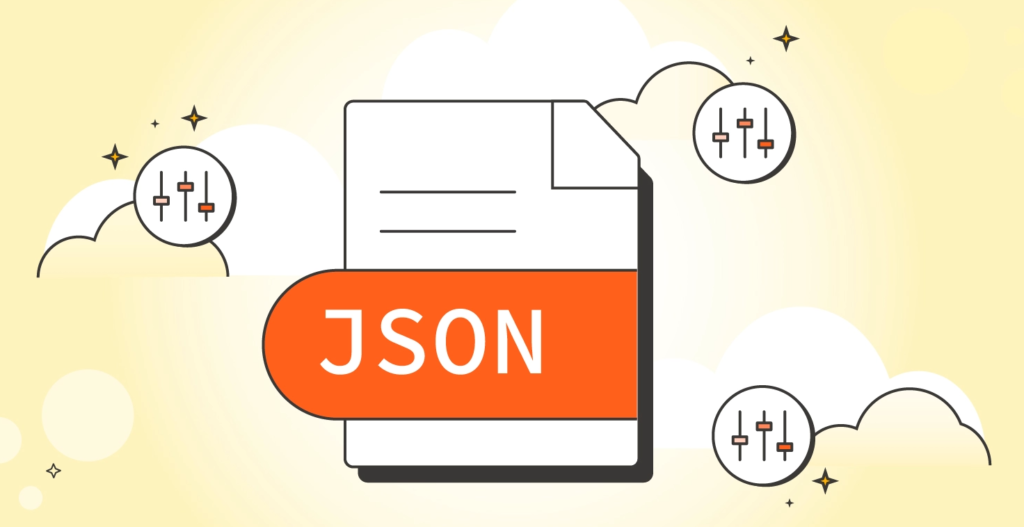
As more developers look to create programs that can run on several operating systems, cross-platform application development has grown in popularity. In cross-platform development, controlling application settings is a crucial step. With some helpful components and examples, we’ll go over how to utilize JSON to store application settings in Delphi in this post.
What is JSON?
JSON (JavaScript Object Notation) is a simple data exchange format that is simple for both humans and machines to read, write, parse, and produce. Although it is built on a portion of JavaScript, it is not dependent on JavaScript to function.
JSON is frequently used in web applications to store configuration information and other settings, but it may also be utilized in desktop and mobile apps. JSON can be used in Delphi to store application settings that are simple to read and write on several platforms.
Using JSON to Store Application Settings in Delphi
You must use a JSON library or component in Delphi to use JSON to store application settings. SuperObject, DelphiJSON, and mORMot are just a few of the free and open source JSON components that are readily available for Delphi.
After selecting a JSON component, you can begin storing and retrieving application settings using it. Here is an illustration of how to use SuperObject to store and retrieve application settings:
uses
SuperObject;
procedure SaveSettings;
var
Settings: ISuperObject;
begin
Settings := TSuperObject.Create;
Settings.S[‘Username’] := ‘John’;
Settings.S[‘Password’] := ‘mypassword’;
Settings.I[‘Port’] := 8080;
Settings.B[‘RememberMe’] := True;
Settings.SaveTo(‘settings.json’);
end;
procedure LoadSettings;
var
Settings: ISuperObject;
begin
Settings := TSuperObject.Create;
Settings.LoadFromFile(‘settings.json’);
ShowMessage(Settings.S[‘Username’]);
ShowMessage(Settings.S[‘Password’]);
ShowMessage(IntToStr(Settings.I[‘Port’]));
ShowMessage(BoolToStr(Settings.B[‘RememberMe’], True));
end;
In this illustration, the application settings are stored in a brand-new TSuperObject. A username, password, port number, and a boolean flag to remember the user were then set as values for the settings. The settings are then saved to a file called settings.json.
We import the settings.json file into a new TSuperObject to retrieve the settings, and then we use the S, I, and B properties to get the settings’ values.
Free JSON Components for Delphi
To save and retrieve application settings, you can use the following free JSON components for Delphi:
A quick and efficient JSON library for Delphi called SuperObject.
DelphiJSON is a straightforward and user-friendly JSON library for Delphi.
mORMot: A robust and adaptable open source Delphi framework that supports JSON.
Example 1: Reading JSON Data from a URL
You can use Delphi’s TNetHTTPClient component to retrieve JSON data from a URL. Here’s an example of how to retrieve JSON data from the OpenWeatherMap API:
uses
System.Net.HttpClient, System.JSON;
procedure GetWeatherData;
var
Client: TNetHTTPClient;
Response: IHTTPResponse;
JSONData: TJSONObject;
begin
Client := TNetHTTPClient.Create(nil);
try
Response := Client.Get(‘https://api.openweathermap.org/data/2.5/weather?q=New%20York&appid=YOURAPPID’);
if Response.StatusCode = 200 then
begin
JSONData := TJSONObject.ParseJSONValue(Response.ContentAsString) as TJSONObject;
ShowMessage(JSONData.GetValue(‘name’).Value);
ShowMessage(JSONData.Get(‘weather’).JsonValue.ToString);
ShowMessage(JSONData.Get(‘main’).GetValue(‘temp’).Value);
end;
finally
Client.Free;
end;
end;
In this example, we use TNetHTTPClient to retrieve JSON data from the OpenWeatherMap API. We then parse the JSON data using Delphi’s built-in TJSONObject class and display some of the data in a message box.
Example 2: Writing JSON Data to a File
You can use Delphi’s TStreamWriter component to write JSON data to a file. Here’s an example of how to create a JSON file with some sample data:
uses
System.JSON, System.Classes;
procedure WriteJSONToFile;
var
Writer: TStreamWriter;
JSONData: TJSONObject;
begin
JSONData := TJSONObject.Create;
JSONData.AddPair(‘name’, ‘John’);
JSONData.AddPair(‘age’, TJSONNumber.Create(30));
JSONData.AddPair(‘isMarried’, TJSONBool.Create(True));
Writer := TStreamWriter.Create(‘sample.json’);
try
Writer.Write(JSONData.ToString);
finally
Writer.Free;
end;
end;
In this example, we create a new TJSONObject with some sample data (a name, age, and marital status). We then create a new TStreamWriter to write the JSON data to a file called sample.json.
Example 3: Executing a JSON-RPC Call
JSON-RPC is a remote procedure call (RPC) protocol encoded in JSON. You can use Delphi’s TIdHTTP component to execute a JSON-RPC call. Here’s an example of how to execute a JSON-RPC call using the Blockchain.info API:
uses
IdHTTP, IdGlobal, System.JSON;
procedure ExecuteJSONRPC;
var
IdHTTP: TIdHTTP;
JSONRequest: TJSONObject;
JSONResponse: TJSONObject;
ResponseString: string;
begin
IdHTTP := TIdHTTP.Create(nil);
try
JSONRequest := TJSONObject.Create;
JSONRequest.AddPair(‘method’, ‘blockchain.info/latestblock’);
JSONRequest.AddPair(‘params’, TJSONArray.Create);
ResponseString := IdHTTP.Post(‘https://blockchain.info/‘, JSONRequest.ToString, IndyTextEncoding_UTF8);
JSONResponse := TJSONObject.ParseJSONValue(ResponseString) as TJSONObject;
ShowMessage(JSONResponse.GetValue(‘hash’).Value);
finally
IdHTTP.Free;
end;
end;
In this example, we use TIdHTTP to execute a JSON-RPC call to the Blockchain.info API. We build a new JSON request using Delphi’s TJSONObject class and add the method and params values. We then use TIdHTTP to post the JSON request to the API and receive a response. Finally, we parse the JSON response using TJSONObject.ParseJSONValue and display some of the data in a message box.
These are just a few examples of how to read, write, and execute JSON in Delphi. There are many more use cases for JSON, including serialization, deserialization, and data storage. To work with JSON in Delphi, you can use built-in classes such as TJSONObject and TJSONValue, as well as third-party libraries like SuperObject and mORMot.
Conclusion
Managing cross-platform development is made simple and efficient by using JSON to store application parameters in Delphi. You may quickly store and retrieve application settings in JSON format with the aid of free and open source JSON components like SuperObject, DelphiJSON, and mORMot.
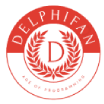
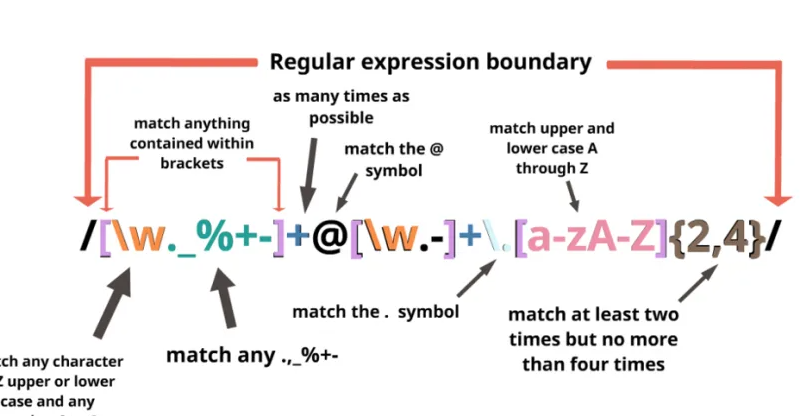

Thanks for posting. I really enjoyed reading it, especially because it addressed my problem. http://www.hairstylesvip.com It helped me a lot and I hope it will help others too.
May I request that you elaborate on that? http://www.hairstylesvip.com Your posts have been extremely helpful to me. Thank you!
Wow that was strange. I just wrote an really long comment but after I clicked submit my comment didn’t appear. Grrrr… well I’m not writing all that over again. Anyhow, just wanted to say superb blog!
Oh my goodness! an amazing article dude. Thanks Nonetheless I’m experiencing problem with ur rss . Don抰 know why Unable to subscribe to it. Is there anybody getting equivalent rss drawback? Anybody who is aware of kindly respond. Thnkx
Hi there! I know this is kinda off topic nevertheless
I’d figured I’d ask. Would you be interested in exchanging links or maybe guest authoring a blog post or vice-versa?
My blg covers a lot of the same subjeccts as yours and
I thik we could greatly benefit from each other.
If you are interested feel free too shoot me an e-mail.
I look forward to hearing from you! Terrific blog by the way! http://boyarka-Inform.com/
This post will assist the internet users for setting up new blog or
egen a blog from start to end. https://wadhefa.site/companies/bubinga-options.com/
Heya i am for the first time here. I found this board and I find
It really useful & it helped me out much.
I hope to give something back and help others like you helped me.
Look at my website: nordvpn coupons inspiresensation
I’ve been exploring for a bit for any high quality articles
or blog posts on this sort of space . Exploring in Yahoo I at last stumbled upon this website.
Studying this info So i am glad to show that I’ve an incredibly
excellent uncanny feeling I found out exactly what I needed.
I so much no doubt will make certain to don?t disregard this site and provides
it a look regularly.
Here is my homepage nordvpn Coupons Inspiresensation
Hi it’s me, I am also visiting this web page regularly, this website is
genuinely nice and the users are truly sharing pleasant thoughts.
my blog: nordvpn coupons inspiresensation
Great beat ! I wish to apprentice whilst you amend your site, how could i subscribe for a
weblog web site? The account aided me a applicable deal.
I were a little bit acquainted of this your broadcast provided bright clear idea
Here is my site; nordvpn coupons inspiresensation
Thanks for the marvelous posting! I really enjoyed reading
it, you will be a great author.I will make sure to bookmark your blog
and will come back in the foreseeable future.
I want to encourage that you continue your great writing, have a nice
holiday weekend!
Look at my web site … nordvpn coupons inspiresensation
Great beat ! I wish to apprentice while you amend your web site,
how could i subscribe for a blog website? The account helped
me a acceptable deal. I had been tiny bit acquainted of this your broadcast
offered bright clear concept
Here is my web page; nordvpn coupons inspiresensation [easyurl.Cc]
Hmm it looks like your blog ate my first comment (it was super long) so I guess I’ll just sum it up what
I wrote and say, I’m thoroughly enjoying your blog.
I too am an aspiring blog blogger but I’m still new to the whole thing.
Do you have any recommendations for first-time
blog writers? I’d really appreciate it.
My web site :: nordvpn coupons inspiresensation (tinyurl.com)
Hi, I read your new stuff daily. Your story-telling style is awesome,
keep doing what you’re doing!
Also visit my website; nordvpn coupons inspiresensation (da.gd)
350fairfax nordvpn promo code
If you desire to get a good deal from this
post then you have to apply these strategies to your won weblog.
Hiya, I’m really glad I have found this info. Today bloggers publish just about gossips and internet and this is really irritating. A good site with interesting content, this is what I need. Thanks for keeping this web site, I’ll be visiting it. Do you do newsletters? Can not find it.
Thanks for sharing. I read many of your blog posts, cool, your blog is very good. https://www.binance.com/ph/register?ref=B4EPR6J0
Keep up the amazing work!
Your passion for what you do shines through in every post It’s truly inspiring to see someone doing what they love and excelling at it
Excellent website you have here but I was curious if you knew of any discussion boards that cover the same topics talked about here? I’d really love to be a part of community where I can get advice from other knowledgeable people that share the same interest. If you have any suggestions, please let me know. Many thanks!
Your article helped me a lot, is there any more related content? Thanks!
I am really enjoying the theme/design of your weblog. Do you ever run into any browser compatibility problems? A few of my blog visitors have complained about my website not operating correctly in Explorer but looks great in Chrome. Do you have any advice to help fix this issue?
Thanks for the tips shared in your blog. Something else I would like to mention is that fat loss is not supposed to be about going on a fad diet and trying to reduce as much weight as possible in a set period of time. The most effective way to burn fat is by taking it gradually and following some basic guidelines which can make it easier to make the most from a attempt to slim down. You may know and be following some of these tips, yet reinforcing information never hurts.
Usually I don’t read post on blogs, but I wish to say that this write-up very forced me to try and do it! Your writing style has been surprised me. Thanks, very nice post.
You made some respectable factors there. I seemed on the web for the problem and found most people will go together with together with your website.
I do love the way you have framed this particular issue and it really does give us a lot of fodder for consideration. However, through everything that I have seen, I just hope when other feedback pack on that people keep on issue and don’t embark on a soap box involving the news of the day. Anyway, thank you for this fantastic piece and while I can not go along with it in totality, I regard your point of view.
You’ve the most impressive websites. http://www.kayswell.com
Very good written information. It will be helpful to anybody who employess it, including me. Keep up the good work – looking forward to more posts.
MultiChain
Heya i am for the first time here. I came across this board and I find It truly useful & it helped me out much. I am hoping to present something again and help others such as you aided me.
Thanks for your post right here. One thing I would really like to say is the fact that most professional areas consider the Bachelor’s Degree like thejust like the entry level requirement for an online education. Though Associate Diplomas are a great way to get started, completing your Bachelors starts up many entrances to various employment goodies, there are numerous online Bachelor Course Programs available coming from institutions like The University of Phoenix, Intercontinental University Online and Kaplan. Another concern is that many brick and mortar institutions present Online editions of their college diplomas but typically for a extensively higher charge than the institutions that specialize in online education plans.
Wow that was odd. I just wrote an extremely long comment but after I clicked submit my comment didn’t appear. Grrrr… well I’m not writing all that over again. Anyhow, just wanted to say excellent blog!
I think that a foreclosures can have a significant effect on the client’s life. Property foreclosures can have a 7 to a decade negative effect on a applicant’s credit report. A new borrower having applied for home financing or any loans for that matter, knows that the worse credit rating is, the more hard it is to have a decent bank loan. In addition, it could affect the borrower’s capacity to find a good place to let or hire, if that becomes the alternative property solution. Great blog post.
Thanks for your tips about this blog. One particular thing I would want to say is that purchasing electronic devices items through the Internet is nothing new. In truth, in the past decades alone, the market for online electronic products has grown a great deal. Today, you could find practically just about any electronic gadget and tools on the Internet, including cameras as well as camcorders to computer spare parts and gaming consoles.
Fantastic website. Plenty of helpful info here. I am sending it to some friends ans additionally sharing in delicious. And naturally, thanks for your sweat!
Reading your article helped me a lot and I agree with you. But I still have some doubts, can you clarify for me? I’ll keep an eye out for your answers.
Thanks for sharing. I read many of your blog posts, cool, your blog is very good.
Восстановление бампера автомобиля — это популярная услуга, которая позволяет обновить изначальный вид транспортного средства после незначительных повреждений. Новейшие технологии позволяют исправить сколы, трещины и вмятины без полной замены детали. При выборе между ремонтом или заменой бампера https://telegra.ph/Remont-ili-zamena-bampera-05-22 важно принимать во внимание степень повреждений и экономическую выгодность. Профессиональное восстановление включает шпатлевку, грунтовку и покраску.
Замена бампера требуется при значительных повреждениях, когда восстановление бамперов невыгоден или невозможен. Расценки восстановления варьируется от материала изделия, характера повреждений и модели автомобиля. Синтетические элементы допускают ремонту лучше стальных, а новые композитные материалы требуют профессионального оборудования. Профессиональный ремонт увеличивает срок службы детали и обеспечивает заводскую геометрию кузова.
С удовольствием бы предложить содействие по вопросам Замена бампера ваз 2104 – обращайтесь в Телеграм gbp03
Thanks for your useful article. One other problem is that mesothelioma is generally brought on by the inhalation of fibres from mesothelioma, which is a dangerous material. It is commonly noticed among personnel in the engineering industry who have long contact with asbestos. It can also be caused by living in asbestos protected buildings for a long period of time, Your age plays an important role, and some individuals are more vulnerable for the risk than others.
Thank you for your post. I really enjoyed reading it, especially because it addressed my issue. http://www.hairstylesvip.com It helped me a lot and I hope it will also help others.
Can you write more about it? Your articles are always helpful to me. Thank you! http://www.ifashionstyles.com
Please tell me more about your excellent articles http://www.kayswell.com
You helped me a lot by posting this article and I love what I’m learning. http://www.kayswell.com
I for all time emailed this web site post page to all my contacts, because if like to
read it after that my friends will too.
Also visit my homepage eharmony special coupon code 2025
Please provide me with more details on the topic http://www.kayswell.com
I really like your blog.. very nice colors & theme.
Did you create this website yourself or did you hire someone to do it for you?
Plz answer back as I’m looking to construct my own blog and
would like to know where u got this from. appreciate it
My website … vpn
It’s really a nice and useful piece of info. I am glad that you shared this useful information with us. Please keep us up to date like this. Thanks for sharing.
The articles you write help me a lot and I like the topic http://www.kayswell.com
Please tell me more about your excellent articles http://www.hairstylesvip.com
May I request that you elaborate on that? http://www.ifashionstyles.com Your posts have been extremely helpful to me. Thank you!
Your articles are extremely helpful to me. May I ask for more information? http://www.kayswell.com
Thanks for posting. I really enjoyed reading it, especially because it addressed my problem. http://www.kayswell.com It helped me a lot and I hope it will help others too.
I’d like to find out more? I’d love to find out more details. http://www.kayswell.com
Sustain the excellent work and producing in the group! http://www.kayswell.com
You helped me a lot by posting this article and I love what I’m learning. http://www.kayswell.com
I’d like to find out more? I’d love to find out more details. http://www.hairstylesvip.com
Thank you for your articles. They are very helpful to me. May I ask you a question? http://www.hairstylesvip.com
Great beat ! I would like to apprentice while you amend your web site, http://www.hairstylesvip.com how could i subscribe for a blog site? The account helped me a acceptable deal. I had been a little bit acquainted of this your broadcast provided bright clear concept
Thank you for your post. I really enjoyed reading it, especially because it addressed my issue. http://www.kayswell.com It helped me a lot and I hope it will also help others.
May I request that you elaborate on that? http://www.hairstylesvip.com Your posts have been extremely helpful to me. Thank you!
Great content! Super high-quality! Keep it up! http://www.ifashionstyles.com
May I request more information on the subject? http://www.goodartdesign.com All of your articles are extremely useful to me. Thank you!
Thank you for your articles. http://www.kayswell.com They are very helpful to me. Can you help me with something?
How can I find out more about it? http://www.kayswell.com
Thank you for your help and this post. It’s been great. http://www.hairstylesvip.com
I’d like to find out more? I’d love to find out more details. http://www.kayswell.com
In these days of austerity in addition to relative panic about taking on debt, a lot of people balk about the idea of using a credit card in order to make acquisition of merchandise and also pay for a holiday, preferring, instead just to rely on this tried plus trusted way of making transaction – cash. However, if you possess cash available to make the purchase completely, then, paradoxically, this is the best time for you to use the card for several reasons.
Thanks for your help and for writing this post. It’s been great. http://www.hairstylesvip.com
Please tell me more about this. May I ask you a question? http://www.hairstylesvip.com
May I have information on the topic of your article? http://www.kayswell.com
I want to thank you for your assistance and this post. It’s been great. http://www.ifashionstyles.com
You helped me a lot with this post. http://www.kayswell.com I love the subject and I hope you continue to write excellent articles like this.
you’ve gotten an ideal weblog here! would you like to make some invite posts on my weblog?
An interesting discussion is worth comment. I think that you should write more on this topic, it might not be a taboo subject but generally people are not enough to speak on such topics. To the next. Cheers
Valuable info. Lucky me I found your site by accident, and I am shocked why this accident did not happened earlier! I bookmarked it.
I am curious to find out what blog platform you have been utilizing? I’m experiencing some small security issues with my latest blog and I’d like to find something more risk-free. Do you have any recommendations?
Thanks for posting. I really enjoyed reading it, especially because it addressed my problem. http://www.goodartdesign.com It helped me a lot and I hope it will help others too.
Thanks for posting. I really enjoyed reading it, especially because it addressed my problem. http://www.hairstylesvip.com It helped me a lot and I hope it will help others too.
Hey, you used to write great, but the last few posts have been kinda boring?I miss your great writings. Past few posts are just a little bit out of track! come on!
Does your blog have a contact page? I’m having problems locating it but, I’d like to send you an email. I’ve got some creative ideas for your blog you might be interested in hearing. Either way, great blog and I look forward to seeing it improve over time.
Neat blog! Is your theme custom made or did you download it from somewhere? A design like yours with a few simple adjustements would really make my blog jump out. Please let me know where you got your theme. Bless you
Fantastic goods from you, man. I’ve understand your stuff previous to and you’re just too excellent. I really like what you’ve acquired here, certainly like what you are stating and the way in which you say it. You make it entertaining and you still care for to keep it wise. I can’t wait to read far more from you. This is really a tremendous site.
Thank you for your articles. They are very helpful to me. May I ask you a question? http://www.kayswell.com
Thanks for your help and for writing this post. It’s been great. http://www.kayswell.com
Good – I should definitely pronounce, impressed with your website. I had no trouble navigating through all the tabs and related info ended up being truly simple to do to access. I recently found what I hoped for before you know it in the least. Quite unusual. Is likely to appreciate it for those who add forums or something, site theme . a tones way for your client to communicate. Excellent task..
Thank you for your help and this post. It’s been great. http://www.kayswell.com
May I have information on the topic of your article? http://www.kayswell.com
The articles you write help me a lot and I like the topic http://www.kayswell.com
Thank you for writing this post. I like the subject too. http://www.kayswell.com
I’m so in love with this. You did a great job!! http://www.kayswell.com
You’ve the most impressive websites. http://www.hairstylesvip.com
Thank you for providing me with these article examples. May I ask you a question? http://www.kayswell.com
I enjoyed reading your piece and it provided me with a lot of value. http://www.ifashionstyles.com
Your articles are very helpful to me. May I request more information? http://www.ifashionstyles.com
You’ve been great to me. Thank you! http://www.kayswell.com
Your articles are extremely helpful to me. Please provide more information! http://www.hairstylesvip.com
Hi it’s me, I am also visiting this site daily, this site is genuinely fastidious and the
viewers are in fact sharing pleasant thoughts. gamefly https://tinyurl.com/2ah5u2sb
You helped me a lot with this post. http://www.kayswell.com I love the subject and I hope you continue to write excellent articles like this.
I really appreciate your help http://www.kayswell.com
Your articles are very helpful to me. May I request more information? http://www.kayswell.com
Hello there, just became aware of your blog through Google, and found that it is truly informative. I’m going to watch out for brussels. I will be grateful if you continue this in future. A lot of people will be benefited from your writing. Cheers!
I really appreciate your help http://www.hairstylesvip.com
As I site possessor I believe the content material here is rattling wonderful , appreciate it for your efforts. You should keep it up forever! Best of luck.
Please provide me with more details on the topic http://www.kayswell.com
Thank you for providing me with these article examples. May I ask you a question? http://www.ifashionstyles.com
Thanks for the recommendations you have provided here. One more thing I would like to convey is that laptop memory demands generally go up along with other advancements in the technological know-how. For instance, any time new generations of processor chips are made in the market, there is certainly usually an equivalent increase in the dimensions demands of all laptop or computer memory and hard drive space. This is because the program operated through these processor chips will inevitably surge in power to leverage the new know-how.
Have you ever considered writing an ebook or guest authoring on other websites? I have a blog centered on the same information you discuss and would love to have you share some stories/information. I know my subscribers would appreciate your work. If you are even remotely interested, feel free to send me an e mail.
I have discovered some new things from your web page about pc’s. Another thing I’ve always believed is that computers have become a specific thing that each family must have for several reasons. They offer convenient ways to organize homes, pay bills, shop, study, tune in to music and also watch television shows. An innovative method to complete these types of tasks is a laptop. These desktops are mobile ones, small, robust and transportable.
I’d like to find out more? I’d love to find out more details. http://www.kayswell.com
Hey would you mind sharing which blog platform you’re working with?
I’m looking to start my own blog in the near future but I’m having a difficult time choosing between BlogEngine/Wordpress/B2evolution and Drupal.
The reason I ask is because your layout seems different then most blogs and I’m
looking for something unique.
P.S Sorry for being off-topic but I had to ask!
I do trust all of the concepts you have presented for your post. They’re really convincing and will definitely work. Nonetheless, the posts are very quick for novices. May just you please lengthen them a little from subsequent time? Thanks for the post.
Thanks for posting. I really enjoyed reading it, especially because it addressed my problem. http://www.kayswell.com It helped me a lot and I hope it will help others too.
I’m so in love with this. You did a great job!! http://www.kayswell.com
Thank you for your articles. They are very helpful to me. May I ask you a question? http://www.kayswell.com
Thank you for being of assistance to me. I really loved this article. http://www.kayswell.com
I really appreciate your help http://www.kayswell.com
Sustain the excellent work and producing in the group! http://www.kayswell.com
You helped me a lot with this post. http://www.kayswell.com I love the subject and I hope you continue to write excellent articles like this.
You’ve been great to me. Thank you! http://www.hairstylesvip.com
Thank you for your help and this post. It’s been great. http://www.ifashionstyles.com
Sustain the excellent work and producing in the group! http://www.kayswell.com
The articles you write help me a lot and I like the topic http://www.kayswell.com
I was wondering if you ever considered changing the layout of your website? Its very well written; I love what youve got to say. But maybe you could a little more in the way of content so people could connect with it better. Youve got an awful lot of text for only having one or 2 pictures. Maybe you could space it out better?
Your articles are very helpful to me. May I request more information? http://www.kayswell.com
Hmm it appears like your site ate my first comment (it was super long) so I guess I’ll just sum it up what I submitted and say, I’m thoroughly enjoying your blog. I too am an aspiring blog writer but I’m still new to the whole thing. Do you have any points for novice blog writers? I’d really appreciate it.
I enjoyed reading your piece and it provided me with a lot of value. http://www.kayswell.com
Great beat ! I would like to apprentice while you amend your web site, http://www.kayswell.com how could i subscribe for a blog site? The account helped me a acceptable deal. I had been a little bit acquainted of this your broadcast provided bright clear concept
I haven抰 checked in here for some time since I thought it was getting boring, but the last several posts are great quality so I guess I抣l add you back to my everyday bloglist. You deserve it my friend 🙂
How can I find out more about it? http://www.kayswell.com
Your articles are extremely helpful to me. Please provide more information! http://www.kayswell.com
Your articles are extremely helpful to me. Please provide more information! http://www.kayswell.com
Please tell me more about this. May I ask you a question? http://www.kayswell.com
Yesterday, while I was at work, my sister stole my
apple ipad and tested to see if it can survive a forty foot drop, just so she can be a youtube sensation. My apple
ipad is now destroyed and she has 83 views. I know this is
totally off topic but I had to share it with someone!
Have you ever thought about adding a little bit
more than just your articles? I mean, what you say is
fundamental and all. But think about if you added some great visuals
or video clips to give your posts more, “pop”!
Your content is excellent but with images and clips, this website could undeniably be one of the greatest in its niche.
Very good blog!
Sustain the excellent work and producing in the group! http://www.kayswell.com
Your articles are very helpful to me. May I request more information? http://www.kayswell.com
Can you write more about it? Your articles are always helpful to me. Thank you! http://www.ifashionstyles.com
Thank you for sharing this article with me. It helped me a lot and I love it. http://www.kayswell.com
https://t.me/s/Official_1win_kanal/1090
Please tell me more about your excellent articles http://www.kayswell.com
https://t.me/s/Webs_1WIN
Great beat ! I would like to apprentice while you amend your web site, http://www.kayswell.com how could i subscribe for a blog site? The account helped me a acceptable deal. I had been a little bit acquainted of this your broadcast provided bright clear concept
I’d like to find out more? I’d love to find out more details. http://www.kayswell.com
Your article helped me a lot, is there any more related content? Thanks!
Thank you for your post. I really enjoyed reading it, especially because it addressed my issue. http://www.kayswell.com It helped me a lot and I hope it will also help others.
Good web site! I truly love how it is easy on my eyes and the data are well written. http://www.kayswell.com I am wondering how I could be notified whenever a new post has been made. I’ve subscribed to your RSS which must do the trick! Have a nice day!
I’d like to find out more? I’d love to find out more details. http://www.kayswell.com
Thank you for providing me with these article examples. May I ask you a question? http://www.kayswell.com
Официальный Telegram канал 1win Casinо. Казинo и ставки от 1вин. Фриспины, актуальное зеркало официального сайта 1 win. Регистрируйся в ван вин, соверши вход в один вин, получай бонус используя промокод и начните играть на реальные деньги.
https://t.me/s/Official_1win_kanal/2161
Официальный Telegram канал 1win Casinо. Казинo и ставки от 1вин. Фриспины, актуальное зеркало официального сайта 1 win. Регистрируйся в ван вин, соверши вход в один вин, получай бонус используя промокод и начните играть на реальные деньги.
https://t.me/s/Official_1win_kanal/391
Thank you for being of assistance to me. I really loved this article. http://www.kayswell.com
How can I find out more about it? http://www.kayswell.com
https://t.me/s/Official_1win_kanal?before=2007
https://t.me/s/Official_1win_kanal?before=3722
You’ve been great to me. Thank you! http://www.kayswell.com
Thanks for posting. I really enjoyed reading it, especially because it addressed my problem. http://www.kayswell.com It helped me a lot and I hope it will help others too.
Thank you for writing this post! http://www.kayswell.com
It’s amazing to pay a visit this site and reading the views of all friends regarding this paragraph, while I am also keen of getting know-how.
Thanks for your help and for writing this post. It’s been great. http://www.kayswell.com
May I request that you elaborate on that? http://www.kayswell.com Your posts have been extremely helpful to me. Thank you!
Right here is the perfect blog for everyone who hopes to find out about this topic. You understand so much its almost hard to argue with you (not that I actually will need to…HaHa). You definitely put a freshspin on a topic that has been written about for decades.Excellent stuff, just great!
I don’t even know how I ended up here, but I thought this post was great. I do not know who you are but definitely you’re going to a famous blogger if you are not already 😉 Cheers!
Hi, Neat post. There is a problem with your site in web explorer, might test this? IE still is the market chief and a large component of other people will leave out your wonderful writing because of this problem. http://www.kayswell.com
It’s a pity you don’t have a donate button! I’d definitely donate to this fantastic blog! I guess for now i’ll settle for bookmarking and adding your RSS feed to my Google account. I look forward to new updates and will share this blog with my Facebook group. Talk soon! http://www.kayswell.com
I am curious to find out what blog platform you happen to be utilizing? I’m experiencing some minor security issues with my latest blog and I would like to find something more safeguarded. Do you have any suggestions? http://www.kayswell.com
Hello there, You’ve done a great job. I will definitely digg it and personally recommend to my friends. I am confident they will be benefited from this website. http://www.kayswell.com
Very nice post. I just stumbled upon your weblog and wished to say that I’ve truly enjoyed surfing around your blog posts. After all I will be subscribing to your feed and I hope you write again very soon! http://www.kayswell.com
You actually make it seem so easy with your presentation but I find this matter to be actually something that I think I would never understand. It seems too complex and very broad for me. I’m looking forward for your next post, I will try to get the hang of it! http://www.kayswell.com
Greetings! Very helpful advice in this particular article! It’s the little changes that will make the most significant changes. Thanks a lot for sharing! http://www.kayswell.com
Superb post however , I was wanting to know if you could write a litte more on this subject? I’d be very grateful if you could elaborate a little bit further. http://www.kayswell.com
excellent post.Ne’er knew this, regards for letting me know.
Thanks , I’ve just been looking for information approximately this topic for a while and yours is the greatest I’ve found out so far. But, what about the conclusion? Are you certain about the supply? http://www.kayswell.com
Pretty! This was a really wonderful post. Thank you for your provided information.
This is very attention-grabbing, You are an excessively professional blogger.I’ve joined your feed and stay up for in quest of extra of your fantastic post. http://www.kayswell.com Also, I have shared your web site in my social networks。
Hello everyone, it’s my first pay a visit at this website, and paragraph is in fact fruitful in support of me, keep up posting these types of articles. http://www.kayswell.com
Hello, i read your blog occasionally and i own a similar one and i was just curious if you get a lot of spam feedback? If so how do you stop it, any plugin or anything you can recommend? I get so much lately it’s driving me insane so any help is very much appreciated. http://www.kayswell.com
It’s a pity you don’t have a donate button! I’d definitely donate to this fantastic blog! I guess for now i’ll settle for bookmarking and adding your RSS feed to my Google account. I look forward to new updates and will share this blog with my Facebook group. Talk soon! http://www.kayswell.com
Fantastic blog! Do you have any tips for aspiring writers? I’m planning to start my own website soon but I’m a little lost on everything. Would you suggest starting with a free platform like WordPress or go for a paid option? http://www.kayswell.com There are so many options out there that I’m totally confused .. Any ideas?
I?¦ve been exploring for a little for any high quality articles or blog posts on this sort of house . Exploring in Yahoo I at last stumbled upon this website. Studying this information So i am happy to exhibit that I’ve a very just right uncanny feeling I found out exactly what I needed. I most certainly will make certain to don?¦t omit this website and give it a look regularly.
Nice answers in return of this matter with firm arguments and telling everything concerning that. http://www.kayswell.com
Really when someone doesn’t be aware of afterward its up to other viewers that they will help, so here it occurs. http://www.kayswell.com
Hey there fantastic blog! Does running a blog similar
I know this if off topic but I’m looking into starting my own blog and was curious what all is needed to get setup? I’m assuming having a blog like yours would cost a pretty penny? http://www.kayswell.com I’m not very web savvy so I’m not 100 sure. Any recommendations or advice would be greatly appreciated. Thanks
Aw, this was a very nice post. Taking the time and actual effort to create a great article… but what can I say… I hesitate a whole lot and never seem to get nearly anything done. http://www.kayswell.com
I’m curious to find out what blog system you have been using? I’m experiencing some small security issues with my latest blog and I’d like to find something more safe. Do you have any suggestions? http://www.kayswell.com
Nice answers in return of this matter with firm arguments and telling everything concerning that. http://www.kayswell.com
I feel this is one of the such a lot important information for me. And i’m satisfied reading your article. But should observation on some normal issues, The site style is perfect, the articles is actually nice : http://www.kayswell.com
Pretty! This has been an incredibly wonderful post. Thank you for providing this information.
We stumbled over here coming from a different web page and thought I might check things out. I like what I see so now i’m following you.Look forward to finding out about your web page yet again. http://www.kayswell.com
This is a topic that’s near to my heart… Many thanks! http://www.kayswell.com Where are your contact details though?
Hey I know this is off topic but I was wondering if you knew of any widgetsI could add to my blog that automatically tweet my newest twitter updates. http://www.kayswell.com
Wow, fantastic blog layout! How long have you been blogging for? you make blogging look easy. http://www.kayswell.com The overall look of your site is great, let alone the content!
My partner and I stumbled over here coming from a different page and thought I might check things out. I like what I see so i am just following you. Look forward to finding out about your web page yet again. http://www.hairstylesvip.com
Hey there this is somewhat of off topic but I was wondering if blogs use WYSIWYG editors or if you have to manually code with HTML. I’m starting a blog soon but have no coding expertise so I wanted to get guidance from someone with experience. Any help would be enormously appreciated!
Spot on with this write-up, I really believe this site needs much more attention. I’ll probably be returning to read through more, thanks for the info! http://www.kayswell.com
Hey there fantastic blog! Does running a blog similar http://www.kayswell.com
I’ve been surfing online more than 3 hours today, yet I never found any interesting article like yours. It’s pretty worth enough for me. Personally, if all webmasters and bloggers made good content as you did, the web will be much more useful than ever before. http://www.kayswell.com
to this require a great deal of work? I have very little knowledge of computer programming however I had been hoping to start my own blog in the near future. Anyway, should you have any suggestions or tips for new blog owners please share. http://www.kayswell.com I understand this is off topic but I simply needed to ask.
I am actually happy to glance at this blog posts which consists of lots of useful information, thanks for providing such information. http://www.ifashionstyles.com
Touche. Outstanding arguments. Keep up the great work. http://www.kayswell.com
Hi, Neat post. There is a problem with your site in web explorer, might test this? IE still is the market chief and a large component of other people will leave out your wonderful writing because of this problem. http://www.kayswell.com
That is a very good tip especially to those new to the blogosphere. Short but very accurate information… Many thanks for sharing this one. A must read article! http://www.kayswell.com
I’d like to thank you for the efforts you have put in writing this blog.I’m hoping to check out the same high-grade content from you later on as well. In truth, http://www.kayswell.com your creative writing abilities has motivated me to get my very own website now 😉
Oh my goodness! Incredible article dude! Many thanks, However I am experiencing problems with your RSS. I don’t understand the reason why I cannot join it. Is there anybody having the same RSS issues? Anyone that knows the solution will you kindly respond? Thanx!! http://www.kayswell.com
You should be a part of a contest for one of the finest blogs on the net. I’m going to highly recommend this blog! http://www.kayswell.com
Greetings! Very helpful advice in this particular post! It is the little changes that produce the biggest changes. Thanks a lot for sharing! http://www.ifashionstyles.com
I really appreciate this post. I have been looking all over for this! Thank goodness I found it on Bing. You have made my day! Thanks again
Nice answers in return of this matter with firm arguments and telling everything concerning that. http://www.kayswell.com
Oh my goodness! Incredible article dude! Many thanks, However I am experiencing problems with your RSS. I don’t understand the reason why I cannot join it. Is there anybody having the same RSS issues? Anyone that knows the solution will you kindly respond? Thanx!! http://www.kayswell.com
After exploring a few of the blog articles on your site, I seriously like your technique of blogging. I book-marked it to my bookmark webpage list and will be checking back soon. Take a look at my website as well and let me know what you think. http://www.kayswell.com
Nice answers in return of this matter with firm arguments and telling everything concerning that. http://www.kayswell.com
This paragraph will assist the internet users for building up new web site or even a blog from start to end. http://www.kayswell.com
It’s not my first time to visit this web site, i am browsing this website dailly and get good facts from here all the time. http://www.kayswell.com
I’m curious to find out what blog system you have been using? I’m experiencing some small security issues with my latest blog and I’d like to find something more safe. Do you have any suggestions?
how to get anavar prescription
References:
steroid use before and after (https://www.smartcore.my.id/alexandralavig)
Hi there to all, for the reason that I am truly keen of reading this website’s post to be updated daily. It carries fastidious data. http://www.kayswell.com
Great post. I was checking constantly this blog and I am impressed! Extremely useful information specifically the last part 🙂 I care for such information a lot. I was seeking this certain info for a long time. Thank you and good luck. http://www.kayswell.com
This paragraph will assist the internet users for building up new web site or even a blog from start to end. http://www.kayswell.com
Way cool! Some extremely valid points! I appreciate you penning this write-up and also the rest of the website is really good. http://www.kayswell.com
I like the valuable info you provide to your articles. I will bookmark your weblog and check once more here regularly. I am reasonably sure I’ll be told lots of new stuff proper right here! Best of luck for the following!
What’s up, after reading this awesome post i am too happy to share my familiarity here with colleagues. http://www.kayswell.com
Appreciation to my father who informed me on the topic of this web site, this website is really amazing. http://www.kayswell.com
Your article helped me a lot, is there any more related content? Thanks! https://www.binance.info/bn/register-person?ref=UM6SMJM3
It’s amazing to pay a quick visit this web page and reading the views of all colleagues concerning this article, while I am also keen of getting familiarity. http://www.kayswell.com
I loved as much as you’ll receive carried out right here. The sketch is tasteful, your authored subject matter stylish. nonetheless, you command get got an impatience over that you wish be delivering the following. unwell unquestionably come further formerly again as exactly the same nearly very often inside case you shield this hike.
Ahaa, its good dialogue regarding this article at this place at this website, I have read all that, so at this time me also commenting here.
I’d like to thank you for the efforts you have put in writing this blog.I’m hoping to check out the same high-grade content from you later on as well. In truth, your creative writing abilities has motivated me to get my very own website now 😉
I feel this is one of the such a lot important information for me. And i’m satisfied reading your article. But should observation on some normal issues, The site style is perfect, the articles is actually nice : http://www.kayswell.com
Thanks for one’s marvelous posting! I truly enjoyed reading it, you are a great author.I will ensure that I bookmark your blog and will often come back in the future.I want to encourage you to definitely continue your great posts, have a nice day!
Hello just wanted to give you a brief heads up and let you know a few of the images aren’t loading correctly. I’m not sure why but I think its a linking issue. I’ve tried it in two different internet browsers and both show the same results. http://www.ifashionstyles.com
Have you ever thought about adding a little bit more than just your articles? I mean, what you say is valuable and everything. Nevertheless think about if you added some great pictures or video clips to give your posts more, http://www.kayswell.com“pop”! Your content is excellent but with pics and videos, this site could certainly be one of the best in its niche. Terrific blog!
I feel this is one of the such a lot important information for me. And i’m satisfied reading your article. But should observation on some normal issues, The site style is perfect, the articles is actually nice : http://www.kayswell.com
to this require a great deal of work? I have very little knowledge of computer programming however I had been hoping to start my own blog in the near future. Anyway, should you have any suggestions or tips for new blog owners please share. http://www.kayswell.com I understand this is off topic but I simply needed to ask.
Fantastic blog! Do you have any tips for aspiring writers? I’m planning to start my own website soon but I’m a little lost on everything. Would you suggest starting with a free platform like WordPress or go for a paid option? http://www.kayswell.com There are so many options out there that I’m totally confused .. Any ideas?
Hi to every body, it’s my first pay a visit of this weblog; this weblog contains remarkable and genuinely excellent material designed for readers. http://www.kayswell.com
Have you ever thought about adding a little bit more than just your articles? I mean, what you say is valuable and everything. Nevertheless think about if you added some great pictures or video clips to give your posts more, http://www.kayswell.com“pop”! Your content is excellent but with pics and videos, this site could certainly be one of the best in its niche. Terrific blog!
Hello my loved one! I wish to say that this post is amazing, great written and include approximately all significant infos. I would like to peer extra posts like this . http://www.kayswell.com
I loved as much as you will receive carried out right here. The sketch is tasteful, your authored material stylish. nonetheless, you command get bought an edginess over that you wish be delivering the following. http://www.kayswell.com unwell unquestionably come further formerly again since exactly the same nearly very often inside case you shield this hike.
Spot on with this write-up, I really believe this site needs much more attention. I’ll probably be returning to read through more, thanks for the info! http://www.kayswell.com
I’d like to thank you for the efforts you have put in writing this blog.I’m hoping to check out the same high-grade content from you later on as well. In truth, http://www.kayswell.com your creative writing abilities has motivated me to get my very own website now 😉
What’s up i am kavin, its my first time to commenting anywhere, when i read this paragraph i thought i could also make comment due to this sensible post. http://www.kayswell.com
Touche. Outstanding arguments. Keep up the great work. http://www.hairstylesvip.com
Hi to every body, it’s my first pay a visit of this weblog; this weblog contains remarkable and genuinely excellent material designed for readers. http://www.kayswell.com
to this require a great deal of work? I have very little knowledge of computer programming however I had been hoping to start my own blog in the near future. Anyway, should you have any suggestions or tips for new blog owners please share. http://www.kayswell.com I understand this is off topic but I simply needed to ask.
Ahaa, its good dialogue regarding this article at this place at this website, I have read all that, so at this time me also commenting here. http://www.kayswell.com
Superb post however , I was wanting to know if you could write a litte more on this subject? I’d be very grateful if you could elaborate a little bit further. http://www.kayswell.com
Hello my family member! I want to say that this post is amazing, great written and come with almost all significant infos. I would like to look more posts like this. http://www.kayswell.com
Hey there! Would you mind if I share your blog with my myspace group? There’s a lot of people that I think would really enjoy your content. Please let me know. Thanks http://www.kayswell.com
What a information of un-ambiguity and preserveness of valuable familiarity on the topic of unexpected feelings. http://www.kayswell.com
I’m curious to find out what blog system you have been using? I’m experiencing some small security issues with my latest blog and I’d like to find something more safe. Do you have any suggestions? http://www.kayswell.com
Pretty! This has been an incredibly wonderful post. Thank you for providing this information.
Somebody essentially assist to make critically posts I would state. That is the first time I frequented your website page and to this point? I amazed with the research you made to make this actual put up amazing. Magnificent task! http://www.kayswell.com
Great post. I was checking constantly this blog and I am impressed! Extremely useful information specifically the last part 🙂 I care for such information a lot. I was seeking this certain info for a long time. Thank you and good luck. http://www.kayswell.com
What’s Going down i’m new to this, I stumbled upon this I have discovered It absolutely useful and it has aided me out loads. I am hoping to give a contribution & assist other users like its helped me. http://www.kayswell.com Great job.
Wonderful goods from you, man. I’ve understand your stuff previous to and you’re just too excellent.I really like what you have acquired here, certainly likewhat you are stating and the way in which you say it.You make it entertaining and you still care for to keep it wise.I cant wait to read much more from you. http://www.kayswell.com This is actually a wonderful site.
Ahaa, its good dialogue regarding this article at this place at this website, I have read all that, so at this time me also commenting here. http://www.kayswell.com
This is very attention-grabbing, You are an excessively professional blogger.I’ve joined your feed and stay up for in quest of extra of your fantastic post. http://www.kayswell.com Also, I have shared your web site in my social networks。
It’s in point of fact a great and useful piece of info.I am glad that you just shared this useful info with us.Please keep us informed like this. Thanks for sharing. http://www.kayswell.com
Hello there, You’ve done a great job. I will certainly digg it and personally recommend to my friends. I’m sure they will be benefited from this site. http://www.kayswell.com
I’m curious to find out what blog system you have been using? I’m experiencing some small security issues with my latest blog and I’d like to find something more safe. Do you have any suggestions? http://www.kayswell.com
I’m extremely impressed with your writing skills as well as with the layout on your weblog. Is this a paid theme or did you customize it yourself? Anyway keep up the excellent quality writing,it is rare to see a nice blog like this one today. http://www.kayswell.com
I’d like to thank you for the efforts you have put in writing this blog.I’m hoping to check out the same high-grade content from you later on as well. In truth, http://www.kayswell.com your creative writing abilities has motivated me to get my very own website now 😉
Hello, i read your blog occasionally and i own a similar one and i was just curious if you get a lot of spam feedback? If so how do you stop it, any plugin or anything you can recommend? I get so much lately it’s driving me insane so any help is very much appreciated. http://www.kayswell.com
This is very attention-grabbing, You are an excessively professional blogger.I’ve joined your feed and stay up for in quest of extra of your fantastic post. http://www.kayswell.com Also, I have shared your web site in my social networks。
Hi every one, here every person is sharing these kinds of knowledge, therefore it’s good to read this blog, and I used to pay a quick visit this blog daily. http://www.kayswell.com
Психолог Психолог 418
I’m not that much of a internet reader to be honest but your blogs really nice, keep it up! I’ll go ahead and bookmark your site to come back down the road. Many thanks http://www.kayswell.com
If some one desires expert view concerning blogging afterward i advise him/her to pay a visit this weblog, Keep up the good work. http://www.kayswell.com
Your mode of explaining everything in this piece of writing is genuinely pleasant, every one be capable of simply be aware of it, Thanks a lot. http://www.kayswell.com
What’s Going down i’m new to this, I stumbled upon this I have discovered It absolutely useful and it has aided me out loads. I am hoping to give a contribution & assist other users like its helped me. http://www.kayswell.com Great job.
Oh my goodness! Incredible article dude! Many thanks, However I am experiencing problems with your RSS. I don’t understand the reason why I cannot join it. Is there anybody having the same RSS issues? Anyone that knows the solution will you kindly respond? Thanx!! http://www.kayswell.com
What’s up, after reading this awesome post i am too happy to share my familiarity here with colleagues. http://www.kayswell.com
Hiya! Quick question that’s totally off topic. Do you know how to make your site mobile friendly? My site looks weird when browsing from my apple iphone. I’m trying to find a template or plugin that might be able to correct this issue. If you have any suggestions, please share. http://www.kayswell.com
Hello everyone, it’s my first pay a visit at this website, and paragraph is in fact fruitful in support of me, keep up posting these types of articles. http://www.kayswell.com
I’m not sure where you’re getting your info, but great topic. I needs to spend some time learning more or understanding more. Thanks for great info I was looking for this information for my mission. http://www.kayswell.com
Embark into the breathtaking realm of EVE Online. Become a legend today. Build alongside millions of players worldwide. Join now
Hello my loved one! I wish to say that this post is amazing, great written and include approximately all significant infos. I would like to peer extra posts like this . http://www.kayswell.com
I know this if off topic but I’m looking into starting my own blog and was curious what all is needed to get setup? I’m assuming having a blog like yours would cost a pretty penny? http://www.kayswell.com I’m not very web savvy so I’m not 100 sure. Any recommendations or advice would be greatly appreciated. Thanks
Hi, Neat post. There is a problem with your site in web explorer, might test this? IE still is the market chief and a large component of other people will leave out your wonderful writing because of this problem. http://www.kayswell.com
Nice post. I learn something new and challenging on sites I stumbleupon everyday. It’s always exciting to read through content from other authors and practice a little something from other web sites. http://www.kayswell.com
I used to be able to find good advice from your blog articles. http://www.kayswell.com
You actually make it seem so easy with your presentation but I find this matter to be actually something that I think I would never understand. It seems too complex and very broad for me. I’m looking forward for your next post, I will try to get the hang of it! http://www.kayswell.com
Hello there! I could have sworn I’ve been to this blog before but after checking through some of the post I realized it’s new to me.Anyways, I’m definitely glad I found it and I’ll be bookmarking and checking back frequently! http://www.kayswell.com
Fantastic blog! Do you have any tips for aspiring writers? I’m planning to start my own website soon but I’m a little lost on everything. Would you suggest starting with a free platform like WordPress or go for a paid option? http://www.kayswell.com There are so many options out there that I’m totally confused .. Any ideas?
If some one desires expert view concerning blogging afterward i advise him/her to pay a visit this weblog, Keep up the good work. http://www.kayswell.com
Hey there! Would you mind if I share your blog with my myspace group? There’s a lot of people that I think would really enjoy your content. Please let me know. Thanks http://www.kayswell.com
What’s up i am kavin, its my first time to commenting anywhere, when i read this paragraph i thought i could also make comment due to this sensible post. http://www.kayswell.com
Good write-up. I certainly appreciate this website. Keep it up! http://www.kayswell.com
I’ve been surfing online more than 3 hours today, yet I never found any interesting article like yours. It’s pretty worth enough for me. Personally, if all webmasters and bloggers made good content as you did, the web will be much more useful than ever before. http://www.kayswell.com
Somebody essentially assist to make critically posts I would state. That is the first time I frequented your website page and to this point? I amazed with the research you made to make this actual put up amazing. Magnificent task! http://www.kayswell.com
Hi there, everything is going sound here and ofcourse every one is sharing data, that’s really good, keep up writing. http://www.ifashionstyles.com
When someone writes an piece of writing he/she keeps the thought of a user in his/her brain that how a user can know it. So that’s why this paragraph is outstdanding. http://www.hairstylesvip.com
After exploring a few of the blog articles on your site, I seriously like your technique of blogging. I book-marked it to my bookmark webpage list and will be checking back soon. Take a look at my website as well and let me know what you think. http://www.kayswell.com
Great line up. We will be linking to this great article on our site. Keep up the good writing.
Its like you read my mind! You appear to know so much about this, like you wrote the book in it or something. http://www.kayswell.com
Thank you for any other fantastic article. The place else may anyone get that type of info in such an ideal means of writing? I have a presentation subsequent week, and I’m at the search for such information. http://www.hairstylesvip.com
This piece of writing will help the internet visitors for creating new web site or even a blog from start to end. http://www.kayswell.com
It’s genuinely very difficult in this busy life to listen news on Television, so I just use world wide web for that reason, and take the most up-to-date news. http://www.kayswell.com
Appreciation to my father who informed me on the topic of this web site, this website is really amazing. http://www.kayswell.com
Very nice post. I just stumbled upon your weblog and wished to say that I’ve truly enjoyed surfing around your blog posts. After all I will be subscribing to your feed and I hope you write again very soon! http://www.hairstylesvip.com
Somebody essentially assist to make critically posts I would state. That is the first time I frequented your website page and to this point? I amazed with the research you made to make this actual put up amazing. Magnificent task! http://www.ifashionstyles.com
Great post. I was checking constantly this blog and I am impressed! Extremely useful information specifically the last part 🙂 I care for such information a lot. I was seeking this certain info for a long time. Thank you and good luck. http://www.kayswell.com
Aw, this was a very nice post. Taking the time and actual effort to create a great article… but what can I say… I hesitate a whole lot and never seem to get nearly anything done. http://www.kayswell.com
Thanks , I’ve just been looking for information approximately this topic for a while and yours is the greatest I’ve found out so far. But, what about the conclusion? Are you certain about the supply? http://www.kayswell.com
This piece of writing will help the internet visitors for creating new web site or even a blog from start to end. http://www.ifashionstyles.com
You really make it appear really easy together with your presentation but I in finding this matter to be actually something that I believe I would by no means understand. It sort of feels too complex and very large for me. I’m taking a look ahead to your next submit, I will try to get the dangle of it!
I’d need to verify with you here. Which isn’t something I usually do! I take pleasure in studying a submit that may make folks think. Also, thanks for permitting me to comment!
These days of austerity as well as relative anxiousness about getting debt, most people balk about the idea of making use of a credit card in order to make purchase of merchandise or pay for a vacation, preferring, instead just to rely on the particular tried and trusted approach to making settlement – cash. However, if you possess the cash available to make the purchase in whole, then, paradoxically, this is the best time for them to use the credit card for several reasons.
We’re a group of volunteers and starting a new scheme in our community. Your website offered us with helpful information to work on. You’ve done a formidable task and our whole community will be thankful to you. http://www.kayswell.com
What’s Going down i’m new to this, I stumbled upon this I have discovered It absolutely useful and it has aided me out loads. I am hoping to give a contribution & assist other users like its helped me. http://www.ifashionstyles.com Great job.
It’s impressive that you are getting thoughts from this piece of writing as well as from our argument made at this time. http://www.kayswell.com
I’m truly enjoying the design and layout of your site. It’s a very easy on the eyes which makes it much more enjoyable for me to come here and visit more often. Did you hire out a designer to create your theme? Excellent work!
Thanks for your posting. Another item is that being photographer will involve not only difficulties in capturing award-winning photographs but in addition hardships in getting the best video camera suited to your needs and most especially situations in maintaining the caliber of your camera. This really is very true and visible for those photography enthusiasts that are directly into capturing the nature’s fascinating scenes : the mountains, the particular forests, the wild or perhaps the seas. Visiting these exciting places undoubtedly requires a digital camera that can live up to the wild’s hard area.
Howdy just wanted to give you a quick heads up. The words in your article seem to be running off the screen in Ie. http://www.hairstylesvip.com
In this great design of things you receive an A just for effort and hard work. Where exactly you actually lost us was on your facts. As they say, details make or break the argument.. And that couldn’t be more accurate here. Having said that, allow me tell you what did work. The authoring is certainly extremely convincing and this is probably the reason why I am making the effort to opine. I do not really make it a regular habit of doing that. Next, despite the fact that I can certainly see the jumps in logic you come up with, I am not necessarily certain of how you appear to connect the points that make your final result. For now I will yield to your issue however wish in the foreseeable future you link the facts better.
Hi, Neat post. There is a problem with your site in web explorer, might test this? IE still is the market chief and a large component of other people will leave out your wonderful writing because of this problem. http://www.kayswell.com
Pretty great post. I just stumbled upon your weblog and wanted to say that I have really loved browsing your weblog posts. After all I’ll be subscribing on your feed and I hope you write once more very soon! http://www.kayswell.com
It’s genuinely very difficult in this busy life to listen news on Television, so I just use world wide web for that reason, and take the most up-to-date news.
to this require a great deal of work? I have very little knowledge of computer programming however I had been hoping to start my own blog in the near future. Anyway, should you have any suggestions or tips for new blog owners please share. I understand this is off topic but I simply needed to ask.
Wonderful work! This is the type of information that should be shared around the internet. Shame on Google for not positioning this post higher! Come on over and visit my website . Thanks =)
If you want to increase your experience just keep visiting this site and be updated with the most up-to-date news update posted here.
There are certainly numerous particulars like that to take into consideration. That could be a great level to bring up. I supply the thoughts above as common inspiration but clearly there are questions like the one you deliver up the place a very powerful factor can be working in trustworthy good faith. I don?t know if best practices have emerged round issues like that, however I am certain that your job is clearly recognized as a good game. Each girls and boys really feel the impression of only a moment’s pleasure, for the rest of their lives.
I haven’t checked in here for some time since I thought it was getting boring, but the last few posts are good quality so I guess I will add you back to my everyday bloglist. You deserve it my friend 🙂
Hello there! I could have sworn I’ve been to this blog before but after checking through some of the post I realized it’s new to me.Anyways, I’m definitely glad I found it and I’ll be bookmarking and checking back frequently!
I don’t even know how I ended up here, but I thought this post was good. I don’t know who you are but definitely you are going to a famous blogger if you are not already 😉 Cheers!
Hey! Someone in my Myspace group shared this website with us so I came to give it a look. I’m definitely enjoying the information. I’m book-marking and will be tweeting this to my followers! Fantastic blog and fantastic style and design.
I’ve been surfing online more than 3 hours today, yet I never found any interesting article like yours. It’s pretty worth enough for me. Personally, if all webmasters and bloggers made good content as you did, the web will be much more useful than ever before.
whoah this blog is fantastic i really like studying your posts. Keep up the good paintings! You know, many people are searching around for this information, you could help them greatly.
It’s genuinely very difficult in this busy life to listen news on Television, so I just use world wide web for that reason, and take the most up-to-date news.
Hurrah! In the end I got a weblog from where I know how to truly take helpful information regarding my study and knowledge.
Greate article. Keep posting such kind of info on your site. Im really impressed by your site. Hi there, You have done an excellent job. I’ll definitely digg it and individually suggest to my friends. I am sure they will be benefited from this web site.
If some one needs to be updated with latest technologies therefore he must be go to see this web site and be up to date every day.
generally lost just trying to figure out how to begin. Any ideas or tips?
Hello my family member! I want to say that this post is amazing, great written and come with almost all significant infos. I would like to look more posts like this .
very nice publish, i actually love this web site, keep on it
If you want to increase your experience just keep visiting this site and be updated with the most up-to-date news update posted here.
Hi there, its fastidious article concerning media print, we all be aware of media is a great source of data.
Woah! I’m really enjoying the template/theme of this blog. It’s simple, yet effective. A lot of times it’s very difficult to get that “perfect balance” between user friendliness and visual appearance. I must say you have done a awesome job with this. Also, the blog loads very fast for me on Firefox. Outstanding Blog!
Hi, i believe that i saw you visited my website so i came to 搟go back the want?I am trying to in finding things to improve my website!I guess its good enough to use some of your ideas!!
I am curious to find out what blog platform you happen to be utilizing? I’m experiencing some minor security issues with my latest blog and I would like to find something more safeguarded. Do you have any suggestions?
Excellent blog here! Also your web site a lot up very fast!
What web host are you using? Can I am getting your affiliate hyperlink on your host?
I want my site loaded up as fast as yours lol https://tinyurl.com/ylp5rfgb eharmony special coupon code 2025
Смотрите порно безопасно, выбирая проверенные веб-сайты для взрослых.
Используйте безопасные платформы для конфиденциального развлечения.
Feel free to visit my webpage :: обмен дочерьми
Hey I know this is off topic but I was wondering if you knew of any widgetsI could add to my blog that automatically tweet my newest twitter updates. http://www.kayswell.com
Thanks , I’ve just been looking for information approximately this topic for a while and yours is the greatest I’ve found out so far. But, what about the conclusion? Are you certain about the supply? http://www.kayswell.com
It’s genuinely very difficult in this busy life to listen news on Television, so I just use world wide web for that reason, and take the most up-to-date news.
I feel this is one of the such a lot important information for me. And i’m satisfied reading your article. But should observation on some normal issues, The site style is perfect, the articles is actually nice :
I do agree with all of the concepts you’ve introducedon your post. They’re really convincing and will definitely work.Nonetheless, the posts are very brief for newbies.May just you please extend them a bit from subsequent time?Thanks for the post.
Appreciation to my father who informed me on the topic of this web site, this website is really amazing.
Hello everyone, it’s my first pay a visit at this website, and paragraph is in fact fruitful in support of me, keep up posting these types of articles.
If some one desires expert view concerning blogging afterward i advise him/her to pay a visit this weblog, Keep up the good work.
Hey there! Would you mind if I share your blog with my myspace group? There’s a lot of people that I think would really enjoy your content. Please let me know. Thanks http://www.kayswell.com
I’d like to thank you for the efforts you have put in writing this blog.I’m hoping to check out the same high-grade content from you later on as well. In truth, http://www.kayswell.com your creative writing abilities has motivated me to get my very own website now 😉
If you want to increase your experience just keep visiting this site and be updated with the most up-to-date news update posted here. http://www.kayswell.com
Thank you for the auspicious writeup. It in fact was a amusement account it. Look advanced to far added agreeable from you! By the way, how could we communicate?
Somebody essentially assist to make critically posts I would state. That is the first time I frequented your website page and to this point? I amazed with the research you made to make this actual put up amazing. Magnificent task! http://www.kayswell.com
Do you mind if I quote a few of your articles as long as I provide credit and sources back to your website? My website is in the exact same area of interest as yours and my visitors would definitely benefit from some of the information you provide here.
It’s not my first time to visit this web site, i am browsing this website dailly and get good facts from here all the time. http://www.kayswell.com
Hello very nice web site!! Man .. Beautiful .. Amazing .. I will bookmark your site and take the feeds also? I am satisfied to seek out so many useful information here in the put up, we want work out extra techniques on this regard, thank you for sharing. http://www.ifashionstyles.com
Hi there to every one, since I am really eager of reading this blog’s post to be updated on a regular basis. It includes fastidious data.
Thanks , I’ve just been looking for information approximately this topic for a while and yours is the greatest I’ve found out so far. But, what about the conclusion? Are you certain about the supply?